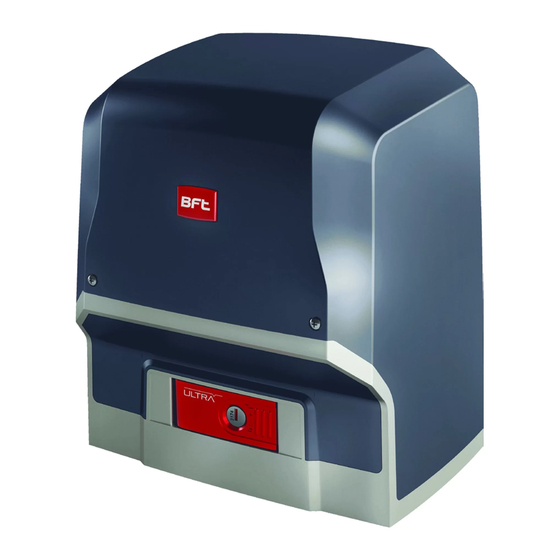Publicidad
Idiomas disponibles
Idiomas disponibles
Enlaces rápidos
ACTUATOR FOR RACK SLIDING GATES
ACTIONNEUR POUR PORTAILS COULISSANTS A CREMAILLERE
SERVOMOTOR PARA CANCELAS CORREDERAS DE CREMALLERA
Caution! Read "Warnings" inside carefully! Attention! Veuillez lire attentivement les Avertissements qui se trouvent à l'intérieur!
¡Atención¡ Leer atentamente las "Advertencias" en el interior!
www.BFTGateOpeners.com | (800) 878-7829 | Sales@BFTGateOpeners.com
Publicidad

Resumen de contenidos para BFT ARES ULTRA BT A 1500 UL
- Página 1 ACTUATOR FOR RACK SLIDING GATES ACTIONNEUR POUR PORTAILS COULISSANTS A CREMAILLERE SERVOMOTOR PARA CANCELAS CORREDERAS DE CREMALLERA Caution! Read “Warnings” inside carefully! Attention! Veuillez lire attentivement les Avertissements qui se trouvent à l’intérieur! ¡Atención¡ Leer atentamente las “Advertencias” en el interior! www.BFTGateOpeners.com | (800) 878-7829 | Sales@BFTGateOpeners.com...
- Página 2 USER WARNINGS (GB) WARNING! IMPORTANT SAFETY INS- supports, hinges, guides…, may generate a hazard. Have the system checked by qualified, expert per- TRUCTIONS. sonnel (professional installer) at regular intervals according to the instructions issued by the installer Carefully read and comply with the Warnings or manufacturer of the door.
- Página 3 AVERTISSEMENTS POUR L’UTILISATEUR (F) ATTENTION ! INSTRUCTIONS DE SÉCURI- à l’écart tant qu’il n’est pas complètement fermé. Actionner l’éventuel déverrouillage avec prudence TÉ IMPORTANTES car si un store reste ouvert il peut tomber brutale- ment s’il est usé ou cassé. Veuillez lire et suivre attentivement tous les - La rupture ou l’usure des organes mécaniques de la avertissements et toutes les instructions fournis...
- Página 4 ADVERTENCIAS PARA EL USUARIO (E) ¡ATENCIÓN! INSTRUCCIONES DE SEGU- mantener alejadas a las personas hasta que esté completamente cerrada. Tener precaución cuando RIDAD IMPORTANTES. se acciona el desbloqueo, si estuviera presente, puesto que una persiana enrollable abierta podría Leer y seguir con atención las Advertencias y caer rápidamente en caso de desgaste o roturas.
- Página 5 USER’S MANUAL: MANUAL OPENING/ MANUEL D’UTILISATION: OUVERTURE MANUELLE MANUEL DE USO: APERTURA MANUAL FIG. 3 180° (180°) (180°) (180°) ARES ULTRA BT A 1500 - 1500 V www.BFTGateOpeners.com | (800) 878-7829 | Sales@BFTGateOpeners.com...
- Página 6 IMPORTANT INSTALLATION INSTRUCTION WARNING! IMPORTANT SAFETY INSTRUCTIONS. WIRING WARNING! For connection to the mains power supply, use: a multicore cable with a cross-sectional area of at least 5x16 AWG or 4x16 AWG when dealing with Carefully read and comply with all the warnings and instructions that three-phase power supplies or 3x16 AWG for single-phase supplies (by way of come with the product as incorrect installation can cause injury to people example, type H07RN-F cable can be used with a cross-sectional area of 4x16...
- Página 7 IMPORTANTES INSTRUCTIONS D’INSTALLATION ATTENTION ! INSTRUCTIONS DE SÉCURITÉ IMPORTANTES. CONNEXIONS ATTENTION ! Pour le branchement sur le secteur, utiliser un câble multipolaire ayant une section minimum de 5x16 AWG ou de 4x16 AWG pour alimentation tri- Veuillez lire et suivre attentivement tous les avertissements et toutes les phasée ou de 3x16 AWG pour alimentation monophasée (par exemple, le câble instructions fournis avec le produit sachant qu’une installation incorrecte peut être du type H07RN-F avec une section de 4x16 AWG).
- Página 8 INSTRUCCIONES DE INSTALACIÓN IMPORTANTES ¡ATENCIÓN! INSTRUCCIONES DE SEGURIDAD IMPORTANTES. CONEXIONES ¡ATENCIÓN! Para la conexión a la red utilizar: cable multipolar de sección míni- ma de 5x16 AWG ó 4x16 AWG para alimentaciones trifásicas o bien 3x16 AWG Leer y seguir con atención todas las advertencias y las instrucciones que para alimentaciones monofásicas (a modo de ejemplo, el cable puede ser del acompañan el producto, ya que la instalación incorrecta puede causar daños tipo H07RN-F con sección de 4x16 AWG).
- Página 9 QUICK INSTALLATION-INSTALLATION RAPIDE INSTALACIÓN RÁPIDA >0,98”(>25mm) > 25mm 2x18 AWG 3x17 AWG 2x16 AWG RG58 18 AWG = 0.75 mm “X”= Rack 3x16 AWG Crémaillère, 17 AWG = 1 mm 0,8”(22 mm)+”X” Cremallera 16 AWG = 1.5 mm 14 AWG = 2.5 mm TUBE ARRANGEMENT, PRÉDISPOSITION DES TUYAUX, PREPARATION FOR MOTOR MOUNTING, AMÉNAGEMENT FIXATION MOTEUR, DISPOSICIÓN DE TUBOS...
- Página 10 OPEN OPEN STOP Display plus programming keys, Limit switch connector CLOSE Afficheur et touches de programmation, Connecteur de fin de course Pantalla más botones de programación Conector final de carrera CLOSE STOP Palmtop programmer connector, Connecteur programmateur de poche, Conector del programador de bolsillo FAULT 2 SAFE 2 FAULT 1...
- Página 11 Photocells not checked (Check every 6 months) Photocell checked Photocellules non vérifiées (contrôle tous les 6 mois) Photocellule vérifiée Fotocélulas no controladas (Control cada 6 meses) Fotocélula controlada SAFE 2 = 0,2,4,6,9,12,14 SAFE 1 = 1,5 SAFE 2 = 1,3,5,7,10,13 ARES ULTRA BT A 1500 - 1500 V www.BFTGateOpeners.com | (800) 878-7829 | Sales@BFTGateOpeners.com...
- Página 12 SIMPLIFIED MENU (FIG.1) *** Password entry. Request with Protection Level logic set to 1, 2, 3, 4 0--- 10-- 150- 1520 PRESET DEFAULT language PARAMETERS LOGIC Step-by-step movement Pre-alarm Deadman Block pulses during opening : motor installed on the right : motor installed on the left ar: automatic operation, preset...
- Página 13 MENU SIMPLIFIÉ (FIG.1) *** Saisie du mot de passe. Demande avec logique Niveau Protection configurée sur 1, 2, 3, 4 0--- 10-- 150- 1520 PRESET DEFAULT PARAMETRES language LOGIQUES Mouvement pas à pas Préalarme Homme-présent Verrouillage impulsions à l’ouverture drt : moteur installé à droite gch : moteur installé...
- Página 14 MENUS SEMPLIFICADO (FIG.1) *** Introducción contraseña. Solicitud con lógica Nivel Protección configurada a 1, 2, 3, 4 0--- 10-- 150- 1520 PRESET DEFAULT PARÁMETROS IDIO A LÓGICA Movimiento paso a paso Prealarma Hombre presente Bloqueo impulsos en fase de apertura DER: motor instalado a la derecha IZQ: motor instalado a la izquierda ar: funcionamiento automático,...
- Página 15 (1,57”)40mm (0,23”)6mm (0,47”)12mm (0,86”)22mm (1,1”)28mm (1,45”)37mm For gate weighing up to (1102,3lb)500 kg - Pour portail pesant jusqu’à (1102,3lb)500 kg Para cancela con peso de hasta (1102,3lb)500 kg (0,78”) 20mm (0,86”)22mm (0,86”)22mm ARES ULTRA BT A 1500 - 1500 V www.BFTGateOpeners.com | (800) 878-7829 | Sales@BFTGateOpeners.com...
- Página 16 EXPANSION BOARD CARTE D’EXPANSION TARJETA DE EXPANSIÓN UNIDA UNIVERSAL PALMTOP PROGRAMMER PROGRAMMATEUR DE POCHE UNIVERSE PROGRAMADOR DE BOLSILLO UNIVERSAL address = 0 address = 0 adresse = 0 adresse = 0 RX1 (PHOT) TX1 (PHOT) (BAR) (BAR) adresse = 0 adresse = 0 direccion = 0 direccion = 0...
- Página 17 DIR= dK opening direction: right Open in other direction: 0 sens de l’ouverture : droite Inversion direction de l’ouverture: 0 sentido de apertura: derecha Inversión dirección de apertura: 0 DIR= sK Open in other direction: 1 opening direction: left Inversion direction de l’ouverture: 1 sens de l’ouverture : gauche Inversión dirección de apertura: 1 sentido de apertura: izquierda...
- Página 18 51 52 70 71 70 71 73 74 75 73 74 75 SAFE 1 1 PHOT / 1 PHOT OP / 1 PHOT CL 2 PHOT / 2 PHOT OP / 2 PHOT CL SAFE 2 SAFE2 1 BAR / 1 BAR OP / 1 BAR CL 1 PHOT / 1 PHOT OP / 1 PHOT CL Bar 1 Bar 1...
- Página 19 ER03 software version Closing photocell test failed Check photocell connection and/or parameter/logic setting stat vers bft . . . ER04 Safety edge test on slave motor failed (opposite leaves Check safety edge connection and/or parameter/logic settings ER05 connection) No total...
- Página 20 INSTALLATION MANUAL 1) GENERAL INFORMATION Make a hole in the ground to accommodate the concrete pad where the tie rods The ARES ULTRA BT A actuator is highly versatile in terms of installation op- will be positioned, keeping to the distances featured in (FIG.B). tions due to the extremely low position of the pinion, the actuator’s compact nature and the height and depth adjustment features it offers.
- Página 21 INSTALLATION MANUAL Terminal Definition Description LINE Single-phase power supply NEUTRAL JP31 TRANSF PRIM Transformer primary winding connection JP32 Board power supply: JP13 TRANSF SEC 24V~ Transformer secondary winding MOT + Connection motor 1 MOT - AUX 0 configurable output - Default setting FLASHING LIGHT. AUX 0 - 24V POWERED CONTACT 2ND RADIO CHANNEL/ SCA GATE OPEN LIGHT/ COURTESY LIGHT command/ ZONE LIGHT command/ STAIR LIGHT/ GATE OPEN ALARM/ FLASHING LIGHT/ SOLENOID LATCH/ MAGNETIC LOCK/ MAINTENANCE/ FLASHING LIGHT AND...
- Página 22 INSTALLATION MANUAL Safety input configuration SAFE2 SAFE2 logic= 0 - Input configured as Phot (photocell) non tested (*). (fig.S, ref.1). Enables connection of devices not equipped with supplementary test contacts. When beam is broken, photocells are active during both opening and closing. When beam is broken during closing, movement is reversed only once the photocell is cleared.
- Página 23 INSTALLATION MANUAL TABLE “A” - PARAMETERS MENU - (PARA ) Parameter min. max. Default Personal Definition Description Automatic clos- 120 10 Waiting time before automatic closing. ing time [s] Time-to-clear TRF. L GHT. traffic light zone Time-to-clear for the zone run through by traffic controlled by the traffic light. 180 40 CLR.
- Página 24 INSTALLATION MANUAL TABLE “B” - LOGIC MENU - (logic) Cross out Logic Definition setting Optional extras fault used Logic not enabled Automatic Clo- sing Time Switches automatic closing on Logic not enabled Fast closing FAST CLS. Closes 3 seconds after the photocells are cleared before waiting for the set TCA to elapse. Inputs configured as Start E, Start I, Ped step-by-step mov.
- Página 25 INSTALLATION MANUAL Cross out Logic Definition setting Optional extras fault used Standard operating mode (See Fig.Q Ref. 1). Open in other OPEN IN OTHER direction Opens in other direction to standard operating mode (See Fig. Q Ref.2) DIRECT. Configuration Input configured as Phot test (tested photocell). of safety input SAFE 1 SAFE 1.
- Página 26 MASTER opposite leaves in local network: the control unit is the master in an opposite leaves network with connection). no smart module (fig.P) Identifies board address from 0 to in a local BFT network connection. [ ___ ] Address ADDRESS (see U-LINK OPTIONAL MODULES section) Input configured as Start E command.
- Página 27 INSTALLATION MANUAL Cross out Logic Definition setting Optional extras fault used Input configured as Start E command. Input configured as Start I command. Input configured as Open command. Input configured as Close command. Input configured as Ped command. Input configured as Timer command. Configuration of EXPI2 input Input configured as Timer Pedestrian command.
- Página 28 Essai photocellules ouverture échoué vérifier connexion photocellules et/ou configuration paramètres/logiques ER03 stat vers bft . . . Essai photocellules fermeture échoué vérifier connexion photocellules et/ou configuration paramètres/logiques ER04 Essai linteau sur moteur slave échoué (connexion Vérifiez connexion linteau et/ou configurations paramètres/logiques ER05 vantaux opposés)
- Página 29 MANUEL D’INSTALLATION 1) GÉNÉRALITÉS posés les tirants en respectant les mesures indiquées sur la (FIG. B). L’actionneur ARES ULTRA BT A permet une grande versatilité d’installation, grâce à la position très basse du pignon, à sa forme compacte et à la possibilité d’en 5) RETRAIT DU CARTER DE COUVERTURE FIG.
- Página 30 MANUEL D’INSTALLATION Borne Définition Description PHASE Alimentation monophasée NEUTRE JP31 PRIM TRANSF Connexion primaire transformateur JP32 Alimentation de la carte: JP13 SEC TRANSF 24V~Secondaire transformateur MOT + Connexion moteur 1 MOT - Sortie configurable AUX 0 – Défaut CLIGNOTANT 2ème CANAL RADIO/ VOYANT PORTAIL OUVERT SCA/ Commande LUMIÈRE COURTOISIE/ Commande LUMIÈRE AUX 0 - CONTATTO ALIMENTATO ZONE/ LUMIÈRE ESCALIERS/ ALARME PORTAIL OUVERT/ CLIGNOTANT/ SERRURE ÉLECTRIQUE À...
- Página 31 MANUEL D’INSTALLATION Configuration des entrées de sécurité SAFE2 Logique SAFE2= 0 - Entrée configurée comme Phot, photocellule no vériées (*). (Fig. S, réf.1). Permet de connecter les dispositifs dépourvus de contact supplémentaire de vérification. En cas d’obscurcissement, les photocellules sont actives en ouverture et en fermeture. Un obscurcissement de la photocellule en fermeture n’inverse le mouvement que lorsque la photocellule est libérée.
- Página 32 MANUEL D’INSTALLATION TABLEAU “A” - MENU PARAMÈTRES - (param) Dé- Person- Paramètre mini maxi Définition Description faut nels Temps fermeture 120 10 Temps d’attente avant la fermeture automatique automatique [s] Temps 180 40 évacuation zone Temps d’évacuation de la zone intéressée par la circulation réglée par le sémaphore. T.
- Página 33 MANUEL D’INSTALLATION TABLEAU “B” - LOGIQUES - (LOGIC) Cochez le Logique Définition Défaut réglage Options accompli Logique non active Temps fermeture automatique Active la fermeture automatique Logique non active Fermeture rapide FE. R AP Se ferme 3s après le dégagement des photocellules avant d’attendre la fin du TCA configuré. Mouvement pas à...
- Página 34 MANUEL D’INSTALLATION Cochez le Logique Définition Défaut réglage Options accompli Entrée configurée comme Phot, photocellule. Entrée configurée comme Phot test , photocellule vérifiée. Entrée configurée comme Phot op. photocellule active uniquement à l'ouverture. Entrée configurée comme Phot op test. photocellule vérifiée active uniquement à l'ouverture. Entrée configurée comme Phot cl.
- Página 35 MAITRE vantaux coulissants opposés dans un réseau local : la carte est la maître dans un réseau à vantaux réseau BFT.) opposés sans module intelligent (FIG. P). Identifie l'adresse de 0 à d'une carte dans une connexion de réseau BFT locale. [ ___ ] Adresse ADRESSE (cf.
- Página 36 MANUEL D’INSTALLATION Cochez le Logique Définition Défaut réglage Options accompli Entrée configurée comme commande Start E. Entrée configurée comme commande Start I. Entrée configurée comme commande Open. Entrée configurée comme commande Close. Entrée configurée comme commande Ped. Configuration Entrée configurée comme commande Timer. de l'entrée EXPI2 Entrée configurée comme commande Timer Piéton.
- Página 37 ER04 Versión software central Prueba canto en motor slave fallida (conexión hojas Comprobar conexión cantos y/o configuraciones parámetros/lógicas stat vers bft . . . ER05 contrapuestas) Prueba canto 8k2 fallida Comprobar conexión cantos y/o configuraciones parámetros/lógicas er06 Prueba canto apertura fallida Comprobar conexión cantos y/o configuraciones parámetros/lógicas...
- Página 38 MANUAL DE INSTALACIÓN 1) GENERALIDADES 5) DESMONTAJE CÁRTER DE PROTECCIÓN FIG.C El accionador ARES ULTRA BT A ofrece una amplia versatilidad de instalación, gracias 5.1) MONTAJE MOTOR FIG.C1 a la posición sumamente baja del piñón, a la estructura compacta del accionador y a la regulación de la altura y la profundidad con la que cuenta.
- Página 39 MANUAL DE INSTALACIÓN Borne Definición Descripción FASE Alimentación monofásica NEUTRO JP31 PRIM TRANSF Conexión primaria transformador JP32 Alimentación tarjeta: JP13 SEG TRANSF 24V~ Secundario transformador MOT1 + Conexión motor 1. Desfasaje retardado en fase de cierre. Controlar las conexiones de Fig. E MOT1 - Salida configurable AUX 0 - Default PARPADEANTE.
- Página 40 MANUAL DE INSTALACIÓN Configuración de las entradas de seguridad SAFE2 Lógica SAFE2= 0 - Entrada configurada como Phot, fotocélula no comprobadas (*) (Fig. S, Ref. 1). Permite conectar dispositivos no equipados con contacto complementario de comprobación. En caso de oscurecimiento, las fotocélulas se activan tanto en fase de apertura como de cierre.
- Página 41 MANUAL DE INSTALACIÓN TABLA “A” - MENÚ PARÁMETROS - (param) Parámetro Mín. Máx. Default Personales Definición Descripción Tiempo cierre 120 10 Tiempo de espera antes del cierre automático. automático [s] Tiempo de 180 40 evacuación zona Tiempo de evacuación de la zona afectada por el tráfico regulado por el semáforo. T.
- Página 42 MANUAL DE INSTALACIÓN TABLA “B” - MENÚ LÓGICAS - (LOGIC) Marcar la configu- Lógica Definición Default Opciones ración realizada Lógica inactiva Tiempo de Cierre Automático Activa el cierre automático Lógica inactiva Cierre rápido CIERRE RAP Cierra tras 3 segundos de la desactivación de las fotocélulas antes de esperar que termine el TCA configurado. Las entradas configuradas como Start E, Movimiento paso a paso Start I, Ped funcionan con la lógica 4 pasos.
- Página 43 MANUAL DE INSTALACIÓN Marcar la configu- Lógica Definición Default Opciones ración realizada Entrada configurada como Phot, fotocélula. Entrada configurada como Phot test, fotocélula comprobada. Entrada configurada como Phot op, fotocélula activa sólo en fase de apertura. Entrada configurada como Phot op test, fotocélula comprobada activa sólo en fase de apertura. Entrada configurada como Phot cl, fotocélula activa sólo en fase de cierre.
- Página 44 MASTER hojas contrapuestas en red local: la tarjeta es el master en una red de hojas contrapuestas sin módu- de red BFT.) lo inteligente. (fig.P) Identifica la dirección de 0 a 119 de la tarjeta en una conexión de red BFT local. [ ___ ] Dirección INDIRIZZO (véase apartado MÓDULOS OPCIONALES U-LINK)
- Página 45 MANUAL DE INSTALACIÓN Marcar la configu- Lógica Definición Default Opciones ración realizada Entrada configurada como mando Start E. Entrada configurada como mando Start I. Entrada configurada como mando Open. Entrada configurada como mando Close. Entrada configurada como mando Ped. Configuración de Entrada configurada como mando Timer.