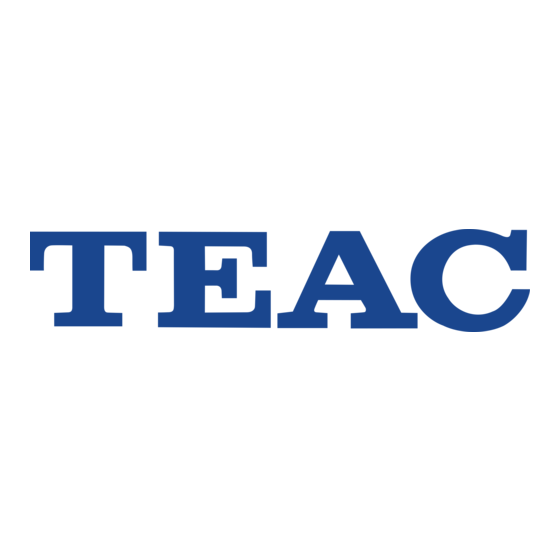Resumen de contenidos para Teac CD-P1260
- Página 1 3D0787910A CD-P1260 Compact Disc Player OWNER’S MANUAL MODE D’EMPLOI MANUAL DEL USUARIO...
-
Página 2: Important Safety Instructions
IMPORTANT SAFETY INSTRUCTIONS 1) Read these instructions. 2) Keep these instructions. 3) Heed all warnings. 4) Follow all instructions. CAUTION: TO REDUCE THE RISK OF ELECTRIC SHOCK, DO NOT 5) Do not use this apparatus near water. REMOVE COVER (OR BACK). NO USER-SERVICEABLE PARTS 6) Clean only with dry cloth. - Página 3 < IF YOU ARE EXPERIENCING PROBLEMS WITH THIS PRODUCT, this product is completely confined in the protective housings. CONTACT TEAC FOR A SERVICE REFERRAL. DO NOT USE THE The label required in this regulation is as follows: PRODUCT UNTIL IT HAS BEEN REPAIRED.
-
Página 4: Tabla De Contenido
Contents Before Use Read this before attempting any operations. Thank you for choosing this TEAC product. Read this manual carefully to get the best performance from this unit. < Since the unit may become warm during operation, always leave sufficient space around the unit for ventilation. -
Página 5: Remote Control Unit
Remote Control Unit Connections Caution: The included remote control allows this unit to be operated from a distance. < Turn of f the power of all the equipment before making When using the remote control, point it towards the remote sensor on connections. -
Página 6: Discs
< Copy-protected discs and other discs that do not conform to the CD standard might not play correctly in this player. If you use such discs in this unit, TEAC Corporation and its subsidiaries will not be responsible for any consequences or guarantee the quality of reproduction. -
Página 7: About Mp3 Files
About MP3 files Maintenance < If a disc becomes dirty, wipe its surface radially from the center This unit can play MP3 files that are on CD-R/CD-RW discs. hole outward towards the outer edge with a soft, dry cloth. < This unit can play back monaural and stereo MP3 files that are in the MPEG-1 Audio Layer 3 format with a sampling rate of 44.1 or 48 kHz and a bit rate of 320 kbps or less. -
Página 8: Identifying The Parts (Main Unit)
Identifying the Parts (Main Unit) POWER REPEAT Press this button to turn the unit on and off. Use this button to enable repeat playback. Disc tray SHUFFLE Use this button to enable shuffle playback. OPEN/CLOSE Display Press this button to open and close the disc tray. Play/Pause ( y / J ) Remote Sensor Press this button to start or pause CD/MP3 playback. -
Página 9: Identifying The Parts (Remote Control Unit)
Identifying the Parts (Remote Control Unit) Number buttons PROGRAM Use these buttons to select tracks/files. Use this button to program tracks/files. ESP/MP3 SHUFFLE During CD playback, use this button to turn the ESP function on Use this button to enable shuffle playback. or off. -
Página 10: Basic Operation
Basic Operation (1) Press the OPEN/CLOSE button (L) to close the tray. < After closing the tray, loading the disc takes a few seconds. No buttons will work while loading. Wait until the total number of Press the POWER switch to turn the unit on. tracks/files is displayed. -
Página 11: Stopping Playback
Suspending playback temporarily Skipping to an earlier or later track/file (Pause mode) During playback Press the Play/Pause button (G/J) during playback to stop Press a Skip button (.//) repeatedly until the desired track/ playback at the current position. To resume playback, press the file is selected. -
Página 12: Listening With Headphones
Basic Operation (2) Listening with headphones Displaying MP3 information Hold down more than 1 sec. During playback of an MP3 disc, press the MP3 button for more than 1 second to show information about the current file as follows: File name w Title w Artist w Album Press the MP3 button for more than 1 second again to cancel the MP3 information mode. -
Página 13: Repeat Playback
Repeat Playback Press the REPEAT button to cycle through the following playback Repeat one track/file (REPEAT) modes: The track/file being played will be played repeatedly. When an audio CD is loaded. Press the REPEAT button once during ordinary playback. “REPEAT” appears on the display. -
Página 14: Shuffle Playback
Shuffle Playback Intro Check The tracks/files on a disc can be played in random order. Ten seconds of the beginning of each track/file can be played back in succession. Press the SHUFFLE button in the stop mode. “SHUFFLE” appears on the display. -
Página 15: Program Playback
Program Playback (1) Up to 64 tracks/files can be programmed in the desired order. Press the Number buttons to select a track/file, then press the PROGRAM button. Press the PROGRAM button when playback is stopped. The track/file is programmed, and “P-02” is displayed. <... - Página 16 Program Playback (2) Adding tracks/files to the end of the program Overwriting part of the program In the stop mode, press the PROGRAM button repeatedly until When playback is stopped, press the PROGRAM button repeatedly “00” appears on the display. until the program number to be changed appears on the display.
-
Página 17: Clearing The Program
Checking the program order Clearing the program Press repeatedly Hold down more than 1 sec. When playback is stopped, press the PROGRAM button repeatedly. When playback is stopped, press and hold the STOP button (H) The numbers of the programmed tracks/files and their program more than 1 second. -
Página 18: Search Mode (Mp3 Disc Only)
Search Mode (MP3 Disc Only) You can search for, select and play files by name. When you reach the letter that is the first letter of the file that you want to hear, press and hold a SKIP button < If a file name uses Japanese, Chinese or other double-byte (.//) until the first letter blinks. - Página 19 Search for a file in a folder When you find the folder that contains the file that you want to play, press and hold a SKIP button (. or /) until the ALBUM indicator disappears. Press the MP3 button twice during playback or when stopped.
-
Página 20: Troubleshooting
Condensation could occur when the unit (or a disc) is moved from you call your dealer or a TEAC service center. a cold to a warm place, or used after a sudden temperature change. -
Página 21: Specifications
Specifications MP3 Disc Playback Order CD Player MP3 files on a CD can be stored in folders in the same way that Pickup ....... . 3-beam, semiconductor laser files are handled on a computer. -
Página 22: Avant L'utilisation
Sommaire Avant l’utilisation Lire ce qui suit avant d’utiliser l’appareil. Nous vous remercions d’avoir choisi ce produit TEAC. Lisez ce manuel avec attention pour tirer les meilleures performances < Il est possible que l’appareil devienne chaud durant l’utilisation, de cet appareil. -
Página 23: Boîtier De Télécommande
Boîtier de télécommande Raccordements Attention : La télécommande fournie permet la commande à distance de cet appareil. < Éteignez tous les appareils avant de faire les raccordements. Pour utiliser la télécommande, pointez-la vers le capteur de < Lisez les modes d'emploi de tous les éléments que vous comptez télécommande de la face avant de l’appareil. -
Página 24: Disques
à la norme CD peuvent ne pas être correctement lus par cet appareil. Si vous utilisez de tels disques dans cet appareil, TEAC Corporation et ses filiales ne pourront être tenues pour Comment sortir le disque Comment tenir le disque responsables des conséquences quelles qu'elles soient ni garantir... -
Página 25: A Propos Des Fichiers Mp3
A propos des fichiers MP3 Entretien < Si un disque est sale, essuyez sa surface d'un mouvement radial (du Cet appareil peut lire les fichiers MP3 gravés sur CD-R/CD-RW. trou central vers le bord externe) avec un chiffon sec et doux. <... -
Página 26: Identification Des Parties (Unité Principale)
Identification des parties (unité principale) POWER REPEAT Appuyez sur cette touche pour allumer et éteindre l’appareil. Utilisez cette touche pour activer la lecture en boucle. Tiroir de disque SHUFFLE Utilisez cette touche pour activer la lecture aléatoire. OPEN/CLOSE Écran Appuyez sur cette touche pour ouvrir et fermer le tiroir de disque. Lecture/Pause ( y / J ) Capteur de télécommande Appuyez sur cette touche pour lancer ou mettre en pause la... -
Página 27: Identification Des Parties (Télécommande)
Identification des parties (télécommande) Touches numériques PROGRAM Utilisez ces touches pour sélectionner des pistes/fichiers. Utilisez cette touche pour programmer des pistes/fichiers. ESP/MP3 SHUFFLE Durant la lecture d'un CD, utilisez cette touche pour activer ou Utilisez cette touche pour activer la lecture aléatoire. désactiver la fonction ESP. -
Página 28: Fonctionnement De Base
Fonctionnement de base (1) Appuyez sur la touche OPEN/CLOSE (L) pour fermer le tiroir. < Une fois le tiroir fermé, le chargement du disque prend Appuyez sur l’interrupteur d’alimentation POWER pour quelques secondes. Aucune touche ne fonctionne pendant ce allumer l’appareil. chargement. -
Página 29: Saut À Une Piste Ou À Un Fichier Précédent/Suivant
Arrêt provisoire de la lecture (mode de pause) Saut à une piste ou à un fichier précédent/suivant Appuyez sur la touche Lecture/Pause (G/J) durant la lecture pour Durant la lecture l'arrêter sur la position actuelle. Pour reprendre la lecture, appuyez Appuyez sur une touche de saut (.//) autant de fois que de nouveau sur la touche Lecture/Pause (G/J). -
Página 30: Écoute Au Casque
Fonctionnement de base (2) Écoute au casque Affichage des informations de MP3 Tenir enfoncée plus d’1 seconde Durant la lecture d'un disque de MP3, maintenez la touche MP3 pressée plus d'1 seconde pour afficher les informations concernant le fichier actuel comme suit : Nom du fichier w Titre w Artiste w Album Maintenez à... -
Página 31: Lecture En Boucle
Lecture en boucle Appuyez sur la touche REPEAT pour passer en revue les modes de Lecture en boucle d'une piste ou d'un fichier (REPEAT) lecture suivants : La piste ou le fichier sera lu en boucle. Si un CD audio est chargé Appuyez une fois sur la touche REPEAT durant la lecture ordinaire. -
Página 32: Lecture Aléatoire
Lecture aléatoire Balayage des introductions Les pistes/fichiers d'un disque peuvent être lus en ordre aléatoire. Dix secondes du début de chaque piste/fichier sont lues tour à tour. Appuyez à l'arrêt sur la touche SHUFFLE. “SHUFFLE” (lecture Appuyez sur la touche INTRO CHECK durant la lecture ou à l'arrêt. aléatoire) s'affiche. -
Página 33: Lecture De Programme
Lecture de programme (1) 64 pistes/fichiers peuvent être programmés dans l'ordre désiré. Appuyez sur les touches numériques pour sélectionner une piste ou un fichier, puis appuyez sur la touche PROGRAM. Appuyez sur la touche PROGRAM alors que la lecture est à... - Página 34 Lecture de programme (2) Ajout de pistes/fichiers à la fin du programme Remplacement d'une partie du programme À l'arrêt, appuyez sur la touche PROGRAM jusqu'à ce que “00” Avec la lecture à l'arrêt, appuyez sur la touche PROGRAM jusqu'à s'affiche à l'écran. ce que le numéro de programme à...
-
Página 35: Effacement Du Programme
Vérification de l'ordre de programmation Effacement du programme Appuyez répétitivement Tenir enfoncée plus d’1 seconde À l'arrêt, appuyez répétitivement sur la touche PROGRAM. À l'arrêt, maintenez la touche STOP (H) enfoncée plus d'1 seconde. Les numéros des pistes/fichiers programmés et leur numéro dans Le témoin MEMORY disparaîtra. -
Página 36: Mode De Recherche (Disque De Mp3 Uniquement)
Mode de recherche (disque de MP3 uniquement) Vous pouvez rechercher, sélectionner et lire les fichiers par nom. Quand vous atteignez la première lettre du fichier que vous voulez entendre, maintenez enfoncée une touche de < Si un nom de fichier utilise des caractères japonais, chinois ou saut (.//) jusqu'à... - Página 37 Recherche d'un fichier dans un dossier Quand vous avez trouvé le dossier qui contient le fichier que vous voulez lire, maintenez enfoncée une touche de saut (. ou / ) jusqu'à ce que le témoin ALBUM disparaisse. Appuyez deux fois sur la touche MP3 durant la lecture ou à...
-
Página 38: Guide De Dépannage
à vous avant de faire De la condensation peut se produire si l'appareil (ou un disque) appel à votre revendeur ou au service après-vente de TEAC. est déplacé d'un lieu froid à un lieu chaud ou est utilisé après un changement brutal de température. -
Página 39: Caractéristiques Techniques
Caractéristiques techniques Ordre de lecture d'un disque de MP3 Lecteur de CD Les fichiers MP3 d'un CD peuvent être rangés dans des dossiers de la Capteur ..... . . laser à semi-conducteur, 3 faisceaux même façon que les fichiers d'un ordinateur. -
Página 40: Antes De Su Utilización
Antes de su utilización Lea esto antes de llevar a cabo ninguna operación. Gracias por elegir este producto TEAC. Lea atentamente este manual para obtener el mejor rendimiento de esta unidad. < Puesto que la unidad puede calentarse durante el funcionamiento, deje siempre espacio suficiente a su alrededor para la ventilación. -
Página 41: Mando A Distancia
Mando a distancia Conexiones Precaución: El mando a distancia que se incluye permite manejar esta unidad remotamente. < Apague todo el equipo antes de hacer las conexiones. Cuando utilice el mando a distancia, diríjalo hacia el sensor remoto del < Lea las instrucciones de cada componente que vaya a usar con panel frontal de la unidad principal. -
Página 42: Discos Que Se Pueden Reproducir En Esta Unidad
CD estándar podrían no reproducirse correctamente < Para sacar un disco de su caja, presione en el centro de la caja y en este reproductor. Si utiliza dichos discos en esta unidad, TEAC levante el disco hacia afuera, sujetándolo con cuidado por los Corporation y sus filiales no se responsabilizan de las consecuencias bordes. -
Página 43: Acerca De Los Archivos Mp3
Acerca de los archivos MP3 Mantenimiento < Si un disco se ensucia, limpie su superficie radialmente desde el Esta unidad puede reproducir archivos MP3 que estén grabados en agujero central hacia el borde externo con un paño suave y seco. discos CD-R/CD-RW. -
Página 44: Identificación De Las Partes (Unidad Principal)
Identificación de las partes (unidad principal) POWER (encendido) REPEAT (repetir) Pulse este botón para encender (on) y apagar (off) esta unidad. Utilice este botón para activar la reproducción repetida. Bandeja de disco SHUFFLE (aleatoria) Utilice este botón para activar la reproducción aleatoria. OPEN/CLOSE (abrir/cerrar) Pantalla Pulse este botón para abrir y cerrar la bandeja de disco. -
Página 45: Identificación De Las Partes (Mando A Distancia)
Identificación de las partes (mando a distancia) Botones numéricos PROGRAM (programar) Utilice estos botones para seleccionar pistas/archivos. Utilice este botón para programar pistas/archivos. ESP/MP3 SHUFFLE (aleatoria) Durante la reproducción de CDs utilice este botón para activar o Utilice este botón para activar la reproducción aleatoria. desactivar la función ESP (protección electrónica anti-saltos). -
Página 46: Funcionamiento Básico
Funcionamiento básico (1) Pulse el botón OPEN/CLOSE (L) para cerrar la bandeja. < Depués de cerrar la bandeja, la carga del disco lleva unos cuantos segundos. Ningún botón funcionará mientras dure la Pulse el interruptor POWER para encender (on) la unidad. carga. -
Página 47: Suspender Temporalmente La Reproducción (Modo De Pausa)
Suspender temporalmente la reproducción Saltar a una pista/archivo anterior o posterior (modo de pausa) Durante la reproducción Pulse el botón de Reproducción/Pausa (G/J ) mientras se Pulse un botón de salto (SKIP) (.//) repetidamente hasta reproduce para detener la reproducción en la posición actual. que se seleccione la pista/archivo deseado. -
Página 48: Escuchar Con Auriculares
Funcionamiento básico (2) Escuchar con auriculares Mostrar información del archivo MP3 en pantalla Mantener pulsado más de 1 seg. Durante la reproducción de un disco MP3, pulse el botón MP3 durante más de 1 segundo para que aparezca en pantalla la siguiente información sobre el archivo en reproducción: Nombre del archivo w Título w Artista w Álbum Pulse el botón MP3 durante más de 1 segundo otra vez para... -
Página 49: Reproducción Repetida
Reproducción repetida Pulse el botón REPEAT para recorrer cíclicamente los siguientes modos Repetir una pista/archivo (REPEAT) de reproducción. La pista/archivo que esté sonando se reproducirá repetidamente. Cuando hay cargado un CD de audio. Pulse el botón REPEAT una vez durante la reproducción normal. En la pantalla aparecerá... -
Página 50: Reproducción Aleatoria
Reproducción aleatoria Comprobación de inicio Las pistas/archivos de un disco se pueden reproducir en orden Es posible reproducir fragmentos de diez segundos del principio de aleatorio. cada pista/archivo de forma sucesiva. Pulse el botón SHUFFLE cuando no se esté reproduciendo nada. Pulse el botón INTRO CHECK durante la reproducción o con ella “SHUFFLE”... -
Página 51: Reproducción Programada
Reproducción programada (1) Se pueden programar en el orden deseado hasta un total de 64 Pulse los botones numéricos para seleccionar una pista/ pistas/archivos. archivo y después pulse el botón PROGRAM. Pulse el botón PROGRAM cuando la reproducción esté parada. La pista/archivo se incluye en la programación y aparece “P-02”... -
Página 52: Añadir Pistas/Archivos Al Final De La Programación
Reproducción programada (2) Añadir pistas/archivos al final de la programación Sobreescribir parte de la programación Con la reproducción parada, pulse repetidamente el botón Con la reproducción parada, pulse repetidamente el botón PROGRAM hasta que aparezca “00” en la pantalla. PROGRAM hasta que el número de la programación que se vaya a cambiar aparezca en la pantalla. -
Página 53: Comprobar El Orden De La Programación
Comprobar el orden de la programación Borrar la programación Pulsar repetidamente Mantener pulsado más de 1 seg. Con la reproducción detenida, pulse repetidamente el botón Con la reproducción parada, pulse y mantenga pulsado el botón PROGRAM. de parada (STOP) (H) durante más de 1 segundo. El indicador Los números de las pistas/archivos programados y sus números en MEMORY desaparecerá. -
Página 54: Buscar El Nombre De Un Archivo
Modo de búsqueda (sólo discos MP3) Usted puede buscar, seleccionar y reproducir archivos por el nombre. Cuando llegue a la letra que sea la primera letra del archivo que desee oír, pulse y mantenga pulsado un botón < Si un nombre utiliza caracteres japoneses, chinos u otros de doble de salto (SKIP) (.//) hasta que la primera letra byte, en la pantalla aparecerá... -
Página 55: Buscar Un Archivo En Una Carpeta
Buscar un archivo en una carpeta Cuando encuentre la carpeta que contiene el archivo que desea reproducir, pulse y mantenga pulsado un botón de salto (SKIP) (. o /) hasta que desaparezca el indicador ALBUM. Pulse dos veces el botón MP3 durante la reproducción o con ella parada. -
Página 56: Solución De Posibles Fallos
TEAC. cambio brusco de temperatura. En los mecanismos internos podría... -
Página 57: Especificaciones
Especificaciones Orden de reproducción de discos MP3 Reproductor de CD Los archivos MP3 de un disco se pueden almacenar en carpetas de Lector ......láser semiconductor de 3 haces la misma manera que ocurre en un ordenador. - Página 60 7733 Telegraph Road, Montebello, California 90640 U.S.A. Phone: (323) 726-0303 TEAC CANADA LTD. 5939 Wallace Street, Mississauga, Ontario L4Z 1Z8, Canada Phone: (905) 890-8008 TEAC MEXICO, S.A. DE C.V. Río Churubusco 364, Colonia Del Carmen, Delegación Coyoacàn, CP 04100, México DF, México Phone: (5255) 5010-6000 TEAC UK LTD.