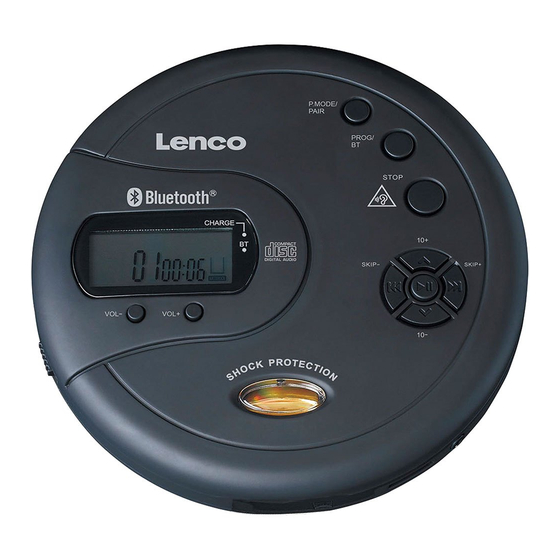Tabla de contenido
Publicidad
Idiomas disponibles
Idiomas disponibles
Enlaces rápidos
User Manual
Handleiding
Bedienungsanleitung
Mode d'emploi
Manual del usuario
Model CD-300
C C H H A A R R G G E E
B B T T
VOL+
Portable CD player with bluetooth
Draagbare CD-speler met Bluetooth
Tragbarer CD-Player mit Bluetooth
Lecteur CD portable avec bluetooth
Reproductor de CD portátil con Bluetooth
P.MODE/
PAIR
PROG/
BT
10+
Publicidad
Tabla de contenido

Resumen de contenidos para Lenco CD-300
- Página 1 Model CD-300 P.MODE/ PAIR PROG/ C C H H A A R R G G E E B B T T VOL+ User Manual Portable CD player with bluetooth Handleiding Draagbare CD-speler met Bluetooth Bedienungsanleitung Tragbarer CD-Player mit Bluetooth Mode d’emploi...
-
Página 3: Precautions Before Use
English CD-300 CAUTION: Usage of controls or adjustments or performance of procedures other than those specified herein may result in hazardous radia�on exposure. PRECAUTIONS BEFORE USE KEEP THESE INSTRUCTIONS IN MIND: 1. Do not cover or block any ven�la�on openings. When placing the device on a shelf, leave 5 cm (2”) free space around the whole device. - Página 4 25. Refer all servicing to qualified service personnel. Servicing is required when the device has been damaged in any way, such as the power supply cord or the plug, when liquid has been spilled or objects have fallen into the device, when the device has been exposed to rain or moisture, does not operate normally, or has been dropped.
- Página 6 Accessories: USB to DC cable Stereo Earphone...
-
Página 7: Description Of The Unit
1. DESCRIPTION OF THE UNIT P.MODE/ PAIR PROG/ C C H H A A R R G G E E B B T T VOL+ CHARGE Switch DOOR OPEN Switch CD DOOR LCD DISPLAY CHARGE Indicator BT ( Bluetooth) Indicator DC INPUT Jack 17. - Página 8 2. FUNCTION Setup Carefully pushing the one lug down that the the battery door can be lifted away. AA / LR6 /UM-3 AA / LR6 /UM-3 Using a USB-DC cable (included), connect the USB plug to the USB power adaptor Connect the DC plug into the DC IN port of the unit.
- Página 9 Using volume Note: these 7 seconds the symbol will be lit constantly which means that the volume level will be locked and can’t be increased. once within the 7 seconds that the warning symbol is flashing. The volume warning symbol will then disappear.
- Página 10 standard, they may not play properly. Play the CD Follow previous Setup page. Slide the DOOR OPEN switch to open the CD door and install the disc to disc compartment. Pause: Stop: the unit. Repeat 1 track: repeatedly. Repeat all track: repeatedly.
- Página 11 System. Pairing with Bluetooth device Follow previous Setup page. The Bluetooth Indicator will flash blue quickly, the unit will enter pairing mode and begin searching for devices. When successfully paired and connected, the Bluetooth Indicator will be light on and your external device will sound for the prompt.
-
Página 12: Energy Saving
Use audio cable (not included) to install phone output of the unit and connect other end to external your home audio system. TO AUDIO SYSTEM SOURCE INPUT OUTPUT INPUT INPUT TO PHONE JACK OF MAIN UNIT ENERGY SAVING 3. SPECIFICATIONS PORTABLE CD / MP3 PLAYER CD-300BK Plays discs... - Página 14 Nederlands CD-300...
- Página 18 Accessoires: USB naar DC-kabel Stereo oortelefoon 2 heroplaadbare AA Ni-Mh accu’s...
-
Página 19: Beschrijving Van Het Apparaat
1. BESCHRIJVING VAN HET APPARAAT P.MODE/ PAIR PROG/ C C H H A A R R G G E E B B T T VOL+ Schakelaar OPLADEN 10. Toets P.MODUS/KOPPELEN Schakelaar KLEPJE OPEN 11. Toets PROG/BT KLEPJE VOOR CD 12. STOP-toets LCD-DISPLAY 13. - Página 20 2. FUNCTIE Instellen Duw voorzichtig het lipje naar beneden zodat de batterijklep kan worden opgetild. AA / LR6 /UM-3 AA-formaat NI-MH (meegeleverd) of 2 niet oplaadbare AA AA / LR6 /UM-3 Gebruik een USB-DC-kabel (meegeleverd) en sluit de USB-stekker aan op de USB-voedingsadapter Sluit de DC-stekker aan op de DC IN-poort van het apparaat.
- Página 21 Volume gebruiken Druk op de toets VOL +/VOL- om het volume te verhogen of te verlagen. Opmerking: Wanneer het volumeniveau 23 bereikt, dan zal het waarschuwingssymbool ongeveer 7 volumeniveau wordt vergrendeld en niet kan worden verhoogd. Als u het volumeniveau 23 wilt omzeilen om uw favoriete muziek luider af te spelen, druk dan eenmaal op de stoptoets binnen de 7 seconden dat het waarschuwingssymbool knippert.
- Página 22 Bediening CD CD-standaard, dan kunnen ze mogelijk niet goed worden afgespeeld. Afspelen van de CD Volg de vorige instelpagina. Sluit het CD-klepje en druk op de toets afspelen/pauze om het afspelen te starten. Druk op de toetsen om naar het volgende/vorige nummer te gaan. Houd de toetsen ingedrukt om het gewenste nummer snel vooruit of achteruit te zoeken.
- Página 23 muzieksignalen in het geheugen zijn opgeslagen. Wanneer het opgeslagen geheugen vol is, voor één verdwijnen. Tijdens de trilling moet de muziek de in het geheugen opgeslagen signalen blijven afspelen totdat de CD-speler de muziekgegevens correct van de schijf kan lezen. Op dit moment zal de indicator waarschijnlijk minder balken weergeven om aan te geven dat de muzieksignalen in het geheugen laag zijn.
-
Página 24: Specificaties
Sluit een audiokabel (niet meegeleverd) aan op de telefoonuitgang van het apparaat en sluit het andere uiteinde aan op de externe lijn van het audiosysteem thuis (Audio in/Aux in). Na het aansluiten is het audiogeluid te horen via uw audiosysteem. NAAR BRONINGANG VAN AUDIOSYSTEM INGANG UITGANG... - Página 30 Zubehör: USB-auf-DC-Stecker-Kabel Stereoohrhörer...
-
Página 31: Lage Der Bedienelemente
1. PRODUKTBESCHREIBUNG Lage der Bedienelemente P.MODE/ PAIR PROG/ C C H H A A R R G G E E B B T T VOL+ LADEN-Schalter 10. WIEDERGABEMODUS/KOPPELN-Taste CD-FACH-ÖFFNEN-Schalter 11. PROGRAMM/BLUETOOTH-Taste CD-FACH 12. STOPP-Taste LCD-ANZEIGE 13. 10 +/ -Taste LADEANZEIGE 14. - Página 32 2. FUNKTION Inbetriebnahme Drücken Sie vorsichtig die Nase nach unten, sodass Sie den Batteriefachdeckel abnehmen können. AA / LR6 /UM-3 AA / LR6 /UM-3 enthalten) Schieben Sie den Schalter CHARGE auf OFF, wenn Sie nicht Schließen Sie den USB-Stecker des mitgelieferten USB-auf-DC-Stecker-Kabels am USB-Netzadapter und den Während des Ladevorgangs leuchtet die Ladeanzeige.
- Página 33 Auswählen des CD- oder Bluetooth-Sendermodus Wenn Sie das Produkt einschalten, befindet es sich standardmäßig im CD-Modus. Halten Sie die Taste PROG/BT gedrückt, um den Bluetooth-Modus (Bluetooth-Sendermodus) ein- oder auszuschalten. Benutzen der Lautstärkeregelung Drücken Sie die Taste VOL +/VOL –, um die Lautstärke anzuheben oder zu verringern. Hinweis: Wenn die Lautstärke Stufe 23 erreicht hat, dann blinkt das Warnsymbol ca.
- Página 34 CD-BEDIENUNG Dieses Produkt wurde entwickelt, um CDs wiederzugeben, die diese Logos tragen. CDs, die nicht dem CD-Standard entsprechen, können u. U. nicht wiedergegeben werden. Wiedergeben der CD Schieben Sie den Schalter DOOR OPEN, um das CD-Fach zu öffnen und eine CD in das CD-Fach einzulegen.
- Página 35 Drücken Sie die Taste STOP, um die Wiedergabe zu stoppen, wenn Sie sich noch nicht im Stopp-Modus befinden. Drücken Sie die Taste PROG, um in den Programmiermodus zu wechseln. Wenn die Programmplatzanzeige blinkt, dann drücken Sie die Taste SKIP–/+, um den zu zu speichern.
- Página 36 Bluetooth-Sendebetrieb Koppeln mit einem Bluetooth-Gerät und beginnt mit der Suche nach Bluetooth-Geräten. Hinweis: Der max. Betriebsabstand zwischen dem Produkt und Ihrem externen Gerät beträgt 10 Meter (30 Fuß). Betriebsabstandes des Produkts befindet. Kabellose Audiowiedergabe Drücken Sie nach der erfolgreichen Kopplung die WIEDERGABE/PAUSE-Taste , um die Musikwiedergabe zu starten.
-
Página 37: Energiesparen
Schließen Sie den Ohrhörerausgang des Produkts mit Hilfe eines Audiokabels (nicht im Lieferumfang enthalten) am LINE-Eingang (AUDIO-IN/LINE-IN) Ihres externen Heimkinosystems an. Nach Herstellen der Verbindung können Sie die Audiowiedergabe auf Ihrem Heimkinosystem genießen. ZU DEN SIGNALEINGÄNGEN DES AUDIOSYSTEMS EINGANG AUSGANG EINGANG OHRHÖREREINGANG DES PRODUKTS... - Página 39 Français CD-300...
- Página 41 INSTALLATION • Déballez toutes les pièces et enlevez le matériau de protec�on. • Ne connectez pas l’unité au secteur avant d’avoir vérifié la tension du secteur et avant que toutes les autres connexions n’aient été effectuées.
- Página 43 Accessoires : Câble USB vers CC Ecouteurs stéréo 2 piles rechargeables AA Ni-Mh...
-
Página 44: Description De L'appareil
1. DESCRIPTION DE L’APPAREIL Commandes de l’appareil principal P.MODE/ PAIR PROG/ C C H H A A R R G G E E B B T T VOL+ Commutateur de CHARGE 10. Bouton P.MODE/APPARIEMENT Commutateur d’ouverture de porte 11. Bouton PROG/BT PORTE CD 12. - Página 45 2. FONCTION Poussez avec précaution le seul ergot vers le bas afin de pouvoir soulever le couvercle du appareil. compartiment à batteries. AA / LR6 /UM-3 AA / LR6 /UM-3 alcalines (non fournies). (assurez-vous que la pile est de type rechargeable). Branchez la fiche CC dans le port d’entrée CC de l’appareil.
- Página 46 Appuyez sur le bouton VOL +/VOL- pour augmenter ou baisser le volume. Remarque : 7 secondes. Au bout de ces 7 secondes, le symbole s’allume en permanence, ce qui signifie que le niveau de volume sera verrouillé et ne pourra pas être augmenté. Si vous souhaitez passer outre le niveau de volume 23 afin d’écouter votre musique préférée avec un volume plus élevé, appuyez une fois sur le bouton d’arrêt dans les 7 secondes suivant le Vous pouvez maintenant appuyer sur la touche VOL+ pour augmenter le niveau de volume.
- Página 47 UTILISATION D’UN CD la norme sur les CD, ils risquent de ne pas être lus correctement. Lecture du CD Faites glisser l’interrupteur PORTE OUVERTE pour ouvrir la porte du CD et installer le disque dans le Fermez la porte du CD et appuyez sur le bouton lecture/pause pour démarrer la lecture.
- Página 48 diminue pour économiser l’énergie. stockés en mémoire jusqu’à ce que le lecteur de CD puisse lire correctement les données musicales du disque. A ce moment, l’indicateur affiche probablement moins de barres indiquant que les signaux de musique stockés en mémoire sont faibles. rayés ou sales.
-
Página 49: Économie D'énergie
À L’ENTRÉE DE LA SOURCE DU SYSTÈME AUDIO ENTRÉE ENTRÉE SORTIE ENTRÉE À LA PRISE POUR CASQUE ÉCONOMIE D’ÉNERGIE 3. CARACTÉRISTIQUES TECHNIQUES LECTEUR CD / MP3 PORTABLE CD-300BK Lit des disques Disques CD audio, MP3 CD Audio = 45 secondes, disques MP3 = 120 secondes Prise d'écouteurs de 3,5 mm Adaptateur secteur 5VDC minimum 1000mA (non inclus) - Página 51 Español CD-300...
-
Página 53: Instalación
29. Precaución sobre el uso de las pilas: • Existe riesgo de explosión si la pila no se sus�tuye correctamente. Sus�túyala únicamente con otra del mismo �po u otro equivalente. • No se pueden exponer las pilas a temperaturas extremadamente altas o bajas, baja presión de aire a gran al�tud durante el uso, almacenamiento o transporte. - Página 55 Accesorios: Cable USB a CC Auriculares estéreo 2 pilas recargables Ni-Mh de tamaño AA...
-
Página 56: Descripción De La Unidad
1. DESCRIPCIÓN DE LA UNIDAD Ubicación de los controles principales P.MODE/ PAIR PROG/ C C H H A A R R G G E E B B T T VOL+ Interruptor de CARGA 10. Botón MODO P /EMPAREJAMIENTO Interruptor de PUERTA ABIERTA 11. -
Página 57: Configuración
2. FUNCIÓN Configuración Instalación de la batería para alimentación CC Pulsando con cuidado Instale las pilas siguiendo la figura. una de las patillas de la puerta de la batería, inferior de la unidad. ésta puede retirarse. AA / LR6 /UM-3 AA / LR6 /UM-3 tamaño AA (incluidas) o 2 pilas no recargables alcalino (non incluidas) - Página 58 Uso del volumen Pulse el botón VOL +/VOL- para aumentar o disminuir el volumen. Nota: Cuando el nivel de volumen alcance 23, parpadeará el símbolo de advertencia durante aproximadamente 7 segundos. Después de estos 7 segundos, el símbolo permanecerá encendido de forma constante lo que significa que se bloqueará...
-
Página 59: Funcionamiento Del Cd
FUNCIONAMIENTO DEL CD CD no cumplen con el estándar del CD, puede no se reproduzcan adecuadamente. Reproducción del CD Siga la página de instalación que aparece antes. del disco. Cierre la puerta del CD y pulse el botón Reproducir/Pausar para iniciar la reproducción. La pantalla mostrará... -
Página 60: Funcionamiento Del Transmisor Bluetooth
música están guardadas en la memoria. Cuando guardar en la memoria esté lleno. La Si el reproductor de CD está sujeto a vibraciones durante la reproducción, las barras las señales guardadas en la memoria hasta que el reproductor de CD pueda leer adecuadamente los datos de música del disco. -
Página 61: Ahorro De Energía
Use el cable de audio (no incluido) para instalar la salida del teléfono de la unidad y conecte el otro A LA ENTRADA DE LA FUENTE DEL SISTEMA DE AUDIO ENTRADA ENTRADA SALIDA ENTRADA A LA TOMA DE AURICULARES AHORRO DE ENERGÍA 3.