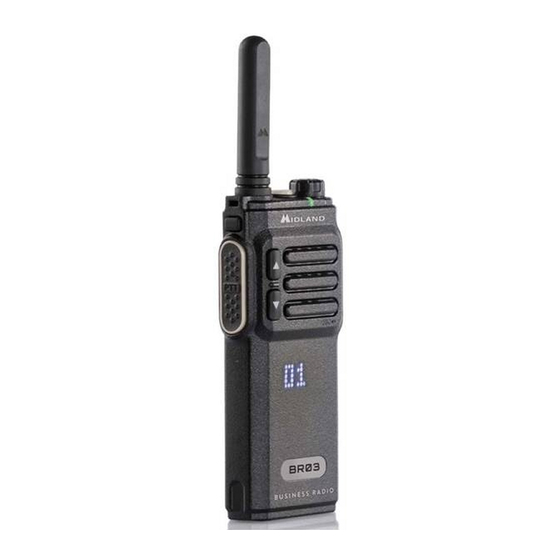
Resumen de contenidos para Midland BR03
- Página 1 BR03 BUSINESS RADIO Instruction guide Suitable for: Restaurants Fashion Stores Hospitality...
-
Página 2: Tabla De Contenido
Main controls and parts of the radio Operations Power on/off and volume adjustment Transmission Monitor Scan Voice announcement Squelch Keypad Beep Recharging the battery pack Battery save Adjusting the brightness of the hidden led display Firmware version indication Troubleshooting Technical specifications BR03 instruction guide... -
Página 3: The Package Includes
The package includes • BR03 transceiver • Swivelling belt clip • Micro USB cable • Rechargeable Li-Ion battery pack 3.7V 2300mAh • Double desktop charger (to recharge tha radio+battery or the battery only) • Wall adaptor Main features • Compact radio with elegant design •... -
Página 4: Coverage/Range
12 Km. Maintenance Your BR03 was designed to fulfill any warranty obligations and to enjoy this product for many years. As for all the electronically devices, we recommend you to follow some suggestions: Do not attempt to open the unit. -
Página 5: Main Controls And Parts Of The Radio
Power/Volume knob: turn clockwise to power on and increase the volume level. Turn counter-clockwise to decrease the volume level and power off. BR03 instruction guide... - Página 6 12. Micro USB port: the radio’s battery can also be recharged via USB. Connect the USB cable supplied in the package into this port. 13. Li-Ion battery pack 3.7V 2300mAh BR03 instruction guide...
-
Página 7: Operations
The Monitor feature is for temporarily excluding (opening) the Squelch, in order to listen to signals that are too weak to keep the Squelch perma- nently opened. Briefly press the Function key 1 to enable such function. BR03 instruction guide... -
Página 8: Scan
Pressing the PTT will stop the scan and the radio will transmit on the chan- nel in use. To start the scana gain, press the Function key 2. BR03 enables hands-free conversations through the VOX function: just speak in the direction of the microphone and the communication will be automatically activated. -
Página 9: Voice Announcement
The Squelch function suppresses noises on free channels and allows to receive even weak signals. BR03 has 10 different Squelch levels: 0 means that the Squelch is per- manently on; from level 1 to level 9 you will have different levels of noise reduction. -
Página 10: Keypad Beep
Keypad Beep With this function, BR03 emits an audio beep everytime a button is pres- sed. To activate/deactivate the keypad beep: Press the Function key 2. Push the Function key 1 for 5 times till the display will show and ). -
Página 11: Battery Save
Firmware version indication To show the firmware version of the radio follow this procedure: Press the the Function key 2. Premere the Function key 1 6 times. The firmware version will appear on the display. BR03 instruction guide | 11... -
Página 12: Troubleshooting
Move to another area. communicate with other from the party you are parties communicating with Check that the CTCSS tone or DCS code Incorrect CTCSS or corresponds to the one set by the parties you are communicating with. 12 | BR03 instruction guide... - Página 13 Logic related faults Incorrect setting caused (unreadable displayed Recharge the battery by a problem with the symbols, functions pack power supply. blocked, etc.) BR03 instruction guide | 13...
-
Página 14: Technical Specifications
300Hz ÷ 3KHz Category Adjacent channel selectivity Within European legal terms Intermodulation rejection Within European legal terms Spurious emissions Within European legal terms Blocking Within European legal terms Specifications are subject to change without notice. 14 | BR03 instruction guide... - Página 15 If the product contains batteries: do not throw the battery into fire. To disperse after use, throw into the appropriate containers. Importado por: MIDLAND IBERIA, SA C/Cobalt, 48 - 08940 Cornellà de Llobregat (Barcelona - España) www.midland.es El uso de este equipo puede estar sujeto a la obtención de la correspondiente autorización administrativa.
- Página 16 BR03 RADIO ENTREPRISE Guide d’utilisation Adapté pour: Restaurants Fashion Stores Hospitality PUT YOURSELF IN ACTION...
- Página 17 Commandes principales et parties la radio Opérations Allumer/éteindre et ajuster le volume Transmission Moniteur Scan Indications vocales Squelch Bip du clavier Recharger le pack batterie Économie d’énergie Réglage de la luminosité de l’affichage LED dissimulé Firmware Dépannage Caractéristiques techniques BR03 guide d’utilisation...
-
Página 18: Contenu De La Boîte
Contenu de la boîte • Émetteur-récepteur BR03 • Clip ceinture pivotant • Câble Micro-USB • Pack batterie rechargeable Li-Ion 3.7V 2300mAh • Chargeur de bureau double (pour recharger la radio + batterie ou uni- quement la batterie) • Adaptateur mural Fonctionnalités principales... -
Página 19: Couverture/Portée
être supérieure à 12 Km. Entretien Votre BR03 a été conçu pour respecter toutes les obligations de garantie afin de profiter de votre produit pendant de nombreuses années. Comme pour tous les appareils électroniques, nous vous recommandons de suivre quelques suggestions: N’essayez pas d’ouvrir l’appareil. -
Página 20: Commandes Principales Et Parties La Radio
On/Off/volume: tourner dans le sens des aiguilles d’une montre pour allumer/augmenter le volume. Tournez dans le sens inverse des aiguil- les d’une montre pour diminuer le volume/éteindre. BR03 guide d’utilisation... - Página 21 12. Port Micro-USB: La batterie de la radio peut également être re- chargée via le port USB. Connectez le câble USB fourni dans l’em- ballage à cet endroit. 13. Pack Li-Ion batterie 3.7V 2300mAh BR03 guide d’utilisation...
-
Página 22: Opérations
CTCSS ou des codes DCS. Moniteur La fonction Moniteur permet d’exclure temporairement l’ouverture du Squelch, afin d’écouter les signaux trop faibles pour maintenir le Squelch en permanence. Appuyez brièvement sur la touche latérale 1 pour activer cette fonction. BR03 guide d’utilisation... -
Página 23: Scan
Une pression sur le PTT arrêtera le balayage et la radio transmettra sur le canal utilisé. Pour recommencer le balayage, appuyez sur la touche latérale 2. BR03 permet des conversations en mains libres via la fonction VOX: il suffit de parler dans la direction du microphone et la communication sera automatiquement activée. -
Página 24: Indications Vocales
La fonction Squelch supprime les bruits indésirables sur les canaux libres et permet de recevoir même des signaux faibles. BR03 a 10 niveaux de Squelch différents: 0 signifie que le Squelch est ac- tivé en permanence; Du niveau 1 au niveau 9, vous aurez différents niveaux de réduction du bruit. -
Página 25: Bip Du Clavier
Bip du clavier Avec cette fonction, BR03 émet un bip sonore chaque fois que vous ap- puyez sur un bouton. Pour activer/désactiver le bip du clavier: Appuyez sur la touche latérale 2. Appuyez sur la touche latérale 1 5 fois jusqu’à ce que l’écran affiche et . -
Página 26: Économie D'énergie
3 secondes. Firmware Pour afficher la version du firmware de la radio, procédez comme suit: Appuyez sur la touche latérale 2. Appuyez sur la touche latérale 1 6 fois. La version du firmware apparaîtra sur l’écran. BR03 guide d’utilisation | 11... -
Página 27: Dépannage
Vérifiez que la tonalité CTCSS ou le code Tonalité CTCSS ou code DCS correspond à celui DCS incorrect. défini par les parties avec lesquelles vous commu- niquez. 12 | BR03 guide d’utilisation... - Página 28 Le temps de transmission temps de transmission rie est limitée est trop élevé. et/ou d’utiliser une faible puissance. Autres bugs (symboles Réglage incorrect pro- affichés illisibles, fon- voqué par un problème Rechargez la batterie. ctions bloquées, etc.) d’alimentation. BR03 guide d’utilisation | 13...
-
Página 29: Caractéristiques Techniques
Sélectivité du canal adjacent Selon les limites légales européennes Rejet d’intermodulation Selon les limites légales européennes Émissions parasites Selon les limites légales européennes Blocage Selon les limites légales européennes Les spécifications sont sujettes à changement sans préavis. 14 | BR03 guide d’utilisation... - Página 30 If the product contains batteries: do not throw the battery into fire. To disperse after use, throw into the appropriate containers. Importado por: MIDLAND IBERIA, SA C/Cobalt, 48 - 08940 Cornellà de Llobregat (Barcelona - España) www.midland.es El uso de este equipo puede estar sujeto a la obtención de la correspondiente autorización administrativa.
- Página 31 BR03 BUSINESS RADIO Bedienungsanleitung Suitable for: Restaurants Fashion Stores Hospitality...
- Página 32 Inhaltsverzeichnis Lieferumfang Haupteigenschaften Reichweite Wartung Tasten und Bedienung Inbetriebnahme Ein-/Ausschalten und Lautstärke einstellen Senden Überwachen Suchlauffunktion Vox-Modus Sprachansagen Rauschsperre Tastentöne Den Akku aufladen Energiesparmodus Die Helligkeit des LED-Displays einstellen Angabe der Firmware-Version Fehlerbehebung Spezifikationen BR03 Bedienungsanleitung...
-
Página 33: Lieferumfang
Lieferumfang • BR03 Funkgerät • Drehbarer Gürtelclip • Micro-USB Kabel • Wiederaufladbare Li-Ionen Batterie 3.7V 2300mAh • Doppelstandlader (lädt Batterie in Funkgerät oder Batterie einzeln) • Netzadapter Haupteigenschaften • Kompaktes Radio in elegantem Design • PMR446 Funkgerät • 99 Kanäle (8+91 vorprogrammiert) •... -
Página 34: Reichweite
6 km. Im offenen Gelände ohne Hindernisse und im Sichtbereich, wie zum Beispiel im Gebirge, kann die Reichweite mehr als 12 km betragen. Wartung Ihr BR03 ist dafür ausgelegt, einwandfrei zu funktionieren und Ihnen viele Jahre lang Freude zu bereiten. Wie für alle elektronischen Geräte gelten auch hier die folgenden Emp- fehlungen: Öffnen Sie das Gerät nicht. - Página 35 Programmiersoftware (optional) Mit der Midland-Programmiersoftware PRG-10, die speziell für das BR03 entwickelt wurde, lässt sich die Performance Ihres Funkgeräts steigern. Für weitere Informationen lesen Sie bitte die Anleitung der Programmier- software. Jeglicher Versuch, die Frequenzen oder die Ausgangsleistung zu ändern, führen zum Verlust der Betriebserlaubnis.
-
Página 36: Tasten Und Bedienung
PRG-10 individuell programmieren Power/Lautstärke Drehrad: drehen Sie das Rad im Uhrzeigersinn, um das Gerät erst einzuschalten und dann die Lautstärke zu erhöhen. Drehen Sie es gegen den Uhrzeigersinn, um die Lautstärke zu redu- zieren oder das Gerät auszuschalten. BR03 Bedienungsanleitung... - Página 37 (z.B. Headsets) mit Kenwood Schaltung anschließen. Wenn Sie kein Zubehör verwenden, verschließen Sie bitte die Buchse mit der Ab- deckung. 12. Micro USB Buchse: Das Funkgerät kann auch über USB geladen werden. Schließen Sie hierzu das mitgelieferte USB-Kabel an. 13. Li-Ionen Batterie: 3.7V 2300mAh BR03 Bedienungsanleitung...
-
Página 38: Inbetriebnahme
DCS-Codes. Überwachen Die Monitor-Funktion kann vorübergehend die Rauschsperre deaktivie- ren (aktivieren), um Signale zu empfangen, die zu schwach sind, um sie bei permanent aktivierter Rauschsperre hören zu können. Drücken Sie kurz die Monitor-Taste, um diese Funktion zu aktivieren. BR03 Bedienungsanleitung... -
Página 39: Suchlauffunktion
Kanal. Um den Suchlauf erneut zu starten, drücken Sie Menü. Vox-Modus Dank der VOX-Funktion ist mit dem BR03 Freisprechen möglich. Spre- chen Sie einfach in Richtung des Mikrofons, und die Kommunikation wird automatisch aktiviert. Die Empfindlichkeit von VOX ist über die Programmiersoftware oder das Menü... -
Página 40: Sprachansagen
Rauschsperre permanent geöffnet ist; die Stufen „1“ bis „9“ sind verschiedene Stärken der Rauschsperre. Standardmäßig ist die Rauschsperre beim BR03 auf Stufe „5“ eingestellt. Die Stufen können über die optionale Programmiersoftware oder über das Menü des Funkgeräts eingestellt werden. -
Página 41: Tastentöne
Tastentöne Mit dieser Funktion gibt das BR03 jedes Mal einen Piepton aus, wenn eine Taste gedrückt wird. Gehen Sie folgendermaßen vor, um die Tastentöne zu aktivieren oder zu deaktivieren: Drücken Sie die Menü-Taste. Drücken Sie fünfmal Monitor, bis auf dem Display und ) angezeigt wird. -
Página 42: Energiesparmodus
(von „1“ bis „4“). Bestätigen Sie die Einstellung mit der PTT-Taste oder indem Sie etwa drei Sekunden warten. Angabe der Firmware-Version Um die Firmware-Version des Funkgeräts anzuzeigen, gehen Sie folgen- dermaßen vor: Drücken Sie Menü. Drücken Sie sechsmal Monitor. Die Firmware-Version wird auf dem Display angezeigt. BR03 Bedienungsanleitung | 11... -
Página 43: Fehlerbehebung
Kommunikation mit an- die Entfernung zum Empfangsort wechseln deren Nutzern ist nicht Kommunikationspartner möglich ist zu groß Überprüfen Sie, dass der CTCSS Ton bzw. DCS Falscher CTCSS Ton Code mit dem Ihres bzw. DCS Code Kommunikationspartners übereinstimmt 12 | BR03 Bedienungsanleitung... - Página 44 Die Batterielaufzeit ist dezeit zu reduzieren und/ Die Sendezeit ist zu hoch zu niedrig oder niedrige Sendelei- stung zu aktivieren. Gerät verhält sich unerwartet (unlesbares Probleme mit der Strom- Laden Sie die Batterie Display, blockierte versorgung Funktionen u.ä.) BR03 Bedienungsanleitung | 13...
- Página 45 Innerhalb der gesetzlichen Vorgaben Empfänger RF Empfindlichkeit <0.2UV@20 dB SINA Audioverzerrungen ≤3% Frequenzgang 300Hz ÷ 3KHz Kategorie Nachbarkanalselektion Innerhalb der gesetzlichen Vorgaben Intermodulationsunterdrückung Innerhalb der gesetzlichen Vorgaben Nebenaussendungen Innerhalb der gesetzlichen Vorgaben Blocking Innerhalb der gesetzlichen Vorgaben 14 | BR03 Bedienungsanleitung...
- Página 46 If the product contains batteries: do not throw the battery into fire. To disperse after use, throw into the appropriate containers. Importado por: MIDLAND IBERIA, SA C/Cobalt, 48 - 08940 Cornellà de Llobregat (Barcelona - España) www.midland.es El uso de este equipo puede estar sujeto a la obtención de la correspondiente autorización administrativa.
- Página 47 BR03 BUSINESS RADIO Manuale d’uso Suitable for: Restaurants Fashion Stores Hospitality...
- Página 48 Descrizione e parti della radio Funzioni Accensione/spegnimento e regolazione del volume Trasmettere Monitor Scan Voice announcement Squelch Beep tastiera Ricarica pacco batteria Battery save (Risparmio batteria) Regolazione intensità luminosa display a led Indicazione versione firmware Risoluzione problemi Specifiche tecniche Manuale d’uso BR03...
- Página 49 Grazie per aver scelto i prodotti Midland! BR03 è un ricetrasmettitore che può essere utilizzato senza licenza, in quasi tutta Europa. Per ulteriori informazioni, consultate la tabella “Restrizioni all’uso”. In Italia gli apparati PMR446 sono soggetti ad una dichiarazione di possesso e ad un contributo annuo.
-
Página 50: Dotazione
Dotazione • ricetrasmettitore BR03 • clip cintura rotante • cavo micro USB • pacco batteria ricaricabile Li-Ion 3.7V 2300mAh • caricatore da tavolo doppio (per ricarica della radio+batteria o solo bat- teria) • caricatore da muro Caratteristiche principali • RAdio compatta ed elegante •... -
Página 51: Precauzioni
Software di programmazione (opzionale) Grazie al software di programmazione PRG-10, appositamente progettato per BR03, è possibile potenziare le performance della vostra radio. Per maggiori informazioni, consultate il manuale di istruzione del software. Ogni tentativo di cambiare la frequenza o la potenza dell’apparato ne in- valida l’omologazione. -
Página 52: Descrizione E Parti Della Radio
Premendo brevemente questo tasto si entra nel menu della radio; te- nendo premuto invece si abilita la scansione dei canali. Manopola accensione/spegnimento/volume (PWR/VOL): Girare in senso orario per accendere l’apparato e incrementare il volume, men- tre in senso antiorario per spegnere l’apparato e diminuire il volume. Manuale d’uso BR03... - Página 53 Quando non si utilizza questa presa, copritela con il gommino apposito per evitare che vi entri l’acqua. 12. Presa USB: la batteria della radio può essere ricaricata anche tramite questa presa (grazie al cavo USB in dotazione). 13. Pacco batteria Li-Ion 3.7V 2300mAh Manuale d’uso BR03...
-
Página 54: Funzioni
è possibile che quest’ultima utilizzi i toni CTCSS o i codici DCS. Monitor La funzione Monitor consente di escludere temporaneamente lo squelch automatico per ricevere eventuali segnali estremamente deboli che altri- menti non sarebbero ricevuti. Premere brevemente il tasto Funzione 1 (side key 1) per avviare la funzione. Manuale d’uso BR03... -
Página 55: Scan
Questa funzione permette di attivare la comunicazione senza premere il tasto PTT. E’ sufficiente parlare e la comunicazione viene attivata! BR03 ha 10 livelli di Vox (OFF, 1,2,3…9) selezionabili e attivabili trami- te software di programmazione o tramite menu della radio. Il livello OFF disabilita la funzione, il livello 1 ha la sensibilità... -
Página 56: Voice Announcement
Lo Squelch elimina i rumori di fondo del canale in uso e permette di rice- vere segnali di intensità molto bassi. BR03 ha 10 (0~9) livelli di Squelch disponibili: il livello 0 mantiene lo Squelch aperto in modo permanente, i livelli da 1 a 9 hanno sensibilità di Squelch crescente. -
Página 57: Beep Tastiera
= OFF. Confermare premendo PTT o attendete 3 secondi. Ricarica pacco batteria BR03 ha in dotazione un pacco batteria ricaricabile del tipo Li-Ion da 3.7V 2300mAh. La ricarica avviene collegando il caricatore da tavolo all’adattatore da muro AC/DC in dotazione. È possibile ricaricare la radio completa ponendola nella vaschetta di ricarica o solo il pacco batteria collocandolo nell’apposito... -
Página 58: Battery Save (Risparmio Batteria)
PTT o attendere 3 secondi circa. Indicazione versione firmware Per visualizzare la versione firmware della radio seguite questa procedura: Premere il tasto Funzione 2. Premere 6 volte il tasto Funzione 1. Il display mostrerà la versione di firmware. Manuale d’uso BR03 | 11... -
Página 59: Risoluzione Problemi
Radio collocata in un punto Spostatevi in un luogo più schermato o distante rispetto favorevole la controparte Errato CTCSS o DCS Verificate che il CTCSS o DCS sia lo stesso impostato dai vostri corrispondenti 12 | Manuale d’uso BR03... - Página 60 Cercate di ridurre i tempi di batteria è scarsa trasmissione trasmissione e/o di utilizzare la bassa potenza Malfunzionamenti Impostazione errata Ricaricare il pacco batteria della logica (simboli causata da qualche disturbo incongruenti sul nell’alimentazione display, blocco funzioni ecc..) Manuale d’uso BR03 | 13...
-
Página 61: Specifiche Tecniche
Selettività canale adiacente Nel rispetto delle normative europee Reiezione intermodulazione Nel rispetto delle normative europee Emissione spurie Nel rispetto delle normative europee Bloccaggio Nel rispetto delle normative europee Le specifiche sono soggette a modifiche senza preavviso. 14 | Manuale d’uso BR03... - Página 62 If the product contains batteries: do not throw the battery into fire. To disperse after use, throw into the appropriate containers. Importado por: MIDLAND IBERIA, SA C/Cobalt, 48 - 08940 Cornellà de Llobregat (Barcelona - España) www.midland.es El uso de este equipo puede estar sujeto a la obtención de la correspondiente autorización administrativa.
- Página 63 BR03 BUSINESS RADIO Manual de instrucciones Adecuado para: Restaurantes Negocios Hostelería...
- Página 64 Transmisión Monitor Scan Anuncios por voz Squelch Sonido del teclado Carda de la batería Ahorro de batería Ajustar el brillo del display de leds oculto Indicación de la versión del firmware Solución de problemas Especificaciones técnicas Manual de instrucciones BR03...
-
Página 65: La Caja Incluye
• Squelch ajustable en 10 niveles diferentes • Display de led oculto con brillo ajustable • Indicador del nivel de batería • Toma micrófono/altavoz 2 Pin Kenwood • Pack de baterías Li-ion 2300 mAh • Programmable desde el PC Manual de instrucciones BR03... -
Página 66: Cobertura/Alcance
12 Km. Mantenimiento Su BR03 fue diseñada para cumplir con todas las obligaciones de la garan- tía y disfrutar de este producto durante muchos años. Como con a todos los dispositivos electrónicos, le recomendamos que siga algunas sugerencias: No intente abrir la unidad. -
Página 67: Controles Principales Y Partes De La Radio
Scan. Selector Encendido/Volumen: gire en sentido horario para encender la radio y aumentar el volumen. Gire en sentido antihorario para bajar el volumen y apagar la radio. Manual de instrucciones BR03... - Página 68 12. Puerto Micro USB: la batería de la radio también puede cargarse vía USB. Conecte el cable USB suministrado en la caja a este puerto. 13. Pack de baterías Li-Ion3.7V 2300mAh Manual de instrucciones BR03...
-
Página 69: Operaciones
DCS distinto al suyo. Monitor La función Monitor desactiva temporalmente (abre) el Squelch, para po- der escuchar señales demasiado débiles como para mantener el Squelch abierto permanentemente. Pulse brevemente la Tecla Función 1 para activar esta función. Manual de instrucciones BR03... -
Página 70: Scan
Para reanudar el escáner, pulse la Tecla función 2. BR03 permite conversaciones manos libres gracias a la función VOX: solo hable hacia el micrófono y la comunicación se activará automáticamente. La sensibilidad del VOX se puede ajustar en niveles 10 diferentes (OFF,1,2,3…9) a través del software de programación en el menú... -
Página 71: Anuncios Por Voz
La función Squelch suprime ruidos en canales libres y permite recibir in- cluso las señales débiles. BR03 tiene 10 niveles diferentes de Squelch: 0 significa que el Squelch está permanentemente activado; del 1 al 9 tendrá diferentes niveles de reducción de ruido. -
Página 72: Sonido Del Teclado
Sonido del teclado Con esta función, BR03 emite un pitido cada vez que se pulsa una tecla. Para activar/desactivar el sonido del teclado: Pulse la Tecla Función 2. Pulse la Tecla Función 1 5 veces hasta que el display muestre y . -
Página 73: Ahorro De Batería
Indicación de la versión del firmware Para mostrar la versión del firmware de la radio siga estos pasos: Pulse la Tecla Función 2. Pulse la Tecla Función 1 6 veces. La versión del firmware aparecerá en el display. Manual de instrucciones BR03 | 11... -
Página 74: Solución De Problemas
Verifique que el tono CTCSS o el código DCS CTCSS o DCS incorrec- corresponda con el de las partes con las que se está comunicando. 12 | Manual de instrucciones BR03... - Página 75 Fallas de lógica (símbolos Ajuste incorrecto causa- que se muestran ilegibles, do por un problema con Cargue la batería. funciones bloqueadas, la fuente de alimentación. etc.) Manual de instrucciones BR03 | 13...
-
Página 76: Especificaciones Técnicas
Dentro de los términos legales europeos Rechazo de intermodulación Dentro de los términos legales europeos Emisiones espurias Dentro de los términos legales europeos Bloqueo Dentro de los términos legales europeos Las especificaciones están sujetas a cambios sin previo aviso. 14 | Manual de instrucciones BR03... - Página 77 If the product contains batteries: do not throw the battery into fire. To disperse after use, throw into the appropriate containers. Importado por: MIDLAND IBERIA, SA C/Cobalt, 48 - 08940 Cornellà de Llobregat (Barcelona - España) www.midland.es El uso de este equipo puede estar sujeto a la obtención de la correspondiente autorización administrativa.










