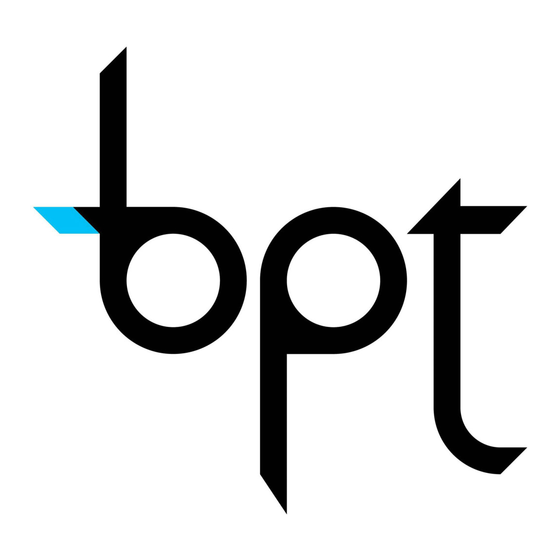
Publicidad
Enlaces rápidos
1
1)Placca/Plate/Tableau/Platine/Placa/Placa.
2)Microcontatti/Micro-contacts/Mikrokontakte/Micro-
contacts/Microcontactos/Micro contactos.
3)Piastrina fermacavi/Cableclamp plate/Kabelhal-
03.2003/2406-7800
2
3
terplättche/Plaquette serre-câbles/Plaquita suje-
tadoras/Braçadeira fixa cabos.
4)Copriforo/Hole plug/Abdeckklappe/Cache trou/
Tapa de agujero/Tapa-furo.
ISTRUZIONI PER
I
L'INSTALLAZIONE
PLACCA HPP/3HNA
Da utilizzare per il montaggio del modulo acces-
si HNA/102 con posti esterni serie TARGHA.
POSTO ESTERNO CON 3 PULSANTI
E MODULO ACCESSI HNA/102, VERSIONE
DA INCASSO
Applicare i microcontatti nell'apposita sede a
destra (fig. 1 e 2).
Togliere i due bollini di protezione dei fori filetta-
ti nella scatola incasso e fissare il telaio tramite
le due viti in dotazione (fig. 3).
Effettuare i collegamenti e bloccare i cavi utiliz-
zando la piastrina fermacavi disposta come in
fig. 4.
Inserire il modulo accessi HNA/ 102 in basso
1
(fig. 4).
Per scrivere i dati desiderati sul cartellino porta-
nome, estrarre il ferma cartellino e quindi il car-
tellino (fig. 5).
NOTA. Si possono utilizzare cartellini portanome
personalizzati fino ad un massimo di 2 mm di
spessore. Per montare la placca inserire prima la
parte superiore nella testata e quindi, tramite una
chiave maschio esagonale s 2,5, avvitare la vite
di bloccaggio (fig. 6 e 7).
POSTO ESTERNO CON 3 PULSANTI
E MODULO ACCESSI HNA/102, VERSIONE
DA PARETE
Applicare i microcontatti nell'apposita sede a
destra, come indicato nelle fig. 8 e 9.
Effettuare i collegamenti e bloccare i cavi utiliz-
zando la piastrina fermacavi disposta come in
fig. 10.
Inserire il modulo accessi HNA/102 in basso (fig.
2
10).
Per scrivere i dati desiderati sul cartellino porta-
nome, estrarre il ferma cartellino e quindi il car-
tellino (fig. 5).
NOTA. Si possono utilizzare cartellini portanome
personalizzati fino ad un massimo di 2 mm di
spessore.
Per montare la placca inserire prima la parte
superiore nella testata e quindi, tramite una
chiave maschio esagonale s 2,5, avvitare la vite
di bloccaggio, come indicato nelle fig. 11 e 12.
Caratteristiche tecniche
• Potenza massima commutabile del microcon-
tatto: 24V 1A.
• Temperatura di funzionamento: da -15 °C a
+50 °C.
COPRIFORO
Nel caso non si utilizzino i pulsanti di chiamata
inserire gli appositi copriforo in dotazione.
3
Togliere la molla pulsante (fig. 13).
HPP/3HNA
4
BPT S.p.A.
30020 Cinto Caomaggiore
Venezia/Italy
Spingere dalla parte anteriore della placca per
sbloccare il pulsante (fig. 14) e quindi rimuover-
lo (fig. 15).
Inserire il copriforo procedendo come indicato
nelle fig. 16 e 17.
GB INSTALLATION
FRONT PLATE HPP/3HNA
To be used for assembly of entrance module
HNA/102 with TARGHA-series entry panels.
RECESSED 3-BUTTON
ENTRY PANEL AND HNA/102 ACCESS
CONTROL MODULE
Apply the micro-contacts in the relevant seat on
the right (fig. 1 and 2).
Remove the two plugs protecting the threaded
holes in the embedding box and secure the
chassis using the two screws supplied (fig. 3).
Perform the wiring and secure the wires in place
using the cable-clamp plate arranged as illu-
strated in fig. 4.
Insert the access control module, at the right
(fig. 4).
The name card can be removed and filled in with
the relevant information by removing the card
clip followed by the actual card itself (fig. 5).
NOTE: Personalized name cards can be used
up to a maximum of 2 mm thick.
In order to fit the front plate, first insert the upper
part in the top moulding and then, using a Allenkey
s 2.5, tighten the lock screw (fig. 6 and 7).
SURFACE-MOUNTED WITH 3-BUTTON
ENTRY PANEL AND HNA/102 ACCESS
CONTROL MODULE
Apply the micro-contacts in the relevant seat on
the right (fig. 8 and 9).
Perform the wiring and secure the wires in place
using the cable-clamp plate arranged as illu-
strated in fig. 10.
Insert the access control module, at the right
(fig. 10).
The name card can be removed and filled in with
the relevant information by removing the card
clip followed by the actual card itself (fig. 5).
NOTE: Personalized name cards can be used
up to a maximum of 2 mm thick.
In order to fit the front plate, first insert the upper
part in the top moulding and then, using a Allenkey
s 2.5, tighten the lock screw (fig. 6 and 7).
Technical features
• Max. switching capacity of the micro-contact:
24V 1A.
• Working temperature range: from -15 °C to
+50 °C.
INSTRUCTIONS
1
Publicidad

Resumen de contenidos para Bpt HPP/3HNA
- Página 1 DA INCASSO Applicare i microcontatti nell’apposita sede a destra (fig. 1 e 2). FRONT PLATE HPP/3HNA To be used for assembly of entrance module Togliere i due bollini di protezione dei fori filetta- ti nella scatola incasso e fissare il telaio tramite HNA/102 with TARGHA-series entry panels.
- Página 2 When not using the call buttons, insert the rele- vant blank key covers supplied. Remove the button spring (fig. 13). PLATINE HPP/3HNA Push the front plate from the front to release the À utiliser pour l'assemblage du module d'accès button (fig. 14) and subsequently remove it (fig.
- Página 3 PARA LA INSTALACION E MÓDULO CONTROL ACESSOS HNA/102, VERSÃO DE ENCASTRE Aplicar os micro contactos na sede apropriada PLACA HPP/3HNA à direita (fig. 1 e 2). A utilizar para montar el módulo de accesos Extrair os dois talões em papel de protecção HNA/102 con placas exteriores serie TARGHA.







