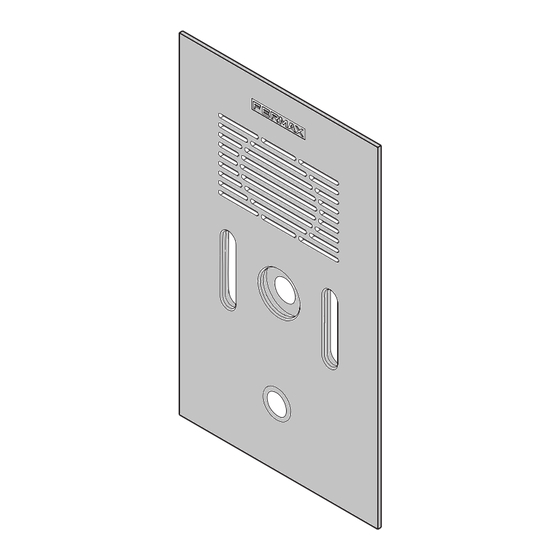
Tabla de contenido
Publicidad
Enlaces rápidos
Publicidad
Tabla de contenido

Resumen de contenidos para Fermax LOFT COMPACT
- Página 1 KIT VIDEO 1 LINEA MARINE CON MONITOR LOFT COMPACT MARINE 1-LINE VIDEO KIT WITH LOFT COMPACT MONITOR KIT VIDÉO 1 LIGNE MARINE AVEC MONITEUR LOFT COMPACT VIDEOSET MARINE 1 LEITUNG MIT MONITOR LOFT COMPACT KIT VÍDEO DE 1 LINHA MARINE COM MONITOR LOFT COMPACT...
- Página 2 Kit VIDEO MARINE Kit VIDEO MARINE «KIT VIDEO MARINE 1 LINEA CON MONITOR LOFT COMPACT» «MARINE 1-LINE VIDEO KIT WITH LOFT COMPACT MONITOR» « KIT VIDÉO MARINE 1 LIGNE AVEC MONITEUR LOFT COMPACT » «VIDEOSET MARINE 1 LEITUNG MIT MONITOR LOFT COMPACT»...
-
Página 3: Tabla De Contenido
Kit VIDEO MARINE Kit VIDEO MARINE INDICE - INDEX - SOMMAIRE SECCION I - MANUAL DEL INSTALADOR ..............5 Instalación del Alimentador ................6 Instalación de la placa de calle ..............6 Ajustes finales de placa ................. 7 Instalación del monitor ................... 8 Programación del monitor ................ - Página 4 Kit VIDEO MARINE Kit VIDEO MARINE INHALT - INDICE TEIL I – INSTALLATIONSANLEITUNG ................ 5 Installation des Netzgeräts ................6 Installation der Türstation ................6 Konfiguration und Einstellungen der Türstation .......... 7 Befestigung des Monitors ................8 Programmierung des Monitors ..............8 Verkabelungsschema ..................
-
Página 5: Seccion I - Manual Del Instalador
Kit VIDEO MARINE Kit VIDEO MARINE Sección I - Manual del Instalador Section I - Installer’s Manual Section I - Manuel d’installation Teil I - Installationsanleitung Secção I - Manual do instalador Pag 5... -
Página 6: Instalación Del Alimentador
Kit VIDEO MARINE Kit VIDEO MARINE INSTALACIÓN DEL ALIMENTADOR - POWER SUPPLY INSTALLATION - INSTALLATION DE L’ALIMENTATION - INSTALLATION DES NETZGERÄTS - INSTALAÇÃO DO TRANSFORMADOR Instalación en carril DIN - DIN rail Installation Fijación con tornillos - Fixing with screws Installation sur rail DIN - DIN-Schiene Installation Fixation au moyen de vis - Befestigung Instalação em carril DIN... -
Página 7: Ajustes Finales De Placa
Kit VIDEO MARINE Kit VIDEO MARINE 10º 10º 10º 10º Acosejamos sellar la placa con un cordón de silicona para asegurar una mejor estanqueidad de ésta. We advise you to seal the panel with silicon to ensure watertightness. Nous vous conseillons de fixer la platine à l’aide d’un joint de silicone afin d’en garantir la parfaite étanchéité. -
Página 8: Programación Del Monitor
Kit VIDEO MARINE Kit VIDEO MARINE AJUSTES DE LA PLACA - PANEL ADJUSTMENT - RÉGLAGES DE LA PLATINE - EINSTELLUNGEN DER TÜRSTATION - AJUSTES DA PLACA - Ajuste audio - Adjust the audio - Réglez le volume - Audioeinstellung - Ajuste o áudio EXT. -
Página 9: Instalación Del Monitor
Kit VIDEO MARINE Kit VIDEO MARINE INSTALACIÓN DEL MONITOR - MONITOR INSTALLATION - INSTALLATION DU MONITEUR BEFESTIGUNG DES MONITORS - INSTALAÇÃO DO MONITOR Montaje - Assembly - Montage - Einbau - Montagem Desmontaje - Disassembly - Démontage - Ansbau Desmontagem 90º... -
Página 10: Esquemas De Cableado
Kit VIDEO MARINE Kit VIDEO MARINE ESQUEMA DE CABLEADO - WIRING DIAGRAM - SCHEMA DE CABLAGE VERKABELUNGSSCHEMA - ESQUEMA DE CABLAGEM Placa de calle con ABREPUERTAS DE ALTERNA - Outdoor panel with AC DOOR RELEASE - Platine de rue avec GÂCHE ÉLECTRIQUE À COURANT ALTERNATIF - Türstation mit GLEICHSTROM-TÜRÖFFNER - Placa de Rua com trinco de Alterna (AC) 10 Kohm D. -
Página 11: Características Técnicas
Kit VIDEO MARINE Kit VIDEO MARINE CARACTERÍSTICAS TÉCNICAS - TECHNICAL FEATURES - CARACTERISTIQUES TECHNIQUES - TECHNISCHE EIGENSCHAFTEN - CARACTERÍSTICAS TÉCNICAS Alimentación - Power Supply - Alimentation - Stromversorgung - Alimentação 18 Vdc Consumo - Consumption - Consommation - Stromverbrauch - Consumo 40 mA en reposo - in standby - au repos - Im Bereitschaftsmodus - em repouso 250 mA... - Página 12 Kit VIDEO MARINE Kit VIDEO MARINE Pag 12...
-
Página 13: Anexo
Kit VIDEO MARINE Kit VIDEO MARINE Anexo Attachment Annexe Anhang Apêndice Pag 13... -
Página 14: Tabla De Incidencias Y Soluciones
Kit VIDEO MARINE Kit VIDEO MARINE TABLA INCIDENCIAS Y SOLUCIONES SINTOMA PUNTOS A VERIFICAR - Sección del negativo. Aumentar. - Distancia entre placa y monitor. Aumentar sección o • No entra en programación. añadir fuente adicional. • Autoencendido no funciona. - Ubicación del alimentador. -
Página 15: Events And Solutions Table
Kit VIDEO MARINE Kit VIDEO MARINE EVENTS AND SOLUTIONS TABLE SYMPTOM POINTS BE CHECKED - Negative wire cross-section. Increase. - Distance between panel and monitor. Increase cross-section • It does not enter programming or add additional power supplies. mode. - Power supply position. Maximum distance to panel: 30 metres. •... -
Página 16: Tableau De Dépannage
Kit VIDEO MARINE Kit VIDEO MARINE TABLEAU DE DÉPANNAGE SYMPTOME POINTS A VERIFIER - Section du fil négatif. Augmenter section. - Distance entre la platine et le moniteur. Augmenter la section • Pas de programmation possible. ou ajouter une alimentation supplémentaire. •... -
Página 17: Ereignistabelle Und Lösungen
Kit VIDEO MARINE Kit VIDEO MARINE EREIGNISTABELLE UND LÖSUNGEN SYMPTOM ZU PRÜFENDE PUNKTE - Querschnitt des Minuskabels vergrössern. - Abstand zwischen Türstation und Monitor. Erhöhen Sie den • Kein Zugang in den Programmier- Querschnitt oder installieren Sie ein zusätzliches Netzgerät. modus. -
Página 18: Tabela De Incidências E Soluções
Kit VIDEO MARINE Kit VIDEO MARINE TABELA DE INCIDÊNCIAS E SOLUÇÕES SINTOMA PONTOS A VERIFICAR - Secção do negativo. Aumentar. - Distância entre placa e monitor. Aumentar secção ou • Não entra em programação. acrescentar fonte adicional. • A ligação automática não funciona. - Localização do alimentador Distância máxima à... -
Página 19: Seccion Ii - Manual De Usuario
Kit VIDEO MARINE Kit VIDEO MARINE Sección II - Manual del Usuario Section II - User’s Manual Section II - Manuel d’’utilisation Teil II - Bedienungsanleitung Secção II - Manual do utilizador Pag 19... -
Página 20: Controles
Kit VIDEO MARINE Kit VIDEO MARINE LOFT ADS COMPACT NOTA: La pantalla del monitor se enciende una vez finalizada la llamada desde placa. BOTONES Botón Activación de Audio y Autoencendido · Al recibir una llamada pulsar el botón para hablar con el visitante y soltar para escuchar. ·... -
Página 21: Ajustes Del Monitor
Kit VIDEO MARINE Kit VIDEO MARINE AJUSTES DEL MONITOR Para ajustar los diferentes parámetros del monitor es necesario acceder al modo configuración. Para acceder al modo configuración, pulsar el botón « » dos segundos. El led parpadea 1 vez por segundo y se escucha un sonido de confirmación. Ajuste Volumen de Llamada «+»... -
Página 22: Answering A Call
Kit VIDEO MARINE Kit VIDEO MARINE LOFT ADS COMPACT NOTE: The monitor screen goes on once the call from the panel has ended. BUTTONS Audio Activation and Auto-on Button · When a call is received, press the button to talk to the visitor and release it to listen. ·... -
Página 23: Monitor Settings
Kit VIDEO MARINE Kit VIDEO MARINE MONITOR SETTINGS To set up the different monitor parameters, it is necessary to access the configuration mode. To access configuration mode, press the « » for 2 seconds. The LED blinks once per second and a confirmation tone is heard. Call Volume Setting «+»... -
Página 24: Contrôles
Kit VIDEO MARINE Kit VIDEO MARINE LOFT ADS COMPACT REMARQUE : L’écran moniteur s’allume une fois l’appel en provenance de la platine terminé. BOUTONS-POUSSOIRS Bouton d’activation du son et allumage automatique · Si vous recevez un appel, appuyez sur la touche pour parler avec le visiteur et relâchez-la pour écouter. -
Página 25: Réglages Du Moniteur
Kit VIDEO MARINE Kit VIDEO MARINE RÉGLAGES DU MONITEUR Pour régler les différents paramètres du moniteur, il faut accéder au mode de configuration. Pour accéder au mode de configuration, appuyez sur la touche « » durant deux secondes. La DEL clignote 1 fois par seconde et une tonalité de confirmation est émise. Réglage volume d’appel «... -
Página 26: Bedienung
Kit VIDEO MARINE Kit VIDEO MARINE LOFT ADS COMPACT HINWEIS: Bildschirm Monitors schaltet sich ein, nachdem Gespräch über Türstation beendet worden ist. TASTEN Taste Audioaktivierung und Eigenstart · Nach der Aktivierung müssen Sie die Taste drücken, um mit der Person zu sprechen und sie loslassen, um den Anrufer zu hören. - Página 27 Kit VIDEO MARINE Kit VIDEO MARINE MONITOREINSTELLUNGEN Zur Einstellung der unterschiedlichen Monitorparameter ist es notwendig, den Konfigurationsmodus aufzurufen. Um in den Konfigurationsmodus zu gelangen, drücken Sie zwei Sekunden lang die Taste " ". Die LED blinkt ein Mal pro Sekunde und es wird ein Bestätigungston ausgegeben. Lautstärkeregelung "+"...
-
Página 28: Comandos
Kit VIDEO MARINE Kit VIDEO MARINE LOFT ADS COMPACT NOTA: O ecrã do monitor acende-se, uma vez terminada a chamada a partir da placa. BOTÕES Botão Activação de Áudio e Auto-Ligação · Ao receber uma chamada, prima o botão para falar com o visitante, e solte-o para escutar. ·... -
Página 29: Ajustes Do Monitor
Kit VIDEO MARINE Kit VIDEO MARINE AJUSTES DO MONITOR Para acertar os diferentes parâmetros do monitor, é necessário aceder ao modo de configuração. Para aceder ao modo de configuração, prima o botão « » durante dois segundos. O LED pisca 1 vez por segundo e ouve-se um som de confirmação. Ajuste do Volume da Chamada «+»... - Página 30 Publicación técnica de caracter informativo editada por FERMAX ELECTRONICA S.A.E. FERMAX ELECTRONICA S.A.E., en su política de mejora constante, se reserva el derecho a modificar el contenido de este documento así como las características de los productos que en él se refieren en cualquier momento y sin previo aviso.








