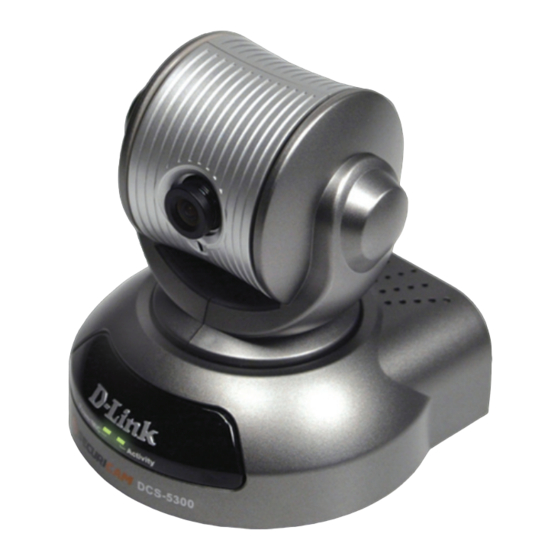
Tabla de contenido

Resumen de contenidos para D-Link DCS-5300
- Página 1 10/100 FAST ETHERNET NETWORK CAMERA DCS-5300 Quick Installation Guide+ Руководство по быстрой установке+ Guía de Instalación Rápida+ Guia de Instalação Rápida+ 快速安裝指南+ Petunjuk Pemasangan Cepat+...
-
Página 2: Package Contents
Quick Installation Guide DCS-5300 Home Security Internet Camera with Pan/Tilt Package Contents If any of the items are missing, please contact your reseller. DCS-5300 CD-ROM with A/V Cable & Power Adapter Camera Stand Manual and Category 5 Home Security Software... -
Página 3: Frequently Asked Questions
Q: Why am I unable to access the DCS-5300 from a Web browser? A: If a router or firewall is used on the network, the correct ports for the DCS-5300 may not be configured on the router or firewall. To correct the problem, you need to determine if the DCS-5300 is behind a router or firewall and if the router or firewall is properly configured for the ports the DCS-5300 is using. -
Página 4: Technical Support
Technical Support You can find software updates and user documentation on the D-Link website. Tech Support for customers in Australia: Tel: 1300-766-868 24/7(24Hrs, 7days a week) technical support http://www.dlink.com.au e-mail: support@dlink.com.au India: Tel: 1800-222-002 9.00 AM to 9.00 PM. All days http://www.dlink.co.in/support/productsupport.aspx... - Página 5 Technical Support You can find software updates and user documentation on the D-Link website. Tech Support for customers in Egypt: Tel: +202-2919035 or +202-2919047 Sunday to Thursday 9:00am to 5:00pm http://support.dlink-me.com Email: support.eg@dlink-me.com Iran: Te: +98-21-88880918,19 Saturday to Thursday 9:00am to 5:00pm http://support.dlink-me.com...
-
Página 6: Комплект Поставки
Руководство по быстрой установке DCS-5300 Интернет-камера с приводом наклона и поворота для обеспечения безопасности дома Комплект поставки Если что-либо из перечисленного отсутствует обратитесь, пожалуйста, к поставщику . DCS-5300 Компакт-диск с Кабели A/V и Адаптер Стойка для руководством Ethernet 5 Интернет-каме... -
Página 7: Часто Задаваемые Вопросы
имеется межсетевой экран? О: Если в сети установлен межсетевой экран, то для стандартного обмена данными открыт порт 80. DCS-5300 использует порт 5001 для управления и синхронизации, порт 5002 - для передачи потокового аудио и порт 5003 - для передачи потокового... - Página 8 Notes...
-
Página 9: Техническая Поддержка
Техническая поддержка Обновления программного обеспечения и документация доступны на Интернет-сайте D-Link. D-Link предоставляет бесплатную поддержку для клиентов в течение гарантийного срока. Клиенты могут обратиться в группу технической поддержки D-Link по телефону или через Интернет. Техническая поддержка D-Link: +7(495) 744-00-99 Техническая поддержка через Интернет... -
Página 10: Contenidos Del Paquete
Guía de Instalación Rápida DCS-5300 Cámara Internet de Seguridad para el Hogar con Pan/Tilt Contenidos del Paquete Si alguno de los ítems no se encuentra, por favor contacte a su distribuidor. DCS-5300 CD-ROM con Cable A/V y Adaptador de Soporte de la... -
Página 11: Preguntas Frecuentes
P: ¿Por qué estoy inhabilitado para acceder a la DCS-5300 desde un browser Web? R: Si un router o firewall es utilizado en la red, el Puerto correcto del DCS-5300 puede no estar configurado en el router o firewall. Para corregir el problema, usted necesita determinar si lal DCS-5300 se encuentra detrás del router o firewall y estos tienen abiertos... - Página 12 Notes...
-
Página 13: Soporte Técnico
SOPORTE TÉCNICO Usted puede encontrar actualizaciones de softwares o firmwares y documentación para usuarios a través de nuestro sitio www.dlinkla.com SOPORTE TÉCNICO PARA USUARIOS EN LATINO AMERICA Soporte técnico a través de los siguientes teléfonos de D-Link PAIS NUMERO HORARIO... -
Página 14: Conteúdo Da Embalagem
Guia de Instalação Rápida DCS-5300 Webcam de Segurança Residencial com Controle de Giro e Inclinação (Pan/Tilt) Conteúdo da Embalagem Se qualquer dos itens acima estiver faltando, favor contatar o seu revendedor. DCS-5300 CD-ROM com Cabo A/V e Adaptador de Suporte de... - Página 15 Perguntas Mais Freqüentes (FAQs) P: Qual é o número máximo de usuários que podem acessar a câmera DCS-5300 simultaneamente? R: O número máximo de usuários que podem se conectar à Webcam ao mesmo tempo é 10. Favor levar em conta que o desempenho global da velocidade de transmissão vai cair quando muitos usuários estão conectados.
- Página 16 Notes...
-
Página 17: Suporte Técnico
Você pode encontrar atualizações de software e documentação de usuário no site da D-Link Brasil. A D-Link fornece suporte técnico gratuito para clientes no Brasil durante o período de vigência da garantia deste produto. Suporte Técnico para clientes no Brasil: Horários de atendimento:... - Página 18 快速安裝手冊 DCS-5300 家庭安全網路攝影機 具備可動式鏡頭 包裝內容 假如有缺少任何配件請與您購買的經銷商聯繫。 DCS-5300 光碟內含手冊 A/V線&乙太網 電源供應器 攝影機腳架 與軟體 路線 (CAT5 有線網路攝影 UTP) 機具備可動式 鏡頭 硬體安裝 連接乙太網路線 將乙太網路線安裝於網路攝影機背板之網路插座,並將網路線的另一 端連接上網路。 連接外接式電源供應器 將外接式電源供應器直流DC端連接於網路攝影機背板的電源插座(標 示DC 12V)。再將交流AC端插頭連接至電源插座。 設備紅色與綠色狀態指示燈號會交替閃爍,最後僅剩下紅色燈號。綠 色的指示燈號會直到您完成您網路攝影機的組態設定才會閃爍。 假如您已正確的完成設備的連線,請參考光碟中手冊說明關於設定軟 體程式的安裝步驟。您將會安裝設定程式軟體並且連線到您的網路攝 影機。...
- Página 19 常見問題 Q: 請問DCS-5300同一個時間可以允許幾個使用者一起觀看影像? A: DCS-5300最多可支援10個使用者同時登入並觀看網路攝影機的影像。請注意,當多個人同 時觀看攝影機的影像時可能造成影像的傳輸速率與品質降低。 Q: 請問網路攝影機可以安裝在室外嗎? A: 網路攝影機本身不具備防水功能。您必須額外購買網路攝影機的防水外罩才可以將設備置 放於戶外環境。 Q: 請問網路攝影機可以安裝於防火牆的後端嗎? A: 假如您的現存環境具備防火牆,port 80 為提供一般的網頁連線。DCS-5300 使用port 5001 控制網路攝影機,port 5002 作為傳輸聲音與 port 5003 作為傳輸串流影像。您必須在防 火牆的設定中開啟這些服務埠,您也可以透過網路攝影機的設定網頁修改對應的服務埠, 詳細的說明請參考產品操作手冊。 Q: 為何我無法透過網頁瀏覽器存取DCS-5300? A: 假如您的網路具備寬頻路由器或是防火牆,針對DCS-5300所需對應的服務埠可能沒有預先 設定於寬頻路由器或是防火牆。若要解決這個問題,您必須先決定DCS-5300是否確定要架 設於寬頻路由器或是防火牆的後端,若是確定還必須確認可提供設定DCS-5300所必須對應 的服務埠。關於如何設定正確的服務埠到您的寬頻路由器或是防火牆請參考DCS-5300之產 品操作手冊。 (相關故障排除請參考光碟內之使用者操作手冊)
- Página 20 Notes...
- Página 21 D-Link 友訊科技 台灣分公司 技術支援資訊 如果您還有任何本使用手冊無法協助您解決的產品相關問題,台灣 地區用戶可以透過我們的網站、電子郵件或電話等方式與D-Link台灣 地區技術支援工程師聯絡。 D-Link 免付費技術諮詢專線 0800-002-615 服務時間:週一至週五,早上9:00到晚上9:00 (不含周六、日及國定假日) 網 站:http://www.dlink.com.tw 電子郵件:dssqa_service@dlink.com.tw 如果您是台灣地區以外的用戶,請參考D-Link網站 全球各地 分公司的聯絡資訊以取得相關支援服務。 產品保固期限、台灣區維修據點查詢,請參考以下網頁說明: http://www.dlink.com.tw 產品維修: 使用者可直接送至全省聯強直營維修站或請洽您的原購買經銷商。...
-
Página 22: Pemasangan Perangkat Keras
Petunjuk Pemasangan Cepat DCS-5300 Kamera Internet untuk Keamanan Rumah dengan Pan/Tilt Isi Paket Jika isi paket tidak lengkap, harap hubungi penjual. DCS-5300 CD-ROM Kabel A/V & Power Adapter Kaki Kamera dengan Manual Kabel Ethernet Kamera dan Perangkat Category 5 Internet untuk... - Página 23 T: Apakah Kamera Internet ini dapat dipasang dan bekerja jika ada firewall pada jaringan? J: Jika ada firewall pada jaringan, port 80 dibuka untuk komunikasi data biasa. DCS-5300 menggunakan port 5001 untuk control dan synchronization, port 5002 untuk streaming audio dan port 5003 untuk streaming video. Port-port tersebut (atau port-port yang anda tentukan sendiri jika tidak menggunakan port-port default) harus dibuka pada firewall.
- Página 24 Dukungan Teknis Update perangkat lunak dan dokumentasi pengguna dapat diperoleh pada situs web D-Link. Dukungan Teknis untuk pelanggan: Dukungan Teknis D-Link melalui telepon: Tel: +62-21-5731610 Dukungan Teknis D-Link melalui Internet: Email : support@dlink.co.id Website : http://support.dlink.co.id Ver. 3.00 (I) 2008/12/22...











