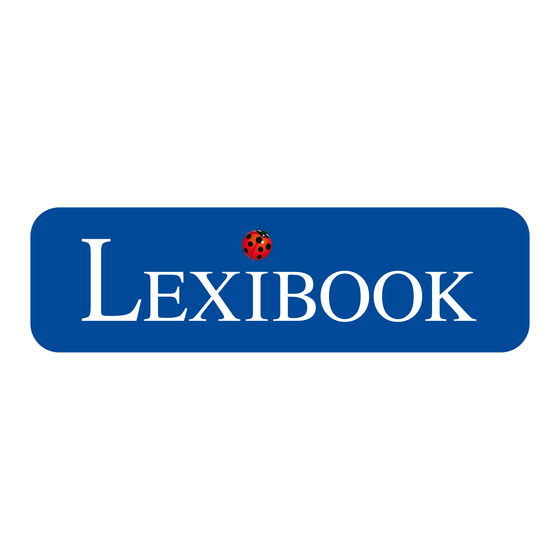Tabla de contenido
Publicidad
Idiomas disponibles
Idiomas disponibles
Enlaces rápidos
Publicidad
Tabla de contenido

Resumen de contenidos para LEXIBOOK The SPECTACULAR SPIDER-MAN ANIMATED Serie
- Página 1 JUNIORS’ PAD JCPAD100SPi2 JCPAD100SPi2IM1232_V03.indb 1 06/06/2012 11:11...
- Página 2 JCPAD100SPi2IM1232_V03.indb 2 06/06/2012 11:11...
-
Página 3: Start-Up Guide
Start-up guide Help Spider-Man to restore his reputation! Let your favourite superhero guide you throughout 80 learning activities in French and in English, for endless hours of fun! To learn all about your new “JUNIORS’ PAD” computer, carefully read this instruction manual. Ask for an adult’s help to change the batteries and to read the safety instructions. -
Página 4: Contents Of The Packaging
Contents of the packaging When unpacking, ensure that the following elements are included: 1 x “JUNIORS’ PAD” computer 1 x instruction manual WARNING: All packaging materials, such as tape, plastic sheets, wire ties and tags are not part of this game and should be discarded for your child’s safety. Battery information Your “JUNIORS’... - Página 5 Keys ON/OFF: Press this key to turn the computer on or off. Note: the computer automatically shuts off after approximately 3 minutes of inactivity. Demo: Press this key at any time to launch a short demonstra tion of your “JUNIORS’ PAD” laptop’s features. Mode: All the activities start in “1 player”...
- Página 6 Surprise: Press this key to play a surprise activity (one you did not play before or one of the less played activities). Language: Press this key at anytime to switch between English and Spanish. This key is required when typing Spanish words only. Enter: Press this key to start an activity, confirm a choice or an answer.
- Página 7 Let’s play! Get ready for an amazing adventure! A bridge has tumbled down during a terrible fight and Spider-Man has been wrongly accused… Help him to restore his reputation by rescuing people from dangerous situations. Each game round you win will help your favourite superhero to rescue another person in danger.
- Página 8 4. Rhymes The computer displays a word and asks you to find the word that rhymes with it. You have two choices. Use the keys to select the correct answer and press to confirm. If you give the wrong answer, Spider-Man will show you the solution and then display a new word.
- Página 9 7. Syllable jumble A word’s syllables have been jumbled up. Place them back in the right order. Use the keys to select the first syllable and press to confirm. Proceed the same way to select the next syllables. To select the last syllable, you only need to press After two wrong answers, Spider-Man will show you the solution and then display a new word.
- Página 10 10. Opposites (Antonyms) Find the opposite of the word displayed on the screen. Use the keys to select the correct answer, and press to confirm. If you give the wrong answer, Spider-Man will show you the solution and then display a new word. Automatic level progression: give 6 correct answers in a row to switch to level 2.
- Página 11 13. Mystery word Guess the secret word. Each dash replaces a letter in the word. Type in the letters that you think might be in the word. If a letter belongs to the hidden word, it will replace the corresponding dash. You lose when you type 10 letters that do not belong to the word.
- Página 12 MATHEMATICS 18. Missing number A sequence of numbers is displayed with one missing number. Use the keypad (1 to 0) of the computer to type in the number that completes the sequence, and press to confirm. After two wrong answers, Spider-Man will show you the solution and then display a new sequence of numbers.
- Página 13 21. Take it away Find the correct result to the subtraction displayed on the screen. Type the answer using the keypad (1 to 0) of the computer and then press to confirm. After two wrong answers, Spider-Man will show you the solution and then display a new subtraction.
- Página 14 25. Comparison Compare the 2 numbers displayed on the left and the right of the screen. Determine which number is greater “>”, smaller “<” or if they are equal “=”. Use the keys to choose the correct sign (comparator), and press to confirm.
- Página 15 29. Web puzzle A picture is displayed on the right side of the screen. A part of the picture is missing and 3 puzzle pieces are displayed on the left part of the screen. Use the keys to select the missing part of the picture and then press to confirm.
- Página 16 34. Air Strike Use the keys to move Spider-Man and dodge all the missiles. You lose the game if you are hit 3 times. Automatic level progression: dodge 10 missiles in a row to switch to level 2. Level 1: the missiles are moving forward slowly. You must dodge 15 missiles. Level 2: the speed of the missiles is increased.
- Página 17 3D Spider-Man key 39. The Adventures of Spider-Man At any time, you can press the 3D Spider-Man character to access this special activity. Use the keys and press to read 5 newspaper articles about your favourite super hero. But don’t forget that you need to do well in the different activities of categories 1 to 5 to unlock the articles! You can also press this key to check how many missions you need to complete to unlock the articles.
-
Página 18: Maintenance And Warranty
WARNING ! Not suitable for children under 3 years. Choking Hazard – Small parts. Reference: JCPAD100SPi2 Designed and developed in Europe – Made in China ©2012 LEXIBOOK® TM & © 2012 Marvel & © 2012 Adelaide Lexibook S.A. 2, avenue de Scandinavie... -
Página 19: Guía De Inicio
Guía de inicio Ayuda a Spider-Man a recuperar su reputación. Deja que tu superhéroe te guíe a través de 80 actividades de aprendizaje en español e inglés para obtener horas y horas de diversión. Para conocer todo acerca de tu nuevo ordenador “JUNIORS’ PAD”, lee detenidamente este manual de instrucciones. -
Página 20: Contenido Del Embalaje
Contenido del embalaje Cuando desembales el aparato, asegúrate de que los siguientes elementos están presentes en el paquete: 1 ordenador “JUNIORS’ PAD” 1 manual de instrucciones ADVERTENCIA: Todos los materiales de embalaje, tales como cintas, láminas de plástico, aprietacables y etiquetas, no forman parte de este aparato y, por lo tanto, deberán desecharse para garantizar la seguridad de su hijo. - Página 21 Teclas Encendido/Apagado: Pulsa esta tecla para encender o apagar el ordenador. Nota: el ordenador se apagará automáticamente al cabo de aproximadamente 3 minutos de inactividad. Demo: Pulsa esta tecla en cualquier momento para iniciar una breve demostración de las funciones de tu ordenador portátil “JUNIORS’ PAD”. Modo: Todas las actividades se inician en el modo de “1 jugador”.
- Página 22 Sorpresa: Pulsa esta tecla para jugar a una actividad sorpresa (una a la que no hayas jugado antes o una de las actividades a la que hayas jugado menos). Idioma: Pulsa esta tecla en cualquier momento para cambiar entre inglés y Español. Este tecla es necesaria únicamente para algunas palabras en español.
-
Página 23: Vamos A Jugar
¡Vamos a jugar! Prepárate para una extraordinaria aventura. Un puente se ha derrumbado durante una terrible batalla y Spider-Man ha sido acusado injustamente… Ayúdale a recuperar su reputación rescatando a la gente de situaciones peligrosas. Con cada ronda de juego que ganes ayudarás a tu superhéroe favorito a rescatar a otra persona en peligro. - Página 24 4. Rimas El ordenador mostrará una palabra y te pedirá que encuentres la palabra que rima con ella. Tendrás dos opciones. Utiliza las teclas para confirmar. Si proporcionas una respuesta errónea, Spider-Man te mostrará la solución y luego presentará una palabra nueva. Ejemplo: se muestra la palabra “actor”...
- Página 25 7. Revoltijo de sílabas Las sílabas de una palabra se han mezclado. Colócalas en el orden correcto. Utiliza las teclas para seleccionar la primera sílaba y pulsa para confirmar. Procede del mismo modo para seleccionar las sílabas siguientes. Para seleccionar la última sílaba, solamente tendrás que pulsar .
- Página 26 10. Opuestos (antónimos) Encuentra la palabra opuesta a la que se muestra en la pantalla. Utiliza las teclas para seleccionar la respuesta correcta y pulsa para confirmar. Si proporcionas una respuesta errónea, Spider-Man te mostrará la solución y luego presentará una palabra nueva.
- Página 27 13. Palabra misteriosa Adivina la palabra secreta. Cada guión sustituye a una letra en la palabra. Escribe las letras que pienses que podría haber en la palabra. Si una letra pertenece a la palabra oculta, ésta sustituirá al guión correspondiente. Perderás cuando escribas 10 letras que no pertenezcan a la palabra.
- Página 28 MATEMÁTICAS 18. Número faltante Se mostrará una secuencia de números en la que falta un número. Utiliza el teclado (1 a 0) del ordenador para escribir el número que completa la secuencia y pulsa para confirmar. Tras dos respuestas erróneas, Spider-Man te mostrará la solución y luego presentará...
- Página 29 21. Restar Encuentra el resultado correcto a la resta que aparece en la pantalla. Escribe la respuesta utilizando el teclado (1 al 0) del ordenador y pulsa para confirmar. Tras dos respuestas erróneas, Spider-Man te mostrará la solución y luego presentará una resta nueva.
- Página 30 25. Comparación Compara los 2 números que aparecen en la parte izquierda y derecha de la pantalla. Determina qué número es mayor “>”, menor “<” o si son iguales “=”. Utiliza las teclas para seleccionar el signo (comparador) correcto y pulsa para confirmar.
- Página 31 29. Puzzle Se muestra una imagen en el lado derecho de la pantalla. Falta una parte de la imagen y se muestran 3 piezas del puzzle en el lado izquierdo de la pantalla. Utiliza las teclas para seleccionar la parte que falta de la imagen y luego y pulsa para confirmar.
- Página 32 34. Batalla aérea Utiliza las teclas para mover a Spider-Man y esquivar todos los misiles. Perderás la partida cuando te hayan alcanzado 3 veces. Progresión automática de nivel: esquiva 10 misiles seguidos para pasar al nivel 2. Nivel 1: los misiles se desplazan hacia adelante lentamente. Debes esquivar 15 misiles.
- Página 33 Tecla Spider-Man 3D 39. Las aventuras de Spider-Man En cualquier momento, podrás pulsar el personaje 3D de Spider-Man para acceder a esta actividad especial. Utiliza las teclas y pulsa para leer 5 artículos de periódico sobre tu superhéroe favorito. Pero no olvides que necesitas hacerlo bien en las diferentes actividades de las categorías 1 a 5 para desbloquear los artículos.
-
Página 34: Mantenimiento Y Garantía
ADVERTENCIA No adecuado para niños menores de 3 años. Peligro de atragantamiento, presencia de piezas pequeñas. Referencia: JCPAD100SPi2 Diseñado y desarrollado en Europa - Fabricado en China ©2012 LEXIBOOK® TM & © 2012 Marvel & © 2012 Adelaide CEFA TOYS Servicio atención al consumidor: 976144606 consumidor@cefatoys.com... - Página 35 JCPAD100SPi2IM1232_V03.indb 35 06/06/2012 11:12...
- Página 36 JCPAD100SPi2IM1232_V03.indb 36 06/06/2012 11:12...