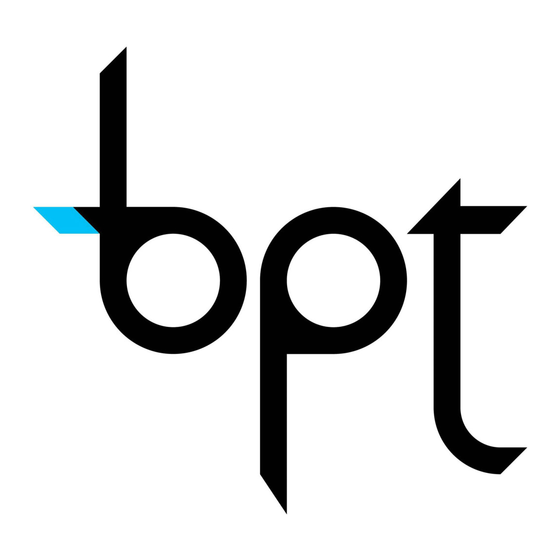
Publicidad
Idiomas disponibles
Idiomas disponibles
Enlaces rápidos
LINEAKIT/..US
BPT S.p.A.
Via Cornia, 1
33079 Sesto al Reghena-PN-Italy
info@bpt.it – www.bpt.it
NOTE: This equipment has been
tested and found to comply with
the limits for a Class B digital device, pur-
suant to Part 15 of the FCC Rules. These
limits are designed to provide reasonable
protection against harmful interference in
a residential installation.
This equipment generates, uses and can
radiate radio frequency energy and, if not
installed and used in accordance with the
instructions, may cause harmful interfer-
ence to radio communications. However,
there is no guarantee that interference will
not occur in a particular installation.
If this equipment does cause harmful in-
terference to radio or television reception,
which can be determined by turning the
equipment off and on, the user is encour-
aged to try to correct the interference by
one or more of the following measures:
- Reorient or relocate the receiving an-
tenna.
- Increase the separation between the
equipment and receiver.
- Connect the equipment into an outlet on
a circuit different from that to which the
receiver is connected.
- Consult the dealer or an experienced ra-
dio/TV technician for help.
24800382 - 01-10-10
All manuals and user guides at all-guides.com
INSTRUCTIONS FOR USE
EN
AND INSTALLATION
WARNING FOR THE INSTALLER
These instructions should be attached to the appa-
ratus.
YKP/301 WALL MOUNTING WITH HANDSET
This mounting is designed to accommodate monitor
module YV or YVC and units YP3 and YPL in system X1
installation.
Loudspeaker YAL can also be inserted if the call note
needs to be more powerful.
YKP/301+YV MONITOR WITH HANDSET
Receiver compatible with the system X1 (power supply
integrated in BUS).
It features the following controls (fig. 1):
Door lock release (
)
1
Entry panel activation/selection (
Auxiliary 1 (
)
1
Auxiliary 2/Porter call
Brightness
Contrast
(
) This control can only be used if the unit is on.
1
By using actuators VLS/300 or customizing control unit
XA/300LR by means of programmer PCS/300, you can
have the control enabled at all times.
(
) The unit can only be switched on and consequently
2
connected to the entry panel if the system is not engaged
with other calls.
WARNINGS FOR THE USER
- Please do not open or tamper the device (high
voltage!).
- Please avoid knocking or bumping the apparatus
as it could result in the breakage of the picture tube
and the consequent projection of glass fragments.
- In the case of breakdown or modification of
the apparatus of the system (such as power sup-
plier...) please contact a specialized maintenance
service.
YKP/301+YVC COLOR MONITOR WITH HANDSET
Features similar to YKP/301+YV, it has a colour saturation
control
instead of the contrast control (fig. 1).
Standard functions
- Doorbell input.
- Stores up to 3 entry panel call buttons.
- Distinctive ringing depending on where the call is made
from (entry panel, doorbell, porter switchboard, intercom
unit).
- Call note type can be programmed to distinguish
between a call made from the entry panel (4 melodies)
and the doorbell (4 melodies).
- Number of rings announcing the call can be pro-
grammed from the entry panel (one non-programmable
ring announces a call with the doorbell).
- Call can be rerouted to another receiver.
If the user called does not answer, the call can be rerouted
to another receiver by programming with PCS/300.
- Audible signal to indicate system busy.
Optional functions
The receiver can accommodate the modules YPL and YP3
and loudspeaker YAL to implement its standard functions.
• With YPL module:
- call disabling (Privacy) with warning light;
- call attenuation;
- door open warning light;
- warning that porter switchboard is trying to get in
touch.
• With YP3 module:
- intercom calls (max. 6) with VSE/301 selector or for acti-
vating auxiliary services with actuators.
- call transfer in intercom mode.
If there is a call from the entry panel during a conversation
between intercom sets, a short audible signal repeated
every 5 s advises the receiver's user of the call. By pressing
one of the call buttons and hanging up, the conversation
can be transferred to another receiver.
The receiver receiving the transferred call can, in turn,
transfer the call.
• With YAL loudspeaker:
1
- call note made more powerful.
Function of jumper SW1
(Call attenuated and management of calls activat-
ing a number of receivers)
Normally supplied ready inserted. Remove the jumper
SW1 (fig. 11) in the event the volume of the call note is
to be attenuated, or if you have a number of receivers
activated by the same call.
NOTE. If jumper SW1 is turned off, all the YPL accessory,
where installed, can do is disable the call note.
Maximum number of receivers activated by same call:
- 3 with normal call (jumper SW1 inserted);
- 2 with normal call and 6 with attenuated call (jumper
SW1 not inserted).
WARNING. Loudspeaker YAL should be considered as a
receiver.
Function of jumper SW3
(Resistive load termination)
The unit features a jumper SW3 (fig. 11) for the imped-
ance terminating the signal line.
Remove the jumper if the line continues towards other
video handsets.
)
2
Function of jumper SW8
(MASTER/SLAVE Selects)
In case of simultaneous call, the audio/video communica-
tion will be activated on the MASTER extension only.
Function of jumper SW9
(Selects power source)
The video handset has a jumper SW9 (fig. 11) for selecting
the type of power supply (from BUS or a separate power
supply unit).
For power supply from X1 BUS (max. 1 video handset active
only), position jumper SW9 on BUS (default setting).
For separate power supply, position jumper SW9 on
LOCAL (as additional receiver for a simultaneous call,
use in X2 installations, or if the YV-YVC monitor module
is disconnected).
Entry panel selection in installations with a
number of entry panels
To use this function, turn on the monitor by pressing the
button entry panel activation
Next, press the same button again to select the entry
panels.
STANDARD PROGRAMMING
(without the need to use the software PCS/300)
To programme the call in system 300 or X1 (X2) instal-
lations, see the literature enclosed with the XA/300LR
control unit and X2 entry panel.
To programme calls 2 and 3, where necessary, simply
press the corresponding keys following the first call
button.
NOTE. Do not exit receiver programming mode until you
have associated all the desired calls.
To programme intercom calls, see the instructions pro-
vided with the VSE/301 selector.
PROGRAMMING WITH PCS/300
The unit can be programmed through the PCS/300 by
selecting the corresponding receiver.
Programming melodies and number of rings
To enter programming mode, lift the receiver and press
the button underneath A (fig. 7) 5 times, within 5 s.
A short audible signal sounds to confirm you have entered
programming mode (you automatically enter the entry
panel call melody programming procedure).
To repeat the procedure to enter programming mode,
hang up and wait at least 5 s.
Press the door lock release button to run through the dif-
ferent modes in sequence.
A number of short audible signals sound to indicate that
you have entered the corresponding mode:
no. 1 audible signal: programming of melody associated
with the call from the entry panel.
no. 2 audible signals: programming of melody associated
with doorbell.
no. 3 audible signals: programming of number of rings
announcing a call.
1 - Programming of melody associated with the call
from the entry panel
The first entry panel call melody is played repeatedly,
alternated with a short audible signal.
MASTER
SLAVE
SW8
SW8
M/S
M/S
.
1
Publicidad

Resumen de contenidos para Bpt LINEAKIT/US Serie
- Página 1 Door lock release ( Remove the jumper if the line continues towards other Via Cornia, 1 video handsets. 33079 Sesto al Reghena-PN-Italy Entry panel activation/selection ( info@bpt.it – www.bpt.it Function of jumper SW8 Auxiliary 1 ( (MASTER/SLAVE Selects) Auxiliary 2/Porter call Brightness...
- Página 2 64 users can be set up. procedure. For connections to user extensions the entry panel uses BPT X1 TECHNOLOGY bus connection, enabling all sig- 3 - Programming of number of rings announcing a call nals involved in installation to be sent along a telephone- Three short audible signals sound.
- Página 3 All manuals and user guides at all-guides.com bus (usually the one with terminals B IN not connected). • Vertical frequency: 50 Hz. 2 - Remove jumper SW1. • Video output: 1 Vpp composite to 75 Ω. 3 - Wait for the note confirming the operation (approxi- •...
-
Página 4: Programación Básica
All manuals and user guides at all-guides.com si la línea prosigue hacia otros derivados internos de Auxiliar 2/Llamada conserje videointercomunicacion. Luminosidad Función del puente SW8 Contrasto (Selección MASTER/SLAVE) ) Es posible utilizar este comando sólo si el aparato está activo. Previa utilización de actuadores VLS/300 o personaliza- MASTER SLAVE... - Página 5 Para las conexiones con los derivados internos la placa Se oyen 3 señales acústicas breves. Pulsar el botón auxiliar exterior utiliza el bus BPT X1 TECHNOLOGY, que permite 2 ( ) tantas veces cuantos son los timbres que se desea transmitir por un único par, trenzado, de tipo telefónico,...
-
Página 6: Instalación
All manuals and user guides at all-guides.com vados internos. En las instalaciones con XA/300LR NOTA: este equipo ha sido ensayado se recomienda recoger los códigos de identificación ID (SN) de los derivados internos, aplicados al exte- y declarado conforme a los límites rior del meuble, y apuntarlos en las tablas adjuntas establecidos para un dispositivo digital de a los aparatos XA/300LR y IPC/300LR. - Página 7 All manuals and user guides at all-guides.com HEV/301+ …KHPS (…KHPD) (+KHSO)+ …HEP/306 (…HEP/312D) HEV/301 HEV/301 (HEVC/301) (HEVC/301) (HET/301) (HET/301) B OUT B IN B OUT B OUT B IN VLS/101 B IN HEP/306 (HEP/312D) VAS/100 KHSO HEV/301 (HEVC/301) (HET/301) Fig.22 - Connection diagram of auxilia- Fig.23 - Colour coding of wires relating ry door-lock release button (AE).
- Página 8 All manuals and user guides at all-guides.com LYNEAKIT/UL.. YKP/301+YV(YVC) WARNING! The units included in this kit can also be used individually to realize multi-family installations. Cross section of cables: see entry panel instruc- tions. ATENCION! Los aparatos que componen este kit pueden ser utilizados individualmente para realizar instalaciones multifamiliares.






