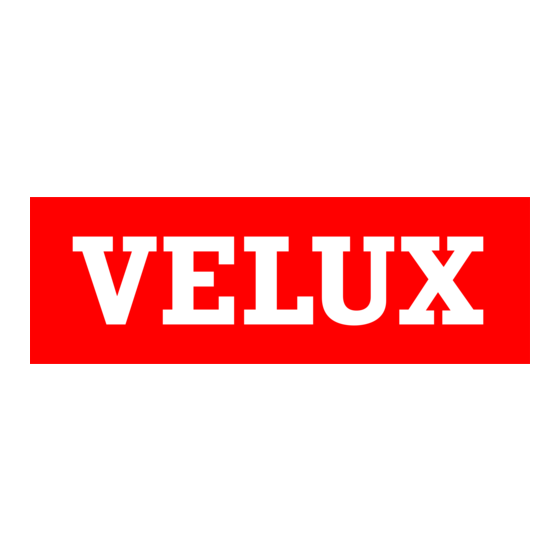
Resumen de contenidos para Velux KLF 100
- Página 1 KLF 100 3LF S01 US/AU ENGLISH: User manual ESPAÑOL: Manual del usuario FRANÇAIS : Notice d'utilisation 日本語:取扱説明書 VAS 452421-2010-11...
- Página 2 2 VELUX...
- Página 3 English User manual 5-36 Español Manual del usuario 39-70 Français Notice d'utilisation 73-104 日本語 取扱説明書 107-138 VELUX 3...
- Página 4 ENGLISH 4 VELUX...
-
Página 5: Tabla De Contenido
- From a remote control KLR 100 22-23 - From a new product - From control keypad KLI 110 Select products 26-27 Security key 28-29 Copy system 30-31 Signal mode 32-33 Function as a repeater unit 34-35 Intelligent building installations ENGLISH VELUX 5... -
Página 6: Important Information And Warnings
If the plug does not fit fully into the outlet, reverse the plug. If it still does not fit, contact a qualified electrician to install the proper outlet. Do not change the plug in any way. ENGLISH 6 VELUX... - Página 7 • Installation in rooms with a high level of humidity and with hidden wiring must comply with relevant regulations (contact a qualified electrician if necessary). • Check that the interface/repeater unit can operate the relevant products from the chosen position before final fixing. ENGLISH VELUX 7...
- Página 8 • The interface/repeater unit can be used as a repeater that extends the operation range of remote controls. Product • This product has been designed for use with genuine VELUX products. Connection to or use with other products may cause damage, malfunction or injury.
- Página 9 • Spare parts are available through your VELUX sales company. Please pro- vide information from the data plate. • If you have any technical questions, please contact your VELUX sales com- pany, see telephone list or www.velux.com. ENGLISH VELUX 9...
-
Página 10: Fitting
B C D E F G H lAnGuAGE The display appears automatically Dansk when the mains power is switched on. English Deutsch After a short time, menu item Enter Back displayed. ENGLISH 10 VELUX... -
Página 11: Initial Set-Up
Note: "Repeater" is used for extending the operation range of remote controls in the system, see section Function as a repeater unit. "Reset system" is used for deleting all settings and reset- ting the interface/repeater unit to its factory setting. ENGLISH VELUX 11... -
Página 12: Guide To Quick Standard Set-Up
, submenu "Register prod- ucts" (described on pages 22-25) and submenu "Select products" (described on pages 26-27). It is not necessary to go through the other submenus in menu item The interface/repeater unit is now ready for use. ENGLISH 12 VELUX... -
Página 13: Example Of Typical Use Of The Interface/Repeater Unit
Example of typical use of the interface/repeater unit thermostatic control of a vELUX skylight by a compatible thermostat A thermostat can be used to control automatic opening and closing of skylight(s) depending on the temperature. A typical thermostat works by means of a dry change-over contact that switches between two positions depending on the ambient temperature. -
Página 14: Interface/Repeater Unit Function And Connection
CLOSE/DOWN/OFF is controlled by connecting C and (2 core wire required). STOP is controlled by connecting C with both (3 core wire required). Note: Alternatively, a single contact can control both and STOP, see section Signal mode. ENGLISH 14 VELUX... - Página 15 Contacts with a pulse signal can also be used if the dura- tion of the pulse is longer than 100 ms. Note: The operation of the interface/repeater unit can only be stopped by switching off the mains power. ENGLISH VELUX 15...
-
Página 16: Channels
5 Automatic - 2 6 Automatic - 3 7 Automatic - 4 A VELUX remote control sends on channel 3. Channels 4 to 7 are intended for automatic functions. The interface/repeater unit can send on one channel only and it is recommended to choose channel 7. -
Página 17: Block Channel
BlOCk CHAnnEl Deselect Save Press to highlight "Save". Enter Back Press "Enter" to confirm your choice. InFORMATIOn The display shows that the channel(s) has/have been Channel blocked blocked. Back After a short time, menu item is displayed. ENGLISH VELUX 17... -
Página 18: Permanent Blocking
InFORMATIOn The blocking can also be cancelled temporarily by pressing Interface active "Menu" on the display of the interface/repeater unit. The next time the entries are activated, the chosen chan- Back nels are blocked again. ENGLISH 18 VELUX... - Página 19 Note: Many alarm systems with integrated locking signal in the keypad can be used for activating the entries in the interface/repeater unit and therefore for blocking the operation of products in the system. ENGLISH VELUX 19...
-
Página 20: Setting Of Position
Open Closed The position indication for VELUX products corresponds to the display information on a VELUX remote control. This applies to all product types except Skylight. You are therefore recommended to use the position table when setting the position. Always check the position settings when the installation of the interface/repeater unit has been completed. -
Página 21: Position Up
80 % Press to choose the required position. Enter Back Press "Enter" to confirm your choice. InFORMATIOn Position saved The display shows that the position has been saved. Back After a short time, menu item is displayed. ENGLISH VELUX 21... -
Página 22: System Settings
1, so please read steps 1-2 before proceeding. Registration from a remote control KLR 100 If you have a VELUX remote control, you can copy the registered products from the remote control to the inter- face/repeater unit. Note: All products can be copied to the interface/repea- ter unit, but Groups, Zones and program functions cannot. - Página 23 "Enter" to confirm your choice. AuTO SET-uP Automatic registration is running. Please wait. The regis- Back tration might take up to several minutes. InFORMATIOn new products registered The display shows that the new product(s) has/have been Back registered. ENGLISH VELUX 23...
-
Página 24: From A New Product
Registration from a new product New products can be registered directly in the interface/ repeater unit. The example shows how to prepare VELUX products for registration. Step 1: Product B Switch off mains power to the product for at least one minute and subsequently switch on again. -
Página 25: From Control Keypad Kli
"Enter" to confirm your choice. AuTO SET-uP Automatic registration is running. Please wait. The regis- Back tration might take up to several minutes. InFORMATIOn new products registered The display shows that the new product(s) has/have been Back registered. ENGLISH VELUX 25... -
Página 26: Select Products
Select products The products to be controlled via the interface/repeater unit must now be selected. The example shows how to select products from a VELUX remote control in which Rooms have been created. A B C D E F G... - Página 27 Interface ready for use. The interface/repeater unit is activated by active pressing "Back" for more than 3 seconds or by waiting 2 minutes. After this, the display shows that the interface/ repeater unit is active. ENGLISH VELUX 27...
-
Página 28: Security Key
(step 2). The example in step 2 shows how to transfer the security key to a VELUX remote control. A B C D E F G Step 1: Interface/Repeater unit A (including regis-... - Página 29 "Receive" in item 2 above. Note: For other types of activation controls, please refer to the instructions provided with the product in question to execute step 2. ENGLISH VELUX 29...
-
Página 30: Copy System
1, so please read steps 1-2 before proceeding. The example shows how to copy the registered products from the interface/repeater unit to a VELUX remote control not yet in operation. Step 1: Interface/Repeater unit A A B C D E F G... - Página 31 Registration is running. This might take up to several minutes. AuTO SET-uP Completed The display shows "Completed" when all products have been registered. Note: For other types of activation controls, please refer to the instructions provided with the product in question to execute step 2. ENGLISH VELUX 31...
-
Página 32: Signal Mode
Back The display shows that the signal mode has been saved. Note: This mode can also be used when you want to use one of the functions only, eg a rain sensor that only closes the skylight. ENGLISH 32 VELUX... - Página 33 The display shows that the signal mode has been saved. Note: The products will travel in the reverse direction to the latest activation, no matter the control device. The products will always travel to maximum top or bottom position. ENGLISH VELUX 33...
-
Página 34: Function As A Repeater Unit
Steps 1 and 2 must be completed within ten minutes, so please read items 1-7 before proceeding. The example shows how to activate the repeater function in the interface/repeater unit and register the function in a VELUX remote control. C D E F G H FunCTIOn Step 1:... - Página 35 Repeat step 1 and step 2 for all remote controls for which the operation range is to be extended. Note: For other types of activation controls, please refer to the instructions provided with the product in question to execute step 2. ENGLISH VELUX 35...
-
Página 36: Intelligent Building Installations
If eg a group of skylights facing south and another group of skylights facing north are to be controlled individually by thermostats, the two groups must have an interface/repeater unit each. ENGLISH 36 VELUX... - Página 37 ENGLISH VELUX 37...
- Página 38 ESPAÑOL 38 VELUX...
- Página 39 - Desde un producto nuevo - Desde un teclado de control KLI 110 Seleccionar productos 60-61 Código de seguridad 62-63 Copiar sistema 64-65 Modo de entrada 66-67 Funcionamiento como unidad repetidora 68-69 Instalaciones en edificios inteligentes ESPAÑOL VELUX 39 VELUX 39...
-
Página 40: Información Importante Y Advertencias
• La interfaz/unidad repetidora no debe cubrirse (temperatura máxima de la cubierta: 104°F/40°C). • Para reducir el riesgo de choque eléctrico, este aparato tiene un enchufe polarizado (una pata es más ancha que la otra). El enchufe entra en un ESPAÑOL 40 VELUX 40 VELUX... - Página 41 RF establecidos para un medioambiente no controlado. • El término "IC:" delante del número de certificación del dispositivo significa solamente que el dispositivo cumple con las especificaciones técnicas de Industry Canada. ESPAÑOL VELUX 41 VELUX 41...
- Página 42 Producto • Este producto ha sido diseñado para ser usado con productos originales VELUX. Su conexión o uso con otros productos puede causar averías, funcio- namiento incorrecto o lesiones. • La interfaz/unidad repetidora se usa cuando los productos van a ser contro- lados con dispositivos de control externos que no son compatibles.
- Página 43 • Puede solicitar repuestos a su distribuidor VELUX. Sírvase indicar el código de la placa de identificación. • Para cualquier consulta técnica, póngase en contacto con su distribuidor VELUX;...
-
Página 44: Instalación
B C D E F G H IDIOMA La pantalla se ilumina automática- Dansk mente al conectar la corriente. Español Deutsch Despues de un lapso corto, el menú Aceptar Volver se muestra en pantalla. ESPAÑOL 44 VELUX... -
Página 45: Ajuste Inicial
Nota: La "Repetidor" se utiliza para aumentar el alcance del mando a distancia del sistema. Consulte la sección Funcionamiento como unidad repetidora. "Reinicializar sistema" se utiliza para borrar la configura- ción y restablecer la configuración predeterminada de la interfaz/unidad repetidora. ESPAÑOL VELUX 45... -
Página 46: Guía Para Ajuste Estándar Rápido
(páginas 50-55). Entonces continúe en el menú , en los submenúes "Registrar productos" (páginas 56-59) y "Seleccionar productos" (páginas 60-61). No es necesario pasar por el resto de submenúes del menú La interfaz/unidad repetidora está lista para usar. ESPAÑOL 46 VELUX... -
Página 47: Ejemplo De Uso Típico De La Interfaz/Unidad Repetidora
Ejemplo de uso típico de la interfaz/unidad repetidora Control termostático de un tragaluz vELUX mediante un termostato compatible Puede utilizarse un termostato para el control automá- tico de la apertura y el cierre de un tragaluz o tragaluces dependiendo de la temperatura. El termostato típico... -
Página 48: Funcionamiento Y Conexión De La Interfaz/Unidad Repetidora
CERRAR/BAJAR/APAGAR se activa conectando C con (se necesita cable de 2 hilos). STOP se activa conectando C con (se necesita cable de 3 hilos). Nota: Alternativamente, un contacto simple puede con- trolar y STOP. Consulte la sección Modo de entrada. ESPAÑOL 48 VELUX... - Página 49 10 V c.d. pasará a través del contacto. Pueden utilizarse también contactos pulsantes, siempre que la duración del pulso sea mayor de 100 ms. Nota: El funcionamiento de la interfaz/unidad repetidora solo puede anularse desconectándola de la corriente. ESPAÑOL VELUX 49...
-
Página 50: Canales
5 Automático - 2 6 Automático - 3 7 Automático - 4 Un mando a distancia VELUX funciona por el canal 3. Los canales 4 a 7 son para funciones automáticas. La interfaz/unidad repetidora solo puede funcionar en un canal y se recomienda seleccionar el canal 7. -
Página 51: Bloqueo De Canal
Presione para seleccionar "Guardar". Aceptar Volver Presione "Aceptar" para confirmar. InFORMACIón La pantalla muestra que el canal o los canales han sido bloqueados. Canal bloqueado Despues de un lapso corto, el menú se muestra en Volver pantalla. ESPAÑOL VELUX 51... -
Página 52: Bloqueo Permanente
InFORMACIón El bloqueo puede cancelarse temporalmente presionando Interface activa "Menú" en la pantalla de la interfaz/unidad repetidora. Cuando se vuelvan a activar las entradas, se volverán a Volver bloquear los canales. ESPAÑOL 52 VELUX... - Página 53 Nota: Muchos de los sistemas de alarma con bloqueo integrado en el teclado pueden utilizarse para activar las entradas en la interfaz/unidad repetidora y, por lo tanto, para bloquear el funcionamiento de los productos del sistema. ESPAÑOL VELUX 53...
-
Página 54: Ajuste De Posición
La indicación de posición de los productos VELUX corresponde a la pantalla de información de un mando a distancia VELUX. Esto se aplica a todos los productos excepto a los Tragaluces. Recomendamos utilizar la tabla de posición cuando realice ajustes. Compruebe siempre el ajuste de posición cuando haya finalizado la instalación de... -
Página 55: Posición Subir
80 % Presione para seleccionar la posición requerida. Aceptar Volver Presione "Aceptar" para confirmar. InFORMACIón La pantalla muestra que la posición se ha guardado. Posición guardada Despues de un lapso corto, el menú se muestra en Volver pantalla. ESPAÑOL VELUX 55... -
Página 56: Configuración Del Sistema
1, por lo que debe leer previa- mente los pasos 1-2. Registro desde un mando a distancia KLR 100 Si tiene un mando a distancia VELUX, puede copiar los productos registrados desde el mando a distancia a la interfaz/unidad repetidora. - Página 57 "Aceptar" para confirmar. AJuSTE AuTOMáTICO El registro automático está en curso. Espere. El registro Volver puede tardar unos minutos. InFORMACIón nuevos productos registrados La pantalla muestra que el producto o los productos nue- Volver vos se han registrado. ESPAÑOL VELUX 57...
-
Página 58: Desde Un Producto Nuevo
Configuración del sistema Registro desde un producto nuevo Los productos nuevos pueden registrarse directamente en la interfaz/unidad repetidora. El ejemplo muestra cómo preparar los productos VELUX para registrarlos. Paso 1: Producto B Desconecte la corriente del producto durante un minuto como mínimo y luego vuelva a conectarlo. -
Página 59: Desde Un Teclado De Control Kli
"Aceptar" para confirmar. AJuSTE AuTOMáTICO El registro automático está en curso. Espere. El registro Volver puede tardar unos minutos. InFORMACIón nuevos productos registrados La pantalla muestra que se el producto o los productos Volver nuevos se han registrado. ESPAÑOL VELUX 59... -
Página 60: Seleccionar Productos
Seleccione los productos que va a controlar con la inter- faz/unidad repetidora. El ejemplo muestra cómo seleccionar productos desde un mando a distancia VELUX en el que se han creado Habi- A B C D E F G taciones. COnFIG. DEl SISTEMA... - Página 61 InFORMACIón estará lista para usar. La interfaz/unidad repetidora se ac- Interface activa tiva presionando "Volver" durante más de 3 segundos o esperando 2 minutos. Después, la pantalla mostrará que la interfaz/unidad repetidora está activa. ESPAÑOL VELUX 61...
-
Página 62: Código De Seguridad
(paso 2). El ejemplo del paso 2 muestra cómo transferir el código de seguridad a un mando a distancia VELUX. A B C D E F G Paso 1: Interfaz/Unidad repetidora A (incluida los COnFIG. - Página 63 "Recibir" en el punto 2 anterior. Nota: Para otros tipos de controles de activación, consulte las instrucciones de ese producto antes del paso 2. ESPAÑOL VELUX 63...
-
Página 64: Copiar Sistema
1-2. El ejemplo muestra cómo copiar los productos registrados desde la interfaz/unidad repetidora a un mando a distan- cia VELUX que no esté en funcionamiento. Paso 1: Interfaz/Unidad repetidora A A B C D E F G COnFIG. DEl SISTEMA Seleccionar productos El menú... - Página 65 AJuSTE AuTOMáTICO Terminado La pantalla muestra "Terminado" cuando se ha finalizado el registro de todos los productos. Nota: Para otros tipos de controles de activación, consulte las instrucciones de ese producto antes del paso 2. ESPAÑOL VELUX 65...
-
Página 66: Modo De Entrada
La pantalla muestra el modo de entrada que se ha confi- Volver gurado. Nota: Esta modo también puede utilizarse cuando se desea utilizar solo una de las funciones , por ejemplo un sensor de lluvia que solo cierra el tragaluz. ESPAÑOL 66 VELUX... - Página 67 La pantalla muestra el modo de entrada que se ha confi- Volver gurado. Nota: Los productos se moverán en dirección opuesta a la última activación, independientemente del dispositivo de control usado. Los productos se moverán siempre hasta el final de su recorrido al subir o bajar. ESPAÑOL VELUX 67...
-
Página 68: Funcionamiento Como Unidad Repetidora
1-7 antes de comenzar. El ejemplo muestra como activar la función repetidora en la interfaz/unidad repetidora y registrarla en un mando a distancia VELUX. C D E F G H FunCIón Paso 1:... - Página 69 Repita el paso 1 y el paso 2 en todos los mandos a distan- cia para los que desea ampliar el alcance. Nota: Para otros tipos de controles de activación, consulte las instrucciones de ese producto antes del paso 2. ESPAÑOL VELUX 69...
-
Página 70: Instalaciones En Edificios Inteligentes
Por ejemplo, si tenemos un grupo de tragaluces orienta- dos al sur y otro grupo orientado al norte que queremos controlar de manera individual a través de termostatos, cada grupo debe disponer de su propia interfaz/unidad repetidora. ESPAÑOL 70 VELUX... - Página 71 ESPAÑOL VELUX 71...
- Página 72 FRANÇAIS FRANÇAIS 72 VELUX...
- Página 73 - D'une télécommande KLR 100 90-91 - D'un nouveau produit - D'un bloc numérique KLI 110 Sélection de produits 94-95 Code de sécurité 96-97 Copie du système 98-99 Mode de signal 100-101 Fonctionnement comme répéteur 102-103 Installations domotiques FRANÇAIS VELUX 73...
-
Página 74: Informations Importantes Et Avertissement
• Avant tous travaux de réparation ou de vérification, débrancher l'alimenta- tion principale et s'assurer que l'on ne puisse pas la rebrancher par inadver- tance pendant ces opérations. • L'interface/répéteur ne doit pas être recouvert (température maximale du boitier : 104 °F/40 °C). FRANÇAIS FRANÇAIS 74 VELUX... - Página 75 à opérer l'appareil. • Avis d'exposition au rayonnement de la FCC : Cet appareil est conforme aux limites d'exposition au rayonnement RF établies par la FCC pour un environ- nement non contrôlé. FRANÇAIS VELUX 75...
- Página 76 Produit • Ce produit a été conçu pour fonctionner avec des produits de marque VELUX. Toute connexion à des produits d'une autre marque peut endomma- ger le produit ou entraîner une défaillance ou une blessure. • L'interface/répéteur est utilisé lorsque des produits doivent être activés par un dispositif de contrôle externe non compatible.
- Página 77 • Si le câble principal d'alimentation est endommagé, il devra être remplacé par un électricien qualifié conformément à la réglementation en vigueur. • Les pièces de rechange sont offertes par votre société de vente VELUX. Vous devrez fournir les informations se trouvant sur la plaque d'identité.
-
Página 78: Installation
L'écran s'illumine automatiquement B C D E F G H lAnGuE lorsque l'interrupteur du circuit d'ali- Dansk mentation principal est allumé. Francais Deutsch Après un court instant, le menu Valider Retour apparaît. FRANÇAIS 78 VELUX... -
Página 79: Initialisation
À noter : Une fonction "Répéteur" est disponible pour permettre d'augmenter la distance opérationnelle de la télécommande dans le système, voir la section Fonction comme répéteur. "Réinit. système" est utilisé pour effacer tous les enre- gistrements et réinitialiser l'interface/répéteur selon le réglage usine. FRANÇAIS VELUX 79... -
Página 80: Guide Pour Une Mise En Route Standard Et Rapide
Pursuivez ensuite avec le menu , sous-menu "Enregistrement de produits" (décrit en pages 90 à 93) et sous-menu "Choix produits" (décrit en pages 94-95). Il n'est pas nécessaire d'aller dans les autres sous-menus du menu L'interface/répéteur est maintenant prêt pour utilisation. FRANÇAIS 80 VELUX... -
Página 81: Exemple D'une Utilisation Typique De L'interface/Répéteur
Exemple d'une utilisation typique de l'interface/répéteur Contrôle thermostatique d'un puits de lumière vELUX par un thermostat compatible Un thermostat peut être utilisé pour contrôler l'ouverture et la fermeture automatiques du puits de lumière selon la température. Un thermostat normal fonctionne au moyen d'un contact basculement sec qui oscille entre les positions selon la température ambiante. -
Página 82: Fonctions Et Connexions De L'interface/Répéteur
C et (fils à 2 noyaux requis). STOP est contrôlé en connectant C avec (fils à 3 noyaux requis). À noter : en alternative, un simple contact peut contrôlér soit et STOP, voir section Mode de signal. FRANÇAIS 82 VELUX... - Página 83 10 V c.c. passe dans les contacts. Des contacts avec signal à impulsions peuvent aussi être utilisés si la durée de l'impulsion est supérieure à 100 ms. À noter : L'arrêt de l'interface/répéteur s'effectue seule- ment en débranchant l'interrupteur du circuit d'alimen- tation. FRANÇAIS VELUX 83...
-
Página 84: Canaux
5 Automatique - 2 6 Automatique - 3 7 Automatique - 4 Une télécommande VELUX transmet sur le canal 3. Les ca- naux 4 à 7 sont prévus pour des fonctions automatiques. L'interface/répéteur peut transmettre sur un seul canal et il est recommandé... -
Página 85: Blocage De Canal
BlOquER lE CAnAl Désélectionner Sauvegarder Appuyer sur pour sélectionner "Sauvegarder". Valider Retour Appuyer sur "Valider" pour confirmer votre choix. InFO Canal bloqué L'écran affiche que le(s) canal(aux) a(ont) été bloqué(s). Retour Après un court instant, le menu apparaît. FRANÇAIS VELUX 85... -
Página 86: Blocage Permanent
InFO Le blocage peut aussi être annulé temporairement en Interface activé pressant "Menu" sur l'écran de l'interface/répéteur. La fois suivante où les entrées sont activées, les canaux Retour choisis sont à nouveau bloqués. FRANÇAIS 86 VELUX... - Página 87 (4 à 6), les puits de lumière se fermeront quand vous verrouille- rez la porte. À noter : De nombreux systèmes d'alarme avec signal de fermeture intégré au clavier peuvent être utilisés pour activer les entrées de l'interface/répéteur et donc pour bloquer l'acti- vation des produits du système. FRANÇAIS VELUX 87...
-
Página 88: Réglage Des Positions
L'indication des positions pour les produits VELUX corres- pond à l'information donnée sur l'écran de la télécom- mande VELUX. Ceci s'applique à tous types de produits, à l'exception des Puits de lumière. Il est donc recommandé d'utiliser le tableau des positions pour régler une position. -
Página 89: Position Montée
80 % Appuyer sur pour choisir la position désirée. Valider Retour Appuyer sur "Valider" pour confirmer votre choix. InFO Position sauvegardée L'écran indique que la position a été enregistrée. Retour Après un court instant, le menu apparaît. FRANÇAIS VELUX 89... -
Página 90: Paramètres Du Système
Les produits doivent être enregistrés dans l'interface/ répéteur pour être activés. L'interface/répéteur peut enregistrer : - D'une télécommande KLR 100 VELUX (pages 90-91) - Directement d'un nouveau produit (page 92) - D'un bloc numérique KLI 110 (page 93) L'enregistrement se déroule en deux phases. - Página 91 Valider Retour Appuyer sur "Valider" pour confirmer votre choix. RECHERCHE AuTO. L'enregistrement automatique s'effectue. Veuillez patien- Retour ter, l'enregistrement peut prendre plusieurs minutes. InFO nouveaux produits enregistrés L'écran affiche que le(s) nouveau(x) produit(s) a(ont) été Retour enregistré(s). FRANÇAIS VELUX 91...
-
Página 92: D'un Nouveau Produit
Les nouveaux produits peuvent être enregistrés directe- ment sur l'interface/répéteur. L'exemple suivant indique comment procéder à l'enregis- trement de produits VELUX. Phase 1 : Produit B Éteindre l'interrupteur d'alimentation principal du produit pendant au moins une minute et le rallumer par la suite. -
Página 93: D'un Bloc Numérique Kli
Valider Retour Appuyer sur "Valider" pour confirmer votre choix. RECHERCHE AuTO. L'enregistrement automatique s'effectue. Veuillez patien- Retour ter, l'enregistrement peut prendre plusieurs minutes. InFO nouveaux produits enregistrés L'écran affiche que le(s) nouveau(x) produit(s) a(ont) été Retour enregistré(s). FRANÇAIS VELUX 93... -
Página 94: Sélection De Produits
Sélection de produits Les produits devant être contrôlés via l'interface/répéteur doivent maintenant être sélectionnés. L'exemple démontre comment sélectionner des produits d'une télécommande VELUX sur laquelle des Pièces ont été créées. A B C D E F G PARAMèTRES SySTèME Enregistrer produits Choix produits Code de sécurité... - Página 95 InFO des produits a été sauvegardée, l'interface/répéteur est prêt à être utilisé. L'interface/répéteur est activé Interface activé en pressant "Retour" pendant plus de 3 secondes ou en attendant 2 minutes. Ensuite l'écran montre que l'interface/répéteur est actif. FRANÇAIS VELUX 95...
-
Página 96: Code De Sécurité
également transférer le nouveau code à chacun d'entre eux (phase 2). L'exemple de la phase 2 démontre comment transférer le code de sécurité sur une télécommande VELUX. Phase 1 : Interface/Répéteur A (incluant les produits A B C D E F G enregistrés) - Página 97 "Recevoir" lors de l'étape 2 ci-dessus. À noter : Pour les autres types de commandes, se référer aux instructions du produit en question pour exécuter la phase 2. FRANÇAIS VELUX 97...
-
Página 98: Copie Du Système
(phases 1-2) avant de débuter. L'exemple démontre comment copier des produits enre- gistrés depuis l'interface/répéteur sur une télécommande VELUX qui n'est pas encore opérationnelle. Phase 1 : Interface/Répéteur A A B C D E F G PARAMèTRES SySTèME... - Página 99 L'enregistrement s'effectue. Cela peut prendre plusieurs minutes. RECHERCHE AuTO. Terminé L'écran indique "Terminé" quand tous les produits ont été enregistrés. À noter : Pour les autres types de commandes, se référer aux instructions du produit en question pour exécuter la phase 2. FRANÇAIS VELUX 99...
-
Página 100: Mode De Signal
L'écran affiche que le mode signal a été sauvegardé. À noter : Ce mode peut aussi être utilisé lorsque vous sou- haitez utiliser une des deux fonctions uniquement, par exemple un détecteur de pluie qui referme seulement le puits de lumière. FRANÇAIS 100 VELUX... - Página 101 L'écran affiche que le mode signal a été sauvegardé. À noter : Les produits marcheront à l'inverse de la der- nière activation sans se soucier du dispositif de contrôle. Les produits s'activeront toujours jusqu'à la position maximale haute ou basse. FRANÇAIS VELUX 101...
-
Página 102: Fonctionnement Comme Répéteur
(phases 1-2) avant de débuter. L'exemple démontre comment activer la fonction répéteur sur l'interface/répéteur et enregistrer la fonction sur une télécommande VELUX. C D E F G H FOnCTIOn Interface Phase 1 : Répéteur... - Página 103 Répéter la phase 1 et la phase 2 pour toutes les télécom- mandes pour lesquelles la distance opérationnelle doit être augmentée. À noter : Pour les autres types de commandes, se référer aux instructions du produit en question pour exécuter la phase 2. FRANÇAIS VELUX 103...
-
Página 104: Installations Domotiques
Par exemple, si un groupe de puits de lumière installé au sud et un autre groupe au nord doivent être contrôlés individuellement par thermostat, les deux groupes devront avoir chacun un interface/répéteur. FRANÇAIS FRANÇAIS 104 VELUX... - Página 105 FRANÇAIS VELUX 105...
- Página 106 日本語 106 VELUX...
- Página 107 - 恒久的なブロック 120-121 位置設定 122-123 - 位置 UP ( 上) - 位置 DOWN (下) システム設定 製品登録 124-127 - リモコンから登録する 124-125 - 新しい製品からの登録 - KLI110からの登録 製品を選択する 128-129 セキュリティーキー 130-131 コピーシステム 132-133 シグナルモード 134-135 中継器と しての機能 136-137 インテリジェン トビル設備 日本語 VELUX 107...
-
Página 108: 大切なお知らせ
• 取扱い説明書どおりに取付けが完了するまでは、 製品を作動させないで ください。 • 操作する前に製品に損傷がないか、 人や動物を傷つけることがないか、 確 認してください。 • 修理や調整が必要になった場合は、 コードを電源から引き抜き、 作業中に 不用意に再接続することがないようにしてください。 • 本製品にはカバーを掛けないでください (最大周辺温度40℃) 。 • 電源コードには分極の電源プラグが設置されています。 プラグの交換は行 わないでください。 設置 • 本製品とメインケーブルは屋内用途専用です。 • 湿気の多い部屋に設置する場合は、 関係する規則に従ってください。 (必 要であれば、 資格ある電気技術者にご相談ください。 ) • 最終的な取付けを行う前に、 取り付けたい場所から本インター フェースを 用いて実際に対象製品を作動させることができるかどうか確認してくださ い。 日本語 108 VELUX... - Página 109 の製品への接続は、 損傷、 故障または負傷の原因となることがあります。 • 本インター フェースは、 互換性のない外部コントロール装置を利用して製品 を操作する場合に利用することができます。 • 本製品には無線ユニッ トが内蔵されています。 金属製の容器等に収納した 場合には正常に作動しません。 • 電気製品は、 ご使用になる地方の電気製品廃棄処分に係る条例、 法令、 規則等に従って廃棄する必要があり、 家庭ごみとして廃棄することはでき ません。 • 使用済みのリモコン用電池は、 該当する環境規則や法令に従って廃棄する 必要があります。 • 梱包材は、 通常の家庭ごみとして廃棄できます。 • 使用無線周波数帯:2.4GHz • 無線周波数到達距離:障害物のない屋外で100m。 建物の構造により、 屋 内での到達距離は約10mです。 (ただし、 強化コンクリート、 金属製天井 や鋼製部材の入った石膏ボードを使った建物ではこれ以下となることもあ ります) 日本語 VELUX 109...
- Página 110 大切なお知らせ 保守およびサービス • 本製品やそこにつながる製品 (もし設置されていれば非常用電源KLB100な どを含む) のメンテナンス、 修理、 調整、 作業を行う前に電源を切り、 作業 中に不用意に再接続しないように確認してください。 • 本製品は通常保守作業を必要としません。 表面は水で薄めた家庭用洗剤 をしみこませた柔らかい布で清掃して下さい。 • 主電源ケーブルが損傷した場合は、 お住まいの地域の法律、 条例、 規定、 規則等に従って、 資格を有する家電製品設置業者の手で交換を行ってくだ さい。 • 日本べルックス㈱では交換用部品をご用意しております。 ご入用の際は製 造プレートの情報をお知らせください。 • 技術的なお問い合わせは、 日本べルックス㈱までお願いいたします。 日本語 110 VELUX...
- Página 111 日本語 VELUX 111...
-
Página 112: 取付け
取付け カバーをはずします。 本インター フェースの取付け位置を決 めます。 注意:最終的な取付けを行う前に、 取 り付けたい場所から本インター フェー スを用いて実際に対象製品を作動さ せることができるかどうか確認してく ださい。 本インター フェースを電源に接続しま す。 取付け作業が完了するまで、 カバーは はずしたままにしておいてください。 B C D E F G H lAnGuAGE 電源スイッチをオンにすると、 自動的 Dansk にディスプレイ表示が現れます。 English Deutsch 間もなくメニュー項目 が表示され Enter Back ます。 日本語 112 VELUX... - Página 113 を押して、 [Interface (インター フェース) ] を選択し Repeater Reset system ます。 Enter Back [Enter] を押して、 選択を確定します。 InFORMATIOn Function saved その機能が設定されたことがディスプレイに表示されま す。 Back 間もなくメニュー項目 が表示されます。 注意:中継器を使用して、 リモコンの作動距離を延伸す ることができます。 「中継器としての機能」 をご覧くださ い。 [Reset system (システムをリセットする) ] を選択する と、 それまでの設定がすべて削除され、 工場出荷時の設 定にリセットされます。 日本語 VELUX 113...
-
Página 114: 手早く標準設定を行うためのガイド
した際に自動的に表示され、 アルファベッ ト順に並ん Enter Back でいます。 ほとんどの場合、 工場出荷時の設定で十分役立ち、 付加的な設定を行わなくても本インター フェースをご 利用になれます。 工場出荷時の設定をご利用になる 場合は、 まず のメニュー項目で設定を 確定してください (118~123ページで解説) 。 次に、 のサブメニュー [Register products (製品 を登録する) ] (124~127ページで解説) と [Select products (製品を選択する) ] (128~129ページで解説) にはこのほかにもサブメニューもあり に進みます。 ますが、 それらの設定は不要です。 これで本インター フェースの準備が完了しました。 日本語 114 VELUX... -
Página 115: 本インターフェースの一般的な使用例
本インターフェースの一般的な使用例 互換性のあるサーモスタットによる天窓のサーモスタッ ト制御 サーモスタットを利用し、 天窓を温度に応じて自動開閉 制御することができます。 一般的なサーモスタットは、 周 囲の温度に応じて2つの位置間で切り替わる自由切替接 点を用いて作動しています。 右の図は、 この自由切替接点から本インター フェースへの ˚F 72°F/ 接続の仕組みを示しています。 22°C 22℃に設定されたサーモスタットは通常、 温度が23℃ を超えるとスイッチの位置が変わり (天窓が開く) 、 温 ~74°F/ ~70°F/ 度が再び21℃を下回ると元の位置に戻ります (天窓が 23°C 21°C 閉じる) 。 天窓は、 リモコンを使用すればいつでも開閉できます。 日本語 VELUX 115... -
Página 116: 本インターフェースの機能と接続
を接続することで、 OPEN (開) /UP (上) /ON ( 入) を制御できます (2芯ケーブルが必要) 。 C と を接続することで、 CLOSE (閉) /DOWN (下) /OFF (切) を制御できます (2芯ケーブルが必要) 。 STOP (停止) は C を と の双方に接続することで制 御できます (3芯ケーブルが必要) 。 注意:別の方法として、 単一接点で STOP (停止) を制御することができます。 「シグナ ルモード」 をご覧ください。 日本語 116 VELUX... - Página 117 入力への接続 単一接点を使用して、 製品を上または下に動かすことが できます。 2つの接点を1セッ トとして使用して、 製品を上下に動か し、 任意の位置で停止することができます。 切替接点を用いても製品の上下移動はできますが、 停止 はできません。 接点の必要条件 最大抵抗値100オームの無電圧接点を使用することがで きます。 約10V DCの電流5~10mAが接点に流れます。 パルス持続時間が100msを超える場合は、 パルス信号を 持つ接点も使用することができます。 注意:本インター フェースの操作は、 電源を切った場合に のみ停止することができます。 日本語 VELUX 117...
-
Página 118: チャンネル
6 自動 - 3 7 自動 - 4 天窓用リモコンは3チャンネルで送信を行います。 4~7チャンネルは自動機能用です。 本インター フェースは1つのチャンネルだけで送信を行う ことができ、 7チャンネルの利用をお勧めします。 D E F G H SET CHAnnEl Channel 6 Channel 7 を押して、 チャンネルを選択します。 Enter Back [Enter] を押して、 選択を確定します。 InFORMATIOn そのチャンネルが設定されたことがディスプレイに表示 Channel saved されます。 Back 間もなくメニュー項目 が表示されます。 日本語 118 VELUX... -
Página 119: チャンネルのブロック
[Edit ( 編集) ] を押して、 設定内容を元に戻すか保 Edit Back 存します。 A B C E F G H BlOCk CHAnnEl Deselect Save を押して、 [Save (保存) ] を選択します。 Enter Back [Enter] を押して、 選択を確定します。 InFORMATIOn そのチャンネルがブロックされたことがディスプレイに表 Channel blocked 示されます。 Back 間もなくメニュー項目 が表示されます。 日本語 VELUX 119... -
Página 120: 恒久的なブロック
を押して、 [On] を選択します。 Enter Back [Enter] を押して、 選択を確定します。 InFORMATIOn Permanent blocking その機能が設定されたことがディスプレイに表示されま saved す。 Back 間もなくメニュー項目 が表示されます。 注意: 外部コントロール装置で と を同時に押すと、 ブロックを取り消すことができます。 InFORMATIOn また、 本インター フェースのディスプレイ上で Interface active [Menu (メニュー) ] を押しても、 ブロックを一時的に 取り消すことができます。 次回その入力項目を起動する Back と、 選ばれているチャンネルが再びブロックされます。 日本語 120 VELUX... - Página 121 チャンネルのブロック例 ブロックは、 ほかのコントロール装置のコマンドをブロッ クするために用います。 たとえば、 外出するときに天窓を 閉めたいとします。 その場合、 キーを回したときに信号を 送信する、 キースイッチを使用するようにします。 7チャンネルから送信するように設定して、 その他すべて のチャンネル (4~6チャンネル) を恒久的にブロックし ておくと、 天窓は、 ドアをロックしたときに閉まるように なります。 注意:キーパッドに統合化されたロックシグナルを持つ 多くのアラームシステムを使用して、 本インター フェース の入力を起動することができます。 したがって、 そのよう にしてシステム中の製品の操作をブロックすることがで きます。 日本語 VELUX 121...
-
Página 122: 位置設定
Closed (閉) ベルックス製品の位置表示は、 天窓用リモコンのディス プレイ情報に対応しています。 これは天窓を除き、 すべて の製品に当てはまります。 したがって、 位置を設定する場 合は、 この位置表を使用することをお勧めします。 本イン ター フェースの設置が完了したなら、 必ず位置設定を確認 してください。 A B C D E F POSITIOn DOWn 90 % 注意:手動操作を選択することもできます。 その場合、 製 100 % Manual 品が動作するのは、 外部コントロール装置がアクティブ Enter Back になっている場合にかぎられます。 日本語 122 VELUX... -
Página 123: 位置Up (上
す。 Back 。 間もなくメニュー項目 が表示されます A B C D E F POSITIOn DOWn 位置 DOWN (下) 100 % 90 % 80 % を押して、 必要な位置を選択します。 Enter Back [Enter] を押して、 選択を確定します。 InFORMATIOn その位置が設定されたことがディスプレイに表示されま Position saved す。 Back 間もなくメニュー項目 が表示されます。 日本語 VELUX 123... -
Página 124: 製品登録
ありますので、 事前にステップ1~2についてお読みくだ さい。 リモコンから登録する ベルックスのリモコンをお使いの場合は、 登録済みの製 品をリモコンから本インター フェースにコピーすることが できます。 注意:すべての製品を本インター フェースにコピーするこ とができますが、 グルー プ、 ゾー ン、 およびプログラム機 能のコピーはできません。 本インター フェースを介して作 動させる製品は、 サブメニュー [Selects products (製品 を選択する) ] で選択してください。 例は、 ベルックスリモコン B からインター フェース A にコ ピーする方法を示しています。 . 日本語 124 VELUX... - Página 125 A B C D E F G メニュー項目 が選択されます。 SySTEM SETTInGS Register products を押して、 [Register products (製品を登録する) ] Select products Security key を選択します。 Enter Back [Enter] を押して、 選択を確定します。 AuTO SET-uP 自動登録が実行されます。 登録が完了するまで数分かか Back りますので、 お待ちください。 InFORMATIOn new products registered その新しい製品が登録されたことがディスプレイに表示 Back されます。 日本語 VELUX 125...
-
Página 126: 新しい製品からの登録
A B C D E F G メニュー項目 が選択されます。 SySTEM SETTInGS Register products を押して、 [Register products (製品を登録する) ] Select products Security key を選択します。 Enter Back [Enter] を押して、 選択を確定します。 AuTO SET-uP 自動登録が実行されます。 登録が完了するまで数分ほど Back かかりますので、 お待ちください。 InFORMATIOn new products registered その新しい製品が登録されたことがディスプレイに表示 Back されます。 日本語 126 VELUX... -
Página 127: Kli110からの登録
[Enter] を押して、 選択を確定します。 AuTO SET-uP 自動登録が実行されます。 登録が完了するまで数分かか りますので、 お待ちください。 Back その新しい製品が登録されたことがディスプレイに表示 されます。 InFORMATIOn new products 接続入力 registered 製品を上げる、 または下げるのどちらか一方の動作をさ Back せるためには1端子を使います。 上げる、 下げるに加えて 任意の位置でストップの機能も使用する場合には、 2端子 を使います。 上げる、 下げるの両方の動作だけをさせ、 ストップ機能を 使用しない場合には切替端子を使います。 接点の必要条件 最大抵抗100オームのドライコンタクトを使用すること ができます。 約100V DCの電流5~10mAが接点に流れま す。 パルス持続時間が100msを超える場合は、 パルス信号を 持つ接点も使用できます。 日本語 VELUX 127... -
Página 128: 製品を選択する
[Edit ( 編集) ] を押して、 編集したい製品を確定しま Edit Back す。 CREATE lIST Select product Identify product を押して、 [Select products (製品を選択する) ] を Save list 選択します。 Enter Back [Enter] を押して、 選択を確定します。 注意: それぞれの製品は、 「Identify product ( 製品を識 別する) 」 を選択することにより特定することができま す。 日本語 128 VELUX... - Página 129 Undo list Identify products 別する) 」 を選択することにより特定することができま す。 選択内容を元に戻したい場合は、 [Undo list ( 一覧を Enter Back 元に戻す) ] を選択します。 InFORMATIOn 1~8の手順を実施して、 製品の掲載された一覧が保存 されれば、 本インター フェースの準備は完了です。 Interface [Back (戻る) ] を3秒以上押すか、 そのまま2分間待つ active と、 本インター フェースが起動されます。 本インター フェー スが起動されたことがディスプレイに表示されます。 日本語 VELUX 129...
-
Página 130: セキュリティーキー
A B C D E F G SECuRITy kEy を押して、 [Change (変更する) ] を選択します。 Change [Enter] を押して、 選択を確定します。 Receive セキュリティーキーが変更されたことがディスプレイに表 Enter Back 示されます。 ほかの製品のセキュリティーキーも変更するかどうか、 デ CHAnGE ィスプレイで確認を求められます。 Change ほかの製品は変更しないのであれば、 [No] を押し security key in て終了します。 another product ほかの製品も変更するのであれば、 [Yes] を押して ステップ2を繰り返します。 日本語 130 VELUX... - Página 131 [Security key (セキュ リティーキー) ] SECuRITy kEy Change Receive Enter Back を押して、 [Receive (受け入れる) ] を選択します。 [Enter] を押して、 選択を確定します。 セキュリティーキーがインター フェース A からリモコン B に送られていることがディスプレイに表示されます。 注意:上記のステップ2で [Receive (受け入れる) ] を選 択することにより、 インター フェースは、 リモコンやほかの インター フェースから新しいセキュリティーキーを受け取 ることもできます。 注意:ほかの種類の起動制御については、 その製品の説 明書のステップ2に関係する部分を参照してください。 日本語 VELUX 131...
-
Página 132: コピーシステム
例は、 登録済みの製品をインター フェースから、 まだ作動 状態にないリモコンにコピーする方法を示しています。 ステップ1 : インターフェース A メニュー項目 が選択されます。 A B C D E F G SySTEM SETTInGS Select products を押して、 [Copy system (システムをコピーする) ] Security key Copy system を選択します。 Enter Back [Enter] を押して、 選択を確定します。 日本語 132 VELUX... - Página 133 AuTO SET-uP Prepare products for registration and press Register within 10 minutes Register Back [Register ( 登録する) ] を押して、 登録を開始しま す。 AuTO SET-uP 登録が実行されます。 登録が完了するまで数分かかりま す。 AuTO SET-uP Completed すべての製品が登録されると、 [Completed (完了しまし た) ] とディスプレイに表示されます。 注意:ほかの種類の起動制御については、 その製品の説 明書のステップ2に関係する部分を参照してください。 日本語 VELUX 133...
-
Página 134: シグナルモード
A B C D E F G SIGnAl MODE Separate signals を押して、 [Separate signals (シグナルを分離す Toggle signal る) ] を選択します。 Enter Back [Enter] を押して、 選択を確定します。 InFORMATIOn Signal mode saved そのシグナルモードが設定されたことがディスプレイに Back 表示されます。 注意: このモードは、 ▲/▼の機能を1つだけ用いる場合 に使用することができます。 たとえば、 専ら窓を閉めるだ けの雨センサーなどの場合です。 日本語 134 VELUX... - Página 135 A B C D E F G SIGnAl MODE Separate signals を押して、 [Toggle signal ( シグナルを切り替える) Toggle signal ] を選択します。 Enter Back [Enter] を押して、 選択を確定します。 InFORMATIOn Signal mode saved そのシグナルモードが設定されたことがディスプレイに Back 表示されます。 注意: コントロール装置がどのようなものであれ、 製品 は、 最後の起動にたどり着くまで逆順に移っていきます。 製品は、 常に最上位または最下位まで移動します。 日本語 VELUX 135...
-
Página 136: 中継器としての機能
を押して、 [Repeater ( 中継器) ] を選択します。 Enter Back [Enter] を押して、 選択を確定します。 InFORMATIOn 中継器機能が設定されたことがディスプレイに表示され Repeater activated. Press Continue to ます。 open for registration [Continue (続ける) ] を押して、 登録内容を開きま Continue Back す。 InFORMATIOn Ready for registration 中継器機能をリモコンに登録する準備が整ったことがデ Back ィスプレイに表示されます。 日本語 136 VELUX... - Página 137 メニューをスクロールします。 Configure Enter Back [System settings (システム設定) ] [Register product ( 製品を登録する) ] [Enter] を押して、 選択を確定します。 AuTO SET-uP 登録が実行されます。 登録が完了するまで数分ほどかか ります。 InFORMATIOn Repeater registered 中継器機能が登録されたことがディスプレイに表示され ます。 登録処理中は、 中継器機能はリモコンにだけ表示さ れます。 登録が完了すると、 中継器の表示は消えます。 作動距離を延伸したいすべてのリモコンについて、 ステッ プ1とステップ2を繰り返します。 注意:ほかの種類の起動制御については、 その製品の説 明書のステップ2に関係する部分を参照してください。 日本語 VELUX 137...
-
Página 138: インテリジェントビル設備
本製品は最新のインテリジェントビル設備と組み合わせてご利用いただけ ます。 そのようなインテリジェントビル設備システムには、 プログラム可能な 1台または複数の出力モジュールが含まれていなければなりません。 出力を 本インター フェースの入力に接続することで、 当該製品を本インター フェース を介して制御することができます。 出力が2系統であっても、 製品や製品グ ルー プの および 機能の双方を制御することができます。 最大200までの製品または製品グルー プを別々に制御することができます。 ただし、 製品または製品グルー プを別々に制御するには、 製品または製品グ ルー プごとに本インター フェースが1つずつ必要になりします。 たとえば、 南 向きの天窓グルー プと北向きの天窓グルー プがあって、 サーモスタッ トを利用 して別々に制御したい場合には、 2つのグルー プにそれぞれ1つずつインター フェースが必要です。 日本語 138 VELUX... - Página 139 日本語 VELUX 139...
- Página 140 USA: VELUX America Inc. 1-800-88-VELUX CdN: VELUX Canada Inc. 1 800 88-VELUX (888-3589) AUS: VELUX Australia Pty. Ltd 1300 859 856 VELUX New Zealand Ltd. 09-6344 126 日本ベルックス (株) 03(3478)81 45 www.velux.com...
