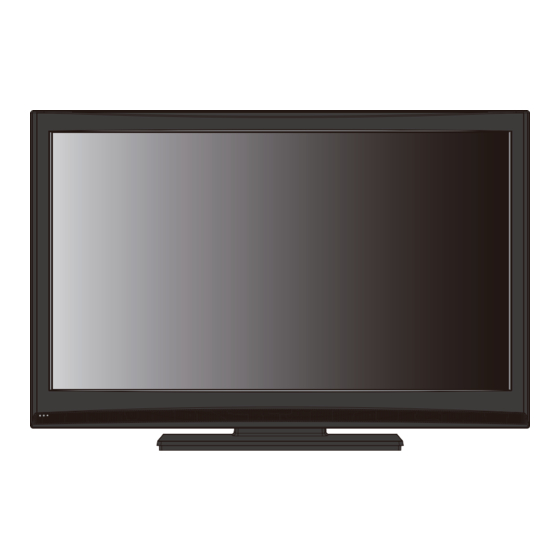
Resumen de contenidos para Sanyo LCD-42E40W
- Página 1 Help line: 1-800-263-2244 Monday to Friday 9 am to 5 pm (Eastern) http://ca.sanyo.com...
-
Página 2: Important Safety Instructions
Thank you for choosing SANYO. Please read all instructions to obtain maximum benefit of your product. CAUTION THIS SYMBOL INDICATES THAT DANGEROUS VOLTAGE CONSTITUTING A RISK OF ELECTRIC RISK OF ELECTRIC SHOCK DO NOT OPEN SHOCK IS PRESENT WITH THIS UNIT. -
Página 3: Fcc Information
HDMI, the HDMI logo and High-Definition Multimedia Interface are trademarks or registered trademarks of HDMI Licensing LLC. “As an Energy Star ® Partner, Sanyo Electric co., Ltd. has determined that this product meets the Energy Star ® guidelines for energy efficiency.”... -
Página 4: Tabla De Contenido
CONTENTS IMPORTANT SAFETY INSTRUCTIONS..2 SYSTEM............22 USB (PHOTO VIEWER)......24 FCC INFORMATION ........3 HELPFUL HINTS - PROBLEMS / ® ENERGY STAR USER INFORMATION.3 SOLUTIONS ........27 TRADEMARKS ..........3 SPECIFICATIONS ........28 PROTECTING THE LCD SCREEN.....3 CONFIGURATIONS OF VGA HANDLING PRECAUTIONS .......3 TERMINALS ........29 INSTALLING AND UNINSTALLING STAND BASE........5 PC / HDMI SIGNAL MODES .... -
Página 5: Installing And Uninstalling Stand Base
INSTALLING AND UNINSTALLING STAND BASE CAUTION INSTALLING STAND BASE Handling with more than two people is recommended when installing. When holding (moving or lifting) the LCD Display, hold the display’s body. Do not handle the LCD TV by holding the attached accessory parts (speakers), otherwise it may result in damage. Before installing, provide a desk (or a part of it) which is strong enough to support the weight of the LCD TV and its stand. -
Página 6: Installation
INSTALLATION POSITIONING THE LCD HDTV Always use a firm-flat surface when positioning your HDTV. Do no position the unit in a confined area. Allow adequate space for proper ventilation. 40.3 27.5 25.6 19.9 Diagonal screen: 42.02 inches NOTE: All dimensions are in inches. WALL MOUNTING (OPTIONAL) Use the screws that are threaded into the stand-... -
Página 7: Getting Started
GETTING STARTED Install supplied batteries in the Remote. PRECAUTIONS Do not use rechargeables together with dry cells, other types, mixed new and old or batteries with different charge levels. Do not expose the Remote or batteries to moisture or heat such as sunshine. Match the “+”... -
Página 8: Getting Started-Controls And Jacks
GETTING STARTED-CONTROLS AND JACKS BACK-SIDE PANEL LEFT-SIDE PANEL S-Video Input (VIDEO1), PAGE 10 - To enhance HDMI Input (INPUT1, INPUT2 or INPUT3), video detail use the S-Video jack instead of the Video PAGE 12 - A digital AV interface that accepts jack, if available on your external equipment. -
Página 9: Remote Control Operation
REMOTE CONTROL OPERATION MUTE Button - Press to mute or restore the sound. Numeric Buttons - Press numeric buttons to select a channel. Example: Press 6 then OK button to select analog channel A6. Press 6 then 1-- button to select digital channel D6. -
Página 10: Getting Started-Connections
GETTING STARTED-CONNECTIONS Analog Signal Connections - VIDEO1 or VIDEO2 Press the INPUT button to step through the (optional). signal inputs to select VIDEO3 (YPbPr). NOTES: Connect an analog device, such as, an Analog Cable Box, Satellite Receiver or VCR The Green video jack and White ,Red audio jacks can be used as Composite connectors like VIDEO1 Composite connectors are included on your HDTV and VIDEO2 (Shared with Component-Y). -
Página 11: Power Connection
GETTING STARTED-POWER CONNECTION/CHANNEL SEARCH POWER CONNECTION Plug in AC power cord (120V AC, 60Hz) Press the POWER button, (Follow the on-screen instructions). To 120V AC outlet. INITIAL SETUP Use the CURSOR highlight Store or Home. Press the OK button. TVs will enter INITIAL CHANNEL SCAN automatically. -
Página 12: Advanced Av Connections
ADVANCED AV CONNECTIONS ADVANCED DIGITAL SIGNAL DIGITAL AUDIO CONNECTIONS-HDMI TO HDMI Connect the Digital Audio output to a multichannel receiver, as shown. Connect compatible Digital devices, such as, a NOTE: Dolby Digital audio signal is available from the HD Cable Box, HD Satellite Receiver, DVD Player, Digital Audio output terminal only when received and Game System. -
Página 13: Pc Connections
PC CONNECTIONS NOTE: Before connecting any cables, disconnect PC MENU- AUTO ADJUSTMENTS the AC Power Cords of both the HDTV and OPERATION Personal Computer from the AC outlets. Use the CURSOR (UP) and (Down) buttons Connect an RGB cable from the monitor output on the remote control to highlight the Auto Adjust on your PC to the RGB connector on the HDTV and in the PC menu mode. -
Página 14: Sports Mode
SPORTS MODE By simply pushing the “SPORTS” button on the remote control, the TV will automatically optimize both picture & sound settings for the programs shown. Football − For golf, football programs etc. − Fresh greenness of the lawn − Enfolding cheering voices, ball hitting sounds Winter Sports −... -
Página 15: On-Screen Menu Operation
ON-SCREEN MENU OPERATION MENU NAVIGATION MAP CHANNEL ADJUSTMENT MAIN MENU SUB-MENU OPTIONS SIGNAL SOURCE OPERATION There are two categories: Cable AIR(Antenna) Search: It will search for analog and digital channels that are broadcasted over-the-air. Cable Search: It looks for analog cable channels and unscrambled (Clear QAM) digital cable channels. -
Página 16: Channel List Operation
ON-SCREEN MENU OPERATION (CONTINUED) DELETING CHANNELS FROM THE CHANNEL LIST CHANNEL LIST OPERATION Use the CURSOR (UP) and (Down) buttons The Channel List is a database of active channels you can to highlight the Channel List. Press the OK button. scan through using the CURSOR (UP) and (Down) -
Página 17: Parent Adjustment
MENU EXIT to highlight Lock. Press the OK button. This SANYO television is equipped with an electronic V-Chip Select V-Chip or Lock. Press the OK button. to interpret MPAA (Motion Picture Association of America) and TV Parental Guidelines rating codes. When these codes... - Página 18 ON-SCREEN MENU OPERATION (CONTINUED) CANADIAN/US ENGLISH OPERATION REGION NAME OPERATION Region Name- Region Name for V-Chip Regional Rating Press the MENU button and then use the CURSOR 5 (RRT5) is an advanced V-Chip ratings system for digital buttons to highlight PARENT. Press the OK channels that are received with an antenna.
-
Página 19: Picture/ Audio/ Advanced Adjustment
VIDEO3 OPERATION PICTURE/ AUDIO/ ADVANCED ADJUSTMENT Press the MENU button to display the Main menu. Press the OK button. Use the CURSOR PICTURE PICTURE. Press the OK button. Use the CURSOR (UP) and (Down) buttons to highlight Video2. Press the OK button. Use the CURSOR (UP) and (Down) buttons to... -
Página 20: Advanced
still is selected from the PC AUDIO INPUT port. CURSOR Use the to adjust the frequency setting. Press the MENU button on the remote control to ADJUSTING THE AUDIO LEVELS display the Main menu. TREBLE/ BASS/ BALANCE OPERATION Use the CURSOR Press the MENU button on the remote control to AUDIO. - Página 21 Use the CURSOR (UP) and (Down) buttons NOISE REDUCTION OPERATION to select Standard, WaterGlass, Zoom1, Full or Press the MENU button on the remote control to Zoom2. Press the OK button. display the Main menu. NOTE : The remote controls of HD cable and satellite Use the CURSOR boxes also have similar zoom choices.
-
Página 22: System
Press the OK button to jump next page. SYSTEM 120Hz CONDITION OPERATION Press the MENU button on the remote control to display the Main menu. Use the CURSOR ADVANCED. Press the OK button. Use the CURSOR select the 120Hz Condition option. Press the OK button. -
Página 23: Sleep Operation
SLEEP OPERATION CC STYLE SETTING OPERATION Sleep- Choose from Off, 30 min, 60 min, 90 min,120 min, CC Style Setting- Caption is a textual information 150 min, and 180 min for your choice of setting the counting transmitted along with the picture and sound. down of time you desire the HDTV to be turned off by itself. -
Página 24: Usb (Photo Viewer)
RESET SYSTEM OPERATION USB (PHOTO VIEWER) Reset System- Reset the previous adjustment settings under the SYSTEM mode to the factory default value Use the CURSOR SYSTEM. Press the OK butto n. Use the CURSOR (UP) and (Down) buttons to highlight Reset System. Press the OK button. Use the CURSOR (UP) and (Down) buttons to... - Página 25 can minify the image and press exit again can to original size. Note:CURSOR scroll over the screen only in Zoom mode(x2,x4) Use the EXIT button to exit this function. SETTINGS (for Slideshow function) OPERATION Use the CURSOR (UP) and (Down) buttons to highlight Settings.
- Página 26 USB device: USB Mass Storage Class device ( MSC) Connect the USB device to the TV directly. Do not use a USB Hub. You must obain any required permission form copyright owners to use copyright content. SANYO cannot and does not grant such permission.
-
Página 27: Helpful Hints - Problems / Solutions
If you are having problems with your HDTV, check this Before returning your HDTV, please visit our trouble shooting chart to find one or more possible website at http://ca.sanyo.com or call us toll free at solutions. 1.800.263.2244. We can Help! -
Página 28: Specifications
SPECIFICATIONS Maximum Visible Range (H)930.24 x (V)523.26 mm (42.02 inches diagonal) Picture Resolution Full HD 1920X1080 Viewing Angle Horizontal 178° & Vertical: 178° (Panel tentative) Brightness 450(Typical) cd/m (Panel tentative) Contrast Ratio 4000:1 (Typical) (Panel tentative) Voltage 120V AC 60Hz AC Power Consumption (average) 178 Watts Color System... -
Página 29: Configurations Of Vga Terminals
Output terminals Digital Audio Output Audio Output CONFIGURATIONS OF VGA TERMINALS VGA IN (D-SUB) TERMINAL Terminal : D-SUB15 PIN Connect video output terminal of LCD TV to this terminal with a VGA Cable (not supplied). When connecting Macintosh computer, the MAC Adapter (not supplied) is required. Red Input Green Input Blue Input... -
Página 30: Consignes De Sécurité Importantes
Merci d’avoir choisi SANYO. Veuillez lire attentivement toutes les instructions contenues dans le présent manuel afin de bénéficier pleinement de votre téléviseur. ATTENTION CE SYMBOLE INDIQUE LA PRÉSENCE D’UNE TENSION ÉLECTRIQUE D’UNE INTENSITÉ SUFFISANTE POUR CONSTITUER UN RISQUE DE CHOC ÉLECTRIQUE. -
Página 31: Renseignements De La Fcc
HDMI Licensing LLC. «En tant que partenaire Energy Star ® , Sanyo Electric Co., Ltd. a établi que ce produit respecte les exigences des lignes directrices de la cote Energy Star ® matière de rendement éconergétique.»... - Página 32 TABLE DES MATIÈRES OPÉRATION DE LA LISTE DES CHAÎNES.16 CONSIGNES DE SÉCURITÉ IMPORTANTES........2 RÉGLAGE PARENTAL.......17 RÉGLAGE FONCTION ÉVOLUÉE/ IMAGE/ RENSEIGNEMENTS DE LA FCC.....3 AUDIO...........19 ® RENSEIGNEMENTS ENERGY STAR IMAGE ............19 POUR L’UTILISATEUR .......3 AUDIO............19 FONCTION ÉVOLUÉE.......20 MARQUES DÉPOSÉES ......3 (Lecteur de photos) USB ......24 PROTECTION DE L’ÉCRAN ACL ....3 CONSIGNES DE MANIPULATION .....3 CONSEILS PRATIQUES - PROBLÈMES /...
-
Página 33: Installation Et Désinstallation Du Socle
INSTALLATION ET DÉSINSTALLATION DU SOCLE PRÉCAUTION POUR L'INSTALLATION DU SOCLE Lors de l'installation, il est recommandé d'être deux personnes pour manipuler. Lorsque vous tenez (déplacez ou soulevez) l'écran ACL, tenez le corps de l'écran. Ne manipulez pas le téléviseur ACL en tenant les accessoires fixés (haut-parleurs), sinon vous risquez d'endommager l'appareil. Avant l'installation, préparez un bureau (ou une partie d'un bureau) qui soit suffisamment solide pour supporter le poids du téléviseur ACL et son socle. -
Página 34: Installation
INSTALLATION POSITIONNEMENT DU TÉLÉVISEUR ACL HD Utilisez toujours une surface plate et ferme lorsque vous positionnez votre téléviseur HD. Ne placez pas l’appareil dans un endroit fermé. Prévoyez toujours l’espace nécessaire pour assurer une ventilation adéquate. 40,3 27,5 25,6 19,9 Écran en diagonale : 42,02 po REMARQUE : Toutes les dimensions sont indiquées en pouces. -
Página 35: Pour Commencer
POUR COMMENCER Insérez les piles fournies dans la télécommande. CONSIGNES Ne combinez jamais des piles rechargeables avec des piles sèches ou d’autres types de piles; ne mélangez jamais des piles neuves et des piles usées ou des piles de charges différentes. N’exposez jamais la télécommande ou les piles à... -
Página 36: Mise En Route-Contrôles Et Connecteurs
MISE EN ROUTE-CONTRÔLES ET CONNECTEURS PANNEAU ARRIÈRE PANNEAU DE GAUCHE Bouton Power CHAÎNE Channel Volume + Volume - Bouton Menu Bouton Input Port HDMI Port VIDÉO2 Port USB Entrée S-Vidéo (VIDÉO1), PAGE 10 - Pour enrichir Entrée antenne analogique / numérique, PAGE les détails de la vidéo, utilisez la prise S-Vidéo au 7 - Connectez une antenne RF ou un système de lieu de la prise Vidéo, si celle-ci est disponible sur... -
Página 37: Opération De La Télécommande
OPÉRATION DE LA TÉLÉCOMMANDE Bouton MUTE - Appuyez sur ce bouton pour couper ou réactiver le son. Boutons numériques - Utilisez les boutons numériques pour sélectionner une chaîne. E x e m p l e : A p p u y e z s u r 6 p u i s s u r O K p o u r sélectionner la chaîne analogique A6. -
Página 38: Mise En Route-Connexions
MISE EN ROUTE-CONNEXIONS Appuyez sur le bouton INPUT pour parcourir Connexions de signal analogique - VIDÉO1 ou les entrées de signal et sélectionner VIDÉO3 VIDÉO2 (optionelle). (YPbPr). Connectez un appareil analogique comme un boîtier pour la télévision par câble analogique, REMARQUES : un récepteur satellite ou un magnétoscope. -
Página 39: Connexion D'alimentation
MISE EN ROUTE-CONNEXION DE L'ALIMENTATION/BALAYAGE DES CHAÎNES CONNEXION D'ALIMENTATION Branchez le cordon d'alimentation c.a. (CA 120 V, 60 Hz) Appuyez sur le bouton POWER (Suivez les instructions à l'écran.) À la prise de courant CA 120 V CONFIGURATION INITIALE Utilisez les boutons CURSEUR pour mettre en surbrillance Magasin ou Accueil. -
Página 40: Connexions Audiovisuelles Avancées
CONNEXIONS AUDIOVISUELLES AVANCÉES CONNEXIONS DE SIGNAL AUDIO NUMÉRIQUE NUMÉRIQUE AVANCÉES- Connectez la sortie audio numérique à un récepteur multi- HDMI VERS HDMI canaux, comme sur l'illustration. REMARQUE : Le signal audio Dolby Digital est fourni Connectez les appareils numériques compatibles, par le connecteur de sortie audio numérique tels qu’un boîtier pour câble HD, un récepteur uniquement lorsqu'il est reçu comme une partie... -
Página 41: Connexions De L'ordinateur
CONNEXIONS DE L’ORDINATEUR REMARQUE : Avant de connecter n'importe quel câble, débranchez les cordons d'alimentation c.a. du téléviseur haute définition et de l'ordinateur. Connectez un câble RVB de la sortie du moniteur de votre ordinateur au connecteur RVB du téléviseur haute définition et serrez les vis. -
Página 42: Mode Sports
MODE SPORTS En appuyant simplement sur le bouton SPORTS de la télécommande, le téléviseur optimisera automatiquement les paramètres de l’image et du son pour les programmes affichés. Désactivé Football − Pour les programmes de golf, football, etc. − La fraîche verdure du gazon −... -
Página 43: Opération Du Menu À L'écran
OPÉRATION DU MENU À L’ÉCRAN PLAN DE NAVIGATION DU RÉGLAGE DES CHAÎNES MENU OPÉRATION DE LA SOURCE DU SIGNAL OPTIONS DE SOUS-MENU DU MENU Il y a deux catégories : PRINCIPAL Antenne Câble Recherche par air (antenne) : Cette option recherche les chaînes analogiques et numériques transmises en liaison radio. -
Página 44: Opération De La Liste Des Chaînes
OPÉRATION DU MENU À L'ÉCRAN (SUITE) SUPPRIMER DES CHAÎNES DE LA LISTE DES OPÉRATION DE LA LISTE DES CHAÎNES CHAÎNES Utilisez les boutons CURSEUR (haut) et (bas) pour mettre en surbrillance Liste des chaînes. La liste des chaînes est une base de données des Appuyez sur OK. -
Página 45: Réglage Parental
PARENTAL. Si le mot de passe est incorrect, saisissez de nouveau le mot de passe ou appuyez sur le bouton MENU MENU pour revenir au menu PARENTAL. Ce téléviseur SANYO est équipé d’une puce antiviolence Utilisez les boutons CURSEUR (haut) et (bas) pour électronique (V-Chip) pour interpréter la MPAA (Motion Picture... - Página 46 OPÉRATION DU MENU À L'ÉCRAN (SUITE) OPÉRATION DE L’ANGLAIS CANADIEN/AMÉRICAIN OPÉRATION DU NOM DE LA RÉGION Appuyez sur le bouton MENU puis utilisez Nom de la région- Le nom de la région pour la les boutons CURSEUR pour mettre en classification régionale 5 de V-Chip (RRT5 pour Regional surbrillance le mode PARENTAL.
-
Página 47: Réglage Fonction Évoluée/ Image/ Audio
Utilisez les boutons CURSEUR RÉGLAGE FONCTION surbrillance IMAGE. Appuyez sur OK. ÉVOLUÉE/ IMAGE/ AUDIO Utilisez les boutons CURSEUR (haut) et (bas) pour mettre en surbrillance Vidéo3. Appuyez sur le IMAGE bouton OK. Utilisez les boutons CURSEUR (haut) et (bas) pour sélectionner YPbPr ou Vidéo. Appuyez sur OK. OPÉRATION DE RÉINITIALISATION DE L’IMAGE Réinitialiser l’image- Permet de récupérer les paramètres de réglage précédent sous le mode IMAGE à... -
Página 48: Fonction Évoluée
en surbrillance AUDIO. Appuyez sur OK. RÉGLAGE DES NIVEAUX AUDIO FONCTION ÉQUILIBRE/GRAVES/ AIGUËS Utilisez les boutons CURSEUR (haut) et (bas) pour mettre en surbrillance Audio HDMI. Appuyez Appuyez sur le bouton MENU de la télécommande sur OK. pour afficher le menu principal. Utilisez les boutons CURSEUR (haut) et (bas) - Página 49 pour sélectionner Normal, Panoramique, Zoom1, FONCTION DE RÉDUCTION DU BRUIT Intégrale ou Zoom2. Appuyez sur le bouton OK. Appuyez sur le bouton MENU de la télécommande REMARQUE : Les télécommandes des boîtiers pour la pour afficher le menu principal. télévision HD par câble/satellite ont des options Utilisez les boutons CURSEUR de zoom similaires.
-
Página 50: Opération De Réinitialisation Fonction Évoluée
Appuyez sur OK pour passer à la page suivante. SYSTÈME OPÉRATION DE CONDITION 120 Hz Cette option vous permet de sélectionner 1. Faible, 2. Moyen ou 3. Fort. Appuyez sur le bouton MENU de la télécommande pour afficher le menu principal. Utilisez les boutons CURSEUR pour mettre en surbrillance FONCTION ÉVOLUÉE. - Página 51 OK. Un crochet rouge apparaîtra dans la zone Préréglage carrée vide. s-titres Par défaut / Personnaliser OPÉRATION DES SOUS-TITRES ANALOGIQUES numériques Choisissez parmi les huit types Sous-titres analogiques- Taille de la de sous-titres pour le signal TV analogique. Le type de sous- Normal / Grande / Petite police titre sélectionné...
-
Página 52: (Lecteur De Photos) Usb
Utilisez les boutons CURSEUR (haut) et (bas) pour mettre en surbrillance Par défaut. Appuyez sur Utilisez les boutons CURSEUR (haut) et (bas) pour sélectionner Réinitialiser ou Annuler. Appuyez sur OK. OPÉRATION DES INFORMATIONS DU SYSTÈME Vous permet de consulter la Informations du système- version du micrologiciel et la date de publication dans la... - Página 53 REMARQUES : La barre d'opération du lecteur JPEG (OSD) disparaît en moins de trois secondes. Appuyez sur le bouton INFO pour afficher de nouveau la barre d'opération. Utilisez les boutons CURSEUR pour afficher l'image suivante ou précédente. Utilisez le bouton INFO pour fermer les information s de l'OSD.
- Página 54 Connectez le périphérique USB directement au téléviseur. N'utilisez pas un concentrateur USB. Vous devez obtenir toutes les permissions requises des propriétaires de droit d'auteur avant d'utiliser le contenu soumis à ce droit d'auteur. SANYO ne peut ni offrir ni garantir de telles permissions.
-
Página 55: Conseils Pratiques - Problèmes / Solutions
Si vous rencontrez des problèmes avec votre téléviseur Avant de retourner votre téléviseur HD, n’hésitez pas à venir sur le site http://sanyo.com ou à communiquer avec HD, consultez ce tableau de dépannage pour trouver une nous sans frais au 1 800 263-2244. Nous pouvons ou plusieurs solutions possibles. -
Página 56: Spécifications
SPÉCIFICATIONS Surface visible maximale (H)930,24 x (V)523,26 mm (42.02 pouces en diagonale) Résolution d'image HD intégrale 1 920X1 080 Vitesse de régénération Source vidéo : 120 Hz Ordinateur : 60 Hz Angle de visionnement Horizontal : 178° et vertical : 178° (panneau provisoire) Luminosité... -
Página 57: Configurations Des Ports De Carte
Connecteurs de sortie Sortie audio Sortie audio numérique CONFIGURATIONS DES PORTS DE CARTE VIDÉOGRAPHIQUE PORT D’ENTRÉE VGA (D-SUB) Connecteur : D-SUB à 15 broches Connectez le port de sortie vidéo du téléviseur ACL à ce connecteur en utilisant un câble VGA (non fourni). Pour une connexion à... -
Página 58: Importantes Instrucciones De Seguridad
Gracias por elegir SANYO. Para obtener el máximo beneficio de su producto lea todas las instrucciones. ESTE SÍMBOLO INDICA QUE HAY PRESENTES PRECAUCIÓN EN ESTE EQUIPO VOLTAJES PELIGROSOS Q U E C O N S T I T U Y E N U N R I E S G O D E RIESGO DE DESCARGA ELÉCTRICA, NO... -
Página 59: Información De La Fcc
HDMI, el logotipo HDMI y High-Definition Multimedia Interface son marcas comerciales o marcas registradas de HDMI Licensing LLC. “Como asociado a Energy Star ® , Sanyo Electric co., Ltd. ha determinado que ® este producto satisface las pautas de Energy Star relativas a la eficiencia energética.”... - Página 60 ÍNDICE IMPORTANTES INSTRUCCIONES DE OPERACIÓN..........20 SEGURIDAD ........2 SISTEMA.............22 USB (VISOR DE FOTOS)......24 INFORMACIÓN DE LA FCC .....3 SUGERENCIAS ÚTILES - Problemas / ® INFORMACIÓN DE ENERGY STAR Soluciones ........27 PARA EL USUARIO......3 ESPECIFICACIONES ......28 MARCAS REGISTRADAS ......3 CONFIGURACIONES DE LOS PROTECCIÓN DE LA PANTALLA LCD ..3 TERMINALES VGA ......
-
Página 61: Instalación Y Desinstalación Del Pedestal
INSTALACIÓN Y DESINSTALACIÓN DEL PEDESTAL TENGA CUIDADO CUADO INSTALE EL PEDESTAL Cuando se instale se recomienda que lo hagan más de dos personas. Cuando sostenga (desplace o levante) la pantalla LCD, sosténgala del cuerpo. No manipule el televisor LCD desde sus piezas accesorias (altavoces); en caso contrario podría dañarlo. Antes de instalarlo, disponga de un escritorio (o parte del mismo) que sea lo suficientemente sólido como para soportar el peso del televisor LCD y este pedestal. -
Página 62: Instalación
INSTALACIÓN POSICIONAMIENTO DEL HDTV Siempre utilice una superficie firme y plana cuando ubique su HDTV. No ubique el equipo en un espacio cerrado. Permita el espacio suficiente para una ventilación adecuada. 40.3 27.5 25.6 19.9 Diagonal de la pantalla: 42.02 pulgadas NOTA: todas las dimensiones están en pulgadas. -
Página 63: Introducción
INTRODUCCIÓN Instale en el control remoto las pilas suministradas. PR ECAUCIONES No utilice pilas recargables junto con pilas secas, pilas de otros tipos, ni mezcle pilas nuevas y viejas ni pilas con niveles de carga diferentes. No exponga el control remoto o las pilas a la humedad o al calor proveniente de la luz solar. -
Página 64: Introducción - Mandos Yconectores Hembra
INTRODUCCIÓN - MANDOS Y CONECTORES HEMBRA PANEL TRASERO PANEL LATERAL IZQUIERDO Botón de encendido Botones de canal Botones de volume - + Botón de menú Botón de entrada Puerto HDMI Puerto VIDEO2 Puerto USB Entrada de S-Video (VIDEO 1), PÁGINA 10 - Entrada de antena análoga / digital, PÁGINA Para realzar los detalles de video utilice el conector 7 - Conecte un sistema de antena RF o de cable... -
Página 65: Operación Del Control Remoto
OPERACIÓN DEL CONTROL REMOTO Tecla SILENCIAR - Presione para silenciar o restaurar el sonido. Teclas numéricas - Presione las teclas numéricas para seleccionar un canal. Ejemplo: Presione 6 y después el botón OK para seleccionar el canal análogo A6. Presione 6 y después el botón 1-- para seleccionar el canal digital D6. -
Página 66: Introducción - Conexiones
INTRODUCCIÓN - CONEXIONES Conexiones de señales analógicas - VIDEO 1 o Oprima el botón de INPUT para recorrer las VIDEO 2 (opcional) entradas de señal hasta seleccionar VIDEO3 (YPbPr). Conecte un dispositivo analógico, como una caja de TV por cable, receptor satelital o VCR analógicos NOTAS: Se incluyen en su HDTV conectores para video El conector hembra verde de video y los conectores... -
Página 67: Conexión De Alimentación Eléctrica
INTRODUCCIÓN - CONEXIÓN DEL SUMINISTRO ELÉCTRICO / BÚSQUEDA DE CANALES CONEXIÓN DE ALIMENTACIÓN ELÉCTRICA Conecte el cable de corriente AC (120V AC, 60Hz) Oprima el botón de ENCENDIDO, (Siga las instrucciones en pantalla). Al tomacorriente de 120 V CA. CONFIGURACIÓN INICIAL Utilice los botones del CURSOR (Arriba) y para seleccionar Tienda u Hogar. -
Página 68: Conexiones Avanzadas De Av
CONEXIONES AVANZADAS DE AV CONEXIONES AVANZADAS AUDIO DIGITAL DE SEÑALES DIGITALES - Conecte la salida de audio digital a un receptor HDMI A HDMI multicanal, tal como se muestra. NOTA: La señal de audio Dolby Digital está disponible en Conecte dispositivos digitales compatibles, como la salida de audio digital sólo cuando es recibida una caja de TV HD por cable, un receptor satelital HD, como parte de una entrada de antena digital que... -
Página 69: Conexiones De Pc
CONEXIONES DE PC NOTA: Antes de conectar cualquier cable, OPERACIÓN DEL MENÚ DE AJUSTES desconecte de los tomacorrientes de CA los cables AUTOMÁTICOS DE LA PC de alimentación CA tanto de la TV HD como de la computadora personal. Utilice las teclas CURSOR (Arriba) y (Abajo) Conecte un cable RGB desde la salida de monitor... -
Página 70: Modo De Deportes
MODO DE DEPORTES Con sólo oprimir el botón “DEPORTES” en el control remoto, la TV optimizará automáticamente la configuración de imagen y sonido para los programas mostrados. Apagado Football − Para programas de golf, futbol americano, etc. − Pasto con verdes frescos −... -
Página 71: Operación Del Menú En Pantalla
OPERACIÓN DEL MENÚ EN PANTALLA MAPA DE NAVEGACIÓN DEL AJUSTE DE LOS CANALES MENÚ OPERACIÓN DE LA FUENTE DE SEÑAL OPCIONES DE SUBMENÚS DEL MENÚ Hay dos categorías: PRINCIPAL Aire Cable Búsqueda por AIRE (Antena): Buscará canales análogos y digitales que se transmitan por el aire. Búsqueda por Cable: Busca canales de cable análogos y canales de cable digital sin codificar (QAM sin cifrar). -
Página 72: Operación De La Lista De Canales
OPERACIÓN DEL MENÚ EN PANTALLA (CONTINUACIÓN) BORRAR CANALES DE LA LISTA DE CANALES OPERACIÓN DE LA LISTA DE CANALES Utilice las teclas CURSOR (Arriba) y (Abajo) para resaltar la Lista de Canales. Presione la tecla OK. La Lista de Canales es una base de datos de canales Utilice las teclas CURSOR activos que se puede recorrer usando las teclas CURSOR página. -
Página 73: Ajuste Paterno
MENÚ para regresar al menú PADRES. Utilice las teclas CURSOR (Arriba) y (Abajo) Este televisor SANYO está equipado con un V-Chip para resaltar Bloquear. Presione la tecla electrónico que interpreta los códigos de clasificación de Seleccione V-Chip o Bloquear. - Página 74 OPERACIÓN DEL MENÚ EN PANTALLA (CONTINUACIÓN) OPERACIÓN EN INGLÉS DE CANADÁ / ESTADOS OPERACIÓN DE NOMBRE DE ZONA UNIDOS Nombre de zona - El nombre de la zona para la calificación regional 5 (RRT5) del V-Chip es un sistema Presione la tecla MENÚ y luego use las teclas avanzado de clasificaciones de V-Chip para los canales para resaltar PADRES.
-
Página 75: Ajuste Avanzado De La Imagen Ydel Audio
OPERACIÓN DE VIDEO3 AJUSTE AVANZADO DE LA IMAGEN Y DEL AUDIO Presione la tecla MENÚ para desplegar el menú principal. Presione la tecla OK. IMAGEN Utilice las teclas CURSOR IMAGEN. Presione la tecla OK. Utilice las teclas CURSOR (Arriba) y (Abajo) para resaltar Video2. -
Página 76: Operación
Presione la tecla MENÚ del control remoto para CURSOR Utilice las teclas ajustar la desplegar el Menú principal. frecuencia seleccionada. Utilice las teclas CURSOR AJUSTE DE NIVELES DE AUDIO Presione la tecla AUDIO. OPERACIÓN DE AGUDOS/ BAJOS/ BALANCE Use las teclas CURSOR (Arriba) y (Abajo) Presione la tecla MENÚ... - Página 77 Utilice las teclas CURSOR (Arriba) y (Abajo) OPERACIÓN DE LA REDUCCIÓN DE RUIDO para seleccionar Estándar, WaterGlass, Zoom1, Presione la tecla MENÚ en el control remoto para Completo, o Zoom2. Presione la tecla OK. desplegar el menú principal. NOTA: Los controles remotos de cajas de cable y satélite HD Utilice las teclas CURSOR también tienen opciones similares de zoom.
-
Página 78: Sistema
Utilice los botones CURSOR (Arriba) y SISTEMA (Abajo) para seleccionar la Página Siguiente. Presione el botón OK para pasar a la página siguiente. OPERACIÓN DE LA CONDICIÓN 120 Hz Presione el botón del control remoto para MENÚ desplegar el menú principal. Utilice los botones CURSOR para resaltar AVANZADO. -
Página 79: Operación Del Apagado Automatico
OPERACIÓN DEL APAGADO AUTOMATICO OPERACIÓN DE AJUSTE DE ESTILO DE SUBTÍTULOS Elija entre Apagado, 30 min, 60 Apagado Automatico- min, 90 min,120 min, 150 min, y 180 min el tiempo que CC Ajuste de Estilo- Un subtítulo es información de texto transmitida junto con la imagen y el sonido. -
Página 80: Operación De Reinicialización Del Sistema
OPERACIÓN DE REINICIALIZACIÓN DEL SISTEMA USB (VISOR DE FOTOS) Restaura los ajustes previos Reinicializar Sistema- hechos en modo SISTEMA a sus valores preseleccionados de fábrica. Utilice las teclas CURSOR SISTEMA. Presione la tecla OK. Utilice las teclas CURSOR (Arriba) y (Abajo) para resaltar Reinicializar Sistema. - Página 81 Presionando el botón OK se puede acercar x2 y presionando el botón OK de nuevo se puede acercar x4. Presionando el botón SALIR se puede minimizar la imagen y presionando SALIR de nuevo se puede retornar al tamaño original. NOTA: CURSOR (Arriba) y : estos botones pueden permitir el desplazamiento sobre la pantalla...
-
Página 82: Especificaciones Del Visor De Fotos
La conectividad no se garantiza para todos los dispositivos. Conecte el dispositivo USB directamente a la TV. No use un concentrador USB. Debe obtener los permisos requeridos de los titulares de derechos de autor para usar contenido protegido. SANYO no puede otorgar y no otorga tal permiso. -
Página 83: Sugerencias Útiles - Problemas / Soluciones
Si está teniendo problemas con su HDTV, consulte esta Antes de regresar su HDTV, visite nuestro sitio tabla de solución de problemas para encontrar una o web en http://ca.sanyo.com o llámenos sin cargo al más soluciones posibles. 1.800.263.2244. ¡Podemos ayudarle! No. -
Página 84: Especificaciones
ESPECIFICACIONES Máximo rango de visibilidad (H) 930.24 × (V) 523.26 mm (42.02 pulgadas en diagonal) Full HD 1920 x 1080 Ángulo de visión Horizontal 178° y Vertical: 178° (Panel tentativo) Brillo 450 (valor típico) cd/m (Panel tentativo) Relación de contraste 4000:1 (valor típico) (Panel tentativo) Voltaje 120 V CA 60Hz... -
Página 85: Terminales De Salida
Terminales de salida Salida de audio digital Salida de audio CONFIGURACIONES DE LOS TERMINALES VGA TERMINAL DE ENTRADA VGA (D-SUB) Terminal: D-SUB15 PIN Conecte el terminal de salida de video del televisor LCD a este terminal con un cable VGA (no suministrado). Cuando se lo conecte a una computadora Macintosh, se necesitará... - Página 86 30-km radius of any authorized Sanyo Service Depot, throughout Canada. WARRANTY BECOMES VOID This warranty becomes void if the product's serial numbers are altered or removed or if any repair to the product is made other than by SANYO Canada Inc. or by an authorized Sanyo Service Depot.
- Página 87 *Le service à domicile est disponible seulement pour les appareils dont l’écran mesure au moins 46 pouces et est limité à des emplacements qui se trouvent dans un rayon de 30 km d’un centre de service SANYO autorisé à travers le Canada.
- Página 88 Part No. HDA69B4210I P rinted in China...













