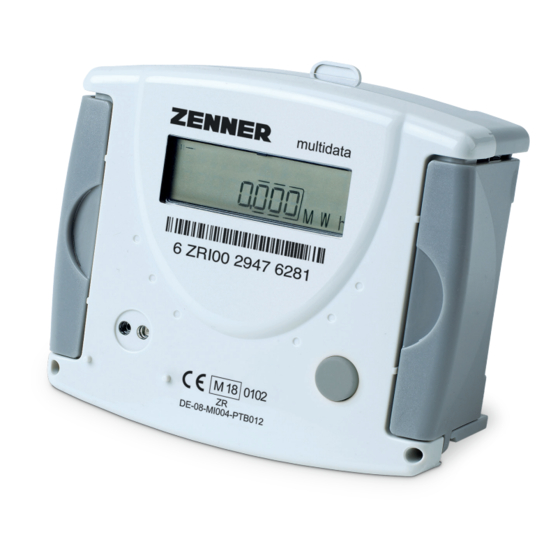
Zenner EnergieTechnik multidata WR3 Manual De Instalacion Y Uso
Ocultar thumbs
Ver también para EnergieTechnik multidata WR3:
- Manual de instalacion y uso (72 páginas)
Tabla de contenido
Publicidad
Idiomas disponibles
Idiomas disponibles
Enlaces rápidos
EnergieTechnik
multidata WR3
Montage- und Bedienungsanleitung
elektronisches Rechenwerk für Wärme- und/oder Kältezähler
mit 2 zusätzlichen Ein-/Ausgängen
optional mit M-Bus, RS-232, RS-485
Installation and operating manual
Electronic energy calculator for heat/cooling meters
with additional 2 inputs/outputs
optionally with M-Bus, RS-232, RS-485
Manuel de montage et instructions
d'utilisation
Calculateur électronique pour compteurs d'énergie thermique/de frigorie
avec 2 entrées/sorties supplémentaires
en option avec M-Bus, RS-232, RS-485
Manual de instalación y uso
Unidad digital para contadores de energía para calorías y/o frigorías
Con 2 entradas/salidas configurables de pulsos
y opcionalmente comunicación M-Bus, RS-232, RS-485
Istruzioni di montaggio e d'uso
Parte elettronica per contatori di calorie e/o frigorie
con 2 ingressi/uscite aggiuntive
su richiesta con interfaccia M-Bus, RS-232, RS-485
.................................................... 30
............. 2
...............16
....................... 44
................... 58
Publicidad
Capítulos
Tabla de contenido

Resumen de contenidos para Zenner EnergieTechnik multidata WR3
- Página 1 EnergieTechnik multidata WR3 Montage- und Bedienungsanleitung ..... 2 elektronisches Rechenwerk für Wärme- und/oder Kältezähler mit 2 zusätzlichen Ein-/Ausgängen optional mit M-Bus, RS-232, RS-485 Installation and operating manual ....16 Electronic energy calculator for heat/cooling meters with additional 2 inputs/outputs optionally with M-Bus, RS-232, RS-485 Manuel de montage et instructions d’utilisation ............
-
Página 2: Tabla De Contenido
Deutsch English Français Inhalt Lieferumfang..................3 Technische Daten multidata WR3 ............3 Technische Daten Anschluss Volumenein- / ausgang ......4 Anschlussbelegung ................5 MID-Konformitätserklärung..............6 Sicherheitshinweise ................6 Elektromagnetische Störungen ............6 egehin eise .................. 6 Montageanleitung .................. 7 Abmessung.................... 7 Sicherheitshinweise zur Montage ............ -
Página 3: Lieferumfang
Español Italiano Lesen Sie unbedingt die Monta- der Installation – Inbetriebnahme. ständigkeit. Dadurch schützen Sie sich und Lieferumfang Rechenwerk multidata WR3 Plombiermaterial Wand- bzw. Hutschienenhalterung (im Gehäuseunterteil) Montage- und Bedienungsanleitung Technische Daten multidata WR3 Temperaturbereich °C 0 - 150 Temperaturdifferenz 3 - 120 LCD-Multifunktionsanzeige, 8-stellig, Anzeige... -
Página 4: Technische Daten Anschluss Volumenein- / Ausgang
Deutsch English Français Technische Daten Anschluss Volumenein- / ausgang Anschluss Volumeneingang Beschaltung Schaltbild Anschlussdaten 1 Hz Ausführung mechanischem Kontakt Eingangswiderstand ca. 850 kOhm 100 Hz Ausführung: Nicht erlaubt 1 Hz. Ausführung Eingangswiderstand ca. 850 kOhm mit open drain 100 Hz Ausführung pulse Eingangswiderstand ca. -
Página 5: Anschlussbelegung
Español Italiano Anschlussbelegung Temperaturfühler 2-Leiter Messung: 4-Leiter Messung (optional): Vorlauf 1 – 2 Vorlauf 1 – 2 / 5 – 6 Rücklauf 3 – 4 Rücklauf 3 – 4 / 7 – 8 Volumenmessteil Kontakt: 10 GND: Ein-/Ausgänge I/O 1: I/O 2: Kontakt: 52 Kontakt: 54... -
Página 6: Mid-Konformitätserklärung
Leitungen (230V) Die Regelungen bzw. die Gültig- keitsdauer können in anderen EU Ländern abweichend sein. 0,2 m). Pflegehinweise Hiermit erklärt ZENNER Inter- national GmbH & Co. KG, dass dieses Produkt mit der Prüfbe- feuchtem Tuch reinigen. Keine scheinigungsnummer DE-08-... -
Página 7: Montageanleitung
Español Italiano Montageanleitung chenden Vorschriften für Elektro- installationen zu beachten. Abmessung Höhe: fühlern ist unbedingt darauf zu Breite: Tiefe: achten, dass kein heißes Medi- um aus der Rohrleitung austritt. Achtung Verbrühungsgefahr! Vor der Montage Absperrorgane schließen bzw. die Einbaustelle des Temperaturfühlers abriegeln und Anlagedruck entlasten! Allgemeine Hinweise Rechenwerke... -
Página 8: Kommunikation
Deutsch English Français die Impulswertigkeit des Durch- eingestellt und entspricht der letzten Stelle des zugehörigen chenwerks übereinstimmt. Anzeigenwerts. Beispiel: Kältezählern müssen eichrechtlichen Verkehr alle Teil- komponenten geeicht und ent- sprechend gekennzeichnet sein. Wärme- / Kältezähler müssen alle Hinweis: Teilgeräte doppelt gekennzeichnet sein, d. -
Página 9: Anschluss Der Temperaturfühler
Español Italiano Anschluss der Temperatur- 180° drehen, den Adapter mit min. fühler 2 Schrauben an der Wand befesti- gen und das Modul einhängen. Bei Die Montage der Temperatur- Hutschienenmontage Montagead- apter etwas nach oben ziehen, metrisch direkt eintauchend. Bei Rechenwerk auf die Hutschiene setzen und den Montageadapter müssen diese ausschließlich für wieder nach unten schieben, bis... -
Página 10: Umschaltung 2-/4-Leiter
Deutsch English Français Temperaturfühler nach Nach Erreichen des Datums muss Einbau mit geeigneten Benut- die Batterie ggf. ausgetauscht werden. tem Herausziehen sichern. Funktionsprüfung Die Anschlussleitung ist nicht Nach Abschluss der Installati- gen oder um solche zu wickeln. onsarbeiten ist zu überprüfen Umschaltung 2-/4-Leiter lercode (Montagefehler) anzeigt Rechenwerke, die für die 4-Leiter-... - Página 11 Español Italiano Statusanzeigen / Fehlercodes Die Symbole in untenstehender Tabelle zeigen den Betriebszustand des Rechenwerks eindeutig an. Sie erscheinen nur in der Hauptanzei- und bedeutet nicht immer eine Gerätestörung. Erst wenn das Sym- Symbol Status Maßnahme Achtung! Symbol blinkend: Datenübertragung Symbol dauernd angezeigt: Notbetrieb Gerät austauschen...
-
Página 12: Einfaches Beispiel Der Menüführung
Deutsch English Français Einfaches Beispiel der Menüführung Ebene 1 Ebenenwechsel können aus jedem beliebigen Menüpunkt Energie (Hauptanzeige) heraus erfolgen Volumen Volumen Eingang 1 Impulswertigkeit Eingang 1 Volumen Eingang 2 Impulswertigkeit Eingang 2 Segmenttest Vorlauftemperatur Rücklauftemperatur Temperaturdierenz Monatslogger Mittelwert seit Inbetriebnahme Momentanleistung Mittelwert seit Inbetriebnahme Leistung... - Página 13 Español Italiano Ebene 2 Energie am Stichtag Datum Stichtag Zählerstand Eingang 1 Stichtag Monatslogger Zählerstand, Zählerstand Eingang 2 Stichtag Datum Monat Wärmeenergie Monatswert Wärmeenergie Datum Monat Eingang 1 Monatswert Eingang 1 Datum Monat Eingang 2 Monatswert Eingang 2 Seriennummer Kundennummer Eingang 1 Gerätenummer Hinweis Eingang 2 Gerätenummer...
- Página 14 Deutsch English Français Legende Taste kurz drücken (S), Ebene 3 nach unten. Nach un- Zurück zu terstem Menüpunkt er- Ebene 1 folgt ein automatischer Sprung zum obersten Menüpunkt (Schleife). Impulswertigkeit Taste etwa 2 sec. drü- cken (L), warten bis Grundeinstellung Türsymbol (oben rechts Anzeige) Typennummer...
-
Página 15: Entsorgung
Sie helfen dadurch, die natürli- fallmengen zu reduzieren sowie chen Ressourcen zu schützen aus Elektro- und Elektronikge- räten in Abfällen zu reduzieren, cen zu fördern. info@zenner.com Verwertung zugeführt werden. Dies ist nur möglich, wenn Altge- räte, die Batterien oder sonstige Zubehörteile des Produktes wie-... - Página 16 Deutsch English Français Contents Purchased parts package ..............17 Technical Data Multidata WR3 ............17 ..........18 Connector pin assignment .............. 19 ................20 Safety instructions ................20 Electromagnetic interference ............20 Care instructions ................20 Installation instructions ................ 21 Dimensions ..................
-
Página 17: Purchased Parts Package
Español Italiano Be sure to read the installation Check the contents of the packa- and operating manual before ins- ge before installation to be com- talling. This allows you to protect plete. Purchased parts package Calculator multidata WR3 Seal material Wall holder with mounting accessories Installation and operating manual Technical Data Multidata WR3... -
Página 18: Technical Data Installation Flow Meter
Deutsch English Français Technical data installation flow meter Flow sensor input Electrical Schematic diagramm Connection data connection 1 Hz Version Pulse-duty factor 1:1 to 1:9 mechanical contact (Reed) 100 Hz Version: not allowed 1 Hz Version Pulse-duty factor 1:1 to 1:9 pulse 100 Hz Verion Pulse-duty-factor 1:1, Input... -
Página 19: Connector Pin Assignment
Español Italiano Connector pin assignment Temperature sensors 2-wire measurement: 4-wire measurement (optionally): Supply 1 – 2 Supply 1 – 2 / 5 – 6 Return 3 – 4 Return 3 – 4 / 7 – 8 Flow sensor pulse: GND: Input/Output I/O 1: I/O 2:... -
Página 20: Mid-Initial Verification
(230V, minimum distance 0.2 m). of the EU. Care instructions Clean plastic surfaces with a ZENNER International GmbH & damp cloth only. Do not use any Co. KG declares that this product with the number of the EC type DE-08-... -
Página 21: Installation Instructions
Español Italiano Installation instructions sensors and temperature sensors make sure no heating water es- Dimensions capes from the pipe This can cause burns! Close Height: Width: Depth: re installation. General notes Calculators for combined heat / cold meter, you recognize at the and cooling meter on the imprint Take care of: The display must be readable at... -
Página 22: Communication
Deutsch English Français Example: At cooling-meters for Calibration as a combined heat / cooling meter ce, that means conformity assess- Note: The display resolution shall ment and calibrated EU. The calculator has 7 screwed be selected such that the display cable glands for wires with a dia- meter between 4,2 and 10 mm. -
Página 23: Installation Heat Calculator
Español Italiano Installation heat calculator Connection sensors The calculator WR3 is preferab- The mounting of the temperature ly to be mounted on the wall. Do sensors should be done sym- metrical with direct immersion. If sor. The mounting adapter at the backside of the calculator can be used for rail mounting or for wall accordingly. -
Página 24: Switchover 2- /4-Conductor
Deutsch English Français Do not wrap or install wires Most of the errors can be deleted along hot pipes. by pressing the button. If the er- ror appears permanently, it will be Switchover 2- /4-conductor Calculators equipped with 4-wire cycle and displayed again. Check measuring system can be swit- ched to 2-wire with the switch on updated and the displayed tempe-... -
Página 25: Status Display / Error Codes
Español Italiano Status display / Error codes The symbols in the table below show the meter’s operational status. The status messages only appear in the main display (energy). The temporary display of the warning triangle can be caused by special Symbol Status Measure... -
Página 26: Simple Example Of The Display Menu
Deutsch English Français Simple example of the display menu Level 1 any point in the menu. Energy (main display) Volume Volume counter 1 Volume counter 2 Segment test Supply temperature Return temperature Temperature difference Monthly logger hour since commissioning Instantaneous power since commissioning... - Página 27 Español Italiano Level 2 Energy at SRD Monthly logger meter reading Energy consumption current month Date month heating energy Input 1 current monthly consumption Date month input 1 Input 2 current monthly consumption Date month input 2 Serial number Customer number Serial number input 1 Note Serial number input 2...
- Página 28 Deutsch English Français Legend (S), to switch through Level 3 the display from top to Back to reached the last menu Sensor type and installation point matically jumps back to the menu item at the top (loop). Press the button for about 2 seconds (L), Model number wait for the door sym-...
-
Página 29: Disposal
This is only possible if old equip- ment, which contains batteries or other accessories are disposed. Therefore please contact the de-... - Página 30 Deutsch English Français Contenu ................31 Caractéristiques techniques Multidata WR3 ........31 Caractéristiques techniques entrée mesureur ........32 Raccordement ................. 33 Déclaration de conformité..............34 Indications de sécurité ................. 34 Perturbations électromagnétiques ..........34 Conseils d‘entretien ................ 34 Instruction de montage ................ 35 Dimensions ..................
-
Página 31: Volume De Livraison
Español Italiano nuel de montage et les instructions également que le contenu est bien montage. Volume de livraison Calculateur multidata WR3 Matériel de plombage Montage sur mur et rail DIN (dans la partie inférieure du boîtier) Manuel de montage et instructions d‘utilisation Caractéristiques techniques Multidata Plage de température... -
Página 32: Caractéristiques Techniques Entrée Mesureur
Deutsch English Français Caractéristiques techniques entrée mesureur Entrée mesureur Connexion Schéma fonctionnel Raccordement Version 1 Hz Rapport cyclique 1:1 a 1:9 contacteur mécanique (Reed) Version 100 Hz: non permise Version 1 Hz Rapport cyclique 1:1 a 1:9 Collecteur Version 100 Hz pulse Rapport cyclique 1:1 Version 1 Hz... -
Página 33: Raccordement
Español Italiano Raccordement Sondes de température Syst me 2 ls: Syst me 4 ls (en option): Aller 1 – 2 Aller 1 – 2 / 5 – 6 Retour 3 – 4 Retour 3 – 4 / 7 – 8 Mesureur hydraulique Impulsion: 10 GND:... -
Página 34: Déclaration De Conformité
Les réglementations ou les mité du compteur (distance mini- en à l‘autre. ZENNER International GmbH & Co. KG déclare que ce produit seau électrique (230 V, distance minimale: 0,2 m). n°... -
Página 35: Instruction De Montage
Español Italiano mide. N‘utilisez pas de détergents abrasifs ou agressifs. L‘appareil est sans entretien pen- de transmission de données ou bloc d’alimentation secteur, les que par le fabricant. règles techniques générales et les dispositions correspondantes Instructions de montage pour l’installation électrique doi- Dimensions Hauteur: Largeur:... -
Página 36: Communication
Deutsch English Français l’énergie et la seconde (I/O2) le montage. La température ambiante ne respond à la dernière décimale Le type des sondes de tempéra- Pour les calculateurs combinés d’énergie thermique/de frigorie, lui du calculateur. l’énergie thermique est indiquée Le type des sondes de tempéra- à... -
Página 37: Montage Du Calculateur
Español Italiano fonctionne à 2400 bauds.Elle peut être mise à 300/9600 bauds si né- clipser le calculateur au-dessus. cessaire. légèrement l’adaptateur, placer le Montage du calculateur calculateur sur le rail et rebaisser Il est recommandé de monter le l’adaptateur jusqu’a sa fermeture. calculateur sur une paroi. -
Página 38: Commutateur 2/4 Fils
Deutsch English Français Test fonctionnel nipulations frauduleuses (kit de plombage fourni). Une fois l’installation terminée, Ne pas faire passer, ni enrou- il faut contrôler si le compteur long ou autour de canalisations chaudes. tableau. La majorité des erreurs se corrige par un appui prolon- Commutateur 2/4 fils fois, si l’erreur persiste, elle sera lors du prochain cycle de mesu-... -
Página 39: Affichage Des États / Codes D'erreur
Español Italiano Affichage des états / Codes d’erreur Les symboles dans le tableau ci-dessous permettent d‘indiquer clairement l‘état de fonctionnement du compteur. Ils apparaissent de l‘installation et ne signale pas systématiquement une panne de Symbole Etat Action Débit disponible Attention! l’appareil pour des erreurs Symbole clignote: Transmission de données... -
Página 40: Exemple Simple De Navigation Dans Le Menu
Deutsch English Français Exemple simple de navigation dans le menu Niveau 1 chaque point du menu. Volume Impulswertigkeit Eingang 1 Impulswertigkeit Eingang 2 Test segment Température aller Température retour Différence de température Module d’enregistrement mensuel Débit Valeur moyenne par heure débit Puissance instantanée Date/mois de la puissance Valeur moyenne par heure... - Página 41 Español Italiano Niveau 2 Energie thermique à la date repère Date repère Consommation compteur Entrée 1 date repère Consommation compteur Entrée 2 date repère Consommation du mois actuel Date mensuelle énergie thermique Valeur mensuelle énergie Energie thermique Date mensuelle consommation Valeur mensuelle entrée 1 Consommation actuelle du mois en cours Entrée 1...
- Página 42 Deutsch English Français Légende sur le bouton (S), pour Niveau 3 Retour l‘on atteint le dernier Type de sonde et emplacement sur installation point du menu, on re- monte automatique- Valeur impulsion ment au premier point (boucle). Réglage de base Pressez le bouton pen- dant 2 secondes (L), Numéro de type...
-
Página 43: Elimination
éliminés de façon professionnelle. Pour mises à jour sur ce produit ainsi que notre manuel de montage sur notre site munales chargées du recyclage. www.compteurs-zenner.fr. ZENNER peut également éliminer à la mairie locale, auprès des dé- chetteries locales. - Página 44 Deutsch English Français Índice Contenido .................... 45 Datos técnicos multidata WR3 ............45 ......... 46 Conexiones ..................47 Declaración de conformidad ..............48 Instrucciones de seguridad..............48 Interferencias electromagnéticas ............. 48 Instrucciones de mantenimiento ............48 Instrucciones de instalación ..............49 Instrucciones de seguridad para el montaje ........
-
Página 45: Contenido
Español Italiano Leer debidamente las instruccio- nes de montaje y utilización antes probar la totalidad del contenido de instalar y poner en funciona- antes del montaje. miento el equipo. De esta manera Contenido Unidad digital multidata WR3 Material para tachar Manual de instalación y operación Datos técnicos multidata WR3 Rango de temperatura... -
Página 46: Datos Técnicos De La Entrada Del Sensor De Flujo
Deutsch English Français Datos técnicos de la entrada del sensor de flujo Entrada sensor de ujo Conexión eléctrica Esquema eléctrico Datos de conexión Versión 1 Hz: factor 1:1 hasta 1:9 contacto mecá- nico (Reed) 850 kOhm Versión 100 Hz: no permitida Versión 1 Hz: factor 1:1 hasta 1:9, Capacidad de pulse... -
Página 47: Conexiones
Español Italiano Conexiones Sensores de temperatura Sondas de 2 hilos: Sondas de 4 hilos (opcional): 1 – 2 1 – 2 / 5 – 6 Retorno 3 – 4 Retorno 3 – 4 / 7 – 8 Emisor de pulsos de la unidad volumétrica (contador) Pulsos: GND: Entradas / Salidas de pulsos adicionales... -
Página 48: Declaración De Conformidad
UE. Instrucciones de manteni- miento Zenner International GmbH & Co. KG declara que este producto con sólo con un trapo húmedo. ¡No utilizar detergentes de limpieza MI004-PTB012 de la UE, cump- le todos los requerimientos de El equipo no necesita ningún... -
Página 49: Instrucciones De Instalación
Español Italiano Instrucciones de instalación Cuando se desmonten los sen- Dimensiones temperatura tener cuidado de que no haya escapes de agua, Altura: Anchura: Profundidad: y eliminar la presión antes de la instalación. Información general Unidades digitales para contado- res combinados calorías/frigorías se pueden reconocer por la in- contadores para frigorías por la Para el montaje se debe tener en... -
Página 50: Comunicación
2400 baudios. salidas de pulsos habitualmente Montaje de la unidad volumé- en la primera salida (I/O 1) en- trica ZENNER recomienda montar la ® salida de pulsos está ajustado unidad digital Multidata sobre la siempre con el último dígito del pared. - Página 51 Español Italiano Conexión de las sondas de temperatura en la pared con al menos 2 tornil- El montaje de las 2 sondas de los y colocar la unidad sobre ella. temperatura debe ser siempre con un par de sondas idénticas y un montaje simétrico.
-
Página 52: Conmutador Para Sondas De 2/4 Hilos
Deutsch English Français Conmutador para sondas de Prueba de funcionamiento 2/4 hilos Comprobar si hay algún error en Unidades digitales equipadas la pantalla de la unidad digital con sistema de sondas de 4 hi- después de la instalación (mirar los (equipo opcional) pueden ser tabla de errores en pag. -
Página 53: Indicaciones De Estado Y Mensajes De Error
Español Italiano Indicaciones de estado y mensajes de error Los mensajes de estado indican el estado de funcionamiento del de estado del cuadro de abajo sólo aparecen en la pantalla principal (energía). La aparición temporal el triángulo de emergencia puede ser unidad tenga un mal funcionamiento. -
Página 54: Ejemplo Sencillo Del Menú
Deutsch English Français Ejemplo sencillo del menú Nivel 1 Energía calor (Pantalla principal) quier ítem del menú. Volumen Entrada adicional 1 Valor pulsos entrada 1 Entrada adicional 2 Valor pulsos entrada 2 Test de segmentos Temperatura de ida Temperatura de retorno Diferencia de temperaturas Datalogger mensual Caudal... - Página 55 Español Italiano Nivel 2 Estadísticas mensuales, Zählerstand Eingang 2 Stichtag Consumo actual del mes calor Valor mensual calor Consumo mes actual entrada 1 Valor mensual Entrada 1 Consumo mes actual entrada 2 Valor mensual Entrada 1 Número de serie Número de cliente (opcional) Entrada 1 Número de serie Nota Entrada 2 Número de serie...
- Página 56 Deutsch English Français Leyenda botón (S), normalmente Nivel 3 utilizado para despla- Regreso a zarse de arriba hacia abajo. Al llegar al último Tipo de sensor y lugar de instalación ítem del menú se pro- duce automáticamente Valor de pulsos un salto hasta la pri- mera pantalla del menú...
-
Página 57: Eliminación
Internet en www.zenner.es. con el departamento de elimi- nación de residuos de su zona de ZENNER. La autoridad local o da de la eliminación de residuos pueden informarle de los puntos más cercanos para la recogida de... - Página 58 Deutsch English Français Indice Prodotto ....................59 Dati tecnici multidata WR3 ..............59 ........60 Collegamento morsettiera............... 61 Dichiarazione di conformità ..............62 Indicazioni di sicurezza................ 62 Guasti elettromagnetici ..............62 Indicazioni di manutenzione ............62 Istruzioni di montaggio................. 63 Dimensioni ...................
-
Página 59: Prodotto
Español Italiano Leggere attentamente ed integral- mente le istruzioni di montaggio ne la completezza prima di inco- e di utilizzo prima di procedere minciare l’installazione. all’installazione per proteggersi ed Prodotto Parte elettronica multidata WR3 Sigillo Supporto a parete o su barra DIN Istruzioni di montaggio e di utilizzo Dati tecnici multidata WR3 Campo temperatura... -
Página 60: Dati Tecnici Collegamento Ingresso Volumetrica
Deutsch English Français Dati tecnici collegamento ingresso volumetrica Collegamento ingresso volumetrica Collegamento Schema elettrico Dati di collegamento elettrico contatto mec- canico resistenza ingresso ca 850 kOhm Esecuzione 100 Hz: non permessa resistenza ingresso ca 850 kOhm pulse rapporto 1:1 resistenza ingresso ca 850 kOhm VCC 2,5 …... -
Página 61: Collegamento Morsettiera
Español Italiano Collegamento morsettiera Sonde di temperatura Misurazione a 2 li: Misurazione a 4 li (su richiesta): Mandata 1 – 2 Mandata 1 – 2 / 5 – 6 Ritorno 3 – 4 Ritorno 3 – 4 / 7 – 8 Volumetrica Contatti: 10 GND:... -
Página 62: Dichiarazione Di Conformità
(230V). Distanza min. 0,2 mt. l’emissione di bollette. Le normati- Indicazioni di manutenzione con un panno umido. Non utilizza- ZENNER International GmbH & Co. KG dichiara che questo pro- Lo strumento non necessita di manutenzione. Solo il produttore D E - 0 8 - M I 0 0 4 - P T B 012 – c o r- può... -
Página 63: Istruzioni Di Montaggio
Español Italiano Istruzioni di montaggio Dimensioni elettronici. Nel caso di debbano Altezza: Larghezza: Profondità: far attenzione che dalla tubazione non fuoriesca liquido caldo. Attenzione pericolo di ustioni! pozzetto delle sonde e scaricare la pressione! Informazioni generali La parte elettronica con duplice funzione per la misurazione di ca- lorie e frigorie si riconosce dalla dotto. -
Página 64: Comunicazione
Deutsch English Français display. elettronica. Esempio: della parte elettronica. Nel caso di contatori di frigorie tutti Indicazione: La risoluzione del come contatori di calorie e frigorie re contraddistinti con una duplice periodo inferiore ad 1 anno. e MessEG. La parte elettronica dispone al Su richiesta la parte elettronica diametro da 4,2 a 10 mm. -
Página 65: Collegamento Delle Sonde
Español Italiano Collegamento delle sonde alla parete e installare l’unità di calcolo. Nel caso di montaggio trico, a immersione diretta. Nel caso si utilizzino i pozzetti, biso- sta nella guida. A questo punto alla MID e conseguentemente marcati. Il montaggio delle sonde castra. -
Página 66: Commutazione 2-4 Poli
Deutsch English Français Test di funzionalità Il collegamento non può essere effettuato lungo tubazioni calde Al termine dell’installazione si nè intorno ad esse. indichi un codice di errore (erro- Commutazione 2-4 poli re di montaggio); per i codici di Parti elettroniche predisposte per la tecnica di misurazione a 4... -
Página 67: Simboli Del Quadrante/Codici Di Errore
Español Italiano Simboli del quadrante/codici di errore funzionamento dello strumento, e appaiono solo nel menu principa- le (energia!) L’indicazione temporanea del triangolo può essere atti- l’assistenza! Simbolo Stato Intervento Alimentazione esterna Portata presente Attenzione! Controllo del sistema/strumento Simbolo lampeggiante: trasmissione dati Simbolo costante: sostituire lo strumento Codice... -
Página 68: Semplice Esempio Del Menu
Deutsch English Français Semplice esempio del Menu Livello 1 all’altro in qualsiasi punto del Energia (display principale) menu. Volume Volume ingresso 1 Volume ingresso 2 Test di segmento Sonda di temperatura della mandata Sonda di temperatura del ritorno Differenza di temperatura Logger mensile Portata e potenza massima Portata... - Página 69 Español Italiano Livello 2 Giorno Consumo del mese, Stato del contatore ingresso 2 Valore mensile energia termica Data mese 1 consumo di energia Valore mensile ingresso 1 Data mese ingresso 1 Valore mensile ingresso 2 Data mese ingresso 2 Numero serie Numero cliente Numero seriale ingresso 1 Nota...
- Página 70 Deutsch English Français Legenda tasto (S), per sfogliare Livello 3 Indietro al so. Dall’ultimo punto di menu si passa auto- Tipo sonda di temperatura e punto di installazione maticamente al primo (loop). Premere per circa 2 sec. Il tasto (L), aspet- il simbolo della porta Numero modello (in alto a destra sul di-...
-
Página 71: Smaltimento
Español Italiano Smaltimento Attenzione: Attenzione: questo apparecchio Gli apparecchi non possono essere dismessi nei ri uti co- contiene una batteria non ricari- munali (ri uti domestici). cabile (al litio) che non può essere In questo modo si contribuisce rimossa. alla protezione delle risorse natu- Le batterie contengono sostan- ze che potrebbero danneggiare rali e al riutilizzo dei prodotti usati.











