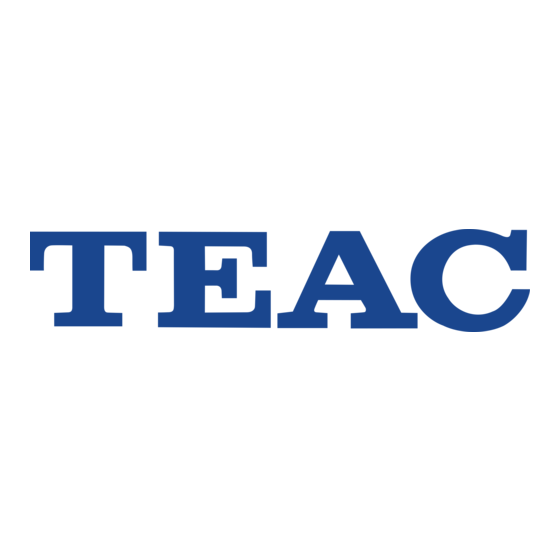
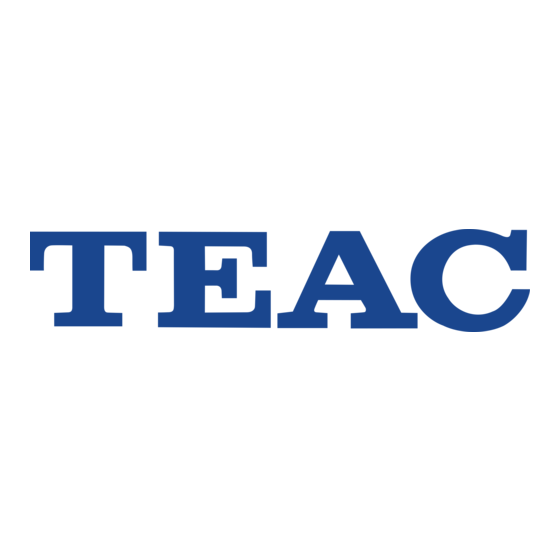
Teac AG-H600NT Manual Del Usuario
Ocultar thumbs
Ver también para AG-H600NT:
- Manual del usuario (124 páginas) ,
- Manual del usuario (96 páginas)
Resumen de contenidos para Teac AG-H600NT
- Página 1 D01039220A AG-H600NT / AG-H600DNT Stereo Receiver OWNER’S MANUAL MANUEL DU PROPRIÉAIRE MANUAL DEL USUARIO...
-
Página 2: Important Safety Instructions
< IF YOU ARE EXPERIENCING PROBLEMS WITH THIS PRODUCT, 6) Clean only with dry cloth. CONTACT TEAC FOR A SERVICE REFERRAL. DO NOT USE THE 7) Do not block any ventilation openings. Install in accordance with PRODUCT UNTIL IT HAS BEEN REPAIRED. -
Página 3: Tabla De Contenido
Contents Before use Read this before attempting any operations. Thank you for choosing TEAC. Read this manual carefully to get the best performance from this unit. < As the unit may become warm during operation, always leave sufficient space around the unit for ventilation. -
Página 4: Connecting Antennas (Am/Fm)
Connecting Antennas (AM/FM) AM Indoor Loop Antenna FM Indoor Antenna The high-performance AM loop antenna provided with this unit is Connect the lead-type FM antenna to the FM 75Ω socket, extend sufficient for good reception in most areas. the lead and tune in your favourite station (see page 21). To stand the loop antenna on a surface, fix the claw to the slot in Adjust the antenna in a suitable location like a window frame or the antenna base. -
Página 5: Connecting Antennas (Dab)
Connecting Antennas (DAB) DAB Indoor Antenna DAB Outdoor Antenna Connect the T-type DAB antenna to the DAB antenna terminal. In an area where DAB signals are weak, it will be necessary to use an Extend the lead vertically and attach it to a window frame or wall outdoor DAB antenna. -
Página 6: Connection
VIDEO S-VIDEO Cassette deck, Turntable CD recorder, etc. LINE LINE AG-H600NT/AG-H600DNT CD player (PD-H600, etc.) LINE CAUTION < Switch off the power to all equipment before making connections. < Read the instructions of each component you intend to use with... - Página 7 A LINE IN/OUT jacks E iPod dock port These jacks transmit an analog 2-channel audio signal. Connect Connect the iPod dock (option) to this port. < Make sure the label A side of the plug is up. the components using RCA cables. <...
-
Página 8: Internet Connection
Internet Connection System Connection To enjoy the Internet radio function, connect the unit to the If you have TEAC compact disc player PD-H600, convenient system Internet. control functions are possible. PD-H600 < If you can use a wireless LAN in your installation site, connect the supplied wireless LAN antenna to the WLAN jack. -
Página 9: Speaker Connection
Speaker Connection Remote Control Unit AG-H600NT/AG-H600DNT You can operate the unit using the remote control unit RC-1181 supplied with it. When operating the remote control unit, point it towards the remote sensor on the front panel of the unit. < Remote control operation may be impossible if there are any obstacles between the unit and the remote control. -
Página 10: Parts Identification
Parts Identification POWER Remote Sensor Press this switch to turn the unit on or off. When using the remote control unit, point it towards the remote The standby indicator lights orange when the unit is in the sensor. standby mode. When the unit is turned on, the indicator lights blue. - Página 11 Stop (H) Use this button to stop playback of PD-H600 or iPod. SHUFFLE Use this button to change the random mode of PD-H600 or iPod. Skip/Scroll (.°//‡) Use these buttons to skip tracks/files during playback of the PD-H600. Use these buttons to scroll through menu items. Play/Pause (y/J) Use this button to start or pause playback of the PD-H600 or iPod.
-
Página 12: Basic Operation
Basic Operation Gradually turn up the volume to the required level by turning the VOLUME/SET knob. Press the power switch to turn the unit on. standby indicator Muting Press the MUTING button to mute the sound temporarily. The standby indicator lights blue. <... -
Página 13: Adjusting Bass, Midrange, Treble, And Balance Of Speakers
Tone Direct Adjusting bass, midrange, treble, and balance of speakers Press the TONE DIRECT button to cancel the tone and balance adjustments temporarily. Select the item to adjust. When this function gets active, the Tone Direct indicator lights up Each time you press the VOLUME/SET knob, the display changes temporarily. -
Página 14: Listening To Ipod
Listening to iPod Basic operations Select iPod by pressing the SOURCE button repeatedly. To suspend playback temporarily (pause mode) During playback, press the play/pause button (G/J). Playback stops at the current position. Insert the iPod into the dock. < To resume playback, press the play/pause button (G/J) again. To skip to the next or a previous track During playback, press the search buttons (m/,) repeatedly until the desired track is found. -
Página 15: Menu Operations
Shuffle playback Menu operations To go back to the previous menu Press the MENU button. Each time the SHUFFLE button is pressed, the shuffle mode changes as follows: < This button is equivalent to the MENU button on your iPod. Song (shuffle songs) To select the menu item Album (shuffle albums) -
Página 16: Dab Basic Operations
DAB Basic operations Setting up your DAB Tuner Using the Channel List The first time you select DAB as the source, the unit will scan for DAB channels and build a channel list. Select DAB by pressing the SOURCE button repeatedly. Press the power switch to turn the unit on. -
Página 17: Using Dab Menu 1
Using DAB Menu 1 Note DAB menu operations < To display the channel list while listening to a DAB channel, turn In DAB mode, use DAB menu to access various functions. There are 6 the MULTI JOG/ENTER knob or press .// on the remote options in the DAB menu. - Página 18 Using DAB Menu 2 Select “Manual Tune”. Channel Scan Turn the MULTI JOG/ENTER knob to select the item, and then If you move the unit to a new area or you want to check to see if press the MULTI JOG/ENTER knob. there are new channels available in your area, you can scan DAB bands to find new channels.
-
Página 19: Manual Tune
Select “DRC”. Select “Station Order”. Turn the MULTI JOG/ENTER knob to select the item, and then Turn the MULTI JOG/ENTER knob to select the item, and then press the MULTI JOG/ENTER knob. press the MULTI JOG/ENTER knob. Manual Tune Station Order Select the desired level of DRC. -
Página 20: Changing Display Settings
Changing Display Settings You can choose the type of information displayed in the second line Channel and frequency of the display while listening to a DAB channel. This displays the channel and frequency of the current playing broadcast. BBC Radio 5 Live 220.35MHz Bitrate mode This displays the bitrate of the current playing broadcast. -
Página 21: Listening To Fm/Am
Listening to FM/AM Select the station you want to listen to. Manual tuning mode Turn the MULTI JOG/ENTER knob (or press the TUNING/PRESET Select FM or AM by pressing the SOURCE button repeatedly. ‡/° button on the remote control unit) until the station you want to listen to is found. -
Página 22: Preset Tuning
Preset Tuning Within 4 seconds, press the MEMORY button. Manual Preset (FM/AM/DAB) You can store up to 30 FM, 30 AM and 10 DAB stations. The station is stored. < To store more stations, repeat steps < If you do not press the MEMORY button within 4 seconds after Select DAB, AM or FM by pressing the SOURCE button selecting the preset number, presetting will be cancelled. - Página 23 How to select preset stations (FM/AM/DAB) Checking preset stations (FM/AM/DAB) You can see the list of preset stations. Press the MEMORY SCAN button while listening to FM, AM or DAB. Select DAB, AM or FM by pressing the SOURCE button repeatedly.
-
Página 24: Rds
PTY Search The Radio Data System (RDS) is a broadcasting service which allows stations to send additional information along with the regular radio programme signal. RDS works on the FM waveband in Europe only. Tune in an FM station (see page 21). Press the INFO/RDS button. - Página 25 < When the broadcast whose programme type you have selected News : brief announcements, events, public opinion, is found, searching stops and the programme type will be reports, actual situations. displayed. Current Affairs : a kind of suggestion including practical announcements other than news, documents, <...
-
Página 26: Internet Radio Initial Setup
Internet Radio Initial Setup Enter the correct password for the network if required. Initial setup < See “How to input characters” below. When you use the Internet radio function for the first time, the unit starts an initial setup procedure to connect to the Internet. Now the unit starts to connect to the Internet. -
Página 27: Listening To Internet Radio 1
Listening to Internet Radio 1 Select “Stations” for Internet radio stations, or “Podcasts” Listening to an Internet radio station/a for Podcasts. Podcast Turn the MULTI JOG/ENTER knob to select the item, and then press the MULTI JOG/ENTER knob. 3 4 5 6 Location Genre Select Internet Radio by pressing the SOURCE button... - Página 28 Listening to Internet Radio 2 If you have selected “Location”, “Genre” or “Search To change the displayed information stations” in step , search for the channel you want. Turn the MULTI JOG/ENTER knob to select the item, and then press the MULTI JOG/ENTER knob. <...
-
Página 29: Internet Radio Menu Operations
Internet Radio Menu Operations You can access channel lists or setup menus using the Internet radio Items of the Internet radio menu menu of this unit. Last listened You can select the station/Podcast from the ones you listened to To open the Internet radio menu recently. -
Página 30: Network Configuration
Network Configuration Performing the setup wizard Software update If you have moved or modified your network environment, or The software of the unit can be updated via the Internet connection, if you have a problem connecting to the Internet, perform the so that you are able to use the latest features of the unit. -
Página 31: Internet Radio Portal
Radio Portal Internet radio portal Select “Station list”, “Help”, and then “Get access code”. Turn the MULTI JOG/ENTER knob to select the item, and then Access the radio portal on the Internet using your computer to fully press the MULTI JOG/ENTER knob. enjoy the Internet radio function of this unit. -
Página 32: Troubleshooting
If you experience any problems with the unit, please take a Remote control unit moment to look through this chart and see if you can solve the problem yourself before you call your dealer or a TEAC service Remote control does not work. centre. -
Página 33: Internet Radio
To reset your unit to the factory default Internet radio If your unit is not working properly, it might help to reset it to the factory default. Cannot connect to the Internet. e Connect the wireless LAN antenna properly to the unit. This will clear your network settings (including pass keys) and e Check if your computer can connect to the Internet using the other user settings (preset stations etc.). -
Página 34: Specifications
Specifications Amplifier Section Accessories Power output .....75 W + 75 W (8 Ω, 1 kHz, JEITA) Remote Control Unit (RC-1181) x 1 90 W + 90 W (4 Ω, 1 kHz) Batteries (AAA) x 2 Rated power output . -
Página 35: Avant Utilisation
Sommaire Avant Utilisation Lisez ceci avant d’essayer d’utiliser l’appareil. Nous vous remercions pour l’achat d’un appareil TEAC. Lire ce manuel avec attention pour obtenir les meilleures < L’appareil pouvant dégager de la chaleur lorsqu’il fonctionne, performances possibles de cet appareil. -
Página 36: Raccordement Des Antennes (Am/Fm)
Raccordement des antennes (AM/FM) Antenne cadre AM intérieure Antenne FM intérieure L’antenne cadre AM à haute performance fournie avec l’appareil est Connectez l’antenne FM filaire à la prise FM 75Ω, déployez la et suffisante pour une bonne réception dans la plupart des régions. accordez vous sur votre station préférée (voir page 53). -
Página 37: Raccordement Des Antennes (Dab)
Raccordement des antennes (DAB) Antenne DAB intérieure Antenne DAB extérieure Connectez l’antenne DAB de type T à la prise d’antenne DAB. Dans les zones où les signaux DAB sont faibles, il sera nécessaire Étendez la fil verticalement et attachez-le au cadre d’une fenêtre d’utiliser une antenne DAB extérieure. -
Página 38: Branchements
Moniteur de télévision, etc. VIDEO S-VIDEO Platine cassette, enregistreur de CD, etc. Tourne-disque LINE LINE AG-H600NT/AG-H600DNT Lecteur CD (PD-H600, etc.) LINE ATTENTION < Mettez hors tension tous les appareils avant de faire les raccordements. < Lisez attentivement le mode d’emploi de chacun des... - Página 39 A Prises LINE IN/OUT E Prise pour Dock iPod Ces prises transmettent les signaux audio analogique à 2 Connectez le dock iPod (option) à cette prise. < Assurez-vous que le face A de l’étiquette de la fiche est dirigée canaux. Connectez les appareils en utilisant des câbles Cinch. vers le haut.
-
Página 40: Connexion Internet
Connexion Internet Raccordement du système Pour profiter de la fonction de radio Internet, connectez l’appareil à Si vous possédez un lecteur de disque compact TEAC PD-H600, des Internet. fonctions pratiques de commande du système sont disponibles. PD-H600 < Si vous pouvez utiliser un réseau sans fil à l’endroit où vous installez l’appareil, connectez l’antenne réseau sans fil fourni à... -
Página 41: Raccordement Des Enceintes
Raccordement des enceintes Boîtier de télécommande AG-H600NT/AG-H600DNT Vous pouvez commander l’appareil en utilisant la télécommande RC-1181 qui l’accompagne. Pour utiliser le boîtier de télécommande, dirigez-le vers le capteur de télécommande du panneau avant de l’appareil. < L’utilisation de la télécommande peut ne pas être possible s’il y a des obstacles entre l’appareil est la télécommande. -
Página 42: Identification Des Parties
Identification des parties POWER Capteur de télécommande Appuyez sur cette touche pour mettre l’appareil sous tension ou Lors de l’utilisation de la télécommander, dirigez-la vers le capteur hors tension. de télécommande. L’indicateur de veille est allumé en orange quand l’appareil est en mode de veille. - Página 43 REPEAT Utilisez cette touche pour changer la mode de répétition du PD- H600 ou de iPod. Arrêt(H) Utilisez cette touche pour arrêter la lecture du PD-H600 ou de iPod. SHUFFLE Utilisez cette touche pour changer la mode de lecture aléatoire du PD-H600 ou de iPod.
-
Página 44: Fonctionnement De Base
Fonctionnement de base Augmentez graduellement le volume jusqu’au niveau souhaité en tournant le bouton VOLUME/SET. Appuyez sur l’interrupteur d’alimentation pour mettre l’appareil sous tension. Indicateur de veille Coupure du son Appuyez sur la touche MUTING pour couper le son temporairement. L’indicateur de veille s’allume en bleu. - Página 45 Tonalité directe Ajustement des graves, des médiums, des aigus et de la balance des enceintes. Appuyez sur la touche TONE DIRECT pour annuler temporairement les réglages de la tonalité de la balance. Sélectionnez l’élément à ajuster. Quand cette fonction est activée, l’indicateur de tonalité directe Chaque fois que vous appuyez sur la bouton VOLUME/SET, s’allume temporairement.
-
Página 46: Écoute De Ipod
Écoute de iPod Fonctionnement de base Sélectionnez iPod en appuyant répétitivement sur la touche SOURCE. Pour arrêter provisoirement la lecture (mode de pause) Pendant la lecture, appuyez sur la touche de lecture/pause (G/ J). La lecture est interrompue à la position actuelle. Insérez le iPod dans le Dock. -
Página 47: Utilisation Du Menu
Lecture aléatoire Utilisation du menu Pour retourner au menu précédent Appuyez sur la touche MENU. Chaque fois que vous appuyez sur la touche SHUFFLE, le mode de lecture aléatoire change comme suit: < Cette touche est équivalente à la touche MENU de votre iPod. Song (morceaux aléatoire) Pour sélectionner une option de menu Appuyez sur les touches de défilement (. -
Página 48: Réglage De Votre Tuner Dab
Fonctionnement de base DAB Réglage de votre tuner DAB Utilisation de la liste des canaux La première fois que vous sélectionnez DAB comme source, l’appareil recherche les canaux DAB et crée une liste de canaux. Sélectionnez DAB en appuyant répétitivement sur la touche SOURCE. -
Página 49: Utilisation Du Menu Dab 1
Utilisation du menu DAB 1 Note Utilisation du menu DAB < Pour afficher la liste des canaux pendant l’écoute d’un canal DAB, En mode DAB, utilisez le menu DAB pour accéder à diverses tournez le bouton MULTI JOG/ENTER ou appuyez sur .// fonctions. - Página 50 Utilisation du menu DAB 2 Recherche des canaux Sélectionnez “Manual Tune”. Tournez le bouton MULTI JOG/ENTER pour sélectionner l’option, Si vous déplacer l’appareil dans une nouvelle région ou si vous puis appuyez sur le bouton MULTI JOG/ENTER. souhaitez vérifier s’il y a de nouveaux canaux disponibles dans votre région, vous pouvez faire un balayage des bandes DAB pour trouver de nouveaux canaux.
-
Página 51: Manual Tune
Sélectionnez “Station Order”. Sélectionnez “DRC”. Tournez le bouton MULTI JOG/ENTER pour sélectionner l’option, Tournez le bouton MULTI JOG/ENTER pour sélectionner l’option, puis appuyez sur le bouton MULTI JOG/ENTER. puis appuyez sur le bouton MULTI JOG/ENTER. Manual Tune Station Order Sélectionnez le niveau souhaité pour DRC. Sélectionnez l’option souhaitée. -
Página 52: Changement Des Réglages D'affichage
Changement des réglages d’affichage Vous pouvez choisir le type d’information afficher sur la deuxième Canal et fréquence ligne de l’affichage, lors de l’écoute d’un canal DAB. Affiche le canal et la fréquence de l’émission actuellement diffusée. BBC Radio 5 Live 220.35MHz Débit binaire Affiche le débit binaire de l’émission actuellement diffusée. -
Página 53: Écoute D'une Émission Fm/Am
Écoute d’une émission FM/AM Sélectionnez la station que vous souhaitez écouter. Mode de syntonisation manuelle Tournez le bouton MULTI JOG/ENTER (ou appuyez sur la touche Sélectionnez FM ou AM en appuyant répétitivement sur la TUNING/PRESET ‡/° sur la télécommande) jusqu’à ce que la touche SOURCE. -
Página 54: Sélection D'un Préréglage
Sélection d’un préréglage Préréglage manuel (FM/AM/DAB) Avant 4 secondes, appuyez sur la touche MEMORY. Vous pouvez mémoriser un maximum de 30 stations FM et de 30 stations AM et 10 stations DAB. La station est mémorisée. < Pour mémoriser d’autres stations, répétez les étapes à... - Página 55 Comment sélectionner les stations (FM/AM/ Vérification des stations préréglées (FM/AM/ DAB) préréglées DAB) Vous pouvez voir la liste des stations préréglées. Appuyez sur la touche MEMORY SCAN lors de l’écoute de la bande FM, AM ou DAB. Sélectionnez DAB, AM ou FM en appuyant répétitivement sur la touche SOURCE.
-
Página 56: Rds
Recherche par types de programme (PTY) Le Radio Data System (RDS) est un service radio qui permet aux stations émettrices de diffuser des informations complémentaires parallèlement à l’émission radio elle-même. Le système RDS fonctionne uniquement sur la bande FM en Europe. Syntonisez une station FM (voir page 53). - Página 57 < Quand une émission du type de programme que vous avez News : annonces brèves, évènements, opinion sélectionné est trouvé, la recherche s’arrête et le type de publique, enquêtes, situations réelles. programme est affiché. Current Affairs : genre de conseils incluant des annonces pratiques autres que des actualités, des <...
-
Página 58: Réglage Initial Pour La Radio Internet
Réglage initial pour la radio Internet Réglage initial Si nécessaire, entrez le mot de passe correct pour le réseau. < Reportez-vous à “Comment entrer les caractères” ci-dessous. Quand vous utilisez la fonction de radio Internet pour la première fois, l’appareil démarre une procédure de réglage initial pour Maintenant, l’appareil démarre la connexion avec Internet. -
Página 59: Écoute De La Radio Internet 1
Écoute de la radio Internet 1 Écoute d’une station radio Internet/Podcast Sélectionnez “Stations” pour les stations radio Internet, ou “Podcasts” pour les Podcasts. Tournez le bouton MULTI JOG/ENTER pour sélectionner l’option, puis appuyez sur le bouton MULTI JOG/ENTER. 3 4 5 6 Location Sélectionnez Internet Radio en appuyant répétitivement Genre... - Página 60 Écoute de la radio Internet 2 Pour changer l’informations affichée Si vous avez sélectionné “Location”, “Genre” ou “Search stations” à l’étape , recherchez les canal souhaité. Tournez le bouton MULTI JOG/ENTER pour sélectionner l’option, puis appuyez sur le bouton MULTI JOG/ENTER. <...
-
Página 61: Utilisation Du Menu Radio Internet
Utilisation du menu radio Internet Vous pouvez accéder aux listes des canaux ou aux menus de Options du menu radio Internet configuration en utilisant le menu radio Internet de cet appareil. Last listened Vous pouvez sélectionner une station/Podcast parmi celle que Pour ouvrir le menu radio Internet vous avez écoutée récemment Lors de l’écoute de la radio Internet, appuyez sur la touche MENU... -
Página 62: Configuration Du Réseau
Configuration du réseau Utilisation de l’assistance de réglage Mise à jour du logiciel Si vous avez déménagé ou modifié votre réseau, ou si vous Le logiciel intégré à l’appareil peut être mis à jour par la avez un problème de connexion à Internet, utiliser l’assistant de connexion Internet de façon que vous puissiez utiliser les dernière réglage initial pour établir de nouveau la connexion Internet. -
Página 63: Portail Radio
Portail radio Portail radio Internet Sélectionnez “Station list”, “Help”, puis “Get access code”. Accédez au portail radio sur Internet en utilisant votre ordinateur Tournez le bouton MULTI JOG/ENTER pour sélectionner l’option, pour profiter pleinement de la fonction radio Internet de cet puis appuyez sur le bouton MULTI JOG/ENTER. -
Página 64: Guide De Dépannage
à votre revendeur ou au centre d’assistance La télécommande ne fonctionne pas. TEAC. e Si les piles sont usées, changez-les. e Utilisez la télécommande à l’intérieur de la plage de fonctionnement (5m) et dirigez-sur le capteur de télécommande... -
Página 65: Radio Internet
Un son confus est entendu sur certaines stations. Pour réinitialiser votre appareil aux défauts e Le système DAB peut produire un son de qualité à partir d’un de l’usine signal de faible niveau, mais quand le niveau du signal est Si votre appareil ne fonctionne pas correctement, le réinitialiser trop faible, un son “confu”... -
Página 66: Spécifications
Spécifications Section amplificateur Accessoires Puissance de sortie ....75 W + 75 W (8 Ω, 1 kHz, JEITA) Télécommande (RC-1181) x 1 90 W + 90 W (4 Ω, 1 kHz) Piles (AAA) x 2 Puissance de sortie nominale . -
Página 67: Antes De Comenzar
Contenido Antes de comenzar Lea esto antes de continuar. Gracias por seleccionar TEAC. Lea detenidamente este manual para obtener el mejor rendimiento posible de esta unidad. < La unidad puede calentarse durante el funcionamiento, por lo que habrá que dejar espacio suficiente alrededor para permitir Antes de comenzar . -
Página 68: Conexión De Las Antenas (Am/Fm)
Conexión de las antenas (AM/FM) Antena de cuadro de AM interior Antena de FM interior La antena de cuadro de AM de altas prestaciones suministrada con Conecte la antena de FM monofilar a la toma FM 75Ω, extienda el esta unidad es suficiente para una recepción óptima en la mayoría cable y sintonice su emisora favorita (consulte la página 21). -
Página 69: Conexión De Las Antenas (Dab)
Conexión de las antenas (DAB) Antena interior DAB Antena exterior DAB Conecte la antena DAB tipo T al terminal de antena DAB. Extienda Para las zonas en donde las señales DAB son débiles, será necesario el conductor verticalmente y fíjelo al marco de una ventana o usar una antena DAB exterior. -
Página 70: Conexión
VIDEO S-VIDEO Platina de casete, Tornamesa grabador de CD, etc. LINE LINE AG-H600NT/AG-H600DNT Reproductor de CD (PD-H600, etc.) LINE PRECAUCIÓN < Desconecte la alimentación de todos los equipos antes de realizar las conexiones. < Lea las instrucciones de cada uno de los componentes que... - Página 71 A Conectores LINE IN/OUT (entrada/salida E Puerto para la base dock del iPod de línea) Conecte la base dock iPod (opcional) a este puerto. < Asegúrese de que el lado A de la etiqueta de la clavija esté Estas tomas transmiten una señal de audio analógica de 2 dirigido hacia arriba.
-
Página 72: Conexión A Internet
Conexión a Internet Conexión del sistema Para poder disfrutar de la función de radio por Internet, conecte la Si el suyo es un Reproductor de discos compactos TEAC PD-H600, unidad a Internet. podrá disponer de convenientes funciones de control del sistema. -
Página 73: Conexión De Los Altavoces
Conexión de los altavoces Mando a distancia AG-H600NT/AG-H600DNT Puede controlar la unidad con el mando a distancia RC-1181 suministrado con la misma. Para operar el mando a distancia, apúntelo hacia el sensor remoto en el panel frontal de la unidad. -
Página 74: Identificación De Las Piezas
Identificación de las piezas POWER Sensor remoto Pulse este botón para encender o apagar la unidad. Cuando utilice el mando a distancia, apúntelo hacia el sensor El indicador del modo en espera se enciende en naranja cuando remoto. la unidad está en el modo de espera. Cuando se enciende la unidad, el indicador se enciende en azul. - Página 75 REPEAT Utilice este botón para cambiar el modo de repetición del PD- H600 o iPod. Parada (H) Utilice este botón para detener la reproducción del PD-H600 o iPod. SHUFFLE Utilice este botón para cambiar el modo aleatorio del PD-H600 o iPod.
-
Página 76: Operación Básica
Operación básica Gire la perilla VOLUME/SET y aumente gradualmente el volumen hasta el nivel requerido. Pulse el interruptor de alimentación para encender la unidad. Indicador de modo de espera Enmudecimiento Pulse el botón MUTING botón para silenciar temporalmente el sonido. El indicador del modo de espera se enciende en azul. -
Página 77: Ajuste De Los Graves, Rango Medio, Agudos Y Balance De Los Altavoces
Tone Direct Ajuste de los graves, rango medio, agudos y balance de los altavoces Pulse el botón TONE DIRECT para cancelar temporalmente los ajustes de tono y balance. Seleccione el elemento que desea ajustar. Cada vez que presiona la perilla VOLUME/SET, la pantalla cambia Al activarse esta función, el indicador Tone Direct se encenderá... -
Página 78: Para Escuchar El Ipod
Para escuchar el iPod Operaciones básicas Seleccione iPod pulsando repetidamente el botón SOURCE. Para suspender la reproducción temporalmente (modo de pausa) Durante la reproducción, pulse el botón de reproducción/pausa (G/J). La reproducción se detiene en la posición actual. Inserte el iPod en la base dock. <... -
Página 79: Operaciones De Los Menús
Reproducción aleatoria Operaciones de los menús Para volver al menú anterior Pulse el botón MENU. Cada vez que pulsa el botón SHUFFLE, el modo aleatorio cambia como sigue: < Este botón es equivalente al botón MENU de su iPod. Song (canciones aleatorias) Para seleccionar un elemento del menú... -
Página 80: Operaciones Básicas De Dab
Operaciones básicas de DAB Configuración de su sintonizador DAB Uso de la lista de canales La primera vez que seleccione DAB como fuente, la unidad escaneará los canales DAB y confeccionará una lista de canales. Seleccione DAB pulsando repetidamente el botón SOURCE. Pulse el interruptor de alimentación para encender la unidad. -
Página 81: Uso Del Menú Dab 1
Uso del menú DAB 1 Nota Operaciones del menú DAB < Para visualizar la lista de canales mientras escucha un canal DAB, En el modo DAB, utilice el menú DAB para acceder a las diversas gire el botón MULTI JOG/ENTER o pulse .// en el mando funciones. - Página 82 Uso del menú DAB 2 Escaneo de canales Seleccione “Manual Tune”. Gire la perilla MULTI JOG/ENTER para seleccionar el elemento del Si traslada la unidad a una zona nueva o desea verificar si hay canales menú, y luego pulse la perilla MULTI JOG/ENTER. nuevos disponibles en su zona, podrá...
-
Página 83: Orden De Las Emisoras
Seleccione “DRC”. Seleccione “Station Order”. Gire la perilla MULTI JOG/ENTER para seleccionar el elemento del Gire la perilla MULTI JOG/ENTER para seleccionar el elemento del menú, y luego pulse la perilla MULTI JOG/ENTER. menú, y luego pulse la perilla MULTI JOG/ENTER. Manual Tune Station Order Seleccione el nivel de DRC que desea. -
Página 84: Cambio De Las Configuraciones De La Pantalla
Cambio de las configuraciones de la pantalla Puede escoger el tipo de información visualizada en la segunda línea Canal y frecuencia de la pantalla mientras escucha un canal DAB. Visualiza el canal y la frecuencia del programa que se está transmitiendo. -
Página 85: Escucha De Fm/Am
Escucha de FM/AM Seleccione la emisora que desea escuchar. Modo de sintonización manual Gire la perilla MULTI JOG/ENTER (o pulse el botón TUNING/ Seleccione FM o AM pulsando repetidamente el botón PRESET ‡/° en el mando a distancia) hasta que encuentre la SOURCE. -
Página 86: Presintonización
Presintonización Presintonización manual (FM/AM/DAB) Pulse el botón MEMORY en menos de 4 segundos. Puede memorizar hasta 30 emisoras FM, 30 AM y 10 DAB. Se memorizará la emisora. < Para guardar más emisoras, repita los pasos < Si no pulsa el botón MEMORY en menos de 4 segundos Seleccione DAB, AM o FM pulsando repetidamente el después de seleccionar el número de preajuste, se cancelará... - Página 87 Cómo seleccionar las emisoras Verificación de las emisoras memorizadas presintonizadas (FM/AM/DAB) (FM/AM/DAB) Puede ver la lista de emisoras memorizadas. Pulse el botón MEMORY SCAN mientras escucha FM, AM o DAB. Seleccione DAB, AM o FM pulsando repetidamente el botón SOURCE. FM/AM: El número preajustado y su frecuencia se visualizan uno tras otro.
-
Página 88: Rds
Búsqueda PTY El Sistema de Radiodifusión de Datos (RDS) es un servicio de radiodifusión que permite a las emisoras enviar una información adicional junto con la señal de radio habitual. El RDS funciona solamente con la banda de FM en Europa. Sintonice una emisora de FM (consulte la página 85). - Página 89 < Cuando se encuentre la emisora que esté difundiendo el News : anuncios breves, eventos, opinión pública, programa que ha seleccionado, la búsqueda se detiene y se informes, temas de actualidad. visualizará el tipo de programa. Current Affairs : distintos tópicos que abarcan anuncios prácticos que no sean noticias, documentales, <...
-
Página 90: Configuración Inicial De Radio Por Internet
Configuración inicial de radio por Internet Configuración inicial Si es necesario, ingrese la contraseña correcta para la red. < Consulte “Cómo ingresar caracteres” debajo. Cuando haga uso de la función de radio por Internet por primera vez, la unidad iniciará por el procedimiento de configuración inicial Ahora la unidad se empieza a conectar a Internet. -
Página 91: Escucha De Radio Por Internet 1
Escucha de radio por Internet 1 Escucha de una emisora de radio por Internet/ Seleccione “Stations”, para emisoras de radio por Internet, o “Podcasts” para Podcasts. un Podcast Gire la perilla MULTI JOG/ENTER para seleccionar el elemento del menú, y luego pulse la perilla MULTI JOG/ENTER. 3 4 5 6 Location Genre... -
Página 92: Para Cambiar La Información Visualizada
Escucha de radio por Internet 2 Para cambiar la información visualizada Si ha seleccionado “Location”, “Genre” o “Search stations” en el paso , efectúe la búsqueda del canal que desea. Gire la perilla MULTI JOG/ENTER para seleccionar el elemento del menú, y luego pulse la perilla MULTI JOG/ENTER. -
Página 93: Operaciones Del Menú Para La Radio Por Internet
Operaciones del menú para la radio por Internet Puede acceder a las listas de canales o menús de configuración Elementos del menú de radio por Internet utilizando el menú de radio por Internet de esta unidad. Last listened (Escuchado la última vez) Puede seleccionar la emisora/Podcast a partir de las últimas que Para abrir el menú... -
Página 94: Actualización Del Software
Configuración de la red Ejecución del asistente de configuración Actualización del software Si se ha mudado o ha modificado el entorno de su red, o si ha El software de la unidad se puede actualizar a través de la conexión tenido problemas con la conexión a Internet, ejecute el asistente a Internet, para que usted pueda utilizar las funciones más recientes de configuración inicial para volver a establecer la conexión a... -
Página 95: Portal De Radio Por Internet
Portal de radio Portal de radio por Internet Seleccione “Station list”, “Help”, y luego “Get access code”. Para poder disfrutar plenamente de la función de radio por Internet Gire la perilla MULTI JOG/ENTER para seleccionar el elemento del de esta unidad, acceda al portal de radio por Internet utilizando su menú, y luego pulse la perilla MULTI JOG/ENTER. -
Página 96: Solución De Problemas
Si surge algún problema con la unidad y antes de ponerse Unidad de control remoto en contacto con su distribuidor o centro de servicio de TEAC, consulte la siguiente tabla y considere si usted mismo puede El control remoto no funciona. -
Página 97: Para Reposicionar Su Unidad Al Ajuste Predeterminado De Fábrica
Se escucha un sonido burbujeante en algunas emisoras. Para reposicionar su unidad al ajuste e El sistema DAB es capaz de producir audio de calidad a partir predeterminado de fábrica de una señal de bajo nivel, pero cuando el nivel de la señal es Si su unidad no está... -
Página 98: Especificaciones
Especificaciones Sección del amplificador Accesorios Salida de potencia ....75 W + 75 W (8 Ω, 1 kHz, JEITA) Mando a distancia (RC-1181) x1 90 W + 90 W (4 Ω, 1 kHz) Pilas (AAA) x 2 Potencia de salida nominal . - Página 100 7733 Telegraph Road, Montebello, California 90640 Phone: (323) 726-0303 TEAC CANADA LTD. 5939 Wallace Street, Mississauga, Ontario L4Z 1Z8, Canada Phone: (905) 890-8008 TEAC MEXICO, S.A. de C.V Rio Churubusco 364, Colonia Del Carmen, Delegación Coyoacàn, CP 04100, México DF, México Phone: (5255)5010-6000 TEAC UK LIMITED Unit 19 &...






