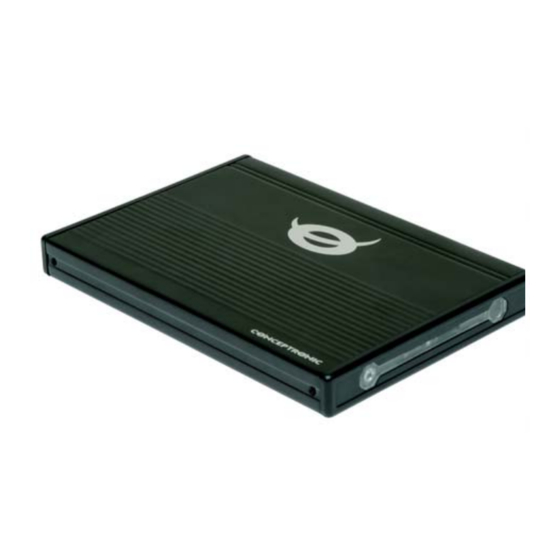
Tabla de contenido
Publicidad
Idiomas disponibles
Idiomas disponibles
Enlaces rápidos
NEDERLANDS
Hartelijk gefeliciteerd met de aanschaf van uw
In de bijgaande Snelstart handleiding wordt stap voor stap uitgelegd hoe u de Conceptronic
Grab 'n'Go media player installeert.
In geval van problemen adviseren wij u onze support-site te bezoeken (ga naar:
www.conceptronic.net en klik op 'Support'). Hier vindt u een database met veelgestelde
vragen waar u hoogstwaarschijnlijk de oplossing voor uw probleem kunt vinden.
Heeft u andere vragen over uw product die u niet op de website kunt vinden, neem dan
contact met ons op via e-mail: support@conceptronic.net
Voor meer informatie over Conceptronic producten kunt u terecht op de Conceptronic
website: www.conceptronic.net.
Bij software/drivers installatie: Het is mogelijk dat onderstaande installatie iets afwijkt van
de installatie op uw computer. Dit is afhankelijk van de Windows versie die u gebruikt.
1.
BEDIENINGS INSTRUCTIES
Voordat u met de bediening van het apparaat begint wordt geadviseerd om deze handleiding
uitvoerig te lezen en te bewaren voor toekomstige naslag.
Conceptronic CMED2PLAY
Snelstart handleiding
Conceptronic CMED2PLAY.
1
Publicidad
Tabla de contenido

Resumen de contenidos para Conceptronic CMED2PLAY
- Página 1 Hartelijk gefeliciteerd met de aanschaf van uw Conceptronic CMED2PLAY. In de bijgaande Snelstart handleiding wordt stap voor stap uitgelegd hoe u de Conceptronic Grab ‘n’Go media player installeert. In geval van problemen adviseren wij u onze support-site te bezoeken (ga naar: www.conceptronic.net en klik op ‘Support’).
- Página 2 PAKKETINHOUD Controleer of de volgende accessoires aanwezig zijn in de verpakking voordat u het apparaat op uw TV of beeldscherm aansluit: • 1x Conceptronic Video HDD speler (CMED2PLAY) • 1x Lithium batterij (Knoopcel, type CR2025, 3V) • 1x USB OTG kabel •...
- Página 3 Als alternatief kunt u ook de harde schijf nu en dan defragmenteren. FUNCTIES VAN DE GRAB ‘N GO MEDIA PLAYER Uitleg van de onderdelen van de HDD Videospeler • Voorkant & Achterkant van de CMED2PLAY...
- Página 4 NEDERLANDS • Voorkant Panel 1 COPY KNOP 2 OTG LED 3 ERR LED 4 HDD LED 5 Power LED 6 Infrarood ontvanger • Achter aanzicht 1 USB Aansluiting 2 AV Uitgang 3 Stroom aansluiting Accessoires 1 Afstandsbediening met batterij 2 USB Kabel 3 OTG Kabel 4 AV Kabel 5 Spanningsadapter...
- Página 5 Als uw camera geen drivers nodig heeft om te functioneren op uw computer is het bijna zeker dat het apparaat zonder problemen werkt met de Conceptronic Grab ‘n’ Go mediaspeler. (De camera moet compatible zijn met de officiële USB specificatie...
-
Página 6: De Grab 'N' Go Mediaspeler Aansluiten
Stroom van de spanningsadapter: op alle locaties waar u een stroomaansluiting heeft, kunt u de adapter voor de CMED2PLAY gebruiken. De grootte van de harde schijf is niet van belang. Wij adviseren om de adapter in alle situaties te gebruiken. - Página 7 NEDERLANDS Notitie: De drie RCA connectoren (geel, rood en wit gekleurd) van de AV kabel moeten overeenkomen met de daarvoor bestemde ingangen van de televisie. Wanneer uw televisie geen Composiet aansluiting heft, gebruik dan de meegeleverde SCART naar Composiet/Audio kabel. UITLEG VAN DE AFSTANDSBEDIENING...
- Página 8 NEDERLANDS Beschrijving Beschrijving PREV Selecteert video systeem. (PAL / NTSC) Schakel naar het vorige bestand of ga naar de vorige pagina. POWER Zet apparaat in/uit stand-by stand Ga naar de bovenzijde van de (AAN/UIT) bestandslijst. MUSIC STOP Druk op de knop om MUSIC om het Stop het afspelen.
-
Página 9: Batterij Informatie
NEDERLANDS 1. Richt de afstandsbediening op de voorkant van het apparaat. De ontvangsthoek is ±30 graden op een afstand van 5 meter 2. Houdt de afstandsbediening weg bij vocht; laat de afstandsbediening niet vallen. 3. Gebruik de afstandsbediening niet bij intens zonlicht. 4. - Página 10 Als u het apparaat aanzet kan het even duren voordat u door het menu kunt navigeren. Tijdens het starten van het apparaat worden de partities geïndexeerd. Tijdens dit indexeren wordt alleen het Conceptronic logo weergegeven op het scherm. Partition List...
- Página 11 NEDERLANDS FILMS, MUZIEK EN FOTO INSTELLINGEN Er zijn 3 hoofdfuncties aanwezig voor de Conceptronic CMED2PLAY Het afspelen en bekijken van films Het afspelen en beluisteren van muziek Het afspelen en bekijken van foto’s. Gebruik de knoppen / om de aanwijzer te verplaatsen en gebruik de Enter knop om het overzicht uit te breiden.
- Página 12 NEDERLANDS MODE 6: ROLLEN: MIDDEN -> B/B MODE 7: ZWART: B -> B MODE 8: ROLLEN: LINKS -> RECHTS MODE 9: ROLLEN: RECHTS –> LINKS MODE 10: ROLLEN: L/R -> MIDDEN MODE 11: ROLL: MIDDEN -> L/R MODE 12: ROLL: IMPLODEREN MODE 13: ZWART ->...
- Página 13 NEDERLANDS Functies in Muziek Overzicht Vanuit het Media hoofd menu kan u op de MUSIC knop drukken om in de Muziek Overzicht komen. Hier ziet u een voerzicht van de muziek bestanden beschikbaar op de harde schijf en welke direct beschikbaar zijn. Met de knoppen kunt u de muziek selecteren welke u wilt afspelen.
- Página 14 NEDERLANDS Gebruik de knoppen / / / om video bestanden op te zoeken; de knoppen kunnen gebruikt worden om door te gaan naar de volgende index bestand. Druk op de Enter/Play knop om de video op volledig scherm formaat af te spelen. Druk op de stop knop om terug te keren naar het video voorbeeld overzicht.
- Página 15 NEDERLANDS U kunt de SLIDE knop gebruiken tijdens het afspelen van een videobestand om deze stap voor stap (per frame) af te spelen. Druk op de REPEAT knop om de herhaal stand te veranderen. U kunt selecteren: EEN; MAP; REP-EEN; MAP-REP. Wanneer u zich bevind in het bestands overzicht menu, kunt u op de INFO knop drukken.
-
Página 16: Video Setup
NEDERLANDS Door het klikken op Setup knop wordt de instellingen menu als volgt getoond: (Opmerking: wanneer een bestand in volledige weergave wordt afgespeeld of wanneer een voorbeeld verzameling wordt getoond, kan het instellingen menu niet worden benaderd). Alleen geldig voor Video, druk op de een van de knoppen / / / om te bladeren door het menu en druk op de... - Página 17 NEDERLANDS 10.1 Diashow Instellingen ● DIASHOW - Keuze: HANDMATIG; AUTOMATISCHE - Standaard: AUTOMATISCHE ● INTERVAL TIJD: Interval tijd tussen twee foto’s. - Keuze: EEN SECONDEN; DRIE SECONDEN; VIJF SECONDEN; TIEN SECONDEN - Standaard: DRIE SECONDEN ● SNELHEID - Keuze: SNEL; LANGZAAM - Keuze: SNEL ●...
-
Página 18: Technical Specifications
NEDERLANDS 11. TECHNICAL SPECIFICATIONS Power 100~240V AC, 50/60 Hz Power Consumption 6W (typical) Dimensions 160mm x 110mm x 17mm Colour System PAL / NTSC Frequency Response +/- 3dB (20HZ ~ 20KHZ) Signal/Noise Ratio >= 85dB Audio Dynamic Range >=87dB Audio Cross Talk >= 85dB Audio Output 2.0+/-0.2V (rms) - Página 19 NEDERLANDS OVERVIEW SET UP MENU...
- Página 20 When you have other questions about your product and you cannot find it at our webiste, then contact us by e-mail: support@conceptronic.net For more information about Conceptronic products, please visit the Conceptronic Web Site: www.conceptronic.net The Software installation as described below, may be slightly different from the installation on your computer.
-
Página 21: Contents Of The Package
1.1. Contents of the package Before connecting the device to your TV or computer, please check if the contents of the package are: • 1x Conceptronic Video HDD player (CMED2PLAY) • 1x Lithium Battery (Coin Type, CR2025, 3V) • 1x USB OTG Cable •... - Página 22 Alternatively you may de-fragment your hard disk. FUNCTIONALITIES OF THE GRAB ‘N’ GO MEDIA PLAYER Identify the parts of the CMED2PLAY • Front & Back view ●...
- Página 23 ENGLISH 1 COPY BUTTON 2 OTG LED 3 ERR LED 4 HDD LED 5 Power LED 6 Remote Control Receiver • Rear Panel View 1 USB Jack 2 AV Out 3 Power Jack Accessories 1 Remote control with battery 2 USB Cable 3 OTG Cable 4 AV Cable 5 AC Adapter...
- Página 24 If your camera does not need drivers when you connect it to your computer and you can retrieve images, than it is almost certain you can use your camera together with our Conceptronic CMED2PLAY (camera must support Real USB Specification: USB 1.1. or USB 2.0 Mass Storage Specification.
- Página 25 Supply power to the device. Powered by AC adapter: in all situations where you have power you can use the CMED2PLAY. The size of the Hard Disk is not important. We strongly recommend to use the AC adapter in al circumstances Note: First connect your AC adapter, than your USB cable.
- Página 26 ENGLISH Notice: The three RCA connectors (yellow, red, white color) of the AV cable should match with the corresponding input jacks on your TV. If your TV has no Composite input available, use the included SCART to Composite/Audio adapter. EXPLANATION OF THE REMOTE CONTROL...
- Página 27 ENGLISH Description Description PREV Select video system. (PAL /NTSC) Switch to the previous file or turn page up. POWER Enter or exit standby mode Go to the top of the directory. MUSIC STOP Press the button to enter the music Stop playing.
-
Página 28: Important Remarks
ENGLISH IMPORTANT REMARKS 1. Point the remote to the receiver on the front panel of the device. The receiving angle is about +/- 30 degrees in the range of 5 meters. 2. Keep the remote away from excessive moisture; do not drop it. 3. -
Página 29: Options How To Play And Watch Photos
Press the MENU button while the device is not in standby mode to get into the PARTITION LIST or FILE LIBRARY. MOVIES, MUSIC & PHOTO SET UP There are 3 main functions for the Conceptronic CMED2PLAY: Play & watch movies Play & listen to Music Play &... - Página 30 ENGLISH When you are looking at the photos in full screen view the device will change to the next photo automatically (auto slide show feature). The interval time between the two photos can be changes by pressing the ‘Delay’ button. The default interval time can be set via Setup Menu Slideshow Setup Interval Time.
- Página 31 ENGLISH File Info Press the INFO button to show/close file information such as size and date. Music Slide Show (viewing photos with background music) Select a photo and press slide to start. When you do not press ‘SLIDE’ the music is not played and the images will be displayed in a non music slideshow.
- Página 32 ENGLISH Press the R/L button to select the audio channels (Left, Right, Stereo) When playing MP3 files press to skip through the number (fast forward / backward) press the (play) button to return to normal speed again 9.3 Options how to play and watch a Movie From the Media Main Menu you can press the Video button to enter the video library.
- Página 33 ENGLISH Operation for File Library From the Media Main Menu, press the FILE button and a directory structure will be shown on the screen (example as below) • Use the buttons to locate a file and use the buttons to select another page with directories and files.
- Página 34 ENGLISH 10. SETUP MENU When you press the Setup button the Setup menu screen is shown as below: (notice: when a file is played in full screen or when you see a thumbnail digest the setup menu cannot be accessed). Only valid for Video, press one of the / / / buttons to scroll through the setup menu and press the...
- Página 35 ENGLISH VIDEO SETUP (default value for video library option) • REPEAT MODE - Choice: SINGLE; ONE LOOP; CONTINUOUS - SINGLE: Repeatedly play the selected video file. - ONE LOOP: Play one after another, until the last video. - CONTINUOUS: Play one after another, and play the first one when the last video is over.
- Página 36 ENGLISH 11. TECHNICAL SPECIFICATIONS Power 100~240V AC, 50/60 Hz Power Consumption 6W (typical) Dimensions 160mm x 110mm x 17mm Colour System PAL / NTSC Frequency Response +/- 3dB (20HZ ~ 20KHZ) Signal/Noise Ratio >= 85dB Audio Dynamic Range >=87dB Audio Cross Talk >= 85dB Audio Output 2.0+/-0.2V (rms)
- Página 37 ENGLISH OVERVIEW SET UP MENU...
-
Página 38: Guía De Iniciación Rápida
Si tiene otras preguntas sobre su producto y no las encuentra en nuestro sitio web, póngase en contacto con nuestro servicio técnico por correo electrónico: support@conceptronic.net Para obtener más información acerca de productos de Conceptronic por favor visite el lugar Web de Conceptronic: www.conceptronic.net La instalación de software, tal y como se describe a continuación, puede ser algo diferente... -
Página 39: Contenidos Del Paquete
ESPAÑOL 1.1. Contenidos del paquete Antes de conectar el dispositivo a su televisor u ordenador, verifique que el paquete contiene: • 1 unidad de disco duro/reproductor de vídeo Conceptronic (CMED2PLAY) • 1 pila de litio (redonda, CR2025, 3V) • 1 cable USB OTG •... -
Página 40: Funcionalidades Del Reproductor Multimedia Grab 'N Go
ADVERTENCIAS • No intente desmontar el adaptador eléctrico que viene incluido. Se podría electrocutar. Si debe reparar el adaptador, póngase en contacto con el servicio técnico de Conceptronic • Mantenga el dispositivo alejado de un exceso de humedad. • No sumerja ni exponga el dispositivo a líquidos. -
Página 41: Accesorios
ESPAÑOL ● Vista del panel frontal 1 BOTÓN COPY (COPIAR) 2 LED OTG 3 LED ERR 4 LED HDD(disco duro) 5 LED de alimentación 6 Receptor de control remoto • Vista del panel posterior 1 Toma USB 2 Salida AV 3 Toma de corriente Accesorios 1 Mando a distancia con pilas... - Página 42 Si su cámara no necesita drivers cuando usted la conecta a su ordenador y puede recuperar imágenes, entonces es casi seguro que usted puede utilizar su cámara junto con nuestro Conceptronic CMED2PLAY (la cámara debe soportar la Especificación Real USB 1.1. o la Especificación de almacenamiento auxiliar USB2.0)
- Página 43 Conexión con un PC (ver ilustración siguiente) Fuente de alimentación del dispositivo. Con alimentación mediante adaptador de CA: puede utilizar el CMED2PLAY en todas las situaciones en las que usted disponga de corriente. El tamaño del Disco Duro no es importante.
-
Página 44: Cómo Conectar El Reproductor Multimedia Grab'n'go
ESPAÑOL CÓMO CONECTAR EL REPRODUCTOR MULTIMEDIA GRAB’N’GO Conexión a su Televisor Conexión del dispositivo a un televisor (ver ilustración siguiente) Advertencia: Los tres conectores RCA (de color amarillo, rojo y blanco) del cable AV deben coincidir con las correspondientes tomas de entrada de su TV. Si su TV no dispone de entrada mixta, utilice el SCART que se incluye para el cable Mixto/ Audio. - Página 45 ESPAÑOL N.º Descripción N.º Descripción PREV P/ N Pasa al archivo anterior o ir a la parte Selecciona el sistema de vídeo. (PAL / NTSC) superior de la página. POWER (ALIMENTACIÓN) TOP (SUPERIOR) Entra o sale del modo de espera. (ON/OFF) Va a la parte superior del directorio.
-
Página 46: Funcionamiento Básico
ESPAÑOL COMENTARIOS IMPORTANTES 1. Apunte el mando hacia el receptor del panel frontal del dispositivo. El ángulo de recepción es de aproximadamente ±30 grados en un radio de 5 metros. 2. Mantenga el mando alejado de un exceso de humedad; no lo deje caer. 3. -
Página 47: Operaciones Detalladas
PARTITION LIST (LISTA DE PARTICIONES) o FILE LIBRARY (BIBLIOTECA DE ARCHIVOS). CONFIGURACIÓN DE PELÍCULAS, MÚSICA Y FOTOS Existen 3 funciones principales para el CMED2PLAY de Conceptronic: Reproducción y visualización de películas Reproducción y audición de música... -
Página 48: Opciones Para Reproducir Y Visualizar Fotos
ESPAÑOL Utilice los botones / para mover el cursor y utilice el botón Enter para acceder a la biblioteca. También se puede presionar el botón de Fotos, Música, Vídeo o de archivos de su mando a distancia para ir a la biblioteca correspondiente. 9.1 Opciones para reproducir y visualizar fotos Cuando usted presione el botón Photo (Foto) de su mando a distancia cuando se encuentre en Main Menu (Menú... -
Página 49: Modo 14: Desvanecimiento
ESPAÑOL MODO 9: GIRAR: DE DERECHA A IZQUIERDA MODO 10: GIRAR: DE IZQUIERDA/ DERECHA AL CENTRO MODO 11: GIRAR: DEL CENTRO A LA IZQUIERDA/ DERECHA MODO 12: GIRAR: CONDENSAR MODO 13: CIEGO: DE IZQUIERDA A DERECHA MODO 14: DESVANECIMIENTO Puede configurarse el modo de transición por defecto mediante Setup Menu (Menú de Configuración) Slideshow setup (Configuración para mostrar diapositivas) Transition... -
Página 50: Opciones Para Reproducir Y Escuchar Música
ESPAÑOL Opciones para reproducir y escuchar música En el Menú Principal Multimedia (Media Main Menu) usted puede presionar el botón MUSIC (MÚSICA) para entrar en la biblioteca de música. Le mostrará una lista de la música almacenada en su disco duro para reproducir directamente la música de la que se dispone. Con los botones usted puede seleccionar la música que desea reproducir. - Página 51 ESPAÑOL Pueden utilizarse los botones / / / para localizar los archivos de vídeos; pueden utilizarse los botones para ir al siguiente archivo de índice. Presione el botón Enter/Play (Enter/ Reproducir) para reproducir el vídeo a pantalla completa. Presione el botón stop para regresar al pequeño resumen (miniaturas).
-
Página 52: Funcionamiento De La Biblioteca De Archivos
ESPAÑOL Funcionamiento de la Biblioteca de Archivos En el Media Main Menu (Menú Principal Multimedia), presione el botón FILE (ARCHIVO) y aparecerá en la pantalla una estructura de directorio (como se muestra en el ejemplo detallado a continuación) • Utilice los botones / para localizar un archivo y utilice los botones para seleccionar otra página con directorios y archivos. -
Página 53: Menú De Configuración
ESPAÑOL Demostración de Diapositivas con Música (Music Slide Show) (visualización de fotos con música de fondo). Consulte el apartado referente a la demostración de diapositivas con música descrito anteriormente en este documento. Saldrá de la funcionalidad de directorio cuando presione cualquiera de los botones siguientes: Menu (Menú), Photo (Foto), Music (Música), Video (Vídeo). -
Página 54: Video Setup (Configuración De Vídeo)
ESPAÑOL MUSIC SETUP (CONFIGURACIÓN DE MÚSICA) (valor por defecto para la opción de biblioteca de música) • REPEAT MODE (MODO DE REPETICIÓN) - Opciones: ONE (UNO); OFF (DESCONEXIÓN); ALL (TODOS) - Por defecto: ALL (TODOS) VIDEO SETUP (CONFIGURACIÓN DE VÍDEO) (valor por defecto para la opción de biblioteca de vídeos) •... -
Página 55: Especificaciones
ESPAÑOL - Opciones: ENGLISH (INGLÉS), FRENCH (FRANCÉS), GERMAN (ALEMÁN), ITALIAN (ITALIANO), PORTUGUESE (PORTUGUÉS), SPANISH (ESPAÑOL), DUTCH (HOLANDÉS) - Por defecto: ENGLISH (INGLÉS) ● OSD MESSAGE (MENSAJE OSD): Selecciona el mensaje OSD durante la reproducción de un archivo. - Opciones: ON; OFF - Por defecto: ON ●... - Página 56 ESPAÑOL VISIÓN GENERAL DEL MENÚ DE CONFIGURACIÓN...
- Página 57 Erklärungen für die Installation ihres CMED2PLAY Conceptronic. Sollten irgendwelche Probleme auftreten, empfehlen wir ihnen, auf unsere Support-Seite im Internet zu gehen (www.conceptronic.net) und auf 'Support’ zu klicken. Dort werden sie die "Frequently Asked Questions" Datenbank finden. Falls sie andere Fragen zu ihrem Produkt haben und sie diese nicht auf unserer Website finden können, kontaktieren sie uns bitte per E-Mail:...
- Página 58 DEUTSCH 1.1. Packungsinhalt Überprüfen Sie bitte vor dem Anschluss des Geräts an den Fernseher oder Computer den Packungsinhalt. Folgendes sollte enthalten sein: • 1x Conceptronic Video HDD Player (CMED2PLAY) • 1x Lithiumbatterie (Fotobatterie, CR2025, 3V) • 1x USB OTG-Kabel •...
- Página 59 • Versuchen Sie nicht, das mitgelieferte Netzteil zu zerlegen. Dies könnte zu Verletzungen aufgrund von Hochspannung führen. Wenn das Netzteil repariert werden muss, kontaktieren Sie bitte das Helpdesk von Conceptronic. • Setzen Sie das Gerät nicht extremer Feuchtigkeit aus. •...
- Página 60 DEUTSCH • Ansicht Frontpanel 1 COPY-TASTE 2 OTG-LED 3 ERR-LED 4 HDD-LED 5 Power-LED 6 Fernbedienungsempfänger • Ansicht Rückseite 1 USB-Anschluss 2 AV-Ausgang 3 Netzteilanschluss 4.3 Zubehör 1 Fernbedienung mit Batterie 2 USB-Kabel 3 OTG-Kabel 4 AV-Kabel 5 Netzadapter 6 Scart-Adapter BEDIENUNGSANLEITUNG FÜR DEN GRAB ’N’...
- Página 61 Wenn Sie zum Herunterladen von Bildern von Ihrer Kamera beim Anschluss am Computer keine Treiber benötigen, können Sie Ihre Kamera mit größter Wahrscheinlichkeit mit dem Conceptronic CMED2PLAY verwenden (die Kamera muss Real USB unterstützen, d.h. USB 1.1 oder USB 2.0 Massenspeicherspezifikationen).
-
Página 62: Anschluss An Den Fernseher
Anschluss an einen PC (siehe folgende Abbildung) Anschluss des Gerätes an die Stromversorgung Stromversorgung über Netzteil: Sie können den CMED2PLAY überall verwenden, wo Strom vorhanden ist. Die Größe der Festplatte hat keine Bedeutung. Wir empfehlen dringendst, immer das Netzteil für die Stromversorgung zu verwenden. -
Página 63: Beschreibung Der Fernbedienung
DEUTSCH Hinweis: Es muss darauf geachtet werden, dass die drei RCA-Anschlüsse (in den Farben gelb, rot, weiß) des AV-Kabels mit den entsprechenden Eingangsbuchsen des Fernsehers verbunden werden. (dit ervoor in de plaats) Wenn Ihr Fernseher keinen freien Composite-Eingang hat, verwenden Sie das mitgelieferte SCART-Kabel für den Anschluss an Composite/Audio. BESCHREIBUNG DER FERNBEDIENUNG... - Página 64 DEUTSCH Beschreibung Beschreibung PREV Auswahl des Videosystems. (PAL / NTSC) Auf vorherige Datei wechseln oder zurückblättern. POWER Standby-Modus aktivieren/deaktivieren Zurück zum Anfang des Verzeichnisses MUSIC STOP Durch Betätigen dieser Taste wird die Musik- Wiedergabe stoppen Bibliothek aufgerufen und die auf Ihrer Festplatte gespeicherten Musikdateien auf dem Fernsehbildschirm angezeigt.
-
Página 65: Wichtige Hinweise
DEUTSCH WICHTIGE HINWEISE 1 Richten Sie die Fernbedienung auf den Empfänger auf der Vorderseite des Gerätes. Der Empfangswinkel beträgt +/- 30 Grad im Bereich von 5 Metern. 2 Setzen Sie die Fernbedienung nicht extremer Feuchtigkeit aus und lassen Sie sie nicht fallen. -
Página 66: Erweiterter Betrieb
Durch Betätigen der Taste MENU wird die Partitionsliste oder das Media-Hauptmenü angezeigt. Wenn sich das Gerät nicht im Standby-Modus befindet, drücken Sie die Taste MENU, um die PARTITIONSLISTE oder DATEIBIBLIOTHEK aufzurufen. EINSTELLUNGEN FÜR FILME, MUSIK & FOTOS Der Conceptronic CMED2PLAY hat 3 Hauptfunktionen: Filme wiedergeben/anschauen Musik wiedergeben/hören Fotos wiedergeben/anschauen Bewegen Sie den Cursor über die Tasten... - Página 67 DEUTSCH 9.1 Optionen für die Fotowiedergabe Durch Drücken der Taste PHOTO auf der Fernbedienung im Media-Hauptmenü wird eine Minibildvorschau der Fotos angezeigt. Die Fotos können über die Tasten / / / ausgewählt werden. Über die Tasten kann vor- und zurückgeblättert werden. Durch Drücken der Taste ENTER wird das gewählte Foto im Vollbildformat angezeigt.
-
Página 68: Fotos Drehen
DEUTSCH MODUS 12: ROLL: IMPLODE [VON ALLEN SEITEN ZUR MITTE ÜBERBLENDEN] MODUS 13: BLIND: LEFT TO RIGHT [ROLLOEFFEKT VON LINKS NACH RECHTS] MODUS 14: CROSS FADE [SANFTE ÜBERBLENDUNG VON EINEM FOTO ZUM ANDEREN] Der Standard-Übergangsmodus kann über den Pfad Setup Menu [Einstellungsmenü] Slideshow Setup [Diashow-Einstellungen] Transition [Übergang] eingestellt werden. - Página 69 DEUTSCH 9.2 Optionen für die Musikwiedergabe Sie können im Media-Hauptmenü die Taste MUSIC drücken, um die Musik-Bibliothek aufzurufen. Es erscheint eine Liste der Musikdateien, die auf der Festplatte gespeichert sind, und die verfügbare Musik wird abgespielt. Sie können die Musik, die Sie abspielen möchten, über die Tasten auswählen.
- Página 70 DEUTSCH 9.3 Optionen für die Filmwiedergabe Sie können im Media-Hauptmenü die Taste VIDEO drücken, um die Video-Bibliothek aufzurufen. Es erscheint eine Minibildvorschau der Videos auf dem Bildschirm (siehe unten). Über die Tasten / / / können Videodateien gesucht werden. Über die Tasten kann die nächste / vorausgehende Indexdatei aufgerufen werden.
- Página 71 DEUTSCH Funktionen der Datei-Bibliothek Drücken Sie im Media-Hauptmenü die Taste FILE. Es erscheint eine Verzeichnisstruktur auf dem Bildschirm (siehe Beispiel unten). • Bewegen Sie sich über die Tasten zu einer Datei oder wählen Sie über die Tasten eine andere Seite mit Verzeichnissen und Dateien. Wenn Sie das gewünschte Foto oder Video auswählen, erscheint eine Vorschau der Datei auf dem Bildschirm.
- Página 72 DEUTSCH Musik-Diashow (Anzeige von Fotos mit Hintergrundmusik). Eine Beschreibung der Funktion Musik-Diashow findet sich weiter vorne in diesem Handbuch. Sie können die Verzeichnis-Funktion beenden, indem Sie eine der folgenden Tasten drücken: MENU, PHOTO, MUSIC, VIDEO. 10. EINSTELLUNGSMENÜ Durch Betätigen der Taste SETUP erscheint das Einstellungsmenü auf dem Bildschirm (siehe unten): (Hinweis: Während eine Datei im Vollbildformat wiedergegeben oder eine Minibildvorschau angezeigt wird, kann nicht auf das Einstellungsmenü...
- Página 73 DEUTSCH MUSIC SETUP [MUSIK-EINSTELLUNGEN] (Standardwerte für Option Musik-Bibliothek) • REPEAT MODE [WIEDERHOLMODUS] - Auswahl: ONE [EINER]; OFF [AUS]; ALL [ALLE] - Grundeinstellung: ALL [ALLE] VIDEO SETUP [VIDEO-EINSTELLUNGEN] (Standardwerte für Option Video-Bibliothek) • REPEAT MODE [WIEDERHOLMODUS] - Auswahl: SINGLE [EINE]; ONE LOOP [ANFANG BIS ENDE];...
- Página 74 DEUTSCH 10.2 Präferenzen • TV DISPLAY [TV-ANZEIGE] - Auswahl: NORMAL/PS, NORMAL/LB, WIDE [BREITBILD] - Grundeinstellung: NORMAL/PS • TV-TYP: AUSWAHL DES VIDEOSYSTEMS. - Auswahl: MULTI. SYSTEM, NTSC, PAL - Grundeinstellung: MULTI. SYSTEM • OSD LANG [ON-SCREEN-DISPLAY SPRACHE]: AUSWAHL DER OSD-SPRACHE. - Auswahl: ENGLISCH, FRANZÖSISCH, DEUTSCH, ITALIENISCH, PORTUGIESISCH, SPANISCH, NIEDERLÄNDISCH Grundeinstellung: ENGLISCH...
- Página 75 DEUTSCH ÜBERBLICK EINSTELLUNGSMENÜ...
- Página 76 Si vous avez d’autres questions concernant votre produit et que vous ne trouvez pas la solution sur notre site web, contactez-nous par e-mail : support@conceptronic.net Pour plus d'informations sur les produits de Conceptronic, visitez notre Site Internet Conceptronic: www.conceptronic.net Il est possible que l’installation du matériel décrite ci-dessous diffère parfois de l’installation sur votre ordinateur.
- Página 77 Avant de connecter le dispositif à votre télévision ou votre ordinateur, veuillez vérifier que le paquet contient bien les éléments suivants : • 1 unité de disque dur / lecteur vidéo Conceptronic (CMED2PLAY) • 1 batterie en lithium (ronde et plate, CR2025, 3 V) •...
-
Página 78: Avertissements
Il est conseillé de réserver une partition pour le stockage de fichiers et une autre pour les films. Vous pouvez aussi défragmenter votre disque dur. FONCTIONS DU LECTEUR MULTIMÉDIA GRAB’N’GO Identifier les éléments du CMED2PLAY • Vues de l’avant et de l’arrière ●... - Página 79 FRANÇAIS 1 TOUCHE COPY 2 VOYANT OTG 3 VOYANT ERR 4 VOYANT HDD (disque dur) 5 VOYANT d’alimentation 6 Récepteur de la télécommande • Vue de la face arrière 1 Prise Jack USB 2 Sortie AV 3 Prise Jack d’alimentation Accessoires 1 Télécommande avec batterie 2 Câble USB...
- Página 80 Conceptronic CMED2PLAY (l’appareil photo doit être compatible avec les spécifications USB Real ou la Spécification de Stockage de...
- Página 81 Source d’alimentation de l’appareil. Alimentation à travers l’adaptateur AC : partout où vous disposez d’une prise de courant vous pourrez utiliser le CMED2PLAY. La capacité du disque dur n’est pas importante. Nous vous recommandons vivement d’utiliser l’adaptateur AC dans tous les cas.
- Página 82 FRANÇAIS Note : Les trois connecteurs RCA (jaune, rouge et blanc) du câble AV doivent être connectés aux prises Jack correspondantes de votre télévision. Si votre télévision ne dispose d’aucune entrée Composite, utilisez le câble SCART > Composite/Audio. EXPLICATION DES FONCTIONS DE LA TÉLÉCOMMANDE...
- Página 83 FRANÇAIS Nº. Description Nº. Description PREV Permet de sélectionner le système vidéo Permet de revenir au fichier précédent ou (PAL / NTSC). d’aller en haut de la page. POWER (Alimentation) Permet d’entrer ou sortir du mode Stand-by. Permet d’aller au début du répertoire. MUSIC STOP Appuyez sur cette touche pour entrer dans la...
-
Página 84: Remarques Importantes
FRANÇAIS REMARQUES IMPORTANTES 1. Dirigez la télécommande vers le récepteur en direction de la face avant du dispositif. L’angle de réception est d’environ +/- 30 degrés dans un rayon de 5 mètres 2 rvez la télécommande à l’abri de l’humidité excessive ; évitez de la faire tomber. 3. - Página 85 LISTE DE PARTITION ou dans la BIBLIOTHÈQUE DE FICHIERS. RÉGLAGES DE FILMS, MUSIQUE ET PHOTOS Votre lecteur multimédia Conceptronic CMED2PLAY dispose de 3 fonctions principales pour : Reproduire et visionner des films. Reproduire et écouter de la musique Reproduire et voir des photos.
-
Página 86: Mode De Transition
FRANÇAIS Options de reproduction et de visualisation des photos Lorsque vous appuyez sur la touche Photo de la télécommande et que vous êtes dans le menu principal de l’appareil, une vue des photos en miniatures apparaîtra. Les touches / / / peuvent être utilisées pour sélectionner les fichiers. - Página 87 FRANÇAIS Le mode de transition par défaut peut être déterminé dans le menu de configuration : Setup Menu Slideshow setup Transition. Rotation des photos Pendant la visualisation des photos, vous pouvez utiliser la touche ROTATE pour faire pivoter les photos. Par défaut, le mode de rotation des photos est maintenu jusqu’à ce que l’appareil soit éteint ou mis en mode stand-by.
- Página 88 FRANÇAIS 9.2 Options de lecture et d’écoute de la musique Depuis le menu principal, appuyez sur la touche MUSIC pour entrer dans la bibliothèque de fichiers musicaux. Vous accéderez à une liste de fichiers musicaux gardés sur votre disque dur, et l’application reproduira directement la musique disponible. À l’aide des touches vous pouvez sélectionner la musique de votre choix.
- Página 89 FRANÇAIS 9.3 Options de lecture et de visualisation des films Depuis le menu principal, appuyez sur la touche Video pour entrer dans la bibliothèque de fichiers vidéos. Une présentation sous forme de miniatures apparaîtra à l’écran, comme ci- dessous : Les touches / / / peuvent être utilisées pour localiser...
-
Página 90: Fonctionnement De La Bibliothèque De Fichiers
FRANÇAIS est différente), le fichier de sous-titres se lancera automatiquement, en même temps que la lecture du film. Fonctionnement de la bibliothèque de fichiers Depuis le menu principal, appuyez sur la touche FILE et la structure du répertoire apparaîtra à l’écran (comme ci-dessous) : •... -
Página 91: Menu De Configuration (Setup)
FRANÇAIS Vous pouvez sortir du répertoire de fonctionnalités en appuyant sur n’importe laquelle des touches suivantes : Menu, Photo, Music et Video. 10. MENU DE CONFIGURATION (SETUP) En appuyant sur la touche Setup, le menu de configuration apparaîtra à l’écran comme suit : (Note : lorsqu’un fichier est en cours de lecture en plein-écran ou lorsque vous êtes en train de visualiser les fichiers en miniature, vous ne pouvez pas accéder au menu de configuration (Setup)). -
Página 92: Configuration De La Présentation De Diapositives
FRANÇAIS CONFIGURATION MUSIQUE (valeurs par défaut pour dans la bibliothèque de fichiers audio) • REPEAT MODE (MODE RÉPÉTITION) : - Au choix : UN ; OFF ; TOUS - Par défaut : TOUS CONFIGURATION VIDEO (valeurs par défaut pour la bibliothèque de fichiers vidéo) •... - Página 93 FRANÇAIS 10.2 Préférences ● ÉCRAN TV - Au choix : NORMAL / PS ; NORMAL / LB ; LARGE - Par défaut : NORMAL / PS ● TYPE TV : sélection du système vidéo. - Au choix : SYSTÈME MULTI. ; NTSC ; PAL - Par défaut : SYSTÈME MULTI.
- Página 94 FRANÇAIS APERÇU DU MENU DE RÉGLAGES...
- Página 95 Se doveste avere altre domande riguardanti il prodotto che non trovate sul nostro sito Web vi preghiamo di contattarci attraverso l’e-mail: support@conceptronic.net Per ulteriori informazioni dei prodotti Conceptronic, la preghiamo di visitare il sito Web della Conceptronic: www.conceptronic.net La successiva descrizione relativa all’installazione del software potrebbe essere leggermente diversa dall’installazione sul vostro computer.
-
Página 96: Contenuto Della Confezione
Prima di collegare il dispositivo alla TV o al computer, verificare che nella confezione siano contenuti tutti gli elementi riportati qui di seguito: • 1x Unità disco rigido / Lettore video Conceptronic (CMED2PLAY) • 1x batteria al litio (formato bottone, CR2025, 3V) •... - Página 97 Non cercare di smontare l’adattatore di corrente accluso, poiché ciò potrebbe provocare danni dovuti all’alto voltaggio. Nel caso in cui sia necessario riparare l’adattatore, rivolgersi al servizio di assistenza clienti di Conceptronic • Mantenere il dispositivo lontano da fonti di estrema umidità...
- Página 98 ITALIAN ● Vista del pannello anteriore 1 PULSANTE DI COPIA 2 LED OTG 3 LED di ERRORE 4 LED UNITÀ DISCO RIGIDO 5 LED di alimentazione 6 Ricevitore telecomando • Vista del pannello posteriore 1 Presa USB 2 Uscita AV 3 Presa di alimentazione Accessori 1 Telecomando con batteria...
- Página 99 LED di ERRORE è rosso, ciò significa che la trasmissione dei file non è stata realizzata correttamente o che il dispositivo USB slave non è compatibile con il CMED2PLAY o che il disco rigido non ha memoria sufficiente. Se invece il LED di ERRORE appare in arancione, ciò...
- Página 100 Come collegare il dispositivo a un PC (come da illustrazione) Alimentazione per il dispositivo Alimentazione mediante adattatore AC: è possibile utilizzare il CMED2PLAY in tutte quelle situazioni in cui è possibile disporre di una fonte di corrente. Le dimensioni del disco rigido non sono importanti;...
-
Página 101: Descrizione Del Telecomando
ITALIAN Avviso: I tre connettori RCS (giallo, rosso e bianco) del cavo AV devono essere collegati alle prese jack corrispondenti dell’apparecchio televisivo. Nel caso in cui la TV utilizzata non disponga di nessun ingresso composito, servirsi del cavo Scart > Composito/Audio. DESCRIZIONE DEL TELECOMANDO... - Página 102 ITALIAN Descrizione Descrizione P/N Serve per selezionare il sistema video (PAL INDIETRO Va al file precedente o alla / NTSC) pagina in alto POWER (Alimentazione) TOP (Alto) Entra o esce dalla modalità standby Va all’inizio della directory MUSIC STOP Con questo bottone si accede alla biblioteca Interrompe la riproduzione audio, in cui sono contenuti i file audio memorizzati nel disco rigido, che verranno...
-
Página 103: Operazioni Di Base
ITALIAN INFORMAZIONI IMPORTANTI Dirigere il telecomando verso il ricevitore, posto sul pannello anteriore del dispositivo. L’angolo di ricezione è di ±30 gradi, a una distanza massima di cinque metri. Mantenere il telecomando lontano da fonti di umidità estrema; non farlo cadere. Non utilizzare il telecomando in presenza di un’intensa illuminazione solare. - Página 104 Premendo il pulsante MENU quando il dispositivo non si trova in modalità standby, è possibile accedere all’Elenco delle partizioni o alla Biblioteca File. CONFIGURAZIONE FILM, MUSICA E FOTO Il CMED2PLAY Conceptronic è dotato di tre funzioni principali: Consente di riprodurre e vedere film Consente di riprodurre e ascoltare musica...
- Página 105 ITALIAN Usare i pulsanti per spostare il cursore e premere il tasto Intro per ampliare la biblioteca. È anche possibile premere i pulsanti Photo, Music, Video o File del telecomando per accedere alla biblioteca corrispondente. 9.1 Come riprodurre e vedere foto: opzioni Quando viene premuto il pulsante Photo del telecomando, una volta entrati ne Menu principale multimediale, apparirà...
- Página 106 ITALIAN MODALITÀ 13: BLIND: DA SINISTRA A DESTRA MODALITÀ 14: DISSOLVENZA INCROCIATA La modalità di transizione, impostata per default, può essere configurata entrando in Setup Menu Slideshow Setup Transition Scorrimento foto Quando vengono visualizzate le foto, è possibile utilizzare il pulsante ROTATE per farle scorrere.
- Página 107 ITALIAN 9.2 Come riprodurre e ascoltare musica: opzioni Dal Menu principale multimediale è possibile premere il pulsante MUSIC per accedere alla biblioteca audio. In essa apparirà un elenco dei file musicali contenuti nell’hard drive e verranno riprodotte direttamente le tracce audio disponibili. Con i pulsanti è...
- Página 108 ITALIAN È possibile usare i pulsanti / / / per individuare i file video e i pulsanti per andare al file indice successivo. Premere il pulsante Intro / Play per riprodurre il video a tutto schermo, e il pulsante Stop per tornare al menu con miniature. Durante la riproduzione di un filmato, premere per far scorrere il video in avanti o all’indietro (avvolgimento e riavvolgimento veloce).
- Página 109 ITALIAN • Usare i pulsanti per selezionare un file o una cartella e i pulsanti selezionare un’altra pagina con le directory e i file corrispondenti. Nel caso in cui vengano selezionati una foto o un video, ne verrà mostrata sullo schermo TV l’anteprima. •...
-
Página 110: Menu Di Configurazione
ITALIAN 10. MENU DI CONFIGURAZIONE Premendo il pulsante Setup apparirà sullo schermo la videata relativa al Menu di configurazione, come da immagine: (avviso: quando viene riprodotto un file a tutto schermo o durante la visualizzazione di un elenco con miniature, è impossibile aprire il menu di configurazione) Premere uno qualsiasi dei pulsanti / / / per far scorrere il menu di configurazione, dopo... - Página 111 ITALIAN CONFIGURAZIONE VIDEO (valori di default stabiliti per la biblioteca video) • REPEAT MODE (MODALITÀ DI RIPETIZIONE) - Opzioni: SINGLE; ONE LOOP; CONTINUOUS - SINGLE: riproduce ininterrottamente il file video selezionato. - ONE LOOP: riproduce uno dopo l’altro tutti i video fino ad arrivare all’ultimo.
- Página 112 ITALIAN - Default: OFF ● FILE SORT: seleziona la classificazione dei file contenuti nell’unità disco rigido. - Opzioni: PER NOME, PER DIMENSIONI, PER TEMPO O PER TIPO - Default: PER NOME ● SCREEN SAVER (SALVASCHERMO): attiva il salvaschermo; l’immagine del salvaschermo appare ogni volta che l’unità...
- Página 113 ITALIAN MENU DI CONFIGURAZIONE IN GENERAL...
-
Página 114: Iniciação Rápida
Se tiver outras questões relativas ao nosso produto e não as conseguir encontrar no nosso webiste, pode-nos contactar através do e-mail: support@conceptronic.net Para mais informações sobre produtos de Conceptronic, por favor visite o Web Site da Conceptronic: www.conceptronic.net A instalação do Software conforme se encontra descrita abaixo pode ser ligeiramente diferente da instalação do seu computador. -
Página 115: Conteúdo Da Embalagem
Conteúdo da embalagem Antes de ligar o dispositivo ao seu televisor ou computador, verifique se a embalagem contém todos os seguintes elementos: • 1x Leitor de vídeo HDD da Conceptronic (CMED2PLAY) • 1x Pilha de lítio (tipo botão, CR2025, 3V) •... - Página 116 PRECAUÇÕES • Nunca desmonte o adaptador de corrente incluído. Isto pode causar lesões devido à alta tensão. Se o adaptador precisar de ser reparado, contacte o centro de assistência da Conceptronic. • Mantenha o dispositivo afastado de humidade excessiva. •...
-
Página 117: Acessórios
PORTUGUESE FUNCIONALIDADES DO LEITOR MULTIMÉDIA GRAB ’N’ GO 4.1. Identificação dos componentes do CMED2PLAY • Vistas frontal e posterior ● Painel Frontal 1 BOTÃO COPIAR 2 LED OTG 3 LED ERR 4 LED do HDD 5 LED da Alimentação 6 Receptor do Controlo Remoto •... - Página 118 Se a sua câmara não necessitar de controladores ao ser ligada ao computador e puder recuperar as imagens, é quase certo que pode utilizar a câmara com o CMED2PLAY da Conceptronic. A câmara deve suportar a Especificação Real USB, ou seja, a Especificação de...
-
Página 119: Como Ligar O Leitor Multimédia Grab'n'go
Ligação a um PC (ilustrada conforme segue) Alimentação eléctrica do dispositivo. Alimentação mediante o adaptador CA - Pode utilizar o CMED2PLAY em qualquer situação em que disponha de uma tomada de energia eléctrica. A capacidade do disco rígido não tem importância. -
Página 120: Controlo Remoto
PORTUGUESE Nota: Os três conectores RCA (amarelo, vermelho e branco) do cabo AV devem ser ligados às correspondentes entradas do televisor. Se o seu televisor não tiver nenhuma entrada composta disponível, utilize o cabo SCART fornecido para áudio composto. CONTROLO REMOTO... - Página 121 PORTUGUESE Nº Descrição Nº Descrição ANTERIOR Seleccionar o sistema de vídeo (PAL Mudar para o ficheiro anterior ou para a /NTSC). página anterior. Ir para a parte superior do directório. Entrar ou sair do modo de espera MUSIC STOP Aceder à biblioteca de música. Aparecerá no Parar de reproduzir.
-
Página 122: Funcionamento Básico
PORTUGUESE NOTAS IMPORTANTES Aponte o controlo remoto para o receptor, situado no painel frontal do dispositivo. O ângulo de recepção é de aproximadamente ± 30 graus, com um alcance de 5 metros. Mantenha o controlo remoto afastado de humidade excessiva e não o deixe cair. Não utilize o controlo remoto sob luz solar intensa. -
Página 123: Pormenores De Funcionamento
Para obter a LISTA DE PARTIÇÕES ou a BIBLIOTECA DE FICHEIROS, prima o botão MENU quando o dispositivo não estiver no modo de espera. CONFIGURAÇÃO DE FILMES, MÚSICA E FOTOGRAFIA O CMED2PLAY da Conceptronic possui três funções principais: Reproduzir e ver filmes Reproduzir e ouvir música Reproduzir e ver fotografias Utilize os botões... -
Página 124: Photo Setup
PORTUGUESE Quando estiver a ver as fotografias em ecrã inteiro, o dispositivo passará para a fotografia seguinte automaticamente (função apresentação de diapositivos automática). O intervalo de tempo entre as duas fotografias pode ser alterado mediante o botão DELAY. A predefinição desse intervalo pode ser efectuada premindo SETUP MENU SLIDESHOW SETUP INTERVAL TIME. - Página 125 PORTUGUESE Zoom de fotografias Prima o botão ZOOM para entrar no modo ZOOM ou sair dele, bem como para alterar a taxa de zoom. Quando uma fotografia está ampliada, pode utilizar os botões / / / para a mover. Informação sobre o ficheiro Prima o botão INFO para fazer aparecer ou desaparecer a informação referente ao ficheiro, como tamanho e data.
- Página 126 PORTUGUESE visualizar o equalizador e retornar à lista de músicas. O botão INFO também pode ser utilizado para abrir e fechar a função equalizador de música. Prima o botão REPEAT para seleccionar o modo de repetição. Existem 3 modos: OFF, ONE e ALL.
- Página 127 PORTUGUESE sequências de áudio: 1-1/8~1-8/8, 2-1/8~2-8/8, 3-1/8~3-8/8. Se um ficheiro de vídeo não tiver som ao ser reproduzido, utilize o botão AUDIO para encontrar a sequência de áudio correcta. Prima o botão INFO para fazer aparecer a informação referente ao ficheiro, como tamanho, data e formato.
-
Página 128: Menu De Configuração
PORTUGUESE - COPY - Utilize o comando COPY para copiar ficheiros em outra pasta. Primeiro seleccione a pasta de destino no ecrã de cópia, à direita. A seguir, seleccione o ficheiro que pretende copiar, à esquerda. Prima ENTER para copiar os dados seleccionados. Prima o botão para sair do modo de cópia. - Página 129 PORTUGUESE As opções do menu de configuração são as seguintes: PHOTO SETUP (configuração de fotografias; valores predefinidos para a opção biblioteca de fotografias) • REPEAT MODE (modo de repetição) - Opções: ON; OFF (activado; desactivado) - Predefinição: ON • THUMBNAIL (vista prévia em miniatura) (VERIFICAR!!!!!!) - Opções: ON;...
- Página 130 PORTUGUESE 10.1 Configuração da Apresentação de Diapositivos ● SLIDESHOW MODE (modo apresentação de diapositivos) - Opções: MANUAL; AUTO (manual; automático) - Predefinição: AUTO ● INTERVAL TIME (tempo de intervalo entre duas fotografias) - Opções: ONE SECOND; THREE SECONDS; FIVE SECONDS; TEN SECONDS (um segundo;...
-
Página 131: Especificações
PORTUGUESE ESPECIFICAÇÕES Alimentação 100~240V AC, 50/60 Hz Consumo de Energia 6W (typical) Dimensões 160mm x 110mm x 17mm Sistema de Cores PAL / NTSC Resposta de Frequência +/- 3dB (20HZ ~ 20KHZ) Fracção Sinal/Ruído >= 85dB Audio Alcance Dinâmico >=87dB Ruído Cruzado Áudio >= 85dB Saída Áudio... - Página 132 PORTUGUESE VISÃO GERAL DO MENU DE CONFIGURAÇÃO...
-
Página 133: Declaration Of Ce Conformity
Address Databankweg 7 3821 AL Amersfoort, the Netherlands hereby declares that the product Type Grab’n’GO media player Product CMED2PLAY complies with following directives: 1995/5/EEC R&TTE directive: Telecommunications Terminal Equipment and Satellite Earth Station Equipment 89/336/EEC EMC directive: Electromagnetic Compatibility 73/23/EEC...





