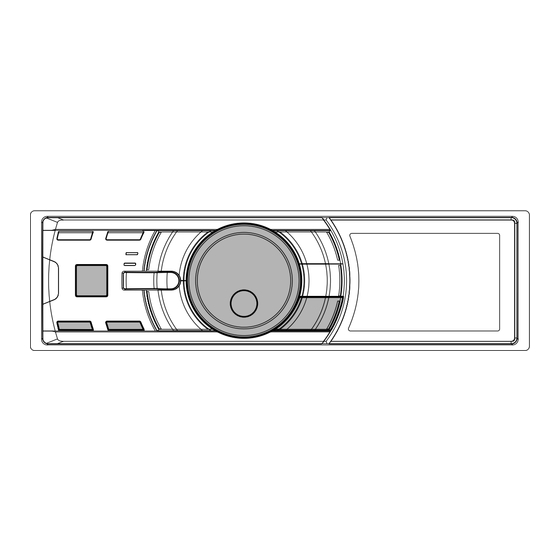
Alpine iDA-X200 Guía De Referencia Rápida
Ocultar thumbs
Ver también para iDA-X200:
- Manual de operación (146 páginas) ,
- Manual de operación (42 páginas) ,
- Guía de referencia rápida (25 páginas)
Tabla de contenido
Publicidad
Enlaces rápidos
Digital Media Receiver
iDA-X200
Digital Media Receiver
iDA-X300
QUICK REFERENCE GUIDE
GUIDE DE RÉFÉRENCE RAPIDE
GUÍA DE REFERENCIA RÁPIDA
ALPINE ELECTRONICS MARKETING, INC.
1-1-8 Nishi Gotanda,
Shinagawa-ku,
Tokyo 141-0031, Japan
Phone 03-5496-8231
ALPINE ELECTRONICS OF AMERICA, INC.
19145 Gramercy Place, Torrance,
California 90501, U.S.A.
Phone 1-800-ALPINE-1 (1-800-257-4631)
ALPINE ELECTRONICS OF CANADA, INC.
777 Supertest Road, Toronto,
Ontario M3J 2M9, Canada
Phone 1-800-ALPINE-1 (1-800-257-4631)
Printelligence (Thailand) Co.,Ltd.
324 Moo 4, Bangpoo Industrial Estate Soi 6.Sukhumvit Rd.T.Phraeksa,
A. Muang Samutprakarn, Samutprakarn 10280, Thailand
For details on all functions, refer to the Owner's Manual stored in the supplied CD-ROM. (As it is data CD, the CD
cannot be used for playing back music and images on the player.) If required, an ALPINE dealer will readily provide
you with a print out of the Owner's Manual contained in the CD-ROM.
Pour obtenir de plus amples informations sur l'ensemble des fonctions, reportez-vous au mode d'emploi fourni sur
le CD-ROM. (Étant donné qu'il s'agit d'un CD de données, ce CD ne peut pas être utilisé pour lire des fichiers
audio ou image sur le lecteur.) Si vous le souhaitez, demandez à votre revendeur ALPINE de vous fournir la version
papier du mode d'emploi contenu dans le CD-ROM.
Para obtener información detallada de todas las funciones, consulte el manual del propietario contenido en el CD-
ROM que se suministra. (Al ser un CD de datos, el CD no se puede utilizar para reproducir música o imágenes en
el reproductor.) Si es necesario, un distribuidor de ALPINE podrá facilitarle una copia impresa del manual del
propietario incluido en el CD-ROM.
ALPINE ELECTRONICS OF AUSTRALIA PTY. LTD.
161-165 Princes Highway, Hallam
Victoria 3803, Australia
Phone 03-8787-1200
ALPINE ELECTRONICS GmbH
Frankfurter Ring 117, 80807 München, Germany
Phone 089-32 42 640
ALPINE ELECTRONICS OF U.K. LTD.
Alpine House
Fletchamstead Highway, Coventry CV4 9TW, U.K.
Phone 0870-33 33 763
ALPINE ELECTRONICS FRANCE S.A.R.L.
(RCS PONTOISE B 338 101 280)
98, Rue de la Belle Etoile, Z.I. Paris Nord Il,
B.P. 50016, 95945 Roissy Charles de Gaulle
Cedex, France
Phone 01-48638989
ALPINE ITALIA S.p.A.
Viale C. Colombo 8, 20090 Trezzano
Sul Naviglio (MI), Italy
Phone 02-484781
ALPINE ELECTRONICS DE ESPAÑA, S.A.
Portal de Gamarra 36, Pabellón, 32
01013 Vitoria (Alava)-APDO 133, Spain
Phone 945-283588
ALPINE ELECTRONICS (BENELUX) GmbH
Leuvensesteenweg 510-B6,
1930 Zaventem, Belgium
Phone 02-725-13 15
Designed by ALPINE Japan
Printed in Thailand (Y)
68-09359Z61-A
EN
FR
ES
Publicidad
Tabla de contenido

Resumen de contenidos para Alpine iDA-X200
- Página 1 For details on all functions, refer to the Owner’s Manual stored in the supplied CD-ROM. (As it is data CD, the CD cannot be used for playing back music and images on the player.) If required, an ALPINE dealer will readily provide you with a print out of the Owner’s Manual contained in the CD-ROM.
-
Página 2: Tabla De Contenido
(iDA-X200 uniquement)/changeur continuación y consérvelo como registro permanente. (en option)/Memoria USB/reproductor de audio NÚMERO DE SERIE: FECHA DE INSTALACIÓN: portátil (sólo iDA-X200)/cambiador (opcional) ..15 INSTALADOR: LUGAR DE ADQUISICIÓN: Setting Calendar/Time/Réglage du calendrier et de l’heure/Ajuste del calendario/hora ......20 Specifications/Spécifications/Especificaciones .. -
Página 3: Advertencia
WARNING AVERTISSEMENT ADVERTENCIA This symbol means important instructions. Ce symbole désigne des instructions Este símbolo indica que las instrucciones Failure to heed them can result in serious importantes. Le non-respect de ces son importantes. De no tenerse en cuenta, injury or death. instructions peut entraîner de graves podría ocasionarse heridas graves o muerte. - Página 4 USE THIS PRODUCT FOR MOBILE 12V APPLICATIONS. UTILISER CET APPAREIL POUR DES APPLICATIONS MOBILES DE UTILICE ESTE PRODUCTO CON APLICACIONES MÓVILES DE 12 V. 12 V. Si se emplea para otra aplicación distinta de la prevista, podría Use for other than its designed application may result in fire, electric producirse un incendio, una descarga eléctrica u otras lesiones.
-
Página 5: Caution/Attention/Prudencia
Retourner l’appareil auprès du distributeur Su uso en estas condiciones podría ocasionar lesiones personales o Alpine agréé ou un centre de service après-vente Alpine en vue de la daños al producto. Lleve la unidad a un distribuidor Alpine autorizado HAVE THE WIRING AND INSTALLATION DONE BY EXPERTS. -
Página 6: Getting Started/Mise En Route/Primeros Pasos
(Release), codificador de doble and VIEW to turn power on. The unit is also bouton à double fonction (iDA-X200 acción (sólo iDA-X200) y VIEW para automatically turned on if a USB memory is uniquement) et VIEW, pour mettre encender la alimentación. La unidad connected. -
Página 7: Radio
Radio iDA-X200 iDA-X300 English Français Español Recalling the TUNER Mode Rappel du mode TUNER Invocación del modo TUNER Select the TUNER mode. Sélectionnez le mode TUNER. Seleccione el modo TUNER. Changing the Band Changement de fréquence Cambio de la banda... -
Página 8: Tuning To Preset Stations
Tuning to Preset Stations Accord d’une station préréglée Sintonía de emisoras memorizadas Press PRESET. Appuyez sur PRESET. The Preset screen is displayed. L’écran Preset s’affiche. Pulse PRESET. Se mostrará la pantalla Preset. Select a radio station. Sélectionnez une station radio. Seleccione una emisora de radio. -
Página 9: (Optional)/ Ipod ® (En Optional)/ Ipod ® (Opcional)
(KCE-422i) (vendu séparément (iDA-X200, se vende por separado/iDA-X300, supplied) (or the iPod Dock interface avec le iDA-X200 et fourni avec le suministrado) (o el cable de interfaz de acople cable (supplied, iDA-X200 only)). When iDA-X300), ou à l’aide du câble de del iPod (suministrado, sólo iDA-X200)). - Página 10 Selecting the desired song Sélection du morceau de Selección de la canción deseada votre choix Press and release the Pulse y suelte para omitir el skip to the beginning of the current song Appuyez sur la touche principio de la cancion actual o de la or the next song.
- Página 11 Random Play Shuffle Lecture aléatoire Shuffle Reproducción aleatoria Shuffle M I X ALBUM M I X ALBUM M I X ALBUM Album shuffle plays back all songs in an La fonction Album shuffle lit tous les Si selecciona la reproducción aleatoria de album in order, then randomly selects morceaux d’un album dans l’ordre, puis álbum, se reproducirán todas las canciones...
- Página 12 Enter. Accédez à la sélection. Introducir. Press Appuyez sur Pulse FUNC./SETUP FUNC./SETUP FUNC./SETUP The songs will be played back in Les morceaux sont lus dans un ordre Las canciones se reproducirán en random sequence. aléatoire. secuencia aleatoria. Random Play Shuffle All Lecture aléatoire Shuffle All Reproducción aleatoria Shuffle All Shuffle ALL plays all songs in the iPod...
- Página 13 Searching for a desired Song (iPod)/Recherche d’un morceau souhaité (iPod)/Búsqueda de la canción deseada (iPod) iDA-X200 iDA-X300 Hierarchy 1/Hiérarchie 1/Jerarquía 1 Hierarchy 2/Hiérarchie 2/Jerarquía 2 Hierarchy 3/Hiérarchie 3/Jerarquía 3 Hierarchy 4/Hiérarchie 4/Jerarquía 4 PLAYLISTS/LISTES D’ÉCOUTE/LISTAS DE Song/Morceau/Canción — — REPRODUCCIÓN ARTISTS/ARTISTES/ARTISTAS Album/Album/Álbum...
- Página 14 Select the desired search Sélectionnez le mode de Seleccione el modo de mode. recherche de votre choix. búsqueda deseado. PLAYLISTS/ARTISTS/ALBUMS/ PLAYLISTS/ARTISTS/ALBUMS/ PLAYLISTS/ARTISTS/ALBUMS/ PODCASTS/AUDIOBOOKS/GENRES/ PODCASTS/AUDIOBOOKS/GENRES/ PODCASTS/AUDIOBOOKS/GENRES/ COMPOSERS/SONGS COMPOSERS/SONGS COMPOSERS/SONGS Enter. Accédez à la sélection. Introducir. Select the desired title. Sélectionnez le titre de votre Seleccione el título deseado.
-
Página 15: Usb Memory/Portable Audio Player
USB memory/Portable audio player (iDA-X200 only)/Changer (Optional)/Clé USB/ lecteur audio portable (iDA-X200 uniquement)/changeur (en option)/Memoria USB/reproductor de audio portátil (sólo iDA-X200)/cambiador (opcional) iDA-X200 iDA-X300 English Français Español Pause and Playback Pause et lecture Pausa y reproducción Selecting the desired song Sélection du morceau de votre... - Página 16 Portable audio player mode Mode Lecteur audio portable Modo de reproductor de audio (iDA-X200 only): (iDA-X200 uniquement): portátil (sólo iDA-X200): REPEAT SONG : Only a track is REPEAT SONG : une seule piste est REPEAT SONG : sólo se reproduce repeatedly lue d’une manière...
- Página 17 Select the Repeat Sélectionnez le mode de Seleccione el modo de playback mode. lecture répétée. reproducción repetida Repeat. Press Appuyez sur Pulse /ENTER /ENTER /ENTER Press Appuyez sur Pulse FUNC./SETUP FUNC./SETUP FUNC./SETUP The song is repeatedly played back. Le morceau est lu de manière répétée. Se reproducirá...
- Página 18 Portable audio player mode (iDA- Mode Lecteur audio portable Modo de reproductor de audio portátil X200 only) (iDA-X200 uniquement) (sólo iDA-X200) M I X SONG : Only files in a M I X SONG : seuls les fichiers M I X SONG : sólo se reproducen en...
- Página 19 Press 1 Appuyez sur Pulse FUNC./SETUP FUNC./SETUP FUNC./SETUP Select the M I X. 2 Sélectionnez M I X. Seleccione M I X. Press Appuyez sur Pulse /ENTER /ENTER /ENTER Select the M I X playback Sélectionnez le mode de Seleccione el modo de mode.
-
Página 20: Setting Calendar/Time/Réglage Du Calendrier Et De L'heure/Ajuste Del Calendario/Hora
Setting Calendar/Time/Réglage du calendrier et de l’heure/Ajuste del calendario/hora iDA-X200 iDA-X300 English Français Español Activate the SETUP mode. Activez le mode SETUP. Permite activar el modo de Press and hold for at least 2 seconds. Maintenez cette touche enfoncee configuracion. - Página 21 Enter. Accedez a la selection. Introducir. Adjust the years/hours. Réglez l’année et les heures. Ajuste los años/horas. Enter. Accedez a la selection. Introducir. Repeat 4 and 5 to adjust months/ Répétez les étapes 4 et 5 pour régler le Repita los pasos 4 y 5 para ajustar el minutes, days.
-
Página 22: Specifications/Spécifications/Especificaciones
Specifications/Spécifications/Especificaciones FM TUNER SECTION SECTION TUNER FM SECCIÓN DEL SINTONIZADOR FM Tuning Range 87.7-107.9 MHz Plage de syntonisation 87,7 - 107,9 MHz Rango de sintonía 87,7 - 107,9 MHz AM TUNER SECTION AM TUNER SECTION SECCIÓN DEL SINTONIZADOR AM Tuning Range 530-1,710 kHz Plage de syntonisation 530-1 710 kHz Rango de sintonía... - Página 23 • “Supply of this product only conveys a license for • « La fourniture de ce produit ne confère qu’une • “El suministro de este producto sólo cubre la private, noncommercial use and does not convey licence pour une utilisation privée de nature non licencia para uso privado y no comercial, y no a license nor imply any right to use this product commerciale, mais ne confère aucune licence et...
-
Página 24: Installation/Installation/Instalación
à ces conducteurs pour fournir l’alimentation à por ejemplo). No conecte a estos conductores para iDA-X200/iDA-X300 to the fuse box, make sure the fuse cette unité. Lors de la connexion du iDA-X200/iDA-X300 proporcionar alimentación a esta unidad. Al conectar el for the intended circuit of the iDA-X200/iDA-X300 has au boîtier à... - Página 25 Slide the iDA-X200/iDA-X300 into the dashboard Glissez le iDA-X200/iDA-X300 dans le tableau de Deslice el iDA-X200/iDA-X300 hacia el interior del until it clicks. This ensures that the unit is properly bord jusqu’à...
-
Página 26: Connections/Raccordements/Conexiones
Rear Left (Green/Black) / (Vert/Noir) / (Verde/Negro) (White/Black) / (Blanc/Noir) / (Blanco/Negro) SPEAKER LEFT FRONT Front Left (White) / (Blanc) / (Blanco) To USB memory (or iPod (iDA-X200 only)) To iPod/Vers l’iPod/Al iPod CD Changer Speakers (sold separately) iDA-X200 only... - Página 27 » à la page 20 du mode d’emploi. / Cuando el subwoofer está apagado (OFF): el sonido se emite por los altavoces delanteros. Cuando el subwoofer está encendido (ON): el sonido se emite por los subwoofers. Para obtener más información sobre cómo establecer el Subwoofer en ON/OFF, consulte “Encender/Apagar el subwoofer” en la página 20 del Manual del propietario. iDA-X200 only. / iDA-X200 uniquement. / Sólo iDA-X200.
-
Página 29: Garantie Limitée
Fidèles à leur engagement de ne fournir que des produits de qualité, ALPINE ÉLECTRONIQUE DE L’AMÉRIQUE, INC. et ALPINE ÉLECTRONIQUE DU CANADA, INC. (Alpine) sont heureuses de vous offrir cette garantie. Nous vous suggérons de le lire attentivement et en entier. Si vous avez la moindre question, veuillez contacter l’un de nos concessionnaires ou appeler directement Alpine aux numéros listés ci-dessous. -
Página 30: Exclusions De La Garantie
Alpine ou à Alpine même et en assumer les frais de LES RECOURS PRÉVUS PAR LES PRÉSENTES EXCLUENT ET transport. Alpine a le choix entre réparer le produit ou le remplacer par un REMPLACENT TOUTE AUTRE FORME DE RECOURS. - Página 31 ALPINE ELECTRONICS OF AMERICA, INC. AND ALPINE OF CANADA INC. (“Alpine”), are dedicated to quality craftsmanship and are pleased to offer this Warranty. We suggest that you read it thoroughly. Should you have any questions, please contact your Dealer or contact Alpine at one of the telephone numbers listed below.
-
Página 32: How To Contact Customer Service
Accordingly, limitations as to these matters contained herein may not apply to you. IN CANADA ONLY: This Warranty is not valid unless your Alpine car audio product has been installed in your vehicle by an Authorized Installation Center, and this warranty stamped upon installation by the installation center.













