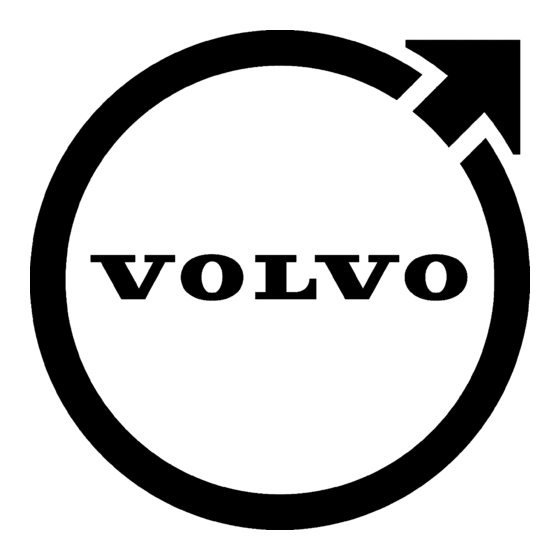
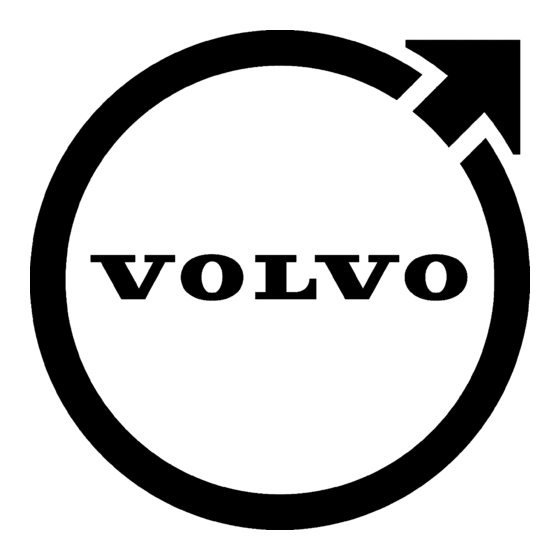
Volvo Sirius Satellite S60 Manual Del Usuario
Ocultar thumbs
Ver también para Sirius Satellite S60:
- Manual del propietário (738 páginas) ,
- Manual de instrucciones (432 páginas) ,
- Libro de instrucciones (240 páginas)
Tabla de contenido
Publicidad
Idiomas disponibles
Idiomas disponibles
Enlaces rápidos
Publicidad
Tabla de contenido

Resumen de contenidos para Volvo Sirius Satellite S60
- Página 1 Sirius Satellite Radio US English Spanish 8-13...
- Página 2 Audio will be the Sirius broadcast signal. fully restored when your vehicle clears the obstacle. (2) the Volvo receiver, which decodes the audio and data information. (3) the Volvo radio main unit, which controls The Sirius satellite system consists of 3...
- Página 3 1. Volume and power 8. Scan 2. Preset 9. Exit 3. Bass 10. Track / Seek alt Up / Down CO M P A CT 4. Treble 11. Eject CD D IG ITA LA U D IO 5. Balance 12. CD slot S60 / V70 6.
-
Página 4: Menu Functions
Reading instructions Menu functions Activate the unit • Enter the radio menu by pressing SOURCE • Press SOURCE to enter the radio menu. Names of buttons and knobs on the radio are written as SOURCE, EXIT • Turn the knob to navigate in the •... -
Página 5: Display Mode
PRESETS SAT SETTINGS CATEGORY TUNING Store a station In the SAT SETTINGS menu, five additional This function is used to select the various submenus allow additional control of the Sirius categories of music and entertainment provided • Tune to the station you that you would like broadcast information. -
Página 6: Parental Lock
If you have forgotten the • Turn the knob to select CODE! SOURCE PAREN- TAL LOCK and press the SOURCE knob to password, please contact your Volvo retailer select it. for assistance. • Select and press LOCK CHANNEL SOURCE to select it. • Press... - Página 7 SKIP CHANNEL SIRIUS ID MESSAGES This function is used to remove a channel from The Sirius ID is required to activate or While listening to Sirius Satellite Radio, the list of available channels. deactivate your service, or to make changes in information will occasionally be displayed to your subscription.
- Página 8 FM, puede producirse una pérdida temporal de señal al atravesar obstácu- los, como pasos elevados de autopista, túneles, (1) la antena de satélite Volvo, que recibe la puentes, etc. La recepción de audio se señal de transmisión de Sirius.
- Página 9 Volume y power (Volumen y 11. Eject CD (Expulsar CD) activación) 12. CD slot (Ranura de CD) Preset (Presintonías) 13. Channel info (Información de Bass (Graves) canal) CO M P A CT Treble (Agudos) 14. FM D IG ITA LA U D IO Balance 15.
-
Página 10: Instrucciones De Lectura
Sirius. Si no es la • Pulse para navegar entre los dígitos, también denominado ESN (número primera vez que un cliente de Volvo ha activado canales disponibles. de serie electrónico). la unidad, es posible que el canal de previsual- •... -
Página 11: Selección De Un Canal Guardado
PRESINTONÍAS SINTONIZACIÓN DE CONFIGURACIÓN SAT. CATEGORÍA Registrar una emisora Dentro del menú , cinco sub- SAT SETTINGS menús adicionales permiten un mayor control de Esta función se emplea para seleccionar las • Sintonice la emisora que desee guardar. la información de la emisión de Sirius. distintas categorías de música y entretenimien- •... -
Página 12: Bloqueo De Adultos
Desbloqueo Cambio de código Las emisiones de Sirius brindan una amplia El cliente de Volvo puede desbloquear todos los El código consta de los dígitos 1-6 y se indica oferta de música y entretenimiento para todas canales al mismo tiempo o uno a uno. El con los botones de presintonías o bien girando... -
Página 13: Identificador De Sirius
SALTAR CANAL IDENTIFICADOR DE SIRIUS MENSAJES Esta función se emplea para eliminar un canal Se precisa el identificador de Sirius para activar Durante el empleo del servicio de radio por de entre los canales disponibles. o desactivar su servicio, así como para satélite Sirius, aparecerá... - Página 14 V V V V V olvo Car Corporation olvo Car Corporation olvo Car Corporation olvo Car Corporation olvo Car Corporation 30664679 2004-12 Printed in Sweden...








