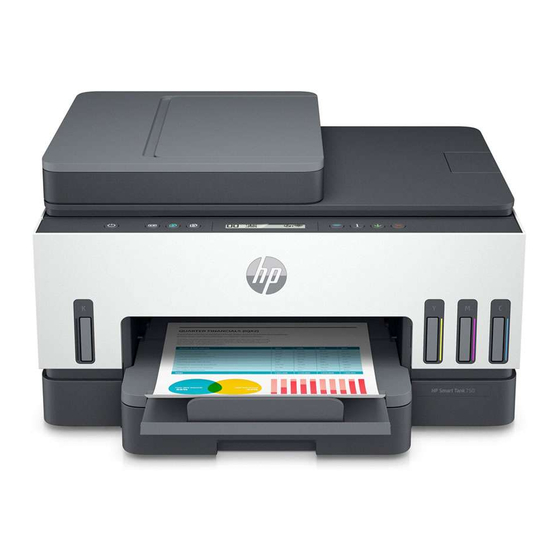
HP Smart Tank 750 Serie Guia De Inicio Rapido
Ocultar thumbs
Ver también para Smart Tank 750 Serie:
- Guia del usuario (111 páginas) ,
- Guía de referencia (21 páginas) ,
- Guía de configuración (32 páginas)
Publicidad
Enlaces rápidos
Get help with setup
EN
Obtenga ayuda para la
ES
configuración
Como obter ajuda na
PT
configuração
hp.com/support/printer-setup
EN
ES
PT
*6UU47-90008*
The Apple logo is a trademark of Apple Inc., registered in the U.S. and other countries.
*6UU47-90008*
6UU47-90008
Find setup information and videos online.
Encontrará información y vídeos
sobre configuración en la red.
Encontre informações e vídeos de
configuração disponíveis online.
Printed in China
Impreso en China
© Copyright 2021 HP Development Company, L.P.
App Store is a service mark of Apple Inc.
Android, Google Play, and the Google Play logo are trademarks of Google Inc.
Setup Guide
1
Remove all tape and packing materials.
EN
Retire la cinta y todo el material de protección.
ES
Remova toda a fita e os materiais da embalagem.
PT
2
Plug in and turn on the printer.
EN
Impresso na China
Enchufe y encienda la impresora.
ES
Conecte o cabo e ligue a impressora.์
PT
Guía de instalación
(Lea ésto primero)
Guia de instalação
HP Smart Tank
750 series
Publicidad

Resumen de contenidos para HP Smart Tank 750 Serie
- Página 1 Plug in and turn on the printer. Printed in China Impreso en China Impresso na China © Copyright 2021 HP Development Company, L.P. Enchufe y encienda la impresora. *6UU47-90008* The Apple logo is a trademark of Apple Inc., registered in the U.S. and other countries.
- Página 2 Siga las instrucciones paso a paso de HP Smart para conectar la impresora a una red, Consulte la Guía de referencia para obtener más información sobre la llene los depósitos de tinta y complete la configuración de la impresora.





