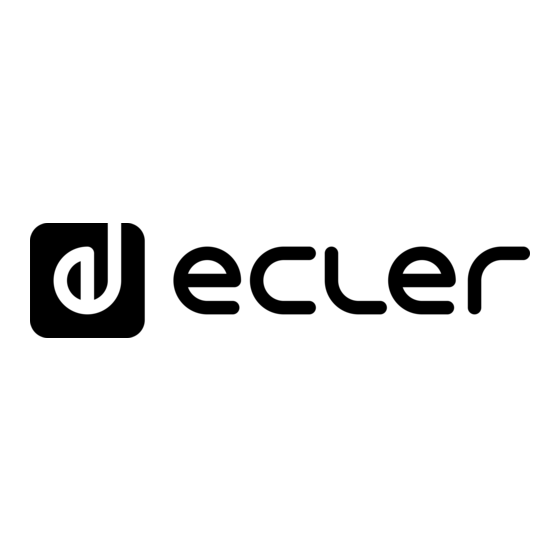
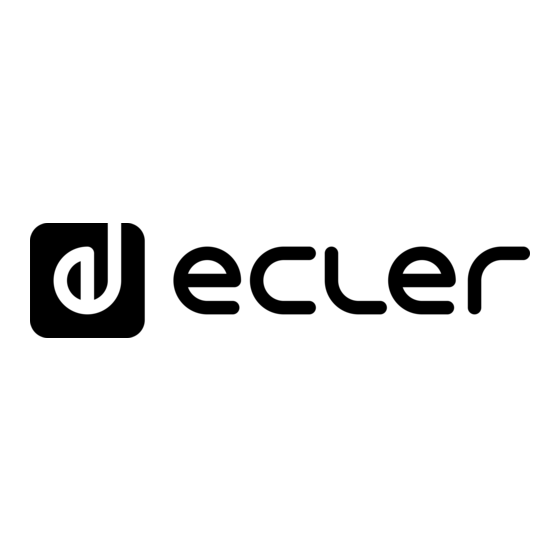
Ecler CA40 Manual De Usuario
Ocultar thumbs
Ver también para CA40:
- Manual de instrucciones (56 páginas) ,
- Manual de usuario (20 páginas)
Resumen de contenidos para Ecler CA40
- Página 1 CA40 AMPLIFICADOR COMPACTO Amplificador Compacto para Integración AV MANUAL DE USUARIO 50-0243-0106 CA40 ES...
-
Página 2: Tabla De Contenido
ÍNDICE ADVERTENCIA IMPORTANTE ....................3 INSTRUCCIONES IMPORTANTES DE SEGURIDAD ............4 NOTA IMPORTANTE ........................ 5 CONFORMIDAD CON NORMATIVAS INTERNACIONALES ......... 5 INTRODUCCIÓN ........................6 5.1. Características principales ....................... 6 INSTALACIÓN ..........................7 6.1. Ubicación y montaje ........................7 6.2. Conexión a red eléctrica ......................7 6.3. -
Página 3: Advertencia Importante
1. ADVERTENCIA IMPORTANTE El símbolo del relámpago con una flecha en la punta y dentro de un triángulo equilátero, tiene el propósito de alertar al usuario de la presencia de un voltaje peligroso y sin aislar dentro del aparato, y de una magnitud tal que puede constituir riesgo de descarga eléctrica para las personas. -
Página 4: Instrucciones Importantes De Seguridad
2. INSTRUCCIONES IMPORTANTES DE SEGURIDAD 1. Lea estas instrucciones 2. Guarde estas instrucciones 3. Preste atención a todas las advertencias 4. Siga todas las instrucciones 5. No utilice este aparato cerca del agua 6. Límpielo solamente con un paño seco 7. -
Página 5: Nota Importante
Servicios Técnicos autorizados. Ecler CA40 tiene una garantía de 3 años. 4. CONFORMIDAD CON NORMATIVAS INTERNACIONALES El micro amplificador CA40 está conforme a las siguientes normativas internacionales: • EN55103-1 Compatibilidad Electromagnética. Norma de familia de Productos para aparatos de uso profesional de sonido, vídeo, sistemas audiovisuales y para el control de... -
Página 6: Introducción
5. INTRODUCCIÓN El CA40 es un amplificador estéreo de muy reducido tamaño y multitud de funciones de control remoto (puerto serie RS-232, receptor de infrarrojos, puerto de control remoto 0- 10 VDC), siendo una opción ideal en aplicaciones de integración audiovisual con otros dispositivos: clases de enseñanza, salas de reuniones y presentaciones multimedia,... -
Página 7: Instalación
6.1. Ubicación y montaje El CA40 admite instalación en pared o bien sobre o bajo una superficie (mesa, estantería, mueble, etc.), gracias a su diseño y a la disposición de sus conectores, controles e indicadores LED. -
Página 8: Conexiones De Audio De Entrada
NO PUEDEN CONECTARSE directamente a este aparato platos giradiscos ya que ninguna de las entradas dispone de preamplificador tipo RIAA. El CA40 permite los siguientes modos de trabajo, en función de qué fuentes de entrada sean seleccionadas como activas: • LINE 1: sólo la entrada LINE 1 es enviada al bus de mezcla para ser amplificada y entregada en las salidas OUT L y R •... -
Página 9: Conexiones De Audio De Salida
6.4. Conexiones de audio de salida Las salidas amplificadas (OUT L y R) están provistas de conectores Euroblock. El cable de conexión que une las salidas del CA40 y los altavoces deberá ser de buena calidad, de suficiente sección y lo más corto posible. - Página 10 Pin 3 (TxD) Pin 5 (Signal Gnd) • Receptor IR: el receptor IR integrado permite el control del volumen general del CA40 y de su función de MUTE ON / OFF desde el mando a distancia REVO-IR incluido con la unidad.
-
Página 11: Operación Y Uso
VOL/MUTE del panel frontal actúa sobre el volumen general de salida del CA40. Este control dispone de un máximo de 64 pasos entre el volumen mínimo y el máximo de la unidad. Al girarlo se modificará dicho volumen mientras parpadea el indicador LED LEVEL. - Página 12 El procedimiento completo para entrar y operar en estos modos especiales, así como las opciones disponibles en cada uno de ellos, se encuentran reflejados en el gráfico siguiente: Notas: 1. Si, estando en cualquier modo especial, transcurren 10 segundos sin actuar sobre el control giratorio frontal, se retornará...
-
Página 13: Función Auto Standby
7.3. Función AUTO STANDBY La funcionalidad AUTO STANDBY (modo de reposo o bajo consumo) proporciona la posibilidad de instalar el CA40 en lugares poco accesibles, dado que permite dejar el aparato conectado a la red eléctrica de forma indefinida, activándose o desactivándose este modo de forma automática según haya presencia de señal de entrada o no. -
Página 14: Indicadores Led
7.4. Indicadores LED • SP: El indicador LED de presencia de señal o SP advierte de la presencia de señal en la entrada del amplificador. Se enciende cuando el nivel en la entrada supera el umbral de detección establecido. • CLIP: El indicador LED de saturación o CLlP se ilumina cuando la señal entregada a los altavoces se halla cercana al nivel de recorte o saturación del amplificador. -
Página 15: Microinterruptores Del Panel Posterior
• AUTO STANDBY: activa (ON) o desactiva la función de AUTO STANDBY. Cuando dicha función se encuentra activa el CA40 pasará automáticamente al modo STANDBY o de bajo consumo en ausencia de señales de audio en sus entradas. -
Página 16: Modo De Bloqueo
7.6. Modo de bloqueo Para entrar o salir del modo de bloqueo del CA40 es preciso mantener pulsado el control VOL/MUTE durante un período de 10 segundos, desde el modo VOL/MUTE. Los indicadores LED SETTING parpadearán 3 veces para indicar la entrada en el modo de bloqueo. -
Página 17: Diagramas Y Lista De Funciones
9. DIAGRAMAS y LISTA DE FUNCIONES Indicador luminoso LEVEL 17 Microinterruptor BRIDGE / STEREO Indicador luminoso BASS 18 Microinterruptor MONO / STEREO Indicador luminoso TREBLE 19 Conector de alimentación DC24V Indicador luminoso LIN 1 20 Control remoto MUTE Indicador luminoso LIN 2 21 Conector RJ-45, REMOTE Indicador luminoso MIC 22 Salida amplificada OUT L... -
Página 18: Diagrama De Bloques
10. DIAGRAMA DE BLOQUES 11. DIAGRAMA DE CONFIGURACIÓN JUMPERS FACTORY ADJUST Phantom Sensitivity -6dB Phantom Sensitivity -6dB... -
Página 19: Características Técnicas
12. CARACTERÍSTICAS TÉCNICAS CA40 Power STEREO 2x18W@4Ω 1% THD 2x22W@4Ω 10% THD 2x10W@8Ω 1% THD 2x12W@8Ω 10% THD MONO BRIDGE 1x36W@8Ω 1% THD 1x44W@8Ω 10% THD Frequency response 20Hz - 50kHz (-3dB) THD+Noise @ 1kHz Full Pwr. SPKR OUT < 0.15% THD+Noise AUX OUT <... -
Página 20: Ca-Net Rs-232. Protocolo De Control Remoto
TP-NET, y permite a un dispositivo externo de control (cliente) obtener y/o modificar el valor de ciertos parámetros del dispositivo CA o DAM (por ejemplo, del CA40, CA120, CA120HZ, CA200z, DAM614 o DAM514), como volúmenes, función MUTE, ecualización, activación de presets, etc. - Página 21 2. PANEL_LOCKED: su valor (ON/OFF) determina si el panel de control del frontal del equipo (el control giratorio digital en el caso del CA40/CA120 y el control giratorio más teclas función...
- Página 22 o LINE2 o MICRO o LINE1_AND_MICRO o LINE2_AND_MICRO • En el caso del CA120, existen únicamente 5 posibles valores: o LINE1 o LINE2 o MICL3 o LINE1_AND_MICL3 o LINE2_AND_MICL3 • En el caso del CA200z, existen únicamente 6 posibles valores: o LINE1 o LINE2 o LINE2...
- Página 23 (0- 10 VDC) conectado a un puerto “REMOTE” del dispositivo CA. • En el caso del CA40/CA120 existen únicamente dos posibles valores para este parámetro: o INPUTS o PRESETS •...
- Página 24 STEREO o MONO o BRIDGE o ZONES • En el caso del CA40 existen únicamente tres posibles valores para este parámetro: o STEREO o MONO o BRIDGE • En el caso del CA120 existen únicamente dos posibles valores para este parámetro:...
- Página 25 o ZB o ZA-B o PAGER • <Priority> es un valor numérico que indica la prioridad de la función Talkover de una entrada frente a la prioridad de la función Talkover de otras entradas. En el caso del CA200z existen los únicos valores admisibles en este campo son 2 [1, 2].
- Página 26 Notas para DAM514 y DAM614: • Parámetro <RemoteMode> Función ideada para conectar paneles murales tipo WPmVOL-SR (o WPTOUCH) a los puertos REMOTE del DAM514 / DAM614: paneles que incluyen un control giratorio de volumen y un selector mecánico de 5 posiciones. Los posibles modos de trabajo (comando REMOTE_MODE) de cada uno de los 4 puertos REMOTE (R1 a R4) de la unidad son: o DISABLED: no habilitado o IN_VOL: control de volumen para una o varias entradas (volumen general de la...
- Página 27 CA40 AMPLIFIER TYPE PARAM1 PARAM2 PARAM3 PARAM4 DESCRIPTION Dumps current device status (with DATA messages) PRESET_NUMBER Gets the current PRESET number OUTPUT_MODE Gets the current amplifier OUTPUT MODE INPUT Gets the current active INPUTs MUTE Gets the current MUTE status...
- Página 28 INFO_MODEL Gets the Device model name INFO_VERSION Gets the current Firmware Version LOAD_PRESET <Preset Number> Recalls and activates a PRESET SAVE_PRESET <Preset Number> Saves the current PRESET INPUT <Input Name> Sets the current active INPUT(s) MUTE ON/OFF Sets the current MUTE status MASTER_VOL <Volume Level>...
- Página 29 OUTPUT_MODE <OutputMode> Shows the current amplifier OUTPUT MODE (MONO/STEREO/BRIDGE) INPUT <Input Name> Shows the current active INPUT(s) MUTE ON/OFF Shows the current MUTE status MASTER_VOL <Volume Level> Shows the current MASTER VOLUME LINE1_VOL <Volume Level> Shows the current LINE1 VOLUME LINE2_VOL <Volume Level>...
- Página 30 CA120 / CA120HZ AMPLIFIER TYPE PARAM1 PARAM2 PARAM3 PARAM4 DESCRIPTION Dumps current device status (with DATA messages) PRESET_NUMBER Gets the current PRESET number OUTPUT_MODE Gets the current amplifier OUTPUT MODE INPUT Gets the current active INPUTs LIN3_SELECTOR Gets the current LIN3 SELECTOR status MUTE Gets the current MUTE status MASTER_VOL...
- Página 31 PANEL_LOCKED Get the current PANEL_ LOCKED (front knob) status INFO_MODEL Gets the Device model name INFO_VERSION Gets the current Firmware Version LOAD_PRESET <Preset Number> Recalls and activates a PRESET SAVE_PRESET <Preset Number> Saves the current PRESET INPUT <Input Name> Sets the current active INPUT(s) MUTE ON/OFF Sets the current MUTE status...
- Página 32 OUTPUT_MODE <OutputMode> Shows the current amplifier OUTPUT MODE (MONO/STEREO/BRIDGE) INPUT <Input Name> Shows the current active INPUT(s) LIN3_SELECTOR Shows the current LIN3 SELECTOR status MUTE ON/OFF Shows the current MUTE status MASTER_VOL <Volume Level> Shows the current MASTER VOLUME LINE1_VOL <Volume Level>...
- Página 33 CA200z AMPLIFIER TYPE PARAM1 PARAM2 PARAM4 DESCRIPCIÓN Dumps current device status (with DATA messages) POWER Gets the current POWER status PRESET_NUMBER Gets the current PRESET number OUTPUT_MODE Gets the current amplifier OUTPUT MODE ZONE_LABEL <Zone Label> <Zon Gets the current LABEL (name) for the specified ZONE e>...
- Página 34 TALKOVER_RELEASE <Micro Name> Gets the current TALKOVER RELEASE TIME for the specified MIC INPUT TALKOVER_DEPTH <Micro Name> Gets the current TALKOVER DEPTH (attenuation) for the specified MIC INPUT REMOTE_SELECTOR <Zone> Gets de current REMOTE SELECTOR function for the specified ZONE IR_REMOTE Gets the current IR REMOTE status (ON or OFF) DISPLAY_MODE...
- Página 35 TYPE PARAM1 PARAM2 PARAM3 PARAM4 DESCRIPCIÓN POWER ON / STANDBY Sets the current amplifier POWER status LOAD_PRESET <Preset Number> Recalls and activates a PRESET SAVE_PRESET <Preset Number> Saves the current PRESET OUTPUT_MODE <OutputMode> Sets the current amplifier OUTPUT MODE ZONE_LABEL <Zone Label>...
- Página 36 REMOTE_SELECTO <Rem Select <Zone> Sets de current REMOTE SELECTOR function for the specified ZONE Value> IR_REMOTE ON/OFF Sets the current IR REMOTE status (ON or OFF) DISPLAY_MODE <Display Mode> Sets the current DISPLAY MODE LCD_CONTRAST <Contrast Level> Sets the current DISPLAY CONTRAST level AUTO_STANDBY ON/OFF Sets the current AUTO STANDBY function status (ON or OFF)
- Página 37 TYPE PARAM1 PARAM2 PARAM3 PARAM DESCRIPCIÓN DATA POWER ON / STANDBY Shows the current amplifier POWER status PRESET_NUMBER <Preset Number> Shows the current PRESET NUMBER PRESET_DONE Shows that the last SET LOAD_PRESET n command has been processed: the preset is loaded and active OUTPUT_MODE <Output Mode>...
- Página 38 REMOTE_SELECTO <Rem Select <Zone> Shows de current REMOTE SELECTOR function for the specified ZONE Value> IR_REMOTE ON/OFF Shows the current IR REMOTE status (ON or OFF) DISPLAY_MODE <Display Mode> Shows the current DISPLAY MODE LCD_CONTRAST <Contrast Level> Shows the current DISPLAY CONTRAST level AUTO_STANDBY ON/OFF Shows the current AUTO STANDBY function status (ON or OFF)
- Página 39 DISPLAY_MODE Gets the current LCD DISPLAY MODE LCD_CONTRAST Gets the current LCD DISPLAY CONTRAST level EXT_MUTE_ZONES Gets the outputs to be muted by an external contact closure, connected to the MUTE port IN_LABEL <Input=I1:I5> Gets the current LABEL (name) for the specified INPUT IN_STEREO <Input=I4:I5>...
- Página 40 TALKOVER_ACTIVE <Input=I4:I5> Gets the current TALKOVER status (ON or OFF) for the specified INPUT TALKOVER_MODE <Input=I4:I5> Gets the TALKOVER function working mode (PAGER or DUCKER) for the specified INPUT TALKOVER_PRIORITY <Input=I4:I5> Gets the current TALKOVER PRIORITY level (LOW or HIGH) for the specified INPUT TALKOVER_ZONES <Input=I4:I5>...
- Página 41 ZONE_MUTE <Zone=ZA:ZD> Gets the current MUTE status (ON or OFF) for the specified output zone ZONE_VOL <Zone=ZA:ZD> Gets the current VOLUME for the specified output zone GEQ_ACTIVE <Zone=ZA:ZD> Gets the current GRAPHICAL EQUALIZER status (ON or OFF) for the specified output zone GEQ_GAIN <Zone=ZA:ZD>...
- Página 42 TYPE PARAM1 PARAM2 PARAM3 PARAM4 DESCRIPCIÓN AUTOLOAD_PRESET1 ON/OFF Sets the current AUTOLOAD_PRESET1 at Startup function PRESET_NUMBER <Preset=P1:P20> Sets (loads) the current PRESET number <Preset=T1:T9> LOAD_PRESET <Preset=P1:P20> Sets (loads) the current PRESET number (same function as <Preset=T1:T9> PRESET_NUMBER) SAVE_PRESET <Preset=P1:P20> “<Name>” Saves the current configuration into a certain PRESET position (from P1 to P20) and with a certain LABEL, or name (between quotation marks to allow for blank characters in the label)
- Página 43 IN_VOL <Input=I1:I5> <Volume=0:99> Sets the current VOLUME for the specified INPUT (general input volume, affecting all the post processing) IN_BASS <Input=I1:I5> <Gain=dBx10> Sets the current BASS tone LEVEL for the specified INPUT IN_MID <Input=I1:I5> <Gain=dBx10> Sets the current MIDDLE tone LEVEL for the specified INPUT IN_TREBLE <Input=I1:I5>...
- Página 44 TALKOVER_THRESHOL <Input=I4:I5> <Threshold=dBx10> Sets the current TALKOVER THRESHOLD LEVEL (dBx10) for the specified INPUT TALKOVER_DEPTH <Input=I4:I5> <Depth=dBx10> Sets the current TALKOVER DEPTH (attenuation, dBx10) for the specified INPUT TALKOVER_ATTACK <Input=I4:I5> <AttackTime=msx10> Sets the current TALKOVER ATTACK TIME (milliseconds x10) for the specified INPUT TALKOVER_HOLD <Input=I4:I5>...
- Página 45 XOVER_TYPE <Zone=ZA:ZD> LP/HP Sets the current CROSSOVER FILTER TYPE (LP or HP) for the specified output zone XOVER_FREQUENCY <Zone=ZA:ZD> <Frequency=Hz> Sets the current CROSSOVER FILTER FREQUENCY (Hz) for the specified output zone TYPE PARAM1 PARAM2 PARAM3 PARAM4 DESCRIPCIÓN DATA INFO_MODEL <DeviceModel>...
- Página 46 IN_MUTE <Input=I1:I5> ON/OFF Shows the current MUTE status (ON or OFF) for the specified INPUT IN_VOL <Input=I1:I5> <Volume=0:99> Shows the current VOLUME for the specified INPUT (general input volume, affecting all the post processing) IN_BASS <Input=I1:I5> <Gain=dBx10> Shows the current BASS tone LEVEL for the specified INPUT IN_MID <Input=I1:I5>...
- Página 47 TALKOVER_ZONES <Input=I4:I5> <Zones=ZA:ZD> Shows the current TALKOVER assignment to outputs (ZONES) for the specified INPUT TALKOVER_THRESHO <Input=I4:I5> <Threshold=dBx10> Shows the current TALKOVER THRESHOLD LEVEL (dBx10) for the specified INPUT TALKOVER_DEPTH <Input=I4:I5> <Depth=dBx10> Shows the current TALKOVER DEPTH (attenuation, dBx10) for the specified INPUT TALKOVER_ATTACK <Input=I4:I5>...
- Página 48 XOVER_ACTIVE <Zone=ZA:ZD> ON/OFF Shows the current CROSSOVER FILTER status (ON or OFF) for the specified output zone XOVER_TYPE <Zone=ZA:ZD> LP/HP Shows the current CROSSOVER FILTER TYPE (LP or HP) for the specified output zone XOVER_FREQUENCY <Zone=ZA:ZD> <Frequency=Hz> Shows the current CROSSOVER FILTER FREQUENCY (Hz) for the specified output zone TYPE PARAM1...
- Página 49 ERROR ID DESCRIPTION No Error Invalid field TYPE Invalid field PARAM1 Invalid field PARAM2 Invalid field PARAM3 Invalid field PARAM4 Rejected Message Message too long (more than 80 characters) Unsupported Preset number Invalid Level value...
- Página 50 DAM614 TYPE PARAM1 PARAM2 PARAM3 PARAM DESCRIPCIÓN Dumps current device status (with DATA messages) INFO_MODEL Gets the Device model name INFO_VERSION Gets the current Firmware Version AUTOLOAD_PRESET1 Gets the current AUTOLOAD_PRESET1 at Startup function PRESET_NUMBER Gets the current PRESET number PRESET_NAME <Preset=P1:P20>...
- Página 51 FBS_ACTIVE <Input=I3:I6> Gets the current FEEDBACK SUPPRESSOR feature status (ON or OFF) for the specified INPUT GATE_ACTIVE <Input=I3:I6> Gets the current NOISE GATE status (ON or OFF) for the specified INPUT GATE_THRESHOLD <Input=I3:I6> Gets the current NOISE GATE THRESHOLD LEVEL (dBx10) for the specified INPUT GATE_DEPTH <Input=I3:I6>...
- Página 52 CHIME_MELODY <Input=I3:I6> Gets the current CHIME MELODY selected for the TALKOVER function in PAGER mode CHIME_VOL <Input=I3:I6> Gets the current CHIME MELODY VOLUME (dBx10) adjusted for the TALKOVER function in PAGER mode XSELECT <Input=I1:I6> <Zone=ZA:ZD> Gets the current CROSSPOINT SELECT status (ON (input active) or OFF (input muted)) for the specified INPUT at the specified output zone XLEVEL <Input=I1:I6>...
- Página 53 COMPRESSOR_KNEE <Zone=ZA:ZD> Gets the current COMPRESSOR KNEE mode (SOFT or HARD) for the specified output zone COMPRESSOR_GAIN <Zone=ZA:ZD> Gets the current COMPRESSOR GAIN (dBx10) for the specified output zone DELAY_ACTIVE <Zone=ZA:ZD> Gets the current DELAY status (ON or OFF) for the specified output zone DELAY_TIME <Zone=ZA:ZD>...
- Página 54 PARAM1 PARAM2 PARAM3 PARAM4 DESCRIPCIÓN AUTOLOAD_PRESET1 ON/OFF Sets the current AUTOLOAD_PRESET1 at Startup function PRESET_NUMBER <Preset=P1:P20> Sets (loads) the current PRESET number <Preset=T1:T9> LOAD_PRESET <Preset=P1:P20> Sets (loads) the current PRESET number (same function as <Preset=T1:T9> PRESET_NUMBER) SAVE_PRESET <Preset=P1:P20> “<Name>” Saves the current configuration into a certain PRESET position (from P1 to P20) and with a certain LABEL, or name (between quotation marks to allow for blank characters in the label) REMOTE_MODE...
- Página 55 IN_MUTE <Input=I1:I6> ON/OFF Sets the current MUTE status (ON or OFF) for the specified INPUT IN_VOL <Input=I1:I6> <Volume=0:99> Sets the current VOLUME for the specified INPUT (general input volume, affecting all the post processing) IN_BASS <Input=I1:I6> <Gain=dBx10> Sets the current BASS tone LEVEL for the specified INPUT IN_MID <Input=I1:I6>...
- Página 56 TALKOVER_ZONES <Input=I3:I6> <Zones=ZA:ZD> Sets the current TALKOVER assignment to outputs (ZONES) for the specified INPUT. Zones parameter can include ZA to ZD, separated by comma characters and no blank space (example: ZA,ZC,ZD) TALKOVER_THRESHOLD <Input=I3:I6> <Threshold=dBx10> Sets the current TALKOVER THRESHOLD LEVEL (dBx10) for the specified INPUT TALKOVER_DEPTH <Input=I3:I6>...
- Página 57 GEQ_GAIN <Zone=ZA:ZD> <Band=B1:B10> <Gain=dBx10 Sets the current GAIN (dBx10) of one BAND (B1 to B10) of the > GRAPHICAL EQUALIZER for the specified output zone XOVER_ACTIVE <Zone=ZA:ZD> ON/OFF Sets the current CROSSOVER FILTER status (ON or OFF) for the specified output zone XOVER_TYPE <Zone=ZA:ZD>...
- Página 58 TYPE PARAM1 PARAM2 PARAM3 PARAM4 DESCRIPCIÓN DATA INFO_MODEL <DeviceModel> Shows the Device model name INFO_VERSION <FirmwareVersi Shows the current Firmware Version on> AUTOLOAD_PRESET1 ON/OFF Shows the current AUTOLOAD_PRESET1 at Startup function PRESET_NUMBER <Preset=P1:P20 Shows the current PRESET number (active preset) >...
- Página 59 IN_VOL <Input=I1:I6> <Volume=0:99> Shows the current VOLUME for the specified INPUT (general input volume, affecting all the post processing) IN_BASS <Input=I1:I6> <Gain=dBx10> Shows the current BASS tone LEVEL for the specified INPUT IN_MID <Input=I1:I6> <Gain=dBx10> Shows the current MIDDLE tone LEVEL for the specified INPUT IN_TREBLE <Input=I1:I6>...
- Página 60 TALKOVER_THRESHOLD <Input=I3:I6> <Threshold=dBx10> Shows the current TALKOVER THRESHOLD LEVEL (dBx10) for the specified INPUT TALKOVER_DEPTH <Input=I3:I6> <Depth=dBx10> Shows the current TALKOVER DEPTH (attenuation, dBx10) for the specified INPUT TALKOVER_ATTACK <Input=I3:I6> <AttackTime=msx10> Shows the current TALKOVER ATTACK TIME (milliseconds x10) for the specified INPUT TALKOVER_HOLD <Input=I3:I6>...
- Página 61 XOVER_TYPE <Zone=ZA:ZD> LP/HP Shows the current CROSSOVER FILTER TYPE (LP or HP) for the specified output zone XOVER_FREQUENCY <Zone=ZA:ZD> <Frequency=Hz> Shows the current CROSSOVER FILTER FREQUENCY (Hz) for the specified output zone COMPRESSOR_ACTIVE <Zone=ZA:ZD> ON/OFF Shows the current COMPRESSOR status (ON or OFF) for the specified output zone COMPRESSOR_THRESHO <Zone=ZA:ZD>...
- Página 62 TYPE PARAM1 PARAM2 PARAM3 PARAM4 DESCRIPCIÓN INC/DEC PRESET_NUMBER <Count> INCrements / DECrements the current active PRESET number IN_VOL <Input=I1:I6> <Count> Increments / decrements a certain INPUT’s current VOLUME. The increment applied is defined by the Count parameter (dBx10) IN_BASS <Input=I1:I6> <Count>...
- Página 63 Para consultas técnicas diríjase a su proveedor, distribuidor o complete el formulario de contacto en nuestro sitio web, en Soporte / Consulta técnica. Motors, 166‐168 08038 Barcelona ‐ España ‐ (+34) 932238403 | information@ecler.com www.ecler.com...





