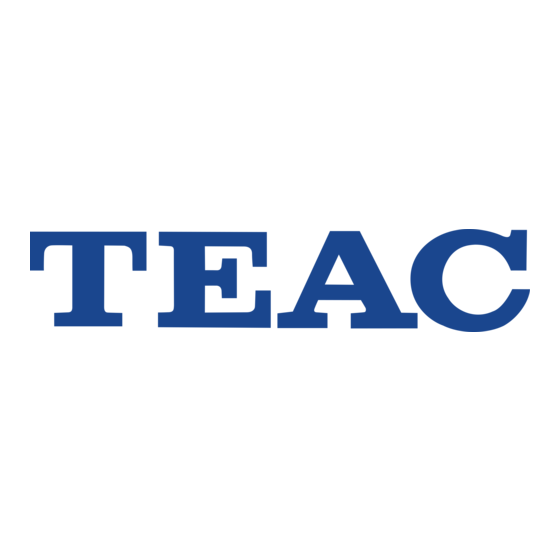
Resumen de contenidos para Teac SR-100i
- Página 1 41009606-A101 SR-100i Hi-Fi TABLE RADIO/CD OWNER’S MANUAL MODE D'EMPLOI MANUAL DEL USUARIO...
-
Página 2: Important Safety Instructions
IMPORTANT SAFETY INSTRUCTIONS 1) Read these instructions. 2) Keep these instructions. CAUTION: TO REDUCE THE RISK OF ELECTRIC SHOCK, DO NOT REMOVE COVER (OR BACK). NO USER- SERVICEABLE PARTS INSIDE. REFER SERVICING TO 3) Heed all warnings. QUALIFIED SERVICE PERSONNEL. 4) Follow all instructions. - Página 3 PARTS ARE WITHIN! < IF YOU ARE EXPERIENCING PROBLEMS WITH THIS PRODUCT, CONTACT TEAC FOR A SERVICE REFERRAL. DO NOT USE THE PRODUCT UNTIL IT HAS BEEN REPAIRED. < U S E O F CO N T R O L S O R A DJ U S T M E N T S O R...
-
Página 4: Tabla De Contenido
Contents Thank you for choosing TEAC. Read this manual carefully to get the best performance from this unit. Before Using the Unit ........5 Discs . -
Página 5: Before Using The Unit
Before Using the Unit < When removing the AC power plug from the wall What’s in the box socket, always pull directly on the plug, never yank on Confirm the supplied standard accessories. the cord. Remote control unit (RC-1265) x 1 <... -
Página 6: Discs
CD standard might not play correctly and cause them to malfunction. in this player. If you use such discs in this unit, TEAC Corporation and its subsidiaries will not be responsible < Do not use irregularly-shaped discs (octagonal, heart- for any consequences or guarantee the quality of shaped, business card size, etc.). -
Página 7: Usb Storage Devices
MP3/WMA Compatibility This unit can play MP3/WMA files recorded on a CD-R, Storage precautions CD-RW discs and USB storage device. Refer the instruction < Discs should be returned to their cases after use to manual of the software when making an MP3 or a WMA avoid dust and scratches that could cause the laser file using a PC. -
Página 8: Compatible Ipod
SR-100i off (putting it in standby). ** Works in Airplane mode. If your iPod does not work with SR-100i or the remote control unit, a software update might solve the problem. Visit the Apple website and download the latest iPod software. -
Página 9: Connections
< Turning the volume of the connected component After all other connections have been completed, up too high might cause the sound from SR-100i to connect the plug to an AC wall socket. be distorted. In this case, reduce the volume of the... -
Página 10: Identifying The Parts (Main Unit)
Identifying the Parts (Main Unit) Front... - Página 11 (put in standby) and the STANDBY indicator lights. iPod dock Use this button also to select a source. Push the “TEAC” mark to open the dock. Connect an iPod to the dock connector. Push to close the dock when not in use. Play/Pause (y/J) In CD, USB or iPod mode, use this button to start or pause playback.
-
Página 12: Identifying The Parts (Remote Control Unit)
Identifying the Parts (Remote Control Unit) STANDBY/ON ( ) Use this button to turn the unit on and off. When the unit is turned off, and an iPod is not connected to the dock: e “ECO PWR” appears on the display for a few seconds. - Página 13 Scroll (˙ / ¥) ENTER In CD or USB mode, use these buttons to select a folder In iPod mode, use this button to confirm a selection in a (MP3/WMA disc and USB storage device only). menu. This button has the same functions as the center button of the Click Wheel of an iPod.
-
Página 14: Battery Installation
Remote Control Unit The supplied remote control unit allows the unit to be Battery Precautions operated from a distance. < Be sure to insert the battery with the positive “+” and When using the remote control unit, point it towards the negative “... -
Página 15: Setting The Clock
Setting the Clock Set the clock before any operations. Press the VOLUME ( + / – ) buttons repeatedly to set the current minute, then press the CLOCK button. If the unit is on, press the STANDBY/ON ( ) button to turn it off. Setting the clock is now completed, and the clock starts from 00 seconds. -
Página 16: Basic Operation
iPod Basic Operation This chapter describes the basic operation which is Play the source, and adjust the volume using available in every mode. the VOLUME ( + / – ) buttons. Press the Standby/On ( ) button to turn the unit on. -
Página 17: Sleep Timer
Equalizer Sleep timer You can adjust the sound according to the genre of the You can set the sleep timer so that the unit turns itself off after a specified amount of time. music or your taste. Each time the SLEEP button is pressed, the time is Each time the PRESET EQ button is pressed, the changed at 10 minute intervals. -
Página 18: Listening To An Ipod
< The battery of an iPod is recharged whenever the During playback, press the Skip (.//) button iPod is docked and SR-100i is connected to the AC repeatedly until you find the desired song. power supply. The selected song will be played from the beginning. - Página 19 Activating the repeat mode Returning to the previous iPod menu During playback, press the Repeat ( ) button to the MENU button. Press select the repeat mode. “REP MODE” appears on the This button has the same functions as its iPod display.
-
Página 20: Listening To A Disc
Listening to a Disc MP3/WMA disc Press the FUNCTION button repeatedly to select “CD”. Current folder Current file number number Elapsed time of the current file Example: Display when playback is stopped < When no disc is loaded, “NO DISC” appears on the Audio CD display. -
Página 21: Listening To A Usb Storage Device
Listening to a USB Storage Device Do not use a high-capacity USB hard discs. Only Example: Display during playback USB flash memory can be used. Current folder Current file number number Press the FUNCTION button repeatedly to select “USB”. Elapsed time of the current file Example: Display when playback is stopped... -
Página 22: Stopping Playback
Basic Playback Stopping playback temporarily Skipping to the next or a previous track/ (Pause mode) file During playback, press the Play/Pause (y/J) button. Playback stops at the current position. Press the Skip (.//) button repeatedly until you To resume playback, press the Play/Pause (y/J) button find the desired track/file. -
Página 23: Displaying Information
Selecting a folder Displaying information (MP3/WMA disc or USB storage device) Audio CD Press the Scroll (˙ / ¥) button to skip to the next or During playback, each time the DISPLAY button is previous folder. pressed, the second line of the display changes as follows: Intro playback Elapsed time of current track... -
Página 24: Programmed Playback
Programmed Playback Up to 20 tracks/files can be programmed in the desired (When programming MP3/WMA files) order. Press the Scroll ( ˙ / ¥ ) buttons to select a folder on the MP3/WMA disc or USB storage device. Press the FUNCTION button repeatedly to select “CD”... -
Página 25: Clearing The Program
Example: Audio CD Clearing the program Track number Example: MP3/WMA file File In the stop mode, press the Stop (H) button. number < In the following cases, the programmed contents will also be cleared: Changing the source Pressing the STANDBY/ON ( ) button Ejecting the disc Disconnecting the USB storage device The track/file is programmed, and the program... -
Página 26: Repeat Playback
Repeat Playback A-B repeat playback This function allows repeat playback of any desired section of the track/file. During playback, designate the point at which repeat playback should start by pressing the A-B button. “A-” appears on the display. Each time the Repeat ( ) button is pressed, the mode is changed as follows: REP ONE... -
Página 27: Shuffle Playback
SR-100i. < Turning the volume of the connected component up too high might cause the sound from SR-100i to be distorted. In this case, reduce the volume of the component until the distortion stops and then adjust the volume level of SR-100i to a comfortable listening level. -
Página 28: Listening To The Fm Radio
Listening to the FM Radio Press the FUNCTION button repeatedly to FM Mode select “FM”. Pressing the FM MODE button alternates between Auto mode and Mono mode. Auto Select the station you want to listen to. When a program is broadcast in stereo, you hear stereo sound. -
Página 29: Preset Tuning
Preset Tuning You can store up to 20 FM stations. Selecting a preset station Tune in to the station you want to store (page 28). Press the FUNCTION button repeatedly to select “FM”. Press the PROGRAM button. The preset number blinks. Press the Scroll (˙... -
Página 30: Setting The Wake Up Timer
< If no button is pressed for 30 seconds, the timer setting mode will be cancelled. Note for use with an iPod touch (When using SR-100i wake up timer with an iPod touch as the source) Press the VOLUME ( + / – ) buttons to set the hour, then press the TIMER button. -
Página 31: Troubleshooting
When using an iPod touch with this unit, if you use any application other than the iPod application, the SR-100i power might turn on again soon after it is turned off (put in standby). Since the unit cannot turn... - Página 32 SR-100i. To use the wake up e The sampling frequency of the MP3 file might be timer with an iPod touch as the source, do not select other than 44.1 or 48 kHz.
-
Página 33: Mp3/Wma Playback Order
MP3/WMA Playback Order Specifications MP3/WMA files on a CD or a USB storage device can be Tuner section stored in folders in the same way that files are managed on FM frequency range ... . 87.5 MHz to 108.0 MHz a computer. - Página 34 Sommaire Nous vous remercions d’avoir choisi TEAC. Lisez ce manuel avec attention pour tirer les meilleures performances de cet appareil. Avant d'utiliser l'appareil ......35 Disques .
-
Página 35: Avant D'utiliser L'appareil
Avant d'utiliser l'appareil < Retirez toujours le disque avant de déplacer ou de Contenu de l'emballage transporter cet appareil. Transporter cet appareil avec Vérifiez la présence des accessoires fournis en standard. un disque à l'intérieur peut entraîner un mauvais fonctionnement. Télécommande (RC-1265) x 1 Emplacement de l'appareil <... -
Página 36: Disques
être correctement lus par cet appareil. Si vous utilisez stabilisateurs pour CD disponibles dans le commerce de tels disques dans cet appareil, TEAC Corporation et ses filiales ne pourront être tenues pour responsables pourrait endommager les mécanismes de cet appareil des conséquences quelles qu'elles soient ni garantir... -
Página 37: Supports Usb
Compatibilité MP3/WMA Cet appareil peut lire les fichiers MP3/WMA enregistrés sur Précautions de rangement CD-R, CD-RW et mémoire USB. Reportez-vous au mode < Les disques doivent être rangés dans leurs boîtiers d'emploi du logiciel quand vous créez un fichier MP3 ou après utilisation afin d’éviter la poussière et les rayures WMA à... -
Página 38: Ipod Compatibles
SR-100i (de le mettre en veille). ** Fonctionne en mode Avion. Si votre iPod ne fonctionne pas avec le SR-100i ou avec la télécommande, mettre à jour le logiciel peut résoudre le problème. Consultez le site Web Apple et téléchargez le dernier logiciel pour iPod. -
Página 39: Raccordements
Entrée d'alimentation entraîner une distorsion du son produit par votre Une fois tous les autres branchements terminés, SR-100i. Dans ce cas, réduisez le volume de l'appareil branchez la fiche dans une prise secteur. connecté jusqu'à ce que la distorsion disparaisse puis réglez le volume du SR-100i à... -
Página 40: Identification Des Parties (Unité Principale)
Identification des parties (unité principale) Vue supérieure Vue avant... - Página 41 (se met en veille) et le voyant STANDBY Dock iPod s'allume. Appuyez sur le logo “TEAC” pour ouvrir le dock. Connectez un iPod au connecteur du dock. Utilisez cette touche pour sélectionner une source. Repoussez le dock pour le fermer si vous ne l'employez pas.
-
Página 42: Identification Des Parties (Télécommande)
Identification des parties (télécommande) STANDBY/ON ( ) Utilisez cette touche pour mettre l'appareil en et hors service. Si l'unité est éteinte et s'il n'y a pas d'iPod connecté au dock : e “ECO PWR” s'affiche quelques secondes. Puis l'appareil s'éteint (se met en veille) et le voyant STANDBY s'allume. - Página 43 Défilement (˙ / ¥) ENTER En mode CD ou USB, utilisez ces touches pour En mode iPod, utilisez cette touche pour confirmer une sélectionner un dossier (disque MP3/WMA et support sélection dans un menu. Cette touche a les mêmes USB uniquement). fonctions que la touche centrale de la molette cliquable d'un iPod.
-
Página 44: Mise En Place De La Pile
Boîtier de télécommande Le boîtier de télécommande fourni permet la commande à Précautions concernant la pile distance de l’appareil. < Veillez à insérer la pile en respectant les polarités Quand vous utilisez le boîtier de télécommande, pointez-le positive “+” et négative “ - ” correctes. vers le capteur de télécommande en respectant un angle de 60°... -
Página 45: Réglage De L'horloge
Réglage de l'horloge Réglez l'horloge avant toute autre opération. Appuyez répétitivement sur une touche VOLUME ( + / – ) pour régler les minutes, puis appuyez sur la touche CLOCK. Si l'appareil est en service, appuyez sur la touche STANDBY/ON ( ) pour le mettre en veille. -
Página 46: Fonctionnement De Base
iPod Fonctionnement de base Ce chapitre décrit le fonctionnement de base valable dans Faites jouer la source, et réglez le volume avec tous les modes. les boutons VOLUME ( + / – ). Appuyez sur la touche Standby/On ( ) pour allumer l’appareil. -
Página 47: Minuterie D'extinction
Égaliseur (correcteur tonal) Minuterie d'extinction Vous pouvez régler la minuterie d'extinction pour que Vous pouvez affiner le son en fonction du genre de l'appareil s'éteigne tout seul après un temps donné. musique ou de votre goût. Chaque fois que l'on appuie sur la touche SLEEP, le Chaque fois que vous appuyez sur la touche PRESET EQ, temps change par intervalles de 10 minutes. -
Página 48: Écoute D'un Ipod
< La batterie de l'iPod se recharge quand il est connecté Durant la lecture, appuyez répétitivement sur la touche au dock et que le SR-100i est raccordé au secteur. de saut (.//) jusqu'à ce que vous ayez atteint le Certains modèles d'iPod ne peuvent pas être morceau désiré. - Página 49 Activation du mode de lecture en boucle Retour au menu d'iPod précédent Pendant la lecture, appuyez sur la touche de lecture en sur la touche MENU. Appuyez boucle ( ) pour sélectionner le mode de lecture en Cet te touche a les mêmes fonctions que son boucle.
-
Página 50: Écoute D'un Disque
Écoute d'un disque Disque de MP3/WMA App u ye z r é p é t i t i ve m e nt s u r l a t o u c h e FUNCTION afin de sélectionner “CD”. Numéro du Numéro du dossier actuel fichier actuel... -
Página 51: Écoute D'un Support Usb
Écoute d'un support USB N'utilisez pas de disques durs USB haute capacité. Exemple : Affichage durant la lecture Seule une mémoire flash USB peut être utilisée. Numéro du Numéro du dossier actuel fichier actuel Ap p u ye z r é p é t i t i ve m e nt s u r l a t o u c h e FUNCTION afin de sélectionner “USB”. -
Página 52: Arrêt De La Lecture
Lecture de base Arrêt temporaire de la lecture Saut au fichier/piste suivant ou précédent (mode de pause) Pendant la lecture, appuyez sur la touche Lecture/Pause Appuyez répétitivement sur la touche de saut (y/J). (.//) jusqu'à ce que vous ayez atteint le fichier/ La lecture s'arrête à... -
Página 53: Affichage Des Informations
Sélection d'un dossier Affichage des informations (disque MP3/WMA ou support USB) CD audio Appuyez sur la touche de défilement (˙ / ¥) pour Durant la lecture, chaque fois que l'on appuie sur la sauter au dossier suivant ou précédent. touche DISPLAY, la seconde ligne de l'affichage change comme suit : Lecture des introductions Temps écoulé... -
Página 54: Lecture Programmée
Lecture programmée 20 fichiers/pistes peuvent être programmés dans l'ordre (Pour programmer des fichiers MP3/WMA) désiré. Utilisez les touches de défilement ( ˙ / ¥ ) pour sélectionner un dossier dans le disque MP3/ Ap p u ye z r é p é t i t i ve m e nt s u r l a t o u c h e WMA ou le support USB. -
Página 55: Effacement Du Programme
Exemple : CD audio Effacement du programme Numéro de piste Exemple : Fichier MP3/WMA Numéro de À l'arrêt, appuyez sur la touche Stop (H). fichier < Dans les cas suivants, le contenu programmé sera également effacé : Changement de source Pression de la touche STANDBY/ON ( ) Éjection du disque Déconnexion du support USB... -
Página 56: Lecture En Boucle
Lecture en boucle Lecture en boucle A-B Cette fonction permet la lecture en boucle de toute section désirée d'un fichier/piste. Durant la lecture, désignez le point duquel doit commencer la lecture en boucle en pressant la touche A-B. “A-” s'affiche. Chaque fois que vous appuyez sur la touche de lecture en boucle ( ), le mode change comme suit :... -
Página 57: Lecture Aléatoire
38. Branchez un lecteur audio portable externe aux Durant la lecture, appuyez sur la touche de lecture prises AUX du SR-100i à l'aide d'un câble mini- aléatoire ( jack stéréo-RCA du commerce. “RAN ON” s'affiche et les fichiers/pistes sont lus en ordre aléatoire. -
Página 58: Écoute De La Radio Fm
Écoute de la radio FM App u ye z r é p é t i t i ve m e nt s u r l a t o u c h e Mode FM FUNCTION afin de sélectionner “FM”. Appuyer sur la touche FM MODE permet d’alterner entre le mode Auto et le mode Mono. -
Página 59: Syntonisation Préréglée (Preset)
Syntonisation préréglée (preset) Vous pouvez mémoriser un maximum de 20 stations FM. Sélection d'une station préréglée (preset) Réglez la station que vous souhaitez mémoriser (page 58). App u ye z r é p é t i t i ve m e nt s u r l a t o u c h e FUNCTION afin de sélectionner “FM”. -
Página 60: Réglage De L'heure De Réveil
Appuyez répétitivement sur une touche Note d'emploi avec un iPod touch VOLUME ( + / – ) pour régler les heures, puis (si vous utilisez le réveil du SR-100i avec un iPod appuyez sur la touche TIMER. touch comme source) <... -
Página 61: Guide De Dépannage
Retirez la poussière ou les obstacles du connecteur ou non. Si c'est le cas, vérifiez que son interrupteur est enclenché. de dock du SR-100i et de l'iPod, puis connectez à e Contrôlez que la prise secteur délivre bien du courant nouveau l'iPod. - Página 62 SR-100i. Pour utiliser le réveil avec un e Le format de données du fichier n'est peut-être pas iPod touch comme source, ne sélectionnez pas “Slide MP3/WMA.
-
Página 63: Ordre De Lecture D'un Disque Mp3/Wma
Ordre de lecture d'un disque MP3/WMA Caractéristiques techniques Les fichiers MP3/WMA d'un CD ou d'un support USB Section Tuner peuvent être rangés dans des dossiers de la même façon Plage de fréquences FM..87,5 MHz à 108,0 MHz que les fichiers d'un ordinateur. - Página 64 Índice G rac ias p or e l e gir TE AC . L e a e s te m anu al atentamente para obtener el mejor rendimiento de esta unidad. Antes de utilizar la unidad ......65 Discos .
-
Página 65: Antes De Utilizar La Unidad
Antes de utilizar la unidad < Cuando desenchufe el cable de corriente de un toma Qué hay en la caja eléctrica, tire siempre directamente del conector, nunca Confirme los accesorios suministrados de serie. del cable. Mando a distancia (RC-1265) x 1 <... -
Página 66: Discos
Si mecanismos de esta unidad y hará que funcionen mal. utiliza dichos discos en esta unidad, TEAC Corporation y sus subsidiarias no se responsabilizan de las < No utilice discos de formas irregulares (octagonales, con consecuencias ni garantizan la calidad de reproducción. -
Página 67: Dispositivos De Almacenamiento Usb
Compatibilidad MP3/WMA Esta unidad puede reproducir archivos MP3/ WMA Precauciones de almacenamiento grabados en un disco CD-R, CD-RW y en un dispositivo de < Los discos deben guardarse en su caja después de almacenamiento USB. Remítase al manual de instrucciones del software al crear un archivo MP3 o WMA en un PC. -
Página 68: Compatible Con Ipod
** Funciona en “modo Avión". Si su iPod no funciona con el SR-100i o con el mando a distancia, una actualización de software podría resolver el problema. Visite la página web de Apple y descargue el software más reciente para iPod. -
Página 69: Terminales Aux
Asegúrese de conectar el cable de corriente a componente hasta que la distorsión desaparezca una toma de electricidad que suministre el voltaje y luego ajuste el volumen del SR-100i a un nivel de escucha confortable. corriente. < Asegúrese de insertar bien todos los conectores. Para... -
Página 70: Identificación De Las Partes (Unidad Principal)
Identificación de las partes (unidad principal) Parte superior Frontal... - Página 71 (se pone en reposo) y se Base Dock para iPod ilumina el indicador STANDBY. Empuje sobre el rótulo “TEAC” para abrir la base Dock. Conecte un iPod al conector de base Dock. Utilice este botón también para seleccionar una fuente Empuje para cerrar la base Dock cuando no esté...
-
Página 72: Identificación De Las Partes (Mando A Distancia)
Identificación de las partes (mando a distancia) STANDBY/ON ( ) Use este botón para encender y apagar la unidad. Cuando se apaga la unidad y no hay un iPod conectado a la base Dock: e “ECO PWR” aparece en la pantalla durante unos segundos. - Página 73 Desplazamiento (˙ / ¥) ENTER En modo CD o USB, use estos botones para seleccionar En modo iPod, utilice este botón para confirmar una una carpeta (discos MP3/WMA y dispositivos de selección en un menú. Este botón tiene las mismas almacenamiento USB solamente).
-
Página 74: Instalación De La Pila
Mando a distancia El mando a distancia suministrado permite manejar la Precauciones con la pila unidad desde la distancia. < Asegúrese de introducir la pila con las polaridades Cuando utilice el mando a distancia, oriéntelo hacia el positiva “+” y negativa “ - ” correctamente. sensor de control remoto dentro de un rango de 60°... -
Página 75: Ajuste Del Reloj
Ajuste del reloj Ajuste el reloj antes de hacer ninguna otra operación. Pulse los botones VOLUME ( + / – ) repetidamente para ajustar los minutos actuales y después pulse el botón CLOCK. Si la unidad está encendida, pulse el botón STANDBY/ON ( ) para apagarla. -
Página 76: Funcionamiento Básico
iPod Funcionamiento básico Este capítulo describe el funcionamiento y operaciones Reproduzca la fuente de sonido y ajuste el básicas disponibles en cada modo. volumen usando los botones ( + / – ). Pulse el botón de Reposo/Encendido ( ) para encender la unidad. -
Página 77: Ecualizador
Ecualizador Temporizador de apagado Usted puede ajustar el sonido de acuerdo al género de Usted puede configurar el temporizador de apagado de manera que la unidad se apague ella sola después de música o a sus gustos personales. transcurrida una cantidad de tiempo especificada. Cada vez que se pulsa el botón PRESET EQ, el botón Cada vez que se pulsa el botón SLEEP, se cambia la cambia como sigue:... -
Página 78: Escuchar Un Ipod
< La batería del iPod se recarga siempre que el iPod (.//) repetidamente hasta que encuentre esté conectado a la base Dock y el SR-100i esté la canción deseada. La canción seleccionada se conectado a una toma de corriente eléctrica. -
Página 79: Activar El Modo De Repetición
Activar el modo de repetición Regresar al menú anterior del iPod Durante la reproducción, pulse el botón de Repetición MENU. Pulse el botón Este botón tiene las mismas funciones que su ) para seleccionar el modo de repetición. “REP MODE” aparece en la pantalla. homólogo en el iPod. -
Página 80: Escuchar Un Disco
Escuchar un disco Disco MP3/WMA Pulse el botón FUNCTION repetidamente para seleccionar “CD”. Número de Número de carpeta en archivo en curso curso Tiempo transcurrido del archivo en curso Ejemplo: Pantalla cuando la reproducción está detenida < Si no hay ningún disco cargado, “NO DISC” aparecerá CD de audio en la pantalla. -
Página 81: Escuchar Un Dispositivo De Almacenamiento Usb
Escuchar un dispositivo de almacenamiento USB No utilice discos duros USB de alta capacidad. Ejemplo: Pantalla durante la reproducción Solamente se pueden usar tarjetas de memoria flash USB. Número de Número de carpeta en archivo en curso curso Pulse el botón FUNCTION repetidamente para Tiempo seleccionar “USB”. -
Página 82: Reproducción Básica
Reproducción básica Detener la reproducción temporalmente Saltar a la pista/archivo siguiente o anterior (modo de Pausa) Durante la reproducción, pulse el botón de Pulse un botón de Salto (.//) repetidamente Reproducción/Pausa (y/J). hasta que encuentre la pista/archivo deseado. La reproducción se detiene en la posición actual. La pista/archivo seleccionado se reproducirá... -
Página 83: Seleccionar Una Carpeta (Discos Mp3/Wma O Dispositivos De Almacenamiento Usb)
Seleccionar una carpeta Información en pantalla (Discos MP3/WMA o dispositivos de almacenamiento USB) CD de audio Durante la reproducción, cada vez que se pulsa el botón Pulse los botones de Desplazamiento (˙ / ¥) para DISPLAY, la segunda línea de la pantalla cambia como saltar a la carpeta siguiente o anterior. -
Página 84: Reproducción Programada
Reproducción programada Es posible programar hasta un total de 20 pistas/archivos (Cuando se programan archivos MP3/WMA) en el orden deseado. Pulse los botones de Desplazamiento ( ˙ / ¥ ) para seleccionar una carpeta de un disco MP3/ Pulse el botón FUNCTION repetidamente para WMA o de un dispositivo de almacenamiento seleccionar “CD”... -
Página 85: Borrar El Programa
Ejemplo: CD de audio Borrar el programa Número de pista Ejemplo: Archivos MP3/WMA Número de Con la reproducción detenida, pulse el botón de Parada (H). archivo < En los siguientes casos, también se borrará el contenido de la programación: Si se cambia la fuente Si se pulsa el botón STANDBY/ON ( ) Si se expulsa el disco Si se desconecta el dispositivo... -
Página 86: Reproducción Repetida
Reproducción repetida Reproducción repetida A-B Esta función permite la reproducción repetida de cualquier fragmento deseado de una pista/archivo. Durante la reproducción, designe el punto en el que debería empezar la reproducción repetida pulsando el botón A-B. “A-” aparece en la pantalla. Cada vez que se pulsa el botón de Repetición ( ), el modo cambia como sigue:... -
Página 87: Reproducción Aleatoria
< Si sube mucho el volumen del componente conectado, podría causar distorsión en el sonido del SR-100i. En ese caso, reduzca el volumen del componente hasta que la distorsión desaparezca y luego ajuste el volumen del SR-100i a un nivel de escucha confortable. -
Página 88: Escuchar La Radio Fm
Escuchar la radio FM Pulse el botón FUNCTION repetidamente para Modo de FM seleccionar “FM”. Pulsando el botón FM MODE se alterna entre el modo Auto y el modo Mono. Seleccione la emisora que desee escuchar. Auto Cuando un programa está emitiendo en estéreo, Selección automática usted escucha sonido estéreo. -
Página 89: Sintonización De Presintonías
Sintonización de presintonías Usted puede almacenar hasta un total de 20 emisoras de Seleccionar una emisora presintonizada Sintonice la emisora que desee almacenar Pulse el botón FUNCTION repetidamente para (página 88). seleccionar “FM”. Pulse el botón PROGRAM. El número de presintonía parpadea. Pulse los botones de Desplazamiento (˙... -
Página 90: Temporizador Despertador
< Si no se pulsa ningún botón durante 30 segundos, el (cuando utilice el temporizador despertador del modo de ajuste del temporizador será cancelado. SR-100i con un iPod touch como fuente) < Si apaga el iPod touch (“deslizar para apagar"), no podrá usarlo con el temporizador despertador Pulse los botones VOLUME ( + / –... -
Página 91: Solución De Posibles Fallos
Confirme que llega corriente al enchufe conectando e Quite el polvo o los obstáculos de los conectores de la en él otro aparato, como por ejemplo una lámpara o base Dock del SR-100i y del iPod y vuelva a conectar el un ventilador. iPod otra vez. - Página 92 (puesto en reposo o "standby"). Como la unidad no puede apagar el iPod touch cuando una de estas aplicaciones está funcionando, deberá salir de dicha aplicación antes de apagar el SR-100i (ponerlo en modo de reposo o "standby").
-
Página 93: Orden De Reproducción Mp3/Wma
Orden de reproducción MP3/WMA Especificaciones Los archivos MP3/WMA de un CD o de un dispositivo de Sección del sintonizador almacenamiento USB pueden almacenarse en carpetas de Rango de frecuencias de FM ..87.5 MHz a 108.0 MHz la misma manera que se manejan en un ordenador. - Página 96 7733 Telegraph Road, Montebello, California 90640 U.S.A. Phone: (323) 726-0303 TEAC CANADA LTD. 5939 Wallace Street, Mississauga, Ontario L4Z 1Z8, Canada Phone: (905) 890-8008 TEAC MEXICO, S.A. DE C.V. Río Churubusco 364, Colonia Del Carmen, Delegación Coyoacàn, CP 04100, México DF, México Phone: (5255)5010-6000 TEAC UK LTD.











