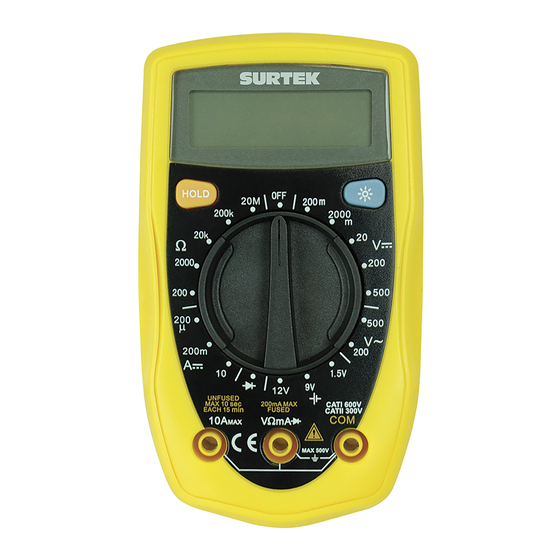
Tabla de contenido
Publicidad
Idiomas disponibles
Idiomas disponibles
111001
Multímetro Digital con Luz
Digital Multimeter with Light
Manual de Usuario
y Garantía
User's Manual and Warranty
Atención: Lea, entienda y
siga todas las instrucciones
de seguridad de este manual
antes de usar esta herramienta.
Warning: Read, understand and
keep the safety rules before using
this tool.
Publicidad
Capítulos
Tabla de contenido

Resumen de contenidos para Surtek 111001
- Página 1 111001 Multímetro Digital con Luz Digital Multimeter with Light Manual de Usuario y Garantía User’s Manual and Warranty Atención: Lea, entienda y siga todas las instrucciones de seguridad de este manual antes de usar esta herramienta. Warning: Read, understand and keep the safety rules before using this tool.
-
Página 3: Tabla De Contenido
E S P A Ñ O L TABLA DE CONTENIDO Introducción........4 Especificaciones generales....17 Inspección de partes......4 Especificaciones de precisión....18 Información de seguridad....4 A. Voltaje CD........18 Reglas de operación......5 B. Voltaje CA........19 Símbolos eléctricos internacionales ..7 C. Corriente CD.......19 Estructura del multímetro....8 D. -
Página 4: Introducción
E S P A Ñ O L INTRODUCCIÓN INSPECCIÓN DE PARTES Este manual de operación incluye información Abra el empaque y saque el multímetro. de seguridad y cautela en su uso. Por favor lea Verifique las siguientes partes con cuidado y vea si toda la información con detenimiento y siga las faltan o están dañadas: Advertencias y Notas estrictamente. -
Página 5: Utilice El Multímetro Únicamente Como Se
E S P A Ñ O L CAT. I: Nivel de señal, equipo especial o partes REGLAS DE OPERACIÓN del mismo, telecomunicaciones, electrónica, etc.; con menor sobrevoltaje transitorio que el sobrevoltaje de la CAT II. Advertencia CAT. II: Nivel local, dispositivo, EQUIPO Para evitar un posible electrochoque o lesiones PORTÁTIL, etc., con menor sobre voltaje personales, así... - Página 6 E S P A Ñ O L • El interruptor giratorio deberá ser colocado en la o lesiones personales. posición correcta y no deberá moverse durante la • Remueva los cables de prueba y sondeo de medición para evitar daños en el multímetro. temperatura del multímetro y apague el equipo •...
-
Página 7: Símbolos Eléctricos Internacionales
E S P A Ñ O L SÍMBOLOS ELÉCTRICOS INTERNACIONALES CA o CD Diodo CA (Corriente Alterna) Fusible CD (Corriente Directa) Prueba de continuidad Tierra Advertencia Doble aislamiento De acuerdo a las normas de la Unión Europea Batería baja o descargada... -
Página 8: Estructura Del Multímetro
E S P A Ñ O L ESTRUCTURA DEL MULTÍMETRO (Figura 1) 1) Visor LCD 2) Botón de retención de Datos (HOLD) 3) Botón Azul de luz interior (BLUE) 4) Interruptor giratorio 5) Terminal de entrada COM 6) Terminal de entrada 10A Figura 1 7) Botón azul (BLUE) -
Página 9: Funcionamiento De Los Botones
E S P A Ñ O L FUNCIONAMIENTO DE LOS BOTONES La siguiente tabla muestra la información acerca del funcionamiento de los botones: BOTÓN OPERACIÓN Botón Selector Presione HOLD cada que quiera entrar al modo selector. (HOLD) Presione HOLD para salir del modo selector. En el modo selector, el símbolo se mostrará... -
Página 10: Medición De Voltaje Dc
E S P A Ñ O L Nota: OPERACIÓN DE LA MEDICIÓN Si el valor de la medición es desconocido, use la posición de medición máxima (500 V) y reduzca el rango paso a Medición de voltaje CD paso hasta obtener la lectura satisfactoria. El visor LCD (Figura 2) mostrará... - Página 11 E S P A Ñ O L Medición de voltaje CA 3. Conecte los cables de prueba al objeto que va a (Figura 2) medir. El valor de la medida aparecerá en el visor, el cual es efectivo al valor del seno de onda (principal Advertencia valor medio).
-
Página 12: Medición De Corriente Cd
E S P A Ñ O L Medición de la corriente CD 2. Inserte el cable de prueba rojo dentro de VΩmA (Figura 3) o en la terminal 10 A y el cable de prueba negro en la terminal COM. Advertencia 3. -
Página 13: Medición De La Resistencia
E S P A Ñ O L El valor de la medición se presentará en el visor. Las posiciones de medición y de resistencia son: 200Ω, 2000Ω, 20kΩ, 200kΩ and 20MΩ. Nota: • Si el valor de la corriente que se va a medir es Para la medición de la resistencia, conecte el desconocido, use la posición de la máxima multímetro como se indica:... -
Página 14: Medición De Diodos Y Continuidad
E S P A Ñ O L Nota: Diodo y prueba de continuidad • Los cables de prueba pueden aumentar de (Figura 5) 0,1 Ω a 0,3 Ω como error en la medición de la resistencia. Para obtener lecturas con precisión Prueba de Diodos en mediciones de baja resistencia en un rango de 200 Ω, provoque un corto circuito en la... - Página 15 E S P A Ñ O L Nota: Para probar un diodo fuera de un circuito conecte el multímetro como se indica: • En un circuito, un buen diodo podría producir voltaje hacia delante y descenso en las lecturas de 0,5 V a 0,8 V; sin embargo, 1.
-
Página 16: Prueba De La Batería
E S P A Ñ O L Nota: Prueba de Batería • Cuando la prueba de batería se haya completado, (Figura 6) desconecte la conexión entre los cables de prueba y el circuito de prueba. Advertencia Para evitar lesiones personales o daño en el multímetro, no intente entrada de voltajes mayores a los 60 V en CD o 30 V en CA. -
Página 17: Especificaciones Generales
E S P A Ñ O L ESPECIFICACIONES GENERALES Máximo voltaje entre cualquier terminal y tierra: ....................500 V rms Protección de fusibles para la entrada de terminal VΩma: ........315mA, 250V tipo rápido, φ5x20 mm Terminal 10 A: ................................Sin fusible Rango: ................................... -
Página 18: Especificaciones De Precisión
E S P A Ñ O L ESPECIFICACIONES DE PRECISIÓN Precisión: ±(a% lectura + b dígitos), garantía por 1 año. Temperatura de operación: 23°C ± 5°C. Humedad Relativa: <75%. Coeficiente de temperatura: 0,1 x (precisión especificada) / 1°C. Voltaje CD Rango Resolución Precisión... -
Página 19: Voltaje Ca
E S P A Ñ O L Voltaje CA Rango Resolución Precisión Protección de sobrecarga 200 V 100 mV ± (1,5% + 10) 500 V DC o AC 500 V Comentarios: Entrada de impedancia: aproximada. 5MΩ. Visualización del valor efectivo del seno de onda (respuesta del valor principal). -
Página 20: Resistencia
E S P A Ñ O L Resistencia Rango Resolución Precisión Protección de sobrecarga 200 Ω 0,1 Ω ± (0,8% + 5) 2000 Ω 1 Ω 20 kΩ 10 Ω ± (0,8% + 5) 250 V DC o AC 200 kΩ 100 Ω... -
Página 21: Mantenimiento
E S P A Ñ O L • No guarde el multímetro en lugares con humedad, MANTENIMIENTO altas temperaturas, lugares explosivos, inflamables o con fuertes campos magnéticos. Esta sección provee información básica de mantenimiento incluyendo las instrucciones para Reemplazar la batería (Figura 7) reemplazar la batería y fusible. -
Página 22: Reemplazar Los Fusibles
E S P A Ñ O L Para reemplazar los fusibles del multímetro: Reemplace Figura 7 batería 1. Desconecte los cables de prueba del circuito batería nueva de 9 V a prueba y remueva los cables de prueba de las (NEDA 1604 o 6F22 o terminales de entrada del multímetro. - Página 23 E N G L I S H TABLE OF CONTENTS Overview..........24 General Specifications......37 Unpacking Inspection......24 Accuracy Specifications......38 Safety Information......24 A. DC Voltage.........38 Rules for Safe Operation....25 B. AC Current.........39 International Electrical Symbols..27 C. DC Current.........39 The Meter structure......28 D. Resistance........40 Functional Buttons......29 E.
-
Página 24: Overview
E N G L I S H OVERVIEW UNPACKING INSPECTION This Operating Manual covers information on Open the package case and take out the Meter. safety and cautions. Please read the relevant Check the following items carefully to see any information carefully and observe all the Warnings missing or damaged part: and Notes strictly. -
Página 25: Rules For Safe Operation
E N G L I S H CAT. I: Signal level, special equipment or parts RULES FOR SAFE OPERATION of equipment, telecommunication, electronic, etc., with smaller transient overvoltages than overvoltages CAT. II. Warning CAT. II: Local level, appliance, PORTABLE To avoid possible electric shock or personal injury, and to EQUIPMENT etc., with smaller transient avoid possible damage to the Meter or to the equipment... - Página 26 E N G L I S H • When the Meter working at an effective • Remove test leads and temperature probe voltage over 60V in DC or 42V rms in AC, from the Meter and turn the Meter power off special care should be taken for there is danger before opening the Meter case.
-
Página 27: International Electrical Symbols
E N G L I S H INTERNATIONAL ELECTRICAL SYMBOLS AC or DC Diode AC (Alternate Current) Fuse DC (Direct Current) Continuity Test Grounding Warning. Refer to the operating manual Double Insulated Conforms to Standards of European Union Deficiency of Built-In Battery... -
Página 28: The Meter Structure
E N G L I S H THE METER STRUCTURE (Figure 1) 1) LCD Display 2) HOLD Button 3) Display Backlight Button 4) Rotary Switch 5) COM Input Terminal 6) 10A Input Terminal Figure 1 7) BLUE button... -
Página 29: Functional Buttons
E N G L I S H FUNCTIONAL BUTTONS Below table indicated for information about the functional button operations. BUTTON OPERATION PERFORMED HOLD button Press HOLD once to enter hold mode. Press HOLD again to exit hold mode. In HOLD mode, is displayed and the present value is shown. -
Página 30: Measurement Operation
E N G L I S H Note: MEASUREMENT OPERATION If the value of voltage to be measured is unknown, use the maximum measurement position (500V) and reduce DC Voltage Measurement the range step by step until a satisfactory reading is (Figure 2) obtained. -
Página 31: Ac Voltage Measurement
E N G L I S H AC Voltage Measurement Note: (Figure 2) • If the value of voltage to be measured is Warning unknown, use the maximum measurement To avoid harms to you or damages to position (500V) and reduce the range step by the Meter from electric shock, please do step until a satisfactory reading is obtained. -
Página 32: Dc Current Measurement
E N G L I S H DC Current Measurement 2. Insert the red test lead into the VΩmA or 10 A (Figure 3) terminal and the black test lead into the COM terminal. Warning 3. Set the rotary switch to an appropriate Never attempt an in-circuit current measurement position in A range. -
Página 33: Measuring Resistance
E N G L I S H The measured value shows on the display. The resistance measurement positions are: 200Ω, 2000Ω, 20kΩ, 200kΩ and 20MΩ. Note: • If the value of current to be measured is To measure resistance, connect the Meter as unknown, use the maximum measurement follows: position (10A) and reduce the range step by step... -
Página 34: Diodes And Continuity Measurement
E N G L I S H Note: Diodes and Continuity Measurement • The test leads can add 0.1Ω to 0.3Ω of error to (Figure 5) resistance measurement. To obtain precision readings in low-resistance measurement, that Testing Diodes is the range of 200Ω, short-circuit the input terminals beforehand and record the reading Warning obtained (called this reading as X). - Página 35 E N G L I S H Note: To test a diode out of a circuit, connect the Meter as follows: • In a circuit, a good diode should still produce a forward voltage drop reading 1. Insert the red test lead into the VΩmA terminal of 0,5V to 0,8V;...
-
Página 36: Battery Test
E N G L I S H Note: Battery Test • When battery testing has been completed, (Figure 5) disconnect the testing leads and the circuit under test. Warning To avoid harms to you or damages to the Meter, please do not attempt to input voltages higher than 60V in DC or 30V in AC. -
Página 37: General Specifications
E N G L I S H GENERAL SPECIFICATIONS Maximum Voltage (including transient overvoltage) between any Terminals and Grounding: ......500 V rms Fused Protection for VΩmA Input Terminal: .............. 315mA, 250V fast type, φ5x20 mm 10A Terminal: ................................. Un-fused Range: ................................. -
Página 38: Accuracy Specifications
E N G L I S H ACCURACY SPECIFICATIONS Accuracy: ±(a% reading + b digits), guarantee for 1 year. Operating temperature: 23°C ± 5°C. Relative humidity: <75%. Temperature coefficient: 0.1 x (specified accuracy) / 1°C. DC Voltage Range Resolution Accuracy Overload Protection 200 mV 0,1 µV... -
Página 39: Ac Current
E N G L I S H AC Voltage Range Resolution Accuracy Overload Protection 200 V 100 mV ± (1,5% + 10) 500 V DC or AC 500 V Remark: Input impedance: approx. 5MΩ. Displays effective value of sine wave (mean value response). Frequency response 40Hz ~ 400Hz. DC Current Range Resolution... -
Página 40: Resistance
E N G L I S H Resistance Range Resolution Accuracy Overload Protection 200 Ω 0,1 Ω ± (0,8% + 5) 2000 Ω 1 Ω 20 kΩ 10 Ω ± (0,8% + 5) 250 V DC or AC 200 kΩ 100 Ω... -
Página 41: Maintenance
E N G L I S H • Do not store the Meter in a place of humidity, MAINTENANCE high temperature, explosive, inflammable and strong magnetic field. This section provides basic maintenance information including battery fuse Replacing the Battery (Figure 7) replacement instruction. -
Página 42: Replacing The Fuses
E N G L I S H To replace the Meter’s fuse: Replace Figure 7 battery with a new 1. Disconnect the connection between the testing 9V battery (NEDA leads and the circuit under test, and remove the 1604 or 6F22 or testing leads away from the input terminals of the 006P). - Página 44 Poliza de garantía. Este producto está garantizado por URREA HERRAMIENTAS SELLO DEL DISTRIBUIDOR PROFESIONALES, S.A. DE C.V., km 11,5 Carr. A El Castillo, 45680 El Salto, Jalisco. UHP900402Q29, Teléfono 01 33 3208-7900 contra defectos de fabricación y mano de obra con su reposición o reparación sin cargo por el periodo de 1 año. Para hacer efectiva esta garantía, deberá...

