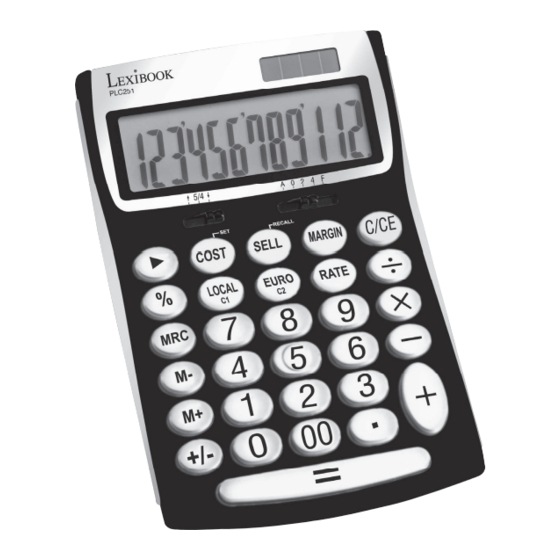
Tabla de contenido

Resumen de contenidos para LEXIBOOK PLC251
- Página 1 PLC251IM PLC251IM ---------- English ---------- Français ---------- Español ---------- Português ---------- Italiano ---------- Deutsch ---------- Nederlands Instruction Manual PLC251...
- Página 2 In order to get the most out of your PLC251 calculator, read this instruction manual carefully and keep it in When 'M' is displayed, it indicates that a value is stored in the memory.
- Página 3 To replace the battery, open the battery compartment at the back of the unit using a coin. Reference: PLC251 Insert a new battery (+ side facing up) and close back the battery compartment.
- Página 4 " M+ ". Le résultat de l’opération est calculé si c’est le cas et additionné à la valeur en mémoire. Pour utiliser la calculatrice bureau grand format PLC251 au mieux, lisez ce mode d’emploi avec attention Lorsque la mention " MEMORY " apparaît, elle indique une valeur en mémoire.
- Página 5 Dans un souci constant d’amélioration, nous pouvons être amenés à modifier les couleurs et les détails du monnaie. produit présenté sur l’emballage. Insérez la pile neuve en respectant la polarité Référence : PLC251 (côté + au dessus). Refermez le compartiment des piles. Garantie 2 ans Arrêt automatique : ©2008 LEXIBOOK®...
-
Página 6: Introducción
Cuando aparece en el visualizador la palabra “MEMORY” significa que el valor ha sido guardado en la memoria. Para sacarle el máximo partido a su calculadora PLC251, lea detenidamente este manual de instrucciones Para deducir un valor de la memoria, introducir la cifra o cálculo seleccionado y pulsar “M-”. El número y consérvelo en un lugar seguro como referencia futura. -
Página 7: Garantía
Es natural en los productos con memoria electrónica que, en raras ocasiones, se pierda la información Alimentación energética: almacenada en la unidad. Lexibook no puede aceptar ninguna responsabilidad por la perdida de datos 1 pila AG10 y célula solar. causada por mal uso, intento de reparar la unidad, un error, sustitución de la pila, uso de pilas caducadas o Utilice una moneda para abrir la puerta del compartimento cualquier otra circunstancia. - Página 8 Quando aparece a indicação “MEMORY”, significa que o valor está guardado na memória. Para obter o máximo da sua calculadora PLC251, leia com atenção este manual de instruções e guarde-o Para deduzir um valor da memória, insira o número ou cálculo escolhido e, de seguida, prima a tecla “M-”.
- Página 9 Características É sabido que os produtos que utilizam uma memória electrónica podem, em raras ocasiões, perder a informação armazenada na memória. A Lexibook não aceita quaisquer responsabilidades pela perda de Alimentação: dados devido a uma má utilização, má reparação, ou tentativa de reparar a unidade, um erro, substituição 1 pilha AG10 e por luz solar.
- Página 10 Il risultato dell’operazione viene elaborato e, nel caso, aggiunto al valore presente in memoria. Per ottenere il massimo delle prestazioni dalla calcolatrice PLC251, leggere con attenzione il manuale di Quando viene visualizzata la scritta “MEMORY”, significa che un valore è presente nella memoria. Per istruzioni e conservarlo in un luogo sicuro per eventuali necessità...
-
Página 11: Specifiche Tecniche
I prodotti che fanno uso di una memoria elettronica, per loro stessa natura, presentano l'eventualità seppur Alimentazione: in rare occasioni, di una perdita dei dati salvati nella memoria stessa. Lexibook non è responsabile per la 1 batteria AG10 e celle solari. - Página 12 3. Berechnungen mit dem Speicher Drücken Sie zweimal die „MRC“-Taste, um den gesamten Speicherinhalt zu löschen und dann die „C/CE“- Herzlichen Glückwunsch! Sie haben einen PLC251 Tischrechner von Lexibook® erworben. Taste um alle vorherigen Berechnungen zu löschen. Um einen Wert zum Speicher hinzuzuaddieren, geben Dieser Rechner bietet Ihnen Standardberechnungen sowie erweiterte Funktionen, wie Prozentberechnung, Sie die gewünschte Zahl ein und drücken Sie dann die Taste „M+“.
- Página 13 Es liegt in der Natur von Geräten mit elektronischer Speicherfunktion, dass die Daten im Speicher in sehr kein Bedarf, die Batterien zu wechseln, weswegen seltenen Fällen verloren gehen können. Lexibook übernimmt keine Haftung für Datenverluste aufgrund das Batteriefach für den Benutzer nicht zugänglich ist.
- Página 14 Om van jouw PLC251 rekenmachine optimaal te kunnen genieten, moet je deze gebruikshandleiding Wanneer de aanduiding "MEMORY" wordt weergegeven, betekent dit dat een waarde in het geheugen grondig lezen en deze bewaren op een veilige plaats als referentiemateriaal voor later.
- Página 15 Karakteristieken het geheugen, verloren gaat. Lexibook is niet verantwoordelijk voor verlies van data veroorzaakt door Voeding: misbruik, poging tot herstellen van het toestel, een fout, vervangen van batterijen, gebruik van batterijen na hun vervaldatum, of enig andere omstandigheden.













