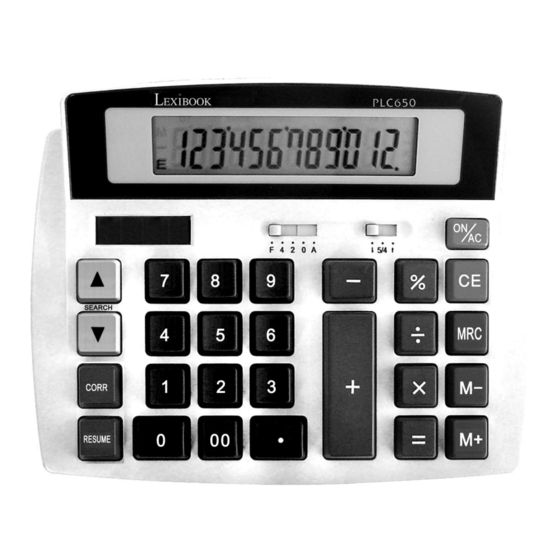
Publicidad
Idiomas disponibles
Idiomas disponibles
Enlaces rápidos
Publicidad

Resumen de contenidos para LEXIBOOK PLC650
- Página 1 Instruction Manual PLC650...
- Página 2 Copyright © Lexibook 2003...
- Página 3 99 calculations. In order to get the most out of your PLC650 calculator, read this instruction manual carefully and keep it in a safe place for future reference.
- Página 4 Notes: No additional step can be added while reviewing the calculations. Should an error occur while a calculation is being modified, all steps will be deleted from the memory and it will not be possible to review them. Copyright © Lexibook 2003...
- Página 5 ◗ Before assuming malfunction of the equipment, make sure you have read this instruction manual and check that the problem is not caused by the batteries running out or by calculation errors. Copyright © Lexibook 2003...
- Página 6 United Kingdom Web: http://www.lexibook.com ◗ The contents of this manual are subject to change without notice. ◗ No part of this manual may be reproduced in any form without the express written consent of the manufacturer. Copyright © Lexibook 2003...
- Página 7 Cette calculatrice vous permettra d’effectuer les opérations courantes, ainsi que les fonctions plus avancées comme pourcentages, mémoire, taxes, correction sur les 99 dernières opérations. Pour utiliser la calculatrice bureau PLC650 au mieux, lisez ce mode d’emploi avec attention et gardez-le dans un endroit sûr pour toute consultation ultérieure. Calculs Touches La touche "...
- Página 8 être revus. L’indicateur " BUSY " peut apparaître pendant qu’un calcul est édité, attendre que l’indicateur disparaisse pour appuyez sur une touche. Copyright © Lexibook 2003...
- Página 9 ◗ Ne vous débarrassez jamais des piles, de l’écran en cristal liquide ou des autres pièces en les brûlant. ◗ Si la calculatrice est exposée à une forte décharge électrostatique, son contenu mémorisé pourra être endommagé ou les touches pourraient arrêter de fonctionner. Copyright © Lexibook 2003...
- Página 10 Tel. Assistance technique : 0821 23 3000 (0,12 € TTC/mn) Fax : +33 (0)1 73 23 23 04 Site Internet : www.lexibook.com ◗ Le contenu de ce mode d’emploi peut changer sans préavis. ◗ Aucune partie de ce mode d’emploi ne doit être reproduite sans le consentement écrit du fabricant.
- Página 11 últimas 99 operaciones. Para obtener el máximo beneficio de su calculadora de PLC650, lea con atención este manual de instrucciones y guárdelo en lugar seguro para futuras consultas. Cálculos Teclas La tecla “00”...
- Página 12 Observaciones: No se puede añadir ningún paso adicional mientras se revisan los cálculos. Si ocurriera un error durante el proceso del cálculo que se está modificando, todos los pasos se borrarán de la memoria y no será posible revisarlos. Copyright © Lexibook 2003...
- Página 13 ◗ Antes de asumir que la calculadora no funciona correctamente lea este manual de instrucciones con atención y verifique que el problema no lo provoca la falta de energía de las pilas o los errores de cálculo. Copyright © Lexibook 2003...
- Página 14 (tales como desmontaje, exposición al calor o a la humedad…). FAX : 91 548 92 33 Site Internet : http://www.lexibook.com ◗ El contenido de este manual está sujeto a cambios sin previo aviso. ◗ No podrá reproducirse ninguna parte de este manual, en ninguna forma, sin la previa autorización por escrito del fabricante.
- Página 15 Introdução Parabéns! Acabou de adquirir a calculadora de escritório PLC650 com teclado de PC da ® Lexibook Esta calculadora permite-lhe fazer cálculos normais, bem como funções avançadas como percentagens, memória, cálculo de taxas e arredondamentos aos 99 últimos cálculos. Para conseguir tirar o máximo proveito da sua calculadora de PLC650, leia atentamente este manual de instruções e guarde-o num local seguro para futuras referências.
- Página 16 Nota: Não poderá fazer operações adicionais enquanto estiver a rever cálculos. Caso ocorra um erro durante a modificação do cálculo, todos os passos serão apagados da memória e não será possível a sua revisão. Copyright © Lexibook 2003...
- Página 17 ◗ Nunca deite as pilhas, o painel de cristais líquidos ou qualquer outro componente no fogo. ◗ Caso a calculadora fique exposta a uma descarga electrostática elevada, o conteúdo da memória poderá sofrer danos ou as teclas poderão deixar de funcionar. Copyright © Lexibook 2003...
- Página 18 Fax serviço após venda : + 21 204 91 17 Site Internet : http://www.lexibook.com ◗ Conteúdo deste manual está sujeito a alterações sem aviso. ◗ Nenhuma parte deste manual pode ser reproduzida de nenhuma maneira sem o consentimento expresso por escrito do fabricante.
- Página 19 Introduzione Congratulazioni! Siete appena entrati in possesso della calcolatrice per ufficio PLC650 ® con tastiera tipo PC di Lexibook Questa calcolatrice vi permetterà di effettuare le operazioni di calcolo fondamentali, così come anche funzioni avanzate quali percentuali, memoria, calcolo delle imposte e correzioni agli ultimi 99 calcoli.
- Página 20 Note: Durante la revisione dei passaggi non possono essere aggiunte nuove operazioni. Se si dovesse verificare un errore durante la modifica dell’operazione, tutti i passaggi verrebbero cancellati dalla memoria e non sarebbe più possibile revisionarli. Copyright © Lexibook 2003...
- Página 21 ◗ Mai eliminare le batterie, il pannello a cristalli liquidi, o altri componenti bruciandoli. ◗ Nel caso in cui la calcolatrice venisse esposta ad un’elevata scarica elettrostatica, il contenuto della memoria potrebbe risultare danneggiato o i tasti potrebbero non funzionare. Copyright © Lexibook 2003...
- Página 22 Sito Internet: http://www.lexibook.com ◗ I contenuti di questo manuale sono soggetti a cambiamenti senza obbligo di preavviso. ◗ È proibita la riproduzione completa o parziale e con ogni mezzo di questo manuale, senza l’espresso consenso scritto del produttore. Copyright © Lexibook 2003...
- Página 23 Einleitung Herzlichen Glückwunsch! Sie haben gerade den Bürotaschenrechner PLC650 mit ® PC-Typtastatur von Lexibook erworben. Dieser Taschenrechner ermöglicht Ihnen normale Standardrechnungen, wie auch die Verwendung erweiterten Funktionen Prozentrechnungen, Speicher, Steuerrechnungen und Änderungen der letzten 99 Berechnungen. Lesen Sie sich diese Anleitung sorgfältig durch und bewahren Sie sie für spätere Referenz an einem sicheren Ort auf, um das meiste aus Ihrem PLC490 Bürotaschenrechner herauszuholen.
- Página 24 Taschenrechner einmal die zu verändern gewünschte Rechnung anzeigt, diesen nachfolgend gegebenen Schritten: • Drücken Sie auf “CORRECT” • Geben Sie den neuen Wert ein oder drücken Sie auf die neue Rechenarttaste oder beides. • Drücken Sie nochmals “CORRECT”, um die Veränderungen auszuführen. Copyright © Lexibook 2003...
- Página 25 ◗ Vermeiden Sie die Verwendung von Chemikalien oder Benzin, um das Gerät zu reinigen. Wischen Sie es mit einem trockenen weichen Tuch ab oder mit einem, das leicht angefeuchtet wurde, mit einer Lösung aus Wasser und einem neutralen Reinigungsmittel. Copyright © Lexibook 2003...
- Página 26 Batterien bei entsprechenden Sammelstellen abzugeben, z.B. der Gemeindeverwaltung oder im Supermarkt. Sollten Sie keine Möglichkeit haben, die verbrauchten Batterien bei einer Sammelstelle in Ihrer Nähe abzugeben, so schicken Sie sie bitte an folgende Adresse: Copyright © Lexibook 2003...
- Página 27 Cd = Batterie enthält Cadmium Hg = Batterie enthält Quecksilber ◗ Die Inhalte dieser Anleitung unterliegen der Änderung ohne Ankündigung. ◗ Kein Teil dieser Anleitung darf in irgendeiner Form ohne ausdrückliche schriftliche Genehmigung des Herstellers weiterverwendet werden. Copyright © Lexibook 2003...
- Página 28 Copyright © Lexibook 2003...
- Página 29 Inleiding Gefeliciteerd! Je hebt net de PLC650 kantoorrekenmachine met een PC-type toetsenbord ® van Lexibook verkregen. Deze rekenmachine zal je toelaten om standaardberekeningen uit te voeren alsmede geavanceerde functies zoals percentage, geheugen, taxberekeningen en verbeteringen aan de laatste 99 berekeningen.
- Página 30 Ga zo voort tot de laatste stap om het nieuwe resultaat te controleren. Je kan zoveel stappen wijzigen als je wil, zolang de "CORRECT"-toets wordt ingedrukt, eenmaal voor het editen van de berekening en dan opnieuw om de editing te beeindigen. Copyright © Lexibook 2003...
- Página 31 De gebruiker moet kopijen van fysische rapporten en gegevens voorkomen, om zich te beschermen tegen enig mogelijk verlies. Copyright © Lexibook 2003...
- Página 32 Fax: + 33 (0)1 73 23 23 04 Website: http://www.lexibook.com ◗ De inhoud van deze handleiding kan veranderen zonder voorafgaande aankondiging. ◗ Niets uit deze handleiding mag op wat voor wijze dan ook worden verveelvoudigd zonder uitdrukkelijke schriftelijke toestemming van de fabrikant. Copyright © Lexibook 2003...
- Página 33 PLC650IM0523 Copyright © Lexibook 2003...













