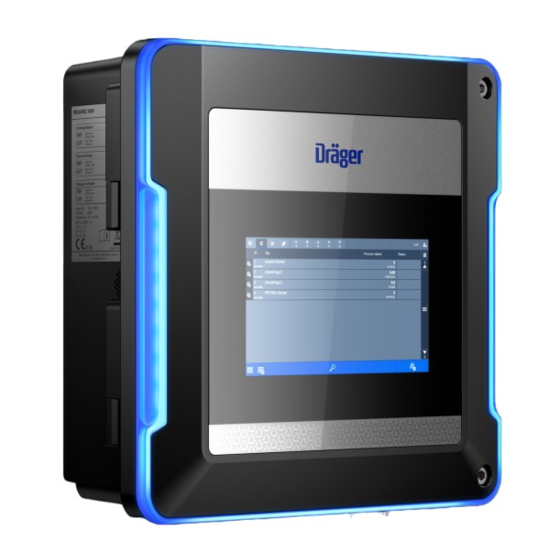
Tabla de contenido
Publicidad
Idiomas disponibles
Idiomas disponibles
Enlaces rápidos
Publicidad
Capítulos
Tabla de contenido

Resumen de contenidos para Dräger REGARD 3000
- Página 1 REGARD 3000 Instructions for use de · en · fr · es...
- Página 2 Gebrauchsanweisung .........................5 Instructions for use ........................97 Notice d'utilisation ........................185 Instrucciones de uso .......................279 REGARD 3000...
- Página 3 Configuration Diagnostic Control room ol room Input Output Gateway module Input module Relay module Modbus RTU/TCP 2/4 channel 4/8 channel...
-
Página 5: Tabla De Contenido
Inhaltsverzeichnis REGARD 3000 Sicherheitsbezogene Informationen ............Konventionen in diesem Dokument ............Bedeutung der Warnhinweise............Marken.................... Systemübersicht ..................Systembeschreibung ..............Sicherheitskonzept ................. REGARD 3000 Komponenten ............Verwendungszweck................ Einschränkungen des Verwendungszwecks ........Zulassungen ................... 3.6.1 Kennzeichnung..............3.6.2 Erteilte Zulassungen............3.6.3 Zugelassene Komponenten für funktionale Sicherheit und Messfunktion für brennbare Gase, Sauerstoff und toxische... - Página 6 8.5.2 Konfigurationen speichern oder importieren..... 8.5.3 Port-Konfiguration kopieren..........8.5.4 Port-Konfiguration 4-20 mA Input Module / HART 2/4 Ch 8.5.5 Port-Konfiguration Relay Module 4/8 Ch ......8.5.6 Port-Konfiguration Modbus RTU Gateway Module ..8.5.7 Display Unit-Einstellungen..........Benutzerrolle Administration............Gebrauchsanweisung REGARD 3000...
- Página 7 Port-Konfiguration kopieren..........11.7.3 Transmitter auswählen ............. 11.7.4 Messgas auswählen ............11.7.5 Messbereich einstellen ............. 11.8 Dashboard-Ansicht anzeigen............11.9 Auswahl der PC-Schnittstelle ............11.10 Sprache der Konfigurationssoftware ändern ........12 Vernetzung mit REGARD 7000 ..............13 Entsorgung ....................Gebrauchsanweisung REGARD 3000...
-
Página 8: Sicherheitsbezogene Informationen
– Kein Betrieb in explosionsgefährdeten Bereichen. Das Gerät ist nicht für den Betrieb in explosionsgefährdeten Bereichen zugelassen oder zertifiziert. – Für die Messung brennbarer Gase oder Sauerstoff die EN/IEC 60079-29-2 beachten. – Für die Messung toxischer Gase oder Sauerstoff die EN 45544-4 beachten. Gebrauchsanweisung REGARD 3000... -
Página 9: Konventionen In Diesem Dokument
Hinweis auf eine potenzielle Gefahrensitu- ation. Wenn diese nicht vermieden wird, können Schädigungen am Produkt oder der Umwelt eintreten. Marken Marke Markeninhaber Dräger ® REGARD Dräger ® ServiceConnect HART Communication Foundation ® HART Lapp GmbH ® Unitronic Gebrauchsanweisung REGARD 3000... -
Página 10: Systemübersicht
REGARD 3000 ist eine modular aufgebaute Auswerteeinheit für Gas- und Feuerwarnsysteme. Die Auswerteeinheit besteht aus einer Docking Station, die bis zu 3 Module aufnehmen kann. Beim REGARD 3000 handelt es sich um ein System mit verteilter Intelligenz. Jedes Modul verfügt über die für seine Funktion notwendige Intelligenz. -
Página 11: Regard 3000 Komponenten
Systemstörung führt zum Abfallen (normally energized) des jeweils auf der Docking Station befindlichen Fehlerrelais. Anlagen mit Anforderungen nach SIL3 lassen sich mit REGARD 3000 durch den Aufbau mit redundanten Kanälen realisieren und sind nur in Verbindung mit einem REGARD 7000 möglich. -
Página 12: Verwendungszweck
Display Unit dargestellt werden und über ein Gateway-Modul an übergeordnete Leitwarten weitergegeben werden. Einschränkungen des Verwendungszwecks REGARD 3000 ist nicht konzipiert für den Einsatz in der Prozesssteuerung. Das REGARD 3000-Netzwerk darf nur für die REGARD 3000-Kommunikation verwendet werden. Die Verbindung z. B. mit einem allgemeinen IT-Netzwerk ist unzulässig. -
Página 13: Kennzeichnung
Systemübersicht 3.6.1 Kennzeichnung Docking Station Base Unit REGARD 3000 REGARD 3000 Docking Station Sach-Nr. / 3705683 Order code apply label here/ Etikett hier aufkleben Fabr-Nr. / Serial no. apply label here/ Etikett hier aufkleben 0158 BVS 21 ATEX G 001 X... -
Página 14: Zugelassene Komponenten Für Funktionale Sicherheit Und Messfunktion Für Brennbare Gase, Sauerstoff Und Toxische Gase
REGARD-Konfigurationssoftware ≥ 01.04.06 3.6.4 Zulassungsrelevantes Zubehör Benennung Bestellnr. REGARD 3000 Cabinet Wire Harness 2 m 37 04 261 REGARD 3000 Retaining Clip 37 12 600 Urheberrecht und Lizenzvereinbarungen Dräger-Produkte, die Software einsetzen, verwenden je nach Konfiguration Open- Source-Software. Diese unterliegt regelmäßig besonderen Lizenzbedingungen, die in ihrem Umfang vorrangig gelten. - Página 15 Modulen und im Vernetzungsfall mit weiteren Docking Stations. Für weitere Informationen siehe: „Vernetzung mit REGARD 7000“, Seite 91. Für die Montage in einen Schaltschrank werden weitere Komponenten benötigt. Für weitere Informationen siehe: „REGARD 3000 Komponenten“, Seite 11. Bei der Schaltschrankmontage ist kein Netzteil erforderlich. 4.1.1 Docking Station Docking Station zur Aufnahme von bis zu 3 Modulen.
- Página 16 Die Vor- und Hauptalarmrelais sind im inaktiven Zustand nicht angezogen (energized on alarm). Liegt kein Alarm vor sind NC und Common verbunden. Aktivierung erfolgt durch einen Alarm. Das Voralarmrelais bezieht sich auf A1- Alarme. Das Hauptalarmrelais bezieht sich auf A2 - A8-Alarme. Gebrauchsanweisung REGARD 3000...
- Página 17 (<100 Ohm). Die Eingänge sind hochohmig sicher deaktiviert (>100 kOhm). 12 MUTE-Schalter für Hupe 13 Kontaktbelegung und Anschluss für Gateway-Modulslot 14 Anschluss für Hupe 15 3 Ethernet-Anschlüsse für REGARD 7000 Netzwerk und REGARD 3000 Dis- play Unit. Ethernet-LED (grün), blinkt bei Datentransfer. 16 Ethernet-Anschluss für Laptop (zur Wartung).
-
Página 18: Technische Daten Base Unit
– Gesamtstromüberwachung Abschaltung bei >5,5 A (max. 6 A), danach ist ein Neustart nötig – Übertemperaturüberwachung Abschaltung der Docking Station und Aktivierung des SFR, danach ist ein Neustart nötig Terminal Blocks: Klemmentyp: Steckklemme Leiterquerschnitt: mind. 18 AWG Gebrauchsanweisung REGARD 3000... -
Página 19: Module
Transmitters sind konfigurierbar. Weitere Informationen im folgenden Kapitel: „Port-Konfiguration 4-20 mA Input Module / HART 2/4 Ch“, Seite 59 Eingang 1 bis 4 / 1 bis 2 und Kanalanzeige Leuchtet, wenn ein Schleifenstrom fließt. Fehleranzeige Leuchtet beim Vorliegen eines Modul- oder Kanalfehlers. Gebrauchsanweisung REGARD 3000... - Página 20 ® Die HART -Funktionalität umfasst folgende Funktionen: – Anzeige von Geräte-/Kanal-Assets Gerätefehler und Gerätewarnungen (z. B. Beam Block-Fehler, Temperaturwarnung) vom Transmitter werden ausgelesen und angezeigt. Diese Informationen sind hilfreich, um bevorstehende Wartungen frühzeitig zu erkennen. – Transmitterdiagnose Gebrauchsanweisung REGARD 3000...
- Página 21 Eingangswiderstand: 262 Ohm Messgenauigkeit: ± 0,05 mA ±0,002 mA/K [0 ... 4 mA] ± 1,25 % ±0,05 %/K [4 ... 24 mA] Stromaufnahme: Max. 2,1 A Verlustleistung: Max. 5 W bei 24 V Aktualisierungsrate der Messwerte: Gebrauchsanweisung REGARD 3000...
-
Página 22: Relay Module 4/8 Ch
COM (Common, Relaismittelkontakt) Anwendungshinweise Ein Modul stellt je nach Variante 4 oder 8 logische Ports zur Verfügung. Ein konfigurierter Port bildet einen Ausgangskanal. Nicht konfigurierte und damit ungenutzte Ports belegen trotzdem die entsprechende Anzahl an Ports im Gesamtsystem. Gebrauchsanweisung REGARD 3000... -
Página 23: Modbus Rtu Gateway Module
Leistungsschalter (z. B. in einer Verteilung der Gebäudeinstallation) spannungsfrei geschaltet werden können. Dräger empfiehlt, die 240 V AC Leitungen am Relay Module 4/8 Ch getrennt von der Spannungsversorgung des REGARD 3000 Netzteils abschaltbar zu machen. 4.2.3 Modbus RTU Gateway Module Gateway-Modul zur Ausgabe von Systemdaten über eine feldbusspezifische... - Página 24 Gateway Modul: Verlustleistung Max. 4 W bei 24 V Gateway Modul: Übertragungsrate: Einstellbar: 9.600 bis 921.600 Baud Kabellänge Feldbus- Seite: <57.600 Baud max. 1200 m Modbus RTU Gateway: <230.400 Baud max. 500 m <921.600 Baud max. 120 m Gebrauchsanweisung REGARD 3000...
-
Página 25: Slotcover
Die Display Unit dient zur Systembedienung und Datenvisualisierung und wird auf die Base Unit oder in einen Schaltschrank montiert. Für die Montage in einen Schaltschrank werden weitere Komponenten benötigt. Für weitere Informationen siehe: „REGARD 3000 Komponenten“, Seite 11. Die Auswertung der angezeigten Daten für sicherheitsgerichtete Zwecke ist unzulässig. -
Página 26: Montage Und Inbetriebnahme
17,8 cm (7 Zoll) Montage und Inbetriebnahme Systemaufbau REGARD 3000 bildet die Zentrale für die gesamte Gas- und ggf. Feuerwarnanlage. REGARD 3000 ist für die Wandmontage konzipiert, kann aber auch in einem Schaltschrank montiert werden. Die Docking Station wird dazu auf eine entsprechende Montageplatte im Schrank geschraubt (siehe Montageanweisung Docking Station). -
Página 27: Systemgrenzen
Für weitere Informationen siehe: „Vernetzung mit REGARD 7000“, Seite 91. 5.1.2 Voraussetzungen für den Systemaufbau – Den Aufbau so planen, dass REGARD 3000 gegen unbefugten Zugriff geschützt werden kann. Die Verantwortung für den Zugriff auf REGARD 3000 liegt beim Betreiber. - Página 28 Relais auf der Docking Station (SSR, Vor- und Hauptalarmrelais), die Energized on Alarm sind. – Das elektrische Netzwerk, in dem das REGARD 3000 installiert ist, muss über einen Leitungsschutzschalter oder eine Sicherung verfügen. – Der Leitungsschutzschalter oder die Sicherung müssen leicht zugänglich und als zu dem REGARD 3000 gehörig gekennzeichnet sein.
- Página 29 6,800 10,000 15,000 1) Ist die genaue "Versorgungsspannung des REGARD 3000/7000" nicht in der Tabelle enthal- ten, so ist der nächst niedrigere enthaltene Wert anzusetzen. 2) Ist die genaue "Maximale Transmitterleistung nach Datenblatt" nicht in der Tabelle enthalten, so ist der nächst höhere enthaltene Wert anzusetzen.
-
Página 30: Montage Und Installation
Zugriff zu schützen (z. B. durch abschließbaren Schaltschrank). – Die Spannungsversorgung vom REGARD 3000 aus einem DC-Netz ist nicht zulässig. – Für die Spannungsversorgung von REGARD 3000 aus dem AC-Netz eines der folgenden Netzteile verwenden: – SELV-Netzteil (separated or safety extra low voltage) entsprechend IEC 60950-1 –... -
Página 31: Montage Im Schaltschrank
5.2.2 Montage im Schaltschrank Arbeitsmittel: – REGARD 3000 Display Unit (Bestellnr. 37 05 685 / 37 09 719) – REGARD 3000 Docking Station SP (Bestellnr. 37 09 678) – REGARD 3000 Cabinet Wire Harness 2 m (Bestellnr. 37 04 261) –... -
Página 32: Inbetriebnahme
Bedienung 7. Module mit Halteklammer (REGARD 3000 Retaining Clip) sichern (siehe Montageanweisung REGARD 3000 Docking Station Schaltschrank). Inbetriebnahme Voraussetzungen: – Die Anlage ist entsprechend der Anlagendokumentation installiert und überprüft. – Alle Rahmenbedingungen für den einwandfreien Betrieb sind eingehalten. – Die Anlage und ggf. Transmitter mit Fremdspeisung sind mit Spannung versorgt. -
Página 33: Bedienung
> Abmelden wählen und bestätigen. Bildschirmaufbau (Listenansicht) 8:53 AM Process values Status PIR7000 CH4 %LEL 4-20H Polytron 7000 O2 20.9 O2 %Vol 4-20H Ack Switch Overrange Ack Switch Alarm Switch Warning Switch Fault Switch Inhibit Switch Anzeige-Auswahlleiste Navigationsleiste Statusleiste Menüleiste Gebrauchsanweisung REGARD 3000... -
Página 34: Benutzerrollen
Ansicht“, Seite 51 Betrieb Das folgende Kapitel beachten: „Benutzerrolle Betrieb“, Seite 51 Wartung Das folgende Kapitel beachten: „Benutzerrolle Wartung“, Seite 52 Konfiguration Das folgende Kapitel beachten: „Benutzerrolle Konfiguration“, Seite 56 Administration Das folgende Kapitel beachten: „Benutzerrolle Administration“, Seite 73 Gebrauchsanweisung REGARD 3000... -
Página 35: Listen- Und Spaltenansicht
Alarmzustand. Die Zahl in dem Feld gibt die Anzahl der oberhalb der obers- ten Kanalanzeige vorhandenen Kanäle im Alarmzustand an. Die Schaltflä- che wird nur angezeigt, wenn es Kanäle im Alarmzustand gibt. Schaltfläche zum Scrollen der Kanalanzeige durch alle in der Listenansicht verfügbaren Kanäle. Gebrauchsanweisung REGARD 3000... -
Página 36: Schaltflächen Zur Navigation
„Display Unit-Einstellungen“, Seite 72. Schaltflächen zur Navigation Symbol Funktion Beschreibung Detailauswahl Detailebene tiefer aufrufen. Abbrechen Aktuelle Aktion abbrechen. Filter Eingestellte Filterkriterien zur Anzeige anwenden. Filter löschen Filterkriterien löschen. Sortierfeld Auswahl des Sortierfeldes (aufsteigend). Sortierfeld Auswahl des Sortierfeldes (absteigend). Gebrauchsanweisung REGARD 3000... -
Página 37: Überschriftsleiste Der Kanalanzeige (Listenansicht)
Kanäle. Schaltflächen der Menüleiste Symbol Funktion Beschreibung Menü Hauptmenü aufrufen. Funktionsmenü Funktionen aufrufen. Die möglichen Funktionen sind kontextabhängig. Suchen, Filtern Such- und Filterfunktion. Quittierung aller Diese Schaltfläche wählen, um alle quittierbaren Kanäle Ereignisse im System zu quittieren. Gebrauchsanweisung REGARD 3000... -
Página 38: Schaltflächen Der Anzeige Auswahlleiste
Kalibrierung verwendet, um trotz einer vorliegenden Alarmbedingung keine Alarmelemente zu aktivieren. Der Kanal befindet sich noch 321 Sekunden im Zustand Inhibit. Auf dem Kanal liegt eine Information vor. Auf dem Kanal liegt eine Warnung vor. Gebrauchsanweisung REGARD 3000... -
Página 39: Kanaldarstellung Der Modultypen
Der Kanal hat einen Alarm 1. Der Kanal hat einen Alarm 8 und es liegen weitere Alarme auf dem Kanal vor. 6.12 Kanaldarstellung der Modultypen Symbol Beschreibung 4-20 mA Input Module / HART (Eingang) Relay Module (Ausgang) Modbus Gateway Module (Ausgang) Gebrauchsanweisung REGARD 3000... -
Página 40: Symbole Im Messwert- Und Statusfeld Der Kanalanzeige Bei 4 Bis 20 Ma Eingangskanälen
12 oo 42 konfiguriert, die Alarmbedingung und eine 12 oo 42 Information liegen vor und die Relaisspule ist aktiviert. Der Ausgang ist auf Common-Information konfiguriert, die Alarmbedingung und ein Common Kommunikationsfehler liegen vor und die Relaisspule ist nicht aktiviert. Gebrauchsanweisung REGARD 3000... -
Página 41: Symbole Im Messwert- Und Statusfeld Der Kanalanzeige Bei Modbus Ausgangskanälen
Die Anzeige von Kanalzuständen wird im System in folgender Weise priorisiert (Auflistung mit absteigender Priorität): Symbol Beschreibung Kanal im Zustand Inhibit ▼ Kanal im Fehlerzustand ▼ Eingangskanal im Alarmzustand ▼ Ausgangskanal im Alarmzustand ▼ Kommunikationsfehler (Comfail) auf dem Kanal ▼ Kanal im Warnungszustand ▼ Gebrauchsanweisung REGARD 3000... -
Página 42: Status-Signalisierung Bei Der Darstellung Von Kanalzuständen
1/8 period Selbsthaltend, die Bedingung war erfüllt, ist aktuell nicht mehr erfüllt. Darstellung durch ein Blinkmuster mit 1/8 Ein- und 7/8 Aus-Zeit. Quittiert, die Bedingung ist erfüllt und wurde durch den Benutzer quittiert. Dargestellt durch eine dauerhafte Anzeige. Gebrauchsanweisung REGARD 3000... -
Página 43: Seitenleiste
Channel menu PIR7000 4-20H CH4 %LEL Channel list PIR7000 4-20H CH4 %LEL 4-20H Statu 4-20H Conf Main 6.19 Alarmbestätigungs-Modes Nachfolgende Grafik zeigt das Ausgangsverhalten eines Relaisausgangs abhängig von dem konfigurierten Alarmbestätigungs-Mode, einem anliegenden Alarm und dem Quittierungssignal. Gebrauchsanweisung REGARD 3000... - Página 44 1. Alarmbedingung tritt auf. 2. Relais wird aktiviert. 2. Relais wird aktiviert. 3. Quittierung wird während der Alarm- 3. Alarmbedingung erlischt. bedingung betätigt, Relais bleibt akti- viert. 4. Alarmbedingung erlischt. 4. Relais wird deaktiviert. 5. Relais wird deaktiviert. Gebrauchsanweisung REGARD 3000...
-
Página 45: Betrieb
Messbereichsendwerts betragen. – Bei Verwendung der Module 4-20 mA Input / HART 2/4 Ch nach EN 45544-2 (toxische Gase) darf die obere Grenze des Fangbereichs nicht oberhalb des Messbereichsanfangs (berechnet für die Kombination aus REGARD 3000 und Gebrauchsanweisung REGARD 3000... - Página 46 „Parametermenü Quittierung Messbereichsüberschreitung“, Seite 66. Dräger empfiehlt, diese Einstellung generell für alle Anwendungen vorzunehmen. – Bei der Konfiguration von REGARD 3000 muss auch bei der Verwendung der Assistentenfunktion überprüft werden, ob die geänderten Konfigurationsparameter korrekt sind. Dies ist durch die Eingabe des Autorisierungscodes zum Abschluss des Konfigurationsvorgangs zu bestätigen.
- Página 47 Betrieb Gebrauchsanweisung REGARD 3000...
- Página 48 Betrieb Gebrauchsanweisung REGARD 3000...
-
Página 49: Leuchtringanzeige Und Hupton
Alarmzustand erneut, ggf. aktualisiert, angezeigt. Benutzerrollen Benutzerrollenkonzept REGARD 3000 verfügt über ein an den Benutzerrollen orientiertes Funktions- und Rechtemanagement. Individuelle Benutzer können angelegt werden, denen eine der 5 Benutzerrollen zugewiesen werden muss. Über die Auswahl der Benutzerrolle stehen entsprechend zugeordnete Funktionen und Rechte zur Verfügung. -
Página 50: Benutzerrolle Ansicht
„Automatisches Anmelden einstellen“, Seite 74), erfolgt automatisch eine Anmeldung mit dem dafür konfigurierten Benutzer. Im Vernetzungsfall kann der Umfang der angezeigten Kanäle und die Konfigurationsmöglichkeiten zwischen REGARD 3000 Display Unit und der REGARD Configuration Software unterschiedlich sein. Für weitere Informationen siehe: „Vernetzung mit REGARD 7000“, Seite 91. -
Página 51: Benutzerrolle Administration
Um Detailinformationen und Meldungen zu einem Kanal anzuzeigen: 1. Kanal > Status wählen. Die Kanalstatusinformationen werden angezeigt. 2. Kanalstatus wählen. 3. Im Bereich Ursachen die gewünschte Meldung wählen. Die Ursache für die Meldung wird angezeigt. Gebrauchsanweisung REGARD 3000... -
Página 52: Benutzerrolle Wartung
– Wenn kein Verbraucher angeschlossen ist, muss mit einem Durchgangsprüfer die einwandfreie Relaisfunktion nachgemessen werden. Um einen Relaistest der Docking Station durchzuführen: 1. In der Ansicht Kanalliste die Schaltfläche wählen. 2. In der Zeile der Docking Station die Schaltfläche wählen. Gebrauchsanweisung REGARD 3000... -
Página 53: Module Warten
Hupe und der Leuchtring geprüft. Die Prüfung des SFR, SSR, Vor- und Hauptalarmrelais ist bei SIL-Anlagen in regelmäßigen, entsprechend den Vorgaben aus dem Safety Manual REGARD 3000 festgelegten Intervallen auszuführen und zu dokumentieren. 8.4.2 Module warten Durch Auswahl der Docking Station werden die in dieser Docking Station vorhandenen Module angezeigt. - Página 54 2. Docking Station wählen, in der das Modul installiert ist. 3. In der Zeile des Moduls die Schaltfläche wählen. 4. Modulwartung wählen. 5. Neu starten wählen. Ein Assistent wird aufgerufen. 6. Den Anweisungen des Assistenten folgen. Gebrauchsanweisung REGARD 3000...
-
Página 55: Kanäle Und Ports Warten
Um einen oder mehrere Kanäle zu verriegeln: 1. In der Ansicht Kanalliste die Schaltfläche wählen. Das Funktionsmenü wird angezeigt. 2. Für 'Inhibit setzen' auswählen wählen. 3. Die Kontrollkästchen der gewünschten Kanäle aktivieren. 4. 'Inhibit' setzen wählen. ✓ Alle gewählten Kanäle werden verriegelt. Gebrauchsanweisung REGARD 3000... -
Página 56: Display Unit-Einstellungen
Bildschirmhelligkeit einstellen. Benutzerrolle Konfiguration Nach der Anmeldung am System wird die Standard-Ansicht angezeigt (konfigurierbar). Weitere Informationen im folgenden Kapitel: „Display Unit- Einstellungen“, Seite 72. 8.5.1 Allgemeiner Konfigurationsablauf Nachfolgend werden die allgemeinen Handlungsschritte aufgeführt, um einen Port zu konfigurieren. Gebrauchsanweisung REGARD 3000... - Página 57 Die Parameter der jeweiligen Module werden in den nachfolgenden Kapiteln erläutert. Änderungen werden durch einen farblichen Balken markiert. Bei nicht plausiblen oder ungültigen Eingaben wird das entsprechende Eingabefeld mit einem gekennzeichnet. Über die Auswahl dieses Symbols werden Informationen zu Ursache und Abhilfe angezeigt. Gebrauchsanweisung REGARD 3000...
-
Página 58: Konfigurationen Speichern Oder Importieren
5. Den Anweisungen des Assistenten folgen. Um eine Konfiguration zu importieren: 1. USB-Speicher in den USB-Anschluss der Display Unit stecken. 2. Konfigurationsmodus aufrufen. wählen. Das Funktionsmenü wird angezeigt. 4. Importieren wählen. 5. Den Anweisungen des Assistenten folgen. Gebrauchsanweisung REGARD 3000... -
Página 59: Port-Konfiguration Kopieren
Sicherheitsabfrage überschrieben. Weitere Schritte: ● Um den Übertragungsassistenten zu starten: > Senden wählen und den Anweisungen des Übertragungsassistenten folgen. Weitere Informationen im folgenden Kapitel: „Allgemeiner Konfigurationsablauf“, Seite 56 8.5.4 Port-Konfiguration 4-20 mA Input Module / HART 2/4 Ch Gebrauchsanweisung REGARD 3000... - Página 60 Über Kanalgruppen können funktional und /oder geografisch zusammenhängende Anlagenbereiche logisch zusammengefasst werden, z. B. alle Transmitter und Ausgangselemente einer Produktionshalle.Es lassen sich bis zu 3 hierarchisch gestufte Kanalgruppenstufen bilden. Dabei ist zu beachten, dass definierte Kanalgruppen nicht gleichzeitig Untergruppen und Kanäle enthalten dürfen. Gebrauchsanweisung REGARD 3000...
- Página 61 External ist nur notwendig für Transmitter, die einen Eigenstromverbrauch von mehr als 500 mA haben. 8.5.4.3 Parametermenü Messung In diesem Menü können Informationen zum Messgas erfasst werden. Parameter Beschreibung Gasname Name des zu messenden Gases. Auswahl über Dropdown- Liste oder Freitexteingabe. Gebrauchsanweisung REGARD 3000...
- Página 62 Einstellbereich: 0 bis 5 s; Standardeinstellung: 1 s Verzögerungszeiten müssen bei der Ermittlung der System-Ansprechzeit berücksichtigt werden. Verzögerungszeiten sind grundsätzlich so kurz wie möglich zu halten bei der Messung von: – brennbaren Gasen und Dämpfen – Sauerstoff – toxischen Gasen Gebrauchsanweisung REGARD 3000...
- Página 63 Max. 8 Alarme können pro Kanal angelegt werden. Der Hinweis, dass die konfigurierte Alarmstufe nicht als Quelle für einen Ausgang verwendet wird, kann für REGARD 3000 ignoriert werden, wenn Vor- und Hauptalarmrelais der Docking Station verwendet werden. Um die Einstellungen eines Alarms zu ändern: 1.
- Página 64 Fangbereich aktivieren um Störungen und Schwankungen viert in der Anzeige zu unterdrücken. Dräger empfiehlt, einen Fangbereich im REGARD 3000 nur zu aktivieren, wenn ein angeschlossener Transmitter keinen Fangbereich hat. Unterschiedliche Fangbereiche im angeschlossenen Trans- mitter und im REGARD 3000 führen gegebenenfalls zu unterschiedlichen Messwertanzeigen und sind zu vermei- den.
- Página 65 In diesem Menü können Kanäle gewählt werden, über die der aktuelle Kanal quittiert oder zurückgesetzt werden kann. Voraussetzung: – Das REGARD 3000 ist mit einem REGARD 7000 vernetzt. – Ein Digital Input Module ist im REGARD 7000 vorhanden. Eine Quittierung und ein Zurücksetzen der Kanäle über die Display Unit oder über die Digital Input-Eingänge auf der Docking Station ist immer möglich.
- Página 66 Voraussetzung für die Quittierung durch Eingangskanäle: – Das REGARD 3000 ist mit einem REGARD 7000 vernetzt. – Ein Digital Input Module ist im REGARD 7000 vorhanden. Eine Quittierung der Messbereichsüberschreitung über die Display Unit ist immer möglich.
-
Página 67: Port-Konfiguration Relay Module 4/8 Ch
1. Kontrollkästchen der gewünschten Transmitterparameter aktivieren. 8.5.5 Port-Konfiguration Relay Module 4/8 Ch 8.5.5.1 Parametermenü Kanal Für weitere Informationen siehe: „Parametermenü Kanal“, Seite 60. 8.5.5.2 Parametermenü Gerät In diesem Menü können Informationen zum Gerät erfasst werden, dass durch das Relais geschaltet wird. Gebrauchsanweisung REGARD 3000... - Página 68 Einstellbereich: 0 bis 6000 s; Standardeinstellung: 0 s 8.5.5.4 Parametermenü Ausgang In diesem Menü können die Eingangsquellen eingestellt werden, die das Relais schalten. Einstellmöglichkeiten für Zustand Eingangsquelle sind: Alarm A1 bis A8, Fehler, Warnung, Information, Inhibit, Comfail. Gebrauchsanweisung REGARD 3000...
- Página 69 1. Kontrollkästchen des Kanals aktivieren. Ggf. mehrere Kanäle zum Entfernen aktivieren. wählen, um alle ausgewählten Kanäle aus der Liste zu entfernen. 8.5.5.5 Parametermenü Quittierungsart In diesem Menü können die Quittierungsarten und das Schaltverhalten für den aktuellen Kanal konfiguriert werden. Gebrauchsanweisung REGARD 3000...
- Página 70 Alarm mit der höchsten sicherheitsgerichteten Bedeutung nur die Quittierungsarten LNAK und LPAK zulässig. Bei mehreren Ausgängen für den höchsten Alarm sind Abweichungen (z. B. für akustische Alarmgeber) zulässig. 3. Alarmtonwiederholung wählen. Das Alarmtonwiederholung Menü wird angezeigt. Gebrauchsanweisung REGARD 3000...
-
Página 71: Port-Konfiguration Modbus Rtu Gateway Module
Für weitere Informationen siehe: „Parametermenü Kanal“, Seite 60. 8.5.6.2 Parametermenü Feldbus (Modbus) In diesem Menü können die Feldbusverbindungseinstellungen eingestellt werden. Um die Übertragungsgeschwindigkeit einzustellen: 1. In der Dropdown-Liste Feldbus-Baudrate die entsprechende Übertragungsrate wählen. Einstellbereich: 9.600, 19.200, 57.600, 115.200, 230.400, 921.600 bit/s Standardeinstellung: 115.200 bit/s Gebrauchsanweisung REGARD 3000... -
Página 72: Display Unit-Einstellungen
Kanalbereiche (z. B. 5-10) eingeben. Die Einstellung Kanalbeschränkungen: ist nur für die Benutzerrollen Ansicht und Betrieb gültig. Um die Sprache einzustellen: > Einstellungen > Spracheinstellungen wählen. 2. Sprache aus der Dropdown-Liste wählen und bestätigen. Die Sprache wird umgeschaltet. Gebrauchsanweisung REGARD 3000... -
Página 73: Benutzerrolle Administration
(min. 4 Ziffern, max. 8 Ziffern). 6. Im Eingabefeld Kennwort wiederholen: das Kennwort bestätigen. 7. In der Dropdown-Liste Benutzerrolle die gewünschte Benutzerrolle auswählen. wählen, um alle Eingaben zu bestätigen. Der neue Benutzer wird in der Benutzerliste angezeigt. Gebrauchsanweisung REGARD 3000... -
Página 74: Automatisches Anmelden Einstellen
8.6.3 Display Unit-Firmware aktualisieren Mit dieser Funktion kann eine Aktualisierung der Display Unit-Firmware durchgeführt werden. Während der Aktualisierung steht keine Kanalanzeige auf der Display Unit zur Verfügung, aber das REGARD 3000-System ist weiterhin betriebsbereit. VORSICHT Beschädigung der Display Unit Ein ungewollter Abbruch während des Updates (z. B. durch eine Unterbrechung der Stromzufuhr) kann dazu führen, dass die Display Unit nicht mehr funktioniert. -
Página 75: Störungsbeseitigung Und Meldungen
Warnung Konfi- Mindestens 2 identi- Konfiguration prüfen guration sche Kanaladressen im und korrigieren System vorhanden Reduzierte Datenrate im REGARD REGARD 3000-Netz- Datenrate 3000 Netzwerk zu nied- werkinstallation prüfen (an Modulen und an Ethernet-Ports, siehe Ethernet-Port LED- Tabelle) und korrigieren Gebrauchsanweisung... - Página 76 Betriebsmodus des Betriebsmodus Betriebsmodus des externen Schaltele- des ext. Schal- externen Schaltele- ments (Taster) für Quit- telem. für Quit. ments (Taster) für Quit- tierung der der Messbe- tierung der Messbereichsüber- reichsüber. Messbereichsüber- schreitung prüfen und schreitung korrigieren Gebrauchsanweisung REGARD 3000...
- Página 77 Fehler War- Nicht unterstütztes Falls möglich, den tungssignal dynamisches War- Transmitter auf stati- tungssignal vom Trans- sche Wartungssignale mitter erkannt konfigurieren oder den REGARD-Kanal vor der Wartung in den Status Inhibit setzen Gebrauchsanweisung REGARD 3000...
- Página 78 Wartung Trans- Transmitter im War- mitter tungsmodus oder in Einlaufphase und nicht messbereit Sonderzustand Transmitter gibt den 1 Transmitter Sonderzustand 1... 8 entsprechend der Sys- temkonfiguration aus Sonderzustand und ist nicht messbereit 8 Transmitter Gebrauchsanweisung REGARD 3000...
- Página 79 Transmitterdiagnose deaktivieren Transmitterkon- Die Transmitterkonfigu- Dieselbe Konfiguration figuration ration stimmt nicht mit für den REGARD 3000- stimmt nicht der Kanalkonfiguration Kanal und den Trans- überein von REGARD 3000 mitter verwenden überein HART®-Tunnel ®...
-
Página 80: Hart
2) SFR und SSR der Docking Station. ® HART ® Die folgenden Fehler und Meldungen werden nur angezeigt, wenn HART -fähige Komponenten im REGARD 3000-System vorhanden sind. Fehler und Meldun- Ursache Abhilfe Zubehör: Durch- Gasstrom der Pumpe zu Schläuche auf Verstopfun-... - Página 81 Sensor den. Bleibt die Vitalität wurde belastet schwach, Sensor wechseln. Sensor: Warmup Sensor ist noch nicht voll- Warten, bis der Sensor voll- ständig eingelaufen, es muss ständig eingelaufen ist. mit einer höheren Messtole- ranz gerechnet werden Gebrauchsanweisung REGARD 3000...
-
Página 82: Wartung
® -Gerät nicht vollständig unterstützt Wartung REGARD 3000 ist wartungsfrei. Eine Prüfung der Alarmierungsfunktion (einschließlich Hupe und Leuchtring) sowie die Funktion von SSR und SFR ist bei Inbetriebnahme und nachfolgend alle 12 Monate durchzuführen. Eine Prüfung der Anzeigefunktion (Bildschirmtest) ist bei Inbetriebnahme und nachfolgend alle 12 Monate durchzuführen. -
Página 83: Inkonsistente Konfiguration
4. Ggf. Halteklammer entfernen. 5. Modul entriegeln und herausziehen. 6. Slotcover auf den freien Steckplatz einsetzen und verriegeln. 7. Ggf. Halteklammer einsetzen. 8. Verdrahtung vom Terminal Block lösen und entfernen. 9. Konfigurationsmodus aufrufen. 10.System nach der gewünschten neuen Funktionalität konfigurieren. Gebrauchsanweisung REGARD 3000... -
Página 84: Transmitter Tauschen
Je nach Lizenz stehen unterschiedliche Funktionen zur Verfügung: – Für eine Beschreibung der REGARD 7000 Funktionen, siehe Gebrauchsanweisung REGARD 7000. – Für eine Beschreibung der REGARD 3000 Funktionen, siehe Gebrauchsanweisung REGARD 3000. Vernetzte Systeme können nur mit einer REGARD 7000 Lizenz verwaltet werden. -
Página 85: Bedienkonzept Der Software
REGARD-Konfigurationssoftware ® ServiceConnect www.serviceconnect.draeger.com software product software REGARD 3000 OPEN software product software REGARD 7000 OPEN configuration software Zur Einrichtung eines persönlichen Accounts senden Sie bitte eine E-Mail mit folgenden Angaben an: REGARD.admin@draeger.com – Name und Vorname – Wunsch-Benutzername (Kriterien für den Benutzernamen: 6 - 18 Zeichen, keine Sonderzeichen) Dräger sendet Ihnen umgehend Ihre persönlichen Zugangsdaten zu. -
Página 86: Bearbeiten Von Konfigurationseinstellungen
– Öffnen und Speichern von Systemkonfigurationsdateien – Erstellen eines Reports der Offline-Konfiguration (nur REGARD 7000) 11.3.2 Online-Konfigurationsmodus In diesem Modus können folgende Anwendungsfälle bearbeitet werden: – Bearbeiten/Ändern von Systemkonfigurationen – Öffnen und Speichern von Systemkonfigurationsdateien – Herunterladen der Systemkonfiguration Gebrauchsanweisung REGARD 3000... -
Página 87: Anlegen Einer Neuen Systemkonfiguration
1. Im Bereich Systemansicht die Docking Station wählen. wählen. Ein Dialogfenster wird angezeigt. 3. Das Entfernen mit bestätigen. ✓ Die Docking Station ist aus der Systemübersicht entfernt. 11.4.3.3 Docking Station verschieben 1. Im Bereich Systemansicht die Docking Station wählen. Gebrauchsanweisung REGARD 3000... -
Página 88: Modul Hinzufügen Oder Entfernen
✓ Die aktuelle Systemkonfiguration wird geladen. Folgende Informationen beachten: „Benutzerrolle Konfiguration“, Seite 56. 11.5.2 Konfigurationsdaten senden Voraussetzungen: – System ist mit dem PC verbunden. – Konfigurationsschnittstelle ist konfiguriert. 1. In der Menüleiste Konfiguration > Konfiguration senden ... wählen. Gebrauchsanweisung REGARD 3000... -
Página 89: Speichern Und Öffnen Von Konfigurationsdateien
3. Die Kontrollkästchen der Ports aktivieren, auf die die Port-Konfiguration kopiert werden soll. 4. Ggf. Kontrollkästchen Beschreib. kopieren aktivieren. Mit dieser Funktion werden die Parameterwerte für den Kanal-Tag, der Gerätename, die Gerätesachnummer, der Sensorname und die Sensorsachnummer kopiert. Gebrauchsanweisung REGARD 3000... -
Página 90: Transmitter Auswählen
Mit dem Messbereichs-Assistenten können alle Parameter für die Konfiguration des Messbereichs eingestellt werden. 1. [Docking Station] > [Modul] > [Port] wählen. > Assistent für Messbereichskonfiguration wählen. Der Assistent für das Einstellen des Messgases wird angezeigt. 3. Die Parameter eingeben. 4. Die Auswahl mit bestätigen. Gebrauchsanweisung REGARD 3000... -
Página 91: Dashboard-Ansicht Anzeigen
1. In der Menüleiste Einstellungen > Sprache wählen. 2. Gewünschte Sprache wählen. Vernetzung mit REGARD 7000 Das REGARD 3000 kann als Satelliten-System an ein bestehendes REGARD 7000 angeschlossen werden. Das REGARD 3000 funktioniert dann wie eine weitere Docking Station für das REGARD 7000. Gebrauchsanweisung REGARD 3000... - Página 92 – Die lokalen Eingänge für Quittierung und Wartung des REGARD 3000 haben nur Einfluss auf die lokalen Kanäle. – Das REGARD 3000 kann auf einen Alarm vom REGARD 7000 reagieren (z. B. Relais kann schalten). Der Alarm vom REGARD 7000 wird dabei aber nicht am REGARD 3000 angezeigt.
-
Página 93: Entsorgung
Dieses Produkt darf nicht als Siedlungsabfall entsorgt werden. Es ist daher mit dem nebenstehenden Symbol gekennzeichnet. Dräger nimmt dieses Produkt kostenlos zurück. Informationen dazu geben die nationalen Vertriebsorganisationen und Dräger. Technische Daten Umgebungsbedingungen für REGARD 3000 Temperatur (bei Betrieb) -20 ... +55 °C Temperatur (bei Lagerung) -30 ... +65 °C Luftfeuchte (mit Display Unit) 5 ... -
Página 94: Glossar
Messung einer Gaskonzentration vorge- sehen ist. Zusätzlich kann es auch über eine Warnfunktion verfügen. Gateway Modul Modul zum Transfer von REGARD 3000 Daten in ein übergeordnetes DCS-/SCADA-System Inhibit Verriegelt Ein Kanal im Zustand Inhibit ist verriegelt. Die zugehö- rige Relais-Schaltfunktion wird unterdrückt. -
Página 95: Anhang
Konfigurierbare Verhaltensweise eines Relaisausgangs. ATEX Atmosphères Explosives ATEX-Richtlinie Distributed Control System, Prozessleitsystem Highway Addressable Remote Transducer, standardisiertes ® HART Kommunikationssystem zum Aufbau industrieller Feldbusse. ® HART ermöglicht die digitale Kommunikation mehrerer Teil- nehmer über einen gemeinsamen Datenbus. Gebrauchsanweisung REGARD 3000... - Página 96 Ein Kanal mit einer Kanal-ID NOP ist inaktiv und wird nicht angezeigt. Programmable Logic Controller, speicherprogrammierbare Steuerung SCADA Supervisory Control and Data Aquisition System Fault Relay, Fehlerrelais Safety Integrity Level, Sicherheits-Integritätslevel (Sicherheits- anforderungsstufe nach IEC 61508 und/oder EN 50402). Special State Relay, Sonderzustandsrelais Gebrauchsanweisung REGARD 3000...
- Página 97 REGARD 3000 Safety-related information ............... Conventions in this document ..............Meaning of the warning notes............Trademarks..................System overview ..................System description ................. Safety concept ................REGARD 3000 components............Intended use ................... Limitations of use................Approvals..................3.6.1 Marking................3.6.2 Approvals issued ..............
- Página 98 Port configuration 4-20 mA Input Module / HART 2/4 Ch. 8.5.5 Relay Module 4/8 Ch port configuration ......8.5.6 Modbus RTU Gateway Module port configuration.... 8.5.7 Display Unit settings ............Administration role ................8.6.1 Manage users..............8.6.2 Set automatic login ............Instructions for use REGARD 3000...
- Página 99 Setting the measurement range ........11.8 Displaying the Dashboard view ............11.9 Selecting the PC interface .............. 11.10 Change language of the configuration software ......12 Interlinking with REGARD 7000 .............. 13 Disposal ....................14 Technical data ..................Instructions for use REGARD 3000...
-
Página 100: Safety-Related Information
The meanings of the warning notes are defined as follows: Alert icon Signal word Consequences in case of nonob- servance WARNING Indicates a potentially hazardous situation. If not avoided, it could result in death or serious injury. Instructions for use REGARD 3000... -
Página 101: Trademarks
Control room Input Output REGARD 3000 is a modular controller for gas detection and fire alarm systems. The controller consists of a Docking Station that can accommodate up to three modules. The REGARD 3000 is a system with distributed intelligence. Every module has the necessary intelligence to perform its function. -
Página 102: Safety Concept
Safety concept REGARD 3000 is designed in accordance with the requirements for SIL2 and for SIL3 with the applicable system layout. REGARD 3000 is designed as a system with distributed intelligence. The modules communicate with one another deterministically (predetermined) using a proprietary safety Ethernet network protocol. -
Página 103: Intended Use
Intended use REGARD 3000 is a modular controller for gas detection and fire alarm systems. The system continuously monitors production facilities for the following conditions: – Presence of gas and/or vapour concentrations in the ambient air –... -
Página 104: Approvals
System overview Approvals REGARD 3000 is approved under IEC/EN 61508:2010 and EN 50402:2017 for SIL 2 applications or for SIL 3 with the corresponding system layout. For details about the configuration and system layout for SIL 2 or SIL 3, see the Dräger REGARD 3000 Safety Manual. -
Página 105: Approved Components For Functional Safety And Measuring
Modbus RTU Gateway Module ≥ 01.00.10 REGARD configuration software ≥ 01.04.06 3.6.4 Accessories relevant for approval Designation Order no. REGARD 3000 Cabinet Wire Harness 2 m 37 04 261 REGARD 3000 Retaining Clip 37 12 600 Instructions for use REGARD 3000... -
Página 106: Copyright And Licensing Agreements
System components Base Unit The Base Unit is the base assembly of the REGARD 3000 system and contains the following components: – Housing for wall mounting and holder for the Display Unit – Docking Station for the up to 3 modules –... - Página 107 (energized on alarm). If no alarm is present, NC and Common are connected. Activation takes place via an alarm. The pre-alarm relay relates to the A1 alarm. The main alarm relay relates to the A2 to A8 alarms. Instructions for use REGARD 3000...
- Página 108 12 MUTE switch for horn 13 Contact assignment and connection for the Gateway Module slot 14 Connection for the horn 15 3 Ethernet connections for the REGARD 7000 network and REGARD 3000 Display Unit Ethernet LED (green), flashes during data transfer.
-
Página 109: Technical Data Of The Base Unit
► Live terminals are accessible after opening the housing or cabinet. If necessary, turn off the mains power supply when working on the housing or cabinet installation. ► The connection lines used must at least have basic insulation. Instructions for use REGARD 3000... -
Página 110: Modules
Flashes when the module is communicating. Contact assignments of the relevant Terminal Blocks on the Docking Station X (Port).1 + (Direct voltage supply: 18 to 30 V DC) X (Port).2 Signal X (Port).3 - (Common reference potential) Instructions for use REGARD 3000... - Página 111 Secondary Master. ® The HART functionalities of the module are supported by the following transmitters: – Dräger PIR 7x00 – Dräger Polytron 7000 – Dräger Polytron 8x00 Instructions for use REGARD 3000...
-
Página 112: Relay Module 4/8 Ch
> 2,000 mA; module shuts down if this is exceeded) 4.2.2 Relay Module 4/8 Ch Output module in 2 versions with 4 or 8 independent relay outputs for switching 24 V DC and 240 V AC mains power loads. Instructions for use REGARD 3000... - Página 113 ► Live terminals are accessible after opening the housing or cabinet. If necessary, turn off the mains power supply when working on the housing or cabinet installation. ► The connection lines used must at least have basic insulation. Instructions for use REGARD 3000...
-
Página 114: Modbus Rtu Gateway Module
(e.g. in a distribution box of the building installation). Dräger recommends making sure that the 240 V AC cables on the Relay Module 4/8 Ch can be disconnected from the power supply of the REGARD 3000 power supply unit separately. -
Página 115: Slotcover
Adjustable: 9,600 to 921,600 Baud Cable length fieldbus side: Modbus RTU Gateway: <57,600 baud max. 1200 m <230,400 Baud max. 500 m <921,600 baud max. 120 m 4.2.4 Slotcover Slotcover for assigning unused slots in a Docking Station. Instructions for use REGARD 3000... -
Página 116: Display Unit
Base Unit or in a cabinet. Additional components are required for assembly in a cabinet. For further information see: "REGARD 3000 components", page 102. The evaluation of the displayed data for safety purposes is prohibited. Ethernet connection for the Base Unit or Docking Station... -
Página 117: Installation And Commissioning
"Interlinking with REGARD 7000", page 179. 5.1.2 Prerequisites for the system structure – Plan the setup to ensure that the REGARD 3000 can be protected from unauthorised access. The system operator is responsible for access to the REGARD 3000. - Página 118 – Use shielded cable for all Modbus connections in the REGARD 3000 system. – Use shielded Cat 5e cables for all Ethernet connections in the REGARD 3000 system. The maximum cable length is 100 m. – Keep the REGARD 3000 Ethernet network separate from process, automation and office networks.
- Página 119 10.000 15.000 1) If the precise supply voltage of the REGARD 3000/7000 is not contained in the table, use the next lowest value. 2) If the precise maximum transmitter power as per the data sheet is not contained in the table, use the next highest value.
- Página 120 – The REGARD 3000 system and the system components must be protected from unauthorised access (e.g. with a lockable cabinet). – Supplying the REGARD 3000 with voltage from a DC mains is not permitted. – Use one of the following power supply units to supply power to the REGARD 3000 from the AC mains supply: –...
-
Página 121: Assembly And Installation
5. Place the Display Unit on the relevant holder on the Base Unit. 6. Stick the provided label with the part number and serial number of the Display Unit to the side of the Base Unit (see the assembly instructions for the Display Unit). Instructions for use REGARD 3000... -
Página 122: Assembly In The Cabinet
Assembly in the cabinet Equipment: – REGARD 3000 Display Unit (order no. 37 05 685 / 37 09 719) – REGARD 3000 Docking Station SP (order no. 37 09 678) – REGARD 3000 Cabinet Wire Harness 2 m (order no. 37 04 261) –... -
Página 123: Control
Password role administration 1111 Administration configuration 2222 Configuration maintenance 3333 Maintenance view only 4444 View only operation 5555 Operation To log a user in: 1. Select the desired user in the Select user dropdown list. Instructions for use REGARD 3000... -
Página 124: Screen Structure (List View)
Observe the information in the following chapter: "Operation role", page 142 Maintenance Observe the information in the following chapter: "Maintenance role", page 142 Configuration Observe the information in the following chapter: "Configuration role", page 147 Instructions for use REGARD 3000... - Página 125 Control Symbol role Description Administration Observe the information in the following chapter: "Administration role", page 162 Instructions for use REGARD 3000...
-
Página 126: List And Column View
The button is only displayed if there are channels in alarm state. Button for scrolling down the channel display. The number in the field shows the number of channels below the bottom channel display. Instructions for use REGARD 3000... -
Página 127: Navigation Buttons
Call a more detailed level. Cancel Cancel the current action. Filter Apply the defined filter criteria to the display. Delete filter Delete filter criteria. Sort field Select the sort field (ascending). Sort field Select the sort field (descending). Instructions for use REGARD 3000... -
Página 128: Title Bar Of The Channel Display (List View)
Open main menu. Function menu Open functions. The available functions are con- text-dependent. Search, filter Search and filter functions. Acknowledge- Select this button to acknowledge all acknowl- ment of all chan- edgeable events in the system. nels Instructions for use REGARD 3000... -
Página 129: Buttons Of The Display Selection Bar
The channel remains in the Inhibit state for 321 seconds. Information is available on the channel. A warning is on the channel. A fault is on the channel. Instructions for use REGARD 3000... -
Página 130: Channel View Of The Module Types
The channel has an alarm 8 and there are additional alarms on the channel. 6.12 Channel view of the module types Symbol Description 4-20 mA Input Module / HART (input) Relay Module (output) Modbus Gateway Module (output) Instructions for use REGARD 3000... -
Página 131: Icons In The Measured Value And Status Field Of The Channel Display With 4 To 20 Ma Input Channels
The alarm trigger condition is no longer present, the output is still active because a shut-down delay is configured and is active. The output is not activated, a fault and other special states are pending. Instructions for use REGARD 3000... -
Página 132: Icons In The Measured Value And Status Field Of The Channel Display With Modbus Output Channels
If there is an alarm on the channel before the occurrence of an error, this state is frozen during the error. Once the error has been rectified, the alarm condition is displayed once again or updated where applicable. Instructions for use REGARD 3000... -
Página 133: Status Signalling With The Presentation Of Channel States
Acknowledged, the condition is met and was acknowledged by the user. Shown on a permanent display. 6.18 Side bar A side bar is displayed in the Port and the channel menu. The user can switch between the Ports and channels with the side bar. Instructions for use REGARD 3000... -
Página 134: Alarm Confirmation Modes
Main 6.19 Alarm confirmation modes The following graphic shows the output behaviour of a relay output depending on the configured alarm confirmation mode, a pending alarm and the acknowledgement signal. time time Acknowledgement is accepted. Instructions for use REGARD 3000... - Página 135 5. Relay is deactivated by pending pre- 5. Relay is deactivated. acknowledgement. LNAK (latching and non-acknowledgeable) Case A Case B 1. Alarm condition triggered. 1. Alarm condition triggered. 2. Relay is activated. 2. Relay is activated. Instructions for use REGARD 3000...
-
Página 136: Operation
– When using the 4-20 mA Input / HART 2/4 Ch modules in accordance with EN 45544-2 (toxic gases), the upper limit of the capture range must not be set above the threshold limit (calculated for the combination of REGARD 3000 and connected transmitter). The absolute value of the lower limit of the capture range must not be greater than double the threshold limit. - Página 137 Measurement range minimum must be set to 0. – If a transmitter with a catalytic sensor is used, the Overrange latching function must be selected in the REGARD 3000 input channel or in the transmitter. For further information see: "Overrange acknowledge parameter menu", page 156.
- Página 138 Operation Instructions for use REGARD 3000...
- Página 139 Operation Instructions for use REGARD 3000...
-
Página 140: Light Ring Display And Horn Sound
User roles User role concept REGARD 3000 has a function and rights management oriented to the user roles. Individual users can be created and must be assigned one of 5 roles. Corresponding higher-level functions and rights are available for selecting the role. -
Página 141: View Only User Role
If the system is interlinked, the scope of the displayed channels and the configuration options between the REGARD 3000 Display Unit and the REGARD Configuration Software may differ. For further information see: "Interlinking with REGARD 7000", page 179. -
Página 142: View Role
Proceed as follows to identify the Docking Station that is to be maintained: 1. Select the button in the channel list view. 2. Select the button in the Docking Station row. The LEDs of all modules installed in the Docking Station flash for approx. 10 s. Instructions for use REGARD 3000... - Página 143 Select the Test fault relay NC button. The Test fault relay NC button displays OFF. c. Select the Test fault relay NO/NC button. The Test fault relay NO/NC button displays ON. Check whether the SFR was switched. Instructions for use REGARD 3000...
-
Página 144: Maintaining The Modules
When the SFR, SSR, pre-alarm relay and main alarm relay are checked, the horn and light ring are also tested. Run the test of the SFR, SSR, pre-alarm and main alarm relay in SIL systems at regular intervals as directed in the REGARD 3000 Safety Manual and document the test. 8.4.2 Maintaining the modules Selecting the Docking Station displays the modules in the Docking Station. -
Página 145: Maintenance Of Channels And Ports
● Channel: Select [Channel] > Maintenance in the channel list view. ● Port: Select the button in the channel list view. Select [Docking Station] > [Module] > [Port] > Maintenance. ✓ The maintenance menu for the channel or port is displayed. Instructions for use REGARD 3000... - Página 146 Result: Coil not energized is displayed. The LED on the module does not light. 5. Select the Enable test: button to exit the relay test. The Enable test: button displays OFF. Result: Not tested is displayed. Instructions for use REGARD 3000...
-
Página 147: Display Unit Settings
All settings and system comparisons carried out in configuration mode always relate to the system configuration imported when accessing configuration mode. Subsequent changes of transmitter configurations are not taken into account. ► Do not make any changes to the connected transmitters during configuration mode. Instructions for use REGARD 3000... - Página 148 2. In the system component view, select the Docking Station and the module. 3. In the module row, select the button. Information on the module is displayed. 4. Input the desired module name in the Module tag input field. 5. Transfer configuration. Instructions for use REGARD 3000...
-
Página 149: Save Or Import Configurations
The configuration of all selected Ports is overwritten without a safety prompt. Further steps: ● To start the transfer wizard: Select > Send and follow the instructions of the transfer wizard. For further information, see the following chapter: "General configuration procedure", page 147 Instructions for use REGARD 3000... -
Página 150: Port Configuration 4-20 Ma Input Module / Hart 2/4 Ch
Up to 3 hierarchically classified channel group levels can be formed. Note in this process that defined channel groups are not permitted to contain sub-groups and channels simultaneously. Instructions for use REGARD 3000... - Página 151 Startup inhibit time Time for which the channel is locked after switching on the transmitter power supply voltage. This ensures that no alarms are triggered during the warm-up phase of the trans- mitter. Adjustable range: 0 to 600 s Instructions for use REGARD 3000...
- Página 152 (if signal faults are not to result in an alarm) and the alarm is not deleted after the alarm condition is no longer present. Adjustable range: 0 to 5 s; default setting: 1 s Instructions for use REGARD 3000...
- Página 153 A maximum of 8 alarms per channel can be created. For REGARD 3000, the message telling you that the configured alarm severity is not used as the source for an output can be ignored if the pre-alarm and main alarm relays of the Docking Station are used.
- Página 154 Activate the capture range to suppress interference and variations in the display. Dräger recommends activating a capture range in the REGARD 3000 only if a connected transmitter does not have a capture range. Different capture ranges in a connected transmitter and in the REGARD 3000 can lead to different measured value displays and are to be avoided.
- Página 155 2. Select to remove the Constant signal from the list. REGARD 3000 does not support dynamic transmitter maintenance signals (e.g. 3 mA - 5 mA - 3 mA with a frequency of 1 Hz), but detects them and issues an error for the relevant input channel.
- Página 156 Overrange latching can be added or removed. Prerequisite for acknowledgement via input channels: – The REGARD 3000 is connected to a REGARD 7000. – There is a Digital Input Module in the REGARD 7000. Over range can always be acknowledged via the Display Unit.
-
Página 157: Relay Module 4/8 Ch Port Configuration
Device name of the device connected to the relay. Device part num- Order number of the device. Device serial num- Serial number of the device. 8.5.5.3 Energize & Delay parameter menu The behaviour of the relay can be set in this menu. Instructions for use REGARD 3000... - Página 158 A list of the available channels is displayed. c. Select channel and confirm. ● Common All channels are defined as input source. The relay is switched if one of the channels meets the condition. Instructions for use REGARD 3000...
-
Página 159: Manual Reset
Example: The relay is configured on a Common A1 alarm and Acknowledgement mode ACK configures and switches an alarm horn. In this mode of operation the horn can be manually acknowledged, even though the alarm condition is still pending. Instructions for use REGARD 3000... - Página 160 Time interval for Resound time. Adjustable range: 0 to 24 h. 8.5.5.6 Acknowledgement parameter menu For further information see: "Acknowledgement parameter menu", page 155. 8.5.5.7 Inhibit parameter menu For further information see: "Inhibit parameter menu", page 156. Instructions for use REGARD 3000...
-
Página 161: Modbus Rtu Gateway Module Port Configuration
To set negative measured values to zero: 1. Enable Set negative to zero checkbox. To ignore invalid requests from the DCS or SCADA system: 1. Select the Suppress function exceptions check box. Instructions for use REGARD 3000... -
Página 162: Display Unit Settings
If the user role is required but not visible, please contact DrägerService. After logging into the system the default view will be displayed (configurable). For further information, see the following chapter: "Display Unit settings", page 162. Instructions for use REGARD 3000... -
Página 163: Manage Users
To set up automatic login: 1. Select > User management. 2. Select the desired users in the Auto Login: dropdown list (only users with the View and Operation user roles are displayed) or select OFF to disable automatic login. Instructions for use REGARD 3000... -
Página 164: Updating The Display Unit Firmware
8.6.3 Updating the Display Unit firmware This function can be used to update the Display Unit firmware. During the update, no channel display is available on the Display Unit , but the REGARD 3000 system remains operational. CAUTION Damage to the Display Unit An unexpected interruption during the update (e.g. -
Página 165: Configuration
Reduced data Data rate in the Check and correct the rate REGARD 3000 network REGARD 3000 network is too low installation (at modules and Ethernet ports, see Ethernet port LED table) Missing exter-... - Página 166 Maintenance Unsupported dynamic If possible, configure signal fault maintenance signal transmitter for static detected by transmitter maintenance signals or set REGARD channel to Inhibit state before maintenance Instructions for use REGARD 3000...
- Página 167 At least one channel is Correct configuration of warning missing in configura- group message tion for group message (fault, alarm, warning, maintenance, informa- tion) HART® not Check transmitter ® HART communication working installation not working Instructions for use REGARD 3000...
- Página 168 Transmitter The transmitter configu- Use same configuration configuration ration does not coincide for REGARD 3000 mismatch with the REGARD 3000 channel and transmitter channel configuration HART® tunnel ® The HART tunnel is open currently open on this module port.
-
Página 169: Hart
2) SFR and SSR of the Docking Station. ® HART ® The following errors and messages are only displayed if HART -capable components are present in the REGARD 3000 system. Errors and mes- Cause Remedy sages Accessories: flow Pump gas flow too low, mea-... -
Página 170: Maintenance
Maintenance REGARD 3000 is maintenance-free. The alarm function (including the horn and light ring) and function of the SSR and SFR must be checked during commissioning and then every 12 months. The display function (screen test) must be checked when commissioning and then every 12 months. -
Página 171: Adding A Module
13.Remove the Inhibit state from all channels. 14.Disable the MUTE button. 15.Check the function of the horn and light ring. 10.3 Removing a module Remove a module from the system: 1. Set all input and output channels to the Inhibit state. Instructions for use REGARD 3000... -
Página 172: Replace Transmitter
– For a description of the REGARD 7000 functions, see the REGARD 7000 instructions for use. – For a description of the REGARD 3000 functions, see the REGARD 3000 instructions for use. Interlinked systems can only be managed with a REGARD 7000 licence. -
Página 173: Software Operating Concept
REGARD configuration software A licence is required to use the configuration software: – REGARD 3000/5000 PC-Software Key (order no. 37 09 533) – REGARD 7000 PC-Software Key (order no. 83 27 253) ® ServiceConnect www.serviceconnect.draeger.com software product software REGARD 3000... -
Página 174: Changing Configuration Settings
When exporting and saving the configuration settings from a system with HART channels, any available transmitter configurations are also exported and saved. This means that a warning may be displayed in case of deviations between system and transmitter configurations even if this configuration is changed offline. Instructions for use REGARD 3000... -
Página 175: Software Modes Of Operation
✓ An empty new system is created in the system view. If a system has previously been created but not saved, the Discard changes? dialogue is displayed. 11.4.3 Adding or removing a Docking Station 11.4.3.1 Adding a Docking Station 1. In the System view area, select Instructions for use REGARD 3000... -
Página 176: Adding Or Removing A Module
The module slots are displayed. 2. Select the slot to be removed. 3. Select A dialogue window is displayed. 4. Confirm the dialogue with ✓ The module has been removed from the system overview. Instructions for use REGARD 3000... -
Página 177: Receiving And Transmitting Configuration Data
1. In the menu bar, select File > Open.. A dialogue window is displayed. 2. Select the desired file and select 11.7 Setting and changing configurations 11.7.1 Setting parameters 1. In the System view [Docking Station area, select [module] > [Port]. Instructions for use REGARD 3000... -
Página 178: Copying Port Configuration
2. Select > Gas assistant. The measured gas selection wizard is displayed. 3. Select the measured gas from the Select measured gas dropdown list. The default parameters are displayed. 4. Confirm the selection with Instructions for use REGARD 3000... -
Página 179: Setting The Measurement Range
1. In the menu bar, select Settings > Language. 2. Select the required language. Interlinking with REGARD 7000 The REGARD 3000 can be connected to an existing REGARD 7000 as a satellite system. The REGARD 3000 then functions as an additional Docking Station for the REGARD 7000. - Página 180 – The local inputs for acknowledging and maintaining the REGARD 3000 only have an influence on the local channels. – The REGARD 3000 can respond to an alarm from the REGARD 7000 (e.g. relay can trigger). But, the alarm from the REGARD 7000 is not displayed on the REGARD 3000.
-
Página 181: Disposal
You can return this product to Dräger free of charge. For information please contact the national marketing organizations or Dräger. Technical data Ambient conditions for REGARD 3000 Temperature (during opera- -20 ... 55 °C tion) Temperature (in storage) -30 to +65 °C... - Página 182 It may also have a warning function. Gateway Module Module for transfer of REGARD 3000 data to a higher- level DCS or SCADA system Inhibit Locked A channel in the Inhibit state is locked. The associated relay switching function is suppressed.
- Página 183 LACK Latching and acknowledgeable relay Configurable behaviour of a relay output. LNAK Latching and non-acknowledgeable relay Configurable behaviour of a relay output. LPAK Latching and non-acknowledgeable but pre-acknowledgeable relay Configurable behaviour of a relay output. Instructions for use REGARD 3000...
- Página 184 A channel with a NOP channel ID is inactive and is not dis- played. Programmable Logic Controller SCADA Supervisory Control and Data Acquisition System Fault Relay Safety Integrity Level, (safety requirement level according to IEC 61508 and/or EN 50402). Special State Relay Instructions for use REGARD 3000...
- Página 185 Informations relatives à la sécurité ............Conventions utilisées dans ce document..........Signification des avertissements ............ Marques..................Aperçu du système .................. Description du système ..............Sécurité................... Composants du REGARD 3000 ............. Utilisation conforme ................ Limite de l'utilisation conforme............Homologations................3.6.1 Marquage ................. 3.6.2 Homologations accordées ..........
- Página 186 Configuration Port 4-20 mA Input Module / HART 2/4 Ch 8.5.5 Configuration du Port du Relay Module 4/8 Ch ....8.5.6 Configuration du Port du Modbus RTU Gateway Module 8.5.7 Réglages de la Display Unit ..........Notice d'utilisation REGARD 3000...
- Página 187 Régler la plage de mesure ..........11.8 Affichage de la Vue du Dashboard ..........11.9 Sélection de l’interface du PC............11.10 Modifier la langue du logiciel de configuration........ 12 Mise en réseau avec le REGARD 7000 ........... 13 Elimination ....................Notice d'utilisation REGARD 3000...
-
Página 188: Informations Relatives À La Sécurité
– Respectez les indications de la norme EN 60079-29-2 pour la mesure de gaz inflammables ou d’oxygène. – Respectez les indications de la norme EN 45544-4 pour la mesure de gaz toxiques ou d’oxygène. Notice d'utilisation REGARD 3000... -
Página 189: Conventions Utilisées Dans Ce Document
évitée, peut avoir des conséquences néfastes pour le produit ou l'environnement. Marques Marque Détenteur de la marque ® Dräger REGARD Dräger ® ServiceConnect HART Communication Foundation ® HART ® Lapp GmbH Unitronic Notice d'utilisation REGARD 3000... -
Página 190: Aperçu Du Système
Docking Station. Tous les modules peuvent être remplacés sans avoir à interrompre l'alimentation électrique. Sécurité Le REGARD 3000 est conçu selon les exigences pour SIL2 et, dans les modèles correspondants, pour SIL3. Le REGARD 3000 est conçu comme un système à intelligence distribuée. La communication entre les modules est déterministe (prédéfinie) ;... -
Página 191: Composants Du Regard 3000
Docking Station. Les installations ayant des exigences SIL3 peuvent être mises en œuvre avec le REGARD 3000 en utilisant des canaux redondants et ne sont possibles qu'en association avec un REGARD 7000. Dräger vous conseille, pour les utilisations liées à la sécurité, de sélectionner des configurations d'installation à... -
Página 192: Utilisation Conforme
Le REGARD 3000 n'est pas conçu pour une utilisation en commande de processus. Le réseau du REGARD 3000 ne peut être utilisé que pour la communication du REGARD 3000. Toute connexion, par exemple à un réseau informatique général, est interdite. -
Página 193: Marquage
Aperçu du système – de l'oxygène et des gaz toxiques 3.6.1 Marquage Docking Station Base Unit REGARD 3000 REGARD 3000 Docking Station Sach-Nr. / 3705683 Order code apply label here/ Etikett hier aufkleben Fabr-Nr. / Serial no. apply label here/ Etikett hier aufkleben... -
Página 194: Composants Homologués Pour La Sécurité Fonctionnelle Et La Fonction De Mesure Des Gaz Inflammables, De L'oxygène Et Des Gaz Toxiques
≥ 01.04.06 3.6.4 Accessoires relatifs à l'homologation Désignation Référence REGARD 3000 Cabinet Wire Harness 2 m 37 04 261 REGARD 3000 Retaining Clip 37 12 600 Droit d'auteur et accords de licence Les logiciels utilisés par les produits Dräger sont, selon la configuration, open source. -
Página 195: Composants Du Système
Composants du système Composants du système Base Unit La Base Unit constitue le module de base du système REGARD 3000 et contient les composants suivants : – Boîtier pour montage mural et support pour la Display Unit – Docking Station pour 3 modules max. - Página 196 (energized on alarm). NC et Common sont connectés en l’absence d’alarme. L’activation s’effectue par le biais d’une alarme. Le relais de préa- larme se réfère aux alarmes A1. Le relais d'alarme principale se réfère aux alarmes A2 - A8. Notice d'utilisation REGARD 3000...
- Página 197 13 Affectation des contacts et port pour Gateway Module Slot 14 Port pour avertisseur sonore 15 3 ports Ethernet pour le réseau REGARD 7000 et pour le REGARD 3000 Dis- play Unit. LED Ethernet (verte), clignote pendant le transfert de données.
-
Página 198: Caractéristiques Techniques Base Unit
– Surveillance de surchauffe Arrêt de la Docking Station et activation du SFR. Un redémarrage est alors nécessaire Terminal Blocks : Type de borne : Borne enfichable Diamètre du conducteur : au moins 18 AWG Notice d'utilisation REGARD 3000... -
Página 199: Modules
Module / HART 2/4 Ch", page 240 Entrée 1 à 4 / 1 à 2 et affichage des canaux S'allume lorsqu'un courant de boucle circule. Voyant de défaut S'allume en cas de défaut d'un module ou d'un canal. Notice d'utilisation REGARD 3000... -
Página 200: Consignes D'utilisation
Lorsque le diagnostic du transmetteur est activé, la concordance des paramètres du transmetteur (configurables) avec les valeurs de paramètres définies dans le module est vérifiée et les éventuelles divergences affichées. – Assistant d’ajustement de la configuration Notice d'utilisation REGARD 3000... - Página 201 ± 0,05 mA ± 0,002 mA/K [0 ... 4 mA] ± 1,25 % ± 0,05 %/K [4 ... 24 mA] Consommation : Max. 2,1 A Perte de puissance : Max. 5 W à 24 V Fréquence d’actualisation des valeurs mesurées : Notice d'utilisation REGARD 3000...
-
Página 202: Relay Module 4/8 Ch
Affichage du transfert de données Clignote lorsque le module communique. Affectation des contacts du Terminal Block correspondant sur la Docking Station: X (Port).1 NO (Normally Open) X (Port).2 NC (Normally Closed) X (Port).3 COM (Common, contact central du relais) Notice d'utilisation REGARD 3000... - Página 203 Max. 150 mA (4 relais activés) Max. 190 mA (8 relais activés) Perte de puissance : Max. 5 W à 24 V CC Degré de salissure : Catégorie de surtension : II Fréquence d'actualisation 0,5 s des sorties de commutation : Notice d'utilisation REGARD 3000...
-
Página 204: Modbus Rtu Gateway Module
(par exemple, dans un tableau de distribution de l'installation du bâtiment). Dräger recommande de faire en sorte que les câbles 240 V CA du Relay Module 4/8 Ch puissent être mis hors tension indépendamment de l’unité d’alimentation électrique du REGARD 3000. 4.2.3 Modbus RTU Gateway Module Le Gateway Module sert à... -
Página 205: Slotcover
Base Unit ou sur une armoire de commande. Des composants supplémentaires sont nécessaires pour le montage dans une armoire de commande. Pour plus d’informations voir : "Composants du REGARD 3000", page 191. Notice d'utilisation REGARD 3000... -
Página 206: Montage Et Mise En Service
Montage et mise en service Montage du système Le REGARD 3000 est la centrale du système de détection des gaz et, le cas échéant, des incendies. Le REGARD 3000 est conçu pour un montage mural, mais peut également être monté dans une armoire de commande. La Docking Station est pour cela vissée sur une plaque de montage appropriée dans l'armoire (voir la... -
Página 207: Limites Du Système
5.1.2 Conditions préalables au montage du système – Planifiez le montage pour que le REGARD 3000 puisse être protégé contre tout accès non autorisé. L'exploitant est responsable de l'accès au REGARD 3000. – Pour éviter d'endommager les composants sensibles, vérifiez que la personne chargée de la manipulation des composants électroniques est mise à... - Página 208 Placer le blindage des deux côtés peut provoquer des boucles de masse et des interférences de signal. – Le REGARD 3000 ne prend pas en charge les signaux de statut dynamiques des transmetteurs. Les transmetteurs à raccorder doivent être configurés pour des signaux de statut statiques (voir la notice d'utilisation des transmetteurs).
- Página 209 10,000 15,000 1) Si la « tension d'alimentation du REGARD 3000/7000 » exacte ne figure pas dans le tableau, la valeur immédiatement inférieure qui y figure doit être appliquée. 2) Si la « puissance maximale du transmetteur selon la fiche technique » exacte ne figure pas dans le tableau, la valeur suivante la plus élevée qui y figure doit être appliquée.
- Página 210 Tension présente à l'entrée du REGARD (nominalement 18 V CC à 30 V Les points suivants s'appliquent uniquement à l'installation de l'armoire de commande : – Le système REGARD 3000 et les composants du système doivent être protégés contre l’accès de personnes non autorisées (armoire de commande verrouillable, par ex.).
-
Página 211: Montage Et Installation
(réf. 37 16 409) sur la Base Unit. 4. Placez les modules selon la planification de l'installation. 5. Positionnez la Display Unit sur le support correspondant de la Base Unit. Notice d'utilisation REGARD 3000... -
Página 212: Montage Dans L'armoire De Commande
à la Docking Station (voir la notice de montage REGARD 3000 Display Unit). 7. Fixez les modules à l'aide d'un clip de maintien (REGARD 3000 Retaining Clip) - voir la notice de montage du REGARD 3000 Docking Station armoire de commande. - Página 213 Mot de passe Rôle d'utilisateur administration 1111 Administration configuration 2222 Configuration maintenance 3333 Maintenance view only 4444 operation 5555 Utilisation Pour connecter un utilisateur : 1. Sélectionnez l'utilisateur souhaité dans la liste déroulante Sélectionner un utilisateur. Notice d'utilisation REGARD 3000...
-
Página 214: Utilisation
Rôles d'utilisateur Symbole Rôle d'utilisa- Description teur Tenir compte des informations délivrées dans le chapitre suivant: "Rôle d'utilisateur Vue", page 232 Utilisation Tenir compte des informations délivrées dans le chapitre suivant: "Rôle d'utilisateur Fonctionnement", page 232 Notice d'utilisation REGARD 3000... -
Página 215: Configuration
"Rôle d'utilisateur Maintenance", page 232 Configuration Tenir compte des informations délivrées dans le chapitre suivant: "Rôle d'utilisateur Configuration", page 237 Administration Tenir compte des informations délivrées dans le chapitre suivant: "Rôle d'utilisateur Administration", page 254 Notice d'utilisation REGARD 3000... -
Página 216: Vue Listes Et Colonnes
état d'alarme précédant la ligne supérieure de l'affichage. Le bou- ton n'est affiché que si des canaux sont en état d'alarme. Bouton de déplacement entre les canaux disponibles de la vue Listes de l'affichage des canaux. Notice d'utilisation REGARD 3000... -
Página 217: Boutons De Navigation
Annulation de l'action en cours. Filtre Application à l'affichage des critères de filtrage définis. Suppression du Suppression des critères de filtrage. filtre Champ de tri Sélection du champ de tri (croissant). Champ de tri Sélection du champ de tri (décroissant). Notice d'utilisation REGARD 3000... -
Página 218: Barre De Titre De L'affichage Des Canaux (Vue Listes)
Menu de fonction Affichage des fonctions. Les fonctions affichées dépendent du contexte. Rechercher, Fil- Fonction de recherche et de filtrage. trer Confirmation de Appuyez sur ce bouton pour confirmer tous les tous les canaux événements confirmables du système. Notice d'utilisation REGARD 3000... -
Página 219: Boutons De L'affichage Barre De Sélection
Le canal est en état Inhibit. Cet état est utilisé par ex. pendant un calibrage pour ne pas activer d'élément d'alarme malgré la présence d'une condition d'alarme. Le canal est en état Inhibit pendant encore 321 secondes. Une information existe sur le canal. Un avertissement existe sur le canal. Notice d'utilisation REGARD 3000... -
Página 220: Présentation Des Canaux Des Types De Module
Le canal a une alarme 8 et il existe d'autres alarmes sur ce canal. 6.12 Présentation des canaux des types de module Symbole Description 4-20 mA Input Module / HART (entrée) Relay Module (sortie) Modbus Gateway Module (sortie) Notice d'utilisation REGARD 3000... -
Página 221: Symboles Dans Les Champs De Mesure Et De Statut De La Présentation Des Canaux Pour Les Canaux D'entrée 4-20 Ma
La sortie est configurée pour une informa- tion Common, la condition d'alarme et un Common défaut de communication existent et la bobine du relais n'est pas activée. Notice d'utilisation REGARD 3000... -
Página 222: Symboles Dans Les Champs De Mesure Et De Statut De La Présentation Des Canaux Pour Les Canaux De Sortie Modbus
Canal à l’état Inhibit ▼ Canal en état de défaut ▼ Canal d'entrée en état d'alarme ▼ Canal de sortie en état d'alarme ▼ Erreur de communication (Comfail) sur le canal ▼ Canal en état d'avertissement ▼ Notice d'utilisation REGARD 3000... -
Página 223: Signalisation De Statut Dans La Présentation Des États De Canaux
éteint = 1:1. 7/8 period 1/8 period Auto-maintien, la condition était mais n'est plus satisfaite. Affichage : séquence de clignotement Voyant allumé/Voyant éteint = 1/8:7/8. La condition est satisfaite et confirmée par l'utilisateur. Présenté sous forme d'affichage continu. Notice d'utilisation REGARD 3000... -
Página 224: Barre Latérale
Conf Main 6.19 Modes de confirmation des alarmes Le graphique ci-dessous montre le comportement de sortie d'une sortie de relais en fonction du mode de confirmation d'alarme configuré, une alarme active et le signal de confirmation. Notice d'utilisation REGARD 3000... - Página 225 2. Activation du relais. 3. Confirmation effectuée pendant que 3. Disparition de la condition d'alarme. la condition d'alarme est satisfaite, le relais reste activé. 4. Disparition de la condition d'alarme. 4. Désactivation du relais. 5. Désactivation du relais. Notice d'utilisation REGARD 3000...
-
Página 226: Fonctionnement
– Lorsque vous utilisez les modules 4-20 mA Input / HART 2/4 Ch conformément à la norme EN 45544-2 (gaz toxiques), la limite supérieure de la plage de capture ne doit pas être réglée au-dessus du début de la plage de mesure Notice d'utilisation REGARD 3000... - Página 227 Dräger recommande de procéder à ce réglage de manière générale pour toutes les applications. – Si vous utilisez l'assistant lors de la configuration du REGARD 3000, vérifiez que les paramètres de configuration modifiés sont corrects. Validez-le en saisissant le code d'autorisation à la fin de la procédure de configuration.
- Página 228 Fonctionnement Notice d'utilisation REGARD 3000...
- Página 229 Fonctionnement Notice d'utilisation REGARD 3000...
-
Página 230: Anneau Lumineux Indicateur Et Avertisseur Sonore
Rôles d'utilisateur Conception des rôles d'utilisateur REGARD 3000 dispose d'une fonctionnalité de gestion des fonctions et des droits orientée sur les rôles d'utilisateur. Vous pouvez créer un utilisateur et lui attribuer l'un des 5 rôles d'utilisateur. La sélection du rôle de l'utilisateur détermine les fonctions et droits associés. -
Página 231: Rôle D'utilisateur Vue
à cet effet. Dans le cas d’une mise en réseau, il est possible que l'ensemble des canaux affichés et les options de configuration entre la REGARD 3000 Display Unit et le REGARD Configuration Software soient différents. Pour plus d’informations voir : "Mise en réseau avec le REGARD 7000", page 273. -
Página 232: Rôle D'utilisateur Vue
3. Dans la zone Causes, sélectionnez le message souhaité. La cause du message est affichée. Rôle d'utilisateur Maintenance 8.4.1 Maintenance de la Docking Station La vue Composants du système affiche toutes les Docking Stations présentes dans le système. Notice d'utilisation REGARD 3000... - Página 233 4. Contrôlez le mode de fonctionnement Normally Closed des relais suivants : a. Appuyez sur le bouton Test Relais Err. NC. Le bouton Test Relais Err. NC affiche ON. Vérifiez que le SFR est activé. Notice d'utilisation REGARD 3000...
-
Página 234: Maintenance Des Modules
également testés. Effectuez et documentez régulièrement les contrôles du SFR, du SSR, du relais de préalarme et du relais d’alarme principale des installations SIL aux intervalles définis dans les consignes du Manuel de sécurité REGARD 3000. 8.4.2 Maintenance des modules La sélection de la Docking Station permet d’afficher les modules présents dans... -
Página 235: Maintenance Des Canaux Et Des Ports
● Canal : Dans la vue Liste des canaux, sélectionnez [Canal] > Configuration. ● Port : Sélectionnez le bouton > [Docking Station] > [Modul] > [Port] > Configuration dans la vue Liste des canaux. ✓ Le système affiche la configuration du canal ou du Ports. Notice d'utilisation REGARD 3000... - Página 236 Les relais peuvent être testés individuellement. Pour effectuer un test de relais : 1. Appelez Menu Maintenance > Test relais. 2. Appuyez sur le bouton Activer le test :. Le bouton Activer le test : affiche ON. Notice d'utilisation REGARD 3000...
-
Página 237: Réglages De La Display Unit
La présentation standard (configurable) est affichée à la connexion au système. Pour de plus amples informations, se référer au chapitre suivant: "Réglages de la Display Unit", page 253. 8.5.1 Procédure générale de configuration Vous trouverez ci-dessous les étapes générales de configuration d'un Port. Notice d'utilisation REGARD 3000... - Página 238 En cas de saisie non plausible ou non valide, le champ de saisie correspondant est marqué respectivement par un ou un . La sélection de ce symbole affiche des informations sur la cause et la solution. 4. Sélectionnez pour valider les modifications. Notice d'utilisation REGARD 3000...
-
Página 239: Enregistrement/Importation De Configurations
Pour importer une configuration : 1. Branchez le support USB dans le port USB de la Display Unit. 2. Affichez le mode Configuration. 3. Sélectionnez Le système affiche le menu Fonction. 4. Sélectionnez Importer. 5. Suivez ses instructions. Notice d'utilisation REGARD 3000... -
Página 240: Copier La Configuration De Port
> Envoyer et suivez les instructions de l'assistant de transmission. Pour de plus amples informations, se référer au chapitre suivant: "Procédure générale de configuration", page 237 8.5.4 Configuration Port 4-20 mA Input Module / HART 2/4 Ch Notice d'utilisation REGARD 3000... - Página 241 éléments de sortie d'une même halle de production. Vous pouvez générer jusqu'à 3 niveaux hiérarchisés de groupes de canaux. Ce faisant, tenez compte du fait que les groupes de canaux définis ne peuvent simultanément contenir des canaux et des sous-groupes. Notice d'utilisation REGARD 3000...
- Página 242 être modifiées après la fermeture de l'Assistant Gaz mesuré. Nom de gaz court Nom abrégé du gaz mesuré. Unité de mesure Unité de mesure du gaz mesuré. Sélection par liste dérou- lante ou texte libre. Notice d'utilisation REGARD 3000...
- Página 243 4-20 mA. Solution : Augmentez Blocage d'alarme en fonction du potentiel d'interférences dans l'installation. Pour ajouter une alarme : 1. Sélectionnez Le système affiche l'Assistant Configuration d'alarme. 2. Modifiez les paramètres souhaités. Notice d'utilisation REGARD 3000...
- Página 244 Vous pouvez créer 8 alarmes maximum par canal. L'indication selon laquelle le niveau d'alarme configuré n'est pas utilisé comme source pour une sortie peut être ignorée pour REGARD 3000 si les relais de pré- alarme et d'alarme principale de la Docking Station sont utilisés.
- Página 245 Activez la plage de capture pour neutraliser l'affichage de vée défauts et d'écarts. Dräger recommande de n’activer une plage de capture dans REGARD 3000 que si un transmet- teur connecté n’a pas de plage de capture. Des plages de capture différentes dans le transmetteur connecté et dans le REGARD 3000 peuvent conduire à...
- Página 246 Condition préalable : – Le REGARD 3000 est mis en réseau avec un REGARD 7000. – Le REGARD 7000 est équipé d’un Digital Input Module. Il est toujours possible de confirmer et de réinitialiser les canaux via la Display Unit ou par les entrées de la Digital Input sur la Docking Station .
- Página 247 Condition préalable à la confirmation par les canaux d'entrée : – Le REGARD 3000 est mis en réseau avec un REGARD 7000. – Le REGARD 7000 est équipé d’un Digital Input Module. Une confirmation du dépassement de la plage de mesure via la Display Unit est toujours possible.
-
Página 248: Configuration Du Port Du Relay Module 4/8 Ch
Nom de l'appareil connecté au relais. N° de référ. appa- Numéro de commande de l'appareil. reil N° série appareil Numéro de fabrication de l'appareil. 8.5.5.3 Menu Paramètres Energize & Délai Ce menu sert à configurer le comportement du relais. Notice d'utilisation REGARD 3000... - Página 249 Sélectionnez État source d'entrée. Définissez ici le statut du canal d'entrée condition de déclenchement du relais. b. Sélectionnez Canal source. Définissez ici un canal comme source d'entrée. Le système affiche la liste des canaux disponibles. c. Sélectionnez le canal et validez. ● Common Notice d'utilisation REGARD 3000...
-
Página 250: Menu Paramètres Type De Confirmation
Exemple : Le relais est configuré sur une alarme A1 Com- mon et la Type de confirmation ACK et active un aver- tisseur sonore d’alarme. Dans ce mode de fonctionnement, l'avertisseur sonore peut être confirmé manuellement, même si la condition d'alarme est encore satisfaite. Notice d'utilisation REGARD 3000... - Página 251 à zéro après que l'intervalle de temps de la répétition de la tonalité d'alarme s’est écoulé. Répétition d'alarme Intervalle pour Répétition d'alarme. Plage de réglage : 0 à 24 h. 8.5.5.6 Menu Paramètres Confirmation Pour plus d’informations voir : "Menu Paramètres Confirmation", page 246. Notice d'utilisation REGARD 3000...
-
Página 252: Configuration Du Port Du Modbus Rtu Gateway Module
Le tableau de commande Modbus est disponible au téléchargement sur ® Dräger ServiceConnect ( https://www.serviceconnect.draeger.com) ou sur la page produits www.draeger.com. Pour mettre sur zéro les mesures négatives : 1. Activez la case du Mise à zéro des valeurs négatives. Notice d'utilisation REGARD 3000... -
Página 253: Réglages De La Display Unit
2. Dans le champ Vue standard :, sélectionnez la liste déroulante et l'affichage. 3. Dans le champ Vitesse défilement automatique :, sélectionnez la liste déroulante et le réglage souhaité. Possibilités de réglage : Désactivée, Rapide, Normal, Lente Réglage par défaut : Désactivée Notice d'utilisation REGARD 3000... -
Página 254: Rôle D'utilisateur Administration
Pour modifier un utilisateur : 1. Sélectionnez > Gestion des utilisateurs. 2. Sélectionnez l'utilisateur à modifier. 3. Sélectionnez 4. Effectuez les modifications et validez. L’ID utilisateur d’un utilisateur existant ne peut pas être modifié. Notice d'utilisation REGARD 3000... -
Página 255: Paramétrage De La Connexion Automatique
Mise à jour du firmware de la Display Unit Cette fonction sert à mettre à jour le firmware de la Display Unit. Pendant la mise à jour, la Display Unit n’affiche aucun canal, mais le système REGARD 3000 reste opérationnel. - Página 256 Débit réduit Le débit réseau du Vérifiez et corrigez l'ins- REGARD 3000 est trop tallation réseau du faible REGARD 3000 (au niveau des modules et des Ports Ethernet, voir le tableau des LED de...
- Página 257 Canal d'entrée Comfail, communica- Vérifiez la connexion manquant tion interrompue ou entre les Docking Sta- inexistante avec au tions et les modules moins un canal concernés et l'affecta- d'entrée. tion des modules aux canaux d’entrée. Notice d'utilisation REGARD 3000...
- Página 258 à distance (HART ) ou mesure, il émet l'erreur localement. Pour une 1 ... 8 en fonction de la description détaillée Erreur 8 Trans- configuration du sys- des défauts, voyez la metteur tème. notice d'utilisation du transmetteur. Notice d'utilisation REGARD 3000...
- Página 259 à État spécial 8 mesurer. Transmetteur Avertissement Il manque au moins un Corrigez la configura- Configuration canal dans la configura- tion du type commun. tion pour un type com- mun (défaut, alarme, avertissement, mainte- nance, information). Notice d'utilisation REGARD 3000...
- Página 260 La configuration du Utilisez la même confi- tion du trans- transmetteur ne corres- guration pour le canal metteur ne pond pas à la configu- REGARD 3000 et le concorde pas ration des canaux du transmetteur. REGARD 3000 Tunnel HART® ®...
-
Página 261: Hart
2) SFR et SSR de la Docking Station. ® HART Les défauts et messages suivants ne s'affichent que si des composants ® compatibles HART sont présents dans le système REGARD 3000. Défauts et mes- Cause Solution sages Accessoires : Débit de gaz de la pompe Vérifiez que les tuyaux ne... - Página 262 Contacts ou conductivité du Le capteur doit être rem- ment capteur proche de l’état de placé prochainement ou défaut rechargé si nécessaire. Asset inconnu ® Mettez à jour le logiciel. L’appareil HART connecté n'est pas entièrement pris en charge Notice d'utilisation REGARD 3000...
-
Página 263: Maintenance
Maintenance Maintenance REGARD 3000 ne nécessite aucun entretien. Un test des fonctions d'alarme (y compris de l'avertisseur sonore et de l'anneau lumineux), du SSR et du SFR doit être effectué lors de la mise en service puis tous les 12 mois. -
Página 264: Ajout D'un Module
12.Confirmez manuellement les états de système auto-maintenus éventuels. 13.Retirez le statut Inhibit de tous les canaux. 14.Désactivez le bouton MUTE. 10.4 Remplacement d'un transmetteur Remplacement d'un transmetteur défectueux par un nouveau de type identique. Un transmetteur ne peut être déplacé pendant le fonctionnement. Notice d'utilisation REGARD 3000... -
Página 265: Logiciel De Configuration Regard
– Pour une description des fonctions du REGARD 7000, consultez la notice d'utilisation du REGARD 7000. – Pour une description des fonctions du REGARD 3000, consultez la notice d'utilisation du REGARD 3000. Les systèmes en réseau ne peuvent être gérés qu'avec une licence REGARD 7000. -
Página 266: Concept De Fonctionnement Du Logiciel
Modification des paramètres de configuration Pour modifier les paramètres de configuration, les données doivent être transférées du système REGARD au logiciel de configuration à l'aide d'une interface de communication. Avec une connexion existante, les données de configuration Notice d'utilisation REGARD 3000... -
Página 267: Modes De Fonctionnement Du Logiciel
CTRL + VERS LE BAS Déplacement de la Docking Station sélectionnée vers le bas. VERS LE HAUT Déplacement vers le haut dans l'arborescence. VERS LE BAS Déplacement vers le bas dans l'arbores- cence. Notice d'utilisation REGARD 3000... -
Página 268: Création D'un Nouveau Système
2. Sélectionnez le slot auquel un module doit être ajouté. 3. Sélectionnez Une fenêtre de dialogue s’affiche. 4. Dans la fenêtre de dialogue Ajouter un modulesélectionnez le type de module et la version du firmware, et attribuez le cas échéant un Tag de module. Notice d'utilisation REGARD 3000... -
Página 269: Réception Et Envoi Des Données De Configuration
Lorsque le fichier est enregistré pour la première fois et qu’une fenêtre de dialogue est affichée : ● Dans la fenêtre de dialogue, sélectionnez un slot de sauvegarde et donnez un nom au fichier. Puis sélectionnez Notice d'utilisation REGARD 3000... -
Página 270: Sauvegarde D'une Copie Du Fichier De Configuration
11.7.3 Sélectionner le transmetteur L'Assistant Appareils permet de sélectionner un transmetteur Dräger. Le système assigne aux paramètres les valeurs standard du transmetteur sélectionné. Les valeurs standards peuvent être modifiées après la fermeture de l'Assistant Appareils. Notice d'utilisation REGARD 3000... -
Página 271: Sélectionner Le Gaz De Mesure
– Le système est relié au PC. – L’interface de configuration est configurée. 1. Sélectionnez dans la barre de symboles, ou Maintenance > Vue du Dashboard ... dans la barre de menu. 2. Une fenêtre représentant la vue du Dashboard s’affiche. Notice d'utilisation REGARD 3000... -
Página 272: Sélection De L'interface Du Pc
2. Sélectionner la langue. Mise en réseau avec le REGARD 7000 Le REGARD 3000 peut être connecté à un REGARD 7000 existant en tant que système de satellites. Le REGARD 3000 fonctionne alors comme une autre Docking Station pour le REGARD 7000. -
Página 273: Elimination
– Les entrées locales pour la confirmation et l’entretien du REGARD 3000 ont une influence uniquement sur les canaux locaux. – Le REGARD 3000 peut réagir à une alarme du REGARD 7000 (p. ex. le relais peut commuter). Mais l’alarme du REGARD 7000 n’est alors pas affichée sur le REGARD 3000. - Página 274 1 s mesure et des informations de max. 3,3 s statut dans le REGARD 3000 Le système signale un état spécial si la durée de transmission des informations de statu maximale autorisée est dépassée. Temps de mise à jour des 50 ms valeurs de mesure à...
- Página 275 Docking Station Station de base de réception des modules d'entrée, de sortie et autres servant à réaliser une unité de contrôle REGARD 3000. L'alimentation en énergie et la commu- nication des modules installés est assurée par la Docking Station. Élément de saisie Bouton, interrupteur, détecteur d'incendies, etc.
- Página 276 Not a Number, pas de nombre Une valeur non définie ou non affichable. Normally Closed, fermé en état normal Type d'utilisation d'un contact de relais. Normally Open, ouvert en état normal Type d'utilisation d'un contact de relais. Notice d'utilisation REGARD 3000...
- Página 277 SCADA Supervisory Control and Data Acquisition System Fault Relay, relais de défaut Safety Integrity Level, Niveau d'intégrité de sécurité (niveau d'exigence de sécurité selon IEC 61508 et/ou EN 50402). Special State Relay, relais d'état spécial Notice d'utilisation REGARD 3000...
- Página 278 Convenciones en este documento ............Significado de los mensajes de advertencia........Marcas .................... Vista general del sistema ................ Descripción del sistema..............Concepto de seguridad..............Componentes de REGARD 3000 ........... Uso previsto..................Restricciones del uso previsto ............Homologaciones ................3.6.1 Marcado................
- Página 279 Copia de la configuración del puerto ........ 8.5.4 Configuración del Port 4-20 mA Input Module / HART 2/4 Ch ................8.5.5 Configuración de Port Relay Module 4/8 Ch ....8.5.6 Configuración de Port Modbus RTU Gateway Module..Instrucciones de uso REGARD 3000...
- Página 280 Ajuste del rango de medición ........... 11.8 Mostrar la vista del Dashboard ............11.9 Selección de la interfaz del PC............11.10 Cambiar el idioma del software de configuración ......12 Conexión con REGARD 7000 ..............Instrucciones de uso REGARD 3000...
-
Página 281: Información Relativa A La Seguridad
– Para medir gases inflamables u oxígeno, observar la norma EN/IEC 60079-29- – Para medir gases tóxicos u oxígeno, observar la norma EN 45544-4. Instrucciones de uso REGARD 3000... -
Página 282: Convenciones En Este Documento
En caso de no evitarse, pueden producirse daños en el producto o en el medio ambiente. Marcas Marca Propietario de la marca Dräger ® REGARD ® Dräger ServiceConnect HART Communication Foundation ® HART Lapp GmbH ® Unitronic Instrucciones de uso REGARD 3000... -
Página 283: Vista General Del Sistema
Concepto de seguridad REGARD 3000 ha sido desarrollado según los requisitos para SIL2 y el diseño de la instalación correspondiente SIL3. REGARD 3000 ha sido concebido como sistema con inteligencia distribuida. La comunicación entre los módulos se realiza de forma determinística... -
Página 284: Componentes De Regard 3000
REGARD Configuration Software ≥01.04.xx REGARD 3000/5000 PC-Software Key 37 09 533 REGARD 3000 Docking Station SP 37 09 678 REGARD 3000 Cabinet Wire Harness 2 m 37 04 261 REGARD 3000 Retaining Clip 37 12 600 Instrucciones de uso REGARD 3000... -
Página 285: Uso Previsto
Gateway Module a centros de control superiores. Restricciones del uso previsto REGARD 3000 no ha sido concebido para su uso en el control de procesos. La red REGARD 3000 solo puede utilizarse para la comunicación de REGARD 3000. No está permitida la conexión, por ejemplo, con una red de TI general. -
Página 286: Marcado
Vista general del sistema 3.6.1 Marcado Docking Station Unidad de base REGARD 3000 REGARD 3000 Docking Station Sach-Nr. / 3705683 Order code apply label here/ Etikett hier aufkleben Fabr-Nr. / Serial no. apply label here/ Etikett hier aufkleben 0158 BVS 21 ATEX G 001 X... -
Página 287: Componentes Homologados Para La Seguridad Funcional Y La Función De Medición De Gases Inflamables, Oxígeno Y Gases Tóxicos
≥ 01.04.06 3.6.4 Accesorios relevantes para la autorización Denominación N.º ref. REGARD 3000 Cabinet Wire Harness 2 m 37 04 261 REGARD 3000 Retaining Clip 37 12 600 Derechos de autor y acuerdos de licencia Los productos de Dräger que utilizan software usan código abierto dependiendo de la configuración. -
Página 288: Componentes Del Sistema
Componentes del sistema Componentes del sistema Base Unit La Unidad Base forma el conjunto básico del sistema REGARD 3000 y contiene los siguientes componentes: – Carcasa para montaje en pared y alojamiento para la Display Unit – Docking Station para alojar hasta 3 módulos –... - Página 289 (energized on alarm). Si no existe ninguna alarma, el NC y Common están conectados. La activación se produce a través de una alarma. El relé de prealarma se refiere a las alarmas A1. El relé de alarma principal se refiere a las alarmas A2-A8. Instrucciones de uso REGARD 3000...
- Página 290 13 Asignación de contactos y conexión para la ranura del Gateway Module 14 Conexión de la bocina 15 3 conexiones Ethernet para la red REGARD 7000 y REGARD 3000 Display Unit. El LED Ethernet (verde) parpadea cuando se transmiten datos.
-
Página 291: Datos Técnicos Base Unit
– Supervisión de temperatura excesiva Desconexión de la Docking Station y activación del SFR, a continuación es preciso reiniciar. Terminal Blocks: Tipo de borne: borne de enchufe Sección del conductor: mín. 18 AWG Instrucciones de uso REGARD 3000... -
Página 292: Módulos
Entrada de 1 a 4 o de 1 a 2 e indicación de canal Se ilumina cuando fluye corriente en bucle. Indicación de fallo Se ilumina si hay un fallo en el módulo o canal. Instrucciones de uso REGARD 3000... - Página 293 Se leen y se indican los errores y las advertencias del transmisor (p. ej. error Beam Block, advertencia de temperatura). Esta información resulta muy útil para detectar de forma prematura las tareas de mantenimiento pendientes. – Diag. Transmisor Instrucciones de uso REGARD 3000...
- Página 294 Precisión de la medición: ± 0,05 mA ±0,002 mA/K [0... 4 mA] ± 1,25 % ±0,05 %/K [4... 24 mA] Consumo de corriente: Máx. 2,1 A Pérdida energética: Máx. 5 W a 24 V Tasa de actualización de los valores medidos: Instrucciones de uso REGARD 3000...
-
Página 295: Relay Module 4/8 Ch
Indicación de transferencia de datos Parpadea cuando el módulo comunica. Asignación de contactos del Terminal Block correspondiente en la Docking Station: X (Port).1 NO (Normally Open) X (Port).2 NC (Normally Closed) X (Port).3 COM (Common, contacto medio de relé) Instrucciones de uso REGARD 3000... - Página 296 150 mA (4 relés activados) máx. 190 mA (8 relés activados) Pérdida energética: Máx. 5 W a 24 V CC Grado de suciedad: Categoría de sobreten- sión: Frecuencia de actualiza- 0,5 s ción de las salidas de con- mutación: Instrucciones de uso REGARD 3000...
-
Página 297: Modbus Rtu Gateway Module
Dräger recomienda desconectar los cables de 240 V CA en el Relay Module 4/8 Ch de la unidad de fuente de alimentación de la unidad REGARD 3000. 4.2.3 Modbus RTU Gateway Module Gateway Module para la transmisión de datos de sistema a través de una interfaz... -
Página 298: Slotcover
La Display Unit se utiliza para el manejo del sistema y la visualización de datos y se monta en la Base Unit o en un armario de control. Para el montaje en un armario de control se requieren otros componentes. Para obtener más información, consulte: "Componentes de REGARD 3000", página 285. Instrucciones de uso... -
Página 299: Montaje Y Puesta En Marcha
Montaje y puesta en marcha Estructura del sistema REGARD 3000 es la central para toda la instalación de detección de gas o fuego. REGARD 3000 está diseñado para su montaje en la pared, pero también puede montarse en un armario de control. La Docking Station va atornillada a la placa de montaje correspondiente en el armario (véanse las instrucciones de montaje de la... -
Página 300: Límites Del Sistema
"Conexión con REGARD 7000", página 367. 5.1.2 Condiciones para el montaje del sistema – Planear el montaje de tal modo que se proteja la unidad REGARD 3000 del acceso no autorizado. Es responsabilidad del usuario todo acceso a la REGARD 3000. - Página 301 Docking Station (SSR, relés de prealarma y de alarma principal) que se encuentran Energized on Alarm. – La red eléctrica en la que se instala el REGARD 3000 debe disponer de un disyuntor o fusible.
- Página 302 10,000 15,000 1) Si la "Tensión de alimentación del REGARD 3000/7000" exacta no está incluida en la tabla, utilice el siguiente valor inferior incluido. 2) Si no se incluye en la tabla la máxima potencia del transmisor según la hoja de datos, se debe utilizar el siguiente valor más alto incluido.
- Página 303 – La fuente de alimentación de una fuente de alimentación de CC del REGARD 3000 no está permitida. – Para el suministro de tensión de REGARD 3000 de la red CA, utilizar una de las siguientes unidades de fuente de alimentación: –...
-
Página 304: Montaje E Instalación
5. Colocar la Display Unit en el alojamiento correspondiente de la Base Unit. 6. Adhiera la pegatina suministrada con el material y el número de serie Display Unit al lateral delBase Unit (consulte las instrucciones de montaje del Display Unit) Instrucciones de uso REGARD 3000... -
Página 305: Montaje En El Armario De Control
Montaje en el armario de control Herramienta de trabajo: – REGARD 3000 Display Unit (n.º ref. 37 05 685 / 37 09 719) – REGARD 3000 Docking Station SP (n.º ref. 37 09 678) – REGARD 3000 Cabinet Wire Harness 2 m (n.º ref. 37 04 261) –... -
Página 306: Operación
No es posible manejarlo directamente desde los módulos. Iniciar o finalizar sesión de usuario Se ha predeterminado el siguiente usuario: Usuario Contraseña Función de usuario administration 1111 Administración configuration 2222 Configuración maintenance 3333 Mantenimiento view only 4444 Solo vista operation 5555 Funcionamiento Instrucciones de uso REGARD 3000... -
Página 307: Disposición De La Pantalla (Vista De La Lista)
Función de Descripción usuario Solo vista Examine la información en el siguiente capítulo: "Vista general de las funciones del usuario", página 326 Funcionamiento Examine la información en el siguiente capítulo: "Función del usuario", página 326 Instrucciones de uso REGARD 3000... -
Página 308: Símbolo Función De Descripción Usuario
Examine la información en el siguiente capítulo: "Función de Mantenimiento", página 327 Configuración Examine la información en el siguiente capítulo: "Función de configuración", página 331 Administración Examine la información en el siguiente capítulo: "Función de Administrador", página 348 Instrucciones de uso REGARD 3000... -
Página 309: Vista De La Lista Y De Columnas
El botón solo muestra si hay canales en estado de alarma. Botón para desplazarse por las indicaciones de canal a través de todos los canales disponibles en la vista de la lista. Instrucciones de uso REGARD 3000... -
Página 310: Botones De Navegación
Aplicar los criterios de filtro establecidos para la indicación. Eliminar filtro Eliminar criterios de filtro. Campo de clasifi- Selección del campo de clasificación (ascen- cación dente). Campo de clasifi- Selección del campo de clasificación (descen- cación dente). Instrucciones de uso REGARD 3000... -
Página 311: Barra De Título De La Indicación Del Canal (Vista De Lista)
Menú de funcio- Activar funciones. Las posibles funciones depen- den del contexto. Buscar, filtrar Función de búsqueda y filtro. Confirmación de Seleccionar estos botones para confirmar todos todos los canales los eventos confirmables en el sistema. Instrucciones de uso REGARD 3000... -
Página 312: Botones De La Indicación De La Barra De Selección
El canal se encuentra otros 321 segundos en estado Inhibit. Hay información en el canal. Instrucciones de uso REGARD 3000... -
Página 313: Representación De Los Tipos De Módulos
El canal tiene una alarma 8 y hay otras alarmas en el canal. 6.12 Representación de los tipos de módulos Símbolo Descripción 4-20 mA Input Module / HART (entrada) Relay Module (salida) Modbus Gateway Module (salida) Instrucciones de uso REGARD 3000... -
Página 314: Símbolos En El Campo De Valor De Medición Y De Estado De La Indicación Del Canal En Canales De Entrada De 4 A 20 Ma
La salida está configurada en una adver- tencia Common. Se da la condición de Common alarma y una información y la bobina del relé no está activada. Instrucciones de uso REGARD 3000... -
Página 315: Símbolos En El Campo De Valor De Medición Y De Estado De La Indicación Del Canal En Canales De Salida Modbus
Canal en estado de fallo ▼ Canal de entrada en estado de alarma ▼ Canal de salida en estado de alarma ▼ Fallo de comunicación (Comfail) en el canal ▼ Canal en estado de advertencia ▼ Instrucciones de uso REGARD 3000... -
Página 316: Señalización Del Estado En La Representación De Estados Del Canal
Autoenclavado, la condición se cumplió pero ya no se cumple. Representación mediante un patrón de parpadeo con 1/8 de tipo de entrada y 7/8 de tiempo de salida. Confirmado, la condición se cumple y ha sido confirmada por el usuario. Representado mediante una indicación duradera. Instrucciones de uso REGARD 3000... -
Página 317: Barra Lateral
Modo de confirmación de la alarma El siguiente gráfico muestra el comportamiento de salida de una salida de relé, en función del modo de confirmación de alarma configurado, de una alarma anexa y de la señal de confirmación. Instrucciones de uso REGARD 3000... - Página 318 3. Se acciona la confirmación durante 3. Se elimina la condición de alarma. la condición de alarma, el relé per- manece activado. 4. Se elimina la condición de alarma. 4. Se desactiva el relé. 5. Se desactiva el relé. Instrucciones de uso REGARD 3000...
-
Página 319: Funcionamiento
5 % el valor final del rango de medición. Instrucciones de uso REGARD 3000... - Página 320 – Al utilizar el módulo 4-20 mA Input / HART 2/4 Ch según la EN 45544-2 (gases tóxicos), el límite superior del rango de captura no debe superar el rango de captura de medición (calculado para la combinación de REGARD 3000 y un transmisor conectado). El valor absoluto del límite inferior del rango de captura no puede ser superior al doble del inicio del rango de medición.
-
Página 321: 7.3 Comportamiento Del Sistema
1) En función de la configuración del sistema respecto a señales especiales. 2) Not a Number, ningún número; un valor indefinido o no representable. 3) Válido solo para REGARD 7000: Con el relé de alarma configurado en Enhanced Voting debe tenerse en cuenta el Degradation Sche Instrucciones de uso REGARD 3000... - Página 322 Funcionamiento Instrucciones de uso REGARD 3000...
- Página 323 Funcionamiento Instrucciones de uso REGARD 3000...
-
Página 324: Funciones Del Usuario
Funciones del usuario: Concepto de función del usuario REGARD 3000 dispone de una gestión de derechos y funciones orientada a las funciones del usuario. Pueden crearse usuarios individuales a los que se debe asignar una de las 5 funciones de usuario. Existen funciones y derechos asignados según la función de usuario seleccionada. -
Página 325: Función De Usuario Configuración
Para confirmar una alarma o una señal especial: 1. Seleccionar en la fila de la alarma Para confirmar todas las alarmas o señales especiales en el sistema: 1. Seleccionar Para visualizar información detallada y mensajes de un canal: Instrucciones de uso REGARD 3000... -
Página 326: Función De Mantenimiento
– En el tipo de funcionamiento Normally Closed, al confirmar el relé NC correspondiente en los respectivos contactos de la Docking Station hay que medir la apertura del contacto. Requisitos: Instrucciones de uso REGARD 3000... - Página 327 Es preciso realizar y documentar la inspección del SFR, SSR y los relés de prealarma y de alarma principal en las instalaciones SIL a intervalos fijos regulares, según las indicaciones del Manual de Seguridad del REGARD 3000. Instrucciones de uso...
-
Página 328: Mantenimiento De Los Módulos
1. Seleccionar en la lista de canales el botón 2. Seleccionar la Docking Station en la que está instalado el módulo. 3. Seleccionar en la fila del módulo el botón 4. Seleccionar Mantenimiento de módulo. Instrucciones de uso REGARD 3000... -
Página 329: Mantenimiento De Canales Y Ports
Para bloquear uno o más canales: 1. Seleccionar en la lista de canales el botón Se muestra el menú de funciones. 2. Seleccionar Seleccionar para 'Establecer Inhibit'. 3. Activar las casillas de control de los canales deseados. Instrucciones de uso REGARD 3000... -
Página 330: Menú De Mantenimiento Prueba De Relé (Solo Con Relés)
Se mostrará la vista general estándar después de iniciar sesión en el sistema (configurable). Para más información, consulte el siguiente capítulo: "Ajustes de Display Unit", página 347. 8.5.1 Procedimiento general de configuración A continuación se enumeran los pasos generales para configurar un Port. Instrucciones de uso REGARD 3000... - Página 331 En caso de entradas no plausibles o no válidas, se identificará el campo de introducción correspondiente con un . Seleccionando este símbolo se muestra información sobre la causa y la solución. 4. Seleccionar para confirmar las modificaciones. Instrucciones de uso REGARD 3000...
-
Página 332: Modificación De Los Nombres De Los Módulos
1. Conectar la memoria USB en la conexión USB de la Display Unit. 2. Acceder al modo de configuración. 3. Seleccionar Se muestra el menú de funciones. 4. Seleccionar Importar. 5. Seguir las instrucciones del asistente. Instrucciones de uso REGARD 3000... -
Página 333: Copia De La Configuración Del Puerto
> Enviar y seguir las instrucciones del asistente de transferencia. Para más información, consulte el siguiente capítulo: "Procedimiento general de configuración", página 331 8.5.4 Configuración del Port 4-20 mA Input Module / HART 2/4 Ch Instrucciones de uso REGARD 3000... -
Página 334: Menú De Parámetros Canal
Es posible formar hasta 3 niveles de grupos de canales clasificados jerárquicamente. Aquí ha de tenerse en cuenta que los grupos de canales definidos no pueden contener simultáneamente subgrupos y canales. Instrucciones de uso REGARD 3000... -
Página 335: Nombre De Instrumento
En función del gas de medición, a los paráme- tros se asignan automáticamente los valores estándares del gas de medición. Es posible modificar los valores estánda- res una vez finalizado el asistente del gas de medición. Instrucciones de uso REGARD 3000... -
Página 336: Menú De Parámetros Alarmas
Supresión de alarma es demasiado bajo. Solución: Aumentar la Supresión de alarma según el potencial de avería de la instalación. Para añadir una alarma: 1. Seleccionar Se muestra el asistente de la configuración de alarma. Instrucciones de uso REGARD 3000... -
Página 337: Dirección De Alarma
El aviso de que el nivel de alarma configurado no se utiliza como fuente para una salida puede ignorarse en el caso del REGARD 3000 cuando se utilizan los relés de prealarma y de alarma principal de la Docking Station. -
Página 338: Menú De Parámetros Ajustes De Rango
Dräger recomienda activar un rango de captura en el REGARD 3000 solo si un transmisor conec- tado no tiene rango de captura. Diferentes rangos de cap- tura en el transmisor conectado y en el REGARD 3000 pueden conducir a diferentes indicaciones de valores medi- dos y deben evitarse. - Página 339 Condición: – El REGARD 3000 se conecta en red con un REGARD 7000. – Un Digital Input Module está disponible en el REGARD 7000. La confirmación y el restablecimiento de los canales a través de la unidad de visualización Display Unit o a través de las entradas Digital Input de la Docking...
-
Página 340: Menú De Parámetros Confirmación De Rango De Medición Superado
Requisito para la confirmación de los canales de entrada: – El REGARD 3000 se conecta en red con un REGARD 7000. – Un Digital Input Module está disponible en el REGARD 7000. Siempre es posible una confirmación del exceso de rango de medición a través de la Display Unit. -
Página 341: Configuración De Port Relay Module 4/8 Ch
Menú de parámetros Canal Para obtener más información, consulte: "Menú de parámetros Canal", página 335. 8.5.5.2 Menú de parámetros Instrumento En este menú se recopila información sobre el aparato que se conecta a través del relé. Instrucciones de uso REGARD 3000... -
Página 342: Menú De Parámetros Energize & Retardo
Menú de parámetros Salida En este menú pueden ajustarse las fuentes de entrada que encienden el relé. Las opciones de ajuste para Estado de fuente de entrada son: Alarma A1 a A8, Error, Advertencia, Información, Inhibit, Comfail. Instrucciones de uso REGARD 3000... - Página 343 Rango de ajuste para número de Voting n: 1 a m Para suprimir un canal en Voting: 1. Activar la casilla de control del canal. Si procede, activar varios canales para suprimir. 2. Seleccionar para suprimir todos los canales seleccionados de la lista. Instrucciones de uso REGARD 3000...
-
Página 344: Menú De Parámetros Tipo De Confirmación
En el caso de varias salidas para la máxima alarma están permitidas desviaciones (p. ej., para transmisores de alarma acústicos). 3. Seleccionar Repetición de tono de alarma. Se muestra el menú Repetición de tono de alarma. Instrucciones de uso REGARD 3000... -
Página 345: Configuración De Port Modbus Rtu Gateway Module
En este menú pueden configurarse los ajustes de conexión del bus de campo. Para ajustar la velocidad de la transferencia: 1. Seleccionar la frecuencia de transferencia en la lista desplegable Velocidad en baudios del Fieldbus. Instrucciones de uso REGARD 3000... -
Página 346: Ajustes De Display Unit
3. En el campo Limitaciones de canal: introducir canales individuales (ej. 1, 2) o rangos de canal (ej. 5-10). El ajuste Limitaciones de canal: solo es válido para las funciones de usuario Solo vista y funcionamiento. Instrucciones de uso REGARD 3000... -
Página 347: Función De Administrador
4. En el campo Nombre: registrar el nombre del nuevo usuario (máx. 15 caracteres, mayúsculas, minúsculas y cifras). 5. En el campo Contraseña: registrar la contraseña para el nuevo usuario (mín. 4 cifras, máx. 8 cifras). 6. En el campo Repetir contraseña: registrar la contraseña. Instrucciones de uso REGARD 3000... -
Página 348: Ajuste Automático Del Inicio De Sesión
Con esta función se realiza la actualización del firmware del Display Unit. Durante la actualización no hay ninguna indicación de canal disponible en la Display Unit , pero el sistema REGARD 3000 sigue estando operativo. PRECAUCIÓN Daño de la Display Unit Una interrupción accidental durante la actualización (por ejemplo, por caída de la... -
Página 349: Resolución De Fallos Y Mensajes
(LED de comu- nicación apagado) Advertencia Hay al menos 2 direc- Compruebe y corrija la configuración ciones de canal idénti- configuración cas en el sistema Instrucciones de uso REGARD 3000... -
Página 350: Asignación
Solución sajes Tasa de datos La tasa de datos en la Comprobar y corregir la reducida red REGARD 3000 es instalación de red del demasiado baja REGARD 3000 (en los módulos y en los Ports Ethernet, véase la tabla de LED del Port Ether-... -
Página 351: Canal De Entrada No Encontrado
Fallo señal de La señal de salida del Compruebe y corrija la valor de medi- transmisor proporciona configuración del trans- ción un valor indefinido misor y del canal de entrada correspon- diente Instrucciones de uso REGARD 3000... - Página 352 Calentamiento Transmisor en fase de transmisor inicialización y no ope- rativo para la medición Mantenimiento Transmisor en modo de transmisor mantenimiento o en fase de inicialización y no operativo para la medición Instrucciones de uso REGARD 3000...
-
Página 353: Estado Especial 1 Transmi- Sor
La configura- La configuración del Utilice la misma confi- ción del trans- transmisor no coincide guración para el canal misor no con la configuración del REGARD 3000 y el coincide canal de REGARD transmisor 3000 Túnel HART® Actualmente, el túnel abierto ®... -
Página 354: Hart
Accesorios: fallo de El caudal de gas de la Comprobar si los tubos flexi- flujo bomba es insuficiente, la bles están obstruidos y, si medición ya no es fiable fuera necesario, adaptar el caudal de la bomba. Instrucciones de uso REGARD 3000... -
Página 355: Mantenimiento: Calibración Incompleta
Sensor: calenta- El sensor aún no está a Esperar a que el sensor ter- miento pleno funcionamiento, se mine de calentar. debe calcular con una mayor tolerancia de medición Instrucciones de uso REGARD 3000... -
Página 356: Asset Desconocido El Equipo Hart
Mantenimiento El REGARD 3000 no requiere mantenimiento. En el momento de la puesta en marcha y, posteriormente, cada 12 meses, debe realizarse una comprobación del funcionamiento de la alarma (incluida la bocina y el anillo luminoso) y del funcionamiento del SSR y del SFR. -
Página 357: Configuración Incoherente
4. Retirar las grapas de fijación si es necesario. 5. Desbloquear el módulo y sacarlo. 6. Instalar y bloquear la Slotcover en el nuevo enchufe. 7. Si es necesario, inserte el clip de sujeción. 8. Desconectar y retirar el cableado del Terminal Block. Instrucciones de uso REGARD 3000... -
Página 358: Cambio Del Transmisor
– Para una descripción de las funciones del REGARD 7000, ver las instrucciones de uso del REGARD 7000. – Para una descripción de las funciones del REGARD 3000, ver las instrucciones de uso del REGARD 3000. Los sistemas en red solo se pueden gestionar con una licencia REGARD 7000. -
Página 359: Concepto De Manejo Del Software
Software de configuración REGARD ® ServiceConnect www.serviceconnect.draeger.com software product software REGARD 3000 OPEN software product software REGARD 7000 OPEN configuration software Para configurar una cuenta personal, envíe un e-mail con los siguientes datos a: REGARD.admin@draeger.com – Nombre y apellidos – Nombre de usuario deseado... -
Página 360: Editar Los Ajustes De Configuración
, si procediera, también se leen y guardan las configuraciones disponibles de los transmisores. De este modo es posible recibir una advertencia en caso de diferencias entre la configuración del sistema y la del transmisor incluso en caso de realizar un cambio offline. Instrucciones de uso REGARD 3000... -
Página 361: Modos De Funcionamiento Del Software
1. Seleccionar Archivo > Nuevo sistema. ✓ En la vista de sistemas se crea un nuevo sistema vacío. Si se hubiera creado previamente un sistema, pero no se hubiera guardado, se muestra el diálogo ¿Rechazar cambios?. Instrucciones de uso REGARD 3000... -
Página 362: Añadir O Eliminar La Docking Station
Se muestran las Slots del módulo. 2. Seleccionar la Slot que se desea eliminar. 3. Seleccionar Se abre una ventana. 4. Confirmar el diálogo con ✓ El módulo se elimina de la vista general del sistema. Instrucciones de uso REGARD 3000... -
Página 363: Enviar Y Recibir Datos De Configuración
2. Seleccionar en la ventana una ruta para guardar y darle un nombre al archivo. A continuación, seleccionar 11.6.3 Abrir archivos de configuración 1. Seleccionar en la barra de menú Archivo > Abrir.. Se abre una ventana. 2. Seleccionar el archivo deseado y elegir Instrucciones de uso REGARD 3000... -
Página 364: Configuración Y Cambio De Configuraciones
> Asistente para configuración de instrumento. Se muestra el asistente de selección del transmisor de gas. 3. Seleccionar el transmisor en la lista desplegable Seleccionar instrumento. Se muestran los parámetros predefinidos. 4. Confirme la selección con Instrucciones de uso REGARD 3000... -
Página 365: Selección Del Gas De Prueba
PC deseada y confirmar con Dräger recomienda desactivar todos los servicios de red y TCP/IP-Stacks para la conexión Ethernet al sistema. Para conservar este ajuste, debe emplearse una conexión Ethernet específica con un adaptador de Ethernet USB. Instrucciones de uso REGARD 3000... -
Página 366: Cambiar El Idioma Del Software De Configuración
Inhibit Switch Hay que tener en cuenta los siguientes puntos: – Cuando el REGARD 3000 está conectado en red con un REGARD 7000, la configuración puede realizarse a través de un REGARD 7000 con un REGARD 7000 Dashboard, o con el REGARD Configuration Software, la configuración solo puede realizarse a través del REGARD 7000 PC-Software Key. -
Página 367: Eliminación
– Las entradas locales para la confirmación y el mantenimiento del REGARD 3000 solo afectan a los canales locales. – El REGARD 3000 puede reaccionar a una alarma del REGARD 7000 (por ejemplo, el relé puede conmutar). La alarma del REGARD 7000 no se mostrará... -
Página 368: Explicación
La estación base para recibir los módulos de entrada, salida y otros tipos de módulos para la construcción de una unidad de evaluación REGARD 3000. A través de la Docking Station, los módulos instalados reciben energía y tiene lugar la comunicación entre los módulos. - Página 369 Además, puede disponer de función de advertencia. Gateway Module Módulo para transferir datos de REGARD 3000 a un sis- tema DCS/SCADA subordinado Inhibit Bloqueado Un canal en estado Inhibit está bloqueado. Se omite la respectiva función de conmutación del relé.
-
Página 370: Anexo
System Fault Relay, relé de fallo Safety Integrity Level, nivel de integridad de seguridad (nivel de integridad de seguridad en virtud de la IEC 61508 y/o EN 50402). Special State Relay, relé de estado especial Instrucciones de uso REGARD 3000... - Página 371 Anexo Esta página ha sido dejada en blanco a propósito. Instrucciones de uso REGARD 3000...
- Página 372 Esta página ha sido dejada en blanco a propósito. Instrucciones de uso REGARD 3000...
- Página 373 Instrucciones de uso REGARD 3000...
- Página 374 Manufacturer Dräger Safety AG & Co. KGaA Revalstraße 1 D-23560 Lübeck Germany +49 451 8 82-0 9300281 – 4675.815 me © Dräger Safety AG & Co. KGaA Edition: 01 – 2021-03 Subject to alterations Á9300281.È...









