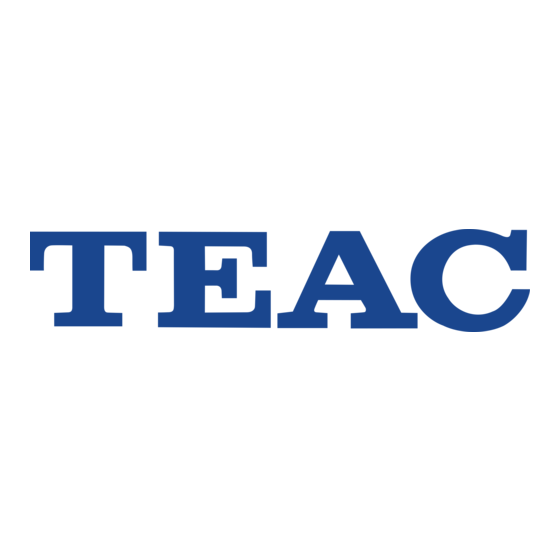Publicidad
Idiomas disponibles
Idiomas disponibles
Enlaces rápidos
Z
Quick Guide for Connection
Consult the Owner's Manual for complete details and important safety information.
CAUTION
< Turn off the power of all the equipment before making connections.
< Read instructions of each component you intend to use with this unit.
< Be sure to insert each plug securely. To prevent hum and noise, do not bundle the connection cords with the power cord.
Speaker Cable
(red)
Fm antenna
AM antenna
Side panel of the main unit
77-21DX32I00121
Speakeer (D)
Subbwoofer Connection Cable
Insert thge Connectors in
the direction as figured.
Subwoofer
Rear panel of the main unit
Headphones
MC - DX32i
Speker (G)
Speaker Cable
(white)
Main Power Switch
Use this switch to turn
the system on or off.
AC Power Cord
Plug into an AC wall socket.
VIDEO
S-VIDEO
IN
IN
AUX
TV (monitor)
Publicidad

Resumen de contenidos para Teac MC-DX32i
- Página 1 MC - DX32i Quick Guide for Connection Consult the Owner's Manual for complete details and important safety information. CAUTION < Turn off the power of all the equipment before making connections. < Read instructions of each component you intend to use with this unit. <...
- Página 2 MC - DX32i Guide rapide de connexion Consultez le Guide de l'utilisateur pour avoir tous les détails et les informations de sécurité importantes. ATTENTION < Eteignez tous vos équipements avant de faire toute connexion. < Lisez les instructions de chaque élément que vous envisagez d’utiliser avec cet appareil. <...
- Página 3 MC - DX32i Guía rápida para conexión Consulte el manual del propietario para todos los detalles e informaciones importantes de seguridad. PRECAUCIÓN < Apague todos los equipos antes de realizar ninguna conexión. < Lea las instrucciones de cada uno de los componentes que tiene intención de usar con esta unidad. <...
- Página 4 0807 . MA-1248A...