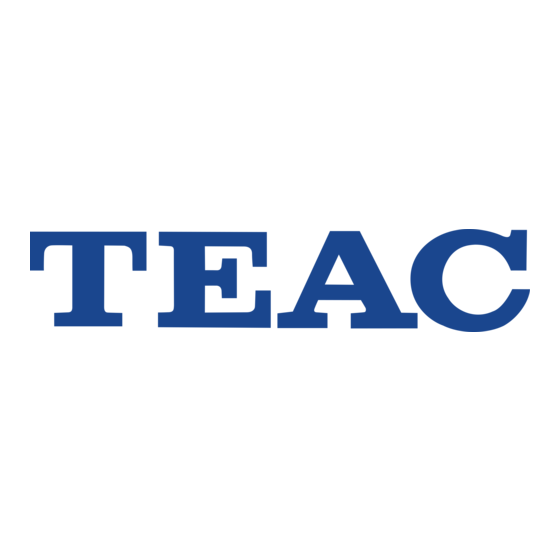
Capítulos
Tabla de contenido
Solución de problemas

Resumen de contenidos para Teac MC-DX40
- Página 1 All manuals and user guides at all-guides.com CQX1A1384Z MC-DX40 Micro Hi-Fi System OWNER’S MANUAL BEDIENUNGSANLEITUNG GEBRUIKSAANWIJZING MANUAL DEL USUARIO...
-
Página 2: Important Safety Instructions
All manuals and user guides at all-guides.com IMPORTANT SAFETY INSTRUCTIONS 1) Read these instructions. 2) Keep these instructions. CAUTION: TO REDUCE THE RISK OF ELECTRIC SHOCK, DO NOT REMOVE COVER (OR BACK). NO USERSERVICEABLE 3) Heed all warnings. PARTS INSIDE. REFER SERVICING TO QUALIFIED SERVICE PERSONNEL. - Página 3 POWER switch in the off position. < IF YOU ARE EXPERIENCING PROBLEMS WITH THIS PRODUCT, CONTACT TEAC FOR A SERVICE REFERRAL. DO NOT USE THE < The apparatus should be located close enough to the AC outlet PRODUCT UNTIL IT HAS BEEN REPAIRED.
-
Página 4: Tabla De Contenido
All manuals and user guides at all-guides.com Contents Before Using the Unit Thank you for choosing TEAC. Read this manual carefully to Read this before operation get the best performance from this unit. < As the unit may become warm during operation, always leave sufficient space around the unit for ventilation. -
Página 5: Speaker Installation
To hook the speakers on the wall, drill holes into solid wall support, such as wooden frame or concrete wall. < TEAC supplies the wall mounting brackets as a convenience to the product owner. Consult your local building codes and exercise all necessary caution when mounting these brackets. If you are unsure how to use the supplied brackets, consult with a local tradesmen or building supply expert. -
Página 6: Connection
All manuals and user guides at all-guides.com Connection CAUTION: < Turn off the power of all the equipment before making connections. < Read instructions of each component you intend to use with this unit. < Be sure to insert each plug securely. To prevent hum and noise, do not bundle the connection cords with the power cord. - Página 7 When using the PHONES jack of your mini player, you must adjust the volume of the mini-player or you may hear no sound from your MC-DX40. Reserved jack Position the antenna in the direction which gives the best reception.
-
Página 8: Discs
CD standard may not play back correctly in this player. If you card size, etc.). CDs of this sort can damage the unit: use such discs in this unit, TEAC Corporation and its subsidiaries cannot be responsible for any consequences or guarantee the quality of reproduction. -
Página 9: Mp3 And Wma
All manuals and user guides at all-guides.com MP3 and WMA Remote Control Unit < The provided Remote Control Unit allows the unit to be operated This unit can play MP3 and WMA files recorded on a CD-R, CD- from a distance. RW, and MP3 files on a USB storage device. -
Página 10: Unit Functions
All manuals and user guides at all-guides.com Unit Functions Note: To simplify explanations, instructions in this manual refer to the names of the buttons and controls on the front panel only. Associated controls on the remote control will also operate similarly. - Página 11 All manuals and user guides at all-guides.com display CD door STANDBY/ON ( Remote Sensor Use this button to turn the unit on or standby. When operating the remote control unit, point it towards here. The main unit is powered via the subwoofer. You need to first turn on the subwoofer.
-
Página 12: Basic Operation
All manuals and user guides at all-guides.com Basic Operation Select a source by pressing the FUNCTION button. Turn on the subwoofer. (Rear panel of the subwoofer) < To listen to an external source connected to the AUX IN jack, Press the STANDBY/ON button ( ) on the main unit. -
Página 13: Sleep Timer
All manuals and user guides at all-guides.com Muting Sleep Timer To mute the sound temporarily, press the MUTING button. Repeatedly pressing the SLEEP button permits setting an interval Press the MUTING button again to restore the sound. (from 90 down to 10 minutes) after which you want the unit to automatically turn off and shift into Standby mode. -
Página 14: Listening To A Disc
All manuals and user guides at all-guides.com Listening to a disc Audio CD The total number of the tracks and total play time of the disc are displayed. Press the FUNCTION button to select “CD”. MP3/WMA disc The total number of files of the disc is displayed. “MP3“... -
Página 15: Playback Usb Device
All manuals and user guides at all-guides.com Playback USB device This unit can not play the files in a mass storage hard disk. Press the play/pause button (y/J) to start playback. Press the FUNCTION button to select “USB“. Playback starts from the first file. <... -
Página 16: Basic Playback
All manuals and user guides at all-guides.com Basic Playback Search for a part of a track During playback, hold down the skip button (. or /) and To suspend playback temporarily (pause mode) release it when the part you want to listen to is found. During searching, ”Search”... -
Página 17: Folder Search (Mp3/Wma Only)
All manuals and user guides at all-guides.com Folder Search (MP3/WMA only) Shuffle Playback While in stop or playback mode, you can select and playback a The tracks/files can be played randomly. Press the SHUFFLE desired folder or a desired file in a folder. button during playback or when in the stop mode. -
Página 18: Programmed Playback
All manuals and user guides at all-guides.com Programmed Playback FUNCTION MEMORY Press the skip button (. or /) repeatedly to select a Up to 32 tracks/files can be programmed in the desired order. < track, then press the MEMORY button. Set a disc before programming. -
Página 19: Repeat Playback
All manuals and user guides at all-guides.com Repeat Playback To check the programmed order In the stop mode, press the MEMORY button repeatedly. The Every time the REPEAT button is pressed, the mode is changed as track number and program number will be shown on the display. follows: To add a track to the end of the program R1 (repeat one track/file) -
Página 20: Listening To The Radio
All manuals and user guides at all-guides.com Listening to the Radio FM MODE button Pressing this button alternates between STEREO mode and MONO mode. Press the FUNCTION button to select “Radio”. Auto (stereo) FM stereo broadcasts are received in stereo and the “St” appears <... -
Página 21: Preset Tuning
All manuals and user guides at all-guides.com Preset Tuning You can store 30 FM and 30 AM stations into preset memory. How to select preset stations Press the FM/AM button to select a band. Tune in a station you want to listen to (see steps page 20). -
Página 22: Rds
All manuals and user guides at all-guides.com RDS (PTY Search) The Radio Data System (RDS) is a broadcasting service which allows stations to send additional information along with the regular radio programme signal. RDS works on the FM waveband in Europe only. Tune in an FM station (see steps of page 20). -
Página 23: Pty
: a k i n d o f s u g g e s t i o n i n c l u d i n g p r a c t i c a l of the MC-DX40 using the commercially available stereo announcements other than news, documents, mini plug cable. -
Página 24: Setting The Clock
All manuals and user guides at all-guides.com Setting the Clock STANDBY/ON TIME SET If the power switch of the subwoofer turned off, the clock will Press the TIME SET button. be reset. The “minute” value blinks. If the unit is on, press the STANDBY/ON button ( ) to turn it standby. -
Página 25: Setting The Timer 1
All manuals and user guides at all-guides.com Setting the Timer 1 Press the skip button (.//) to set the start time (minute), and then press the TIMER button. STANDBY/ON TIMER < The unit can be programmed to turn on and off at a specified time. - Página 26 All manuals and user guides at all-guides.com Setting the Timer 2 Press the SKIP button (.//) to select a source (Radio, Press the STANDBY/ON button to turn the unit off CD or USB), and then press the TIMER button. (standby). The clock and the TIMER indicator are displayed.
-
Página 27: Specifications
All manuals and user guides at all-guides.com Specifications Standard Accessories AMPLIFIER section Output Power (L+R) ....... 10 W + 10 W Remote control unit (RC-1195) x 1 Output Power (Subwoofer) . -
Página 28: Troubleshooting
Cannot listen to any station, or signal is too weak. or TEAC service center. Tune in the station properly. Rotate the FM or AM antenna for the best reception position. - Página 29 All manuals and user guides at all-guides.com Information for Users on Collection and Disposal of Old Equipment and used Batteries These symbols on the products, packaging, and/or accompanying documents mean that used electrical and electronic products and batteries should not be mixed with general household waste. For proper treatment, recovery and recycling of old products and used batteries, please take them to applicable collection points, in accordance with your national legislation and the Directives...
-
Página 30: Inhalt
All manuals and user guides at all-guides.com Inhalt Vor der ersten Inbetriebnahme Vielen Dank, dass Sie sich für TEAC entschieden haben. Beachten Sie folgende Hinweise, bevor Sie Lesen Sie diese Bedienungsanleitung aufmerksam durch, das Gerät in Betrieb nehmen: um sicherzustellen, dass Sie alle Leistungsmerkmale dieses Geräts voll ausschöpfen. -
Página 31: Aufstellung Oder Montage Der Lautsprecher
Holz- oder Betonwand. < Die im Lieferumfang enthaltenen Befestigungsklammern von TEAC dienen der einfacheren Montage. Informieren Sie sich über die statische Beschaffenheit des Gebäudes, und gehen Sie beim Anbringen der Montageklammern gewissenhaft vor. Wenn Sie bezüglich der Verwendung der mitgelieferten Montageklammern im Zweifel sind, wenden Sie sich an Ihren Händler oder einen... -
Página 32: Anschließen
All manuals and user guides at all-guides.com Anschließen ACHTUNG < Schalten Sie zunächst alle anzuschließenden Komponenten aus. < Lesen Sie die entsprechenden Abschnitte zu den einzelnen Komponenten, die Sie an dieses Gerät anschließen möchten. < Achten Sie auf korrekten und sicheren Sitz der Steckverbindungen. Um Brummen und Rauschen zu vermeiden, sollten die Verbindungskabel nicht zusammen mit dem Netzkabel verlaufen. - Página 33 (Audioausgang). Achten Sie bei Verwendung der PHONES-Buchse am Miniplayer darauf, dass Sie dessen Wiedergabelautstärke entsprechend einstellen müssen, da ansonsten über den MC-DX40 kein Ton zu hören ist. Gegebenenfalls können Sie die MW-Antenne, wie in der folgenden Abbildung dargestellt, an der Wand befestigen.
-
Página 34: Discs
Beschädigungen und Fehlfunktionen. möglicherweise nicht korrekt wiedergegeben. Bei Wiedergabe < solcher CDs auf diesem Gerät haften TEAC Corporation sowie Verwenden Sie keine ungewöhnlich geformten CDs (achteckig, deren Tochtergesellschaften und Niederlassungen nicht für herzförmig, im Visitenkartenformat usw.). Diese können das Gerät etwa daraus entstehende Folgeschäden und übernehmen keine... -
Página 35: Mp3 Und Wma
All manuals and user guides at all-guides.com MP3 und WMA Fernbedienung < Sie können das Gerät auch über die mitgelieferte Fernbedienung Mit diesem Gerät können Sie auf einer CD-R, CD-RW, und MP3- steuern. Dateien auf a einem USB-Stick gespeicherte MP3- und WMA- Halten Sie dazu die Fernbedienung so, dass sie auf den Fernsensor Dateien wiedergeben. -
Página 36: Bedienelemente Und Deren Funktion
All manuals and user guides at all-guides.com Bedienelemente und deren Funktion Hinweis: D i e E r l ä u t e r u n g e n u n d A n w e i s u n g e n i n d i e s e r Bedienungsanleitung beziehen sich lediglich auf die Bezeichnungen der Bedienelemente auf der Vorderseite des Geräts. - Página 37 All manuals and user guides at all-guides.com Display REPEAT/PTY Im CD- oder USB-Modus stellen Sie mit dieser Taste die Wiederholfunktion ein. STANDBY/ON ( Im FM-Modus dient die Taste zur Auswahl von PTY. Mit dieser Taste schalten Sie das Gerät ein bzw. setzen es in den Standby-Modus.
-
Página 38: Grundlegende Bedienung
All manuals and user guides at all-guides.com Grundlegende Bedienung Wählen Sie durch Drücken der FUNCTION-Taste eine Tonquelle aus. Schalten Sie den Subwoofer ein. (Rückseite des Subwoofers) Drücken Sie die Taste STANDBY/ON ( ) am Gerät. < Um eine externe Tonquelle wiederzugeben, die an die Eingangsbuchse AUX IN angeschlossen ist, wählen Sie AUX. - Página 39 All manuals and user guides at all-guides.com Muting (Stummschaltung) Sleep Timer Um den Ton vorübergehend stummzuschalten, drücken Sie die Durch wiederholtes Drücken der SLEEP-Taste können Sie ein MUTING-Taste. Intervall (zwischen 90 und 10 Minuten) einstellen. Sobald die Durch erneutes Drücken der MUTING-Taste wird die eingestellte Zeitdauer erreicht ist, wird das Gerät automatisch Stummschaltung aufgehoben.
-
Página 40: Wiedergabe Einer Disc
All manuals and user guides at all-guides.com Wiedergabe einer Disc Audio-CD Die Gesamtzahl der Musiktitel und die gesamte Wiedergabedauer der Disk werden angezeigt. Drücken Sie die FUNCTION-Taste und wählen Sie „CD“. MP3/WMA-Disc Die Gesamtzahl der Dateien auf der Disc wird angezeigt. Auch bei der Wiedergabe von WMA-Dateien wird im Display „MP3“... -
Página 41: Wiedergabe Über Ein Usb-Gerät
All manuals and user guides at all-guides.com Wiedergabe über ein USB-Gerät Mit diesem Gerät können keine Dateien wiedergegeben werden, die Drücken Sie die Taste für Wiedergabe/Pause (y/J). auf einer Festplatte gespeichert sind. Drücken Sie die FUNCTION-Taste und wählen Sie „USB“. Die Wiedergabe beginnt ab der ersten Datei. -
Página 42: Grundlegende Wiedergabefunktionen
All manuals and user guides at all-guides.com Grundlegende Wiedergabefunktionen Suchen einer bestimmten Titelpassage Halten Sie während der Wiedergabe eine der Überspringen- Tasten (. oder /) gedrückt, bis Sie die gewünschte Stelle Kurzzeitiges Unterbrechen der Wiedergabe (Pausemodus) gefunden haben, und lassen Sie die Taste dann wieder los. Während der Suche wird auf dem Display „Search“... -
Página 43: Auswählen Eines Albums/Ordners (Nur Mp3/Wma)
All manuals and user guides at all-guides.com Auswählen eines Albums/Ordners (nur MP3/WMA) Shuffle-Wiedergabe Im Stopp- oder im Wiedergabemodus können Sie einen Ordner bzw. Die Musiktitel/Dateien können in zufälliger Reihenfolge eine bestimmte Datei in einem Ordner suchen und wiedergeben. wiedergegeben werden. Drücken Sie im Wiedergabe- oder Stoppmodus die SHUFFLE-Taste. -
Página 44: Programmierte Wiedergabe
All manuals and user guides at all-guides.com Programmierte Wiedergabe FUNCTION MEMORY Sie können bis zu 32 Musiktitel/Dateien in der von Ihnen Um einen Musiktitel auszuwählen, drücken Sie mehrmals gewünschten Reihenfolge programmieren. die Überspringen-Taste (. oder /) und anschließend < Legen Sie zunächst entweder eine Disc fest. die MEMORY-Taste. -
Página 45: Wiederholungen
All manuals and user guides at all-guides.com Wiederholungen So überprüfen Sie die programmierte Titelfolge Drücken Sie im Stoppmodus mehrmals die MEMORY-Taste. Titel- Durch mehrmaliges Drücken der REPEAT-Taste ändert sich der und Programmnummer werden auf dem Display angezeigt. Wiederholungsmodus wie folgt: So fügen Sie einen Titel am Programmende hinzu R1 (wiederholt einen Titel bzw. -
Página 46: Radioempfang
All manuals and user guides at all-guides.com Radioempfang FM MODE-Taste Mit dieser Taste können Sie abwechselnd zwischen Stereo- und Monoqualität umschalten. Drücken Sie die FUNCTION-Taste und wählen Sie „Radio“. Auto (Stereo) FM-Stereosendungen werden in Stereoqualität empfangen. In < Die Funktion „Radio“ können Sie auch über die FM/AM-Taste diesem Fall wird auf dem Display „St“... -
Página 47: Voreingestellte Sender
All manuals and user guides at all-guides.com Voreingestellte Sender Sie können 30 UKW- und 30 MW-Sender speichern. So wählen Sie einen gespeicherten Sender Suchen Sie den gewünschten Sender (siehe Schritte Drücken Sie die FM/AM-Taste, um einen Frequenzbereich auf Seite 46). auszuwählen. -
Página 48: Rds
All manuals and user guides at all-guides.com RDS (PTY Suche) RDS (Radio Data System) ist ein Service der Rundfunkanstalten, der neben dem normalen Radioprogramm die Ausstrahlung zusätzlicher Textinformationen ermöglicht. Der RDS-Dienst steht ausschließlich in Europa bei UKW- Empfang (FM) zur Verfügung. Stellen Sie einen UKW-Sender ein (siehe Schritte auf Seite 46). -
Página 49: Pty (Programmtyp)
TRAVEL : Reiseberichte Starten Sie die Wiedergabe der Audio-Quelle und stellen LEISURE : Programme, die sich mit verschiedenen Hobbys und Sie die Lautstärke mit den VOLUME-Tasten des MC-DX40 Freizeitaktivitäten befassen. sowie des externen Audio-Players ein. JAZZ : Jazzmusik. COUNTRY : Country Music NATION M : Landesübliche Musik verschiedener Länder... -
Página 50: Einstellen Der Uhrzeit
All manuals and user guides at all-guides.com Einstellen der Uhrzeit STANDBY/ON TIME SET Wenn Sie den Subwoofer über den Netzschalter ausschalten, Drücken Sie die TIME SET-Taste. wird die Uhrzeit Zurückgestellt. Die Minutenanzeige blinkt. Drücken Sie bei eingeschaltetem Gerät die STANDBY/ON- Taste ( ), um es in den Standby-Modus zu versetzen. -
Página 51: Einstellen Des Timers 1
All manuals and user guides at all-guides.com Einstellen des Timers 1 Drücken Sie die Überspringen-Taste (.oder/), um die Startzeit (Minute) festzulegen. Drücken Sie dann die STANDBY/ON TIMER-Taste. TIMER < Das Gerät kann so programmiert werden, dass es sich zum angegebenen Zeitpunkt automatisch aus- oder einschaltet. <... - Página 52 All manuals and user guides at all-guides.com Einstellen des Timers 2 Drücken Sie die Überspringen-Taste (.oder/), um Drücken Sie die STANDBY/ON-Taste, um das Gerät eine Audio-Quelle auszuwählen (Radio, CD oder USB). auszuschalten (Standby). Drücken Sie dann die TIMER-Taste. Die Uhrzeit und die TIMER-Einstellungen werden angezeigt. Das Gerät wird jeden Tag zur angegebenen Uhrzeit ein- und ausgeschaltet.
-
Página 53: Technische Daten
All manuals and user guides at all-guides.com Technische Daten Standardzubehör VERSTÄRKER Ausgangsleistung (L+R) ......10 W + 10 W Fernbedienung (RC-1195) x 1 Ausgangsleistung (Subwoofer) . -
Página 54: Problembehebung Bei Funktionsstörungen
Falls Probleme mit Ihrem System auftreten sollten, versuchen Sie Tuner diese anhand der folgenden Aufstellung selbst zu beheben, bevor Keine Wiedergabe von Sendern oder sehr schwaches Signal. Sie Ihren Händler oder ein TEAC-Servicecenter kontaktieren. Stellen Sie die Empfangsfrequenz des gewünschten Senders genau ein. Allgemein... - Página 55 All manuals and user guides at all-guides.com Verbraucherinformation zur Sammlung und Entsorgung alter Elektrogeräte und benutzter Batterien Befinden sich diese Symbole auf den Produkten, der Verpackung und/oder beiliegenden Unterlagen, so sollten benutzte elektrische Geräte und Batterien nicht mit dem normalen Haushaltsabfall entsorgt werden.
-
Página 56: Inhoud
All manuals and user guides at all-guides.com Inhoud Alvorens het apparaat te gebruiken Bedankt om voor TEAC te kiezen. Lees deze handleiding Lees dit voor gebruik zorgvuldig om de beste prestatie van dit apparaat te krijgen. < Het apparaat kan tijdens de werking warm worden, laat dus voldoende ruimte rond het apparaat. -
Página 57: Installatie Van De Luidsprekers
Om de luidsprekers aan de muur te bevestigen, boor gaten in een stevige muur, zoals een houten geraamte of een betonnen muur. < TEAC leverde voor het gemak van de eigenaar van het product montagebeugels voor de muur. Raadpleeg uw plaatselijke bouwvoorschriften en wees voorzichtig bij het plaatsen van deze beugels. -
Página 58: Aansluiting
All manuals and user guides at all-guides.com Aansluiting LET OP: < Schakel de voeding van alle apparaten uit alvorens u ze aansluit. < Lees de instructies van elk randapparatuur dat u met dit apparaat wenst te gebruiken. < Zorg ervoor dat u elke plug goed inbrengt. Om (zoem) -geluid te voorkomen, bind de aansluitingsnoeren niet samen met het netsnoer. - Página 59 Indien gewenst kunt u de AM-antenne aan een wand/muur mogelijk dat u geen geluid hoort van uw MC-DX40. ophangen zoals hieronder aangegeven: H o u d a l l e a n d e r e d r a d e n , z o a l s n e t s n o e r e n ,...
-
Página 60: Schijven
CD-standaard kunnen het apparaat beschadigen: mogelijk niet door deze speler afgespeeld worden. Als u dergelijke schijven in dit apparaat gebruikt, kunnen TEAC Corporation en zijn dochterondernemingen niet verantwoordelijk worden gehouden voor de gevolgen of de kwaliteit van de kopie. -
Página 61: Mp3 En Wma
All manuals and user guides at all-guides.com MP3 en WMA Afstandsbediening < Met de bijgeleverde afstandsbediening kunt u het apparaat van op Dit apparaat kan MP3 en WMA -bestanden die op een CD- afstand bedienen. R, CD-RW, en MP3-bestanden op a USB opslagapparaat zijn Bij het bedienen van de afstandsbediening, richt hem naar de sensor opgenomen. -
Página 62: Functies Van Het Apparaat
All manuals and user guides at all-guides.com Functies van het apparaat Opmerking: Om de uitleg te vereenvoudigen, verwijzen de instructies in deze handleiding enkel naar de benamingen van de toetsen en regelingen op het voorpaneel. De geassocieerde toetsen op de afstandsbediening werken op een zelfde wijze. - Página 63 All manuals and user guides at all-guides.com display REPEAT/PTY Gebruik in CD of USB modus deze toets om de functie Herhalen in te stellen. STANDBY/ON ( In FM modus kunt u deze toets gebruiken om een PTY modus te Gebruik deze toets om het apparaat aan of in stand-by te zetten. selecteren.
-
Página 64: Basisbediening
All manuals and user guides at all-guides.com Basisbediening Selecteer een bron door op de toets FUNCTION te drukken. De subwoofer inschakelen. (Achterpaneel van de subwoofer) < Om een externe bron te beluisteren die op de AUX IN is Druk op de toets STANDBY/ON ( ) op het hoofdapparaat. - Página 65 All manuals and user guides at all-guides.com Muting Sleep Timer (sleeptimer) Om het geluid tijdelijk te dempen, klik op de toets MUTING. Herhaaldelijk op de toets SLEEP drukken stelt een interval in (van Druk nogmaals op de toets MUTING om het geluid te herstellen. 90 tot 10 minuten).
-
Página 66: Een Schijf Beluisteren
All manuals and user guides at all-guides.com Een schijf beluisteren Audio CD Het totale aantal nummers van de track en de totale afspeelduur van de schijf worden weergegeven. Druk op de toets FUNCTION om “CD” te selecteren. MP3/WMA -schijf Het totale aantal mappen van de schijf wordt weergegeven. “MP3”... -
Página 67: Usb-Apparaat Afspelen
All manuals and user guides at all-guides.com USB-apparaat afspelen Dit apparaat kan geen bestanden op een harde schijf van Druk op de toets play/pause (y/J). massaopslag afspelen. Druk op de toets FUNCTION om “USB” te selecteren. Het afspelen begint vanaf het eerste bestand. <... -
Página 68: Afspelen Basis
All manuals and user guides at all-guides.com Afspelen basis Zoeken naar een deel van een track Houd tijdens het afspelen de toets Skip (. of /) ingedrukt Om het afspelen tijdelijk te onderbreken (pauzemodus) en laat hem los wanneer u het stuk dat u wenst te beluisteren heeft gevonden. -
Página 69: Map Zoeken (Enkel Mp3/Wma)
All manuals and user guides at all-guides.com Map zoeken (Enkel MP3/WMA) Willekeurig afspelen In de afspeel- of stopmodus kunt een gewenste map of een gewenst De tracks/bestanden kunnen willekeurig worden afgespeeld. bestand in een map selecteren en afspelen. Druk tijdens het afpelen of in stopmodus op de toets SHUFFLE. “Shuffle”... -
Página 70: Geprogrammeerd Afspelen
All manuals and user guides at all-guides.com Geprogrammeerd afspelen FUNCTION MEMORY Tot 32 tracks/bestanden kunnen in de gewenste volgorde worden Druk herhaaldelijk op de toets Skip (. of /) om een geprogrammeerd. track te selecteren, druk vervolgens op de toets MEMORY. <... -
Página 71: Afspelen Herhalen
All manuals and user guides at all-guides.com Afspelen herhalen De geprogrammeerde volgorde nagaan In de stopmodus, druk herhaaldelijk op de toets MEMORY. Telkens de toets REPEAT wordt ingedrukt, verandert de modus Het track- en programmanummer worden op de display als volgt: weergegeven. -
Página 72: Naar De Radio Luisteren
All manuals and user guides at all-guides.com Naar de radio luisteren De toets FM MODE Door op deze toets te drukken schakelt u tussen de modi Stereo en Mono. Druk op de toets FUNCTION om “Radio” te selecteren. Auto (stereo) FM-stereo-uitzendingen worden in stereo ontvangen en de <... -
Página 73: Presets Afstemmen
All manuals and user guides at all-guides.com Presets afstemmen U kunt 30 FM- en 30 AM-stations in het geheugen instellen. Hoe preset-stations selecteren Druk op de toets FM/AM om een frequentieband te Stem af op een station dat u wenst te beluisteren (zie selecteren. -
Página 74: Rds
All manuals and user guides at all-guides.com RDS (PTY Search) Radio Data System (RDS) is een uitzendingdienst die stations toelaat om samen met het gewone radiosignaal aanvullende informatie uit te zenden. RDS werkt enkel in Europa op de FM golfband. Stem af op een FM station (zie stappen van pagina 72). -
Página 75: Pty
Sluit de uitgang van uw audioapparaat aan (bijv.: de publieke opinies, verslaggeving, actuele PHONES aansluiting van een draagbare audiospeler) op de situaties. aansluiting AUX IN van de MC-DX40 door gebruik van een AFFAIRS (kwesties) : voorstel inclusief praktische informatie stereo-mini-plugkabel die in de handel verkrijgbaar is. -
Página 76: De Klok Instellen
All manuals and user guides at all-guides.com De klok instellen STANDBY/ON TIME SET Als de voedingschakelaar van de subwoofer uitgeschakeld is, Druk op de toets TIME SET. de klok zal worden teruggesteld. De waarde “minute” knippert. Als het apparaat ingeschakeld is, druk op de toets STANDBY/ON button ( ) om het naar stand-by te schakelen. -
Página 77: De Timer Instellen 1
All manuals and user guides at all-guides.com De timer instellen 1 Druk op de toetsDruk op de toets Skip (. of /) om de begintijd (minuten) in te stellen, en druk vervolgens op de STANDBY/ON toets TIMER. TIMER < Het apparaat kan geprogrammeerd worden om op een specifieke time in of uit te schakelen. -
Página 78: Druk Op De Toets Skip (. Of / ) Om Een Bron Te
All manuals and user guides at all-guides.com De timer instellen 2 Druk op de toets Skip (. of / ) om een bron te Druk op de toets STANDBY/ON om het apparaat uit te selecteren (Radio, CD of USB), en druk vervolgens op de schakelen (stand-by). -
Página 79: Specificaties
All manuals and user guides at all-guides.com Specificaties Standaardtoebehoren Versterker Uitvoerstroom (L+R) ....... 10 W + 10 W Afstandsbediening (RC-1195) x 1 Uitvoerstroom (Subwoofer) . -
Página 80: Probleemoplossing
De afstandsbediening werkt niet. Druk op STANDBY/ON om het apparaat in te schakelen. Als u de behuizing van uw MC-DX40 wilt reinigen doe dit dan met Vervang de batterij als ze leeg is. een zachte doek of gebruik een milde, vloeibare zeep. Zorg ervoor Gebruik de afstandsbediening binnen het bereik (5 m) en richt dat er geen zeepresten achterblijven. - Página 81 All manuals and user guides at all-guides.com Informatie voor gebruikers van inzameling en verwijdering van oude apparaten en gebruikte batterijen Deze tekens op de producten, verpakkingen en/of bijgaande documenten betekent dat gebruikte elektrische en elektronische producten en batterijen niet mogen worden gemengd met algemeen huishoudelijk afval.
-
Página 82: Índice
All manuals and user guides at all-guides.com Índice Antes de utilizar la unidad Gracias por elegir TEAC. Lea atentamente este manual para Leer antes de su funcionamiento obtener un rendimiento óptimo de su unidad. < La unidad puede calentarse durante su funcionamiento, por lo que deje espacio suficiente para su ventilación. -
Página 83: Colocación En La Pared
< Para facilitar la tarea al usuario, TEAC suministra los soportes para montaje en la pared. Al montar estos soportes, consulte los reglamentos de construcción locales y tome todas las precauciones necesarias. -
Página 84: Conexión
All manuals and user guides at all-guides.com Conexión PRECAUCIÓN: < Apague todos los equipos antes de realizar una conexión. < Lea las instrucciones de cada uno de los componentes que tiene intención de usar con esta unidad. < Asegúrese de introducir los conectores correctamente. Para evitar zumbidos y ruidos, no una los cables de conexión con el cable de alimentación. - Página 85 (enchufe de salida de audio) de su dispositivo de audio utilizando un cable con miniconector estéreo. Cuando use el enchufe PHONES del mini reproductor, deberá ajustar su volumen o es posible que el MC-DX40 no reproduzca ningún sonido. Coloque la antena en la dirección que ofrezca la mejor calidad de recepción.
-
Página 86: Discos
CD no se reproduzcan correctamente en esta unidad. Si utiliza estos discos en la unidad, TEAC Corporation y sus filiales no asumen ninguna responsabilidad por las posibles consecuencias ni garantizan la <... -
Página 87: Mp3 Y Wma
All manuals and user guides at all-guides.com MP3 y WMA Mando a distancia < El mando a distancia suministrado permite el control remoto de la Esta unidad puede reproducir archivos MP3 y WMA grabados unidad. en un CD-R, CD-RW, y archivos MP3 en a dispositivo de Cuando utilice el mando a distancia, apunte al sensor remoto del almacenamiento USB. -
Página 88: Funciones
All manuals and user guides at all-guides.com Funciones Nota: Para simplificar las explicaciones, las instrucciones del manual se refieren únicamente a los nombres de los botones y controles del panel frontal. Los controles correspondientes del mando a distancia funcionan también de la misma manera. - Página 89 All manuals and user guides at all-guides.com pantalla REPEAT/PTY En modo CD o USB, pulse este botón para establecer la función de repetición. STANDBY/ON ( En modo Radio, pulse este botón para seleccionar el modo PTY. Pulse este botón para encender o poner en espera (standby) la VOLUME (–, +) unidad.
-
Página 90: Funcionamiento Básico
All manuals and user guides at all-guides.com Funcionamiento básico Seleccione una fuente pulsando el botón FUNCTION. Encienda el subwoofer (panel posterior del subwoofer) < Seleccione AUX para escuchar una fuente externa conectada en Pulse el botón STANDBY/ON ( ) de la unidad principal. el enchufe AUX IN. - Página 91 All manuals and user guides at all-guides.com Silenciamiento Temporizador de apagado Para silenciar el sonido momentáneamente, pulse el botón Si pulsa el botón SLEEP varias veces, puede establecer un MUTING. intervalo (descendiendo de 90 a 10 minutos) para que, una Pulse el botón MUTING nuevamente para restablecer el sonido.
-
Página 92: Escucha De Un Disco
All manuals and user guides at all-guides.com Escucha de un disco CD de audio Se muestran en pantalla el número total de pistas y el tiempo total de reproducción del disco. Pulse el botón FUNCTION para seleccionar “CD”. Disco MP3/WMA Se muestra en pantalla el número total de archivos del disco. -
Página 93: Reproducción De Un Dispositivo Usb
All manuals and user guides at all-guides.com Reproducción de un dispositivo USB Esta unidad no puede reproducir los archivos ubicados en un disco Pulse el botón play/pause (y/J). duro de almacenamiento masivo. Pulse el botón FUNCTION para seleccionar “USB”. La reproducción se inicia desde el primer archivo. <... -
Página 94: Reproducción Básica
All manuals and user guides at all-guides.com Reproducción básica Búsqueda de una parte de la pista Durante la reproducción, mantenga pulsado el botón de salto (. o /) y libérelo cuando encuentre la parte que desea oír. Para suspender la reproducción momentáneamente (modo pausa) Durante la búsqueda, aparece ”Search”. -
Página 95: Búsqueda De Carpetas (Sólo Mp3/Wma)
All manuals and user guides at all-guides.com Búsqueda de carpetas (sólo MP3/WMA) Reproducción aleatoria En los modos de detención o reproducción, se puede seleccionar y Las pistas/archivos se pueden reproducir en orden aleatorio. reproducir una carpeta o un archivo de una carpeta. Pulse el botón SHUFFLE durante la reproducción o el modo de detención. -
Página 96: Reproducción Programada
All manuals and user guides at all-guides.com Reproducción programada FUNCTION MEMORY Se pueden programar hasta 32 pistas/archivos en el orden que se Pulse el botón de salto (. o /) varias veces para desee. seleccionar una pista. Luego pulse el botón MEMORY. <... -
Página 97: Repetición De La Reproducción
All manuals and user guides at all-guides.com Repetición de la reproducción Para comprobar el orden programado En modo de detención, pulse el botón MEMORY varias veces. Cada vez que se pulse el botón REPEAT, el modo cambiará de la En la pantalla aparecerán el número de pista y el número de siguiente manera: programa. -
Página 98: Radio
All manuals and user guides at all-guides.com Escucha de la radio Botón FM MODE Pulse este botón para cambiar entre los modos estéreo y monofónico. Pulse el botón FUNCTION para seleccionar “Radio”. Auto (estéreo) Las emisiones de FM estéreo se reciben en estéreo y el indicador <... -
Página 99: Presintonías
All manuals and user guides at all-guides.com Presintonías Se pueden almacenar 30 emisoras de FM y 30 de AM en la memoria Cómo seleccionar emisoras presintonizadas predeterminada. Pulse el botón FM/AM para seleccionar una banda. Sintonice la emisora que desea escuchar (consulte los pasos de la página 98). -
Página 100: Rds
All manuals and user guides at all-guides.com RDS (Búsqueda PTY) El sistema de datos por radio (RDS) es un servicio que permite a las emisoras enviar información adicional junto con la señal habitual del programa de radio. RDS funciona en la banda FM únicamente en Europa. Sintonice una emisora de FM (consulte los pasos la página 98). -
Página 101: Pty
: música de la llamada época dorada. FOLK M : música folk. DOCUMENT : documentales. TEST ALARM : mensajes urgentes, información sobre desastres naturales. Cuando use la toma PHONES de su reproductor, deberá ajustar su volumen o es posible que el MC-DX40 no reproduzca ningún sonido. -
Página 102: Ajuste Del Reloj
All manuals and user guides at all-guides.com Ajuste del reloj STANDBY/ON TIME SET Si se apaga el interruptor del subwoofer, el reloj serà Pulse el botón TIME SET. reajustado. Parpadeará el valor de “minutos”. Si la unidad está encendida, pulse el botón STANDBY/ON ) para ponerla un modo de espera. -
Página 103: Ajuste Del Temporizador 1
All manuals and user guides at all-guides.com Ajuste del temporizador 1 Pulse el botón de salto (.o/) para ajustar la hora de inicio (minuto) y después pulse el botón TIMER. STANDBY/ON TIMER < La unidad puede programarse para que se encienda o apague a una hora determinada. -
Página 104: Para Activar O Desactivar El Temporizador
All manuals and user guides at all-guides.com Ajuste del temporizador 2 Pulse el botón de salto (.o/) para seleccionar una Pulse el botón STANDBY/ON para poner la unidad en modo fuente (Radio, CD o USB) y luego pulse el botón TIMER. de espera (standby). -
Página 105: Especificaciones
All manuals and user guides at all-guides.com Especificaciones Accesorios estándar Sección de AMPLIFICADOR Salida de potencia (L+R) ......10 W + 10 W Mando a distancia (RC-1195) x 1 Salida de potencia (Subwoofer) . -
Página 106: Resolución De Problemas
No se recibe ninguna emisora o la señal es muy débil. distribuidor o al centro de asistencia técnica de TEAC. Sintonice bien la emisora. Gire la antena de FM o AM en la dirección que ofrezca la mejor General recepción. - Página 107 All manuals and user guides at all-guides.com Información para Usuarios sobre Recolección y Disposición de Equipamiento Viejo y Baterías usadas Estos símbolos en los productos, embalaje, y/o documentación que se acompañe significan que los productos electrónicos y eléctricos usados y las baterías usadas no deben ser mezclados con desechos hogareños corrientes.
- Página 108 7733 Telegraph Road, Montebello, California 90640 Phone: (323) 726-0303 TEAC CANADA LTD. 5939 Wallace Street, Mississauga, Ontario L4Z 1Z8, Canada Phone: (905) 890-8008 TEAC MEXICO, S.A. De C.V Rio Churubusco 364, Colonia Del Carmen, Delegación Coyoacàn, CP 04100, México DF, México Phone: (5255)5010-6000 TEAC UK LIMITED Unit 19 &...







