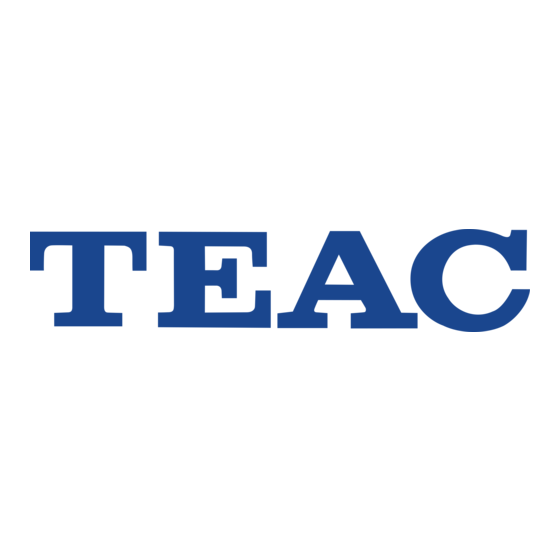
Resumen de contenidos para Teac AI-101DA
- Página 1 AI-101DA ENGLISH FRANÇAIS USB DAC STEREO INTEGRATED AMPLIFIER ESPAÑOL OWNER’S MANUAL MODE D’EMPLOI MANUAL DEL USUARIO CQX1A1879Z...
-
Página 2: Important Safety Instructions
The Bluetooth® word mark and logos are registered trademarks owned by Bluetooth SIG, Inc. and any use of such marks by TEAC CORPORATION is under license. © 2013 CSR plc and its group companies.The aptX® mark and the aptX logo are trade marks of CSR plc or one of its group companies and may be registered in one or more jurisdictions. - Página 3 CAUTION 1) Read these instructions. 2) Keep these instructions. 3) Heed all warnings. o Do not expose this apparatus to drips or 4) Follow all instructions. splashes. 5) Do not use this apparatus near water. o Do not place any objects filled with liquids, 6) Clean only with dry cloth.
- Página 4 IMPORTANT SAFETY INSTRUCTIONS (continued) Precautions concerning batteries The nameplate is located on the bottom of the Misuse of batteries could cause them to rup- unit as shown below. ture or leak leading to fire, injury or the staining of nearby things. Please read and observe the following precautions carefully.
-
Página 5: Wireless Equipment Precautions
Wireless equipment precautions Compliance of radio transmitter and Radiation Exposure requirements This equipment meets the regulation, which interference is recognized internationally, for the case of human exposure to radio waves generated by Model for USA the transmitter. This device complies with Part.15 of FCC Rules. Operation is subject to the following two Statement of compliance conditions:... -
Página 6: Tabla De Contenido
Batteries for remote control (AAA) × 2 Using the TEAC Global Site . . . . . . . . . . . . . . . . 7 Rubber feet ×... -
Página 7: Product Registration
This unit can be used both horizontally and You can download the dedicated drivers nec- vertically (on its side) . When using it in a verti- essary for this unit from the TEAC Global Site: cal position, attach the included rubber feet to http://teac-global.com/ the four places on the bottom . -
Página 8: Connections
To avoid hum and noise, do not bundle the connection cords . o Be sure to connect each plug securely . Computer Install the dedicated TEAC driver software on the computer before connecting the unit (page 22) . Wall outlet... - Página 9 Use to input digital audio from a computer . Connect it to a computer's USB connector . Use a commercially available USB cable for connection . NOTE Install the dedicated TEAC driver software on the computer before connecting the unit (page 22) . Analog audio input jack (LINE) Use this to input analog audio .
-
Página 10: Connecting Speakers
Connecting speakers LS-101 speakers or speak- ers with 4–8Ω nominal impedance V Precautions when making Turn the terminal cap counter- connections clockwise to loosen it. The speaker o After all connections are complete, connect terminal caps cannot be fully the power cord’s plug to the AC wall outlet . o Read the instructions of each device that removed from the unit. - Página 11 Connecting with banana plugs You can also make connections using commercial- ly-available banana plugs . First, connect the banana plugs to the speaker cables and then connect the plugs to the terminals . o Keep the caps tightened when in use . o Carefully read the instructions for the banana plugs that you are using .
-
Página 12: Front Panel Overview (Main Unit)
Front panel overview (main unit) Power knob (OFF–STANDBY/ON) INPUT SELECTOR knob STANDBY/ON Turn this knob to change the input source . Turn this knob from OFF to STANDBY/ON to turn the unit on . Input source indicators Press the remote control standby/on The indicator lights below the selected (¤) button to put the unit into standby . - Página 13 VOLUME knob Remote control signal receiver Use this knob to adjust the volume . To Receives signals from the remote control . increase the volume, turn the knob clock- When operating the remote control, point wise . To decrease the volume, turn the it at the remote control signal receiver .
-
Página 14: Remote Control Unit Overview
Press this button to turn upconversion on and off . MUTE button Press this button to mute the sound temporarily . To restore the sound, press it again . You can also control a TEAC PD-H01 CD player using the LOUDNESS button RC-1318 remote control . -
Página 15: Using The Remote Control
Using the remote control Precautions for use V Misuse of batteries could cause them to rupture or leak leading to fire, injury or the stain- ing of items nearby. Please carefully read and observe the precautions on page 4. o When using the remote control, point it toward the remote control signal receiver on the main unit from a distance of 5 m (16 ft) or less . -
Página 16: Automatic Power Saving (Aps) Function
Automatic power saving (APS) function This unit has an automatic power saving function . The operation of this function depends on the automatic power saving (APS) setting and the selected input source . When automatic power saving (APS) is on If there is no signal from the selected input source and no operation has occurred for about 30 min- utes, the unit will enter standby mode . -
Página 17: Upconversion Function
Upconversion function You can use the upconversion function with digital input (USB, OPTICAL) . Press the UPCONVERT button on the remote control to enable the upconversion function . The UPCONVERT indicator will light when upconversion is enabled . Input sampling frequencies and sampling frequencies after upconversion Input sampling frequency Sampling frequency after upconversion 32 kHz... - Página 18 Basic operation (continued) Start playback on the connected source device. Refer to the operation manual of the playback device that you are using . Adjust the volume. Turn the VOLUME knob or use the VOLUME buttons on the remote control to adjust the volume to the appropriate level .
-
Página 19: Turning The Unit Off
Putting the unit into standby mode When the unit is on, press the remote control standby/ on (¤) button . Press the standby/on (¤) button again to turn the unit on . Turning the unit off Turn the main unit power knob to the OFF position . o When the main unit power knob is set to “OFF”, the remote control standby/on (¤) button will not function . -
Página 20: Bluetooth® Function
Bluetooth® function Turn the power knob to STANDBY/ON. o You can also use the remote control standby/on (¤) button when the unit is in standby . Turn the INPUT SELECTOR knob to select (Bluetooth). This sets the source to Bluetooth . o The indicator blinks and the unit can pair and connect with other Bluetooth devices . -
Página 21: Bluetooth Notes
Connecting with an already paired Bluetooth device When the input source of this unit is set to “Bluetooth” and the other Bluetooth device is on, the Bluetooth function will be active and they will connect automatically . If they do not connect automatically, however, you can connect them manually as shown in the following examples with smart phones . -
Página 22: Playing Back Music On A Computer
“TEAC HR Audio Player” Windows operating systems (As of July, 2014): You can download Mac and Windows versions Windows Vista (32/64-bit) of our free TEAC HR Audio Player application that Windows 7 (32/64-bit) supports playback of high-resolution files from Windows 8 (32/64-bit) the TEAC Global Site (http://teac-global . - Página 23 Playing back audio files from a computer Connect this unit to the computer using a USB cable USB cable. o To use a Windows computer, you must install the dedicated driver beforehand (page 22) . o Use a cable with a connector that matches that of this unit .
- Página 24 VOLUME knob to adjust the level for the best audio quality . o If you are using the TEAC HR Audio Player Application, the volume cannot be adjusted from the computer .
-
Página 25: Troubleshooting
Troubleshooting If you experience any problems with the unit, please take a moment to read this page before seek- ing repair . If it still does not operate correctly, contact the retailer where you purchased the unit . No power. Check that the power cord is completely plugged General into the power outlet . -
Página 26: Specifications
Specifications Amplifier Section Maximum power output . . . . . . . . . . . . . . . . . . . . 26 W + 26 W (JEITA 10%, 1 kHz, 4 Ω) Rated power output . - Página 27 General Power supply . . . . . . . . . . . . . . . . . . . . . . . . . . . . AC 120 V, 60 Hz Power consumption .
-
Página 28: Instructions De Sécurité Importantes
INSTRUCTIONS DE SÉCURITÉ IMPORTANTES Précautions concernant les piles o N'exposez pas cet appareil aux gouttes ni Un mauvais emploi des piles peut entraîner leur aux éclaboussures. rupture ou leur fuite, avec pour conséquence o Ne placez pas d'objet rempli de liquide sur un incendie, des blessures ou la salissure des l'appareil, comme par exemple un vase. -
Página 29: Précautions Pour Les Équipements Sans Fil
Précautions pour les équipements sans fil Conformité de l'émetteur radio et Exigences pour l'exposition aux brouillage rayonnements Cet équipement est conforme à la réglementa- Modèle pour le Canada tion reconnue internationalement en matière Ce dispositif est conforme à la norme CNR-210 d'exposition humaine aux ondes radio géné- d'Industrie Canada applicable aux appareils rées par l'émetteur. -
Página 30: Avant L'utilisation
Avant l’utilisation . . . . . . . . . . . . . . . . . . . . . . . . . . . .30 Télécommande (RC-1318) × 1 Utilisation du site mondial TEAC . . . . . . . . . .31 Piles pour télécommande (AAA) × 2 Branchements . -
Página 31: Enregistrement Du Produit
Quand vous débranchez le cordon d'alimen- Si vous êtes client aux USA, veuillez enregistrer tation de la prise secteur, tirez toujours sur la votre produit sur le site web TEAC suivant : prise, jamais sur le cordon . http://audio.teac.com/support/registration/ o Si on allume un téléviseur alors que cette... -
Página 32: Branchements
Pour éviter tout ronflement ou bruit parasite, ne regroupez pas les câbles de connexion . o Assurez-vous que chaque fiche est bien enfoncée . Ordinateur Installez le pilote logi- ciel TEAC dédié sur l'ordinateur avant de brancher l'unité (page 46) . - Página 33 Sert à recevoir l'audio numérique d'un ordinateur . Reliez-le à la prise USB d'un ordinateur . Pour le branchement, utilisez un câble USB du commerce . NOTE Installez le pilote logiciel TEAC dédié sur l'ordinateur avant de brancher l'unité (page 46) . Prise d'entrée audio analogique (LINE) Sert à recevoir l'audio analogique .
-
Página 34: Branchement Des Enceintes
Branchement des enceintes Enceintes LS-101 ou enceintes ayant une impédance comprise entre 4 et 8 Ω V Précautions lors des branchements Dévissez le capuchon du bor- o Une fois tous les branchements faits, raccor- nier en le tournant dans le sens dez la fiche du cordon d'alimentation à... - Página 35 Connexion par fiches bananes Vous pouvez également faire des connexions au moyen de fiches bananes disponibles dans le commerce . D'abord, montez les fiches bananes sur les câbles d'en- ceinte, puis connectez les fiches aux borniers . o Maintenez les capuchons vissés pendant l'utilisation . o Lisez attentivement les instructions concernant les fiches bananes que vous utilisez .
-
Página 36: Présentation De La Face Avant (Unité Principale)
Présentation de la face avant (unité principale) Bouton d'alimentation Bouton INPUT SELECTOR (OFF–STANDBY/ON) Tournez ce bouton pour changer de source STANDBY/ON d'entrée . Tournez ce bouton de la position OFF à Indicateurs de source d'entrée la position STANDBY/ON pour allumer l'unité... - Página 37 Bouton VOLUME Capteur du signal de télécommande Utilisez ce bouton pour régler le volume . Pour augmenter le volume, tournez le Reçoit les signaux de la télécommande . bouton dans le sens horaire . Pour baisser Pour utiliser la télécommande, pointez-la le volume, tournez le bouton dans le sens vers le capteur de signal de télécommande .
-
Página 38: Présentation De La Télécommande
Appuyez sur cette touche pour couper temporaire- Vous pouvez aussi contrôler ment le son . Pour rétablir le son, appuyez de nouveau un lecteur de CD PD-H01 TEAC sur cette touche . depuis la télécommande RC-1318 . Seules les touches servant à... -
Página 39: Emploi De La Télécommande
Emploi de la télécommande Précautions d'emploi V Un mauvais emploi des piles peut entraîner leur rupture ou leur fuite, avec pour conséquence un incendie, des blessures ou la salissure des objets proches. Veuillez attentivement lire et respecter les précautions en page 28. o Pour utiliser la télécommande, pointez-la vers le capteur de télécommande de l’unité... -
Página 40: Fonction D'économie Automatique D'énergie
Fonction d'économie automatique d'énergie Cette unité a une fonction d'économie automatique d'énergie . Son fonctionnement dépend du réglage d'économie automatique d'énergie et de la source d'en- trée sélectionnée . Quand la fonction d’économie automatique d’énergie est activée S’il n’y a pas de signal à la source d’entrée sélectionnée et si aucune opération n’a été effectuée depuis environ 30 minutes, l’unité... -
Página 41: Fonction De Conversion Ascendante
Fonction de conversion ascendante Vous pouvez utiliser la fonction de conversion ascendante avec l'entrée numérique (USB, OPT) . Appuyez sur la touche UPCONVERT de la télécommande pour activer la conversion ascendante . Le voyant UPCONVERT s'allume quand la conversion ascendante est activée . Fréquences d'échantillonnage à... -
Página 42: Fonctionnement De Base (Suite)
Fonctionnement de base (suite) Lancez la lecture sur l'appareil source connecté. Reportez-vous au mode d'emploi du lecteur que vous utilisez . Réglez le volume. Tournez le bouton VOLUME ou utilisez les touches VOLUME de la télécommande pour régler le volume au niveau approprié... -
Página 43: Mise De L'unité En Veille
Mise de l'unité en veille Quand l'unité est en service, appuyez sur la touche Standby/On (¤) de la télécommande . Appuyez à nouveau sur la touche Standby/On (¤) pour remettre l’unité en service . Extinction de l'unité Ramenez le bouton d'alimentation de l'unité principale en position OFF . -
Página 44: Technologie Sans Fil Bluetooth
Technologie sans fil Bluetooth® Tournez le bouton d'alimentation en posi- tion STANDBY/ON. o Vous pouvez aussi utiliser la touche Standby/On (¤) de la télécommande quand l'unité est en veille (Standby) . Tournez le bouton INPUT SELECTOR pour choisir (Bluetooth). Cela règle la source sur Bluetooth . o Le voyant clignote et l'unité... - Página 45 Connexion avec un appareil Bluetooth déjà appairé Quand la source d'entrée de cette unité est réglée sur « Bluetooth » et que l'autre appareil Bluetooth est en service, la fonction Bluetooth est active et ils se connectent automatiquement . Cependant, s'ils ne se connectent pas automatiquement, vous pouvez les connecter manuelle- ment comme indiqué...
-
Página 46: Lecture De Musique Sur Un Ordinateur
TEAC (http://teac-global .com/) des versions d'exploitation n'est pas garanti . pour Mac et Windows de notre application gra- tuite TEAC HR Audio Player qui assure la lecture ATTENTION de fichiers haute résolution . Installez le pilote logiciel dédié avant de bran- cher l'ordinateur à... - Página 47 Lecture de fichiers audio depuis un ordinateur Branchez cette unité à l'ordinateur à l'aide Câble USB d'un câble USB. o Pour utiliser un ordinateur sous Windows, vous devez au préalable installer le pilote dédié (page 46) . o Utilisez un câble ayant une fiche qui correspond à la prise de cette unité...
- Página 48 VOLUME de cette unité pour régler le niveau final . o Si vous utilisez l'application TEAC HR Audio Player, le volume ne peut pas être réglé depuis l'ordinateur . Ramenez le bouton VOLUME de cette unité au minimum avant de lancer la lecture .
-
Página 49: Guide De Dépannage
Guide de dépannage Si vous rencontrez des problèmes avec l'unité, veuillez prendre un moment pour lire cette page avant de solliciter une réparation . Si cette unité ne fonctionne toujours pas correctement, contactez le revendeur chez qui vous l'avez achetée . Pas d’alimentation. -
Página 50: Caractéristiques Techniques
Caractéristiques techniques Section amplificateur Puissance de sortie maximale . . . . . . . . . . . . . . . 26 W + 26 W JEITA (10 %, 1 kHz, 4 Ω) Puissance de sortie nominale . - Página 51 Générales Alimentation électrique . . . . . . . . . . . . . . . . . . CA 120 V, 60 Hz Consommation électrique .
-
Página 52: Instrucciones Importantes De Seguridad
INSTRUCCIONES IMPORTANTES DE SEGURIDAD Precauciones con respecto a las pilas o No exponga este aparato a salpicaduras ni Un mal uso de las pilas puede hacer que se goteras. rompan o que tengan fugas y ello causar o No coloque objetos que contengan líqui- fuego, lesiones u oxidación en los objetos cer- dos, como por ejemplo jarrones, sobre el canos. -
Página 53: Precauciones Con Los Equipos Inalámbricos
Precauciones con los equipos inalámbricos Cumplimiento de las normas de inter- Información sobre interferencias (requerimientos de la FCC) ferencias y transmisión de radio Se ha comprobado que este equipo cumple Modelo para EE. UU. con los límites establecidos para los dispositivos Este dispositivo cumple con el apartado 15 de digitales de Clase B, de acuerdo con el apartado las Normas de la FCC. -
Página 54: Antes De Su Utilización
Web global de TEAC . . . . . . . . . . . . . . . . . . -
Página 55: Mantenimiento
(standby) . TEAC: http://teac-global.com/ Nota sobre la instalación 1) Entre en la web global de TEAC . Esta unidad se puede utilizar tanto horizontal 2) En la sección de descargas (downloads) de como verticalmente (de lado) . Cuando se uti- TEAC, haga clic en el idioma que desee para lice en una posición vertical, coloque las patas... -
Página 56: Conexiones
Para evitar zumbidos y ruidos, no mezcle los cables de las conexiones . o Asegúrese de que todos los conectores están bien insertados . Ordenador Instale el software contro- lador (driver) específico de TEAC en el ordenador antes de conectar la uni- dad (página 70) . Toma de electricidad... - Página 57 Para la conexión, utilice un cable USB de los disponibles en establecimientos comerciales . NOTA Instale el software del controlador específico TEAC en el ordenador antes de conectar la uni- dad (página 70) . Terminal de entrada de audio analógico (LINE) Utilícelo para recibir audio analógico .
-
Página 58: Conexión De Los Altavoces
Conexión de los altavoces Altavoces LS-101 o altavoces con 4-8 Ω de impedancia nominal V Precauciones al conectar los altavoces Gire la cubierta del terminal hacia o Conecte el cable de corriente una vez que la izquierda para aflojarla. Las se hayan hecho todas las demás conexiones . -
Página 59: Conexión Con Conectores De Tipo Banana
Conexión con conectores de tipo banana También se pueden hacer las conexiones utilizando conectores de tipo banana, que se pueden adquirir en establecimientos comerciales . Primero conecte los conectores de tipo banana a los cables de altavoz y, a continuación, conecte los conectores a los terminales . o Mantenga siempre apretadas las cubiertas cuando utilice este tipo de conectores . -
Página 60: Descripción Del Panel Frontal
Descripción del panel frontal (unidad principal) Mando de encendido Mando INPUT SELECTOR (OFF–STANDBY/ON) Gire este mando para cambiar la fuente de STANDBY/ON (REPOSO/ENCENDIDO) entrada . Gire este mando de OFF a STANDBY/ON Indicadores de fuente de entrada para encender la unidad . Pulse el botón de reposo/encendido del El indicador de debajo de la fuente de mando a distancia (¤) para poner la... - Página 61 Mando VOLUME Receptor de señal de control remoto Se utiliza para ajustar el volumen . Para subir Recibe las señales del mando a distancia . el volumen, gire el mando hacia la derecha Cuando utilice el mando a distancia, dirí- y para bajarlo, gírelo hacia la izquierda .
-
Página 62: Descripción Del Mando A Distancia
En este manual solo se explican Pulse este botón para activar y desactivar el realce de los botones que se utilizan para graves . el AI-101DA . Botones de selección de fuente de entrada Utilice estos botones para seleccionar la fuente de reproducción . -
Página 63: Utilización Del Mando A Distancia
Utilización del mando a distancia Precauciones de utilización V Un mal uso de las pilas puede causar que se rompan o pierdan líquido, lo que podría provocar fuego, daños o la oxidación de materiales cercanos. Por favor, lea atenta- mente y observe las precauciones de la página 52. o Cuando utilice el mando a distancia, diríjalo hacia el receptor de señal de control remoto de la unidad principal a una distancia de 5 m o menos . -
Página 64: Función De Ahorro De Energía Automático
Función de ahorro de energía automático (APS) Esta unidad tiene una función de ahorro de energía automático . Su funcionamiento depende de cómo esté configurada la propia función (denominada APS) y de la fuente de entrada seleccionada . Cuando la función de ahorro de energía automático (APS) está activada (on) Si no se recibe ninguna señal de la fuente de entrada seleccionada y no se realiza ninguna opera- ción durante aproximadamente 30 minutos, la unidad entrará... -
Página 65: Función De Sobreconversión
Función de sobreconversión Puede utilizar la función de sobreconversión con las entradas digitales (USB, OPTICAL) . Pulse el botón UPCONVERT del mando a distancia para activar la función de sobreconversión . El indicador UPCONVERT se iluminará cuando la sobreconversión esté activada . Frecuencias de muestreo de entrada y resultantes después de la sobreconversión Frecuencia de muestreo de entrada Frecuencia de muestreo después de la sobreconversión... -
Página 66: Silenciar La Reproducción
Funcionamiento básico (continuación) Comience la reproducción en el dispositivo fuente conectado. Consulte el manual de instrucciones del dispositivo de reproducción que esté utilizando . Ajuste el volumen. Gire el mando VOLUME o utilice los botones VOLUME del mando a distancia para ajustar el volumen en el nivel apropiado . -
Página 67: Poner La Unidad En El Modo De Reposo (Standby)
Poner la unidad en el modo de reposo (standby) Con la unidad encendida, pulse el botón de reposo/ encendido (¤) del mando a distancia para ponerla en reposo . Pulse el botón de reposo/encendido (¤) de nuevo para encender la unidad . Apagar la unidad Gire le mando de encendido de la unidad principal a la posición OFF . -
Página 68: Función Bluetooth
Función Bluetooth® Gire el mando de encendido a STANDBY/ON. o También puede utilizar el botón de reposo/encen- dido (¤) del mando a distancia cuando la unidad esté en reposo (standby) . Gire el mando INPUT SELECTOR para selec- cionar (Bluetooth). Así... -
Página 69: Advertencias Sobre Bluetooth
Conexión con un dispositivo Bluetooth ya emparejado Cuando la fuente de entrada de esta unidad esté configurada como "Bluetooth" y el otro dispositivo Bluetooth esté encendido, la función Bluetooth se activará y se conectarán automáticamente . Si no se conectan automáticamente, sin embargo, pueden conectarse de forma manual como se muestra en el siguiente ejemplo con un smartphone . -
Página 70: Reproducción De Música En Un Ordenador
Windows 8 (32/64 bits) Puede descargarse gratuitamente las versiones Windows 8 . 1 (32/64 bits) para Mac y Windows de la aplicación TEAC HR o El funcionamiento con otros sistemas ope- Audio Player que es compatible con la repro- rativos no está garantizado . -
Página 71: Reproducción De Archivos De Audio Desde Un Ordenador
Reproducción de archivos de audio desde un ordenador Conecte esta unidad al ordenador utili- Cable USB zando un cable USB. o Para utilizar un ordenador con Windows, primero debe instalar un controlador específico (página 70) . o Utilice un cable con el conector adecuado para el puerto de esta unidad . - Página 72 . Así obtendrá la mejor calidad de audio . o Si utiliza la aplicación TEAC HR Audio Player, no podrá ajustar el volumen en el ordenador . Ponga el mando VOLUME en el mínimo (MIN) antes de comenzar la reproducción .
-
Página 73: Solución De Posibles Fallos
Solución de posibles fallos Si experimenta algún problema con esta unidad, por favor dedique unos momentos a leer esta página antes de solicitar una reparación . Si el problema persiste, contacte con el establecimiento donde adquirió la unidad . No hay corriente. Compruebe que el enchufe está... -
Página 74: Especificaciones
Especificaciones Sección del amplificador Potencia máxima . . . . . . . . . . . . . . . . . . . . . . . . . . . 26 W + 26 W (JEITA 10%, 1 kHz, 4 Ω) Potencia nominal . - Página 75 General Alimentación . . . . . . . . . . . . . . . . . . . . . . . . . . . . . CA 120 V, 60 Hz Consumo de corriente .
- Página 76 TEAC AUDIO EUROPE Liegnitzer Straße 6, 82194 Gröbenzell, Germany Phone: +49-8142-4208-141 This device has a serial number located on its back panel. Please record the serial number and retain it for your records. Model name: AI-101DA Serial number 1014 MA-2104A...









