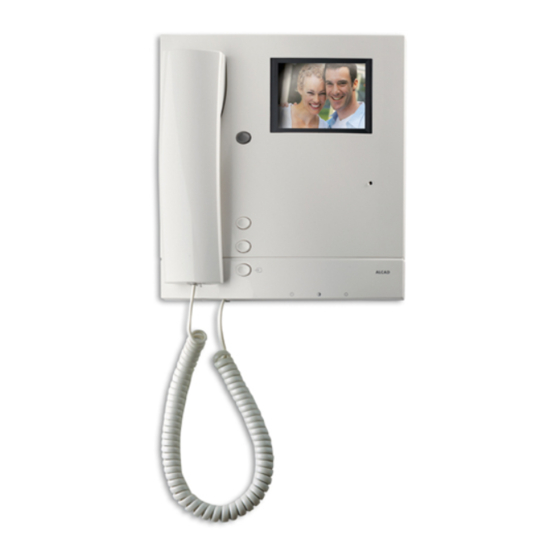
Tabla de contenido
Publicidad
Idiomas disponibles
Idiomas disponibles
Enlaces rápidos
VIDEOPORTERO 2 HILOS
2-WIRE VIDEODOOR ENTRY SYSTEMS
VIDÉOPORTIER 2 FILS
MONITOR DE VIDEOPORTERO CON MEMORIA
VIDEODOOR ENTRY SYSTEM MONITOR WITH MEMORY
MONITEUR POUR VIDÉOPORTIER AVEC MÉMOIRE
MANUAL DE USUARIO
...................2
USER'S MANUAL
..................15
MANUEL D´UTILISATION
..................28
Publicidad
Tabla de contenido

Resumen de contenidos para Alcad VIDEOPORTERO 2 HILOS
- Página 1 VIDEOPORTERO 2 HILOS 2-WIRE VIDEODOOR ENTRY SYSTEMS VIDÉOPORTIER 2 FILS MONITOR DE VIDEOPORTERO CON MEMORIA VIDEODOOR ENTRY SYSTEM MONITOR WITH MEMORY MONITEUR POUR VIDÉOPORTIER AVEC MÉMOIRE MANUAL DE USUARIO ....2 USER’S MANUAL ....15 MANUEL D´UTILISATION ....28...
-
Página 2: Instrucciones De Seguridad
CARACTERÍSTICAS GENERALES El sistema de videoportero de ALCAD le va a permitir controlar el acceso de personas externas a su propiedad, permitiéndole además identifi car a la persona que realiza la llamada. Al tratarse de un sistema con secreto de comunicación, sólo un monitor se encuentra activado en cada instante, asegurando en todo momento la privacidad de la conversación... -
Página 3: Funcionamiento Del Sistema
MONITOR DE VÍDEOPORTERO 2 HILOS ESP-3 FUNCIONAMIENTO DEL SISTEMA SISTEMA OCUPADO En este estado su monitor no puede realizar ninguna función, o si tiene alimentación independiente, tan solo puede consultar las grabaciones y entrar en el menú de confi guración . - Página 4 ESP-4 MONITOR DE VÍDEOPORTERO 2 HILOS Funcionamiento al realizar una llamada a la vivienda 1: Vivienda 1 Apertura de la puerta Apertura de la puerta Tiempo de Placa 1 contestación Llamada a vivienda 1 30 seg (1). Tiempo de conversación 60 seg (1).
-
Página 5: Llamada De Rellano
MONITOR DE VÍDEOPORTERO 2 HILOS ESP-5 Varios dispositivos en su vivienda (monitores o teléfonos): La llamada suena en todos los monitores pero sólo el principal enciende la pantalla. El primero en descolgar establece comunicación con el visitante dejando al resto de monitores en modo ocupado. -
Página 6: Apertura Automática De Puerta
ESP-6 MONITOR DE VÍDEOPORTERO 2 HILOS LLAMADA A CONSERJERÍA (Instalación con conserjería) Descuelgue el auricular; si escucha un tono continuo el sistema no está ocupado. Pulse el botón de abrepuertas para llamar a conserjería. Con tonos intermitentes, el sistema está ocupado, la llamada a conserjería está... -
Página 7: Señalización De Puerta Mal Cerrada
MONITOR DE VÍDEOPORTERO 2 HILOS ESP-7 SEÑALIZACIÓN DE PUERTA MAL CERRADA En instalaciones preparadas para ofrecer esta función, el led indicador del estado del sistema (5) parpadeará de color rojo, avisándole de que la puerta de su edifi cio se encuentra abierta. -
Página 8: Grabación De Imágenes
ESP-8 MONITOR DE VÍDEOPORTERO 2 HILOS Las llamadas de placa de calle tienen prioridad sobre el sistema de autoencendido. Si durante el tiempo de autoencendido se realiza una llamada a otro monitor desde la placa de calle, el vídeo de su monitor se desconectará, pasando automáticamente al estado de reposo y manteniendo de esta manera la privacidad de la llamada. -
Página 9: Cómo Consultar La Memoria De Imágenes De Llamadas No Atendidas
MONITOR DE VÍDEOPORTERO 2 HILOS ESP-9 CÓMO CONSULTAR LA MEMORIA DE IMÁGENES DE LLAMADAS NO ATENDIDAS En ausencia de llamada y con el monitor en reposo, pulse el botón auxiliar P1 . El monitor se encenderá y mostrará la captura de la imagen de la última persona cuya llamada no ha sido atendida. -
Página 10: Descripción Del Menú De Visualización De Imágenes
ESP-10 MONITOR DE VÍDEOPORTERO 2 HILOS DESCRIPCIÓN DEL MENÚ DE VISUALIZACIÓN DE IMÁGENES En la zona izquierda de la pantalla se presentan unos iconos de ayuda contextual para identifi car los botones que hay que pulsar para poder visualizar la foto previa, borrar la foto actual o salir del menú... -
Página 11: Opciones De Ajuste
MONITOR DE VÍDEOPORTERO 2 HILOS ESP-11 OPCIONES DE AJUSTE AJUSTE DEL VOLUMEN DE LLAMADA Puede ajustar en el propio monitor el volumen del tono de llamada. Para realizarlo, mueva el control (2) del monitor. Dispone de tres posiciones: alto ( ), bajo ( ) y silencio ( ). Alto Bajo Silencio... -
Página 12: Configurar Ajustes De Imagen
ESP-12 MONITOR DE VÍDEOPORTERO 2 HILOS CONFIGURAR AJUSTES DE IMAGEN Puede ajustar en el propio monitor el contraste, brillo y color. Para realizarlo, dentro del menú de ajuste nos situaremos encima de la opción AJUSTE IMAGEN y mediante el botón multifunción , entraremos en el AJUSTE PANTALLA como vemos en la imagen. - Página 13 MONITOR DE VÍDEOPORTERO 2 HILOS ESP-13 CAMBIAR FECHA Y HORA Para cambiar la fecha y hora nos colocaremos encima de la opción FECHA/HORA dentro , entraremos en la pantalla de del menú de ajuste y mediante el botón multifunción FECHA/HORA donde elegiremos el día, el mes, el año y también la hora. Para movernos de una opción a otra utilizaremos los botones multifunción SUBIR y BAJAR .
-
Página 14: Entrar En El Menú De Ajuste Durante Una Conversación
ESP-14 MONITOR DE VÍDEOPORTERO 2 HILOS ENTRAR EN EL MENÚ DE AJUSTE DURANTE UNA CONVERSACIÓN En conversación y con el monitor encendido o después de hacer un autoencendido, pulse el botón para entrar en el menú de ajuste donde tendrá la opción de grabar una o varias imágenes manualmente o realizar ajustes de la pantalla. -
Página 15: Safety Instructions
GENERAL CHARACTERISTICS With ALCAD’s video door entry system, you will be able to control the entry of outsiders to your property and identify persons who call. Since this system is equipped with a confi dentiality feature, only one monitor is active at any given moment, thereby ensuring that conversations between a dwelling and a caller always remain completely private. -
Página 16: Operation Of The System
ENG-16 2-WIRE VIDEODOOR ENTRY SYSTEM MONITOR OPERATION OF THE SYSTEM SYSTEM ENGAGED In this state your monitor is unable to perform any function, except if it has a separate power supply, in which case you can only consult recordings and access the confi guration menu . - Página 17 2-WIRE VIDEODOOR ENTRY SYSTEM MONITOR ENG-17 Operation when a call is being made to dwelling 1: Flat 1 Opening the door Apertura de la puerta Panel 1 Time limit to Call made to flat 1 answer the call 30 seg (1). Time limit for conversation 60 seg (1).
- Página 18 ENG-18 2-WIRE VIDEODOOR ENTRY SYSTEM MONITOR Several devices in your home (monitors or telephones): The call rings on all the monitors but only the screen of the main monitor is turned on. The fi rst monitor to answer the call establishes communication with the visitor while the remaining monitors remain in engaged mode.
-
Página 19: Automatic Door-Opening
2-WIRE VIDEODOOR ENTRY SYSTEM MONITOR ENG-19 CALL TO CONCIERGE UNIT (in installations with a caretaker or concierge) Pick up the receiver; if you hear a continuous tone, the system is not engaged. Press the door- opening button to call the concierge unit. If you hear beeping tones, the system is engaged and calls to the concierge unit are disabled. -
Página 20: Auxiliary Functions
ENG-20 2-WIRE VIDEODOOR ENTRY SYSTEM MONITOR SIGNAL THAT DOOR IS NOT PROPERLY CLOSED In installations equipped to offer this function, the system status indicator LED (5) becomes red and blinks, thereby warning you that the door of your building is open. For more details, consult your installer. -
Página 21: Recording Images
2-WIRE VIDEODOOR ENTRY SYSTEM MONITOR ENG-21 Calls from the entrance panel have priority over the automatic switch-on system. If, while automatic switch-on is taking place, a call is made to another monitor from the entrance panel, the video of your monitor will be disconnected; your monitor will automatically go into standby, thereby protecting the privacy of the call. - Página 22 ENG-22 2-WIRE VIDEODOOR ENTRY SYSTEM MONITOR HOW TO CONSULT THE SAVED IMAGES OF UNANSWERED CALLS While no call is being made and with the monitor on standby, press auxiliary button P1 . The monitor will switch on and display a screenshot of the last person whose call was unanswered.
- Página 23 2-WIRE VIDEODOOR ENTRY SYSTEM MONITOR ENG-23 DESCRIPTION OF THE VIEW IMAGES MENU On the left-hand side of the screen are a number of contextual help icons; these show which buttons you should press to view the previous image, delete the present image or exit from the View Images Menu.
-
Página 24: Adjustment Options
ENG-24 2-WIRE VIDEODOOR ENTRY SYSTEM MONITOR ADJUSTMENT OPTIONS ADJUSTING THE CALL VOLUME You can adjust the volume of the call tone on the monitor itself. To do so, move the control (2) on the monitor. There are three positions: high ( ), low ( ) and mute ( ). High Silence In the mute position, the status indicator LED (5) acts as a reminder by becoming red. -
Página 25: Changing The Language
2-WIRE VIDEODOOR ENTRY SYSTEM MONITOR ENG-25 ADJUSTING IMAGE SETTINGS You can adjust contrast, brightness and colour on the monitor itself. To do this, while in the Settings menu, select DISPLAY and, by pressing the , multifunction button, open ADJUST SCREEN as shown in the illustrations. To move from one option to another, use the UP DOWN buttons. - Página 26 ENG-26 2-WIRE VIDEODOOR ENTRY SYSTEM MONITOR CHANGING THE DATE AND TIME To change the date and time, select the option DATE/TIME in the Settings menu and, by pressing the , multifunction button, open the DATE/TIME screen. Here you can set the day, the month, the year and also the time.
- Página 27 2-WIRE VIDEODOOR ENTRY SYSTEM MONITOR ENG-27 OPENING THE SETTINGS MENU DURING A CONVERSATION During conversation, with the monitor turned on or following an automatic switch-on, press button to open the Settings menu. Here you will fi nd options enabling you to record one or several images and to make adjustments to the screen.
-
Página 28: Consignes De Sécurité
CARACTÉRISTIQUES GÉNÉRALES Le système de vidéoportier d’ALCAD vous permettra d’identifi er les personnes qui se présentent à votre domicile et de contrôler leur accès. Ce système étant équipé d’une fonction de confi dentialité, un seul moniteur est activé à chaque instant, assurant ainsi que les conversations entre un logement et un visiteur restent toujours tout à... - Página 29 MONITEUR POUR VIDEOPORTIER 2 FILS FRA-29 OPÉRATION DU SYSTÈME SYSTÈME OCCUPÉ Dans cet état, votre moniteur ne peut remplir aucune fonction, sauf s’il a une alimentation indépendante, auquel cas vous pouvez seulement consulter les enregistrements et accéder au menu de confi guration .
- Página 30 FRA-30 MONITEUR POUR VIDEOPORTIER 2 FILS Opération quand un appel est passé au logement 1: Logement 1 Ouverture de porte Apertura de la puerta Temps de réponse Plaque 1 à l’appel Appel au logement 1 30 secondes (1). Temps de conversation 60 secondes (1).
- Página 31 MONITEUR POUR VIDEOPORTIER 2 FILS FRA-31 Plusieurs dispositifs dans votre logement (moniteurs ou téléphones) : L’appel sonne sur tous les moniteurs, mais seulement l’écran du moniteur principal s’allume. Le premier à répondre à l’appel établit la communication avec le visiteur, tandis que les autres moniteurs restent en mode occupé.
-
Página 32: Ouverture De Porte Automatique
FRA-32 MONITEUR POUR VIDEOPORTIER 2 FILS APPEL À LA CONCIERGERIE (installation avec conciergerie) Décrochez le combiné ; si vous entendez un ton continu, le système n’est pas occupé. Appuyez sur le bouton d’ouverture de porte pour appeler la conciergerie. Si vous entendez des tonalités intermittentes, le système est occupé... -
Página 33: Signalisation De Porte Mal Fermée
MONITEUR POUR VIDEOPORTIER 2 FILS FRA-33 SIGNALISATION DE PORTE MAL FERMÉE Dans les installations équipées pour offrir cette fonction, l’indicateur LED de l’état du système (5) deviendra rouge et clignotera, vous avertissant ainsi que la porte de votre bâtiment est ouverte. - Página 34 FRA-34 MONITEUR POUR VIDEOPORTIER 2 FILS Les appels de la plaque d’entrée sont prioritaires par rapport au système d’auto-allumage. Si, au cours d’un auto-allumage, un appel est fait à un autre moniteur depuis la plaque d’entrée, la vidéo de votre moniteur sera déconnectée ; votre moniteur passera automatiquement en état de veille, protégeant ainsi la confi...
- Página 35 MONITEUR POUR VIDEOPORTIER 2 FILS FRA-35 COMMENT CONSULTER LES IMAGES ENREGISTRÉES DES APPELS SANS RÉPONSE En l’absence d’appel et avec le moniteur en état de veille, appuyez sur le bouton auxiliaire . Le moniteur s’allumera et montrera l’image de la dernière personne dont l’appel est resté...
- Página 36 FRA-36 MONITEUR POUR VIDEOPORTIER 2 FILS DESCRIPTION DU MENU DE VISUALISATION D´IMAGES Sur la partie gauche de l’écran se trouvent plusieurs icônes d’aide contextuelle ; celles- ci montrent sur quels boutons vous devriez appuyer pour regarder l’image précédente, supprimer l’image, ou sortir du menu de Visualisation d´images. 1.
-
Página 37: Options De Réglage
MONITEUR POUR VIDEOPORTIER 2 FILS FRA-37 OPTIONS DE RÉGLAGE RÉGLAGE DU VOLUME D’APPEL Vous pouvez ajuster le volume de la tonalité d’appel sur le moniteur lui-même. Pour ce faire, déplacez le contrôle (2) sur le moniteur. Il y a trois positions : haut ( ), bas ( ) et silence ( ). Haut Silence L’indicateur LED (5) devient rouge pour vous rappeler que vous êtes en position silence. -
Página 38: Réglages De L'image
FRA-38 MONITEUR POUR VIDEOPORTIER 2 FILS RÉGLAGES DE L’IMAGE Vous pouvez ajuster le contraste, la luminosité et la couleur sur le moniteur lui-même. Pour ce faire, allez au menu des réglages, sélectionnez REGLAGE ECRAN et, en appuyant sur le bouton multifonctionnel , ouvrez REGLAGE ECRAN comme cela est indiqué... - Página 39 MONITEUR POUR VIDEOPORTIER 2 FILS FRA-39 CHANGER LA DATE ET L’HEURE Pour changer la date et l’heure, sélectionnez l’option DATE/HEURE dans le menu des réglages et, en appuyant sur le bouton multifonctionnel , ouvrez l’écran DATE/HEURE. Ici vous pouvez choisir le jour, le mois, l’année ainsi que l’heure. Pour se déplacer d’une option à l’autre, utilisez les boutons HAUT et BAS .
- Página 40 FRA-40 MONITEUR POUR VIDEOPORTIER 2 FILS OUVRIR LE MENU « RÉGLAGES » PENDANT UNE CONVERSATION Au cours d’une conversation, avec le moniteur allumé ou suite à un auto-allumage, appuyez sur le bouton pour ouvrir le menu Réglages, où vous aurez la possibilité d’enregistrer une ou plusieurs images et de faire des réglages de l’écran.
- Página 41 MONITEUR POUR VIDEOPORTIER 2 FILS FRA-41...
- Página 42 FRA-42 MONITEUR POUR VIDEOPORTIER 2 FILS...
- Página 43 MONITEUR POUR VIDEOPORTIER 2 FILS FRA-43...
- Página 44 The illustrations in this document are for reference only and may not correspond to the product in every detail. Les images dans ce document sont pour référence uniquement et peuvent ne pas correspondre au produit. ALCAD, S.L. FRANCE - Hendaye Tel.









