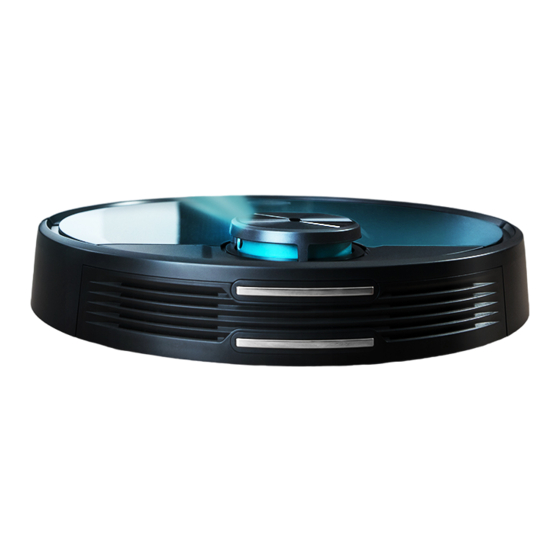Resumen de contenidos para cecotec CONGA 3690
- Página 1 Manual de instrucciones Instruction manual Manuel d’instructions Bedienungsanleitung Manuale di istruzioni Manual de instruções Instructiehandleiding...
-
Página 3: Tabla De Contenido
ÍNDICE 1. Piezas y componentes 2. Instrucciones de seguridad 3. Antes de usar 4. Instalación 5. Funcionamiento 6. APP y conexión movil 7. Limpieza y mantenimiento 8. Cambioy carga de la batería 9. Resolución de problemas 10. Especificaciones técnicas 11. Reciclaje de electrodomésticos 12. - Página 4 INDICE INDEX 1. Pezzi e componenti 1. Parts and components 2. Safety instructions 2. Istruzioni di sicurezza 3. Prima dell’uso 3. Before use 4. Installation 4. Installazione 5. Operation 5. Funzionamento 6. Mobile APP and WI-FI connection 6. APP e connessione wi-fi 7.
-
Página 5: Piezas Y Componentes
ESPAÑOL 1. PIEZAS Y COMPONENTES... - Página 6 Cuerpo principal y sensores Botón de vuelta a casa Rueda omnidireccional Botón de encendido/modo automático Bornes de carga Configuración de red Wi-Fi (Botón de Batería vuelta a casa y de encendido) Cepillo lateral Pestaña de liberación de la tapa Sensor anticaída Radar láser Tapa del cepillo central Tapa superior...
-
Página 7: Instrucciones De Seguridad
Guarde este manual para referencias futuras o nuevos usuarios. • Este producto debe utilizarse conforme a lo indicado en este manual de instrucciones. Cecotec no se hará responsable de ningún daño o accidente que sea consecuencia del uso inapropiado del producto. •... - Página 8 cargador proporcionados. El uso de otros componentes o accesoriospodríaconllevarriesgode incendio, electrocución o dañar el producto. • No utilice el dispositivo para aspirar objetos inflamables o encendidos como cigarrillos, cerillas o ceniza. • Antes de poner el robot en funcionamiento, retire del suelo prendas de ropa, papeles, cables u otros elementos que pudieran obstruir el dispositivo.
-
Página 9: Antes De Usar
Asegúrese de que todas las piezas y componentes están incluidas y en buen estado. Si se observara algún daño visible, contacte de forma inmediata con el Servicio de Asistencia Técnica oficial de Cecotec. 4. INSTALACIÓN Instalación del robot y de la base de carga 1. -
Página 10: Instalación Del Depósito Mixto Y De Suciedad
INSTALACIÓN DEL DEPÓSITO MIXTO Y DE SUCIEDAD Recomendación: no se aconseja utilizar la función de fregado durante el primer uso. 1. Abra la tapa de plástico del depósito, llénelo de agua sin que esta sobresalga del depósito. Asegúrese de cerrar correctamente la pestaña de silicona para evitar que se salga el agua. -
Página 11: Primera Limpieza
ESPAÑOL • Retire el depósito mixto cuando el robot se esté cargando o cuando no se vaya a utilizar. • Si hay alfombras en casa, configure áreas restringidas para evitar que el robot pase por ellas. • Añada unas gotas de producto de limpieza si fuera necesario, siempre y cuando este no sea corrosivo. -
Página 12: Botones Del Robot
5.1. BOTONES DEL ROBOT 1. Modo Auto Pulse en el robot para que comience a limpiar automáticamente en modo Bordes y luego realice un ciclo de limpieza de forma ordenada en zig zag, mientras reconoce las áreas por las que ha limpiado y por las que no. El robot planeará la ruta de la limpieza de forma automática a medida que limpia. -
Página 13: Mando A Distancia
ESPAÑOL 5.2. MANDO A DISTANCIA Programación Niveles de potencia (Turbo/Normal/Eco) Vuelta a casa Hora Control manual Encendido/Pausa Modo bordes • Las siguientes operaciones y los modos se pueden activar desde el mando a distancia. Modos Al ponerse en funcionamiento por primera vez, el robot llevará a cabo un proceso de mapeo y memorización antes de comenzar la limpieza. - Página 14 Gracias a su tecnología TotalClean 2.0, el robot volverá automáticamente a la base de carga cuando la batería esté baja, y retomará la limpieza con alta eficiencia desde el mismo punto cuando haya finalizado la carga. Durante el recorrido, el robot hará una pequeña pausa para evaluar el área y planear la ruta de limpieza (esta pausa variará...
- Página 15 ESPAÑOL Pausa Mientras el robot esté en funcionamiento, pulse en la App, en el mando a distancia o en el robot para pausarlo, y pulse para reanudar la limpieza. Standby El robot entrará en modo standby automáticamente después de 5 minutos de inactividad. Pulse en la App, en el mando a distancia o en el robot para activarlo de nuevo.
- Página 16 3. Pulse el botón de de nuevo para guardar los ajustes. 2. Programación de la limpieza 1. Mantenga pulsado el botón durante 3 segundos. Los primeros 2 dígitos, correspondientes a la hora, parpadearán. 2. Utilice los botones de dirección de arriba y abajo y el botón de para configurar la hora de la programación.
-
Página 17: App Móvil Y Conexión Wi-Fi
ESPAÑOL 6. APP MÓVIL Y CONEXIÓN WI-FI Para acceder a todas las funciones de su robot desde cualquier lugar, se recomienda descargar la App Conga 3290/3490/3690. Podrá controlar el robot de la forma más eficaz y disfrutar de la excelencia en la limpieza. Ventajas de la App: •... -
Página 18: Limpieza Y Mantenimiento
Advertencias: • El nombre del Wi-Fi y la contraseña no pueden exceder de 32 bits. • Si la conexión a la red falla, siga los pasos siguientes: - Pulse el botón On/Off durante 5 segundos, el robot entrará en modo de suspensión y el indicador luminoso Wi-Fi parpadeará... -
Página 19: Filtro De Alta Eficiencia
Advertencia: transporte o mueva siempre el producto apagado y en su caja original. 8. CAMBIO Y CARGA DE LA BATERÍA • No utilice baterías, cargadores o bases de carga diferentes a las proporcionadas por Cecotec. • No utilice baterías no recargables. •... -
Página 20: Resolución De Problemas
• No utilice un paño húmedo para limpiar ninguna de las partes de este producto. • Retire la batería y guárdela en un lugar seco y seguro si no va a utilizar el robot en un periodo prolongado de tiempo. Se recomienda cargar la batería cada mes para evitar que se dañe. -
Página 21: Especificaciones Técnicas
Wi-Fi, reinicie el rúter y trate de conectarlo de nuevo. 10. ESPECIFICACIONES TÉCNICAS Bandas de Frecuencia: 2.412-2.472 GHz 5.150-5.250 Modelo: Conga 3690 Absolute Referencia del producto: 05433 5.250-5.350 GHz 5.470-5.725 GHz 100-240 V~ 50/60 Hz Potencia Máxima de Emisión: 16 dBm Bateria: 14,8 V, 3200 mAh Made in China | Diseñado en España... -
Página 22: Garantía Y Sat
Si en alguna ocasión detecta una incidencia con el producto o tiene alguna consulta, póngase en contacto con el Servicio de Asistencia Técnica oficial de Cecotec a través del número de teléfono +34 96 321 07 28. -
Página 23: Parts And Components
ENGLISH 1.PARTS AND COMPONENTS... - Página 24 ENGLISH Main body and sensors Back home button Omnidirectional wheel Power button/Auto cleaning mode Charging terminals Wi-Fi network configuration (Back home Battery and power button) Side brush Cover release tab Free-fall sensor Laser radar Main brush cover Top cover Main brush Power and back home buttons Left side wheel Infrared receiver sensor...
-
Página 25: Safety Instructions
Keep this instruction manual for future reference or new users. • This product must be used in accordance with the directions in this instruction manual. Cecotec cannot be held liable or responsible for any damages or injuries caused by improper use. •... - Página 26 ENGLISH • Do not use the device to vacuum flammable or burning objects such as cigarettes, matches or ash. • Before operating the robot, please remove any object on the floor such as clothing, papers, power cords or other items that may obstruct the device.
-
Página 27: Before Use
ENGLISH 3. BEFORE USE • Take the product out of the box and remove all packaging material. • Make sure all parts and components are included and in good conditions. If any visible signs of damage are observed, contact the Technical Support Service immediately. 4. - Página 28 ENGLISH WET & DRY TANK INSTALLATION Note: it is not suggested to use the scrubbing function for the first-time use. 1. Open the tank’s rubber lid, fill the tank with water carefully so water does not come out. Make sure the silicone clip is properly closed to avoid water from spilling.
-
Página 29: First Cleaning
ENGLISH FIRST CLEANING Once the robot and the charging base are completely installed, follow these steps before scheduling the first cleaning cycle. First of all, the robot must be fully charged. It is suggested to allow the robot to charge overnight. -
Página 30: Remote Control
ENGLISH Thanks to its TotalClean 2.0 technology, if the battery is low during the cleaning cycle, the robot will smartly return to the charging base automatically and, once it is fully charged, it will resume the cleaning process from the same point, offering a high-efficiency cleaning. During cleaning, the robot will stop briefly to evaluate the area and calculate the cleaning route (this stop will vary depending on the house conditions). - Página 31 ENGLISH Modes The first time the robot is operated, it will map and memorize the whole house by means of its laser before starting the cleaning cycle. Use the robot in auto mode and eco power level, this way you will ensure the robot memorizes the map 100 %. Note: Make sure the light indicator is lighted in blue before starting cleaning, indicating it is activated.
- Página 32 ENGLISH Note: press the POWER button to switch between the 3 modes Turbo/Normal/Eco. 3. Back-home mode Press the be activated during any other cleaning cycle and the robot will automatically return to the charging base and stop the cleaning process. The robot will take the shortest route back to the charging base thanks to its map memorizing and the smart back-home function.
- Página 33 ENGLISH Schedule WARNING: the robot cannot be scheduled from more than one device at a time. Make sure to schedule it either from the mobile phone App or from the remote control. The robot is provided with a schedule function in order to provide a maximum-efficiency cleaning.
-
Página 34: Mobile App And Wi-Fi Connection
ENGLISH 3. Press the button again to save the settings. 4. To cancel the scheduled cleaning: • Set the remote control’s clock to 00:00 am and save it. • Switch the robot off for 1 minute and switch it on again. Note: the robot will beep to indicate all settings have been saved. -
Página 35: Configuration
ENGLISH • Manage rooms smartly through its Room Plan function, that allows you to join, separate or name rooms. Plus, create and schedule your own cleaning plans by selecting the rooms you want to clean, the mode and power level. •... -
Página 36: Cleaning And Maintenance
ENGLISH 7. CLEANING AND MAINTENANCE MAIN BRUSH 1. Turn the robot around and press the main brush’s release button to take the cover out. 2. Take the main brush out and clean the compartment. 3. Clean the main brush with the provided tools and use water and soap if necessary. 4. -
Página 37: Side Brush
8. BATTERY REPLACEMENT AND CHARGING • Do not use any other battery, power adapter or charging base than the one provided officially by Cecotec. • Do not use non-rechargeable batteries. • Do not remove, dismantle or attempt to repair the battery or the charging base. -
Página 38: Troubleshooting
ENGLISH • Do not dispose of waste batteries at will. It is suggested to hand them over to professional organizations for correct treatment. 9. TROUBLESHOOTING Problem Solution The robot does not start up • The robot cannot operate when the battery is low. Allow it or does not clean to charge before operating it. -
Página 39: Technical Specifications
Wi-Fi signal, reset the router and try connecting failed them again. 10. TECHNICAL SPECIFICATIONS Frequency Bands: 2.412-2.472 GHz 5.150-5.250 5.250- Model: Conga 3690 Absolute 5.350 GHz 5.470-5.725 GHz Reference No.: 05433 Maximum Transmission Power: 16 dBm 100-240 V~50/60 Hz Battery: 14.8 V, 3200 mAh... -
Página 40: Technical Support Service And Warranty
In the event of misuse, the warranty will not apply. If at any moment you detect any problem with your product or have any doubt, do not hesitate to contact Cecotec Technical Support Service at +34 963 210 728. -
Página 41: Pièces Et Composants
FRANÇAIS 1. PIÈCES ET COMPOSANTS... - Página 42 FRANÇAIS Unité principale et capteurs Bouton Retour à la base Roue omnidirectionnelle Bouton de connexion/Mode Automatique Bornes de charge Configuration du réseau Wi-Fi (Bouton Batterie de connexion et de Retour à la base) Brosse latérale Languette de libération du couvercle Capteur antichute Radar laser Couvercle de la brosse centrale...
-
Página 43: Instructions De Sécurité
Gardez bien ce manuel pour de futures références ou pour tout nouvel utilisateur. • Cet appareil doit être utilisé conformément aux instructions de ce manuel d’instructions. Cecotec ne se fera responsable d’aucun dommage ni accident qui soient liés à une utilisation inappropriée de l’appareil. •... - Página 44 FRANÇAIS température est inférieure à 0 ºC ou supérieure à 50 ºC. • L’appareil fonctionne uniquement avec la batterie et le chargeur fournis. L’utilisation d’autres composants ou accessoires peut provoquer des risques d’incendies, d’électrocutions ou abîmer le l’appareil. • N’utilisezpasl’appareilpouraspirerdesobjets inflammables ou encore allumés comme des cigarettes, des allumettes ou de la cendre.
-
Página 45: Installation
• Assurez-vous que tous les composants et pièces soient bien inclus et en bon état. Si vous observez un dommage visible, contactez immédiatement le Service Après-Vente Officiel de Cecotec. 4. INSTALLATION Installation du robot et de sa base de charge Branchez la base de charge sur une prise de courant et rangez le câble restant au niveau de la partie... - Página 46 FRANÇAIS • Le robot s’allume automatiquement lorsque vous le placez sur sa base de charge. • Le robot ne doit pas être éteint lorsqu’il est en charge. INSTALLATION DU RÉSERVOIR MIXTE ET DU RÉSERVOIR DE SALETÉ Recommandation : il n’est pas recommandé d’utiliser la fonction Nettoyage du sol lors de la première utilisation.
-
Página 47: Fonctionnement
FRANÇAIS Avertissement : l’utilisation de produits nettoyants en excès pourrait obstruer les sorties d’eau. 5. Pour retirer le support, appuyez sur le bouton de libération et tirez dessus vers l’extérieur. Avertissement : il est recommandé d’humidifier le tissu avant de l’utiliser pour assurer un nettoyage du sol optimal. - Página 48 FRANÇAIS en mode Bords puis réalise un nettoyage ordonné en zigzag en même temps qu’il reconnaît les zones qu’il a déjà nettoyé et celles qu’il n’a pas nettoyé. Le robot planifie l’itinéraire de nettoyage automatiquement au fur et à mesure qu’il nettoie. Si vous contrôlez le robot manuellement en mode Auto, il recalcule l’itinéraire et pourrait donc repasser par des zones qu’il a déjà...
-
Página 49: Télécommande Sans Fil
FRANÇAIS 5.2. TÉLÉCOMMANDE SANS FIL Programmation Niveaux de puissance (Turbo/Normal/Eco) Retour à la base Heure Contrôle manuel Connexion/Pause Mode Bords • Les opérations et modes suivants peuvent être activés depuis la télécommande sans fil. Modes Lorsque vous mettez le robot en marche pour la première fois, il réalise une cartographie de votre maison puis la mémorise avant de commencer le nettoyage. - Página 50 FRANÇAIS Grâce à sa technologie TotalClean 2.0, le robot retourne automatiquement à sa base de charge lorsque sa batterie est faible et reprend le nettoyage là où il l’a laissé lorsqu’il est totalement chargé. Pendant le parcours, le robot fait une petite pause pour évaluer la zone et planifier l’itinéraire de nettoyage (cette pause varie selon les conditions de la maison).
- Página 51 FRANÇAIS Pause Lorsque le robot est en marche, appuyez sur le bouton depuis l’App, sur la télécommande ou sur le robot pour le mettre en pause et appuyez sur le bouton pour reprendre le nettoyage. Standby Le robot entre en mode Standby automatiquement après 5 minutes d’inactivité. Appuyez sur le bouto depuis l’App, sur la télécommande ou sur le robot pour activer le robot à...
- Página 52 FRANÇAIS Appuyez à nouveau sur le bouton « Time » pour enregistrer les réglages. 2. Programmation d’un nettoyage 1. Maintenez appuyé le bouton pendant 3 secondes. Les 2 premiers chiffres correspondants à l’heure clignotent. 2. Utilisez les boutons de directions « Haut » et « Bas » et le bouton pour configurer l’heure de la programmation.
-
Página 53: App Mobile Et Connexion Wi-Fi
FRANÇAIS • Configuration du réseau : lumière qui clignote lentement. • En cours de démarrage/Mise à jour du firmware : lumière bleue oscillante. • Erreur : lumière rouge qui clignote rapidement. 6. APP MOBILE ET CONNEXION WI-FI Pour accéder à toutes les fonctions de votre robot depuis n’importe quel endroit, il est recommandé... -
Página 54: Avertissements
FRANÇAIS • Créez un compte avec votre e-mail et un mot de passe. • Confirmez votre inscription. • Ajoutez votre robot Conga. • Connectez-vous à un réseau Wi-Fi. AVERTISSEMENTS : • Le nom du Wi-Fi et le mot de passe ne peuvent pas excéder 32 bits. •... -
Página 55: Brosse En Silicone
FRANÇAIS BROSSE EN SILICONE Pour nettoyer la brosse en silicone, veuillez suivre les étapes du paragraphe antérieur pour l’extraire et la laver avec de l’eau et du savon. Séchez-la avec soin avec de la réinstaller pour assurer son efficacité. RÉSERVOIR DE SALETÉ 1. -
Página 56: Charger Et Remplacer La Batterie
8. CHARGER ET REMPLACER LA BATTERIE • N’utilisez pas de batteries, de chargeurs ni de bases de charge différents de ceux fournis par Cecotec. • N’utilisez pas de batteries non rechargeables. • Ne démontez pas, ne réparez pas et ne retirez pas la batterie ni la base de charge vous- même. - Página 57 FRANÇAIS Le robot ne charge pas ou • Il y a trop d’obstacles près de la base de charge, ne retourne pas à sa base déplacez-la dans un lieu dégagé. de charge. • Nettoyez ses bornes de charge. • Assurez-vous que l’interrupteur de connexion soit bien allumé.
-
Página 58: Spécifications Techniques
• Un produit qui ait été démonté, modifié ou réparé par des personnes non autorisées par le Service Après-Vente Officiel de Cecotec. • Lorsque le problème a été provoqué par l’usure normale des composants dû à l’utilisation. - Página 59 Si vous détectez un incident ou un problème avec le produit, vous devez contacter le Service Après-Vente Officiel de Cecotec au +34 9 63 21 07 28.
-
Página 60: Teile Und Komponenten
DEUTSCH 1. TEILE UND KOMPONENTEN... - Página 61 DEUTSCH Hauptgerät und Sensoren Back-Home-Taste Laufrolle On-Taste/ Auto-Modus Ladekontakte Wi-Fi-Netzeinstellungen (Back-Home Akku und On-Taste) Seitenbürste Entriegeleungslasche der Abdeckung Absturzsensor Laser Radar Abdeckung der Hauptbürste Obere Abdeckung Hauptbürste Back-Home und On-Taste Linkes Rad Infrarotempfänger-Sensor Rechtes Rad Stoßsensor Silikon-Bürste Mischbehälter Staubbehälter Wassereinlass Staubbehälter Mischbehälter Hochleistungsfilter...
-
Página 62: Sicherheitshinweise
Gerät verwenden. Bewahren Sie die Bedienungsanleitung für künftige Benutzer oder zum Nachschlagen gut auf. • Folgen Sie die Anweisungen, um das Gerät zu betrieben. Cecotec übernimmt keine Haftung für Schäden, die durch unsachgemäße Anwendung entstehen. • Vergewissern Sie sich, dass die Netzspannung, mit der auf dem Typenschild des Gerätes angegebenen Spannung... - Página 63 DEUTSCH • Stellen Sie das Gerät nicht an Orten, an denen die Temperatur niedriger als 0 ºC oder höher als 50 ºC ist. • Das Gerät funktioniert nur mit dem mitgelieferten Akku und Ladegerät. Die Verwendung von anderen Komponenten oder Zubehöre könnte zu Brandgefahr, Stromschlag oder Schäden führen.
-
Página 64: Vor Dem Gebrauch
Nehmen Siedas ProduktausderVerpackungundentnehmen SieallesVerpackungsmaterial. • Prüfen Sie, ob die Lieferung vollständig und in gutem Zustand ist. Falls Sie sichtbare Schäden bemerken, kontaktieren Sie sofort den technischen Kundendienst von Cecotec. 4. INSTALLATION ROBOTER UND LADESTATION INSTALLIEREN Schließen Sie das Gerät an die Stromversorgung an und lagern Sie das restliche Kabel. -
Página 65: Staubbehälter Einsetzen
DEUTSCH STAUBBEHÄLTER EINSETZEN Empfehlung: Es wird nicht empfohlen, die Wischen-Funktion bei erster Verwendung zu benutzen. Öffnen Sie den Deckel des Saugbehälter, befüllen Sie ihn mit Wasser, ohne ihn zu überfüllen. Vergewissern Sie sich, dass die Silikon-Lasche ordnungsgemäß geschlossen ist, um zu vermeiden, dass das Wasser rauskommt. -
Página 66: Erste Reinigung
DEUTSCH WARNUNG: Überschüssige Reinigungsmittel kann die Wasseröffnungen verstopfen. • Um den Mischbehälter zu entnehmen, drücken Sie die Entriegelungstaste und ziehen Sie den Behälter heraus. WARNUNG: Es wird empfohlen, das Wischtuch vor Verwendung zu befeuchten, um ein optimales Wischen durchzuführen. ERSTE REINIGUNG Sobald Sie den Roboter und die Ladestation platziert haben, folgen Sie den folgenden Schritten, bevor Sie die erste Reinigung programmieren. -
Página 67: Betrieb
DEUTSCH 5. BETRIEB • Die Betriebsanzeige wechselt von orange auf blau, wenn der Akku vollständig geladen ist und der Roboter betriebsbereit ist. • Der Roboter kann nicht mit niedrigem Batteriestand betrieben werden. Empfehlung: Entnehmen Sie alle Kabel und Gegenstände des Bodens, bevor Sie den Roboter in Betrieb nehmen, um Unfälle und Schäden zu vermeiden. - Página 68 DEUTSCH zurückzukehren. Wenn ein Reinigungszyklus abgeschlossen ist oder die Batterie des Roboters niedrig ist, kehrt er automatisch zur Ladestation zurück, um zu vermeiden, dass die Batterie leer wird. Empfehlung: Entnehmen Sie beim Aufladen den Mischbehälter. FERNBEDIENUNG Programmierung Leistungsstufen (Turbo/Normal/Eco) Back-Home Uhrzeit Manuelle Steuerung On/Pause...
- Página 69 DEUTSCH die er bereit oder noch nicht gereinigt hat erkennt. Der Roboter plant den Reinigungsweg automatisch während der Reinigung. Falls Sie den Roboter in diesem Modus manuell kontrollieren, wird er die Route wieder ausrechnen und könnte Bereiche, die bereits gereinigt sind wieder durchfahren.
- Página 70 DEUTSCH Hinweis: • Entnehmen Sie den Mischbehälter, bevor Sie den Roboter zum Aufladen lassen. • Vergewissern Sie sich, dass der Raum frei von Gegenständen ist, damit der Roboter zur Ladestation problemlos fahren kann. Pause Wenn der Roboter in Betrieb ist, drücken Sie auf der App, Roboter oder Fernbedienung, um ihn zu stoppen, und drücken Sie , um die Reinigung wieder aufzunehmen.
- Página 71 DEUTSCH 2. Verwenden Sie die Richtungstasten oben und unten und die Taste um die aktuelle Uhrzeit einzustellen. Verwenden Sie dann die rechte und die linke Richtungstaste, um von Stunden auf Minuten zu wechseln, und wiederholen Sie den vorherigen Schritt. 3. Drücken Sie auf Taste erneut, um die Einstellungen zu speichern.
-
Página 72: App Und Wlan-Netzwerk
DEUTSCH Betriebsanzeige: • In Betrieb: dauerhaftes, blaues Licht. • Wird geladen/niedriger Batteriestand: Das orange Licht blinkt langsam. • Wird geladen: Oszillierendes, oranges Licht • Netzwerkeinstellungen: Das Licht blinkt langsam. • Wird gestartet/ Firmware wird aktualisiert: Oszillierendes, blaues Licht. • Fehler: Das rote Licht blinkt schnell. 6. -
Página 73: Reinigung Und Wartung
DEUTSCH Warnungen: • Der Name des Wi-Fis und des Passworts kann nicht 32 Bits übersteigen. • Wenn die Netzwerkverbindung fehlgeschlagen ist, folgen Sie die nächsten Schritte: - Drücken Sie die ON/OFF-Taste während 5 Sekunden und der Roboter wird in Schlafmodus umschalten. Die Wi-Fi-Beleuchtung blinkt schnell, weil ein Fehler mit der Verbindung aufgetreten ist. - Página 74 DEUTSCH STAUBBEHÄLTER Öffnen Sie die Abdeckung des Roboters und entnehmen Sie den Staubbehälter. Öffnen Sie den Staubbehälter, nehmen Sie den Hochleistungsfilter heraus und leeren Sie den Behälter. Verwenden Sie die Reinigungsbürste, um den Unterteil des Behälters zu reinigen und setzen Sie den neuen Hochleistungsfilter ein.
-
Página 75: Aufladen Und Ersetzen Des Akkus
DEUTSCH 8. AKKU AUFLADEN UND ERSETZEN • Verwenden Sie keine Akkus, Ladegeräte oder Ladestationen, die nicht vom Hersteller mitgeliefert worden. • Benutzen Sie keine nicht-wiederaufladbare Batterien. • Entfernen, demontieren oder reparieren Sie den Akku oder die Ladestation nicht. • Platzieren Sie die Ladestation in der Nähe von Wärmequellen. •... -
Página 76: Technische Spezifikationen
Ladestation in Bereiche mit gutem Wi-Fi-Signal befinden. Starten Sie den Router erneut und versuchen Sie sie wieder verbinden. 10. TECHNISCHE SPEZIFIKATIONEN Frequenzbänder: 2.412-2.472 GHz 5.150-5.250 Modell: Conga 3690 Absolute Produktreferenz: 05433 5.250-5.350 GHz 5.470-5.725 GHz Spannung und Frequenz: 220-240V ~ 50/60Hz Maximale Emissionsleistung: 16 dBm... -
Página 77: Entsorgung Von Alten Elektrogeräten
Defekt dem Verbraucher zugerechnet werden kann. • Das Produkt von Personen demontiert, repariert oder modifiziert wurde, die nicht vom offiziellen Technischen Kundendienst durch Cecotec autorisiert worden sind. • Der Grund hierfür durch die normale Abnutzung und Verschleiß der Teile und des Zubehörs entstanden ist. -
Página 78: Parti E Componenti
ITALIANO 1. PARTI E COMPONENTI... - Página 79 ITALIANO Corpo principale e sensori Tasto di ritorno alla base Ruota omnidirezionale Tasto di accensione/modo automatico Poli di ricarica Configurazione di rete Wi-Fi (tasto di Batteria ritorno alla base e di accensione) Spazzola laterale Linguetta di liberazione del coperchio Sensori anticaduta Radar laser Coperchio della spazzola centrale Coperchio superiore...
-
Página 80: Istruzioni Di Sicurezza
Conservare questo manuale per riferimenti futuri o nuovi utenti. • Questo prodotto deve essere utilizzato secondo le istruzioni di questo manuale. Cecotec non si farà responsabile di nessun danno o incidente che sia la conseguenza dell’uso inappropriato del prodotto. •... - Página 81 ITALIANO temperatura è inferiore a 0 ºC o superiore a 50 ºC. • Il dispositivo funziona solamente con la batteria e il caricabatterie forniti. L’uso di altre componenti o accessori potrebbe comportare il rischio di incendio, elettrocuzione o danneggiare il prodotto. •...
-
Página 82: Prima Dell'uso
• Verificare che tutte le parti e componenti siano incluse e in buono stato. Se si osservano danni visibili, contattare immediatamente il Servizio di Assistenza Tecnica ufficiale di Cecotec. 4. INSTALLAZIONE INSTALLAZIONE DEL ROBOT E DELLA BASE DI RICARICA Collegare la base di ricarica a una presa di corrente e conservare il cavo restante. - Página 83 ITALIANO INSTALLAZIONE DEL SERBATOIO MISTO E DELLO SPORCO Suggerimento: non si consiglia di utilizzare la funzione di lavaggio durante il primo uso. Aprire il coperchio in plastica del serbatoio, riempirlo d’acqua senza che fuoriesca dal serbatoio. Verificare di chiudere correttamente la linguetta in silicone per evitare che esca l’acqua.
-
Página 84: Prima Pulizia
ITALIANO • Per rimuovere il supporto del panno, premere il tasto di liberazione e tirarlo verso l’esterno. AVVERTENZA: per effettuare un lavaggio perfetto, si consiglia di inumidire il panno prima di usarlo. PRIMA PULIZIA Una volta installato il robot aspirapolvere e la base di carica dovrà seguire i seguenti passi prima di programmare la prima pulizia. -
Página 85: Funzionamento
ITALIANO 5. FUNZIONAMENTO • L’indicatore luminoso cambierà da arancione lampeggiante a blu fisso quando la batteria sarà totalmente carica e il robot pronto per il suo funzionamento. • Il robot non può funzionare con batteria scarica. Suggerimento: rimuovere tutti i cavi e ostacoli dal pavimento prima di mettere il robot in funzionamento per evitare incidenti e danni. -
Página 86: Telecomando A Distanza
ITALIANO Avvertenza: rimuovere il serbatoio misto durante la ricarica. TELECOMANDO A DISTANZA Programmazione Livelli di potenza (Turbo/Normale/Eco) Ritorno alla base Controllo manuale Acceso/Pausa Modo bordi Le seguenti operazioni e i modi si possono attivare dal telecomando a distanza. Modi Una volta in funzione per la prima volta, il robot effettuerà un processo di mappatura e memorizzazione prima di cominciare la pulizia. - Página 87 ITALIANO controlla il robot manualmente durante questo modo, ricalcolerà il percorso, per il quale potrebbe passare su zone già pulite. Per assicurare una pulizia efficiente, non dirigere il robot manualmente durante la pulizia automatica. Grazie alla sua tecnologia TotalClean 2.0, il robot tornerà automaticamente alla base di ricarica quando la batteria è...
- Página 88 ITALIANO Pausa Mentre il robot è in funzionamento, premere sulla App, sul telecomando a distanza o sul robot per metterlo in pausa e premere per riprendere la pulizia. Standby Il robot entrerà in modo standby automaticamente dopo 5 minuti di inattività. Premere sulla App, sul telecomando a distanza o sul robot per attivarlo di nuovo.
- Página 89 ITALIANO 2. Programmazione della pulizia 1. Mantenere premuto il tasto per 3 secondi. Le prime 2 cifre, che corrispondono all’ora, lampeggeranno. 2. Utilizzare i tasti direzionali sù e giù e il tasto per configurare l’ora della programmazione. In seguito, utilizzare i tasti direzionali destra e sinistra per cambiare da ore a minuti e ripetere il passaggio precedente.
-
Página 90: App E Connessione Wi-Fi
ITALIANO 6. APP E CONNESSIONE WI-FI Per accedere a tutte le funzioni del suo robot da qualsiasi luogo, si consiglia di scaricare la App Conga 3290/3490/3690. Potrà controllare il robot in modo più efficace e godere di una pulizia eccellente. Benefici della App: •... -
Página 91: Pulizia E Manutenzione
ITALIANO Avvertenze: • Il nome del Wi-Fi e la password non possono eccedere i 32 bit. • Se la connessione ad una rete dà errore, seguire i seguenti passaggi: - Premere il tasto On/Off per 5 secondi, il robot entrerà in modo sospensione e l’indicatore luminoso Wi-Fi lampeggerà... -
Página 92: Filtro Altamente Efficiente
ITALIANO SPAZZOLA IN SILICONE Per effettuare la pulizia della spazzola in silicone, seguire i passaggi della sezione precedente per estrarla e lavarla con acqua e sapone. Asciugarlo con attenzione prima di installarlo di nuovo per assicurarsi che funzioni in modo efficiente. SERBATOIO DELLLO SPORCO Aprire il coperchio del robot e rimuovere il serbatoio dello sporco. -
Página 93: Cambio E Ricarica Della Batteria
ITALIANO 8. CAMBIO E RICARICA DELLA BATTERIA • Non utilizzare batterie, caricabatterie o basi di ricarica distinte da quelle fornite da Cecotec. • Non utilizzare batterie non ricaricabili. • Non rimuovere, smontare o cercare di riparare la batteria né la base di ricarica. -
Página 94: Specifiche Tecniche
• Verificare che il robot e la base di ricarica abbiano un buon cellulare e il robot. segnale Wi-Fi, riavviare il router e riprovare a connetterlo. 10. SPECIFICHE TECNICHE Modello: Conga 3690 Absolute Riferimento del prodotto: 05433 Voltaggio e frequenza: 220-240V ~ 50/60Hz Batteria: 14,8 V, 3200 mAh Bande di frequenza: 2.412-2.472 GHz 5.150-5.250... -
Página 95: Garanzia E Sat
Qualora ci fosse un problema con il prodotto o avere una consulenza, contattare il Servizio di Assistenza Tecnica ufficiale di Cecotec attraverso il numero di telefono +34 96 321 07 28. -
Página 96: Peças E Componentes
PORTUGUÊS 1. PEÇAS E COMPONENTES... - Página 97 PORTUGUÊS Corpo principal e sensores Botão de regresso à base Roda multi-direcional Botão de ligar/desligar automático Bornos de carga Configuração de rede Wi-Fi (botão de Bateria volta a casa e de ligar) Escova lateral Aba de desbloqueio da tampa Sensores anti queda Radar laser Tampa da escova central Tampa superior...
-
Página 98: Instruções De Segurança
Guarde este manual para referências futuras ou novos usuários. • Este produto deve ser usado conforme indicam as instruções deste manual. Cecotec não se responsabiliza de nenhum dano ou acidente que seja consequência do uso inapropriado do produto. •... - Página 99 PORTUGUÊS • carregador proporcionados. O uso de outros componentes ouacessóriospoderálevaraoriscodeincêndio, eletrocussão ou danificar o produto. • Não utilize o dispositivo para aspirar objetos inflamáveis ou beatas de cigarros, brasas ou cinzas. • Antes de por o robot em funcionamento, retire do chão peças de roupa, papeis, cabos ou outros elementos que possam obstruir o dispositivo.
-
Página 100: Antes De Usar
Certifique-se de que todas as peças e componentes estão incluídos e em bom estado. Se observar algum dano visível, entre em contacto imediatamente com o Serviço de Assistência Técnica oficial de Cecotec. 4. INSTALAÇÃO INSTALAÇÃO DO ROBOT E DA BASE DE CARGA Conecte a base de carga à... -
Página 101: Instalar O Depósito Misto E De Sujidade
PORTUGUÊS INSTALAR O DEPÓSITO MISTO E DE SUJIDADE Recomendação: não se aconselha utilizar a função de esfregar durante a primeira utilização Abra a tampa de plástico do depósito de água sem que esta sobressaia do depósito. Certifique-se de fechar corretamente a aba de silicone para evitar que a água saia. -
Página 102: Primeira Limpeza
PORTUGUÊS Advertência: para um resultado eficiente, é recomendável humedecer a mopa antes de usar. PRIMEIRA LIMPEZA Uma vez instalado o robot aspirador e a base de carga deverá seguir os seguintes passos antes de programar a primeira limpeza. Em primeiro lugar, o robot terá que realizar um ciclo de carga completo. É recomendável deixar a carregar durante toda a noite. -
Página 103: Funcionamento
PORTUGUÊS 5. FUNCIONAMENTO • O indicador luminoso mudará a laranja a piscar e azul fixo quando a bateria estiver totalmente carregada e o robot pronto para funcionar. • O robot não pode funcionar com bateria baixa. Recomendação: retire todos os cabos e obstáculos do chão antes de por o robot a funcionar para evitar acidentes e danos. - Página 104 PORTUGUÊS 2. Modo de regresso a casa Pressione o botão no robot para o enviar à base de carga. Este modo pode ser ativado durante qualquer outro ciclo de limpeza, o robot deixará de limpar e voltará à base de carga de forma automática.
- Página 105 PORTUGUÊS 1. Modo Auto Pressione no robot para que comece a limpar automaticamente no modo bordas e depois realize um ciclo de limpeza de forma ordenada em zig-zag, enquanto reconhece as áreas pelas quais está a limpar e pelas que não. O robot fará um plano da rota de limpeza de forma automática à...
- Página 106 PORTUGUÊS Notas: • Retire o depósito misto do robot antes de o por a carregar. • Certifique-se de que o quarto esteja arrumado para que o robot possa aceder à base de carga sem problemas. Pausa Enquanto o robot estiver em funcionamento, pressione na App, no comando a distância o no robot para parar e pressione para retomar a limpeza.
- Página 107 PORTUGUÊS Utilize os botões de direção de cima e baixo e o botão de “power” para “configurar” a hora atual. Depois, utilize os botões de direção de direita e esquerda para mudar de horas a minutos e repita o passo anterior. Pressione o botão de “time”...
-
Página 108: App E Conexão Wi-Fi
PORTUGUÊS Indicador luminoso: • Em funcionamento: luz azul fixa. • A carregar/bateria baixa: luz laranja a piscar lentamente. • A carregar: luz laranja oscilante. • Configuração de rede: luz a piscar lentamente. • Iniciando/atualizando firmware: luz azul oscilante. • Erro: luz vermelha a piscar rápido 6. -
Página 109: Configuração
PORTUGUÊS Configuração: • Descarregue a App Conga 3290/3490/3690 desde a App Store ou Google Play. • Crie uma conta com o seu e-mail e palavra passe. • Confirme o seu registo. • Adicione o seu robot Conga. • Conecte a uma rede Wi-Fi. ADVERTÊNCIAS: •... -
Página 110: Escova De Silicone
PORTUGUÊS Recomendação: para garantir um funcionamento eficiente, mude a escova central a cada 6-12 meses (dependendo da frequência e tipo de usabilidade). Tampa da escova central Lingueta Escova central Compartimento ESCOVA DE SILICONE 1. Abra a tampa do robot e tire o depósito de sujidade. 2. -
Página 111: Carga E Troca Da Bateria
Advertência: transporte ou mova sempre o robot na sua caixa original. 8. CARGA E TROCA DA BATERIA • Não utilize baterias, carregadores ou bases de carga diferentes ou as proporcionadas por Cecotec. • Não utilize baterias não recarregáveis. • Não retire, desmonte ou trate de reparar a bateria nem a base de carga. -
Página 112: Resolução De Problemas
PORTUGUÊS 9. RESOLUÇÃO DE PROBLEMAS Problema Solução O robot não liga ou não • O robot não pode funcionar com bateria baixa. Deixe que inicia a limpeza. carregue por completo antes de por a funcionar. • A temperatura do espaço a limpar é inferior a 0 ºC ou supe- rior a 50 ºC. -
Página 113: Especificações Técnicas
PORTUGUÊS O robot está sempre offline. • Certifique-se de que o robot está conectado corretamente à rede e sempre em zonas com bom sinal Wi-Fi. Falha na conexão entre o • Certifique-se de que o robot e a base de carga estão numa telemóvel e o robot. - Página 114 Se em alguma ocasião deteta uma ocorrência com o produto ou tem alguma consulta, entre em contacto com o Serviço de Assistência Técnica oficial de Cecotec através do número de telefone +34 96 321 07 28.
-
Página 115: Onderdelen En Componenten
NEDERLANDS 1. ONDERDELEN EN COMPONENTEN... - Página 116 NEDERLANDS Corpo principale e sensori Back home-knop Omnidirectioneel wieltje Aan/uit-knop / Automatische stand Oplaadpoorten Instellingen wifinetwerk (Back home- Batterij knop en aan/uit-knop) Zijdelingse borstel Openingsknop van de afdekking Anti-valsensor Laserradar Afdekking van de centrale borstel Bovenste afdekking Centrale borstel Aan/uit-knop en back home-knop Linkerwieltje Infraroodsensor Rechterwieltje...
-
Página 117: Veiligheidsinstructies
Bewaar deze handleiding voor toekomstige raadplegingen of nieuwe gebruikers. • Dit product dient gebruikt te worden in overeenkomst met de instructies in deze handleiding. Cecotec is niet aansprakelijk voor schade of ongelukken die veroorzaakt worden door verkeerd gebruik van het product. •... - Página 118 NEDERLANDS onder 0 ºC of boven 50 ºC. • Het apparaat kan alleen werken met de meegeleverde batterij en oplader. Andere onderdelen of accessoires gebruiken kan een risico op brand, elektrocutie of schade aan het product met zich mee brengen. •...
-
Página 119: Voor Gebruik
Controleer of alle onderdelen en componenten in de verpakking zitten en of ze zich in een goede staat bevinden. Als u zichtbare schade waarneemt, neem dan onmiddellijk contact op met de officiële Technische Ondersteuningsservice van Cecotec. 4. INSTALLATIE DE ROBOT EN HET OPLAADSTATION INSTALLEREN Verbind het oplaadstation met een stopcontact en rol de resterende kabel op. - Página 120 NEDERLANDS • De robot zal automatisch inschakelen als hij op het oplaadstation wordt geplaatst. • Het is niet mogelijk om de robot uit te schakelen tijdens het opladen. INSTALLATIE VAN HET GEMENGDE RESERVOIR EN HET VUILRESERVOIR Aanbeveling: het wordt niet aanbevolen om de natte reinigingsstand te activeren als u de robot voor de eerste keer gebruikt.
- Página 121 NEDERLANDS • Als u tapijten in huis heeft, maak dan beperkte zones om te voorkomen dat de robot over de tapijten heen gaat. • Voeg enkele druppels schoonmaakproduct toe aan het reservoir, op voorwaarde dat het geen corrosief schoonmaakproduct is. Waarschuwing: een teveel aan schoonmaakproducten kan de wateruitlopen blokkeren.
-
Página 122: Werking
NEDERLANDS 5. WERKING • Het indicatielampje zal veranderen van knipperend oranje naar continu brandend blauw als de batterij volledig is opgeladen. De robot zal in dit geval klaar zijn voor gebruik. • De robot kan niet werken met een laag batterijpercentage. Aanbeveling: retire todos los cables y obstáculos del suelo antes de poner el robot en funcionamiento para evitar accidentes y daños. -
Página 123: Afstandsbediening
NEDERLANDS 2. Back home-stand Druk op de “HOME” knop op de robot om hem terug te sturen naar het oplaadstation. Deze stand kan geactiveerd worden als de robot in elke andere stand staat. De robot zal stoppen met schoonmaken en automatisch terugkeren naar het oplaadstation. De robot zal de kortste route volgen om terug te keren naar het oplaadstation dankzij de opgeslagen kaart en de intelligente back home-functie. - Página 124 NEDERLANDS Opmerking: controleer of het indicatielampje blauw oplicht voordat u de robot gebruikt. Dit geeft aan dat de robot geactiveerd is. Als het lampje niet blauw oplicht, druk dan op één van de knoppen op de afstandsbediening om de robot te activeren. 1.
- Página 125 NEDERLANDS 3. Back home-stand Druk op op de afstandsbediening om de robot naar het oplaadstation te sturen. Deze stand kan geactiveerd worden als de robot in elke andere stand staat. De robot zal stoppen met schoonmaken en automatisch terugkeren naar het oplaadstation. De robot zal de kortste route volgen om terug te keren naar het oplaadstation dankzij de opgeslagen kaart en de intelligente back home-functie.
- Página 126 NEDERLANDS Programmering WAARSCHUWING: de robot kan niet geprogrammeerd worden vanaf meer dan één apparaat tegelijk. Programmeer de robot via de mobiele app of via de afstandsbediening. De robot beschikt over een programmeringsfunctie, waardoor het mogelijk wordt om maximaal efficiënt te reinigen. Het instellen van de schoonmaaktijden en de programmering moet uitgevoerd worden via de afstandsbediening.
-
Página 127: App En Wifiverbinding
NEDERLANDS 3. Druk opnieuw op de knop om de instellingen op te slaan. 4. Volg de onderstaande stappen om de schoonmaak te programmeren: • Stel het tijdstip in op 00:00 a.m. via de afstandsbediening en sla de instellingen op. • Schakel de robot uit via de aan/uit-schakelaar gedurende 1 minuut en zet daarna de schakelaar weer aan. - Página 128 NEDERLANDS • U kunt de kaarten beheren op een intelligente manier via de Room Plan functie. Met deze functie kunt u kamers samenvoegen, verdelen en een naam geven. Ook kunt u uw eigen schoonmaakplannen programmeren door de stand en het vermogen in te stellen en de kamers te kiezen die u wilt schoonmaken.
-
Página 129: Schoonmaken En Onderhoud
NEDERLANDS 7. SCHOONMAKEN EN ONDERHOUD CENTRALE BORSTEL Draai de robot om en druk op de openingsknop van de centrale borstel om de afdekking te openen. Haal de centrale borstel eruit en maak het compartiment schoon. Maak de centrale borstel schoon met de verstrekte hulpmiddelen. Reinig de borstel met water en zeep indien nodig. - Página 130 NEDERLANDS 4. Plaats het vuilreservoir opnieuw in de robot en sluit de afdekking. EFFICIËNTE FILTER Haal het efficiënte filter uit het vuilreservoir en schud het uit totdat alle vuiligheid verwijderd is. Aanbevelingen: • Vervang het efficiënte filter elke 3 maanden (afhankelijk van op welke manier en hoe vaak u de robot gebruikt).
-
Página 131: De Batterij Verwisselen En Opladen
NEDERLANDS 8. DE BATTERIJ VERWISSELEN EN OPLADEN • Gebruik alleen batterijen, opladers of oplaadstations die verstrekt worden door Cecotec. • Gebruik alleen oplaadbare batterijen. • Probeer de batterij en het oplaadstation niet uit elkaar te halen, te openen of te repareren. -
Página 132: Technische Specificaties
NEDERLANDS De robot heeft niet de ge- • Controleer of de robot in de Nacht-stand staat en verander programmeerde schoon- de stand. De robot zal geen geprogrammeerde schoonmaak maak uitgevoerd. uitvoeren als hij in de Nacht-stand staat. • Zorg ervoor dat de robot verbonden is met het netwerk. De robot kan geen geprogrammeerde schoonmaak uitvoeren zonder verbinding. -
Página 133: Garantie En Technische Ondersteuning
Als u in elk geval een incident met het product detecteert of als u een vraag heeft, neem dan contact op met de officiële Technische Ondersteuningsservice van Cecotec via het telefoonnummer +34 96 321 07 28. - Página 135 Grupo Cecotec Innovaciones S.L. C/de la Pinadeta s/n, 46930 Quart de Poblet, Valencia, Spain www.cecotec.es...