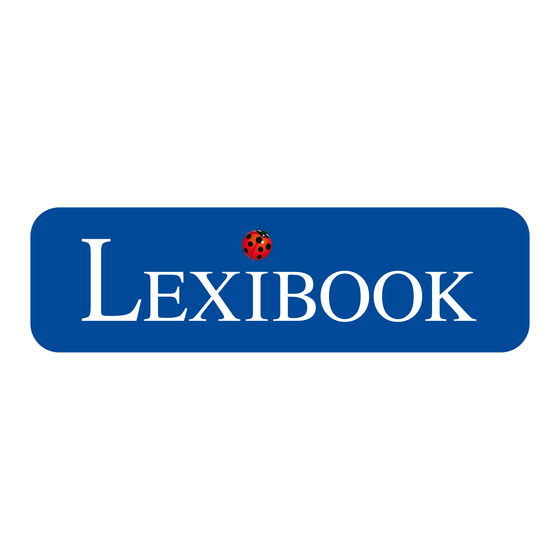
Resumen de contenidos para LEXIBOOK DJ028 Serie
- Página 1 Appareil photo numérique Digital Camera MODE D’EMPLOI - INSTRUCTION MANUAL DJ028series DJ028seriesIM1182_V04.indb 1 18/04/2012 4:49 PM...
- Página 2 DJ028seriesIM1182_V04.indb 2 18/04/2012 4:49 PM...
- Página 3 DJ028seriesIM1182_V04.indb 3 18/04/2012 4:49 PM...
-
Página 4: Présentation De Votre Appareil Photo
PRÉSENTATION DE VOTRE APPAREIL PHOTO 3. Suivez le l’installation 1. Flash 9. Touche Gauche/Lecture 4. Pour lan 2. LED du retardateur 10. Touche Haut 3. Objectif 11. Touche Droite/Allumer-Éteindre l’Écran Configurat 4. Viseur 12. Touche Bas/Flash 400 Mo d’e 5. Écran LCD 13. -
Página 5: Prendre Des Photos
3. Suivez les instructions qui s’affichent à l’écran, puis appuyez sur « Installer » pour commencer l’installation. 4. Pour lancer « Magix Video easy SE », double-cliquez sur son raccourci. Configurations requises : Intel® Pentium 4 ou AMD® Athlon® 1 GHz ou supérieur, 512 Mo de RAM, 400 Mo d’espace libre sur le disque dur et un lecteur DVD pour l’installation du programme, carte graphique supportant au minimum une résolution d’écran de 1024x768, carte son. - Página 6 à l’écran. Vous devez alors activer le flash pour pouvoir prendre une photographie. Reportez-vous au paragraphe « Flash » pour connaître la procédure à suivre. Mode Rafale 1. Dans le mode « Prendre une Photo », appuyez une fois sur la touche Menu (7). 2.
-
Página 7: Réglage De La Qualité D'image
ez-vous au RÉGLAGE DE LA QUALITÉ D’IMAGE 1. Dans le mode « Prendre une Photo », appuyez une fois sur la touche Menu (7). 2. Sélectionnez l’icône de la qualité d’image avec les touches Haut (10) et Bas (12). Puis appuyez plusieurs fois sur le Déclencheur (13) pour basculer entre : à... - Página 8 Remarque : Le mode lecture n’est pas disponible s’il n’y a pas de photos enregistrées dans la Si vous le b mémoire interne de l’appareil photo (« Pas de Photo » est affiché à l’écran). Appuyez sur la touche Lecture (9) pour revenir au mode « Prendre une Photo ». Mode web 1.
-
Página 9: Entretien Et Garantie
Note : veuillez garder ce mode d’emploi, il contient d’importantes informations. Le contenu de ce mode d’emploi peut changer sans préavis. Aucune partie de ce mode d’emploi ne doit être reproduite sans le consentement écrit du fabricant. Lexibook S.A Référence : DJ028series Conçu et développé en Europe – Fabriqué en Chine... -
Página 10: Getting To Know Your Camera
WARNING GETTING TO KNOW YOUR CAMERA electrostati again. 1. Flashlight 9. Left/Play back button 2. Self-timer LED 10. Up button 3. Camera lens 11. Right/Display on or off button Important 4. Viewfinder 12. Down/Flash button Make sure 5. LCD screen 13. - Página 11 WARNING: Malfunction or loss of memory may be caused by strong frequency interference or electrostatic discharge. Should any abnormal function occur, remove the batteries and insert them again. Important note: All the files stored in the unit’s memory will be lost when replacing the batteries. Make sure you transfer the files to your computer before changing the batteries.
-
Página 12: Taking Photos
3. Press th TAKING PHOTOS 4. Press th Single shooting You are already in ‘Single shooting’ mode when you switch on the camera and the camera icon appears. Press the Shutter button (13) to take a photo. The camera will beep to confirm that a picture 1. - Página 13 3. Press the Menu button (7) to confirm. 4. Press the Shutter button (13) and the camera will take a picture 10 seconds later. SELECTING THE PHOTO RESOLUTION BY INTERPOLATION icon t a picture 1. In ‘Single shooting’ mode, press the Menu button (7) once. bottom 2.
-
Página 14: Playback Mode
PLAYBACK MODE 1. Switch on the camera and then press the Playback button (9). 2. Use the Up (10) and Down (12) buttons to display the next or previous photo/video. The video icon is displayed on the upper-left corner of the screen to indicate a video. 3. -
Página 15: Maintenance And Warranty
NOTE: Please keep this instruction manual, it contains important information. Reference: DJ028series or Flickr. Designed and developed in Europe - Made in China ©2012 Lexibook® This product is not a toy. nd then United Kingdom & Ireland For any further information, please call our Helpline: 0808 1003015 cription, http://www.lexibook.com... -
Página 16: Familiarízate Con Tu Cámara
INSTALA FAMILIARÍZATE CON TU CÁMARA 1. Inserte e 1. Linterna 10. Botón de desplazamiento ascendente 2. En el me 2. Indicador LED de modo de disparo automático 11. Botón de Desplazamiento a la derecha/ lleve a cab con temporizador seleccionado Encendido o apagado de la pantalla 3. -
Página 17: Cómo Encender Y Apagar La Cámara
INSTALACIÓN DEL SOFTWARE PARA EDITAR VIDEOCLIPS (MAGIX Video easy SE) 1. Inserte el CD de software (incluido) en la unidad de CD-ROM de su ordenador. 2. En el menú principal del CD-ROM, haga clic en “Install MAGIX Video easy SE” y espere a que se cha/ lleve a cabo la extracción de archivos de instalación. -
Página 18: Cómo Hacer Fotos Con El Aparato
La pantalla CÓMO HACER FOTOS CON EL APARATO vuelva a pu Disparo único preferencia Al encender la cámara, el modo seleccionado por defecto será siempre el de “Disparo único” (la Nota: la fun pantalla mostrará el icono ). Pulse el botón del obturador (13) para hacer una foto. La cámara emitirá... -
Página 19: Temporizador De Disparo Automático
La pantalla mostrará un modelo de marco de foto (para recorrer otros modelos de cuadros de foto, vuelva a pulsar el botón de desplazamiento Ascendente [10]). Si dicho marco concuerda con sus preferencias, pulse el botón de Disparo (13) para seleccionarlo y hacer la foto. o”... -
Página 20: Captura De Videoclips
Nota: la selección de un nivel de frecuencia más alto aumentará la velocidad de obturación de la Cómo elim cámara, permitiendo así reducir el efecto producido por las fluctuaciones de luz procedentes de 1. Desde e fuentes tales como tubos fluorescentes. 2. - Página 21 n de la Cómo eliminar todos los archivos es de 1. Desde el modo de “Disparo único”, pulse el botón de Selección de menús (7). 2. Utilice los botones de desplazamiento Ascendente (10) y Descendente (12) para seleccionar el icono de Eliminar todo 3.
-
Página 22: Modo De Cámara Web
(tales como desmontaje, exposición al calor o humedad, etc.). Referencia: DJ028series Diseñado y desarrollado en Europa – Fabricado en China ©2012 Lexibook® España Servicio atención al cliente: 902367933 http://www.lexibook.com Este producto no es un juguete. -
Página 23: Conteúdo Da Caixa
CONHECER A SUA CÂMARA 1. Flash 9. Botão de reprodução/”esquerda” 2. LED do temporizador automático 10. Botão “para cima” 3. Lente da câmara 11. Botão de ligar ou desligar o visor/”direita” 4. Visor 12. Botão “Para baixo”/Flash 5. Ecrã LCD 13. -
Página 24: Ligar E Desligar A Câmara
INSTALAR O SOFTWARE PARA EDITAR CLIPES DE VIDEO (MAGIX Video easy SE) Disparo co 1. Insira o CD do Software (incluído) na sua unidade de CD-ROM. 1. Quando 2. No menu principal, clique em “Install MAGIX Video easy SE” e espere durante a extracção. 2. -
Página 25: Temporizador Automático
asy SE) Disparo contínuo 1. Quando estiver no modo de “Disparo único”, prima o botão Menu (7). ão. 2. Prima o obturador (13) repetidamente até ver o ícone de disparo contínuo 3. Prima o botão Menu (7) para confirmar. 4. Prima o obturador (13) para tirar três fotografias continuamente. Nota: B RAM, •... -
Página 26: Modo De Reprodução
2. Use o botão para cima (10) e para baixo (12) para escolher o ícone da qualidade de imagem Prima o obturador (13) repetidamente para alternar entre: Apagar um 1. No modo Alta qualidade de imagem / Baixa qualidade de imagem desejado. - Página 27 APAGAR FOTOS E VÍDEOS Apagar um ficheiro no modo de reprodução 1. No modo de reprodução, use o botão para cima (10) e para baixo (12) para ver a foto ou vídeo desejado. 2. Prima o botão Menu (7) e use o botão para cima (10) e para baixo (12) para escolher “Yes” (Sim). ue o 3.
-
Página 28: Modo Webcam
Este produto não é um brinquedo. AJ Aguiar – Comércio Geral, Lda. Avenida Principal, 4300 | 4535-013 Lourosa - Portugal T. +(351) 220 824 521 | lexibook@ajaguiar.com http://www.lexibook.com Protecção Ambiental Os aparelhos eléctricos indesejados podem ser reciclados e não devem ser eliminados juntamente com o lixo doméstico comum! Por favor, suporte activamente a... -
Página 29: Contenuto Della Confezione
IMPARA A CONOSCERE LA TUA FOTOCAMERA 1. Flash 9. Tasto Left/Play back (sinistra / riproduzione) 2. LED autoscatto 10. Tasto Up (su) 3. Obiettivo 11. Tasto Right/Display on or off (destra / display acceso o spento) 4. Mirino 12. Tasto Down/Flash (giù / flash) 5. -
Página 30: Scattare Fotografie
di memoria liberi sull’hard disk e un drive DVD per l’installazione del programma, scheda grafica con Nota bene • Quando la risoluzione dello schermo di almeno 1024 x 768, scheda audio. fotografie. INSTALLAZIONE DEL SOFTWARE PER L’EDITING DELLE FOTO • In modalit 1. - Página 31 rafica con Nota bene: • Quando la memoria interna della macchina fotografica è piena, non sarà possibile scattare altre fotografie. • In modalità “Scatto continuo” non è possibile utilizzare il flash. Funzione Flash Per utilizzare il flash, ripetutamente, premere il tasto Flash (12) fino a quando l’impostazione desiderata non compare sulla schermo con la relativa icona: ullo Flash acceso /...
- Página 32 Nota bene: quando si seleziona “Bassa qualità dell’immagine”, la macchina fotografica comprime le foto in modo tale che il file salvato sia più piccolo. La compressione della fotografia ne riduce la Cancellazi qualità dell’immagine. 1. In modal SELEZIONARE LA FREQUENZA DELLA SORGENTE LUMINOSA display la fo 2.
- Página 33 mprime CANCELLARE FOTO E VIDEO duce la Cancellazione di un file in modalità di riproduzione 1. In modalità di riproduzione, servirsi dei tasti Up (10) e Down (12) (su e giù) per visualizzare a display la foto o il video desiderato. 2.
- Página 34 (ad es. smontaggio, esposizione a calore o umidità, ecc). Riferimento: DJ028series Progettato e sviluppato in Europa – Fabbricato in Cina ©2012 Lexibook® http://www.lexibook.com Questo prodotto non è un giocattolo. Protezione Ambientale...
- Página 35 8. Öse für die Trageschlaufe 16. USB-Port VERPACKUNGSINHALT 1 x Digitalkamera der DJ028 Serie / 1 x USB-Kabel 1 x Trageschlaufe / 1 x Installations-CD-ROM / 1 x Bedienungsanleitung WARNUNG: Alle Verpackungsmaterialien, wie z. B. Klebeband, Plastikfolie, Drahtbinder und Etiketten, sind nicht Teil dieses Produktes und sollten zur Sicherheit Ihres Kindes entsorgt werden.
-
Página 36: Fotos Aufnehmen
Systemanforderungen: Intel® Pentium 4 oder AMD® Athlon® 1 GHz und höher, 512 MB RAM, Hinweis: 400 MB freier Platz auf der Festplatte und ein DVD-Laufwerk für die Installation des Programms, • Wenn der Grafikkarte mit einer Bildschirmauflösung von mindestens 1024 x 768, Soundkarte. •... - Página 37 RAM, Hinweis: mms, • Wenn der eingebaute Speicher der Kamera voll ist, können Sie keine weiteren Bilder aufnehmen. • Sie können im „Serienbildmodus“ die Blitzfunktion nicht benutzen. Blitzfunktion Um den Blitz zu benutzen, drücken Sie mehrmals die Blitz-Taste (12), bis Ihre gewünschte Einstellung von dem Symbol auf dem Display angezeigt wird: ahierung.
-
Página 38: Aufnehmen Von Videoclips
3. Drücken Sie die Menü-Taste (7), um Ihre Auswahl zu bestätigen. 3. Drücken Hinweis: Wenn Sie die „Niedrige Bildqualität“ wählen, komprimiert die Kamera das Foto, sodass die gespeicherte Datei kleiner ist. Das Komprimieren eines Fotos verringert die Bildqualität. Alle Dateie 1. - Página 39 3. Drücken Sie den Auslöser (13), um zu bestätigen. odass die Alle Dateien löschen 1. Drücken Sie im „Einzelbildmodus“ die Menü-Taste (7). 2. Wählen Sie mithilfe der Auf- (10) und Ab- (12) Tasten das „Alle löschen“ Symbol 3. Drücken Sie den Auslöser (13) und wählen Sie mithilfe der Auf- (10) und Ab- (12) Tasten „Yes“. 4.
- Página 40 Bedienungsanleitung oder unbefugten Arbeiten an dem Gerät entstanden sind (wie z.B. das Gerät Hitze oder Feuchtigkeit aussetzen, das Gerät auseinandernehmen, usw). Referenznummer: DJ028series Design und Entwicklung in Europa - Hergestellt in China ©2011 Lexibook® Dieses Produkt ist kein Spielzeug. Deutschland & Österreich Service-Hotline: 01805 010931 (0.14€...
- Página 41 LEER UW CAMERA KENNEN 1. Flitslicht 9. Links/Afspeelknop 2. Zelf-timer LED 10. Omhoog knop 3. Cameralens 11. Rechts/Display aan of uit knop 4. Viewfinder 12. Omlaag/Flitsknop 5. LCD-scherm 13. Sluiterknop 6. LED 14. Statiefgat (statief niet meegeleverd) 7. Stroom/Menuknop 15. Batterijvak 8.
-
Página 42: De Software Installeren
Als u zich n DE SOFTWARE INSTALLEREN eenmaal op ‘MAGIX Video easy SE’: het bewerken van videobestanden ziet. D 1. Plaats de software-cd (meegeleverd) in uw CD-ROM drive. Opmerking 2. Klik op ‘MAGIX Video Easy SE installeren’ in het hoofdmenu en wacht tijdens het uitpakken. scherm ver 3. -
Página 43: De Fotoresolutie Selecteren Door Interpolatie
Als u zich niet in de ‘Eén foto maken’ modus bevindt omdat u een andere modus hebt gebruikt, druk eenmaal op de Menukop (7). Druk herhaaldelijk op de Sluiterknop (13) totdat u het camerasymbool ziet. Druk op de Menuknop (7) om te bevestigen. Opmerking: Als er onvoldoende licht is om een foto te nemen, zal ‘Too dark’... -
Página 44: De Beeldkwaliteit Selecteren
DE BEELDKWALITEIT SELECTEREN 1. Schakel 1. In de ‘Eén foto maken’ modus, druk eenmaal op de Menuknop (7). 2. Gebruik 2. Gebruik de Omhoog (10) en Omlaag (12) knoppen om het beeldkwaliteitsymbool geven. Het selecteren. Druk herhaaldelijk op de Sluiterknop (13) om de volgende beeldkwaliteit-instellingen te geven dat h doorlopen: 3. - Página 45 AFSPEELMODUS 1. Schakel de camera in en druk dan op de Afspeelknop (9). 2. Gebruik de Omhoog (10) en Omlaag (12) knoppen om de volgende of vorige foto/video weer te geven. Het videosymbool wordt in de linkerbovenhoek van het scherm weergegeven om aan te ngen te geven dat het een video betreft.
-
Página 46: Milieubescherming
(zoals het uit mekaar halen, blootstelling aan hitte of damp, enz.). Referentie: DJ028series Ontworpen en ontwikkeld in Europa - Gemaakt in China ©2012 Lexibook® http://www.lexibook.com Dit product is geen speelgoed. Milieubescherming Ongewenste elektrische apparaten kunnen hergebruikt worden en dienen niet met het normaal huishoudelijk afval weggegooid te worden. - Página 47 DJ028seriesIM1182_V04.indb 47 18/04/2012 4:49 PM...
- Página 48 DJ028seriesIM1182_V04.indb 48 18/04/2012 4:49 PM...









