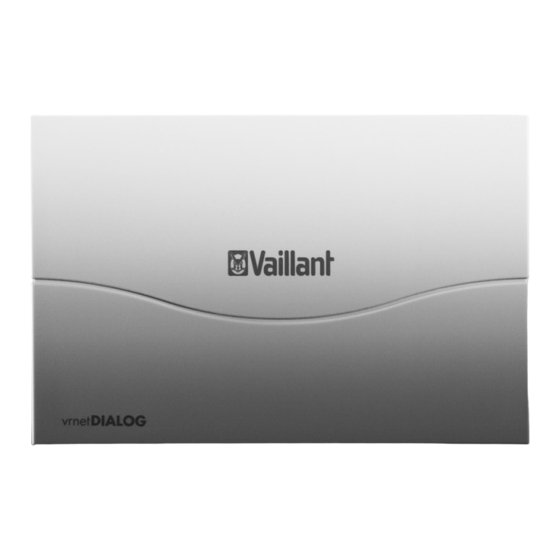
Tabla de contenido
Publicidad
Idiomas disponibles
Idiomas disponibles
Enlaces rápidos
Publicidad
Capítulos
Tabla de contenido

Resumen de contenidos para Vaillant vrnetDIALOG 820f
- Página 1 820f DE;AT;CH;BE;NL FR;TR;ES;GB...
- Página 3 Für den Fachhandwerker Installationsanleitung vrnetDIALOG Kommunikationseinheit DE;AT; CH;BE...
-
Página 4: Tabla De Contenido
Montage ....Montage der Kommunikationseinheit mit Modem (Sender) ... Montage der Kommunikationseinheit mit Funkmodul (Empfänger) ..Installationsanleitung vrnetDIALOG 820f... -
Página 5: Hinweise Zur Dokumentation
Die Montage, der elektrische Anschluss und Verwendete Symbole die Erstinbetriebnahme dürfen nur durch Beachten Sie bitte bei der Installation des einen anerkannten Fachhandwerksbetrieb Gerätes die Sicherheitshinweise in dieser durchgeführt werden. Installationsanleitung! Gefahr! Unmittelbare Gefahr für Leib und Leben! DE;AT; Installationsanleitung vrnetDIALOG 820f CH;BE... -
Página 6: Gerätebeschreibung
Telefon-Steckdose wird über Funkmodule realisiert. Hinweis! CE-Kennzeichnung Bitte beachten Sie die im Internet Die Kommunikationseinheit vrnetDIALOG unter 820f entspricht bei Berücksichtigung der http:\\www.vrnetdialog.vaillant.de zutreffenden Installationsvorschriften sowie hinterlegten Nutzungsbedingungen. der Hersteller anweisungen den Anforderun- gen der relevanten Richtlinien und Normen. Installationsanleitung vrnetDIALOG 820f... -
Página 7: Anwendung
Schnittstelle (2 m) - Verbindungskabel zur Telefon-Steckdose Hinweis! (2 m) Bei paralleler Verwendung klingelt das Die Kommunikationseinheit mit Modem und Telefon, wenn der Server eine Ver bin- Funkmodul, Sender genannt und zu erkennen dung zu vrnetDIALOG herstellt. DE;AT; Installationsanleitung vrnetDIALOG 820f CH;BE... -
Página 8: Anschlüsse Und Funktionselemente
Die Kommunikationseinheit muss von einem anerkannten Fachhand werksbetrieb montiert werden, der für die Beachtung bestehender Normen und Vorschriften verantwortlich ist. Für Schäden, die durch Nichtbeachtung dieser Anlei tung entstehen, übernehmen wir keine Haftung. Abb. 2.1 Anschlüsse Installationsanleitung vrnetDIALOG 820f... -
Página 9: Sicherheitshinweise
In der Schweiz: In der Schweiz sind die Vor- dung, siehe Kap. 6.1 „Inbetrieb nahme der schriften des Schweizer Elektrotechnischen Box“. Vereins, SEV, einzuhalten. In Belgien: In Belgien sind bei der Installation die geltenden ARAB-Vorschriften zu beachten. DE;AT; Installationsanleitung vrnetDIALOG 820f CH;BE... -
Página 10: Montage Der Kommunikationseinheit Mit Modem (Sender)
Schrauben dreher zu Hilfe. • Ziehen Sie den Deckel nach vorne. Abb. 4.2 Verbindungskabel zur Telefon-Steckdose Der vrnetDIALOG 820f wird mit dem zum Lie- ferumfang gehörenden 2 m langen Kabel mit RJ12-Steckern und einem TAE-Adap ter (1) zum Abb. 4.1 Gehäuse öffnen Anschluss an die in Deutschland üblichen Tele-... -
Página 11: Montage Der Kommunikationseinheit Mit Funkmodul (Empfänger)
Wandlers erforderlich; bei analogem Telefon- anschluss ist der Betrieb an einer Faxweiche nicht möglich. In der Standardkonfiguration nimmt vrnetDIALOG 820f jeden Anruf nach dem drit- ten Klingeln an. • Konfigurieren Sie diese Einstellung in Abstimmung mit dem Betreiber. Abb. 4.3 Gehäuse öffnen... -
Página 12: Elektrische Installation
Bei der elektrischen Installation ist nur der Anschluss an ein einzelnes Heizgerät möglich. vrnetDIALOG Abb. 5.1 Anschluss an ein Heizgerät Abb. 4.4 Verbindungskabel zum Heizgerät • Stecken Sie den Randverbinder-Stecker des Verbindungskabels zum Heizgerät auf den Busleitungsanschluss auf der Platine. Installationsanleitung vrnetDIALOG 820f... -
Página 13: 5.1 Anschluss An Heizgeräte Mit Ebus
Abb. 5.2 Anschluss an ein Heizgerät mit eBUS Hinweis! • Stecken Sie den RJ 9-Stecker des Verbin- Verwenden Sie zum Anschluss an dungskabels in die Buchse X30 des Heiz- Heizgeräte mit eBUS das schwarze gerätes. Kabel mit dem RJ 9-Stecker (4polig). DE;AT; Installationsanleitung vrnetDIALOG 820f CH;BE... -
Página 14: 5.2 Anschluss An Ein Heizgerät Mit Jv-Pc-Schnittstelle
Verwenden Sie zum Anschluss an ein Heizgerät das graue Kabel mit dem RJ 12-Stecker (6polig). Abb. 5.3 Anschluss an ein Heizgerät mit JV-PC- Schnittstelle • Stecken Sie den RJ 12-Stecker des Verbin- dungskabels in die Buchse X6 des Heiz- gerätes. Installationsanleitung vrnetDIALOG 820f... -
Página 15: Inbetriebnahme
Fehler festgestellt, der noch bitte den Anweisun gen auf dem Bildschirm. zum Server übertragen wer- den muss Hinweis! blitzt kurz auf: Datenübertragung vom oder Die Alarmierung für jedes angeschlos- zum Server sene Gerät muss im Internet aktiviert werden. DE;AT; Installationsanleitung vrnetDIALOG 820f CH;BE... - Página 16 Telefonkosten an, ter Telefonanschluss vorhanden ist. die über die Telefonrechnung der ver- wendeten Telefonleitung abgerechnet Bitte informieren Sie Ihren Kunden wer den. Genaue Informationen über darüber! die aktuellen Preise entnehmen Sie bitte der Preistafel unter www.vrnetdialog.vaillant.de. Installationsanleitung vrnetDIALOG 820f...
-
Página 17: Testen Der Funkverbindung
Das System sendet eine Nachricht, Zum Testen gehen Sie deshalb folgenderma- wenn die Batterieen getauscht werden ßen vor: müssen. • Die Batterien entnehmen. • Die Spannungsversorgung des Heizgerätes aus- und wieder einschalten. • Dann die Batterien wieder einlegen. DE;AT; Installationsanleitung vrnetDIALOG 820f CH;BE... -
Página 18: Kurzübersicht Der Schritte Zur Einrichtung Vrnetdialog
Hotline unter 0180 55vrnet (0180-5587638) anrufen, die mit Ihnen zusammen die Ein- richtung vornimmt. In Österreich, der Schweiz, Belgien: ggf. bei der vrnetDIALOG-Hotline unter 00 49 0180 55vrnet (00 49 0180-5587638) anru- fen, die mit Ihnen zusammen die Einrich- tung vornimmt. Installationsanleitung vrnetDIALOG 820f... -
Página 19: Technische Daten
Übertragungsfrequenz Reichweite (Freifeld) > 100 Reichweite (Gebäude) Tab. 8.1 Technische Daten Sender Einheiten vrnetDIALOG 820f Betriebsspannung Stromaufnahme < 40 Zul. Umgebungstemperatur °C Schutzklasse Schutzart IP20, nur in trockenen Räumen betreiben Tab. 8.2 Technische Daten Empfänger DE;AT; Installationsanleitung vrnetDIALOG 820f CH;BE... - Página 20 Installationsanleitung vrnetDIALOG 820f...
- Página 21 Voor de installateur Installatiehandleiding vrnetDIALOG Communicatie-unit NL;BE...
- Página 22 Montage ....Technische gegevens ..Montage van de communicatie- unit met modem (zender) ..Installatiehandleiding vrnetDIALOG 820f...
-
Página 23: Aanwijzingen Bij De Documentatie
Voor schade die door het niet naleven van verschillende installatiecomponenten moeten deze handleidingen ontstaat, kan Vaillant in acht worden genomen bij de montage en niet aansprakelijk gesteld worden. inbedrijfname. -
Página 24: Toestelbeschrijving
2 Toestelbeschrijving Toestelbeschrijving Gevaar door elektrische spanning! Onmiddellijk gevaar voor lichamelijk letsel! Gebruik conform de voorschriften De communicatie-unit vrnetDIALOG 820f is Attentie! een elektronisch garnituur voor parametre- Mogelijk gevaarlijke situatie voor pro- ring/diagnose op afstand en alarmering van duct en omgeving! een cv-toestel en een eenvoudig regelappa- raat, zoals b.v. -
Página 25: Toepassing
- Verbindingskabel met het cv-toestel met jv- pc-interface (2 m) - Verbindingskabel naar telefooncontactdoos (2 m) De communicatie-unit met modem en commu- nicatiemodule, zender genoemd en herken- baar aan batterijhouder, wordt gemonteerd bij de telefooncontactdoos. NL;BE Installatiehandleiding vrnetDIALOG 820f... -
Página 26: Aansluitingen En Functie-Elementen
Voor schade die door het niet naleven van deze handleiding ontstaat, kan Vaillant niet aansprakelijk gesteld worden. Afb. 2.1 Aansluitingen Installatiehandleiding vrnetDIALOG 820f... -
Página 27: Montage
De groene LED op de ontvangstplatine van In België: in België moeten bij de installatie het cv-toestel geeft informatie over de draad- de geldende ARAB-voorschriften in acht wor- loze verbinding, zie hoofdstuk 6.1 „Inbedrijf- den genomen. name van de box”. NL;BE Installatiehandleiding vrnetDIALOG 820f... -
Página 28: Montage Van De Communicatie-Unit Met Modem (Zender)
• Trek het deksel naar voren. Afb. 4.2 Verbindingskabel naar de telefoon- contactdoos De vrnetDIALOG 820f wordt geleverd met een 2 m lange kabel met RJ12-stekkers en een Afb. 4.1 Behuizing openen TAE-adapter (1) voor aansluiting op de in Duitsland gebruikelijke telefooncontactdoos. -
Página 29: Montage Van De Communicatie- Unit Met Communicatiemodule
Bij een analoge telefoonaan- sluiting is het gebruik op een faxlijn niet mogelijk. In de standaardconfiguratie neemt vrnetDIALOG 820f iedere oproep na drie keer rinkelen aan. • Configureer deze instelling in overleg met de gebruiker. Afb. 4.3 Behuizing openen... -
Página 30: Elektrische Installatie
Afb. 5.1 Aansluiting op een cv-toestel Afb. 4.4 Verbindingskabel naar het cv-toestel • Steek de randverbindingstekker van de ver- bindingskabel naar het cv-toestel op de bus- leidingsaansluiting op de platine. Installatiehandleiding vrnetDIALOG 820f... -
Página 31: 5.1 Aansluiting Op Cv-Toestellen
Afb. 5.2. Aansluiting op een cv-toestel met eBUS eBUS • Steek de RJ9-stekker van de verbindingska- Aanwijzing! bel in bus X30 van het cv-toestel. Gebruik voor de aansluiting aan cv- toestellen met eBUS de zwarte kabel met de RJ9-stekker (4-polig). NL;BE Installatiehandleiding vrnetDIALOG 820f... -
Página 32: Aansluiting Op Cv-Toestel Met
Aanwijzing! Gebruik voor de aansluiting aan een cv-toestel de grijze kabel met de RJ12-stekker (6-polig). Afb. 5.3 Aansluiting aan een cv-toestel met jv-pc-interface • Steek de RJ12-stekker van de verbindingska- bel in bus X6 van het cv-toestel. Installatiehandleiding vrnetDIALOG 820f... -
Página 33: Inbedrijfname
Aanwijzing! licht kort op: gegevensoverdracht van of naar Het alarm voor ieder aangesloten toe- de server stel moet worden geactiveerd op internet. NL;BE Installatiehandleiding vrnetDIALOG 820f... - Página 34 Informeer uw klant hierover! den gebracht. Precieze informatie over de actuele prijzen vindt u in het prijsoverzicht onder www.vrnetdialog.vaillant.de. Installatiehandleiding vrnetDIALOG 820f...
-
Página 35: Testen Van De Draadloze
Het systeem stuurt een bericht, als de batterijen moeten worden vervan- Voor het testen neemt u daarom de volgende gen. stappen: • batterijen verwijderen • voedingsspanning van het cv-toestel uit- en weer inschakelen • dan de batterijen weer inleggen. NL;BE Installatiehandleiding vrnetDIALOG 820f... -
Página 36: Kort Overzicht Van De Stappen Voor De Inrichting Van Vrnetdialog
– indien nodig belt u de vrnetDIALOG-hotline onder 00 49 0180 55vrnet (00 49 0180- 5587638), die samen met u de inrichting uitvoert. Installatiehandleiding vrnetDIALOG 820f... -
Página 37: Technische Gegevens
Overdrachtsfrequentie Reikwijdte (vrij veld) > 100 Reikwijdte (gebouwen) Tabel 8.1 Technische gegevens zender Units vrnetDIALOG 820f Bedrijfsspanning Stroomopname < 40 Toegest. omgevingstemperatuur °C Beschermingsklasse Beschermingsklasse IP20, alleen in droge ruimtes gebruiken Tabel 8.2 Technische gegevens ontvanger NL;BE Installatiehandleiding vrnetDIALOG 820f... - Página 38 Installatiehandleiding vrnetDIALOG 820f...
- Página 39 Pour l‘installateur Notice d‘installation vrnetDIALOG Unité de communication FR;BE;CH...
- Página 40 Montage ....Montage de l‘unité de communi- Recyclage et mise au rebut . . . cation avec modem (émetteur) . . Caractéristiques techniques . . Notice d‘installation vrnetDIALOG 820f...
-
Página 41: Remarques Relatives À La Documentation
Lors de l‘installation de l‘appareil, veuillez effectués que par un installateur agréé. observer les consignes de sécurité stipulées dans la présente notice d‘installation ! Danger ! Danger de mort et risque de blessu- res ! FR;BE;CH Notice d‘installation vrnetDIALOG 820f... -
Página 42: Description De L'appareil
Risque d‘électrocution ! Danger de mort et risque de blessu- res ! Utilisation conforme de l‘appareil L‘unité de communication vrnetDIALOG 820f Attention ! est un accessoire électronique qui permet de Danger potentiel pour le produit et paramétrer/réaliser un diagnostic à distance l‘environnement ! -
Página 43: Application
à son porte-piles, se monte à Selon l‘appareil de chauffage ou l‘installation proximité de la prise téléphonique. de chauffage existante, vrnetDIALOG 820f L‘unité de communication avec module radio, permet de réaliser : également appelé récepteur, se monte à proxi- - un paramétrage à... -
Página 44: Raccordements Et Éléments Fonctionnels
L‘unité de communication doit être montée par un installateur sanitaire agréé conformé- ment aux normes et prescriptions en vigueur. Nous déclinons toute responsabilité pour les dommages imputables au non-respect des ins- tructions contenues dans la présente notice. Fig. 2.1 Raccordements Notice d‘installation vrnetDIALOG 820f... -
Página 45: Consignes De Sécurité
ARAB en vigueur. liaison radio, cf. chap. 6.1 « Mise en fonction- En Suisse : pour la Suisse, les prescriptions nement de la boîte ». d‘Electrosuisse, SEV, doivent être respectées. FR;BE;CH Notice d‘installation vrnetDIALOG 820f... -
Página 46: Montage De L'unité De Communication Avec Modem (Émetteur)
Fig. 4.1 Ouverture du boîtier Fig. 4.2 Câble de connexion à la prise téléphonique Le vrnetDIALOG 820f est fourni avec un câble de 2 m muni d‘un connecteur RJ12 ainsi qu‘avec un adaptateur (1) pour le raccorde- Notice d‘installation vrnetDIALOG 820f... -
Página 47: Montage De L'unité De Communication Avec Module Radio (Récepteur)
AB. Avec les lignes téléphoniques ana- logiques, il n‘est pas possible d‘utiliser une dérivation pour fax. Avec la configuration standard, vrnetDIALOG 820f décroche toujours après la troisième sonnerie. • Configurez ce réglage après avoir consulté l‘utilisateur. Fig. 4.3 Ouverture du boîtier FR;BE;CH... - Página 48 à l‘appareil de chauffage ! Fig. 4.4 Câble de connexion à l’appareil de chauffage • Enfoncez le connecteur peigne du câble de connexion à l‘appareil de chauffage sur la ligne de raccordement bus de la platine. Notice d‘installation vrnetDIALOG 820f...
-
Página 49: Installation Électrique
Raccordement aux appareils de chauffage avec eBUS Fig. 5.1 Raccordement à un appareil de chauffage Remarque ! Pour le raccordement des appareils de chauffage avec eBUS, veuillez utiliser le câble noir avec la fiche RJ9 (à 4 pôles). FR;BE;CH Notice d‘installation vrnetDIALOG 820f... -
Página 50: Raccordement À Un Appareil De Chauffage Avec Interface Jv-Pc
RJ12 (à 6 pôles). Fig. 5.2 Raccordement à un appareil de chauffage avec eBUS • Enfoncez le connecteur RJ9 du câble de connexion dans la douille X30 de l‘appareil de chauffage. Notice d‘installation vrnetDIALOG 820f... -
Página 51: Mise En Fonctionnement
X6 de l‘appareil qui est indiqué sur la plaquette tout comme de chauffage. sur la feuille fournie avec l‘appareil. Pour configurer le système, suivez les instruc- tions qui s‘affichent sur l‘écran. FR;BE;CH Notice d‘installation vrnetDIALOG 820f... -
Página 52: Mise En Fonctionnement De La Boîte
- ligne téléphonique disponible - contrôler la liaison radio - piles faibles éteinte en Remarque ! permanence : - liaison radio établie Il faut toujours remplacer les boîtes - ligne téléphonique non de communication par paire. disponible Notice d‘installation vrnetDIALOG 820f... -
Página 53: Test De La Liaison Radio
: néanmoins l‘étendue des fonctions de • retirer les piles, vrnetDIALOG. • éteindre puis allumer l‘appareil de chauffage, - En cas de panne, pour env. 60 • remettre les piles dans leur logement. secondes. FR;BE;CH Notice d‘installation vrnetDIALOG 820f... -
Página 54: Récapitulatif Dess Différentes Étapes Des Configuration Des Vrnetdialog
: conformément aux prescriptions en vigueur. – établir une connexion internet, – consulter la page : http://www.vrnetdialog.vaillant.de – saisir les codes, créer un client et une ins- tallation, configurer les codes d‘accès ; le Notice d‘installation vrnetDIALOG 820f... -
Página 55: Caractéristiques Techniques
Tabl. 8.1 Caractéristiques techniques de l‘émetteur Unités vrnetDIALOG 820f Tension de service Consommation de courant < 40 Température ambiante autorisée °C Classe de protection Protection électrique IP20, utilisation uniquement dans des locaux secs Tabl. 8.2 Caractéristiques techniques du récepteur FR;BE;CH Notice d‘installation vrnetDIALOG 820f... - Página 56 Notice d‘installation vrnetDIALOG 820f...
- Página 57 Per il tecnico abilitato Istruzioni per l‘installazione vrnetDIALOG Unità di comunicazione...
- Página 58 Montaggio ....Montaggio dell‘unità di comunica- Dati tecnici ....zione con modem (trasmettitore) Istruzioni per l‘installazione vrnetDIALOG 820f...
-
Página 59: Avvertenze Sulla Documentazione
Simboli impiegati effettuati unicamente da un tecnico abilita- Per l‘installazione dell‘apparecchio si prega di to e qualificato ai sensi di legge. osservare le avvertenze per la sicurezza con- tenute in queste istruzioni per l‘installazione! Istruzioni per l‘installazione vrnetDIALOG 820f... -
Página 60: Descrizione Dell'apparecchio
Descrizione dell‘apparecchio Pericolo! Immediato pericolo di morte. Impiego conforme alla destinazione Pericolo dovuto ad alta tensione! L‘unità di comunicazione vrnetDIALOG 820f è Immediato pericolo di morte! un accessorio elettronico per la parametrizza- zione remota/la diagnosi a distanza e la Attenzione! segnalazione d‘allarme di un apparecchio di... -
Página 61: Impiego
- cavo di collegamento all’apparecchio di riscaldamento con interfaccia JV PC (2 m) - cavo di collegamento alla presa telefonica (2 m) L‘unità di comunicazione con modem e modu- lo radio, denominata trasmettitore e ricono- Istruzioni per l‘installazione vrnetDIALOG 820f... -
Página 62: Collegamenti Ed Elementi
L‘unità di comunicazione deve essere montata ad opera di tecnici abilitati e qualificati, nel rispetto delle norme e direttive in vigore. Non ci assumiamo alcuna responsabilità per danni insorti a causa della mancata osservanza di queste istruzioni. Fig. 2.1 Collegamenti Istruzioni per l‘installazione vrnetDIALOG 820f... -
Página 63: Avvertenze Per La Sicurezza
In Svizzera devono essere rispettate le norme montaggio finale. dell‘Associazione elettrotecnica svizzera, SEV. Il LED verde sulla scheda elettronica del rice- vitore posto sull‘apparecchio di riscaldamento fornisce informazioni sul collegamento radio, vedi cap. 6.1 “Messa in servizio dell‘unità”. Istruzioni per l‘installazione vrnetDIALOG 820f... -
Página 64: Montaggio Dell'unità Di Comunica- Zione Con Modem (Trasmettitore)
• Ribaltare il coperchio in avanti. Fig. 4.2 Cavo di collegamento alla presa telefonica L‘unità vrnetDIALOG 820f é fornita con un cavo lungo 2 m con connettori RJ12 e un adat- tatore TAE (1) per il collegamento alle comuni Fig. -
Página 65: Montaggio Dell'unità Di Comunicazione Con Modulo Radio (Ricevitore)
Nella configurazione standard vrnetDIALOG 820f riceve ogni chiamata dopo il terzo squil- • Configurare questa impostazione previa consultazione con l‘utilizzatore. Fig. 4.3 Aprire la scatola Attenzione! Tipo di protezione IP20, solo per il funzionamento in locali asciutti! Istruzioni per l‘installazione vrnetDIALOG 820f... -
Página 66: Installazione Elettrica
Fig. 4.4 Cavo di collegamento all‘apparecchio di riscaldamento Fig. 5.1 Collegamento ad un apparecchio di riscal- damento • Inserire la presa del connettore edge del cavo di collegamento all‘apparecchio di Istruzioni per l‘installazione vrnetDIALOG 820f... -
Página 67: Collegamento Agli Apparecchi Di Riscaldamento Con Ebus
• Inserire il connettore RJ 9 del cavo di colle- riscaldamento con eBUS gamento nella presa X30 dell‘apparecchio di riscaldamento. Avvertenza! Per il collegamento agli apparecchi di riscaldamento con eBUS utilizzare il cavo nero con connettore RJ 9 (a 4 poli). Istruzioni per l‘installazione vrnetDIALOG 820f... -
Página 68: Collegamento Ad Un Apparecchio Di Riscaldamento Con Interfaccia
RJ 12 (a 6 poli). Fig. 5.3 Collegamento ad un apparecchio di riscal- damento con interfaccia PC JV • Inserire il connettore RJ 12 del cavo di colle- gamento nella presa X6 dell‘apparecchio di riscaldamento. Istruzioni per l‘installazione vrnetDIALOG 820f... -
Página 69: Messa In Servizio
- la gamma di frequenza è Seguire le indicazioni sullo schermo anche per attiva l‘installazione del sistema. - nessuna linea telefonica trovata Avvertenza! La segnalazione d‘allarme per ogni apparecchio collegato deve essere attivata in Internet. Istruzioni per l‘installazione vrnetDIALOG 820f... - Página 70 - verificare la gamma di frequenza disattivata in Internet, ma ciò limita le funzioni di vrnetDIALOG. Avvertenza! - in caso di guasto, per ca. 60 secondi. Le unità di comunicazione devono sempre essere sostituite a due a due. Istruzioni per l‘installazione vrnetDIALOG 820f...
-
Página 71: Verifica Del Collegamento Radio
Per questo motivo anche la presenza della gamma di frequenza viene verificata una volta dopo l‘attivazione della rete, in seguito solo ogni 30 minuti. Per eseguire la verifica procedere nel modo seguente: Istruzioni per l‘installazione vrnetDIALOG 820f... -
Página 72: Panoramica Delle Operazioni Per L'installazione Di
– Eventualmente mettersi in contatto con la hotline di vrnetDIALOG al numero 00 49 0180 55vrnet (00 49 0180-5587638), dove si riceveranno tutte le indicazioni per l‘in- stallazione. Istruzioni per l‘installazione vrnetDIALOG 820f... -
Página 73: Dati Tecnici
Unità vrnetDIALOG 820f Tensione di esercizio Assorbimento di corrente < 40 Temperatura ambiente ammessa °C Classe di protezione Tipo di protezione IP20, per il funzionamento solo in locali asciutti Tab. 8.2 Dati tecnici del ricevitore Istruzioni per l‘installazione vrnetDIALOG 820f... - Página 74 Istruzioni per l‘installazione vrnetDIALOG 820f...
- Página 75 Uzman tesisatçı için Montaj Kılavuzu vrnetDIALOG İletişim Ünitesi...
- Página 76 Montaj ....Modemli İletişim Ünitesinin Montajı (Verici) ....Telsiz Modüllü İletişim Ünitesinin Montajı (Alıcı) ..vrnetDIALOG 820f Montaj Kılavuzu...
-
Página 77: Doküman İle İlgili Uyarılar
önlenir. gerektiğinde kullanmak üzere saklanacaktır. Montaj, elektrik bağlantıları ve ilk devreye Kullanılan semboller alma tanınmış bir tesisat firmasına Cihazı monte ederken bu montaj kılavuzunda yaptırılmalıdır. verilen emniyet uyarıları dikkate alınmalıdır! Tehlike! Doğrudan yaralanma ve ölüm tehlikesi! vrnetDIALOG 820f Montaj Kılavuzu... -
Página 78: Amacına Uygun Kullanım
2 Cihaz Tanımlaması Cihaz Tanımlaması Elektrik gerilimi tehlikelidir! Doğrudan yaralanma ve ölüm tehlikesi! Amacına Uygun Kullanım vrnetDIALOG 820f iletişim ünitesi, bir ısıtma Dikkat! cihazı ile oda termostatı veya dış hava Ürün ve çevre için tehlikeli durum kompanzasyonlu bir kontrol ünitesi (kompleks olasılığı! bir kontrol paneli değil) gibi kontrol... - Página 79 Cihaz Tanımlaması 2 Uygulama İletişim ünitesinin devreye alınması için analog Mevcut ısıtma cihazına veya ısıtma sistemine telefon bağlantısında bir telefon prizi bağlı olarak vrnetDIALOG 820f ile seri gereklidir (ISDN sistemlerinde bir a/b arabirim üzerinden konvertörü gerekmektedir). - Parametre ayarı, Telefon bağlantısı çok frekanslı telefon - uzaktan diyagnoz ve çevirme (ton arama) özelliğine sahip olmalıdır.
- Página 80 5 Telsiz modülü 6 Pil braketi Emniyet Uyarıları/ Yönetmelikler Bu iletişim modülü, geçerli normların ve talimatların yerine getirilmesinden sorumlu olan bir tesisat firması tarafından monte edilmelidir. Bu kılavuza uyulmaması sonucu oluşacak hasarlardan sorumluluk kabul edilmez. Şekil 2.1 Bağlantılar vrnetDIALOG 820f Montaj Kılavuzu...
-
Página 81: Emniyet Uyarıları
önce geçici olarak monte edip Yönetmelikler işlevlerinin test edilmesini önermekteyiz. Elektrik dağıtım şirketinin geçerli yönetmeliklerine dikkat edilmelidir. Isıtıcıdaki alıcı platininde bulunan yeşil LED telsiz bağlantısının kalitesi hakkında bir bilgi verir, bkz. Bölüm 6.1 “Kutunun Devreye Alınması„. vrnetDIALOG 820f Montaj Kılavuzu... - Página 82 Gerektiğinde bir tornavida kullanabilirsiniz. • Kapağı öne doğru çekin. Şekil 4.2 Telefon prizi bağlantı kablosu vrnetDIALOG 820f teslimat içeriğine RJ12 soketli 2 m uzunluğunda bir kablo ve Almanya‘da yaygın olan telefon prizine Şekil 4.1 Gövdenin açılması bağlanması için bir TAE adaptör (1) de dahildir.
- Página 83 ISDN bağlantısında bir a/b konvertör kullanılmalıdır; analog telefon bağlantılarında bir faks bağlantısında kullanmak mümkün değildir. Standart konfigürasyonda vrnetDIALOG 820f her çağrıyı, zil üç defa çaldıktan sonra sonra kabul eder. • Bu ayarı işleticiye danışarak değiştirin. Şekil 4.3 Gövdenin açılması...
-
Página 84: Elektrik Bağlantıları
Elektrik bağlantısı yapılması gerektiğinde, sadece bir ısıtma cihazına bağlanması mümkündür. vrnetDIALOG Şekil 5.1 Bir ısıtma cihazına bağlama Şekil 4.4 Isıtma cihazına bağlantı kablosu • Bağlantı kablosunun köşeli soketini ısıtma cihazındaki platinde bulunan bus kablosu bağlantısına takın. vrnetDIALOG 820f Montaj Kılavuzu... - Página 85 Isıtma Cihazlarına Bağlanması Şekil 5.2 eBUS‘lı bir ısıtma cihazına bağlanması Uyarı! • Bağlantı kablosunun RJ9 fişini ısıtma eBUS‘lı ısıtma cihazlarına bağlamak cihazının X30 soketine bağlayın. için RJ9 soketli (4 kutuplu) siyah kabloyu kullanın. vrnetDIALOG 820f Montaj Kılavuzu...
- Página 86 Uyarı! Bir ısıtma cihazına bağlamak için RJ12 soketli (6 kutuplu) gri kabloyu kullanın. Şekil 5.3 JV-PC arabirimli bir ısıtma cihazına bağlanması • Bağlantı kablosunun RJ12 fişini ısıtma cihazının X6 soketine bağlayın. vrnetDIALOG 820f Montaj Kılavuzu...
-
Página 87: Devreye Alma
LED: Sistemin kurulması için de ekranda verilen yanmıyor: Servise gönderilmesi talimatları takip edin. gereken bir hata tespit edildi kısaca yanıp Uyarı! sönüyor: Serverle veri alışverişi Bağlı olan her cihazın alarm ayarı İnternet üzerinden yapılmalıdır. vrnetDIALOG 820f Montaj Kılavuzu... - Página 88 Uyarı! yoksa, ev telefonu çalabilir. İletişim kutusu servere bağlandığında her zaman telefon ücreti yazılır. Bu Lütfen müşterilerinizi bu konuda ücret kullanılan telefon ile bilgilendiriniz! faturalandırılabilir. Güncel fiyatlarla ilgili ayrıntılı bilgiler için, www.vrnetdialog.vaillant.de adresindeki fiyat listesine bakınız. vrnetDIALOG 820f Montaj Kılavuzu...
- Página 89 30 dakikada bir kontrol Pillerin değiştirilmesi gerektiğinde, edilir. sistem bir mesaj verir. Test işlemi için: • Pilleri çıkartın. • Isıtma cihazının gerilim beslemesini kapatın ve tekrar açın. • Daha sonra pilleri tekrar yerleştirin. vrnetDIALOG 820f Montaj Kılavuzu...
- Página 90 – kullanıcı gerektiği konusunda uyarın. menüsü bu işlemlerin tarafınızdan sorunsuz olarak yapılabileceği şekilde hazırlanmıştır. – Gerektiğinde, 00 49 0180 55vrnet (00 49 0180-5587638) numaralı telefondan vrnetDIALOG-Hotline‘ı arayın, kurulumda onlar size yardım edebilir. vrnetDIALOG 820f Montaj Kılavuzu...
-
Página 91: Teknik Bilgiler
Menzili (bina içinde) Tablo 8.1 Verici için teknik veriler Birimler vrnetDIALOG 820f İşletme gerilimi Akım sarfiyatı < 40 Geçerli ortam sıcaklığı °C Korunma sınıfı Korunma türü IP20, sadece kuru mekanlarda kullanmak için Tablo 8.2 Alıcı için teknik veriler vrnetDIALOG 820f Montaj Kılavuzu... - Página 92 820f Montaj Kılavuzu...
- Página 93 Para el servicio de asistencia técnica oficial Instrucciones de instalación vrnetDIALOG Unidad de comunicación...
- Página 94 ....Montaje de la unidad de comunica- ción con módem (transmisor) . . . Datos técnicos ....Instrucciones de instalación vrnetDIALOG 820f...
-
Página 95: Observaciones Sobre La Documentación
Símbolos utilizados conexión eléctrica y la primera puesta en Cuando instale el aparato, tenga en cuenta las marcha. indicaciones de seguridad que contienen estas instrucciones de instalación. ¡Peligro! Peligro de lesiones físicas y de muerte. Instrucciones de instalación vrnetDIALOG 820f... -
Página 96: Descripción Del Aparato
Internet en Homologación CE http:\\www.vrnetdialog.vaillant.de. La unidad de comunicación vrnetDIALOG 820f cumple los requisitos de las directivas y normas relevantes, siempre que se respeten las indicaciones del fabricante y las normas de instalación correspondientes. Instrucciones de instalación vrnetDIALOG 820f... -
Página 97: Aplicación
Dependiendo de la caldera o sistema de cale- monta en la caja de conexión de teléfono. facción, vrnetDIALOG 820f es compatible con La unidad de comunicación con módulo de - parametrización a distancia, radio, llamado receptor, se monta en la calde- - diagnóstico a distancia y... -
Página 98: Conexiones Y Elementos De Función
Un servicio de asistencia técnica oficial debe- rá instalar la unidad de comunicación y será responsable de respetar las normas y norma- tivas vigentes. No nos hacemos responsables de ningún daño causado por ignorar estas ins- trucciones. Fig. 2.1 Conexiones Instrucciones de instalación vrnetDIALOG 820f... -
Página 99: Indicaciones De Seguridad
Electrotécnico de Baja Tensión (REBT). El LED verde en el circuito impreso del recep- tor de la caldera le informa sobre la conexión por radio, véase cap. 6.1 “Puesta en marcha de la caja”. Instrucciones de instalación vrnetDIALOG 820f... -
Página 100: Montaje De La Unidad De Comunica- Ción Con Módem (Transmisor)
• Deslice la tapa hacia adelante. Fig. 4.2 Cable de conexión a la caja de conexión de teléfono vrnetDIALOG 820f se suministra con un cable de 2 m con clavijas RJ12 y un adaptador TAE Fig. 4.1 Abrir la carcasa (1) para la conexión a las cajas de conexión de... -
Página 101: Montaje De La Unidad De Comunicación Con Módulo De Transmisión Por Radio (Receptor)
En la configuración estándar, vrnetDIALOG 820f responde a las llamadas después sonar tres veces. • Configure este ajuste con la autorización del propietario. Fig. 4.3 Abrir la carcasa Instrucciones de instalación vrnetDIALOG 820f... -
Página 102: Instalación Eléctrica
No use un alargador con el cable de conexión a la caldera. Al realizar la instalación eléctrica, sólo es posible la conexión con una única caldera. vrnetDIALOG Fig. 5.1 Conexión a una caldera Fig. 4.4 Cable de conexión a la caldera Instrucciones de instalación vrnetDIALOG 820f... -
Página 103: Conexión A Las Calderas Con Ebus
Utilice el cable negro con la clavija • Introduzca la clavija RJ 9 del cable de RJ9 (de 4 polos) para la conexión a conexión en el conector X30 de la caldera. las calderas con eBUS. Instrucciones de instalación vrnetDIALOG 820f... -
Página 104: Conexión A Una Caldera Con Interfaz Jv-Pc
RJ12 (de 6 polos) para la conexión a una caldera. Fig. 5.3 Conexión a una caldera con interfaz JV-PC • Introduzca la clavija RJ12 del cable de conexión en el conector X6 de la caldera. Instrucciones de instalación vrnetDIALOG 820f... -
Página 105: Puesta En Marcha
- el tramo de transmisión por radio funciona Nota - no se ha establecido la La alarma para cada aparato conecta- conexión telefónica do debe activarse en Internet. Instrucciones de instalación vrnetDIALOG 820f... -
Página 106: Por Radio
- el sistema electrónico de la caldera está averiado ambos LEDs parpadean alternativamente: - no se ha encontrado el circuito impre- so del transmisor - compruebe la pila del transmisor - compruebe el tramo de transmisión por radio Instrucciones de instalación vrnetDIALOG 820f... -
Página 107: Comprobación De La Conexión Por Radio
La vida útil se reduce por: - una mala conexión por radio - mensajes de alarma - lectura de los datos del aparato Instrucciones de instalación vrnetDIALOG 820f... -
Página 108: Resumen Breve De Los Pasos A Realizar Para La Configuración De Vrnetdialog
– de ser necesario, llame al teléfono de aten- ción al cliente de vrnetDIALOG, 00 49 0180 55vrnet (00 49 0180-5587638) que le ayu- dará en la configuración. Instrucciones de instalación vrnetDIALOG 820f... -
Página 109: Datos Técnicos
Tabla 8.1 Datos técnicos del transmisor Unidades vrnetDIALOG 820f Tensión de funcionamiento Consumo de corriente < 40 Temperatura ambiente autorizada °C Clase de protección Tipo de protección IP20, utilizar sólo en espacios secos Tabla 8.2 Datos técnicos del receptor Instrucciones de instalación vrnetDIALOG 820f... - Página 110 Instrucciones de instalación vrnetDIALOG 820f...
- Página 111 For the heating engineer Installation manual vrnetDIALOG Communication unit...
- Página 112 Installation ....Fitting the communication unit with the modem (transmitter) . . . Fitting the communication unit with wireless module (receiver) . . Installation Manual for vrnetDIALOG 820f...
-
Página 113: Notes On The Documentation
Assembly, electrical connection and initial Please observe the safety instructions in this start-up may only be performed by an installation manual when installing the appli- approved heating engineering company. ance! Danger! Immediate risk of serious injury or death! Installation Manual for vrnetDIALOG 820f... -
Página 114: Description Of The Appliance
Description of the appliance Danger due to high voltage! Immediate risk of serious injury or death! Intended use The vrnetDIALOG 820f communication unit is Caution! an electronic accessory for remote parameter Potentially dangerous situations for setting, remote diagnosis and alarms on a... -
Página 115: Application
Application To set up the communication unit you need a Depending on the connected boiler or heating telephone socket on the analogue telephone system, the vrnetDIALOG 820f supports the connection (ISDN systems need a terminal following functions adapter). - Remote parameter setting... -
Página 116: Safety Instructions And Regulations
The communication unit may only be installed by an approved heating engineering company, which is responsible for observing the follow- ing standards and regulations. We accept no liability for any damage caused by failure to observe these instructions. Fig. 2.1 Connections Installation Manual for vrnetDIALOG 820f... -
Página 117: Safety Instructions
Follow the regulations issued by the electrici- finally install them. ty suppliers in your country. The green LED on the receiver board at the boiler provides information on the wireless connection, see section 6.1 on setting up the box. Installation Manual for vrnetDIALOG 820f... -
Página 118: Fitting The Communication Unit With The Modem (Transmitter)
• Pull the lid forward. Fig. 4.2 Connection lead for telephone socket The vrnetDIALOG 820f is supplied with a 2 m lead and RJ12 plug and TAE adapter (1) for Fig. 4.1 Opening the housing connection to the telephone sockets which are standard in Germany. -
Página 119: Fitting The Communication Unit With Wireless Module (Receiver)
For ISDN connections you need a terminal adapter. On analogue connections, a fax switch may not be used. In the standard configuration, the vrnetDIALOG 820f takes the call after the third ring. • Ask the owner before you configure this setting. -
Página 120: Electrical Installation
Fig. 5.1 Connection to one boiler Fig. 4.4 Connection lead for boiler • Plug the IDC edge connector of the boiler cable into the bus connection on the board. Installation Manual for vrnetDIALOG 820f... -
Página 121: Connecting To Boilers Via Ebus
Fig. 5.2 Connection to a boiler via eBUS Note To connect boilers with an eBUS use • Plug the RJ9 connector of the connection the black lead with the RJ9 plug cable into the X30 socket on the boiler. (4-pin). Installation Manual for vrnetDIALOG 820f... -
Página 122: Connecting To A Boiler With A Jv-Pc Interface
To connect the boiler use the grey lead with the RJ12 plug (6-pin). Fig. 5.3 Connecting to a boiler with a JV-PC inter- face • Plug the RJ12 connector of the connection cable into the X6 socket on the boiler. Installation Manual for vrnetDIALOG 820f... -
Página 123: Start-Up
Also follow the instructions on the screen for server setting up the system. Flashes briefly: Data transfer from or to the server Note The alarm functions for each connect- ed appliance must be enabled on the internet. Installation Manual for vrnetDIALOG 820f... - Página 124 You can Please tell your customer about this. find a detailed, up-to-date price list at www.vrnetdialog.vaillant.de. Installation Manual for vrnetDIALOG 820f...
-
Página 125: Testing The Wireless Link
The system sends a message when This is how to carry out the test: the batteries need replacing. • Take out the batteries. • Switch the power to the boiler off and on again. • Put the batteries back in. Installation Manual for vrnetDIALOG 820f... -
Página 126: Quick Guide To Setting Up The Vrnetdialog
– If necessary, call the vrnetDIALOG hotline on 00 49 0180 55vrnet (00 49 0180- 5587638) to guide you through the setup procedure. Installation Manual for vrnetDIALOG 820f... -
Página 127: Technical Data
Table 8.1 Technical data for transmitter Units vrnetDIALOG 820f Operating voltage Current consumption < 40 Ambient temperature °C Protection class Level of protection IP20, only for use in dry rooms Table 8.2 Technical data for receiver Installation Manual for vrnetDIALOG 820f...










