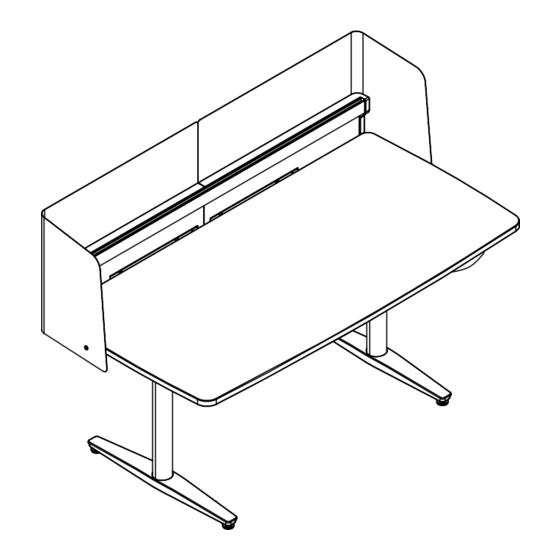
Resumen de contenidos para vitra. Playns Single Desk
- Página 1 Playns Single Desk Instruction for use Gebrauchsanweisung Mode d’emploi Istrucciones para el uso 71025972GA56S210x148K120PAYSingleDesk_EN_DE_FR_ES.indd 1 09.08.2011 13:10:24...
-
Página 2: Tabla De Contenido
Table of contents/Inhalt/Table des matiéres/Tabla de materias 3—3 General 25—25 Généralités 4—6 Safety Instructions 26—28 Consigne de sécurité 7—7 Device Description / EC Declaration of Conformity 29—29 Description de l’appareil / Déclaration de conformité CE 8—8 Commissioning / Decommissioning 30—32 Mise en service / Mise hors service 9—11 Memory Function... -
Página 3: General
Also indicates that the reader should refer to these instructions for use. For Service questions, contact your Vitra specialist retailer on-site or your Vitra international subsidiaries. You can find their addresses at www.vitra.com. We hope you enjoy your new Playns and thank you for choosing Vitra. -
Página 4: Safety Instructions
Safety Instructions General All of the following safety instructions must be observed in full. Improper operation of the device can lead to dangerous situations for persons and property. Intended use Your product may only be used as a height-adjustable table under observation of the general due diligence and according to the intended use. - Página 5 Safety Instructions Ambient conditions for the installation site min. 265 cm (285 cm) 165 cm (185 cm) Load Vorsicht! 25 kg 25 kg Overloading the table compromises the function. = max. 50 kg Mounted accessories and flat screens reduce the al- lowed maximum weight.
-
Página 6: Safety Instructions On The Product
Safety Instructions Safety instructions on the product Attach the sticker on the device near the power cord. Make sure that no one is in the Zorg dat zich bij de movement range of the table during hoogteverstelling geen personen height adjustment. in het bewegingsgebied bevinden. -
Página 7: Device Description
Device Description Screens (1) Mounting rail for accessories (2) Handset/handset with save function (3) Technical tray set (4) Control (5) Telescopic guide (Motor) (6) Storage for these Instructions for Use (7) 71025972GA56S210x148K120PAYSingleDesk_EN_DE_FR_ES.indd 7 09.08.2011 13:10:26... -
Página 8: Commissioning/Decommissioning
Commissioning/Decommissioning Display 65 cm - 125 cm 65 cm - 125 cm Press Down Down Drive up/down Reset your device before using it for the first time by lowering it until it stops(Reset). Decommissioning Your device is decommissioned by switching off the power supply. Reset Since the control unit automatically shifts into energy saving mode after a few seconds, this should first be deactivated. -
Página 9: Memory Function
Memory Function Saving a position A specific desk height (position) can be saved using this function. 3 different positions can be saved. These saved positions can be reset later. (See Adjusting the desk to a saved position.) Raise or lower the tabletop to the desired position. The current height will be shown on the display (e.g. 73 cm). Press the Save key. - Página 10 Memory Function Container stop and shelf stop These functions can be used to limit the distance the table will go up or down, e.g. if there is a container beneath the table. Note: The container stop position can only be saved in the lower half of the table’s movement range and the shelf stop position can only be saved in the upper half of its movement range.
- Página 11 Memory Function Container stop and shelf stop These functions can be used to limit the distance the table will go up or down, e.g. if there is a container beneath the table. Note: The container stop position can only be saved in the lower half of the table’s movement range and the shelf stop position can only be saved in the upper half of its movement range.
-
Página 12: Troubleshooting
Troubleshooting Error Cause Remedy Motor, transformerTelescopic guide Bad plug contact Contact your Vitra specialist retailer. or handset Motor faulty Contact your Vitra specialist retailer. does not work Transformer faulty Contact your Vitra specialist retailer. Handset faulty Contact your Vitra specialist retailer. Feeder line faulty Contact your Vitra specialist retailer. -
Página 13: Maintenance
Maintenance Warning! Electrical equipment may only be opened or replaced by a qualified electrician Rebuilding and changes to the transmission and the headset are not not allowed. No components are subject to specific maintenance. Accessories/ Replacement Parts Accessories that can be mounted on the mounting rail include a storage box and an adapter for a monitor mount or a Belux lamp holder. A desk pad for the desktop is an additional accessory, as are a CPU box and a personal box, which are mounted under the desktop. -
Página 14: Allgemeines
Bezeichnet ausserdem den Hinweis auf diese Gebrauchsanweisung. Für Service-Fragen wenden Sie sich an Ihren Vitra-Fachhandelspartner vor Ort oder an Ihre Vitra-Ländergesellschaften. Die Adressen finden Sie unter www.vitra.com. Wir wünschen Ihnen viel Freude mit Ihrem neuen Playns und bedanken uns für Ihr Vertrauen in Vitra. -
Página 15: Sicherheitshinweise
Sicherheitshinweise Allgemeines Alle folgenden Sicherheitshinweise sind unbedingt zu beachten. Wird das Gerät unsachgemäss betrieben, können Gefahren für Personen und Gegenstände entstehen. Bestimmungsgemässer Gebrauch Ihr Produkt darf unter Beachtung der allgemeinen Sorgfaltspflicht und bestimmungsgemäss nur als höhenverstellbarer Tisch benutzt werden. Bei ca.90°... - Página 16 Sicherheitshinweise Umgebungsbedingungen für den Aufstellungsort min. 265 cm (285 cm) 165 cm (185 cm) Zuladung Vorsicht! 25 kg 25 kg = max. 50 kg Durch Überladung des Gerätes wird die Funktion beeinträchtigt. Anbau von Zubehör oder Flachbildschirmen reduziert das max. Gewicht. 71025972GA56S210x148K120PAYSingleDesk_EN_DE_FR_ES.indd 16 09.08.2011 13:10:27...
- Página 17 Sicherheitshinweise Sicherheitshinweise am Produkt Aufkleber am Gerät nahe zur Stromzufuhr aufkleben. Make sure that no one is in the Zorg dat zich bij de movement range of the table during hoogteverstelling geen personen height adjustment. in het bewegingsgebied bevinden. Make sure that no one is in the Zorg dat zich bij de movement range of the table during hoogteverstelling geen personen...
- Página 18 Gerätebeschreibung Blenden/Technikabdeckungen (1) Accessoires-Schiene (2) Handset/Handset mit Speicherfunktion (3) Technikwannensatz (4) Steuerung (5) Teleskopführung (Motor) (6) Aufbewahrung für diese Gebrauchsanweisung (7) 71025972GA56S210x148K120PAYSingleDesk_EN_DE_FR_ES.indd 18 09.08.2011 13:10:29...
-
Página 19: Inbetriebnahme/Ausserbetriebnahme
Inbetriebnahme/Ausserbetriebnahme Display 65 cm - 125 cm 65 cm - 125 cm Drücken Antrieb Auf/Ab Ihr Gerät vor dem ersten Gebrauch bis zum Stopp nach unten fahren (Reset). Ausserbetriebnahme Ihr Gerät wird ausser Betrieb genommen indem Sie die Stromzufuhr ausschalten. Reset Da die Steuerung nach wenigen Sekunden automatisch in den Energiesparmodus schaltet, muss dieser zuerst deaktiviert werden. -
Página 20: Speicherfunktion
Speicherfunktion Speichern einer Position Mit dieser Funktion ist es möglich, eine bestimmte Tischhöhe (Position) zu speichern. Es können 4 verschiedene Positionen gespeichert werden. Diese gespeicherten Positionen können zu einem späteren Zeitpunkt wieder eingestellt werden (siehe Fahren zu einer gespeicherten Position). Fahren Sie zur gewünschten Tischplattenposition. - Página 21 Speicherfunktion Container-Stop- und Shelf-Stop Diese Funktionen können eingesetzt werden, um den Fahrbereich des Tisches einzuschränken, wenn z.B. ein Container unter dem Tisch steht. Hinweis: Die Container-Stop-Position kann nur in der unteren Hälfte des Fahrbereiches und eine Shelf-Stop-Position nur in der oberen Hälfte des Fahrbereiches gespeichert werden.
- Página 22 Speicherfunktion Container-Stop- und Shelf-Stop Diese Funktionen können eingesetzt werden, um den Fahrbereich des Tisches einzuschränken, wenn z.B. ein Container unter dem Tisch steht. Hinweis: Die Container-Stop-Position kann nur in der unteren Hälfte des Fahrbereiches und eine Shelf-Stop-Position nur in der oberen Hälfte des Fahrbereiches gespeichert werden.
-
Página 23: Störungsbehebung
Störungsbehebung Fehler Ursache Behebung Motor, Steuerung, Teleskopführungen schlechter Steckkontakt Wenden Sie sich an Ihren Vitra-Fachhandelspartner. oder Handset funktioniert nicht. Motor defekt Wenden Sie sich an Ihren Vitra-Fachhandelspartner. Steuerung defekt Wenden Sie sich an Ihren Vitra-Fachhandelspartner. Handset defekt Wenden Sie sich an Ihren Vitra-Fachhandelspartner. Einspeisleitung defekt Wenden Sie sich an Ihren Vitra-Fachhandelspartner. - Página 24 Wartung Warnung! Das Öffnen oder Austauschen der elektrischen Einrichtung darf nur von Elektrofachpersonal durchgeführt werden. Umbauten und Veränderungen an der Steuerung und dem Handset sind nicht gestattet. Es sind keine Komponenten speziell zu warten. Zubehör/Ersatzteile Für die Accessoires-Schiene sind als Zubehör Organisations-Box und Adapter für Monitorhalter oder Leuchtenaufnahme von der Fa. Belux vorgesehen, ausserdem eine Schreibauflage für die Tischplatte.
-
Página 25: Généralités
Pour toute question relative au SAV, veuillez contacter votre revendeur Vitra local ou vos sociétés nationales Vitra. Vous trouverez les adresses sur www.vitra.com. Nous vous souhaitons beaucoup de plaisir en utilisant votre nouvelle table Playns et nous vous remercions de la confiance que vous accordez à... -
Página 26: Consigne De Sécurité
Consignes de sécurité Généralités l’ensemble des consignes de sécurité ci-après doit être absolument respecté. L’utilisation non conforme de l’appareil peut entraîner des risques pour les personnes et le matériel. Utilisation conforme env.90° Votre produit est exclusivement destiné à son utilisation en tant que table réglable en hauteur et dans le respect du devoir de diligence général. - Página 27 Consignes de sécurité Conditions environnementales requises sur le lieu d’installation min. 265 cm (285 cm) 165 cm (185 cm) Charge utile Vorsicht! 25 kg 25 kg = max. 50 kg Une surcharge de la table nuit à sa fonction. L’ajout d’accessoires ou d’écrans plats réduit le poids max.
- Página 28 Consignes de sécurité Consignes de sécurité sur le produit Coller l’autocollant sur l’appareil près de l’alimentation électrique. Make sure that no one is in the Zorg dat zich bij de movement range of the table during hoogteverstelling geen personen height adjustment. in het bewegingsgebied bevinden.
-
Página 29: Description De L'appareil
Description de l’appareil Ecrans/ Caches pour la technique (1) Rail de réception d’accessoires (2) Télécommande/ Télécommande avec fonction mémoire (3) Jeu bac technique (4) Commande (5) Guide télescopique (Moteur) (6) Rangement pour la présente notice d’utilisation (7) 71025972GA56S210x148K120PAYSingleDesk_EN_DE_FR_ES.indd 29 09.08.2011 13:10:31... -
Página 30: Mise En Service/Mise Hors Service
Mise en service/Mise hors service Ecran 65 cm - 125 cm 65 cm - 125 cm Appuyez sur. Haut Haut Entraînement Haut/Bas Avant la première utilisation, baisser votre appareil jusqu’à l’arrêt (reset). Mise hors service Votre appareil est mis hors service lorsque vous coupez l’alimentation secteur. Reset Étant donné... -
Página 31: Fonction Mémoire
Fonction mémoire Mémoriser une position Cette fonction permet de mémoriser une hauteur définie de la table (position). Vous pouvez mémoriser jusqu’à 3 positions différentes. Ces positions mémorisées peuvent être choisies de nouveau à un moment ultérieur. (cf. aller à une position mémorisée). Déplacez le plateau de table jusqu’à... - Página 32 Fonction mémoire Container-stop et une position shelf-stop Ces fonctions peuvent être utilisées pour limiter le périmètre de déplacement de la table lorsqu’un caisson est placé p. ex. sous la table. Remarque : La position container-stop ne peut être mémorisée que dans la moitié inférieure du périmètre de déplacement et la position shelf-stop dans la moitié...
- Página 33 Fonction mémoire Container-stop et une position shelf-stop Ces fonctions peuvent être utilisées pour limiter le périmètre de déplacement de la table lorsqu’un caisson est placé p. ex. sous la table. Remarque : La position container-stop ne peut être mémorisée que dans la moitié inférieure du périmètre de déplacement et la position shelf-stop dans la moitié...
-
Página 34: Dépannage
Dépannage Défaut Cause Dépannage Moteur, commande,Guide télescopique Mauvais branchement Contactez votre revendeur Vitra. ou télécommande ne fonctionne pas Moteur en panne Contactez votre revendeur Vitra. Commande en panne Contactez votre revendeur Vitra. Télécommande en panne Contactez votre revendeur Vitra. Câble d’alimentation défectueux Contactez votre revendeur Vitra. -
Página 35: Accessoires/Pièces De Rechange
Maintenance Avertissement ! L’ouverture ou le remplacement de l’installation électrique doit être effectué exclusivement par un électricien qualifié. Toute transformation et modification de la commande et de la télécommande sont interdites. Il n’y a pas de composants qui demandent une maintenance particulière. Accessoires/ Pièces de rechange Les accessoires prévus pour le rail de réception d’accessoires sont un organiseur et un adaptateur pour le support écran ou pour recevoir des luminaires de l’entreprise Belux. -
Página 36: Observaciones Generales
Si tiene alguna pregunta relacionada con el servicio técnico, póngase en contacto con su distribuidor local de Vitra o con las sociedades Vitra de cada país. En el siguiente enlace encontrará las direcciones respectivas: www.vitra.com. Esperamos que disfrute de su nueva Playns y le agradecemos su confianza en Vitra. -
Página 37: Advertencia De Seguridad
Advertencias de seguridad Observación general Todas las advertencias de seguridad que se mencionan a continuación deben observarse estrictamente. Tenga en consideración que un manejo inadecuado de la unidad puede causar daños personales y materiales. Uso conforme a lo previsto El producto debe utilizarse respetando las normas generales de seguridad y únicamente aprox.90°... -
Página 38: Condiciones Del Lugar De Montaje
Advertencias de seguridad Condiciones del lugar de montaje min. 265 cm (285 cm) 165 cm (185 cm) Carga Vorsicht! 25 kg 25 kg La sobrecarga de la mesa afectará su función. = max. 50 kg El acoplamiento de accesorios o pantallas planas reduce el peso máximo. -
Página 39: Advertencias De Seguridad En El Producto
Advertencias de seguridad Advertencias de seguridad en el producto Pegue el adhesivo cerca del punto de suministro eléctrico de la unidad. Make sure that no one is in the Zorg dat zich bij de movement range of the table during hoogteverstelling geen personen height adjustment. -
Página 40: Descripción De La Unidad
Descripción de la unidad Paneles/cubiertas técnicas (1) Raíl para accesorios (2) Mando/mando con función de memoria (3) Base de la bandeja técnica (4) Control (5) Guía telescópica (el motor) (6) Compartimento para guardar las instrucciones de uso (7) 71025972GA56S210x148K120PAYSingleDesk_EN_DE_FR_ES.indd 40 09.08.2011 13:10:33... -
Página 41: Puesta En Servicio / Puesta Fuera De Servicio
Puesta en servicio / Puesta fuera de servicio Pantalla Bajar Bajar 65 cm - 125 cm 65 cm - 125 cm Presionar Subir Subir Mecanismo de accionamiento Subir/Bajar Antes de utilizar su unidad por primera vez, bájela hasta su posición límite inferior (Reajustar). Puesta fuera de servicio Para poner su equipo fuera de servicio, desconecte la alimentación de energía eléctrica. -
Página 42: Función De Almacenamiento
Función de almacenamiento Almacenamiento de una posición Esta función permite almacenar una altura determinada (posición) de la mesa. Con ella, podrá guardar 3 posiciones diferentes, las que podrán regularse nuevamente en una ocasión posterior. (Ver “Mover a una posición almacenada”). En la pantalla se mostrará... -
Página 43: Container Stop Y Shelf Stop
Función de almacenamiento Container stop y shelf stop Estas funciones se pueden utilizar para limitar el área de desplazamiento de la mesa, por ejemplo, cuando hay un contenedor debajo de ella. Advertencia: la posición container-stop sólo puede almacenarse en la mitad inferior del área de desplazamiento, mientras que la posición shelf-stop sólo se puede guardar en la mitad superior. - Página 44 Función de almacenamiento Container stop y shelf stop Estas funciones se pueden utilizar para limitar el área de desplazamiento de la mesa, por ejemplo, cuando hay un contenedor debajo de ella. Advertencia: la posición container-stop sólo puede almacenarse en la mitad inferior del área de desplazamiento, mientras que la posición shelf-stop sólo se puede guardar en la mitad superior.
-
Página 45: Reparación De Averías
Reparación de averías Defecto Causa Reparación El motor, el Contacto de la clavija malo Póngase en contacto con su distribuidor de Vitra. control, Guía telescópica o el mando Motor averiado Póngase en contacto con su distribuidor de Vitra. Control averiado Póngase en contacto con su distribuidor de Vitra. -
Página 46: Mantenimiento
Mantenimiento Advertencia! La apertura o el intercambio del dispositivo eléctrico sólo puede realizarlo un electricista cualificado. No está permitido realizar adaptaciones o modificaciones en el control o en el mando. Ningún componente precisa un mantenimiento especial. Accesorios/ Repuestos Como accesorios para el raíl para accesorios, se han previsto cajas clasificadoras, adaptadores para soportes de monitor y casquillos para lámparas de la empresa Belux, además de una carpeta para el tablero de la mesa. -
Página 47: Manejo Del Cableado Que Va Sobre La Mesa
On desk cable management/Handhabung der Übertischverkabelung/ Manipulation du câblage passant au-dessus de la table/ Manejo del cableado que va sobre la mesa 71025972GA56S210x148K120PAYSingleDesk_EN_DE_FR_ES.indd 47 09.08.2011 13:10:36... - Página 48 Reset Tip. Wichtig. Imortant. Importante. 71025409 71025972GA56S210x148K120PAYSingleDesk_EN_DE_FR_ES.indd 48 09.08.2011 13:10:37...
- Página 49 M 6x12 M 6x16 71025972GA56S210x148K120PAYSingleDesk_EN_DE_FR_ES.indd 49 09.08.2011 13:10:37...
- Página 50 S 3x10 H6,3x16 S 3x10 71025972GA56S210x148K120PAYSingleDesk_EN_DE_FR_ES.indd 50 09.08.2011 13:10:38...
- Página 51 71025972GA56S210x148K120PAYSingleDesk_EN_DE_FR_ES.indd 51 09.08.2011 13:10:38...
- Página 52 M 6x25 71025972GA56S210x148K120PAYSingleDesk_EN_DE_FR_ES.indd 52 09.08.2011 13:10:38...
- Página 53 2/4x S 3,5x16 71025972GA56S210x148K120PAYSingleDesk_EN_DE_FR_ES.indd 53 09.08.2011 13:10:38...
- Página 54 2011-A, Art.-No. 710 004 28 71000428Warnaufkleber_Quetschgefahr_BogenA5_Juni2011.indd 1 21.06.2011 14:08:24 Make sure that no one is in the Zorg dat zich bij de movement range of the table during hoogteverstelling geen personen height adjustment. in het bewegingsgebied bevinden. Make sure that no one is in the Zorg dat zich bij de movement range of the table during hoogteverstelling geen personen...
- Página 55 Reinigungsmittel. Si desea obtener más consejos para el cuidado de sus muebles, Für weitere Pflegehinweise informieren Sie sich auf der Website von consulte la página de Vitra en http://www.vitra.com/de-ch/office/ Vitra unter http://www.vitra.com/de-ch/office/products/playns/ products/playns/splash/ o comuníquese con su distribuidor. splash/ oder kontaktieren Sie Ihren Vitra-Fachhandelspartner.
- Página 56 © 2011 by Vitra AG This document may not be reproduced or transmitted in any form. The copyright and all ownership rights are retained by Vitra AG. © 2011 by Vitra AG Vervielfältigung und Weitergabe dieses Dokuments sind nicht gestattet. Die Urheber- und Eigentumsrechte verbleiben bei der Vitra AG.









