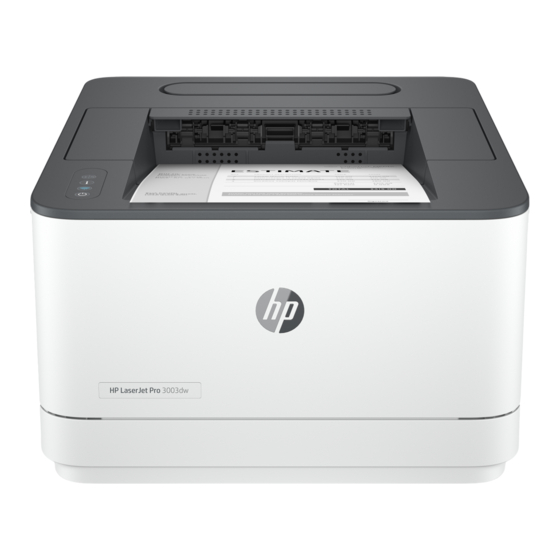
Resumen de contenidos para HP LaserJet Pro 3003dw
- Página 1 Setup Guide Guide de configuration Guía de configuración (Lea ésto primero) HP LaserJet Pro 3003dw...
-
Página 2: Présentation De L'installation
Obtenga funciones cloud management fonctionnalités avancées avanzadas de gestión features with de gestion de cloud avec en la nube con HP HP Smart Admin. HP Smart Admin. Smart Admin. Get help with setup Obtenir de l’aide avec Obtenga ayuda para la la configuration configuración... -
Página 3: Preparación De La Impresora
Préparez Preparación de Prepare printer l’imprimante la impresora Plug in and power on. Branchez et allumez l’imprimante. Conéctela y enciéndala. Load paper and adjust the guides. Note: If loading paper larger than A4, pinch the button in the front of the tray and pull forward. The tray will extend forward by approximately 2.36 inches (60 mm). - Página 4 Connect an Ethernet cable from the printer to the same network as the computer. Connect the USB cable to the port on the back of the printer and to the computer. Install printer software. Go to hpsmart.com/download to download the HP software and print drivers. Install the software and complete setup.
- Página 5 Conecte el cable USB al puerto situado en la parte posterior de la impresora y al ordenador. Instalación del software de la impresora. Vaya a hpsmart.com/download para descargar el software y los controladores de impresión de HP. Instale el software y complete la configuración.
- Página 6 Make sure the computer Wi-Fi is turned on and in range of the printer during setup. Go to hpsmart.com/setup to install HP Easy Start software and add the printer to the network. After the printer is added to the network, choose the option to install a basic driver and skip connecting to the Internet.
- Página 7 Make sure the computer Wi-Fi is turned on and in range of the printer during setup. Go to hpsmart.com/setup on a computer to install HP Easy Start software. Follow the steps in the software to add the printer to your network.
- Página 8 Asegúrese de que el Wi-Fi del ordenador esté encendido y dentro del alcance de la impresora durante la configuración. Vaya a hpsmart.com/setup en un ordenador para instalar el software HP Easy Start. Siga los pasos del software para añadir la impresora a la red.
-
Página 9: Empareje La Impresora Con Hp Smart Admin
Print the pairing code when prompted. The pairing code will expire after a limited time. Reprint from HP Easy Start if necessary. Continue with HP Smart Admin setup. If the admin setup window is not open, go to hpsmart.com/connect. After creating or signing in to an HP account, you will: •... - Página 10 Personal use: hpsmart.com • Monitor printer status and supplies • Share printer with friends and family • Enable mobile printing (requires HP Smart) • View warranty status Company/organization use: hpsmart.com/admin • Manage the printer, toner, users, and more •...
- Página 11 Para uso personal: hpsmart.com • Supervise el estado de la impresora y los suministros. • Comparta la impresora con amigos y familiares • Habilite la impresión móvil (requiere HP Smart). • Vea el estado de la garantía. Uso para una empresa/organización: hpsmart.com/admin •...
- Página 12 © Copyright 2023 HP Development Company, L.P. The Apple logo is a trademark of Apple Inc., registered in the U.S. and other countries. App Store is a service mark of Apple Inc. Android, Google Play, and the Google Play logo are trademarks of Google Inc.




