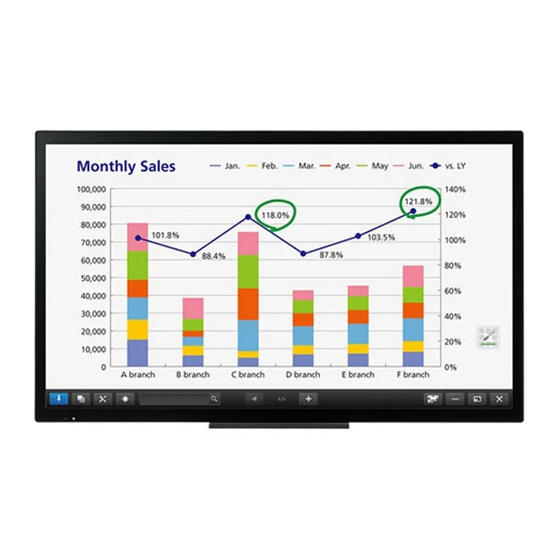
Publicidad
Idiomas disponibles
Idiomas disponibles
Enlaces rápidos
PN-50TC1
LCD MONITOR
MONITEUR LCD
MONITOR LCD
LCD FARBMONITOR
ЖК МОНИТОР
SETUP MANUAL
MANUEL D'INSTALLATION
MANUAL DE INSTALACIÓN
INSTALLATIONSANLEITUNG
РУКОВОДСТВО ПО УСТАНОВКЕ
ENGLISH ...... E1
FRANÇAIS ..... F1
ESPAÑOL .... S1
DEUTSCH ..... D1
РУССКИЙ...... Р1
.املرفقة
الدليل باللغة العربية يوجد يف أسطوانة
(
CD-ROM
)
Publicidad

Resumen de contenidos para Sharp PN-50TC1
- Página 1 PN-50TC1 LCD MONITOR MONITEUR LCD MONITOR LCD LCD FARBMONITOR ЖК МОНИТОР SETUP MANUAL MANUEL D’INSTALLATION MANUAL DE INSTALACIÓN INSTALLATIONSANLEITUNG РУКОВОДСТВО ПО УСТАНОВКЕ ENGLISH ..E1 FRANÇAIS ..F1 ESPAÑOL ..S1 DEUTSCH ..D1 РУССКИЙ..Р1 .املرفقة الدليل باللغة العربية يوجد يف أسطوانة...
- Página 2 FOR CUSTOMERS IN U.K. IMPORTANT The wires in this mains lead are coloured in accordance with the following code: GREEN-AND-YELLOW: Earth BLUE: Neutral BROWN: Live As the colours of the wires in the mains lead of this apparatus may not correspond with the coloured markings identifying the terminals in your plug proceed as follows: •...
- Página 3 REFER SERVICING TO QUALIFIED SERVICE PERSONNEL. DEAR SHARP CUSTOMER Thank you for your purchase of a SHARP LCD product. To ensure safety and many years of trouble-free operation of your product, please read the Safety Precautions carefully before using this product.
- Página 4 SAFETY PRECAUTIONS Electricity is used to perform many useful functions, but it can also cause personal injuries and property damage if improperly handled. This product has been engineered and manufactured with the highest priority on safety. However, improper use can result in electric shock and/or fire.
- Página 5 If dust collects in the ventilation opening or the inside of the monitor, it may lead to excessive heat, outbreak of fire, or malfunction. Please request a cleaning of the inside of the monitor from an authorized SHARP servicing dealer or service center.
- Página 6 • Mounting the monitor on the wall requires special expertise - Set the PORTRAIT/LANDSCAPE INSTALL on the and the work must be performed by an authorized SHARP MONITOR menu to PORTRAIT. (See OPERATION dealer. You should never attempt to perform any of this MANUAL.)
- Página 7 (M3) : 2 each CD-ROM (Utility Disk): 1 * SHARP Corporation holds authorship rights to the Utility Disk program. Do not reproduce it without permission. * For environmental protection! Do not dispose of batteries in household waste. Follow the disposal instructions for your area.
- Página 8 • To install and use the software, see the manual for each. • Download the setup program for the SHARP Display Connect and Touch Viewing Software with the Information Display Downloader. • The terms HDMI and HDMI High-Definition Multimedia Interface, and the HDMI Logo are trademarks or registered trademarks of HDMI Licensing Administrator, Inc.
- Página 9 Turning Power On/Off nMode setting Caution When the monitor is turned on for the first time after being • When all connections are complete, turn on the power. shipped from the factory, the mode setting screen will be • Turn on the monitor first before turning on the computer or displayed.
- Página 10 As a part of our policy of continuous improvement, SHARP reserves the right to make design and specification changes for product improvement without prior notice. The performance specification figures indicated are nominal values of production units. There may be some deviations from...
- Página 11 Mounting Precautions (For SHARP dealers and service engineers) • When installing, removing or moving the monitor, ensure that this is carried out by at least 2 people. • Be sure to use a wall-mount bracket designed or designated for mounting the monitor.
- Página 12 MEMO...
- Página 13 PROCÉDURE D’ENTRETIEN. CHER CLIENT Nous vous remercions d’avoir acheté cet appareil SHARP à écran LCD. Afin de garantir le bon fonctionnement de ce moniteur, nous vous conseillons de lire attentivement cette brochure et de la conserver pour toute référence ultérieure.
- Página 14 PRÉCAUTIONS DE SÉCURITÉ L’électricité remplit de nombreuses fonctions utiles, mais elle peut provoquer des blessures et des dégâts matériels si elle n’est pas utilisée correctement. Cet appareil a été conçu et fabriqué en attachant la plus grande importance à la sécurité. Cependant, une utilisation inadéquate peut entraîner une décharge électrique et/ou un incendie.
- Página 15 L’accumulation de poussière sur les ouvertures de recommandations. ventilation ou à l’intérieur du moniteur risque d’entraîner une surchauffe, un incendie ou un dysfonctionnement. Faites nettoyer l’intérieur du moniteur par un revendeur SHARP ou un centre de services autorisé.
- Página 16 être - Assurez-vous de bloquer le cordon d’alimentation (fourni) fait par un revendeur agréé par SHARP. Vous ne devez au moyen de la pince de fixation du cordon (également jamais tenter de faire ce travail vous-même. Notre société...
- Página 17 (M3) : 2 de chaque (Panneau de fonctionnement) : 1 CD-ROM (Utility Disc) : 1 * SHARP Corporation détient les droits d’auteur du programme de l’Utility Disc. Veuillez ne pas le reproduire sans autorisation de la société. * Pensez à votre environnement ! Ne pas jeter les piles avec les ordures ménagères;...
- Página 18 • Une fois le Information Display Downloader installé, vous pouvez consulter et télécharger les dernières versions des logiciels. • Pour installer et utiliser le logiciel, reportez-vous au manuel de chacun. • Téléchargez le programme de configuration de SHARP Display Connect et Touch Viewing Software à l’aide de le Information Display Downloader.
- Página 19 Mise sous tension et hors tension Attention Conseils • Une fois tous les branchements effectués, mettez l’appareil • Lorsque l’interrupteur principal est en position arrêt, il est sous tension. impossible de mettre le moniteur en marche. • Mettez sous tension le moniteur d’abord avant de mettre sous tension l’ordinateur ou l’équipement de lecture.
- Página 20 SHARP se réserve le droit d’apporter sans préavis des modifications à la présentation et aux caractéristiques des appareils aux fins d’amélioration. Les valeurs indiquées dans ce document sont les valeurs nominales des appareils de série mais de légères différences peuvent être constatées...
- Página 21 Précautions pour le montage (À l’attention des revendeurs et techniciens SHARP) • L’installation, le démontage ou le déplacement du moniteur doit être fait par 2 personnes ou plus. • Veillez à utiliser un support mural conçu ou prévu pour la fixation du moniteur.
- Página 22 MEMO...
- Página 23 CUALQUIER REPARACIÓN A UN TÉCNICO DE SERVICIO CALIFICADO. ESTIMADO CLIENTE DE SHARP Gracias por adquirir un producto LCD de SHARP. Para garantizar la seguridad y muchos años de funcionamiento sin problemas, lea atentamente las Precauciones de seguridad antes de utilizar este producto.
- Página 24 PRECAUCIONES DE SEGURIDAD La electricidad se emplea para muchas funciones útiles pero también puede causar lesiones personales y daños en la propiedad si se manipula de forma inadecuada. Este producto se ha diseñado y fabricado poniendo el máximo énfasis en la seguridad.
- Página 25 Solicite la limpieza del interior del monitor a un distribuidor o servicio técnico autorizado de SHARP.
- Página 26 (cuando el monitor está inclinado más de 20 grados hacia arriba desde la perpendicular en relación a una superficie nivelada), consulte a un distribuidor autorizado de SHARP porque existen algunas condiciones de montaje específicas. Observe las siguientes indicaciones. La inobservancia de las siguientes indicaciones puede causar fallos de funcionamiento.
- Página 27 (M3): 2 de cada CD-ROM (Disco de utilidades): 1 * SHARP Corporation posee los derechos de autor del programa Disco de utilidades. No lo reproduzca sin permiso. * ¡Para protección medioambiental! No vierta las pilas en la basura doméstica. Respete la normativa de vertido local.
- Página 28 • Para instalar y usar el software, consulte el manual correspondiente. • Descargue el programa de instalación para el SHARP Display Connect y Touch Viewing Software con la Information Display Downloader. • Los términos HDMI y HDMI High-Definition Multimedia Interface, y el Logotipo HDMI son marcas comerciales o marcas registradas de HDMI Licensing Administrator, Inc.
- Página 29 Encendido/apagado Precaución CONSEJOS • Una vez realizadas todas las conexiones, conecte la • Cuando el interruptor primario está apagado, el monitor no funcionará. alimentación. • Encienda el monitor antes de encender el ordenador o el dispositivo de reproducción. nAjustes del Modo •...
- Página 30 Aprox. 1151 (An) x 68,5 (Pr) x 686 (Al) (excluidas las protuberancias) Peso (kg) Aprox. 28 * Cuando use la pantalla acostada sobre una superficie (cuando el monitor está inclinado más de 20 grados hacia arriba desde la perpendicular en relación a una superficie nivelada), utilice el monitor a una temperatura entre 5 °C y 30 °C. Las condiciones de temperatura podrían cambiar al utilizar el monitor conjuntamente con los equipos opcionales recomendados por SHARP. En dichos casos, compruebe las condiciones de temperatura especificadas por los equipos opcionales. Como parte de la política de mejoras continuas, SHARP se reserva el derecho de realizar cambios en el diseño y especificaciones para la mejora del producto sin previo aviso. Las figuras indicadas que especifican el rendimiento son valores nominales de los aparatos de producción. Puede haber algunas desviaciones de estos valores en los aparatos individuales.
- Página 31 Precauciones de montaje (para distribuidores y técnicos de servicio de SHARP) • Cuando instale, desinstale o traslade el monitor, asegúrese de sujetarlo entre 2 personas como mínimo. • Asegúrese de utilizar un soporte de montaje mural diseñado para la instalación del monitor.
- Página 32 MEMO...
- Página 33 QUALIFIZIERTEM FACHPERSONAL DURCHFÜHREN LASSEN. VEREHRTE KUNDIN, VEREHRTER KUNDE Wir danken Ihnen für den Kauf eines SHARP LCD-Gerätes. Um Ihre Sicherheit sowie einen jahrelangen, störungsfreien Betrieb dieses Produkts zu gewährleisten, lesen Sie bitte den Abschnitt “Sicherheitsvorkehrungen” vor der Verwendung des Produkts durch.
- Página 34 SICHERHEITSVORKEHRUNGEN Elektrizität erfüllt viele nützliche Aufgaben, kann aber auch Personen- und Sachschäden verursachen, wenn sie unsachgemäß gehandhabt wird. Dieses Produkt wurde mit Sicherheit als oberster Priorität konstruiert und hergestellt. Dennoch besteht bei unsachgemäßer Handhabung u.U. Stromschlag- und Brandgefahr. Um mögliche Gefahren zu vermeiden, befolgen Sie beim Aufstellen, Betreiben und Reinigen des Produkts bitte die nachstehenden Anleitungen.
- Página 35 Belüftungsöffnung oder im Inneren des Monitors ansammelt, kann es zu einer Überhitzung des Geräts und in der Folge zu einem Brand oder zu Fehlfunktionen kommen. Bitte lassen Sie das Innere des Monitors von einem autorisierten SHARP-Händler oder einem SHARP Servicecenter reinigen.
- Página 36 <HOCHFORMAT>. (Siehe Bedienungsanleitung.) Spezialkenntnisse erforderlich. Diese Arbeit darf daher - Achten Sie darauf, das Netzkabel (im Lieferumfang nur von einem autorisierten SHARP-Händler durchgeführt enthalten) mithilfe der mitgelieferten Kabelklammer werden. Führen Sie diese Arbeit niemals selbst durch. Unser (Aufklebetyp) zu befestigen. Beim Festklemmen des Unternehmen übernimmt keine Verantwortung für Unfälle...
- Página 37 (LR03 (Größe “AAA”)): 2 Kamera (M3): je 2 CD-ROM (Utility Disk): 1 * Die SHARP Corporation besitzt die Autorenrechte am Utility Disk Programm. Eine Vervielfältigung dieses Programms ohne schriftliche Genehmigung ist daher nicht gestattet. * Der Umwelt zuliebe ! Batterien dürfen nicht mit dem Restmüll entsorgt werden.
- Página 38 • Für die Installation und Verwendung der Software wird auf die jeweilige Bedienungsanleitung verwiesen. • Das Setup-Programm für den SHARP Display Connect und Touch Viewing Software steht über den Information Display Downloader zum Download bereit. • Die Begriffe HDMI und HDMI High-Definition Multimedia Interface sowie das HDMI-Logo sind Marken oder eingetragene Marken von HDMI Licensing Administrator, Inc.
- Página 39 Ein- und ausschalten Vorsicht TIPPS • Schalten Sie das Gerät erst ein, nachdem Sie alle • Bei ausgeschaltetem Hauptnetzschalter lässt sich der notwendigen Kabelverbindungen hergestellt haben. Monitor nicht einschalten. • Schalten Sie zuerst den Monitor und erst danach den Computer oder ein anderes Wiedergabegerät ein. •...
- Página 40 Technische Daten Modell PN-50TC1 Leistungsaufnahme AC 100 V - 240 V, 1,2 A, 50/60 Hz Betriebstemperatur * 5°C bis 35°C Betriebsfeuchtigkeit 20% bis 80% (Keine Kondensation) Stromverbrauch (Maximal) 105 W Abmessungen (ohne Vorsprünge) (mm) Ca. 1151 (W) x 68,5 (D) x 686 (H) Gewicht (kg) Ca.
- Página 41 Wichtige Hinweise zur Befestigung (Für SHARP-Händler und Servicetechniker) • Für das Befestigen, Abmontieren oder Transportieren des Monitors müssen mindestens 2 Personen zur Verfügung stehen. • Verwenden Sie dazu eine Wandhalterung, die für die Befestigung des Monitors geeignet ist. • Dieser Monitor wurde für die Befestigung an einer Betonwand oder an einer Betonsäule gebaut. Vor der Aufstellung des Monitors kann es notwendig sein, Wände, die aus bestimmten Materialien (z.B.
- Página 42 MEMO...
- Página 43 МЕРЫ ПРЕДОСТОРОЖНОСТИ ПРИ КРЕПЛЕНИИ ..4 Спецификации ...............8 Комплектные принадлежности........5 Меры предосторожности при креплении (Для дилеров и инженеров по обслуживанию SHARP) ....9 Прочитайте руководства с компакт-диска. (Для просмотра руководств необходим Adobe Acrobat Reader.) ВАЖНАЯ ИНФОРМАЦИЯ ПРЕДОСТЕРЕЖЕНИЕ: ДЛЯ УМЕНЬШЕНИЯ ОПАСНОСТИ ВОЗНИКНОВЕНИЯ ПОЖАРА ИЛИ ПОРАЖЕНИЯ ЭЛЕКТРИЧЕСКИМ ТОКОМ...
- Página 44 УВАЖАЕМЫЙ КЛИЕНТ КОМПАНИИ SHARP Благодарим вас за приобретение ЖК монитора SHARP. Для обеспечения безопасности и многолетней беспроблемной эксплуатации приобретенного вами изделия внимательно прочтите правила по технике безопасности перед тем, как начать его эксплуатацию. ПРАВИЛА ТЕХНИКИ БЕЗОПАСНОСТИ Электричество используется для выполнения многих полезных функций, но оно также может причинять травмы персоналу и быть...
- Página 45 - Обязательно полностью удалите всю пыль и мусор, скопившиеся в вентиляционном отверстии. Накопление пыли в вентиляционном отверстии или внутри монитора может привести к чрезмерному нагреванию, возникновению пожара или неполадок в работе. Рекомендуем обратиться к авторизованному представителю или в сервисный центр SHARP для очистки внутренней части монитора.
- Página 46 - Установите PORTRAIT/LANDSCAPE INSTALL <ВЕРТ./ навыков, поэтому такая работа должна выполняться ГОРИЗОНТ. УСТАНОВКА> в меню MONITOR <МОНИТОР> в специалистами компании SHARP. Вам не следует PORTRAIT <ПОРТРЕТ>. (Cм. Руководство по эксплуатации.) предпринимать попыток сделать эту работу - Обязательно зафиксируйте шнур питания (входит в...
- Página 47 Компакт-диск крепления камеры (M3): 2 для кажд. (Компакт-диск с сервисными программами): 1 * Права собственности на программы, содержащиеся на компакт-диске с утилитами, принадлежат корпорации SHARP Corporation. Запрещается воспроизводить их без ее разрешения. * Для защиты окружающей среды! Запрещается выбрасывать батарейки в домашний мусор. Следуйте инструкциям по утилизации, действующим там, где...
- Página 48 приложений и загружать их. • Информация об установке и использовании приведена в руководствах по эксплуатации. • Загрузите программу установки SHARP Display Connect и Touch Viewing Software с помощью приложения Information Display Downloader. • Термины HDMI и HDMI High-Definition Multimedia Interface и Логотип HDMI являются товарными знаками или...
- Página 49 Включение/выключение питания Внимание ПОДСКАЗКИ • Выполнив все соединения, включите питание. • Когда отключен главный выключатель питания, монитор нельзя включить. • Включите монитор до того, как будет включен компьютер или устройство воспроизведения. nУстановка режима • При отключении питания главным выключателем питания или кнопкой POWER повторное включение Когда...
- Página 50 SHARP. В подобных случаях следует ознакомиться с температурными условиями, рекомендованными производителем дополнительного оборудования. В соответствии с нашей политикой постоянного улучшения наших изделия, корпорация SHARP оставляет за собой право вносить изменения в дизайн и спецификации изделия без предварительного уведомления. Указанные значения технических характеристик...
- Página 51 Меры предосторожности при креплении (Для дилеров и инженеров по обслуживанию SHARP) • При установке, снятии или перемещении монитора следует убедиться, что эту работу выполняют не менее 2 человек. • Убедитесь, что вы используете настенный кронштейн, спроектированный или предназначенный для крепления...
- Página 52 MEMO...
- Página 53 MEMO...
- Página 54 MEMO...
- Página 56 Printed in China Imprimé en Chine Impreso en China Gedruckt in China Отпечатано в Китае 3A224RM00-000-G (1)


