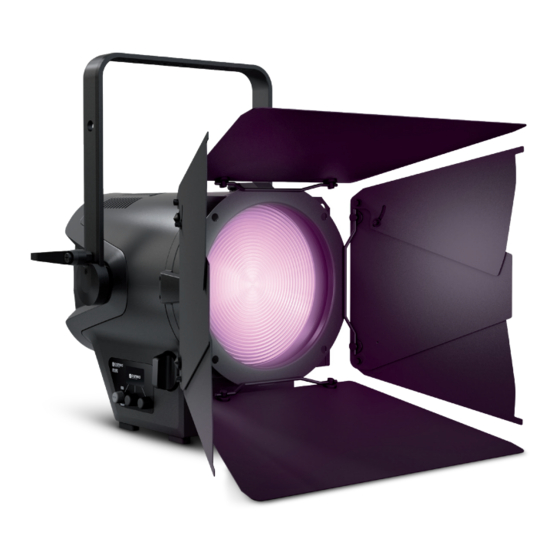
Resumen de contenidos para Cameo CLF2FC
- Página 1 USER´S MANUAL BEDIENUNGSANLEITUNG MANUEL D´UTILISATION MANUAL DE USUARIO INSTRUKCJA OBSŁUGI MANUALE D´USO RGBW V1.50 F2 FC PROFESSIONAL HIGH-POWER FRESNEL WITH RGBW LED CLF2FC...
- Página 2 CONTENTS / INHALTSVERZEICHNIS / CONTENU / CONTENIDO / TREŚĆ / CONTENUTO ENGLISH ESPAÑOL SAFETY INFORMATION MEDIDAS DE SEGURIDAD INTRODUCTION INTRODUCCIÓN CONNECTIONS, CONTROL AND DISPLAY ELEMENTS CONEXIONES, ELEMENTOS DE MANEJO Y ELEMENTOS OPERATION DE VISUALIZACIÓN SETUP AND INSTALLATION FUNCIONAMIENTO INSTALLATION / DISASSEMBLY OF BARN DOOR AND INSTALACIÓN Y MONTAJE FILTER FRAME / CLEANING OF LENSES MONTAR/DESMONTAR LA VISERA Y EL BASTIDOR...
- Página 3 We have designed this product to operate reliably over many years. Please read this User‘s Manual carefully, so that you can begin making optimum use of your Cameo Light product quickly. Learn more about Cameo Light on our website WWW.CAMEOLIGHT.COM.
- Página 4 CAUTION: To reduce the risk of electric shock, do not remove cover (or back). There are no user serviceable parts inside. Maintenance and repairs should be exclusively carried out by qualified service personnel. The warning triangle with lightning symbol indicates dangerous uninsulated voltage inside the unit, which may cause an electrical shock.
- Página 5 Neutrik powerCON TRUE1 mains input socket. Operating voltage: 100 - 240V AC / 50 - 60Hz. POWER OUT Neutrik powerCON TRUE1 mains output socket to supply power to additional CAMEO spotlights. Ensure that the total power consumption of all devices connected to the device does not exceeded the given Ampere (A) value.
- Página 6 NOTE • As soon as the spotlight is correctly connected to the power mains, “Welcome to Cameo”, the model designation, and then the software version are displayed in sequence on the display as part of the startup process. Once the process is complete, the spotlight is ready for use and resumes whichever mode was most recently activated.
- Página 7 SETTING THE DMX MODE (DMX Mode) Starting from the main display, press on the right push button rotary encoder to move to the main menu. Rotate the left encoder (SELECT) to select the "DMX Mode" menu item (as indicated by selector arrow on left) and confirm by pressing the left encoder (ENTER). You can now select the desired DMX mode by rotating the left encoder.
- Página 8 STAND-ALONE MODE HSI (Hue - Saturation - Intensity) Starting from the main display, press on the left push button rotary encoder to move to the mode select menu. Rotate the left encoder (SELECT) to select "HSI" mode (as indicated by selector arrow on left) and confirm by pressing the left encoder (ENTER). Dim level, hue and color saturation (SAT) can now be configured using the three push button rotary encoders (see illustration).
- Página 9 STAND-ALONE MODE GEL (Color Filter Presets) Starting from the main display, press on the left push button rotary encoder to move to the mode selection menu. Rotate the left encoder (SELECT) to select "GEL" mode (as indicated by selector arrow on left) and confirm by pressing the left encoder (ENTER). The brightness level (DIM) and color filter preset (Gel) can now be set using the left and center push button rotary encoder (see illustration).
- Página 10 STAND-ALONE MODE EDIT USER color (Edit User Color) Starting from the main display, press on the right push button rotary encoder to move to the main menu. Rotate the left encoder (SELECT) to select "Edit User Color" menu item (as indicated by selector arrow on left) and confirm by pressing the left encoder (ENTER). You can now select one of the 8 color presets by rotating the left encoder and then confirm the selection by pressing on the left encoder (ENTER).
- Página 11 STAND-ALONE MODE PLAY LOOP (8-step color sequences 1 - 8) Starting from the main display, press on the left push button rotary encoder to move to the mode selection menu. Rotate the left encoder (SELECT) to select "Play Loop" mode (as indicated by selector arrow on left) and confirm by pressing the left encoder (ENTER). Now select one of the 8 preset but customizable color sequences (loops) by rotating the left encoder.
- Página 12 SLAVE MODE Starting from the main display, press on the left push button rotary encoder to move to the mode selection menu. Rotate the left encoder to select the “Slave” menu item (as indicated by selector arrow on left) and confirm by pressing the encoder (ENTER). Slave mode is now activated and the main display is automatically shown again.
- Página 13 Linear Light intensity increases linearly with DMX value Light intensity can be finely adjusted at lower DMX Exponential values and broadly adjusted at higher DMX values Light intensity can be broadly adjusted at lower Dimmer Curve Dimmer curve Logarithmic DMX values and finely adjusted at higher DMX values Light intensity can be finely adjusted at lower and S-Curve...
- Página 14 DIMMER CURVES linear exponential logarithmic S-curve DMX value DMX value DMX value DMX value SYSTEM INFORMATION (System Info) Starting from the main display, press on the right push button rotary encoder to move to the main menu. Rotate the left encoder (SELECT) to select "System Info"...
- Página 15 SETUP AND INSTALLATION Thanks to its four plastic feet, the spotlight can be placed in a suitable location on a flat surface. Install on a crossbeam using the pre-in- stalled mounting bracket (A) and a suitable crossbeam clamp (available as an accessory). Make sure that the spotlight is firmly attached and secure it using a suitable safety cable on the designated location on the top of the spotlight (B).
- Página 16 DMX TECHNOLOGY DMX-512 DMX (Digital Multiplex) is the designation for a universal transmission protocol for communications between corresponding devices and controllers. A DMX controller sends DMX data to the connected DMX device(s). The DMX data is always transmitted as a serial data stream that is forwarded from one connected device to the next via the "DMX IN"...
- Página 17 TECHNICAL SPECIFICATIONS Item number: CLF2FC Product type: LED Spotlight Type: Fresnel Spotlight with Zoom Function Color spectrum: RGBW CRI: > 90 Number of LEDs: 1 LED Array (Rx18, Gx18, Bx16, Wx37) LED Type: 240W LED PWM frequency: 600Hz, 1200Hz, 2000Hz, 4000Hz, 6000Hz, 25kHz (adjustable) Beam angle: 17°...
- Página 18 MANUFACTURER’S DECLARATIONS MANUFACTURER’S WARRANTY & LIMITATION OF LIABILITY Adam Hall GmbH, Adam-Hall-Str. 1, 61267 Neu Anspach, Germany / E-mail Info@adamhall.com / +49 (0)6081 / 9419-0. Our current warranty conditions and limitation of liability can be found at: https://cdn-shop.adamhall.com/media/pdf/Manufacturers-Declarations-CAMEO_DE_EN_ES_FR.pdf. Contact your distribution partner for service. UKCA- CONFORMITY Hereby, Adam Hall Ltd.
- Página 19 Dieses Gerät wurde unter hohen Qualitätsanforderungen entwickelt und gefertigt, um viele Jahre einen reibungslosen Betrieb zu gewähr- leisten. Bitte lesen Sie diese Bedienungsanleitung sorgfältig, damit Sie Ihr neues Produkt von Cameo Light schnell und optimal einsetzen können. Weitere Informationen über Cameo Light erhalten Sie auf unserer Website WWW.CAMEOLIGHT.COM.
- Página 20 34. Der Abstand zu brennbaren Materialien muss mindestens 0,5 m betragen. 35. Netzleitungen zur Spannungsversorgung mehrerer Geräte müssen mindestens 1,5 mm² Aderquerschnitt aufweisen. In der EU müssen die Leitungen H05VV-F, oder gleichartig, entsprechen. Geeignete Leitungen werden von Adam Hall angeboten. Mit diesen Leitungen können Sie mehrere Geräte über den Power out Anschluss mit dem Power IN Anschluss eines weiteren Gerätes verbinden.
- Página 21 Neutrik powerCON TRUE1 Netzeingangsbuchse. Betriebsspannung 100 - 240V AC / 50 - 60Hz. POWER OUT Neutrik powerCON TRUE1 Netzausgangsbuchse für die Netzversorgung weiterer CAMEO Scheinwerfer. Achten Sie darauf, dass die gesamte Stromaufnahme aller angeschlossenen Geräte den auf dem Gerät in Ampere (A) angegebenen Wert nicht überschreitet.
- Página 22 • Sobald der Scheinwerfer korrekt am Stromnetz angeschlossen ist, werden während des Startvorgangs nacheinander „Welcome to Cameo“, die Modellbezeichnung und die Software Version im Display angezeigt. Nach diesem Vorgang ist der Scheinwerfer betriebsbereit und startet in der Betriebsart, die zuvor aktiviert war.
- Página 23 DMX-MODUS EINSTELLEN (DMX Mode) Ausgehend von der Hauptanzeige gelangen Sie durch Drücken auf den rechten Dreh-Drück-Encoder in das Hauptmenü. Durch Drehen des linken Encoders (SELECT) wählen Sie nun den Menüpunkt „DMX Mode“ aus (Auswahlpfeil links beachten) und bestätigen durch Drücken auf den linken Encoder (ENTER).
- Página 24 STANDALONE BETRIEBSART HSI (Hue - Saturation - Intensity) Ausgehend von der Hauptanzeige gelangen Sie durch Drücken auf den linken Dreh-Drück-Encoder in das Menü zum Auswählen der Betriebsart (Mode). Durch Drehen des linken Encoders (SELECT) wählen Sie nun die Betriebsart „HSI“ aus (Auswahlpfeil links beachten) und bestätigen durch Drücken auf den linken Encoder (ENTER).
- Página 25 STANDALONE BETRIEBSART GEL (Farbfilter-Presets) Ausgehend von der Hauptanzeige gelangen Sie durch Drücken auf den linken Dreh-Drück-Encoder in das Menü zum Auswählen der Betriebsart (Mode). Durch Drehen des linken Encoders (SELECT) wählen Sie nun die Betriebsart „GEL“ aus (Auswahlpfeil links beachten) und bestätigen durch Drücken auf den linken Encoder (ENTER).
- Página 26 STANDALONE BETRIEBSART USER COLOR EDITIEREN (Edit User Color) Ausgehend von der Hauptanzeige gelangen Sie durch Drücken auf den rechten Dreh-Drück-Encoder in das Hauptmenü. Durch Drehen des linken Encoders (SELECT) wählen Sie nun den Menüpunkt "Edit User Color" aus (Auswahlpfeil links beachten) und bestätigen durch Drücken auf den linken Encoder (ENTER).
- Página 27 STANDALONE BETRIEBSART PLAY LOOP (8-Schritt-Farbsequenzen 1 - 8) Ausgehend von der Hauptanzeige gelangen Sie durch Drücken auf den linken Dreh-Drück-Encoder in das Menü zum Auswählen der Betriebsart (Mode). Durch Drehen des linken Encoders (SELECT) wählen Sie nun die Betriebsart „Play Loop“ aus (Auswahlpfeil links beachten) und bestätigen durch Drücken auf den linken Encoder (ENTER).
- Página 28 Wählen Sie Schritt 1 der 8-Schritt-Sequenz (Step1 - Step8) durch Drehen des linken Encoders aus, um danach die Farbe des Schritts festzulegen (Step1, Auswahlpfeil beachten). Nun wählen Sie eine der in der Standalone Betriebsart „User Color“ festgelegten Farben durch Drehen am mittleren Encoder aus und bestätigen die Auswahl für Schritt 1 durch Drücken auf den mittleren Encoder. Die ausgewählte Farbe des jeweiligen Schritts wird visuell durch ein hell hinterlegtes Kästchen unterhalb der Farbnummern 1 bis 8 angezeigt.
- Página 29 DMX-BETRIEB Ausgehend von der Hauptanzeige gelangen Sie durch Drücken auf den linken Dreh-Drück-Encoder in das Menü zum Auswählen der Betriebsart (Mode). Durch Drehen des linken Encoders wählen Sie nun den Menüpunkt „DMX“ aus (Auswahlpfeil links beachten) und bestätigen durch Drücken auf den Encoder (ENTER). Die DMX-Betriebsart ist nun aktiviert und die Hauptanzeige wird automatisch wieder angezeigt.
- Página 30 Automatische Sperrung der Bedienelemente nach ca. 30 Sekunden Inaktivität. Anzeige im Display nach Bedienversuch: „Locked!“ Entsperren: Automatische Sperrung Gleichzeitiges Drücken von mittlerem und rechtem Autolock der Bedienelemente Encoder für ca. 3 Sekunden Automatische Sperrung der Bedienelemente deaktiviert Auto Automatische Lüftersteuerung Deaktivierter Lüfter bei stark reduzierter Helligkeit Konstant niedrige Lüftergeschwindigkeit bei redu- Constant Low...
- Página 31 SYSTEMINFORMATIONEN (System Info) Ausgehend von der Hauptanzeige gelangen Sie durch Drücken auf den rechten Dreh-Drück-Encoder in das Hauptmenü. Durch Drehen des linken Encoders (SELECT) wählen Sie nun den Menüpunkt „System Info“ aus (Auswahlpfeil links beachten) und bestätigen durch Drücken auf den linken Encoder (ENTER). Durch Drehen des linken Encoders können Sie nun die gewünschte Information anzeigen lassen (siehe Tabelle).
- Página 32 TORBLENDE UND FILTERRAHMEN MONTIEREN / DEMONTIEREN / LINSEN REINIGEN Trennen Sie das Gerät allpolig vom Stromnetz. Zum Montieren, bzw. Demontieren der Torblende und des Filterrahmens drücken Sie bitte auf den gefederten Verriegelungsbolzen (D) der Haltevorrichtung, so, dass sie nach oben klappt. Bringen Sie die Haltevorrichtung danach wieder in die Ursprungsposition, so, dass der Verriegelungsbolzen wieder einrastet.
- Página 33 DMX-Adapter 5-Pol XLR male auf 3-Pol XLR female: K3DGF0020 Pin 4 und 5 sind nicht belegt. Steckerbelegung DMX-Adapter 3-Pol XLR male auf 5-Pol XLR female: K3DHM0020 Pin 4 und 5 sind nicht belegt. TECHNISCHE DATEN Artikelnummer: CLF2FC Produktart: LED-Scheinwerfer Typ: Fresnel Scheinwerfer mit Zoom-Funktion Farbspektrum: RGBW CRI: >...
- Página 34 Bedienelemente: 3x Dreh-Drück-Encoder, manueller Zoom Anzeigeelemente: OLED-Display Betriebsspannung: 100 - 240V AC / 50 - 60Hz Leistungsaufnahme: 220W Lichtstrom: 6500lm Effizienz: 27lm/W Stromversorgungsanschluss: INPUT: Neutrik powerCON TRUE1 OUTPUT: Neutrik powerCON TRUE1 (Max. 6A) Sicherung: T3,15A / 250V (5 x 20mm) Umgebungstemperatur (in Betrieb): -10°C - 45°C Relative Luftfeuchtigkeit:...
- Página 35 Cet appareil a été développé et fabriqué en appliquant des exigences de qualité très élevées: il garantit des années de fonctionnement sans problème.Veuillez lire attentivement ce Manuel Utilisateur : vous apprendrez rapidement à utiliser votre appareil Cameo Light de façon optimale.
- Página 36 35. Si vous désirez alimenter plusieurs projecteurs simultanément, les conducteurs du câble secteur doivent posséder une section minimale de 1,5 mm². Dans l’Union Européenne, les câbles électriques doivent être de type H05VV-F ou équivalent. Adam Hall propose des câbles secteur adaptés. De tels câbles permettent d’alimenter plusieurs appareils par renvoi secteur de l’un à l’autre, Power Out vers Power In. As- surez-vous que la consommation totale de tous les appareils connectés ne dépasse pas la valeur correspondante en ampères (A) indiquée sur l’appareil.
- Página 37 Embase secteur d’entrée Neutrik powerCON TRUE1. Tension de fonctionnement 100 - 240 V CA / 50 - 60 Hz. POWER OUT (SORTIE D’ALIMENTATION) Prise de sortie Neutrik powerCON TRUE1 pour l’alimentation d’autres projecteurs CAMEO. Veillez à ce que le courant absorbé total de tous les appareils raccordés ne dépasse pas la valeur en ampères (A) indiquée sur l’appareil.
- Página 38 REMARQUES • Dès que le projecteur est correctement raccordé à l’alimentation secteur, un message de bienvenue (« Welcome to Cameo »), la désignation du modèle et la version du logiciel s’affichent successivement à l’écran pendant la phase de démarrage. À l’issue de cette phase, le projecteur est opérationnel et passe au mode précédemment activé.
- Página 39 RÉGLAGE DE L’ADRESSE DE DÉPART DMX (DMX Address) À partir de l’écran principal, appuyer sur l’encodeur rotatif à bouton poussoir de droite pour accéder au menu principal. Tourner l’encodeur de gauche (SELECT) pour sélectionner à présent l’option de menu « DMX Address » (faire attention à la flèche de sélection à gauche), puis appuyer sur l’encodeur pour valider (ENTER).
- Página 40 MODE STANDALONE CCT (Correlated Colour Temperature) À partir de l’écran principal, appuyer sur l’encodeur rotatif à bouton poussoir de gauche pour accéder au menu permettant de sélectionner le mode de fonctionnement (Mode). Tourner l’encodeur de gauche (SELECT) pour sélectionner à présent le mode de fonctionnement « CCT » (faire attention à...
- Página 41 MODE STANDALONE DIRECT LED (Mélange de couleurs RGBW) À partir de l’écran principal, appuyer sur l’encodeur rotatif à bouton poussoir de gauche pour accéder au menu permettant de sélectionner le mode de fonctionnement (Mode). Tourner l’encodeur de gauche (SELECT) pour sélectionner à présent le mode de fonctionnement « Direct LED »...
- Página 42 MODE STANDALONE USER COLOR (Presets de couleur personnalisés 1 à 8) À partir de l’écran principal, appuyer sur l’encodeur rotatif à bouton poussoir de gauche pour accéder au menu permettant de sélectionner le mode de fonctionnement (Mode). Tourner l’encodeur de gauche (SELECT) pour sélectionner à présent le mode de fonctionnement « User Color »...
- Página 43 Régler ensuite la couleur voulue, comme décrit à la section du mode Standalone correspondant de ce manuel, et appuyer sur l’encodeur de gauche pour valider (ENTER/Save). MODE STANDALONE PLAY LOOP (Séquences de couleurs en 8 pas 1 à 8) À partir de l’écran principal, appuyer sur l’encodeur rotatif à bouton poussoir de gauche pour accéder au menu permettant de sélectionner le mode de fonctionnement (Mode).
- Página 44 Tourner l’encodeur de gauche pour sélectionner le pas 1 de la séquence en 8 pas (Step1 - Step8) afin de définir ensuite la couleur du pas (Step1, faire attention à la flèche de sélection). Tourner à présent l’encodeur du milieu pour sélectionner l’une des couleurs définies du mode Standalone « User Color », puis confirmer la sélection pour le pas 1 en appuyant sur l’encodeur du milieu.
- Página 45 PARAMÈTRES DE L’APPAREIL (Settings) À partir de l’écran principal, appuyer sur l’encodeur rotatif à bouton poussoir de droite pour accéder au menu principal. Tourner l’encodeur de gauche (SELECT) pour sélectionner à présent l’option de menu « Settings » (faire attention à la flèche de sélection à gauche), puis appuyer sur l’encodeur de gauche pour valider (ENTER).
- Página 46 Calibrage d’usine du R (rouge), G (vert), B (bleu) et W (blanc, commun à tous les modes de fonctionne- ment). Sélectionner ce paramètre pour un affichage Calibrated correct des teintes et des presets avec les modes Color Calibration Étalonnage des couleurs Standalone CCT et Gel, mais aussi pour le pilotage de la CCT et des presets Gel en mode DMX.
- Página 47 INFORMATIONS SUR LE SYSTÈME (System Info) À partir de l’écran principal, appuyer sur l’encodeur rotatif à bouton poussoir de droite pour accéder au menu principal. Tourner l’encodeur de gauche (SELECT) pour sélectionner à présent l’option de menu « System Info » (faire attention à la flèche de sélection à gauche), puis appuyer sur l’encodeur de gauche pour valider (ENTER).
- Página 48 MONTAGE/DÉMONTAGE DU VOLET COUPE-FLUX ET DU CADRE POUR FILTRE / NETTOYAGE DES LENTILLES Débrancher complètement l’appareil du réseau électrique. Pour le montage ou le démontage du volet coupe-flux et du cadre pour filtre, appuyer sur le boulon de verrouillage à ressort (D) du dispositif de maintien, de sorte que celui-ci se rabatte vers le haut. Ramener ensuite le dispositif de maintien dans sa position initiale, de sorte que le boulon de verrouillage s’enclenche à...
- Página 49 Adaptateur XLR 3 points mâle vers XLR 5 points femelle K3DHM0020 Les points 4 et 5 ne sont pas connectés. CARACTÉRISTIQUES TECHNIQUES Référence de l’article : CLF2FC Catégorie de produit : Projecteur à LED Type : Projecteur à lentille de Fresnel avec fonction zoom Spectre de couleurs :...
- Página 50 Tension de fonctionnement : 100 - 240 V CA / 50 - 60 Hz Puissance absorbée : 220 W Flux lumineux : 6500 lm Efficacité : 27 lm/W Connecteurs d’alimentation : ENTRÉE : Neutrik powerCON TRUE1 SORTIE : Neutrik powerCON TRUE1 (Max. 6 A) Fusible : T3, 15 A / 250 V (5 x 20 mm) Température ambiante (en fonction- -10 °C à...
- Página 51 Este equipo está diseñado y fabricado con los estándares de calidad más exigentes, para garantizar un correcto funcionamiento durante muchos años.Lea atentamente este manual de usuario para poder aprovechar rápidamente toda la funcionalidad de su nuevo producto de Cameo Light. Más información sobre Cameo Light en la web WWW.CAMEOLIGHT.COM. MEDIDAS DE SEGURIDAD 1.
- Página 52 34. Asimismo, deberá dejarse una distancia mínima de 0,5 metros con cualquier material inflamable. 35. Los cables eléctricos que sirven para alimentar a varios equipos deben tener una sección mínima de 1,5 mm². En la Unión Europa debe emplearse un cable de tipo H05VV-F, o similar. Adam Hall dispone de cables adecuados. Con estos cables podrá alimentar eléctricamente varios equipos conectando el enchufe de salida POWER OUT de un equipo al de entrada POWER IN de otro equipo.
- Página 53 POWER OUT Toma de salida de alimentación Neutrik powerCON TRUE1 para la alimentación eléctrica de otros focos CAMEO. Asegúrese de que el consu- mo de corriente total de todos los equipos conectados no supere el valor en amperios (A) indicado en el equipo.
- Página 54 • En cuanto el foco esté correctamente conectado a la red eléctrica, durante el proceso de arranque se mostrarán de forma consecutiva en pantalla el mensaje «Welcome to Cameo» (Bienvenidos a Cameo), así como la denominación del modelo y la versión del software. Tras este procedimiento, el foco estará...
- Página 55 CONFIGURAR EL MODO DMX (DMX Mode) Partiendo de la pantalla principal, si pulsa el mando giratorio derecho, accederá al menú principal. Girando el mando giratorio izquierdo (SE- LECT), seleccione ahora la opción de menú «DMX Mode» (observe la flecha de selección en el lado izquierdo) y confirme su selección pulsando dicho mando (ENTER).
- Página 56 MODO OPERATIVO AUTÓNOMO HSI (Hue - Saturation - Intensity) Partiendo de la pantalla principal, si pulsa el mando giratorio izquierdo, accederá al menú para seleccionar el modo operativo (Mode). Girando el mando giratorio izquierdo (SELECT), seleccione ahora el modo operativo «HSI» (observe la flecha de selección en el lado izquierdo) y confirme su selección pulsando dicho mando (ENTER).
- Página 57 MODO OPERATIVO AUTÓNOMO GEL (preajustes de filtros de colores) Partiendo de la pantalla principal, si pulsa el mando giratorio izquierdo, accederá al menú para seleccionar el modo operativo (Mode). Gi- rando el mando giratorio izquierdo (SELECT), seleccione ahora el modo operativo «GEL» (observe la flecha de selección en el lado izquierdo) y confirme su selección pulsando dicho mando (ENTER).
- Página 58 EDITAR MODO OPERATIVO AUTÓNOMO USER COLOR (Edit User Color) Partiendo de la pantalla principal, si pulsa el mando giratorio derecho, accederá al menú principal. Girando el mando giratorio izquierdo (SELECT), seleccione ahora la opción de menú «Edit User Color» (observe la flecha de selección en el lado izquierdo) y confirme su selección pulsando dicho mando (ENTER).
- Página 59 MODO OPERATIVO AUTÓNOMO PLAY LOOP (secuencias de color en 8 pasos 1 - 8) Partiendo de la pantalla principal, si pulsa el mando giratorio izquierdo, accederá al menú para seleccionar el modo operativo (Mode). Girando el mando giratorio izquierdo (SELECT), seleccione ahora el modo operativo «Play Loop» (observe la flecha de selección en el lado iz- quierdo) y confirme su selección pulsando dicho mando (ENTER).
- Página 60 Seleccione el paso 1 de la secuencia de 8 pasos (Step1 - Step8) girando el mando giratorio izquierdo para, acto seguido, determinar el color del paso (Step1, observe la flecha de selección). Ahora, seleccione uno de los colores configurados en el modo operativo autónomo «User Color»...
- Página 61 CONFIGURACIÓN DEL DISPOSITIVO (Settings) Partiendo de la pantalla principal, si pulsa el mando giratorio derecho, accederá al menú principal. Girando el mando giratorio izquierdo (SE- LECT), seleccione ahora la opción de menú «Settings» (observe la flecha de selección en el lado izquierdo) y confirme su selección pulsando dicho mando (ENTER).
- Página 62 En la pantalla aparecerá: «Locked!» Para desblo- quear: pulsar simultáneamente los mandos girato- Bloqueo automático de rios central y derecho durante unos 3 segundos Autolock los elementos de manejo Bloqueo automático desactivado de los elementos de manejo Auto Control automático del ventilador Ventilador desactivado con brillo muy reducido Velocidad del ventilador baja y constante con brillo Constant Low...
- Página 63 INSTALACIÓN Y MONTAJE Gracias a sus cuatro patas de plástico, el foco puede instalarse en un lugar adecuado sobre una superficie nivelada. El montaje en un travesaño se realiza con el soporte de montaje premontado (A) y una abrazadera adecuada para travesaños (disponible opcionalmente). Asegúrese de acoplar bien el equipo y de fijar el foco con un cable de seguridad adecuado en el lugar previsto a tal efecto en la parte superior del foco (B).
- Página 64 TECNOLOGÍA DMX DMX512 DMX (Digital Multiplex) es el nombre de un protocolo universal utilizado como medio de comunicación entre dispositivos y controladores. El controlador DMX envía datos DMX a los equipos DMX conectados. Los datos DMX se envían como datos serie que se transmiten de equipo a equipo a través de los conectores XLR «DMX IN»...
- Página 65 DATOS TÉCNICOS Número de artículo: CLF2FC Tipo de producto: focos LED Tipo: foco Fresnel con función de zoom Espectro cromático: RGBW Índice CRI: > 90 Cantidad de LED: 1 array LED (Rx18, Gx18, Bx16, Wx37) Tipo de LED: 240 W Frecuencia de la modulación por ancho 600 Hz, 1200 Hz, 2000 Hz, 4000 Hz, 6000 Hz, 25 kHz (ajustable)
- Página 66 DECLARACIÓN DEL FABRICANTE GARANTÍA DEL FABRICANTE Y LIMITACIÓN DE RESPONSABILIDAD Consulte nuestras condiciones de garantía y limitaciones de responsabilidad en: https://cdn-shop.adamhall.com/media/pdf/MANUFACTU- RERS-DECLARATIONS_CAMEO.pdf. En caso de necesitar servicio técnico, póngase en contacto con Adam Hall GmbH, Adam-Hall-Str. 1, 61267 Neu Anspach (Alemania); correo electrónico Info@adamhall.com; +49 (0)6081 / 9419-0. ELIMINACIÓN CORRECTA DE ESTE PRODUCTO (Aplicable en la Unión Europea y en los países europeos que dispongan de un sistema de recogida selectiva) El símbolo que aparece sobre el producto o en la documentación adjunta indica que al final de la vida útil del equipo, no deberá...
- Página 67 To urządzenie zostało zaprojektowane i wyprodukowane przy zastosowaniu najwyższych kryteriów jakościowych w celu zapewnienia wieloletniej bezawaryjnej eksploatacji. Proszę starannie przeczytać niniejszą instrukcję obsługi, aby móc jak najszybciej zacząć użytkować ten produkt marki Cameo Light. Więcej informacji na temat Cameo Light znajdą Państwo na naszej stronie internetowej pod adresem WWW.CAMEOLIGHT.COM.
- Página 68 32. Instalacja urządzenia powinna odbywać się, gdy urządzenie nie jest podłączone do źródła zasilania (należy wyjąć wtyczkę z gniazda). 33. Kurz i inne osady wewnątrz urządzenia mogą je uszkodzić. W zależności od warunków otoczenia (kurz, nikotyna, opary itp.) urządzenie powinno być konserwowane lub czyszczone przez wykwalifikowanego specjalistę (usługa nieobjęta gwarancją), aby zapobiec przegrzaniu i nieprawidłowemu działaniu.
- Página 69 Sieciowe gniazdo wejściowe Neutrik powerCON TRUE1. Napięcie robocze 100–240 V AC / 50–60 Hz. POWER OUT Sieciowe gniazdo wyjściowe Neutrik powerCON TRUE1 do zasilania sieciowego innych reflektorów CAMEO. Całkowity pobór prądu wszyst- kich podłączonych urządzeń nie może przekroczyć wartości w amperach (A) podanej na urządzeniu.
- Página 70 WSKAZÓWKI • Po prawidłowym podłączeniu reflektora do sieci zasilania podczas procesu uruchamiania wyświetlana jest następująca sekwencja komunikatów: „Welcome to Cameo”, nazwa modelu oraz wersja oprogramowania. Następnie reflektor jest gotowy do pracy i przełącza się na ostatnio wybrany tryb. • Jeśli aktywowano jeden z trybów DMX lub tryb slave, a na wejściu DMX nie ma sygnału, znaki na wyświetlaczu zaczynają migać.
- Página 71 USTAWIANIE ADRESU STARTOWEGO DMX (DMX Address) Jeśli wyświetlany jest ekran główny i naciśnięty zostanie prawy enkoder obrotowo-przyciskowy, nastąpi przejście do menu głównego. Poprzez obrócenie lewego enkodera (SELECT) wybrać punkt menu „DMX Address” (zwrócić uwagę na strzałkę wyboru z lewej strony). Aby potwierdzić, nacisnąć ten enkoder (ENTER). Teraz można ustawić adres startowy DMX według życzeń poprzez obrócenie lewego enkodera (najwyższa wartość...
- Página 72 TRYB PRACY STANDALONE CCT (Correlated Colour Temperature) Jeśli wyświetlany jest ekran główny i naciśnięty zostanie lewy enkoder obrotowo-przyciskowy, nastąpi przejście do menu pozwalającego na wybór trybu pracy (Mode). Poprzez obrócenie lewego enkodera (SELECT) wybrać tryb pracy „CCT” (zwrócić uwagę na strzałkę wyboru z lewej strony).
- Página 73 TRYB PRACY STANDALONE DIRECT LED (mieszanie kolorów RGBW) Jeśli wyświetlany jest ekran główny i naciśnięty zostanie lewy enkoder obrotowo-przyciskowy, nastąpi przejście do menu pozwalającego na wybór trybu pracy (Mode). Poprzez obrócenie lewego enkodera (SELECT) wybrać tryb pracy „Direct LED” (zwrócić uwagę na strzałkę wyboru z lewej strony).
- Página 74 TRYB PRACY STANDALONE USER COLOR (indywidualne ustawienia wstępne kolorów 1–8) Jeśli wyświetlany jest ekran główny i naciśnięty zostanie lewy enkoder obrotowo-przyciskowy, nastąpi przejście do menu pozwalającego na wybór trybu pracy (Mode). Poprzez obrócenie lewego enkodera (SELECT) wybrać tryb pracy „User Color” (zwrócić uwagę na strzałkę wyboru z lewej strony).
- Página 75 Następnie ustawić żądany kolor w sposób opisany w instrukcji danego trybu standalone i potwierdzić ustawienie, naciskając lewy enkoder (ENTER/Save). TRYB PRACY STANDALONE PLAY LOOP (8-krokowa sekwencja kolorów 1–8) Jeśli wyświetlany jest ekran główny i naciśnięty zostanie lewy enkoder obrotowo-przyciskowy, nastąpi przejście do menu pozwalającego na wybór trybu pracy (Mode).
- Página 76 Wybrać krok 1 sekwencji 8-krokowej (Step1–Step8), obracając lewy enkoder, aby następnie ustawić kolor kroku (Step1, zwrócić uwagę na strzałkę wyboru). Teraz wybrać jeden z kolorów ustawionych w trybie pracy standalone „User Color” poprzez obrócenie środkowego enkodera i potwierdzić wybór dla kroku 1 poprzez naciśnięcie środkowego enkodera. Wybrany kolor danego kroku zostanie oznaczony jasno podświetlonym polem pod numerem koloru od 1 do 8.
- Página 77 USTAWIENIA URZĄDZENIA (Settings) Jeśli wyświetlany jest ekran główny i naciśnięty zostanie prawy enkoder obrotowo-przyciskowy, nastąpi przejście do menu głównego. Poprzez obrócenie lewego enkodera (SELECT) wybrać punkt menu „Settings” (zwrócić uwagę na strzałkę wyboru z lewej strony). Aby potwierdzić, nacisnąć lewy enkoder (ENTER). Nastąpi przejście do podmenu, w którym można dokonać ustawień punktów podmenu (patrz tabela, wybór przyciskiem SELECT, potwierdzenie przyciskiem ENTER, zmiana wartości lub statusu przyciskiem SELECT, potwierdzenie przyciskiem ENTER).
- Página 78 Automatyczna blokada elementów obsługi po ok. 30 sekundach bezczynności. W razie próby obsługi na wyświetlaczu pojawi się komunikat: „Locked!” Automatyczna blokada Aby odblokować: jednocześnie nacisnąć środkowy Autolock elementów obsługi i prawy enkoder i przytrzymać przez ok. 3 sekundy Automatyczna blokada elementów obsługi jest wyłączona Auto Automatyczne sterowanie wentylatorem Wentylator wyłączony przy znacznej redukcji...
- Página 79 INFORMACJE O SYSTEMIE (System Info) Jeśli wyświetlany jest ekran główny i naciśnięty zostanie prawy enkoder obrotowo-przyciskowy, nastąpi przejście do menu głównego. Poprzez obrócenie lewego enkodera (SELECT) wybrać punkt menu „System Info” (zwrócić uwagę na strzałkę wyboru z lewej strony). Aby potwierdzić, nacisnąć lewy enkoder (ENTER). Poprzez obrócenie lewego enkodera można teraz wyświetlić żądane informacje (patrz tabela). System Info Main CPU Oprogramowanie sprzętowe...
- Página 80 MONTAŻ WRÓT REFLEKTORA I RAMKI FILTRA / DEMONTAŻ / CZYSZCZENIE SOCZEWEK Odłączyć wszystkie bieguny urządzenia od sieci elektrycznej. W celu montażu lub demontażu wrót reflektora i ramki filtra należy wcisnąć sprężynowy trzpień blokujący (D) uchwytu przytrzymującego, tak aby rozłożył się do góry. Następnie przestawić uchwyt przytrzymujący z powrotem do pierwotnego położenia, tak aby trzpień...
- Página 81 Pin 4 i 5 są niepodłączone. Przyporządkowanie wtyczek Adapter DMX 3-stykowy XLR, męski, na 5-stykowy XLR, żeński: K3DHM0020 Pin 4 i 5 są niepodłączone. DANE TECHNICZNE Numer artykułu: CLF2FC Rodzaj produktu: Reflektor LED Typ: Reflektor z soczewką Fresnela i funkcją zoom Widmo kolorów:...
- Página 82 Elementy obsługi: 3x enkoder obrotowo-przyciskowy, ręczny zoom Wskaźniki: Wyświetlacz OLED Napięcie robocze: 100–240 V AC / 50–60 Hz Pobór mocy: 220 W Strumień świetlny: 6500 lm Skuteczność świetlna: 27 lm/W Gniazda zasilania: INPUT: Neutrik powerCON TRUE1 OUTPUT: Neutrik powerCON TRUE1 (maks. 6 A) Bezpiecznik: T3,15 A / 250 V (5 x 20 mm) Temperatura otoczenia (w czasie pracy): od -10°C do 45°C...
- Página 83 Questo dispositivo è stato sviluppato e prodotto in conformità con elevati standard qualitativi che ne garantiscono il regolare funzionamento per molti anni. Leggete attentamente questo manuale d‘uso per utilizzare al meglio il vostro nuovo prodotto Cameo Light. Per maggiori informazioni su Cameo Light consultare la nostra pagina Web WWW.CAMEOLIGHT.COM.
- Página 84 34. La distanza dai materiali infiammabili deve essere di almeno 0,5 m 35. I cavi di rete utilizzati per l’alimentazione elettrica di più dispositivi devono avere una sezione di almeno 1,5 mm². I cavi impiegati nell’Unione Europea devono essere di tipo H05VV-F o simile. Adam Hall offre cavi idonei. Tali cavi consentono di collegare più dispositivi dalla presa di uscita POWER OUT di un apparecchio alla presa POWER IN di un altro dispositivo.
- Página 85 Presa di ingresso Neutrik powerCON TRUE1. Tensione di esercizio 100 - 240 V AC / 50 - 60 Hz. POWER OUT Presa di uscita Neutrik powerCON TRUE1 per l’alimentazione elettrica di altri proiettori CAMEO. Assicurarsi che il totale della corrente assorbita di tutti i dispositivi collegati all’apparecchio non superi il valore indicato in Ampere (A).
- Página 86 • Non appena il proiettore è correttamente allacciato alla rete elettrica, durante il processo di avvio sul display appaiono in successione il messaggio “Welcome to Cameo”, la denominazione del modello e la versione del software. Dopo questo processo il proiettore sarà pronto per l’uso e si avvierà...
- Página 87 IMPOSTAZIONE DELLA MODALITÀ DMX (DMX Mode) Premere il codificatore girevole a pulsante a destra per accedere al menu principale dalla schermata principale. Ruotare il codificatore sinistro (SELECT) per selezionare la voce di menu “DMX Mode” (osservare la freccia di selezione a sinistra) e confermare premendo il codificatore sinistro (ENTER).
- Página 88 MODALITÀ DI FUNZIONAMENTO STAND-ALONE HSI (Hue - Saturation - Intensity) Premere il codificatore girevole a pulsante a sinistra nel menu per selezionare la modalità di funzionamento (Mode) nella schermata princi- pale. Ruotare il codificatore sinistro (SELECT) per selezionare la modalità di funzionamento “HSI” (osservare la freccia di selezione a sinistra) e confermare premendo il codificatore sinistro (ENTER).
- Página 89 MODALITÀ DI FUNZIONAMENTO STAND-ALONE GEL (preimpostazioni filtro cromatico) Premere il codificatore girevole a pulsante a sinistra nel menu per selezionare la modalità di funzionamento (Mode) nella schermata principale. Ruotare il codificatore sinistro (SELECT) per selezionare la modalità di funzionamento “GEL” (osservare la freccia di selezione a sinistra) e confermare premendo il codificatore sinistro (ENTER).
- Página 90 MODALITÀ DI FUNZIONAMENTO STAND-ALONE MODIFICA USER COLOR (Edit User Color) Premere il codificatore girevole a pulsante a destra per accedere al menu principale dalla schermata principale. Ruotare il codificatore sinistro (SELECT) per selezionare la voce di menu “Edit User Color” (osservare la freccia di selezione a sinistra) e confermare premendo il codificatore sinistro (ENTER).
- Página 91 MODALITÀ DI FUNZIONAMENTO STAND-ALONE PLAY LOOP (sequenze cromatiche in 8 passi 1 - 8) Premere il codificatore girevole a pulsante a sinistra nel menu per selezionare la modalità di funzionamento (Mode) nella schermata principale. Ruotare il codificatore sinistro (SELECT) per selezionare la modalità di funzionamento “Play Loop” (osservare la freccia di selezione a sinistra) e confermare premendo il codificatore sinistro (ENTER).
- Página 92 Selezionare il passo 1 della sequenza in 8 passi (Step1 - Step8) ruotando il codificatore sinistro per definire il colore di quel passo (Step1, prestare attenzione alla freccia di selezione). Adesso selezionare uno dei colori “User Color” definiti nella modalità di funzionamento stand-alone ruotando il codificatore centrale e confermando la selezione del passo 1 premendo lo stesso codificatore.
- Página 93 IMPOSTAZIONI DEL DISPOSITIVO (Settings) Premere il codificatore girevole a pulsante a destra per accedere al menu principale dalla schermata principale. Ruotare il codificatore sinistro (SELECT) per selezionare la voce di menu “Settings” (osservare la freccia di selezione a sinistra) e confermare premendo lo stesso codificatore (ENTER).
- Página 94 Calibrazione di fabbrica di R, G, B e W (per più modalità di funzionamento). Selezionare questa impostazione per visualizzare correttamente le Calibrated tonalità di colore e le preimpostazioni nelle modalità di funzionamento stand-alone CCT e Gel così come Color Calibration Calibrazione dei colori per il controllo di CCT e delle preimpostazioni Gel tramite DMX.
- Página 95 INFORMAZIONI DI SISTEMA (System Info) Premere il codificatore girevole a pulsante a destra per accedere al menu principale dalla schermata principale. Ruotare il codificatore sini- stro (SELECT) per selezionare la voce di menu “System Info” (osservare la freccia di selezione a sinistra) e confermare premendo lo stesso codificatore (ENTER).
- Página 96 MONTAGGIO E SMONTAGGIO DEL PARALUCE E DEL PORTAFILTRO / PULIZIA DELLE LENTI Staccare tutti i poli del dispositivo dalla rete elettrica. Per montare e smontare il paraluce e il portafiltro premere il perno di bloccaggio a molla (D) del dispositivo di blocco in modo che si ripieghi verso l’alto. Riportare quindi il dispositivo di blocco nella posizione di partenza, di modo che il perno di bloccaggio scatti nuovamente in posizione.
- Página 97 Pin 4 e 5 non assegnati. Configurazione dei connettori Adattatore DMX XLR maschio 3 poli a XLR femmina 5 poli: K3DHM0020 Pin 4 e 5 non assegnati. DATI TECNICI Codice articolo: CLF2FC Tipologia di prodotto: Proiettore LED Tipo: Proiettore Fresnel con funzione zoom Spettro cromatico:...
- Página 98 Potenza assorbita: 220 W Flusso luminoso: 6500 lm Efficienza: 27 m/W Collegamento alimentazione elettrica: INPUT: Neutrik powerCON TRUE1 OUTPUT: Neutrik powerCON TRUE1 (max. 6 A) Fusibile: T3,15A / 250V (5 x 20 mm) Temperatura ambiente (in esercizio): da -10 °C a 45 °C Umidità...
- Página 99 DMX CONTROL / DMX STEUERUNG / PILOTAGE DMX / CONTROL DMX / STEROWANIE DMX / CONTROLLO DMX 1CH DIM 2CH DIM 16 Bit Function Values User Color 1 User Color 1 Dimmer 0% to 100% Dimmer fine 0% to 100% 4Ch CCT 2CH CCT Function...
- Página 100 Halogen white (3200K) 3200K -> 4000K Neutral white (4000K) 4000K -> 5600K Color Temperature Studio white (5600K) (affects RGB and HSI) 5600K -> 6500K Daylight white (6500K) 6500K -> Cold daylight Cold daylight Magenta -> neutral Tint (Affects Color Temperature) Neutral Neutral ->...
- Página 101 Warm white Warm white -> 2700K Bulb white (2700K) 2700K -> 3200K Color Tempe- Halogen white (3200K) rature 3200K -> 4000K (affects Neutral white (4000K) RGBW and 4000K -> 5600K HSI) Studio white (5600K) 5600K -> 6500K Daylight white (6500K) 6500K ->...
- Página 102 323 Jade 354 Special Steel Blue 116 Medium Blue-Green 183 Moonlight Blue 132 Medium Blue 119 Dark Blue 716 Mikkel Blue 71 Tokyo Blue 181 Congo Blue 799 Special KH Lavender 707 Ultimate Violet 343 Special Medium Lavender 798 Chrysalis Pink Color Presets 701 Provence (overrides...
- Página 103 LED Frequency 2000Hz (hold 3s) LED Frequency 4000Hz (hold 3s) LED Frequency 6000Hz (hold 3s) LED Frequency 25kHz (hold 3s) RAW (hold 3s) Calibrated (hold 3s) User Calibrated (hold 3s) Smart Calibration (hold 3s) Display on (hold 3s) Display off (hold 3s) Device Device No function...
- Página 108 CAMEOLIGHT.COM Adam Hall GmbH Adam-Hall-Str. 1 | 61267 Neu-Anspach | Germany Phone: +49 6081 9419-0 | adamhall.com Adam Hall Ltd. | The Seedbed Business Centre | SS3 9QY Essex | United Kingdom REV: 09...










