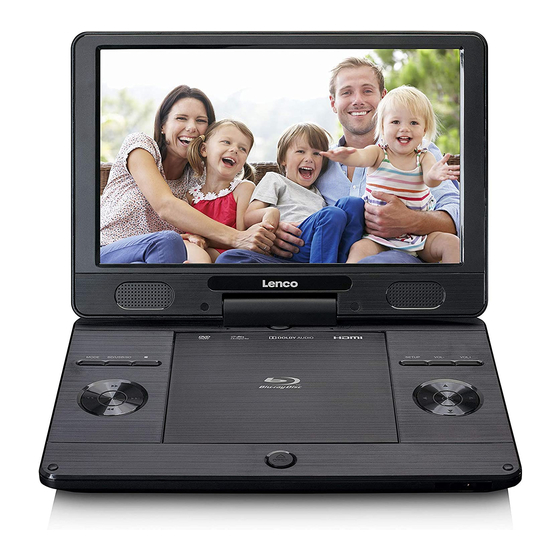Tabla de contenido
Publicidad
Idiomas disponibles
Idiomas disponibles
Enlaces rápidos
Publicidad
Tabla de contenido

Resumen de contenidos para Lenco BRP-1150
- Página 1 Model: BRP‐1150 USER MANUAL 11,5” Portable Blu‐Ray/ DVD player HANDLEIDING 11,5” draagbare Blu‐ray‐/ dvd‐speler BEDIENUNGSANLEITUNG Tragbarer 11,5”‐Blu‐ray‐/ DVD‐Player MODE D’EMPLOI Lecteur portable Blu‐Ray/ DVD 11,5 po MANUAL DEL USUARIO Reproductor de Blu‐Ray/ DVD portátil de 11,5” ...
-
Página 3: Tabla De Contenido
Index ENGLISH ............................. 2 NEDERLANDS .......................... 2 4 DEUTSCH ........................... 4 8 FRANÇAIS .......................... 7 5 ESPAÑOL .......................... 1 00 ... -
Página 4: English
ENGLISH BRP‐1150 CAUTION: Usage of controls or adjustments or performance of procedures other than those specified herein may result in hazardous radiation exposure. PRECAUTIONS BEFORE USE KEEP THESE INSTRUCTIONS IN MIND: Do not cover or block any ventilation openings. When placing the device on a shelf, leave 5 cm (2”) free space around the whole device. Install in accordance with the supplied user manual. Keep the device away from heat sources such as radiators, heaters, stoves, candles and other heat‐generating products or naked flame. The device can only be used in moderate climates. Extremely cold or warm environments should be avoided. Working temperature between 0° and 35° C. Avoid using the device near strong magnetic fields. Electrostatic discharge can disturb normal usage of this device. If so, simply reset and restart the device following the instruction manual. During file transmission, please handle with care and operate in a static‐free environment. Warning! Never insert an object into the product through the vents or openings. High voltage flows through the product and inserting an object can cause electric shock and/or short circuit internal parts. For the same reason, do not spill water or liquid on the product. Do not use in wet or moist areas such as bathrooms, steamy kitchens or near swimming pools. The device shall not be exposed to dripping or splashing and make sure that no objects filled with liquids, such as vases, are placed on or near the apparatus. Do not use this device when condensation may occur. When the unit is used in a warm wet room with damp, water droplets or condensation may occur inside the unit and the unit may not function properly; let the unit stand in power OFF for 1 or 2 hours before turning on the power: the unit should be dry before getting any power. Although this device is manufactured with the utmost care and checked several times before leaving the factory, it is still possible that problems may occur, as with all electrical appliances. If you notice smoke, an excessive build‐up of heat or any other unexpected phenomena, you should disconnect the plug from the main power socket immediately. This device must operate on a power source as specified on the specification label. If you are not sure of the type of power supply used in your home, consult your dealer or local power company. Keep away from animals. Some animals enjoy biting on power cords. ... - Página 5 To clean the device, use a soft dry cloth. Do not use solvents or petrol‐based fluids. To remove severe stains, you may use a damp cloth with dilute detergent. The supplier is not responsible for damage or lost data caused by malfunction, misuse, modification of the device or battery replacement. Do not interrupt the connection when the device is formatting or transferring files. Otherwise, data may be corrupted or lost. If the unit has USB playback function, the USB memory stick should be plugged into the unit directly. Don’t use an USB extension cable because it can cause interference resulting in failing of data. The rating label has been marked on the bottom or back panel of the device. This device is not intended for use by people (including children) with physical, sensory or mental disabilities, or a lack of experience and knowledge, unless they’re under supervision or have received instructions about the correct use of the device by the person who is responsible for their safety. This product is intended for non‐professional use only and not for commercial or industrial use. Make sure the unit is adjusted to a stable position. Damage caused by using this product in an unstable position vibrations or shocks or by failure to follow any other warning or precaution contained within this user manual will not be covered by warranty. Never remove the casing of this device. Never place this device on other electrical equipment. Do not allow children access to plastic bags. Only use attachments/accessories specified by the manufacturer. Refer all servicing to qualified service personnel. Servicing is required when the device has been damaged in any way, such as the power supply cord or the plug, when liquid has been spilled or objects have fallen into the device, when the device has been exposed to rain or moisture, does not operate normally, or has been dropped. Long exposure to loud sounds from personal music players may lead to temporary or permanent hearing loss. If the product is delivered with power cable or AC power adaptor: If any trouble occurs, disconnect the AC power cord and refer servicing to qualified personnel. To completely disconnect the power input, the mains plug of the apparatus shall be disconnected from the mains, as the disconnect device is the mains plug of apparatus. Don’t step on or pinch the power adaptor. Be very careful, particularly near the plugs and the cable’s exit point. Do not place heavy items on the power adaptor, ...
- Página 6 Unplug this device during lightning storms or when unused for a long period. The socket outlet must be installed near the equipment and must be easily accessible. Do not overload ac outlets or extension cords. Overloading can cause fire or electric shock. Devices with class 1 construction should be connected to a main socket outlet with a protective earthed connection. Devices with class 2 construction do not require an earthed connection. Always hold the plug when pulling it out of the main supply socket. Do not pull the power cord. This can cause a short circuit. Do not use a damaged power cord or plug or a loose outlet. Doing so may result in fire or electric shock. If the product contains or is delivered with a remote‐control containing coin / cell batteries: Warning: “Do not ingest battery, Chemical Burn Hazard” or equivalent working. [The remote control supplied with] This product contains a coin / button cell battery if the battery is swallowed, it can cause severe internal burns in just 2 hours and can lead to death. Keep new and used batteries away from children. If the battery compartment does not close securely, stop using the product and keep it away from children. If you think batteries might have been swallowed or placed inside any part of the body, seek immediate medical attention. Caution about the use of Batteries: Danger of explosion if battery is incorrectly replaced. Replace only with the same or equivalent type. Battery cannot be subjected to high or low extreme temperatures, low air pressure at high altitude during use, storage or transportation. ...
- Página 7 INSTALLATION • Unpack all parts and remove protective material. • Do not connect the unit to the mains before checking the mains voltage and before all other connections have been made. Class 1 Laser Product Warning: Do not touch the lens. WARNING: When participating in the traffic listening to a personal music player can make the listener less aware of potential dangers such as approaching cars. WARNING: To prevent possible hearing damage, do not listen at high volume levels for long periods. ...
- Página 8 Message Cinavia Message Code [Message(s) 1] [Message(s) 2] [Message(s) 3] [Message(s) 4] More information about Cinavia technology is provided at the Cinavia Online Consumer Information Center at http://www.cinavia.com. To request additional information about Cinavia by mail, send a postcard with your mailing address to: Cinavia Consumer information Center, P.O. Box 86851, San Diego, CA, 92138, USA. IPR Message Copyright 2004‐2013 Verance Corporation. Cinavia is a Verance Corporation trademark. Protected by U.S. Patent 7,369,677 and worldwide patents issued and pending under license from Verance Corporation. All right reserved. BD LIVE and BONUSVIEW are trademarks of the Blu‐ray Disc Association. This product incorporates copyright protection technology that is protected by U.S. patents and other intellectual property rights. Use of this copyright protection technology must be authorized ...
- Página 9 Accessories: User manual Remote control Power supply Car adapter Earphone AV cabel AAA Battery x 2pcs ...
-
Página 10: Remote Control
Remote Control OSC: To access On Screen Control Menu. STANDBY: Turn the machine's sleep state on or off. MODE: Switch between Blu‐ray Disc and AV IN. REPEAT: Repeat mode is different according to disc type. BD/DVD: Repeat chapter > Repeat track > Repeat All > Repeat Off. (Not supported by every BD.) CD/VCD: Repeat track > Repeat all > Repeat Off. Playlist: Repeat file > Repeat playlist > Repeat Off. MEDIA CENTER: Open files on USB or SD card (only if no BD or DVD is playing.) VOL‐: Decreases volume. UP: Navigates through the menu. TOP MENU: Open the main menu of a BD/DVD. OK: Confirms an entry or selection. (10) LEFT: Navigates through the menu. (11) SETUP: Access the setup menu. (only if no BD/DVD is playing.) (12) NUMBERS: For direct access to chapters. (13) MARK VIEW: View bookmarks saved by user of the disc currently playing. (Not supported by every BD.) (14) PROG: Set up a DVD to play chapters and tracks out‐of‐order (Not supported by every BD.) (15) SUBTITLE: Select a subtitle language. (16) AUDIO: Select an audio language. (17) FAST FORWARD: Search forward. Tap multiple times to increase speed. (18) FAST REVERSE: Search backward. Tap multiple times to increase speed. ... -
Página 11: Quick Starting Guide
(30) ZOOM: Zoom in or out. (31) STOP: Stop playback. (32) PLAY/PAUSE: Start (resume) / pause / go to normal speed during fast forward / rewind. (33) PREV: Skip to the previous title, chapter or track. (34) NEXT: Skip to the next title, chapter or track. Operating with the remote control The remote control must point at the remote sensor in order for the DVD player to function correctly. The remote works best at a distance less than 5 meters and at an angle of up to +/‐30° toward the front of the unit. There should be no obstacles in between the remote control and the remote sensor on the main unit. Quick Starting Guide Connecting to an External Power Source Connect the power adapter (supplied with the player) to the side input and to a wall outlet. Do not use any other device other than specified by your dealer. Open the screen panel. The screen panel of the portable DVD opens to a maximum 180°. And it can rotate 270°. Press the OPEN button in the center to open the disc cover. Insert a Blu‐ray disc or DVD with the label side facing upwards. Align the center of the DVD disc with the center of the disc slot. Press the DVD gently down to snap the disc into place, then close the disc cover. Slide the power switch on the right side of the unit towards you to power it on. Press the OK or PLAY/PAUSE button on the unit to start playback. The player will immediately start playing the DVD or BD. When you want to stop, press the STOP button, the player will go to the device main menu. The player can be recharged during use. ... - Página 12 Connections Connect to the HDMI Connect a HDMI cable (not included) to the HDMI jack on this product and to the HDMI input jack on the TV. Change the resolution to 1080P for the best image quality, if supported by the TV. Change the resolution back to 720P for the best image quality on the built‐in screen after disconnecting the HDMI cable. Tip To play video from a Blu‐ray disc or DVD, the display device must support HDCP. This is a copyright protection system. (high‐bandwidth digital content protection system.) Connect Network Connect this product to the network to receive software updates and use BD‐Live bonus content. Connect a network cable (not supplied) to the LAN jack on the right side of this product and connect this network cable to the LAN jack on your broadband modem or router. ...
-
Página 13: Play Video
Play Video Control Video Play Play a title Use the remote or keys on the left side of the disc cover to control the playback Buttons Action Start or resume play / Pause play / Exit rewind or fast‐forward Stop play. Skip to the previous or next track or chapter. Search backward or fast‐forward. Press repeatedly to change the search speed. Note: For some Blu‐ray discs, the resume function is not available. Display Menu Blu‐ray discs: TOP MENU: Stops the video playing and returns to the disc’s main menu. This feature is disc dependent. POPUP: Open the menu without interrupting disc play. DVD‐video disc: TOP MENU will display the root menu of a disc. DISPLAY will display disc information and shows available functions on the disc. Video Play Options Button Action AUDIO Selects an audio language SUBTITLE Selects a subtitle language on a disc Select or turn off repeat mode. REPEAT ... - Página 14 Play a Blu‐ray Video Disc Blu‐ray discs have larger capacity than DVD and support features such as high‐definition video, multichannel surround sound and interactive menus. Insert a Blu‐ray disc. Playback will automatically start. If not, select the play option in the menu and press OK. During playback, you can press TOP MENU to display options, features and content available on the disc. During playback, you can press POPUP to display the disc menu without interrupting playback. During playback, press the [OSC] button on the remote to display an on‐screen menu (As shown in the picture bellow) Second video 【BD‐V】: Displays any second video tracks available on the disc. Use direction key 【 】 to open the second video selection box, then press 【 】/【 】 to select which track to use as full screen video and which one as second video window (picture in picture). ...
-
Página 15: Play Music
BD‐LIVE You can use BD‐Live functions, which enable you to use Interactive functions on the disc, if the unit is connected to the Internet using the LAN‐port. Examples of BD‐Live Interactive functions: Additional content (such as movie trailers, subtitles and online games) can be downloaded to a connected USB or SD storage device. Special video data may be played after being downloaded. When a disc supporting BD‐Live is played, the product or the disc’s ID can be sent to the content provider via the Internet. Service and functions will differ depending on the disc. Note: ‐ The unit must be connected and set up to access Internet. ‐ Depending on the connection environment, it may take time to connect to the Internet. ‐ When BD‐Live functions are used and the unit is connected to the Internet, any standard Internet service provider charges will apply. ‐ Follow the instruction given by the disc when using the BD‐Live function. ‐ A USB or SD storage device is required to download the content (at least 1GB free space is recommended). Before you use the BD‐Live function, please set up your device first. Press the setup button to go into setup menu, then select SYSTEM. In this menu, select BUDA and then BUDA setup to select the EXTERNAL (USB) or CARD (SD) to choose where data is saved when using the BD‐Live function. Play Music Controlling music playback Use the remote control to control the playback for audio file. Buttons Action Start or Resume play / Pause Play Stop Play Skip to a previous or next title or chapter Search backwards or fast‐forward. Press repeatedly to change the search ... - Página 16 Note: ‐ It may require more time to display the disc content on your TV if there are many songs or photos on the disc. ‐ This product can only display pictures in the JPEG‐EXIF, GIF or PNG format. It cannot display Motion JPEG, pictures in other formats or sound clips associated with Pictures. ‐ Folders/files that exceed the supported limit of this product cannot be displayed or played. Controlling Photo slideshow Begin a Photo slideshow. Use the remote control to control the play as follows: BUTTONS ACTION Rotate a photo Flip a photo Stop play Set slideshow interval and animation During slideshow playback, press OSC. An options menu will be displayed. Navigate the options with the Navigation button. Select an option in the menu, then press OK. Playing music during a Photo slideshow Create a musical slideshow to play music and show photos simultaneously. Note: To play music during photo viewing, you must store the music on the same disc, USB device or memory card as the photos. ...
-
Página 17: General Settings
General Settings Basic Operation for the Menu Press during playback Press SETUP, the SETUP MENU will appear on the screen. Choose between General, Display, Audio and System information with / . Select the setting you want to adjust with / buttons and press to confirm. You can press to return to the previous menu, or RETURN on the remote control. Select the option by / and press . You can press to return to the previous menu. On any setting, choose with / buttons and press OK to confirm changing the setting. To exit the menu, press SETUP. ... -
Página 18: Display Settings
Playback Closed Caption: Turn the CC function (subtitles for the hearing impaired) on or off, if supported by the title. Angle Mark: Turn the Angle mark function on or off, this shows an icon if an alternate angle is available. PIP Mark: Turn the PIP mark function on or off, this shows an icon if a second video track for PiP is available. Secondary Audio Mark: Turn the Secondary Audio mark function on or off, this shows an icon if a second audio track is available. Last Memory: Turn the last memory function on or off, this allows a movie to resume playback where you last stopped watching. PBC: Turns remote control function during Video CD playback on or off. Audio Watermark Level3: Turns detection of DVD‐audio watermarks on or off. In case an Audio DVD will not play, try changing this setting. Security Change Password: Changes the password for parental control menu. Parental Control: Sets the age rating to limit the titles allowed to be played with the device. Country Code: Select the Country where the device is used to ensure compatibility with media. Note: The original code is 0000. Network Connect this product to a broadband modem or router. After it is powered on, the device will detect if there is a network connection. If the connection test fails, select (Retry) and press OK to try and re‐connect to the network again. Internet Connection: Enable or disable the network connection ... -
Página 19: Audio Setting
Color Space: Selects the color display used by the TV. Select to match your TV’s specification for the best image quality. HDMI Deep Color: Selects the color range for HDMI. Select to match your TV’s specification to ensure the best display of colors. HDMI 1080 24Hz: Enable/disable the 24Hz setting. Only enable this on capable displays. If the motion in a movie seems odd, disable this option. Video Processing Video Adjust: Enter a submenu to adjust display settings. Adjust the Brightness, Contrast, Hue and Saturation of the screen. Sharpness: Select how sharp details in video should appear. Audio Setting HDMI: Selects the audio mode used when HDMI is connected. Select Bitstream if the device the Blu‐ray player is connected to supports audio decoding. Otherwise, select PCM. You can also turn audio output off. Down Sampling: Selects down sampling. Select this when the device connected to the Blu‐ray player is not 96KHz compatible) Dolby DRC: Set Dynamic range control on or off, or let the device decide. This option raises the volume of voices that otherwise might be drowned out by music or ambient sound. Clean Discs Wipe your discs with a microfiber cleaning cloth from the centre to the edge in straight line movements. ... - Página 20 Specifications Playback disc formats BD, BD‐R, BD‐RE, DVD‐R/RW, DVD+R/RW, DVD‐Video, VCD, CD, CD‐R/RW Video formats H.264/VC1/MPEG‐1/MPEG‐2/MPEG‐4 Audio formats Dolby Digital, Dolby Digital Plus, Dolby True HD, DTS, WMA, MP3 Photo formats JPEG, PNG, GIF Accessories supplied Remote control (batteries incl.) Composite Audio/Video cable for AV Input Power adapter Car power adapter Earphones User manual Video Signal system: PAL / NTSC HDMI video output: Auto, 480i/576i, 480p/576p, 720p, 1080i, 1080p, 1080p@24Hz Audio HDMI output Headset output USB Software updates ...
- Página 21 Troubleshooting WARNING: Risk of electric shock. Never remove the casing of the product. To keep the warranty valid, never try to repair the product yourself. Before requesting any service, please check these possible resolutions. Make sure the player is charged or connected to a power outlet. No response from the remote Ensure the batteries are new and inserted correctly in control the remote control. Point the remote control directly at the IR sensor located on the front panel of this product. Make sure the cable is fully inserted on both sides, volume is not set too low; the audio receiver or TV No sound on HDMI connection work normally; and the audio setting matches the receiver. If this player is connected to an unauthorized display device with an HDMI cable, the audio/video signal may not be displayed Check if the HDMI cable is damaged or faulty. If so, No picture on HDMI connection replace the HDMI cable. If this happens when you change the [resolution] setting, disconnect the Blu‐ray player and change the resolution before reconnecting. Ensure that the HDMI cable is connected to the High‐definition video signal not selected input of the TV ...
- Página 22 Check the internet connection and if the network Internet connection has been enabled in the menu Unable to access BD‐Live feature Clear USB storage. Check if the BD disc supports BD Live Feature and that these are still supported by the publisher. ...
- Página 23 Technical Specifications Connections DC, AV IN, 3.5mm Headphone‐Out, SD, HDMI OUT, LAN, USB Input adapter 100‐240VAC 50/60Hz Input Blu‐ray player 12VDC/2A Speaker output 2W*2 Batteries in remote control AAA*2 Power consumption Max 24W Power consumption (standby) <1W Operating Temperature 0°C‐35°C Operating position Horizontal Dim. unit 290*51*202 mm(main device) 334*115*248mm (Gift box) Weight 1.15KG (main device) 1.85KG (Giftbox and all accessories included) Power supply adaptor: (For EU only) Manufacturer: Shenzhen Cenwell Technology Co., Ltd. Model Number: CW1202000EU Use only original AC adaptor Use only the power supply listed in the user instructions. ...
- Página 24 Information published Value and precision Manufacturer’s name or trade mark Shenzhen Cenwell Technology Co., Ltd commercial registration number and address 2/F, 3/F, 301, Building C, Shengshun Industrical Park, No. 142‐4 Junxin Road, Niuhu Community, Guanlan Town, Longhua district, Shenzhen, China Model identifier CW1202000EU Input voltage 100‐240V Input AC frequency 50/60Hz Output voltage 12.0V Output current 2.0A Output power 24.0W Average active efficiency >=87.78% Efficient at low load (10%) >=84.62% No‐load power consumption <=0.09W ...
- Página 25 Guarantee Lenco offers service and warranty in accordance to European law, which means that in case of repairs (both during and after the warranty period) you should contact your local dealer. Important note: It is not possible to send products that need repairs to Lenco directly. Important note: If this unit is opened or accessed by a non‐official service center in any way, the warranty expires. This device is not suitable for professional use. In case of professional use, all warranty obligations of the manufacturer will be voided. Disclaimer Updates to Firmware and/or hardware components are made regularly. Therefore, some of the instruction, specifications and pictures in this documentation may differ slightly from your particular situation. All items described in this guide for illustration purposes only and may not ...
-
Página 26: Nederlands
NEDERLANDS BRP‐1150 LET OP: Gebruik van bedieningen of afstellingen of uitvoer van procedures anders dan gespecificeerd in deze documentatie kan leiden tot blootstelling aan schadelijke straling. VOORZORGSMAATREGELEN VOOR GEBRUIK ONTHOUD DE VOLGENDE INSTRUCTIES: 1. Bedek of blokkeer de ventilatieopeningen niet. Wanneer u het apparaat op een schap plaatst, dient u 5 cm (2”) vrije ruimte rondom het gehele apparaat te behouden. 2. Installeer het product volgens de meegeleverde gebruikershandleiding. 3. Houd het apparaat uit de buurt van hittebronnen, zoals radiatoren, verwarmingen, kachels, kaarsen en andere hittegenererende producten of open vuur. Het apparaat kan alleen worden gebruikt in gematigde klimaten. Extreem koude of warme omgevingen dienen te worden vermeden. Bedrijfstemperatuur tussen 0° en 35° C. 4. Gebruik dit apparaat niet in de buurt van krachtige magnetische velden. 5. Elektrostatische ontlading kan normaal gebruik van dit apparaat verstoren. U hoeft het apparaat in dit geval slechts te resetten en opnieuw op te starten volgens de gebruikershandleiding. Wees voorzichtig tijdens bestandsoverdracht en gebruik het product in een omgeving zonder statische interferentie. 6. Waarschuwing! Steek nooit een voorwerp via de ventilatie‐ of andere openingen in het product. Er is hoogspanning in het product aanwezig en als u er een object insteekt, kan dat een elektrische schok veroorzaken en/of kortsluiting in de interne onderdelen. Mors om ... - Página 27 11. Dit apparaat moet werken op een voedingsbron, zoals aangegeven op het specificatieplaatje. Als u twijfelt over het type voeding dat gebruikt wordt in uw huis, raadpleeg dan uw dealer of plaatselijk energiebedrijf. 12. Houd het uit de buurt van knaagdieren. Knaagdieren knauwen graag aan voedingskabels. 13. Gebruik een zacht, droog doekje om het apparaat te reinigen. Gebruik geen oplosmiddelen of op benzine gebaseerde vloeistoffen. U kunt een vochtig doekje met verdund schoonmaakmiddel gebruiken om hardnekkige vlekken te verwijderen. 14. De leverancier is niet verantwoordelijk voor schade of verloren gegevens veroorzaakt door storing, misbruik, modificatie van het apparaat of batterijvervanging. 15. Onderbreek nooit de verbinding wanneer het apparaat formatteert of bestanden overdraagt. De gegevens kunnen anders corrupt of verloren raken. 16. Indien het apparaat een USB‐afspeelfunctie heeft, moet de USB‐geheugenstick rechtstreeks op het apparaat worden aangesloten. Gebruik geen USB‐verlengkabel, omdat die kan leiden tot storingen met foutieve gegevens als gevolg. 17. Het nominale specificatielabel is te vinden op het paneel aan de onder‐ of achterkant van het apparaat. 18. Dit apparaat is niet bestemd voor gebruik door mensen (inclusief kinderen) met fysieke, zintuiglijke of geestelijke gebreken of gebrek aan kennis en ervaring, tenzij zij onder toezicht staan of instructies hebben over het juiste gebruik van het apparaat hebben gekregen van de persoon die verantwoordelijk is voor hun veiligheid. 19. Dit product is alleen voor niet‐professioneel gebruik bedoeld en niet voor commercieel of industrieel gebruik. 20. Verzeker u ervan dat het apparaat in een stabiele positie staat opgesteld. Beschadigingen veroorzaakt door het gebruik van dit apparaat in een onstabiele positie, trillingen of schokken of door het niet opvolgen van andere waarschuwingen of voorzorgsmaatregelen beschreven in deze gebruikshandleiding worden niet gedekt door de garantie. 21. Verwijder nooit de behuizing van dit apparaat. 22. Plaats dit apparaat nooit op andere elektrische apparatuur. 23. ...
- Página 28 Om de verbinding met de stroomaansluiting volledig te verbreken, moet de stekker van het apparaat uit het stopcontact worden gehaald, omdat de stekker van het apparaat de hoofdschakelaar is. Nooit op de voedingsadapter stappen of deze indrukken. Wees voornamelijk voorzichtig in de buurt van de stekkers en het punt waar de kabel uit het apparaat komt. Plaats geen zware voorwerpen op de voedingsadapter, om beschadiging ervan te voorkomen. Houd het gehele apparaat buiten bereik van kinderen! Wanneer kinderen met de voedingskabel spelen, kunnen zij ernstig letsel oplopen. ...
- Página 29 Vervanging van een batterij door een incorrect type kan leiden tot een ontploffing of de lekkage van ontvlambare vloeistoffen of gas. Verwijdering van een batterij in vuur of een hete oven of het mechanisch verpletteren of snijden van een batterij kan leiden tot een ontploffing. Laat een batterij nooit achter in omgevingen met extreem hoge temperaturen, anders kan dit leiden tot een ontploffing of de lekkage van ontvlambare vloeistoffen of gas. Stel een batterij nooit bloot aan een extreem lage luchtdruk, anders kan dit leiden tot een ontploffing of de lekkage van ontvlambare vloeistoffen of gas. Aandacht voor het milieu is nodig bij het verwijderen van de batterijen. INSTALLATIE • ...
- Página 30 Bericht met betrekking tot handelsrecht DVD Video is een handelsmerk van DVD Format / Logo Licensing Corporation. Blu‐ray Disc en het Blu‐ray Disc‐logo zijn handelsmerken van de Blu‐ray Disc Association. Vervaardigd onder licentie van Dolby Laboratories. Dolby, Dolby Audio en het dubbele‐D‐symbool zijn handelsmerken van Dolby Laboratories. Voor DTS‐octrooien, zie http://patents.dts.com. Vervaardigd onder licentie van DTS Licensing Limited. DTS, het symbool en DTS en het symbool samen zijn geregistreerde handelsmerken. DTS 2.0+Digital Out is een handelsmerk van DTS, Inc. © DTS, Inc. Alle rechten voorbehouden. Java en alle andere Java‐handelsmerken en ‐logo’s zijn gedeponeerde handelsmerken van Sun Microsystems, Inc. Bericht met betrekking tot Cinavia Dit product maakt gebruik van Cinavia‐technologie om het gebruik van ongeoorloofde kopieën van sommige commercieel geproduceerde films en video's en hun soundtracks te beperken. Wanneer een verboden gebruik van een ongeoorloofde kopie wordt gedetecteerd, wordt een bericht weergegeven en wordt het afspelen of kopiëren onderbroken. ...
- Página 31 De termen HDMI, HDMI High‐Definition Multimedia Interface en het HDMI‐logo zijn handelsmerken of geregistreerde handelsmerken van HDMI Licensing Administrator, Inc. Het SDHC‐logo is een handelsmerk van SD‐3C LLC. LET OP: Dit product maakt gebruik van een laser. Open het deksel niet en repareer het niet zelf. Laat alle reparaties door vakbekwaam personeel uitvoeren. Raak de lens niet met de vinger aan. ...
- Página 32 Accessoires: Handleiding Afstandsbediening Voedingsadapter Auto‐adapter Koptelefoon AV‐kabel 2 stuks AAA batterij ...
-
Página 33: Afstandsbediening
Afstandsbediening (1) OSC: Open het schermmenu. (2) STANDBY: Schakel de slaapstand van het apparaat in of uit. (3) MODUS: Schakel tussen Blu‐rayschijf en AV IN. (4) HERHAAL: De herhaalmodus is afhankelijk van het schijftype. Blu‐rayschijf/dvd: Herhaal hoofdstuk > Herhaal track > Herhaal alles > Herhalen uit. (Wordt niet door elke Blu‐rayschijf ondersteund.) CD/VCD: Herhaal track > Herhaal alles > Herhalen uit. Afspeellijst: Herhaal bestand > Herhaal afspeellijst > Herhalen uit. (5) MEDIACENTRUM: Open bestanden op een USB‐ of SD‐kaart (alleen als er geen Blu‐rayschijf of dvd wordt afgespeeld). (6) VOL‐: Verlaagt het volume. (7) NAAR BOVEN: Voor het navigeren door het menu. (8) TOP MENU: Open het hoofdmenu van een Blu‐rayschijf/dvd. ... -
Página 34: De Afstandsbediening Gebruiken
(28) GOTO: Ga tijdens het afspelen naar een door de gebruiker opgegeven tijd. (29) MARK SET: Voeg een bladwijzer toe op het huidige punt in de video. (30) ZOOM: Zoom in of uit. (31) STOP: Stop het afspelen. (32) AFSPELEN/PAUZE: Starten (hervatten)/pauzeren/naar normale snelheid gaan tijdens het vooruitspoelen/achteruitpoelen. (33) VORIGE: Ga naar de vorige titel, het vorige hoofdstuk of de vorige track. (34) VOLGENDE: Ga naar de volgende titel, het volgende hoofdstuk of de volgende track. De afstandsbediening gebruiken 1. De afstandsbediening moet op de afstandsbedieningssensor gericht zijn om de dvd‐speler correct te laten functioneren. 2. De afstandsbediening werkt het best op een afstand van minder ... - Página 35 Aansluitingen 1. Aansluiten op de HDMI Sluit een HDMI‐kabel (niet meegeleverd) aan op de HDMI‐aansluiting van dit product en op de HDMI‐ingang van de televisie. Verander de resolutie in 1080P voor de beste beeldkwaliteit, indien ondersteund door de televisie. Verander de resolutie terug naar 720P voor de beste beeldkwaliteit op het ingebouwde scherm na het loskoppelen van de HDMI‐kabel. Tip Om video van een Blu‐rayschijf of dvd af te spelen, moet het weergaveapparaat HDCP ondersteunen. Dit is een systeem ter bescherming van auteursrechten. (Systeem ter de bescherming van digitale inhoud met hoge bandbreedte.) ...
-
Página 36: Video Afspelen
Video afspelen Afspelen van een video 1. Speel een titel af 2. Gebruik de afstandsbediening of de toetsen aan de linkerzijde van het deksel van de schijf om het afspelen te de weergave te bedienen. Toetsen Actie Afspelen starten of hervatten/afspelen pauzeren/vooruitspoelen of achteruitspoelen afsluiten. Afspelen stoppen. Naar de vorige of volgende track of hoofdstuk gaan. Vooruit of achteruit zoeken. Druk herhaaldelijk op om de zoeksnelheid te wijzigen. Opmerking: Voor sommige Blu‐rayschijven is de functie voor het hervatten niet beschikbaar. Schermenu Blu‐ray discs (Blu‐rayschijven): TOP MENU: Stopt het afspelen van de video en keert terug naar het hoofdmenu van de schijf. Deze functie is afhankelijk van de schijf. POPUP: Open het menu zonder het afspelen van de schijf te onderbreken. DVD‐video disc (Dvd‐videoschijf): TOP MENU (TOPMENU) geeft het hoofdmenu van een schijf weer. DISPLAY (WEERGEVEN) geeft de schijfinformatie weer en toont de beschikbare functies op de schijf. ... - Página 37 Een Blu‐rayvideoschijf afspelen Blu‐rayschijven hebben een grotere capaciteit dan dvd’s en ondersteunen functies zoals high‐definition video, multikanaals surroundsound en interactieve menu's. 1. Plaats een Blu‐rayschijf. 2. Het afspelen start automatisch. Zo niet, selecteer dan de optie Play (Afspelen) in het menu en druk op de toets OK. 3. Tijdens het afspelen kunt u op de toets TOP MENU (TOPMENU) drukken om de opties, functies en inhoud van de schijf weer te geven. 4. Tijdens het afspelen kunt u op de toets POPUP drukken om het schijfmenu weer te geven zonder het afspelen te onderbreken. ...
-
Página 38: Muziek Afspelen
BD‐LIVE U kunt BD‐Live‐functies gebruiken, die u in staat stellen om interactieve functies op de schijf te gebruiken, als het apparaat met behulp van de LAN‐poort op het internet is aangesloten. Voorbeelden van interactieve functies van BD‐Live: 1. Extra inhoud (zoals filmtrailers, ondertiteling en online games) kan worden gedownload naar een aangesloten USB‐ of SD‐opslagapparaat. 2. Speciale videogegevens kunnen worden afgespeeld nadat ze zijn gedownload. 3. Wanneer een schijf die BD‐Live ondersteunt wordt afgespeeld, kan het product of de schijf‐ID via het internet naar de inhoudprovider worden gestuurd. De service en de functies ... - Página 39 Een fotodiavoorstelling afspelen U kunt JPEG‐, GIF‐ of PNG‐bestanden op de speler bekijken als een diavoorstelling. 1. Plaats een schijf of sluit een USB‐apparaat aan dat fotobestanden bevat 2. Selecteer een fotomap en druk vervolgens op de toets OK om het afspelen te starten. ‐ Gebruik de navigatietoetsen om een foto te selecteren. ‐ Druk op te toets OK om de geselecteerde foto schermvullend te bekijken en een diavoorstelling te starten. Opmerking: ‐ Als er veel nummers of foto’s op de schijf staan, kan het meer tijd vergen om de inhoud van de schijf op uw televisie weer te geven. ‐ Dit product kan alleen foto's weergeven in het JPEG‐EXIF‐, GIF‐ of PNG‐formaat. Het kan geen ...
-
Página 40: Algemene Instellingen
Algemene instellingen Basisbediening van het menu 1. Druk tijdens het afspelen op de toets 2. Druk op de toets SETUP en het SETUP MENU (INSTELLINGENMENU) verschijnt op het scherm. 3. Kies tussen General (Algemeen), Display (Scherm), Audio (Audio) en System information (Systeeminformatie) met de toetsen / . 4. Selecteer de instelling die u wilt aanpassen met de toetsen ... - Página 41 Opmerking: De taal van de audio en ondertiteling wordt standaard ingesteld op de standaardtaal van de schijf (meestal Engels) als de geselecteerde taal niet beschikbaar is. Afspelen 1. Closed Caption (Ondertiteling): Schakelt de CC‐functie (ondertiteling voor slechthorenden) in of uit, indien ondersteund door de titel. 2. Angle Mark (Hoekmarkering): Schakelt de functie hoekmarkering in of uit. Er wordt een pictogram weergegeven als er een alternatieve hoek beschikbaar is. 3. PIP Mark (PIP‐markering): Schakelt de functie PIP‐markering in of uit. Er wordt een pictogram weergegeven als er een tweede videotrack voor PIP beschikbaar is. 4. Secondary Audio Mark (Secundaire audiomarkering): Schakelt de functie secundaire audiomarkering in of uit. Er wordt een pictogram weergegeven als er een secundaire audiotrack beschikbaar is. ...
- Página 42 Weergave‐instellingen Televisie 1. TV Screen (Televisiescherm): Selecteert de beeldverhouding van de televisie. Wijzig deze instelling als uw beeld er uitgerekt uitziet tijdens het afspelen. 2. Resolution (Resolutie): Selecteert de resolutie van de televisie. Selecteer de resolutie die overeenkomt met de specificaties van uw televisie voor de beste beeldkwaliteit en selecteer 720p als het apparaat niet op een televisie is aangesloten. 3. Color Space (Kleurruimte): Selecteert de kleurenweergave dat door de televisie wordt gebruikt. ...
- Página 43 Opmerking Om mogelijke schade aan dit product te voorkomen, dient u de stroom niet uit te schakelen of het USB‐apparaat te verwijderen terwijl er een software‐update aan de gang is. Let op Gebruik nooit oplosmiddelen zoals benzeen, verdunner, in de handel verkrijgbare reinigingsmiddelen of antistatische sprays die bedoeld zijn voor schijven om de speler te reinigen. ...
-
Página 44: Specificaties
Specificaties Afspelen van schijfformaten BD, BD‐R, BD‐RE, DVD‐R/RW, DVD+R/RW, DVD‐Video, VCD, CD, CD‐R/RW Videoformaten H.264/VC1/MPEG‐1/MPEG‐2/MPEG‐4 Audioformaten Dolby Digital, Dolby Digital Plus, Dolby True HD, DTS, WMA, MP3 Fotoformaten JPEG, PNG, GIF Accessoires meegeleverd Afstandsbediening (batterijen meegeleverd) Composiet‐audi‐/videokabel voor AV‐invoer Voedingsadapter Autovoedingsadapter Koptelefoon Handleiding Video Signaalsysteem: PAL/NTSC HDMI‐video‐uitvoer: Auto, 480i/576i, 480p/576p, 720p, 1080i, 1080p, 1080p@24Hz Audio HDMI‐uitvoer Koptelefoonuitvoer USB Software‐update ... -
Página 45: Probleemoplossing
Probleemoplossing WAARSCHUWING: Risico op een elektrische schok. Verwijder nooit de behuizing van het product. Voor eeen geldige garantie, probeer het product nooit zelf te repareren. Voordat u een dienst aanvraagt, dient u deze mogelijke oplossingen te controleren. Zorg ervoor dat de speler is opgeladen of aangesloten op een stopcontact. Zorg ervoor dat de batterijen nieuw zijn en correct in De afstandsbediening reageert niet de afstandsbediening zijn geplaatst. Richt de afstandsbediening direct op de IR‐sensor op het voorpaneel van dit product. Zorg ervoor dat de kabel aan beide zijden volledig is ingestoken, dat het volume niet te laag is ingesteld, dat Geen geluid via HDMI‐verbinding de audio‐ontvanger of de televisie normaal werkt en dat de audio‐instelling overeenkomt met de ontvanger. Als deze speler met een HDMI‐kabel op een onbevoegd weergaveapparaat is aangesloten, wordt het audio‐/videosignaal mogelijk niet weergegeven. ... - Página 46 Er verschijnt een pictogram Geen De gevraagde bewerking is voor deze media niet toegang op de televisie mogelijk. Controleer de internetverbinding en of de netwerkverbinding is ingeschakeld in het menu Geen toegang tot de Reinig het USB‐apparaat. BD‐Live‐functie Controleer of de Blu‐rayschijf de BD‐Live‐functie ondersteunt en of deze nog steeds wordt ondersteund door de uitgever.
- Página 47 Technische specificaties Aansluitingen DC, AV‐ingang, 3,5 mm koptelefoonuitgang, SD, HDMI‐uitgang, LAN, USB Ingangsadapter 100‐240 V wisselstroom, 50/60 Hz Ingang Blu‐rayspeler 12 VDC/2 A Luidsprekervermogen 2x 2 W Batterijen in de afstandsbediening 2x AAA Opgenomen vermogen Max. 24 W Stroomverbruik (in stand‐by) < 1 W Bedrijfstemperatuur 0 °C‐35 °C Werkingspositie Horizontaal Afmetingen 290x51x202 mm (hoofdapparaat) 334x115x248mm (geschenkdoos) Gewicht 1,15 kg (hoofdapparaat) 1,85 kg (geschenkdoos en alle meegeleverde accessoires) Voedingsadapter: (Alleen voor EU) Fabrikant: Shenzhen Cenwell Technology Co., Ltd. Modelnummer: CW1202000EU Gebruik alleen de originele wisselstroomadapter Gebruik uitsluitend het voedingsapparaat dat in de gebruiksaanwijzingen staat vermeld. ...
- Página 48 Gepubliceerde informatie Waarde en precisie Naam can de fabrikant of Shenzhen Cenwell Technology Co., Ltd handelsregistratienummer en adres 2/F, 3/F, 301, Building C, Shengshun Industrical Park, No. 142‐4 Junxin Road, Niuhu Community, Guanlan Town, Longhua district, Shenzhen, China Modelaanduiding CW1202000EU Ingangsspanning 100‐240 V Ingangsfrequentie wisselstroom 50/60 Hz Uitgangsspanning 12,0 V Uitgangsstroom 2,0 A Totaal vermogen 24,0 W Gemiddelde actieve efficiëntie >=87,78% Efficiënt bij lage belasting (10%) >=84,62% Stroomverbruik zonder belasting <=0,09W ...
- Página 49 Garantie Lenco biedt service en garantie aan overeenkomstig met de Europese wetgeving. Dit houdt in dat u, in het geval van reparaties (zowel tijdens als na de garantieperiode), uw lokale handelaar moet contacteren. Belangrijke opmerking: Het is niet mogelijk om producten die moeten worden gerepareerd rechtstreeks naar Lenco te sturen. Belangrijke opmerking: De garantie verloopt als een onofficieel servicecenter het apparaat op wat voor manier dan ook heeft geopend, of er toegang toe heeft gekregen. Het apparaat is niet geschikt voor professioneel gebruik. In het geval van professioneel gebruik worden alle garantieverplichtingen van de fabrikant nietig verklaard. Disclaimer Er worden regelmatig updates in de firmware en/of hardwarecomponenten gemaakt. Daardoor kunnen gedeelten van de instructie, de specificaties en afbeeldingen in deze documentatie enigszins verschillen van uw eigen situatie. Alle items die in deze gids ter illustratie worden ...
-
Página 50: Deutsch
DEUTSCH BRP‐1150 ACHTUNG: Eine andere als die hier beschriebene Bedienung, Einstellung oder Verwendung der Funktionen kann zu gefährlicher Strahlenbelastung führen. VORSICHTSMASSNAHMEN VOR DER BENUTZUNG BEFOLGEN SIE IMMER FOLGENDE ANWEISUNGEN: 1. Blockieren oder bedecken Sie keine Lüftungsöffnungen. Wenn Sie das Gerät auf ein Regal stellen, lassen Sie um das gesamte Gerät 5 cm (2”) freien Platz. 2. Stellen Sie das Gerät entsprechend den Anweisungen der mitgelieferten Bedienungsanleitung auf. 3. Halten Sie das Gerät von Hitzequellen wie Radiatoren, Heizern, Öfen, Kerzen oder anderen hitzeerzeugenden Produkten oder offenen Flammen fern. Das Gerät darf nur bei gemäßigtem Klima verwendet werden. Sehr kalte oder heiße Umgebungen sind zu vermeiden. Die Betriebstemperatur liegt zwischen 0 °C und 35 °C. 4. Meiden Sie bei der Nutzung des Produkts die Nähe starker Magnetfelder. 5. Elektrostatische Entladungen können die normale Verwendung von diesem Gerät stören. Sollte dies geschehen, führen Sie einfach einen Reset aus und starten Sie dann das Gerät entsprechend den Anweisungen dieser Bedienungsanleitung neu. Gehen Sie besonders bei Datenübertragungen mit dem Gerät vorsichtig um und führen Sie diese nur in einer antielektrostatischen Umgebung aus. 6. Warnung! Niemals Gegenstände durch die Lüftungsschlitze oder Öffnungen in das Gerät stecken. In diesem Gerät fließt Hochspannung und das Hineinstecken von Gegenständen ... - Página 51 Trennen Sie das Gerät im Falle einer Rauchentwicklung, starker Hitzeentwicklung oder jeden anderen unnatürlichen Erscheinung sofort vom Netz. 11. Dieses Gerät ist durch eine Stromquelle wie auf dem Typenschild angegeben zu betreiben. Halten Sie bei Unsicherheiten über die Art Ihrer Stromversorgung in Ihrer Wohnung Rücksprache mit Ihrem Händler oder Ihrer Stromzuliefererfirma. 12. Halten Sie Nagetiere vom Gerät fern. Nagetiere lieben es, am Netzkabel zu nagen. 13. Benutzen Sie für die Reinigung ein weiches und trockenes Tuch. Benutzen Sie keine lösungsmittel‐ oder erdölbasierte Flüssigkeiten. Benutzen Sie zum Entfernen hartnäckiger Flecken ein feuchtes Tuch mit mildem Reinigungsmittel. 14. Der Hersteller haftet nicht für Schäden oder Verluste durch Fehlfunktion, Zweckentfremdung oder Modifikation des Geräts oder durch Wechseln der Batterien. 15. Unterbrechen Sie die Verbindung nicht während einer Formatierung oder einer Datenübertragung. Bei Unterbrechung drohen Datenverlust und Datenbeschädigung. 16. Wenn das Gerät eine USB‐Wiedergabefunktion besitzt, dann stecken Sie den USB‐Stick direkt in das Gerät. Verwenden Sie kein USB‐Verlängerungskabel, weil die erhöhte Störungsanfälligkeit zu Datenverlust führen könnte. 17. Das Typenschild befindet sich an der Unter‐ oder Rückseite des Gerätes. 18. Dieses Gerät ist nicht zur Benutzung durch Personen (auch Kinder) mit physischen, sensorischen oder mentalen Beeinträchtigungen oder ohne ausreichender Erfahrung vorgesehen, es sei denn, sie werden durch eine verantwortliche Person beaufsichtigt oder wurden in die ordnungsgemäße Bedienung des Gerätes durch eine für ihre Sicherheit verantwortlichen Person eingewiesen. 19. Dieses Produkt ist nur für den nicht‐professionellen Gebrauch und nicht für gewerbliche oder industrielle Zwecke bestimmt. 20. Stellen Sie sicher, dass das Gerät in einer stabilen Position aufgestellt ist. Schäden, die durch Verwendung dieses Produkts in einer instabilen Position, durch Vibrationen, Stöße oder Nichtbeachtung der anderen in diesem Handbuch enthaltenen Warnungen und Vorwarnungen entstehen, werden nicht durch die Garantie abgedeckt. 21. Entfernen Sie niemals das Gehäuse dieses Geräts. 22. ...
- Página 52 27. Wenn zum Lieferumfang des Produkts ein Netzkabel oder ein Netzadapter gehört: Wenn irgendwelche Probleme auftreten, dann trennen Sie das Gerät vom Stromnetz und setzen Sie sich anschließend mit einer qualifizierten Fachkraft in Verbindung. Um das Gerät vollständig vom Netz zu trennen, muss der Netzstecker des Gerätes vom Stromnetz getrennt werden, wobei die zu trennende Einheit den Netzstecker des Gerätes bezeichnet. Treten Sie nicht auf das Netzteil und klemmen Sie es auch nicht ein. Seien Sie im näheren ...
- Página 53 Es besteht Explosionsgefahr, wenn die Batterien nicht korrekt eingelegt werden. Nur mit Batterien des gleichen oder entsprechenden Typs ersetzen. Die Batterie darf während der Benutzung, Aufbewahrung oder des Transports weder sehr hohen oder sehr niedrigen Temperaturen noch niedrigem Luftdruck in großen Höhenlagen ausgesetzt werden. Die Ersetzung der Batterie mit einem falschen Batterietyp kann zum Explodieren der Batterie ...
- Página 54 Warnung: Berühren Sie die Linse nicht. WARNUNG: Bei der Teilnahme am Straßenverkehr kann das Hören von Musik über ein Musikgerät von möglichen Gefahren, wie sich annähernden Fahrzeugen, ablenken. WARNUNG: Hören Sie nicht für längere Zeit mit einem hohen Lautstärkepegel, um dauerhaften Hörschäden vorzubeugen. Hinweise zu den Markenzeichen DVD Video ist ein Videoformat und Warenzeichen der Logo Licensing Corporation. Blu‐ray Disc und das Blu‐ray Disc‐Logo sind Warenzeichen der Blu‐ray Disc Association. Hergestellt unter der Lizenz von Dolby Laboratories. Dolby, Dolby Audio und das Doppel‐D‐Symbol sind eingetragene Warenzeichen von Dolby Laboratories. Besuchen Sie bzgl. des DTS‐Patents http://patents.dts.com. Hergestellt unter Lizenz von DTS Licensing ...
- Página 55 Informationen zum Recht am geistigen Eigentum Copyright 2004‐2013 Verance Corporation. Cinavia ist ein Warenzeichen der Verance Corporation. Geschützt durch das US‐Patent 7,369,677 und weltweit ausgestellte und beantragte Patente unter Lizenz von Verance Corporation. Alle Rechte vorbehalten. BD LIVE und BONUSVIEW sind Warenzeichen der Blu‐ray Disc Association. In diesem Produkt ist Kopierschutztechnologie integriert, die durch US‐Patente und andere Rechte am geistigen Eigentum geschützt ist. Die Benutzung dieser Kopierschutztechnologie muss durch die Rovi Corporation genehmigt sein und ist nur für Heimanwendungen oder sonstiges eingeschränktes Sehen bestimmt, es sei denn, es ist anderweitig durch die Rovi Corporation genehmigt. Reverse‐Engineering und Disassembling sind verboten. Die Begriffe HDMI, HDMI High‐Definition Multimedia Interface und das HDMI‐Logo sind Handelsnamen oder eingetragene Markenzeichen der HDMI Licensing Administrator, Inc. Das SDHC‐Logo ist ein Warenzeichen von SD‐3C LLC. ...
- Página 56 Zubehör: Bedienungsanleitung Fernbedienung Stromversorgung KFZ‐Adapter Kopfhörer AV‐Kabel 2 x Batterie der Größe AAA ...
- Página 57 Fernbedienung (1) OSC: Zugriff auf das OSD‐Einstellmenü. (2) STANDBY: Wechsel in den Standby‐Modus oder den Betriebsmodus. (3) MODUS: Umschalten zwischen den Modi BD und AV‐Eingang. (4) WIEDERGABEWIEDERHOLUNG: Der Wiederholungsmodus in Abhängigkeit des eingelegten CD‐/DVD‐/BD‐Typs. BD/DVD: Kapitel wiederholen > Titel wiederholen > Alles wiederholen > Wiederholen aus (nicht von jeder BD unterstützt). CD/VCD: Titel wiederholen > Alles wiederholen > Wiederholen aus. Wiedergabeliste: Datei wiederholen > Wiedergabeliste wiederholen > Wiederholen aus. (5) MEDIENCENTER: Öffnen von Dateien auf einem USB‐Datenträger ...
- Página 58 (25) ZURÜCKKEHREN: Zurückkehren zum vorherigen Menü. (26) NACH UNTEN: Navigieren im Menü. (27) LÖSCHEN: Eine Eingabe löschen. (28) GOTO: Sprung zu einer benutzerdefinierten Zeit während der Wiedergabe. (29) MARK SET: Hinzufügen eines Lesezeichens an der aktuellen Stelle im Video. (30) ZOOM: Hinein‐/Herauszoomen. (31) STOPP: Beenden der Wiedergabe. (32) WIEDERGABE/PAUSE: Wiedergabe starten/fortsetzen / Pausieren der Wiedergabe / Zurückkehren zur Wiedergabe in Normalgeschwindigkeit während des schnellen Vor‐/Rücklaufs. (33) ZURÜCK: Springen zum vorherigen Titel oder Kapitel. (34) VOR: Springen zum nächsten Titel oder Kapitel. Bedienen mit der Fernbedienung 1. Sie müssen die Fernbedienung auf den Fernbedienungssensor richten, damit der BD/DVD‐Player ordnungsgemäß funktioniert.
- Página 59 EN Ein‐/Ausschalten Power on/off 12‐V‐DC‐Eingang DC in 12V 6. Drücken Sie die Taste OK oder die WIEDERGABE/PAUSE‐Taste, um die Wiedergabe zu starten. Der BD/DVD‐Player beginnt daraufhin sofort mit der Wiedergabe der CD, DVD oder BD. Wenn Sie die Wiedergabe beenden möchten, dann drücken Sie die Stopptaste. Der BD/DVD‐Player springt daraufhin zum Hauptmenü. Sie können den BD/DVD‐Player während der Wiedergabe laden. ...
-
Página 60: Verbinden Mit Einem Netzwerk
Anschlüsse 1. Verbinden über HDMI Schließen Sie ein HDMI‐Kabel (nicht im Lieferumfang enthalten) an der HDMI‐Buchse dieses Produkts und an der HDMI‐Eingangsbuchse eines Fernsehgeräts an. Stellen Sie für die beste Bildqualität eine Auflösung von 1080p ein, wenn diese von Ihrem Fernsehgerät unterstützt wird. Stellen Sie nach dem Trennen der HDMI‐Verbindung für die beste Bildqualität auf dem geräteinternen Bildschirm eine Auflösung von 720p ein. ... - Página 61 Wiedergeben von Videos Steuerung der Videowiedergabe 1. Geben Sie einen Titel wieder. 2. Steuern Sie die Wiedergabe mit Hilfe der Tasten der Fernbedienung oder der sich links und rechts von der DVD‐Fachabdeckung des Produkts befindlichen Tasten. Tasten Funktion Starten oder Fortsetzen der Wiedergabe / Pausieren der Wiedergabe / Beenden des schnellen Vor‐ oder Rücklaufs. Beenden der Wiedergabe. Springen zum vorherigen oder nächsten Titel oder Kapitel. Schneller Vor‐ oder Rücklauf. Für die Änderung der Geschwindigkeit mehrmals drücken. Hinweis: Bei einigen BDs steht die Funktion Wiedergabe fortsetzen nicht zur Verfügung. Bildschirmmenü BDs: TOP MENU: Beenden der Wiedergabe und Rückkehr zu Hauptmenü der BD. Diese Funktion ist abhängig von der BD. POPUP: Öffnen des Menüs ohne Unterbrechung der BD‐Wiedergabe. Video‐DVD: TOP MENU zeigt das Startmenü der DVD an. DISPLAY zeigt die Informationen zur DVD und die auf der DVD verfügbaren Funktionen an. Optionen der Videowiedergabe Taste Funktion AUDIO Auswahl einer Audiosprache SUBTITLE ...
- Página 62 Wiedergeben einer Video‐BD BDs besitzen eine größere Speicherkapazität als DVDs und unterstützen Funktionen wie HD‐Video, Mehrkanalraumklang und interaktive Menüs. 1. Legen Sie eine BD ein. 2. Die Wiedergabe wird automatisch gestartet. Wenn nicht, dann wählen Sie im Menü die Option Play (Wiedergabe) aus und drücken Sie anschließend OK. 3. Während der Wiedergabe können Sie die Taste TOP MENU drücken, um sich Optionen, Funktionen und auf der BD verfügbare Inhalte anzeigen zu lassen. 4. Während der Wiedergabe können Sie die Taste POPUP drücken, um sich das BD‐Menü ohne Unterbrechung der Wiedergabe anzeigen zu lassen. 5. Drücken Sie während der Wiedergabe auf der Fernbedienung die Taste [OSC], um das Bildschirmmenü wie in nachstehender Abbildung gezeigt einzublenden. ...
-
Página 63: Musik Wiedergeben
BD‐LIVE Sie können BD‐Live‐Funktionen benutzen, die Ihnen die Benutzung interaktiver Funktion auf der BD ermöglichen, wenn das Gerät über den LAN‐Port mit dem Internet verbunden ist. Beispiele von interaktiven BD‐Live‐Funktionen: 1. Sie können zusätzliche Inhalte (wie Filmtrailer, Untertitel und Online‐Spiele) auf einen angeschlossenen USB‐Datenträger oder eine eingelegte SD‐Speicherkarte herunterladen. 2. Nach dem Herunterladen können diese Sondervideodaten wiedergegeben werden. 3. Wenn eine BD mit BD‐Live‐Unterstützung wiedergegeben wird, dann können Sie die Produkt‐ oder BD‐ID über das Internet zum Anbieter der Inhalte senden. Die Dienste und Funktionen sind von der jeweiligen BD abhängig. Hinweis: ‐ Das Gerät muss mit dem Netzwerk verbunden und der Internetzugang eingerichtet sein. ‐ Je ... - Página 64 Wiedergeben einer Diashow. Auf dem BD/DVD‐Player können Sie JPEG‐, GIF‐ oder PNG‐Dateien als Diashow anzeigen lassen. 1. Legen Sie die DVD ein oder schließen Sie den USB‐Datenträger an, die/der die Bilddateien enthält. 2. Wählen Sie das Verzeichnis mit den Fotos aus und drücken Sie anschließend für die Anzeige OK. ‐ Wählen Sie mit Hilfe der Navigationstasten ein Foto aus. ‐ Drücken Sie OK, um das ausgewählte Foto im Vollbildmodus anzeigen zu lassen und die Diashow zu starten. Hinweis: ‐ Die Anzeige des DVD‐Inhaltes auf Ihrem Fernsehgerät kann mehr Zeit in Anspruch nehmen, wenn sich auf der DVD viele Audio‐ oder Bilddateien befinden. ‐ Dieses Produkt kann Bilder nur in den Formaten JPEG‐EXIF, GIF oder PNG anzeigen. Es kann keine Bilder im Format Motion JPEG oder sonstige Bildformate oder mit Bildern verbundene Audioclips anzeigen. ‐ Verzeichnisse/Dateien, die die Bedingungen für die Anzeige nicht erfüllen, können nicht angezeigt werden. ...
- Página 65 ‐ Das Audio wird solange wiedergegeben, bis alle Audiodateien wiedergegeben worden sind. ‐ Wenn Sie die Diashow beenden möchten, dann drücken Sie die Taste ‐ Wenn Sie die Audiowiedergabe beenden möchten, dann drücken Sie erneut die Taste . ...
-
Página 66: Allgemeine Einstellungen
Allgemeine Einstellungen Grundlegende Menübedienung 1. Drücken Sie während der Wiedergabe die Taste . 2. Wenn Sie die Taste SETUP drücken, dann wird auf dem Bildschirm das Menü SETUP (EINSTELLUNGEN) angezeigt. 3. Wählen Sie nun mit Hilfe der Tasten / eine der Optionen General (Allgemein), Display (Anzeige), Audio (Audio) oder System information (Systeminformationen) aus. 4. Wählen Sie mit Hilfe der Tasten / die Option aus, die Sie einstellen möchten und drücken Sie anschließend zum Bestätigen ... - Página 67 2. Menu (Menü): Auswahl der BD‐/DVD‐Menüsprache. 3. Audio: Auswahl der Standard‐BD‐/DVD‐Audiosprache. 4. Subtitle (Untertitel): Auswahl der BD‐/DVD‐Untertitelsprache. Hinweis: Wenn die ausgewählte Sprache nicht zur Verfügung steht, dann wird die Standardsprache der BD/DVD (normalerweise Englisch) zur Audio‐/Untertitelsprache. Wiedergabe 1. Closed Caption (Geschlossene Untertitel): Ein‐/Ausschalten der Anzeige geschlossener Untertitel (Untertitel für Hörgeschädigte), wenn diese durch den Titel unterstützt werden. 2. Angle Mark (Blickwinkelmarkierung): Ein‐/Ausschalten der Funktion Blickwinkelmarkierung, die ein Symbol anzeigt, wenn ein alternativer Blickwinkel zur Verfügung steht. ...
- Página 68 5. BD‐Live Connection (BD‐Live‐Verbindung): Aktivieren/Deaktivieren des Dienstes BD‐Live. 6. Proxy Setting (Proxy‐Einstellung): Einrichten eines Proxy‐Servers. Bildschirmeinstellungen Fernsehgerät 1. TV Screen (Fernsehbildschirm): Auswahl des Bildseitenverhältnisses des Fernsehgeräts. Ändern Sie diese Einstellung, wenn Ihr Bild während der Wiedergabe verzerrt aussieht. 2. Resolution (Auflösung): Auswahl der Auflösung des Fernsehgeräts. Stellen Sie dieselbe Auflösung ein, die in den Spezifikationen zu Ihrem Fernsehgerät als höchste Bildqualität angegeben ...
- Página 69 Audioeinstellung 1. HDMI: Auswählen des bei einer HDMI‐Verbindung zu verwendenden Audiomodus. Wählen Sie Bitstream (Bitstream) aus, wenn das an den BD/DVD‐Player angeschlossene Gerät die Audiodekodierung unterstützt. Wenn nicht, dann wählen Sie PCM (PCM) aus. Sie können auch die Audioausgabe auf Off (Aus) setzen. 2. Down Sampling (Downsampling): Auswahl des Downsamplings. Wählen Sie es aus, wenn das an den BD/DVD‐Player angeschlossene Gerät nicht 96‐kHz‐kompatibel ist. 3. ...
-
Página 70: Technische Daten
Technische Daten Abspielbare CD/DVD‐Formate BD, BD‐R, BD‐RE, DVD‐R/RW, DVD+R/RW, DVD‐Video, VCD, CD, CD‐R/RW Videoformate H.264, VC1, MPEG‐1, MPEG‐2, MPEG‐4 Audioformate Dolby Digital, Dolby Digital Plus, Dolby True HD, DTS, WMA, MP3 Bildformate JPEG, PNG, GIF Mitgeliefertes Zubehör Fernbedienung (Batterien im Lieferumfang enthalten) Composite‐Audio/Video‐Kabel für den AV‐Eingang Netzadapter KFZ‐Adapter Ohrhörer Bedienungsanleitung Video Signalsystem: PAL / NTSC HDMI‐Videoausgang: Automatisch, 480i/576i, 480p/576p, 720p, 1080i, 1080p, 1080p bei 24 Hz Audio HDMI‐Ausgang Ohrhörerausgang USB Softwareaktualisierungen ... - Página 71 Problembehebung WARNUNG: Gefahr von elektrischem Schock. Entfernen Sie niemals das Gehäuse des Produkts. Reparieren Sie das Produkt niemals selbst, damit die Garantie ihre Gültigkeit nicht verliert. Bitte versuchen Sie die Lösungsvorschläge für Ihr Problem, bevor Sie eine Servicedienstleistung anfordern. Vergewissern Sie sich, dass der BD/DVD‐Player geladen oder an eine Steckdose angesteckt ist. Keine Antwort von der Vergewissern Sie sich, dass die Batterien der ...
- Página 72 Überprüfen Sie, ob die CD/DVD/BD ordnungsgemäß eingelegt ist. Überprüfen Sie, ob der BD/DVD‐Player diesen CD‐/DVD‐/BD‐Typ unterstützt. Schlagen Sie hierfür CD/DVD/BD kann nicht unter den Spezifikationen nach. wiedergegeben werden Überprüfen Sie, on der Ländercode vom BD/DVD‐Player unterstützt wird. Vergewissern Sie sich bei DVD+RWs, dass diese ...
- Página 73 Technische Daten Anschlüsse DC, AV‐Eingang, 3,5‐mm‐Ohrhörerausgang, SD‐Speicherkarte, HDMI‐Ausgang, LAN, USB Eingang Netzadapter 100 – 240 V~, 50/60 Hz Eingang Blu‐ray‐Player 12 V DC/2 A Lautsprecherausgangsleistung: 2 x 2 W Batterien in der Fernbedienung 2 x AAA Leistungsaufnahme Max. 24 W Leistungsaufnahme (Standby) < 1 W Betriebstemperatur 0 °C – 35 °C Betriebslage Horizontal Geräteabmessung 290 x 51 x 202 mm (Gerät) 334 x 115 x 248 mm (Verpackung) Gewicht 1,15 kg (Gerät) 1,85 kg (Verpackung inkl. aller Zubehörteile) Netzadapter: (Nur für EU) Hersteller: Shenzhen Cenwell Technology Co., Ltd. Modellnummer: CW1202000EU Benutzen Sie nur den original mitgelieferten Netzadapter Verwenden Sie nur die im Handbuch angegebene Stromversorgung. ...
- Página 74 Veröffentlichte Informationen Wert und Genauigkeit Name des Herstellers oder Handelsmarke, Shenzhen Cenwell Technology Co., Ltd Handelsregisternummer und Anschrift 2/F, 3/F, 301, Building C, Shengshun Industrical Park, No. 142‐4 Junxin Road, Niuhu Community, Guanlan Town, Longhua district, Shenzhen, China Modellidentifikator CW1202000EU Eingangsspannung 100 – 240 V Wechselstromfrequenz des AC‐Eingangs 50/60 Hz Ausgangsspannung 12,0 V Ausgangsstrom 2,0 A Ausgangsleistung 24,0 W Durchschnittliche Effizienz bei Normallast ≥87,78 % Effizienz bei Niederlast (10 %) ≥84,62 % Leistungsaufnahme bei Nulllast ≤0,09 W ...
- Página 75 Garantie Lenco bietet Leistungen und Garantien im Einklang mit Europäischem Recht. Setzen Sie sich deshalb im Falle von Reparaturen (sowohl während als auch nach Ablauf der Garantiezeit) mit Ihrem Fachhändler in Verbindung. Wichtiger Hinweis: Es ist nicht möglich, Produkte für Reparaturen direkt an Lenco zu schicken. Wichtiger Hinweis: Wenn dieses Gerät für welchen Grund auch immer durch ein nicht offizielles Service‐Center geöffnet wurde oder durch dieses Service‐Center darauf zugegriffen wurde, erlischt die Garantie. Dieses Gerät ist nicht für professionelle Zwecke geeignet. Falls das Gerät für professionelle Zwecke eingesetzt wird, erlöschen alle Garantieverpflichtungen seitens des Herstellers. Haftungsausschluss Aktualisierungen der Firmware und/oder Hardware‐Komponenten werden regelmäßig durchgeführt. Daher können einige der Anweisungen, Spezifikationen und Abbildungen in dieser Dokumentation von Ihrer individuellen Situation abweichen. Alle in diesem Handbuch ...
- Página 76 Service Besuchen Sie bitte für weitere Informationen und unseren Kundendienst unsere Homepage www.lenco.com Lenco Benelux BV, Thermiekstraat 1a, 6361 HB Nuth, The Netherlands. ...
-
Página 77: Français
FRANÇAIS BRP‐1150 ATTENTION : L’utilisation de commandes ou de réglages ou l’exécution de procédures autres que celles spécifiées dans ce manuel peut entraîner une exposition à des rayonnements dangereux. PRÉCAUTIONS AVANT UTILISATION GARDEZ CES INSTRUCTIONS À L’ESPRIT : 1. Ne couvrez pas et n’obturez pas les ouvertures de ventilation. Lorsque vous placez l’appareil sur une étagère, laissez 5 cm (2”) d’espace libre tout autour de l’appareil. 2. Installez‐le conformément au mode d’emploi fourni. 3. Gardez l’appareil à l’écart des sources de chaleur telles que des radiateurs, appareils de chauffage, fours, bougies et autres produits générant de la chaleur ou une flamme nue. L’appareil ne peut être utilisé que dans des climats modérés. Les environnements extrêmement froids ou chauds doivent être évités. Température de fonctionnement entre 0° et 35° C. 4. Évitez d’utiliser l’appareil à proximité de champs magnétiques puissants. 5. Des décharges électrostatiques peuvent perturber le fonctionnement de cet appareil. Dans ce cas, il suffit de réinitialiser et de redémarrer l’appareil en suivant le mode d’emploi. Pendant le transfert de fichiers, manipulez l’appareil avec précaution et faites‐le fonctionner dans un environnement sans électricité statique. 6. Mise en garde ! N’introduisez jamais un objet dans l’appareil par les ouvertures et les fentes de ventilation. Étant donné que des tensions élevées sont présentes à l’intérieur du produit, l’insertion d’un objet peut entraîner une électrocution et/ou court‐circuiter les composants internes. Pour les mêmes raisons, ne versez pas de l’eau ou un liquide sur le produit. 7. Ne l’utilisez pas dans des endroits humides tels qu’une salle de bain, une cuisine pleine de vapeur ou à proximité d’une piscine. 8. L’appareil ne doit pas être exposé à des écoulements ou des éclaboussures et aucun objet contenant un liquide, tel qu’un vase, ne doit être posé sur ou près de l’appareil. 9. N’utilisez pas cet appareil lorsque de la condensation est possible. Lorsque l’appareil est utilisé dans une pièce chaude et humide, des gouttelettes d’eau ou de la condensation ... - Página 78 11. Cet appareil doit fonctionner avec la source d’alimentation indiquée sur la plaque signalétique. Si vous n’êtes pas sûr du type d’alimentation utilisé chez vous, contactez votre revendeur ou le fournisseur local d’électricité. 12. Tenez l’appareil à l’abri des rongeurs. Les rongeurs aiment mordre les cordons d’alimentation. 13. Pour nettoyer l’appareil, servez‐vous d’un chiffon doux et sec. N’utilisez pas de solvant ni d’autre liquide à base de pétrole. Pour enlever les taches importantes, vous pouvez vous servir d’un chiffon humide imbibé d’une solution de détergent diluée. 14. Le fournisseur n’est pas responsable des dommages ou pertes de données causés par un dysfonctionnement, une utilisation abusive, une modification de l’appareil ou un remplacement de la batterie. 15. N’interrompez pas la connexion lorsque l’appareil formate ou transfère des fichiers. Dans le cas contraire, les données pourraient être endommagées ou perdues. 16. Si l’appareil a une fonction de lecture USB, il faut brancher la clé USB directement sur l’appareil. N’utilisez pas un câble d’extension USB, car cela peut causer des interférences entraînant des pertes de données. 17. La plaque signalétique se situe en dessous ou à l’arrière de l’appareil. 18. Cet appareil ne doit pas être utilisé par des personnes (enfants compris) souffrant de handicaps physiques, sensoriels ou mentaux, ou manquant d’expérience et de connaissances, sauf si elles sont sous surveillance ou ont reçu des instructions sur l’utilisation correcte de l’appareil par la personne qui est responsable de leur sécurité. 19. Ce produit est réservé à un usage non professionnel, et non pas à un usage commercial ni industriel. 20. Vérifiez que l’appareil est en position stable. La garantie ne couvre pas les dégâts occasionnés par l’utilisation de cet appareil en position instable, par les vibrations, les chocs ou par la non‐observation de tout autre avertissement ou précaution contenus dans ce mode d’emploi. 21. Ne retirez jamais le boîtier de l’appareil. 22. Ne placez jamais cet appareil sur un autre appareil électrique. ...
- Página 79 En cas de problème, débranchez le cordon d’alimentation CA et confiez l’entretien à un personnel qualifié. Pour que l’alimentation soit parfaitement déconnectée, la fiche d’alimentation de l’appareil doit être débranchée de la prise secteur. Ne marchez pas sur l’adaptateur secteur ou ne le coincez pas. Faites très attention, en particulier à proximité des fiches et du point de sortie du câble. Ne placez pas d’objets lourds sur l’adaptateur secteur, car ils pourraient l’endommager. Gardez l’appareil hors de portée des enfants ! Ils pourraient se blesser gravement s’ils jouent ...
- Página 80 Pendant l’utilisation, le stockage ou le transport, la pile ne doit pas être soumise à des températures extrêmement élevées ou basses, à une faible pression d’air à haute altitude. Le remplacement d’une pile par une autre de type incorrect peut entraîner une explosion ou une fuite de liquide ou de gaz inflammable. L’introduction d’une pile dans le feu ou dans un four chaud, l’écrasement ou le découpage mécanique peut entraîner une explosion. L’exposition d’une pile dans un environnement à température extrêmement élevée peut entraîner une explosion ou une fuite de liquide ou de gaz inflammable. L’exposition d’une pile à une pression d’air extrêmement basse peut entraîner une explosion ou une fuite de liquide ou de gaz inflammable. ...
- Página 81 AVERTISSEMENT : Pour éviter une éventuelle détérioration de l’ouïe, n’écoutez pas la musique à un niveau de volume élevé pendant des périodes prolongées. Avis relatifs aux marques déposées DVD Video est une marque commerciale de DVD Format/Logo Licensing Corporation. Le disque Blu‐ray et le logo du disque Blu‐ray sont des marques déposées de la Blu‐ray Disc Association. ...
- Página 82 BD LIVE et BONUSVIEW sont des marques déposées de la Blu‐ray Disc Association. Ce produit intègre une technologie de protection des droits d’auteur protégée par des brevets américains et d’autres droits de propriété intellectuelle. L’utilisation de cette technologie de protection des droits d’auteur doit être autorisée par Rovi Corporation et est destinée à un usage domestique et à d’autres usages limités de visualisation, sauf autorisation contraire de Rovi Corporation. L’ingénierie inverse et le démontage sont interdits. ...
- Página 83 Accessoires : Mode d’emploi Télécommande Alimentation électrique Adaptateur de voiture Écouteurs Câble AV 2 piles de AAA ...
-
Página 84: Télécommande
Télécommande (1) OSC : Pour accéder au menu de commandes à l’écran. (2) MISE EN VEILLE: Activez ou désactivez l’état de veille de la machine. (3) MODE : commuter entre le disque Blu‐ray et AV IN. (4) RÉPÉTITION : Le mode de répétition est différent selon le type de disque. Disque Blu‐ray/DVD: Répéter chapitre > Répéter piste > Répéter tout > Répétition désactivée. (Non pris en charge par tous les disques Blu‐ray.) CD/VCD : Répéter piste > Répéter tout > Répétition désactivée. Liste de lecture : Répéter fichier > Répéter liste de lecture > Répétition désactivée. (5) CENTRE MULTIMÉDIA : Ouvrez les fichiers sur une carte USB ou SD (uniquement si aucun disque Blu‐ray ou DVD n’est en cours de lecture). (6) VOL‐ : Baisser le volume (7) ... -
Página 85: Utilisation De La Télécommande
(26) BAS : Pour naviguer dans le menu. (27) EFFACER : Supprimer une entrée. (28) GOTO : Passer à une heure spécifiée par l’utilisateur pendant la lecture. (29) MARK SET: Ajoutez un signet au point actuel de la vidéo. (30) ZOOM: Faire un zoom avant ou arrière. (31) ARRÊT : Arrêter la lecture. (32) LECTURE/PAUSE : Démarrer (reprendre) / suspendre / lire à la vitesse normale pendant l’avance rapide / le rembobinage. (33) RÉC : Passer au titre, au chapitre ou à la piste précédent. (34) SUIVANT : Passer au titre, au chapitre ou à la piste suivant. Utilisation de la télécommande 1. La télécommande doit être dirigée vers le capteur de commande ... - Página 86 Le lecteur commence immédiatement à lire le DVD ou le disque Blu‐ray. Lorsque vous voulez vous arrêter, appuyez sur le bouton STOP, le lecteur revient au menu principal de l’appareil. Le lecteur peut être rechargé en cours d’utilisation. ...
-
Página 87: Connexion Hdmi
Connexions 1. Connexion HDMI Connectez un câble HDMI (non fourni) à la prise HDMI de cet appareil et à la prise d’entrée HDMI du téléviseur. Changez la résolution à 1080P pour obtenir la meilleure qualité d’image, si cela est pris en charge par le téléviseur. Changez la résolution à 720P pour obtenir la meilleure qualité d’image sur l’écran intégré après avoir débranché le câble HDMI. Conseil : Pour lire une vidéo à partir d’un disque Blu‐ray ou d’un DVD, l’appareil d’affichage doit être compatible avec le protocole HDCP. Il s’agit d’un système de protection des droits d’auteur. (Système de protection du contenu numérique haute définition). 2. Se connecter au réseau Connectez ce produit au réseau pour recevoir les mises à jour logicielles et utiliser le contenu bonus de BD‐Live. ... -
Página 88: Lecture De La Vidéo
Lecture de la vidéo Contrôle de la lecture vidéo 1. Lecture d’un titre 2. Utilisez la télécommande ou les touches situées sur le côté gauche du couvercle du disque pour contrôler la lecture Touches Action Démarrer ou reprendre la lecture / Suspendre la lecture / Arrêter le rembobinage ou l’avance rapide Arrêter la lecture Passer à la piste ou au chapitre précédent ou suivant. Rechercher rapidement vers l’arrière ou vers l’avant. Appuyez plusieurs fois sur cette touche pour modifier la vitesse de recherche. Remarque : Pour certains disques Blu‐ray, la fonction de reprise n’est pas disponible. Menu d’affichage Disques Blu‐ray : TOP MENU: Arrêter la lecture de la vidéo et revenir au menu principal du disque. Cette fonction dépend du disque. POPUP: Ouvrir le menu sans interrompre la lecture du disque. Disque DVD‐vidéo : TOP MENU permet d’afficher le menu racine d’un disque. ... - Página 89 Lecture d’un disque vidéo Blu‐ray Les disques Blu‐ray ont une capacité supérieure à celle des DVD et prennent en charge des fonctions telles que la vidéo haute définition, le son surround multicanal et les menus interactifs. 1. Insérez un disque Blu‐ray. 2. La lecture démarre automatiquement. Dans le cas contraire, sélectionnez l’option de lecture dans le menu et appuyez sur OK. 3. Pendant la lecture, vous pouvez appuyer sur TOP MENU pour afficher les options, les caractéristiques et le contenu disponibles sur le disque. 4. Pendant ...
-
Página 90: Écouter De La Musique
BD‐LIVE Vous pouvez utiliser les fonctions BD‐Live, qui vous permettent d’utiliser les fonctions interactives sur le disque, si l’appareil est connecté à Internet via le port LAN. Exemples de fonctions interactives BD‐Live : 1. Des contenus supplémentaires (tels que des bandes‐annonces de films, des sous‐titres et des jeux en ligne) peuvent être téléchargés sur un périphérique de stockage USB ou SD connecté. 2. Des données vidéo spéciales peuvent être lues après téléchargement. 3. Lors de la lecture d’un disque prenant en charge BD‐Live, le produit ou l’identifiant du disque peut être envoyé au fournisseur de contenu via Internet. Le service et les fonctions seront différents selon le disque. Remarque : ‐ L’unité doit être connectée et configurée pour accéder à Internet. ‐ Selon l’environnement de connexion, la connexion à internet peut prendre du temps. ‐ Lorsque les fonctions BD‐Live sont utilisées et que l’appareil est connecté à Internet, tous les frais standard des fournisseurs de services Internet s’appliquent. ‐ Suivez les instructions fournies par le disque lorsque vous utilisez la fonction BD‐Live. ... -
Página 91: Lancer Un Diaporama De Photos
Lancer un diaporama de photos Vous pouvez visualiser les fichiers JPEG, GIF ou PNG sur le lecteur sous forme de diaporama. 1. Insérer un disque ou un périphérique USB contenant des fichiers photo 2. Sélectionnez un dossier de photos, puis appuyez sur OK pour lancer la lecture. ‐ Pour sélectionner une photo, utilisez les boutons de navigation. ‐ Pour visualiser la photo sélectionnée en plein écran et lancer un diaporama, appuyez sur OK. Remarque : ‐ L’affichage du contenu du disque sur votre téléviseur peut prendre plus de temps si le disque contient plusieurs chansons ou photos. ‐ Ce produit ne peut afficher que des images au format JPEG‐EXIF, GIF ou PNG. Il ne peut pas afficher les Motion JPEG, les images dans d’autres formats ou les clips sonores associés aux images. ‐ Les dossiers/fichiers qui dépassent la limite prise en charge par ce produit ne peuvent pas être affichés ou lus. Contrôle du diaporama de photos 1. Lancez un diaporama de photos. ... -
Página 92: Réglages Généraux
Réglages généraux Fonctionnement de base du menu 1. Appuyez sur pendant la lecture 2. Appuyez sur SETUP, MENU SETUP (CONFIGURATION DU MENU) apparaît à l’écran. 3. Choisissez entre General, Display, Audio and System information (Générales, Affichage, Audio et Informations système) à l’aide de la touche / . 4. Sélectionnez le paramètre que vous souhaitez ajuster à l’aide des touches / et appuyez sur pour confirmer. 5. Vous pouvez appuyer sur la touche pour revenir au menu précédent, ou sur la touche RETURN de la télécommande. ... - Página 93 Langue 1. OSD: Sélectionner la langue du menu de l’appareil. 2. Menu : Sélectionne la langue du menu des disques DVD et Blu‐ray. 3. Audio : Sélectionne la langue audio par défaut pour les disques DVD et Blu‐ray. 4. Subtitle (Sous‐titrage) : Sélectionner la langue de sous‐titrage pour les disques DVD et Blu‐ray. Remarque : La langue de l’audio et des sous‐titres correspond par défaut à la langue par défaut du disque (généralement l’anglais) si la langue sélectionnée n’est pas disponible. ...
-
Página 94: Paramètres D'affichage
3. Connection Test (Test de connexion) : Teste l’état de la connexion Internet. 4. IP Setting (Configuration IP) : Définit l’adresse IP pour le lecteur (Auto est recommandé). 5. BD‐Live Connection (Connexion BD‐Live) : Activez ou désactivez la connexion aux services BD‐Live. 6. Proxy Setting (Configuration du proxy) : Configurer un serveur proxy. Paramètres d'affichage TV 1. TV Screen (écran du téléviseur) : Sélectionne le format d’image du téléviseur. Modifiez ce paramètre si votre image semble étirée pendant la lecture. 2. Résolution : Sélectionne la résolution de la télévision. Sélectionnez la résolution qui correspond à la spécification de votre téléviseur pour obtenir la meilleure qualité d’image et ... - Página 95 Nettoyage du disque Essuyez vos disques à l’aide d’un chiffon de nettoyage en microfibres, du centre vers les bords, en effectuant des mouvements en ligne droite. Remarque Pour éviter d’éventuels dommages à ce produit, ne mettez pas l’appareil hors tension et ne retirez pas la clé USB pendant qu’une mise à jour du logiciel est en cours. Attention N’utilisez jamais de solvants tels que le benzène, les diluants, les produits de nettoyage disponibles dans les magasins ou des sprays antistatiques destinés aux disques pour nettoyer le lecteur. ...
- Página 96 Caractéristiques Formats des disques de lecture BD, BD‐R, BD‐RE, DVD‐R/RW, DVD+R/RW, DVD‐Vidéo, VCD, CD, CD‐R/RW Formats vidéo H.264/VC1/MPEG‐1/MPEG‐2/MPEG‐4 Formats audio Dolby Digital, Dolby Digital Plus, Dolby True HD, DTS, WMA, MP3 Formats de photos JPEG, PNG, GIF Accessoires fournis Télécommande (piles incluses) Câble audio/vidéo composite pour l’entrée AV Adaptateur de puissance Adaptateur électrique pour voiture Écouteurs Mode d’emploi Vidéo Système signal : PAL / NTSC Sortie vidéo HDMI : Auto, 480i/576 i, 480p/576 p, 720 p, 1080 i, 1080 p, 1080 p@24 Hz Audio Prises de sortie HDMI Sortie casque USB Mise à jour du logiciel ...
- Página 97 Dépannage AVERTISSEMENT : Risque de choc électrique. Ne retirez jamais le boîtier du produit. Pour que la garantie reste valable, n’essayez jamais de réparer le produit vous‐même. Avant de demander tout service, veuillez vérifier ces éventuelles résolutions. Assurez‐vous que le lecteur est chargé ou branché à une prise de courant. Assurez‐vous que les piles sont neuves et correctement La télécommande ne répond pas insérées dans la télécommande. Pointez la télécommande directement sur le capteur IR situé sur le panneau avant de ce produit. Assurez‐vous que le câble est complètement inséré des deux côtés, que le volume n’est pas trop bas, que le Pas de son pour le raccordement ...
- Página 98 Le signe d’absence d’entrée L’opération demandée n’est pas possible pour ce apparaît sur le téléviseur média. Vérifiez la connexion Internet et si la connexion au réseau Internet a été activée dans le menu Impossible d’accéder à la Effacez le stockage USB. fonction BD‐Live Vérifiez si le disque Blu‐ray prend en charge la fonction BD Live et si celles‐ci est toujours prise en charge par l’éditeur.
- Página 99 Caractéristiques techniques Connexions CC, AV IN, Sortie casque 3,5 mm, SD, SORTIE HDMI, LAN, USB Adaptateur d’entrée 100‐240 V CA 50/60 Hz Entrée lecteur Blu‐ray 12 V CC/2 A Sortie de l’enceinte 2W*2 Piles de la télécommande AAA*2 Puissance absorbée 24 W max. Puissance consommée (veille) < 1 W Température de fonctionnement 0 °C‐35 ° C Position de fonctionnement Horizontal Dim. de l’unité 290*51*202 mm(unité principale) 334*115*248 mm (Coffret cadeau) Poids 1,15 KG (unité principale) 1,85 KG (Coffret cadeau et tous les accessoires inclus) Adaptateur d’alimentation : (pour l’Europe uniquement) Fabricant : Shenzhen Cenwell Technology Co., Ltd. Numéro du modèle : CW1202000EU Utilisez uniquement l’adaptateur CA d’origine Utilisez uniquement l'alimentation électrique indiquée dans le mode d'emploi. ...
- Página 100 Informations publiées Valeur et précision Nom ou marque du fabricant, numéro Shenzhen Cenwell Technology Co., Ltd d'enregistrement et adresse 2/F, 3/F, 301, Building C, Shengshun Industrical Park, No. 142‐4 Junxin Road, Niuhu Community, Guanlan Town, Longhua district, Shenzhen, Chine Référence du modèle CW1202000EU Tension d’entrée 100‐240 V Fréquence du CA d’entrée 50/60 Hz Tension de sortie 12,0 V Courant de sortie 2,0 A Sortie d’alimentation 24,0 W Rendement moyen en mode actif >=87,78 % Rendement à faible charge (10 %) >=84,62 % Consommation électrique sans charge <=0,09 W ...
- Página 101 Garantie Lenco propose un service et une garantie conformément à la législation européenne, ce qui signifie qu’en cas de besoin de réparation (aussi bien pendant et après la période de garantie), vous pouvez contacter votre revendeur le plus proche. Remarque importante : Il n’est pas possible de renvoyer l’appareil pour réparation directement à Lenco. Remarque importante : si l’appareil est ouvert ou modifié de quelque manière que ce soit par un réparateur non agréé, la garantie sera caduque. Cet appareil ne convient pas à une utilisation professionnelle. En cas d’utilisation professionnelle, les obligations de garantie du fabricant seront annulées. Clause de non‐responsabilité Des mises à jour du logiciel et/ou des composants informatiques sont régulièrement effectuées. Il se peut donc que certaines instructions, caractéristiques et images présentes dans ce document diffèrent légèrement de votre configuration spécifique. Tous les articles décrits dans ce guide sont fournis uniquement à des fins d’illustration et peuvent ne pas s’appliquer à votre configuration spécifique. ...
-
Página 102: Español
ESPAÑOL BRP‐1150 PRECAUCIÓN: El uso de los controles o ajustes o el funcionamiento de los procedimientos excepto a aquellos especificados aquí pueden provocar una exposición peligrosa a la radiación. PRECAUCIONES PREVIAS AL USO TENGA ESTAS INSTRUCCIONES EN MENTE: 1. No cubra o bloquee ninguna apertura de ventilación. Cuando coloque el dispositivo en una estantería, deje 5 cm (2”) de espacio libre alrededor de todo el dispositivo. 2. Instálelo conforme al manual de usuario que se adjunta. 3. Mantenga el aparato alejado de fuentes de calor, como radiadores, calentadores, estufas, velas u otros productos que generen calor o llama viva. Solo se debe utilizar el aparato en climas moderados. Se deben evitar los ambientes extremadamente fríos o cálidos. Temperatura de funcionamiento entre 0 ° y 35 °C. 4. Evite usar el dispositivo cerca de campos magnéticos fuertes. 5. Una descarga electrostática puede entorpecer el uso normal de este dispositivo. En tal caso, simplemente reinícielo siguiendo el manual de instrucciones. Durante la transmisión de archivos, por favor manéjelo con cuidado opérelo en un entorno libre de electricidad estática. 6. ... - Página 103 11. Este dispositivo debe funcionar con una fuente de alimentación que se especifica en la etiqueta de especificaciones. Si no está seguro del tipo de alimentación que se usa en su hogar, consulte con el distribuidor o una compañía eléctrica local. 12. Manténgalo alejado de los roedores. Los roedores disfrutan mordiendo cables de alimentación. 13. Para limpiar el dispositivo use un paño seco y suave. No use disolventes o líquidos basados en petróleo. Para eliminar manchas difíciles, puede usar un paño húmedo con detergente diluido. 14. El proveedor no asume ninguna responsabilidad por daños o datos perdidos provocados por un funcionamiento incorrecto, uso incorrecto, modificación del dispositivo o sustitución de la batería. 15. No interrumpa la conexión cuando el dispositivo esté formateando o transfiriendo archivos. En caso contrario, los datos se pueden estropear o perder. 16. Si la unidad dispone de función de reproducción USB, se debe conectar la memoria USB directamente en la unidad. No utilice cables de extensión USB ya que pueden crear interferencias que causen una pérdida de datos. 17. La etiqueta identificativa aparece marcada en la parte inferior o en el trasero del aparato. 18. Este aparato no está diseñado para su uso por personas (incluyendo niños) con discapacidades físicas, sensoriales o mentales o con falta de experiencia o conocimientos, salvo que estén bajo la supervisión o hayan recibido formación sobre el uso correcto del dispositivo por parte de una persona responsable de su seguridad. 19. Este producto está diseñado para un uso no profesional únicamente y no para un uso comercial o industrial. 20. Asegúrese de que la unidad esté fijada en una posición estable. La garantía no cubrirá los daños derivados de usar este producto en una posición inestable, vibraciones o golpes o por no seguir otras advertencias o precauciones que aparecen en este manual de usuario. 21. No retire nunca la carcasa de este aparato. 22. Nunca coloque el aparato sobre otro equipo eléctrico. 23. ...
- Página 104 Si se produce cualquier problema, desconecte el cable de alimentación CA y remítase al mantenimiento de personal cualificado. Para desconectar completamente la entrada de alimentación, el enchufe del aparato deberá desconectarse de la alimentación, ya que el dispositivo de desconexión es el enchufe del aparato. No pise o pince el adaptador de alimentación. Tenga mucho cuidado, en especial cerca de las tomas y el punto de salida del cable. No coloque objetos pesados en el adaptador de alimentación, ya que pueden dañarlo. ¡Mantenga el dispositivo fuera del alcance de los niños! Si juegan con el cable de alimentación, puede sufrir lesiones graves. ...
- Página 105 Si cambia las pilas por otras que no son las correctas, se puede producir una explosión o la fuga de líquidos o gases inflamables. Si arroja las pilas al fuego o a un horno caliente, o aplasta o cortar mecánicamente una pila, podría provocar una explosión. Si deja las pilas en un lugar con temperaturas extremadamente altas, se puede producir una explosión o una fuga de líquido o gas inflamable. Si se exponen las pilas a una presión de aire extremadamente baja, se puede producir una explosión o la fuga de líquidos o gases inflamables. Se debe prestar atención a los aspectos medioambientales sobre la eliminación de baterías. INSTALACIÓN ...
- Página 106 ADVERTENCIA: Para evitar posibles daños en la audición, no la escuche a volúmenes elevados durante largos periodos de tiempo. Aviso de marca registrada DVD Video es una marca registrada de DVD Format / Logo Licensing Corporation. El logotipo de Blu‐ray Disc y Blu‐ray Disc son marcas registradas de Blu‐ray Disc Association. Fabricado bajo la licencia de Dolby Laboratories. Dolby, Dolby Audio y el símbolo de doble D son marcas registradas de Dolby Laboratories. Para obtener información sobre las patentes DTS, véase http://patents.dts.com. Fabricado bajo licencia de DTS Licensing Limited. DTS, el símbolo, y DTS y el Símbolo conjuntamente son marcas registradas y DTS 2.0+Digital Out es una marca registrada de DTS, Inc. © DTS, Inc. Reservados todos los derechos. Java y las demás marcas registradas y el logotipo de Java son marcas registradas de Sun Microsystems, Inc. ...
- Página 107 Este producto incorpora tecnología de protección del copyright que está protegida por patentes de los EE.UU. y otros derechos de propiedad intelectual. El uso de esta tecnología de protección de copyright debe autorizarlo Rovi Corporation y está previsto para su uso doméstico y otros usos de visión limitados salvo que Rovi Corporation autorice lo contrario. Queda prohibida la ingeniería inversa y el desmontaje. Los términos HDMI, HDMI High‐Definition Multimedia Interface, y el logotipo de HDMI, son marcas registradas o marcas de HDMI Licensing Administrator, Inc. SDHC Logo es una marca registrada de SD‐3C LLC. PRECAUCIÓN: Este producto utiliza un láser. ...
- Página 108 Accesorios: Manual del usuario Mando a distancia Fuente de alimentación Adaptador de vehículos Auriculares Cable AV 2 pilas de AAA ...
-
Página 109: Mando A Distancia
Mando a distancia (1) OSC: Para accede al menú de control en pantalla. (2) ESPERA: Conecta o desconecta el estado de espera en el aparato. (3) MODE: Cambia entre el disco Blu‐ray y AV IN. (4) REPETIR: El modo repetición difiere según el tipo de disco. BD/DVD: Repetir capítulo > Repetir pista > Repetir todo > Repetir desconectado. (No es compatible con todos los BD.) CD/VCD: Repetir pista > Repetir todo > Repetir desconectado. Lista de reproducción: Repetir archivo > Repetir lista de reproducción > Repetir desconectado. (5) CENTRO MULTIMEDIA: Abre archivos en USB o tarjeta SD (solo si no se reproduce BD o DVD) (6) VOL‐: Disminuye el volumen. (7) ARRIBA: Navega a través del menú. (8) MENÚ SUPERIOR: Abre el menú principal de un BD/DVD. ... -
Página 110: Funcionamiento Con El Mando A Distancia
(26) ABAJO: Navega a través del menú. (27) BORRAR: Borra cualquier entrada. (28) GOTO: Salta a un momento especificado por el usuario durante la reproducción. (29) CONFIGURAR MARCADOR: Añade un marcador al punto actual del vídeo. (30) ZOOM: Acerca o aleja. (31) DETENER: Detiene la reproducción. (32) REPRODUCIR/PAUSA: Inicio (reanudación) / pausa / ir a velocidad normal durante el avance rápido / rebobinado. (33) ANTERIOR: Salta al título, capítulo o pista anteriores. (34) SIGUIENTE: Salta al título, capítulo o pista siguiente. Funcionamiento con el mando a distancia 1. El mando a distancia debe apuntar al sensor del mando a distancia para que el reproductor de DVD funcione correctamente. ... - Página 111 6. Pulse el botón OK o REPRODUCCIÓN/PAUSA de la unidad para iniciar la reproducción. El reproductor empezará a reproducir inmediatamente el DVD o BD. Cuando quiera detenerlo, pulse el botón PARADA; el reproductor irá al menú principal del dispositivo. El reproductor puede recargarse durante su uso. ...
-
Página 112: Conexiones
Conexiones 1. Conexión al HDMI Conecte un cable HDMI (no incluido) en la toma HDMI de este producto y a la toma de entrada HDMI del TV. Cambie la resolución a 1080P para obtener la mejor calidad de imagen, si es compatible con el TV. Vuelva a cambiar la resolución a 720P para obtener la mejor calidad de imagen de la pantalla integrada tras desconectar el cable HDMI. ... -
Página 113: Reproducir Vídeo
Reproducir vídeo Control de la reproducción del vídeo 1. Reproducir un título 2. Use el mando a distancia o las teclas en el lateral izquierdo de la cubierta del disco para controlar la reproducción Botones Acción Inicia o reanuda la reproducción / Hace una pausa en La reproducción / Sale del rebobinado o avance rápido Detiene la reproducción. Salta a la pista o capítulo anterior o siguiente. Busaca hacia atrás o hacia delante. Púlselo de forma reiterada para cambiar la velocidad de la búsqueda. Nota: En algunos discos Blu‐ray, no está disponible la función de reanudación. Menú de pantalla Discos Blu‐ray: ... -
Página 114: Reproducción De Un Disco De Video Blu-Ray
Reproducción de un disco de video Blu‐ray Los discos Blu‐ray tienen una mayor capacidad que un DVD y son compatibles con características como video de alta definición, sonido envolvente multicanal y menús interactivos. 1. Inserte un disco Blu‐ray. 2. La reproducción se iniciará automáticamente. En caso contrario, seleccione la opción reproducir del menú y pulse OK. 3. Durante la reproducción, puede pulsar el MENÚ SUPERIOR para mostrar las opciones, propiedades y contenidos disponibles en el disco. 4. Durante la reproducción, puede pulsar la VENTANA EMERGENTE para mostrar el menú del disco sin interrumpir la reproducción. ... -
Página 115: Reproducir Música
BD‐LIVE Puede usar las funciones de BD‐Live, que le permiten usar funciones interactivas del disco, si la unidad está conectada a internet usando un puerto LAN. Ejemplos de funciones interactivas de BD‐Live: 1. Se puede descargar contenido adicional (como tráileres de películas, subtítulos y juegos online) a un dispositivo de almacenamiento USB o SD conectado. ... - Página 116 ‐ Para ver la fotografía seleccionada a pantalla completa e iniciar la reproducción de diapositivas, pulse OK. Nota: ‐ Puede que requiera tiempo mostrar el contenido del disco en el TV en caso de que haya muchas canciones o fotografías en el disco. ‐ Este producto solo puede mostrar imágenes en formato JPEG‐EXIF, GIF o PNG. No puede mostrar Motion JPEG, imágenes en otro formato o clips de sonido asociados con imágenes. ...
-
Página 117: Configuración General
Configuración general Funcionamiento básico del menú 1. Pulse durante la reproducción 2. Pulse CONFIGURACIÓN; aparecerá en pantalla el MENÚ CONFIGURACIÓN. 3. Elija entre General, Pantalla, Audio e información del sistema con / . 4. Seleccione la configuración que desee ajustar con los botones / y pulse para confirmarlo. Puede pulsar para volver al menú anterior o VOLVER en el mando a distancia. ... -
Página 118: Reproducción
Nota: El idioma de audio y de los subtítulos serán de forma predeterminada el idioma predeterminado del disco (normalmente inglés) si no dispone de idioma seleccionado. Reproducción 1. Closed Caption (Subtitulación para personas con discapacidad auditiva): Conecta o desconecta la función CC (subtítulos para personas con discapacidad auditiva), si es compatible con el título. 2. Angle Mark (Marca de ángulo): Conecta o desconecta la función de marca de ángulo; esto muestra un icono si se dispone de un ángulo alternativo. ... -
Página 119: Configuración De La Pantalla
Configuración de la pantalla TV 1. TV Screen (Pantalla del TV): Selecciona la ratio de aspecto del TV. Cambie esta configuración si la imagen parece estirada durante la reproducción. 2. Resolution (Resolución): Selecciona la resolución del TV. Seleccione que la resolución sea la misma que la especificación del TV para obtener la mejor calidad de imagen y seleccione 720p si el dispositivo no está conectado a un TV. 3. Color Space (Espacio de color): Selecciona la pantalla de color usada por el TV. Selecciónelo para coincidir con la especificación del TV para obtener la mejor calidad de imagen. 4. HDMI Deep Color: Selecciona la gama de colores para HDMI. Selecciónelo para coincidir con la especificación del TV para asegurar la mejor pantalla de colores. 5. HDMI 1080 24Hz: Habilita / deshabilita la configuración de 24Hz. Solo habilite esto en pantallas capaces. Si el movimiento en una película parece extraño, deshabilite esta opción. ... - Página 120 Nota Para evitar posibles daños a este producto, no apague la alimentación o retire la memoria USB mientras está en progreso una actualización de software. Precaución Nunca use disolventes como benceno, diluyentes, limpiadores disponibles comercialmente o espráis antiestáticos diseñados para discos para limpiar el reproductor. ...
-
Página 121: Especificaciones
Especificaciones Formatos de reproducción de discos BD, BD‐R, BD‐RE, DVD‐R/RW, DVD+R/RW, DVD‐Video, VCD, CD, CD‐R/RW Formatos de vídeo H.264/VC1/MPEG‐1/MPEG‐2/MPEG‐4 Formatos de audio Dolby Digital, Dolby Digital Plus, Dolby True HD, DTS, WMA, MP3 Formatos de fotografía JPEG, PNG, GIF Accesorios suministrados Mando a distancia (pilas incluidas) Cable compuesto de audio/vídeo para entrada AV Adaptador de corriente Adaptador de alimentación para vehículo Auriculares Manual del usuario Vídeo Sistema de señal: PAL / NTSC Salida de vídeo HDM: Automático, 480i/576i, 480p/576p, 720p, 1080i, 1080p, 1080p@24Hz Audio Salida HDMI Salida del auricular USB Actualizaciones de software ... -
Página 122: Solución De Problemas
Solución de problemas ADVERTENCIA: Riesgo de descarga eléctrica. Nunca retire la carcasa del producto. Para mantener válida la garantía, nunca intente usted mismo reparar el producto. Antes de solicitar cualquier reparación, compruebe estas posibles soluciones. Asegúrese de que el reproductor está cargado o conectado a una toma de alimentación. No responde en mando a Asegúrese de que las pilas son nuevas y están distancia insertadas correctamente en el mando a distancia. Apunte el mando a distancia directamente el sensor IR situado en el panel delantero de este producto. Asegúrese de que el cable está completamente ... - Página 123 entrada multimedia. Compruebe la conexión a internet y si la conexión de internet a la red ha habilitado el menú No es posible acceder a la Eliminar almacenamiento USB. propiedad BD‐Live Compruebe si el disco BD es compatible con la propiedad BD Live y que está todavía son compatibles con el editor. ...
- Página 124 Especificaciones Técnicas Conexiones CC, AV IN, Salida del auricular de 3.5mm, SD, HDMI OUT, LAN, USB Adaptador de entrada 100‐240VAC 50/60Hz Entrada del reproductor de Blu‐ray 12VDC/2A Salida de altavoces 2W*2 Pilas del mando a distancia AAA*2 Consumo de energía Máx 24 W Consumo de energía (en espera) <1 W Temperatura de funcionamiento 0°C‐35°C Posición de funcionamiento Horizontal Dim. unidad 290*51*202 mm (dispositivo principal) 334*115*248mm (Caja regalo) Peso 1.15KG (dispositivo principal) 1.85KG (Caja regalo y todos los accesorios incluidos) Adaptador de corriente: (sólo para la UE) Fabricante: Shenzhen Cenwell Technology Co., Ltd. Número de modelo: CW1202000EU Utilice únicamente el adaptador de CA original Utilice únicamente la fuente de alimentación indicada en las instrucciones de uso. ...
- Página 125 Información publicada Valor y precisión Nombre del fabricante o número de registro Shenzhen Cenwell Technology Co., Ltd de marca comercial y dirección 2/F, 3/F, 301, Building C, Shengshun Industrical Park, No. 142‐4 Junxin Road, Niuhu Community, Guanlan Town, Longhua district, Shenzhen, China Identificador del modelo CW1202000EU Tensión de entrada 100‐240V Frecuencia CA de entrada 50/60HZ Tensión de salida 12.0V Corriente de salida 2.0A Potencia de salida 24.0W Eficiencia activa media >=87.78% Eficiente a cabra baja (10%) >=84.62% Consumo energético sin carga <=0.09W ...
- Página 126 Garantía Lenco ofrece servicio y garantía en cumplimiento con las leyes de la Unión Europea, lo cual implica que, en caso de que su producto precise ser reparado (tanto durante como después del periodo de garantía), deberá contactar directamente con su distribuidor. Nota importante: No es posible enviar sus reparaciones directamente a Lenco. Nota importante: Si la unidad es abierta por un centro de servicio no oficial, la garantía quedará anulada. Este aparato no es adecuado para el uso profesional. En caso de darle un uso profesional, todas las obligaciones de garantía del fabricante quedarán anuladas. Exención de responsabilidad Regularmente se llevan a cabo actualizaciones en el Firmware y en los componentes del hardware. Por esta razón, algunas de las instrucciones, especificaciones e imágenes incluidas en este documento pueden diferir ligeramente respecto a su situación particular. Todos los elementos que se describen en esta guía tienen únicamente una finalidad ilustrativa y puede que no sean de ...