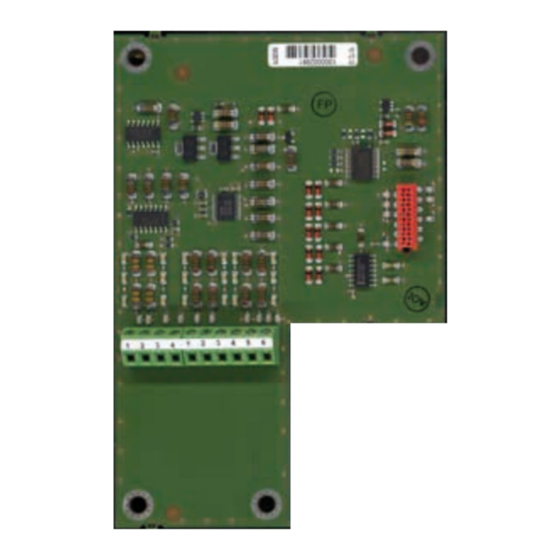Tabla de contenido
Publicidad
Idiomas disponibles
Idiomas disponibles
Enlaces rápidos
Installation Instructions | Installationsanleitung | Notice d'installation
Istruzioni per l'installazione | Instrucciones de instalación
Minebea Intec Combics YDO07-X
Data Output Port for Combics-Ex
Datenausgang für Combics-Ex
Port de sortie pour interface Combics-Ex
Porta in uscita per interfaccia Combics-Ex
Puerto de salida para interfaz de Combics-Ex
98627-000-05
98627-000-05
Publicidad
Tabla de contenido

Resumen de contenidos para Minebea Intec Combics Ex Serie
- Página 1 Installation Instructions | Installationsanleitung | Notice d’installation Istruzioni per l’installazione | Instrucciones de instalación Minebea Intec Combics YDO07-X Data Output Port for Combics-Ex Datenausgang für Combics-Ex Port de sortie pour interface Combics-Ex Porta in uscita per interfaccia Combics-Ex Puerto de salida para interfaz de Combics-Ex...
-
Página 2: Tabla De Contenido
This manual is part of the product. Keep it in a safe and easily accessible location. If the manual should be lost or misplaced, please contact Minebea Intec for a replacement or download the latest manual from our website: www.minebea-intec.com The following symbols are used in this manual: This symbol indicates useful information and tips. -
Página 3: English
English Combics indicator overview 1 Digital PCB 2 Power supply DC|DC PCB 3 Data I|O Adapter PCB 4 Interface PCB 5 Analog PCB, or optional YDO07-xRS-232 | RS-485 Interface for digital platform. Opening and Closing the Combics CAIXS2 Indicator Pull power plug Opening the Combics indicator: Remove the ten cap nuts from the rear panel. - Página 4 English Insert the seal in the front panel. y The seal must be seated properly and should not be cracked. Re-attach the front panel and secure it with the ten cap nuts with 1 Nm. Preparing the Cable Strip approx. 14 cm from the end of the cable. Shorten the shielding to approx.
- Página 5 English Connecting the RS 232/485 interface for digital platform (Option A16 / 19) YDO07-X Instead of an analog/digital converter (ADC), you could also install a data interface to connect an intrinsically safe digital weighing platform or balance (e.g. an IS..-X). Connection using RS232 (Option A16) green brown...
-
Página 6: Deutsch
Deutsch Combics Indicator Übersicht 1 Digital-Platine 2 Netzteil DC/DC Platine 3 Data I/O Adapterplatine/Kabel 4 Schnittstellen-Platine 5 Analog-Platine, oder optional YDO07-x RS232/RS485 Schnittstelle für digitale Plattform. Combics CAIXS2 Indikator öffnen und schließen Netzstecker ziehen Zum Öffnen der Combics Indikators zehn Hut- muttern von der Rückseite entfernt. -
Página 7: Kabel Vorbereiten
Deutsch Dichtung in die Frontplatte einlegen. Die Dichtung muss sauber anliegen und darf nicht geknickt sein. Frontplatte aufsetzen und die zehn Hutmuttern mit 1 Nm befestigen. Kabel vorbereiten Kabelende ca. 14 cm abisolieren. Schirmung auf ca. 2 cm kürzen und nach hinten über die Isolierung ziehen. - Página 8 Deutsch Anschluss der Schnittstelle RS 232/485 für digital Plattform (Option A16 /19) YDO07-X An Stelle des Analog/Digital-Umsetzers »ADU« kann auch eine Datenschnittstelle zum Anschluss einer eigensicheren digitalen Wägeplattform oder Waage (z. B. eine IS..-X) eingebaut werden. Anschluss über RS232 Option A16 grün braun gelb...
-
Página 9: Français
Français Indicateur Combics Présentation 1 Digital Board 2 Power Supply Board DC / DC 3 Data I / O carte adaptateur / câble 4 Interface Board 5 Analogique-bord, ou éventuellement YDO07-x interface RS232 / RS485 plateforme digitale. Ouvrir l‘indicateur Combics CAIXS2 et à... - Página 10 Français Placez le joint dans le panneau avant. y Le joint doit être équipée propres et ne doit pas être plié. Remettre la plaque avant et fixer les dix écrous borgnes avec 1 Nm. Préparer le câble Dénuder l’extrémité du câble sur environ 14 cm. Raccourcir le blindage d’environ 2 cm et le tirer vers l’arrière sur l’isolation.
- Página 11 Français Raccordement de l’interface RS 232/485 pour la plateforme numérique (Option A16 / 19) YDO07-X Le convertisseur analogique/numérique « CAN » peut être remplacé par une interface de données pour le raccordement d’une balance ou plate- forme de pesée numérique à sécurité intrinsèque (par ex.
-
Página 12: Italiano
Italiano Combics Indicator Übersicht 1 Bordo Digitali 2 Scheda di alimentazione DC / DC 3 Dati I/O scheda adattatore / cavo 4 Scheda di interfaccia 5 Scheda analogica, o facoltativo YDO07-x RS232 / RS485 piattaforma digitale. Combics CAIXS2 Indikator öffnen und schließen Effettuare il collegamento al CAIXS2 esclusivamente in assenza di tensione. -
Página 13: Montaggio Del Passacavo
Italiano Posizionare la guarnizione nel pannello frontale. La guarnizione deve essere montata pulito e non deve essere piegato.. Rimettere il pannello frontale e fissare con 1Nm i dieci dadi ciechi. Preparazione del cavo Togliere ca. 14 cm di guaina isolante dall’estremità... - Página 14 Italiano Collegamento dell’interfaccia RS 232/485 per la piattaforma digitale (Opzione A16 / 19) YDO07-X Al posto del convertitore analogico/digitale (C. A/D) può essere installata anche un’interfaccia dati per il collegamento di una piattaforma di pesatura digitale a sicurezza intrinseca o di una bilancia (es. una IS..-X).
-
Página 15: Combics Indicador General
Español Combics Indicador general 1 Tablero digital 2 Tablero de la fuente de alimentación DC / DC 3 Tarjeta del adaptador de datos I/O 4 Tarjeta de interfaz 5 Analógico a bordo, u opcionalmente YDO07-x RS232 / RS485 plataforma digital. Abrir indicador Combics CAIXS2 y cerca Llevar a cabo todas las tareas de conexión en... -
Página 16: Montar El Paso Del Cable
Español Coloque la junta en el panel frontal. La junta debe encajar limpio y no debe estar retorcido. Colocar la placa frontal y fijarla con las diez tuercas de sombrerete aplicando un par de apriete de 1 Nm. Preparar el cable Retirar aprox. -
Página 17: Conexión De Cables De Datos Con Seguridad Intrínseca
Español Conexión de la interfaz RS 232/485 para la plataforma digital (Opción A16 / 19) YDO07-X En vez de un convertidor analógico-digital “CAD” es posible montar también una interfaz de datos para la conexión de una plataforma de pesaje digital con seguridad intrínseca o una báscula (p. -
Página 18: Data Transfer
Externe Datenschnittstelle Data transfer Hazardous area Non-hazardous area 3m** (100 -240 Vac) YPSC01-X CAIXS2 EX Power Supply DC Input Cable (100 -240 Vac) YPS02-X.R EX Power Supply 0.2m (24 Vdc) YPS02-XV24 8-contact EX Power Supply male connector YRB02-X EX Rechargeable Battery Pack 20m* (100 -240 Vac) YPS02-Z.R... - Página 19 Data transfer Hazardous area Non-hazardous area CAIXS2 IS..-.X... weighing module or Data Adapter Board EX power supply FC/FCA..-.X... Option M13 * with RS-232 or RS-485 Option A21: RS232 EX rechargeable data interface Option A23: RS485 for data transfer see battery pack; the following sheets see sheet 1 Option M14 **...
- Página 20 Data transfer Hazardous area Non-hazardous area CAIXS2 YDI05-Z YDP12IS-0CEUV YCC02-XR14F02 (interface Data Adapter (Option M14) YDP12IS-0CEUVTH converter) Board 69Y03142 with Options YDP04IS-0CEUV 0.2m M52, 1.5m 9-pin data printer with external D-SUB power supply included YDI05-Z YCC01-0016M3 YDP03-0CE power (interface data printer supply converter) with Options...
- Página 21 Data transfer Hazardous area Non-hazardous area CAIXS2 12-contact male 4b) 4a) connector Data 69QC0010 YDI05-Z PC or SPS with RS- Adapter with Option 485 data output Board A24, port 14-contact female Option M50: CAIXS2 4b) 4a) connector of data output 12-contact port of FC/FCA/IS-.X..
- Página 22 Data transfer Country-specific power supply YDI05-Z interface converter Option M55 Option M50 Option A25 12-contact female connector Cable gland RS-422 to scale M16x1.5 RS-422 <------------> RS-232 Option M53 (cable 65710-856-00) Option M56 (cable 65710-807-00) 9-contact RS-232 connection to YDP03-0CE printer (instead of 9-contact YCC01-0019M3) or a PC female...
- Página 23 YDO07-X...
- Página 24 Minebea Intec Bovenden GmbH & Co. KG Leinetal 2, 37120 Bovenden, Germany Phone: +49.551.309.83.0 Fax: +49.551.309.83.190 www.minebea-intec.com Copyright by Minebea Intec, Bovenden, Germany. No part of this publication may be reprinted or translated in any form or by any means without the prior written permission of Minebea Intec.