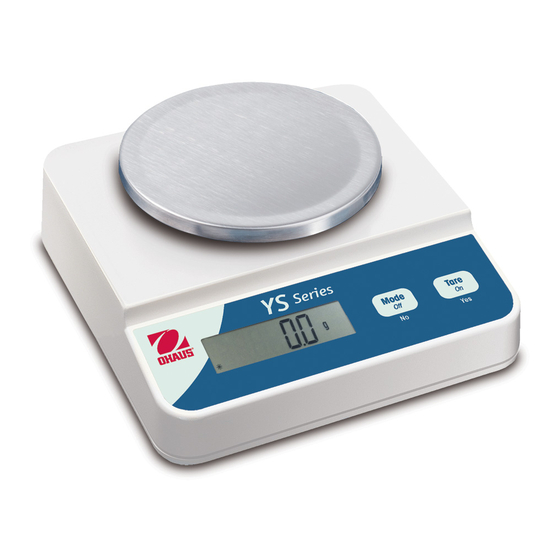
Resumen de contenidos para OHAUS YS Serie
- Página 1 YS Series Instruction Manual Serie YS Manual de instrucciones YS série Manuel d’instructions YS-Serie Bedienungsanleitung Serie YS Manuale di istruzioni...
-
Página 3: Safety Precautions
YS Series Balances EN-1 1. INTRODUCTION This manual contains installation, operation and maintenance instructions for the YS Series Scales. Please read the manual completely before using the scale. 1.1 Safety Precautions Please follow these safety precautions: • Verify that the AC Adapter input voltage matches the local AC power supply. •... -
Página 4: Package Contents
EN-2 YS Series Balances 2. INSTALLATION 2.1 Package Contents • Scale • • AC Power Adapter • Instruction Manual • Warranty Card 2.2. Location Use the scale on a firm, steady surface. Avoid locations with excessive air current, vibrations, heat sources, or rapid temperature changes. 2.4 Power Power the scale using the AC power adapter (included) or 4 AA batteries. -
Página 5: Weighing Mode
YS Series Balances EN-3 3. OPERATION 3.1 Weighing Mode Use this mode to measure the weight of a sample in the selected unit of measure. 1. Repeatedly press MODE until the desired unit is displayed. 2. Press TARE to set the display to zero. 3. -
Página 6: Reset [Reset]
EN-4 YS Series Balances 4. MENUS The menu allows the user to calibrate the scale and to customize scale settings. To enter the menu, press and hold TARE/On/Yes button. To enter the Calibration menu, release the button when CAL is displayed. To enter the Setup menu, continue holding the button and release it when SEtUP / rESEt is displayed. - Página 7 YS Series Balances EN-5 The symbol for each unit is displayed next to the setting (g = grams, oz = ounces, ozt = troy ounces, dwt = pennyweights, lb = pounds, t = taels, ct = carat, PC = pieces). When t is set to On, select the type of taels (tael1 = Hong Kong, tael2 = Singapore or tael3 = Taiwan).
-
Página 8: Troubleshooting
United States call toll-free 1-800-526-0659 between 8.00 AM and 5:00 PM EST. An Ohaus product service specialist will be available to provide assistance. Outside the USA, please visit our web site, www.ohaus.com to locate the Ohaus Office nearest you. -
Página 9: Technical Data
YS Series Balances EN-7 6. TECHNICAL DATA The technical data is valid under the following ambient conditions: Ambient temperature: 10°C to 40°C Relative humidity: Maximum 80% up to 31°C, decreasing linearly to 50% at 40°C Operability is assured at ambient temperatures between 10°C and 40°C Power: AC adapter 6 VDC 200 mA output Protection: Protected against dust and water Pollution degree: 2... - Página 10 Thank you for your contribution to environmental protection. For disposal instructions in Europe, refer to www.ohaus.com/weee FCC Note This equipment has been tested and found to comply with the limits for a Class B digital device, pursuant to Part 15 of the FCC Rules.
- Página 11 This Class B digital apparatus complies with Canadian ICES-003. ISO 9001 Registration In 1994, Ohaus Corporation, USA, was awarded a certificate of registration to ISO 9001 by Bureau Veritus Quality International (BVQI), confirming that the Ohaus quality management system is compliant with the ISO 9001 standard’s requirements.
- Página 12 During the warranty period Ohaus will repair, or, at its option, replace any component(s) that proves to be defective at no charge, provided that the product is returned, freight prepaid, to Ohaus.
-
Página 13: Introducción
YS Series Balances ES-1 1. INTRODUCCIÓN Este manual contiene instrucciones de instalación, operación y mantenimiento para las balanzas serie YS. Lea el manual completamente antes de usar la balanza. 1.1 Precauciones de seguridad Siga estas precauciones de seguridad: • Verifique que el voltaje del adaptador de corriente alterna coincida con la alimentación eléctrica local. -
Página 14: Instalación
ES-2 YS Series Balances 2. INSTALACIÓN 2.1 Contenido del paquete • Balanza • Bandeja de pesaje • Adaptador de corriente alterna • Manual de instrucciones • Tarjeta de garantía 2.2. Ubicación Coloque la balanza sobre una superficie firme y estable. Evite lugares con exceso de corrientes de aire, vibraciones, fuentes de calor y cambios rápidos de temperatura. -
Página 15: Operación
YS Series Balances ES-3 3. OPERACIÓN 3.1 Modo de pesaje Use este modo para medir el peso de una muestra en la unidad de medida seleccionada. 1. Presione repetidamente MODE hasta que aparezca la unidad deseada. 2. Presione TARE para poner la pantalla en cero. 3. -
Página 16: Menú De Calibración [ Cal ]
ES-4 YS Series Balances 4. MENÚS El menú permite al usuario calibrar la balanza y personalizar su configuración. Para ingresar en el menú, presione y mantenga así el botón TARE/On/Yes. Para ingresar en el menú de calibración, suelte el botón cuando aparezca CAL. Para ingresar en el menú... -
Página 17: Selección De Unidad [Sel]
YS Series Balances ES-5 SELECCIÓN DE UNIDAD [SEL] Establece el estado de cada unidad de pesaje. OFF = la unidad está inhabilitada On = la unidad está habilitada El símbolo de cada unidad se muestra junto a la configuración (g = gramos, oz = onzas, ozt = onzas troy, dwt = pennyweights, lb = libras, t = taeles, ct = quilates, PC = piezas). -
Página 18: Mantenimiento
5. MANTENIMIENTO 5.1 Identificación y solución de problemas La siguiente tabla describe los problemas comunes y las posibles causas y soluciones. Si persiste algún problema, comuníquese con Ohaus o con su distribuidor autorizado. TABLA 5-1. IDENTIFICACIÓN Y SOLUCIÓN DE PROBLEMAS. -
Página 19: Información De Servicio
5.2 Información de servicio Si la sección de identificación y solución de problemas no resuelve o describe su problema, comuníquese con su agente autorizado de servicio de Ohaus. Para asistencia de servicio o asistencia técnica en los Estados Unidos, llame gratis al 1- 800-526-0659 entre 8.00 a.m. -
Página 20: Datos Técnicos
ES-8 YS Series Balances 6. DATOS TÉCNICOS Los datos técnicos son válidos en las siguientes condiciones ambientales: Temperatura ambiente: 10 a 40 °C Humedad relativa: Máxima de 80% hasta 31 °C, disminuyendo linealmente a 50% a 40 °C La operabilidad se garantiza a temperaturas ambiente entre 10 y 40 °C Energía eléctrica: Adaptador de corriente alterna de 6 VCC con potencia de salida de 200 mA Protección: Protegida contra polvo y agua... -
Página 21: Conformidad
Registro ISO 9001 En 1994, Bureau Veritus Quality International (BVQI) le otorgó a Ohaus Corporation, EE.UU., un certificado de registro ISO 9001 el cual confirma que el sistema administrativo de calidad de Ohaus cumple con los requerimientos del estándar ISO 9001. -
Página 22: Garantía Limitada
Durante el periodo de garantía, Ohaus reemplazará o reparará, por cuenta propia, sin costo alguno, el o los componentes comprobados como defectuosos, siempre y cuando el producto sea enviado a Ohaus con los gastos de envío pagados por anticipado. -
Página 23: Consignes De Sécurité
Balances série YS FR-1 1. INTRODUCTION Ce guide contient des instructions d'installation, de fonctionnement et d'entretien des balances de la série YS. Prière de lire soigneusement tout le guide avant d’utiliser la balance. 1.1 Consignes de sécurité Prière de respecter ces consignes de sécurité. •... -
Página 24: Contenu De L'emballage
FR-2 Balances série YS 2. INSTALLATION 2.1 Contenu de l'emballage • Balance • Plateau • Adaptateur courant CA • Manuel d'instruction • Carte de garantie 2.2. Emplacement Utilisez la balance sur une surface solide et équilibrée. Évitez les emplacements avec courant d'air, vibrations, sources de chaleur excessifs ou changements de température brusques. -
Página 25: Mode De Pesage
Balances série YS FR-3 3. OPÉRATION 3.1 Mode de pesage Utilisez ce mode pour mesurer le poids d'un échantillon dans l'unité de mesure sélectionnée. 1. Appuyez plusieurs fois sur MODE jusqu'à ce que l'unité souhaitée s'affiche. 2. Appuyez sur TARE pour définir l'affichage sur zéro. 3. -
Página 26: Menu De Calibrage [Cal]
FR-4 Balances série YS 4. MENUS Le menu permet à l'utilisateur de calibrer la balance et d'en personnaliser les paramètres. Pour activer le menu, appuyez sur le bouton TARE/On/Yes que vous maintenez enfoncé. Pour activer le menu Calibration, appuyez sur le bouton lorsque CAL s'affiche. -
Página 27: Plage De Stabilité [Stab]
Balances série YS FR-5 SÉLÉCTION D'UNITÉS [SEL] Définissez le statut de chaque unité de pesage. OFF = l'unité est désactivée On = l'unité est activée Le symbole par unité s'affiche près du paramètre (g = grammes, oz = ounces, ozt = troy ounces, dwt = pennyweights, lb = pounds, t = taels, ct = carats, PC = pièces). - Página 28 FR-6 Balances série YS AUTO-DÉSACTIVATION [A. OFF] Réglez le compteur d'arrêt automatique. OFF = désactivé 60 = la balance est automatiquement mise hors tension après 60 secondes d'inactivité 120 = la balance est automatiquement mise hors tension après 120 secondes d'inactivité...
-
Página 29: Dépannage
Ohaus. Pour toute assistance relative au service ou tout support technique, appelez le 1-800-526-0659 aux États-Unis entre 8h00 et 17h00 (heure de New York). Un spécialiste des produits Ohaus se tient à votre disposition pour répondre à vos questions. En dehors des États-Unis, visitez le site Web à... -
Página 30: Données Techniques
FR-8 Balances série YS 6. DONNÉES TECHNIQUES Les données techniques sont valides dans les conditions ambiantes suivantes. Température ambiante : 10 à 40 °C Humidité relative : 80 % maximum jusqu'à 31 °C, réduction linéaire de 50 % à 40 °C L'exploitation est garantie à... - Página 31 En 1994, le Bureau Veritus Quality International (BVQI) a octroyé la certification d’enregistrement ISO 9001 à Ohaus Corporation, États-Unis d’Amérique, confirmant que le système de gestion de la qualité Ohaus était conforme aux conditions normalisées de l’ISO 9001. Le 15 mai 2003, Ohaus Corporation, États-Unis...
-
Página 32: Garantie Limitee
Balances série YS GARANTIE LIMITEE Les produits Ohaus sont garantis contre tous défauts de pièces et de main d’œuvre pour une période de garantie prenant effet le jour de la livraison. Pendant la période de garantie, Ohaus réparera ou, à sa discrétion, remplacera le(les) composant(s) défectueux gratuitement, à... -
Página 33: Bedienelemente
Waagen der YS-Serie DE-1 1. EINLEITUNG Dieses Handbuch enthält Anweisungen zur Installation, zum Betrieb und zur Wartung von Waagen der YS-Serie. Bitte lesen Sie das Handbuch ganz durch, bevor Sie die Waage in Betrieb nehmen. 1.1 Sicherheitsvorkehrungen Bitte beachten Sie die folgenden Sicherheitsmaßnahmen: •... -
Página 34: Anfängliche Kalibrierung
DE-2 Waagen der YS-Serie 2. INSTALLATION 2.1 Paketinhalt • Waage • Schale • Netzstromadapter • Bedienungsanleitung • Garantiekarte 2.2. Standort Verwenden Sie die Waage auf einer festen, stabilen Oberfläche. Vermeiden Sie Standorte mit zu starken Luftströmungen, Vibrationen, Wärmequellen oder schnellen Temperaturschwankungen. - Página 35 Waagen der YS-Serie DE-3 3. BETRIEB 3.1 Wägemodus Mit diesem Modus kann das Gewicht einer Probe in der ausgewählten Maßeinheit gemessen werden. 1. Drücken Sie wiederholt auf MODE, bis die gewünschte Einheit angezeigt wird. 2. Drücken Sie auf TARE, um die Anzeige auf Null zu stellen. 3.
- Página 36 DE-4 Waagen der YS-Serie 4. MENÜS Über das Menü kann der Benutzer die Waage kalibrieren und Waageneinstellungen benutzerspezifisch einstellen. Zum Aufrufen des Menüs drücken und halten Sie die Taste TARE/On/Yes gedrückt. Zum Aufrufen des Kalibrierungsmenüs lassen Sie die Taste los, wenn CAL eingeblendet wird. Zum Aufrufen des Setup-Menüs halten Sie die Taste weiterhin gedrückt, und lassen Sie sie los, wenn SetUP / rESEt eingeblendet wird.
- Página 37 Waagen der YS-Serie DE-5 AUSWAHL VON EINHEITEN [SEL] Stellt den Status jeder Wägeeinheit ein. OFF = Einheit ist deaktiviert On = Einheit ist aktiviert Das Symbol für jede Einheit wird neben der Einstellung angezeigt (g = Gramm, oz = Unzen, ozt = Troy-Unzen, dwt = Pennyweight, lb = Pfund (brit.), t = Tael, ct = Karat, PC = Stück).
- Página 38 DE-6 Waagen der YS-Serie AUTOM. ABSCHALTEN [A. OFF] Stellt den automatischen Abschalt-Timer ein. OFF = deaktiviert 60 = die Waage schaltet sich nach 60 Sekunden ohne Aktivität aus 120 = die Waage schaltet sich nach 120 Sekunden ohne Aktivität aus 180 = die Waage schaltet sich nach 180 Sekunden ohne Aktivität aus ENDE [End] Drücken Sie auf Yes, um das Setup-Menü...
-
Página 39: Fehlersuche
5.2 Wartungsinformationen Wenn Ihr Problem im Abschnitt „Fehlersuche“ nicht gelöst oder beschrieben wird, wenden Sie sich an Ihren zugelassenen Service-Vertreter von Ohaus. Wenn Sie in den Vereinigten Staaten Hilfe oder technischen Support benötigen, rufen Sie bitte zwischen 8.00 und 17.00 Uhr amerikanischer Ostküstenzeit die (in den USA) gebührenfreie Nummer 1-800-526-0659 an. -
Página 40: Technische Daten
DE-8 Waagen der YS-Serie 6. TECHNISCHE DATEN Die technischen Daten gelten bei folgenden Umgebungsbedingungen: Umgebungstemperatur: 10 °C bis 40 °C Relative Feuchte: maximal 80 % bis 31 °C, linear abnehmend bis 50 % bei 40 °C Die Betriebsfähigkeit wird bei Umgebungstemperaturen zwischen 10 °C und 40 °C gewährleistet. - Página 41 ISO 9001 vom Bureau Veritus Quality International (BVQI) verliehen, in dem bestätigt wird, dass das Ohaus-Qualitätsmanagementsystem den Anforderungen der Norm ISO 9001 entspricht. Am 15. Mai 2003 wurde die Ohaus Corporation, USA, gemäß der Norm ISO 9001:2000 neu registriert.
-
Página 42: Beschränkte Garantie
Garantie. Ohaus Corporation ist nicht haftbar für irgendwelche Folgeschäden. Da die Gesetzgebung in Bezug auf Garantien von Bundesstaat zu Bundesstaat und von Land zu Land anders ist, wenden Sie sich bitte an Ohaus oder Ihren örtlichen Ohaus-Händler, wenn Sie weitere Einzelheiten erfahren wollen. -
Página 43: Precauzioni Di Sicurezza
Bilance serie YS IT-1 1. INTRODUZIONE Questo manuale illustra l'installazione, il funzionamento e la manutenzione delle bilance della serie YS. Leggere il manuale completamente, prima di utilizzare la bilancia. 1.1 Precauzioni di sicurezza Seguire le precauzioni di sicurezza riportate di seguito: •... -
Página 44: Contenuto Della Confezione
IT-2 Bilance serie YS 2. INSTALLAZIONE 2.1 Contenuto della confezione • Bilancia • Vassoio • Alimentatore di rete • Manuale di istruzioni • Scheda di garanzia 2.2. Ubicazione Utilizzare la bilancia su una superficie solida e ferma. Evitare luoghi con correnti d'aria, vibrazioni, fonti di calore eccessive o brusche variazioni di temperatura. - Página 45 Bilance serie YS IT-3 3. FUNZIONAMENTO 3.1 Modalità Pesa Utilizzare questa modalità per misurare il peso di un campione, in un'unità di misura selezionata. 1. Premere ripetutamente MODE (Modalità) fino a quando non viene visualizzata l’unità di misura desiderata. 2. Per azzerare il display, premere il pulsante TARE. 3.
- Página 46 IT-4 Bilance serie YS 4. MENU Menu che consente agli utenti di tarare la bilancia e personalizzarne le impostazioni. Per accedere al menu, tenere premuto il pulsante TARE/On/Yes. Per accedere al menu di taratura, rilasciare il pulsante quando viene visualizzato CAL. Per accedere al menu di impostazione, tenere premuto il pulsante e rilasciarlo quando viene visualizzato SetUP / rESEt.
- Página 47 Bilance serie YS IT-5 SELEZIONE UNITÀ [SEL] Imposta lo stato di ogni unità di pesa. OFF = unità disabilitata. On = unità abilitata Il simbolo per ogni unità viene visualizzato accanto all’impostazione (g = grammi, oz = once, ozt = once troy, dwt = pennyweight, lb = libbre, t = tael, ct = carati, PC = pezzi).
- Página 48 IT-6 Bilance serie YS Spegnimento automatico [A. OFF]: Impostazione della funzionalità di spegnimento automatico. OFF = disabilitato. 60 = La bilancia si spegne automaticamente dopo 60 secondi di inattività. 120 = La bilancia si spegne automaticamente dopo 120 secondi di inattività. 180 = La bilancia si spegne automaticamente dopo 180 secondi di inattività.
-
Página 49: Individuazione Guasti
IT-7 5. MANUTENZIONE 5.1 Individuazione guasti La tabella seguente elenca alcuni problemi comuni, le loro cause possibili e le varie soluzioni. Se il problema persiste, contattare Ohaus o un rivenditore autorizzato. TABELLA 5-1. RISOLUZIONE DEI PROBLEMI. Sintomo Causa possibile Soluzione... -
Página 50: Dati Tecnici
IT-8 Bilance serie YS 6. DATI TECNICI I dati tecnici sono validi per le seguenti condizioni ambientali: Temperatura ambiente: da 10 a 40 °C Umidità relativa: 80% fino a 31 °C, con diminuzione lineare al 50 % a 40 °C L'operabilità... -
Página 51: Smaltimento
Nel 1994, Ohaus Corporation, USA, ha ricevuto il certificato di registrazione ISO 9001 da Bureau Veritus Quality International (BVQI), come conferma che il sistema di gestione della qualità Ohaus risponde alle caratteristiche standard di ISO 9001. Il 15 Maggio 2003, Ohaus Corporation, USA, è stata riregistrata per la normativa ISO... -
Página 52: Garanzia Limitata
Bilance serie YS GARANZIA LIMITATA I prodotti Ohaus sono garantiti da difetti nel materiale e nell’esecuzione a partire dalla data di consegna per tutta la durata del periodo di garanzia. Durante il periodo di garanzia, la Ohaus riparerà o, a suo giudizio, sostituirà ogni componente che risulterà... - Página 56 *80252149* P/N 80252149 © 2008 Ohaus Corporation, all rights reserved / todos los derechos reservados / tous droits réservés / Alle Rechte vorbehalten / tutti i diritti riservati. Printed in China / Impreso en la China / Imprimé en Chine / Gedruckt in China /...














