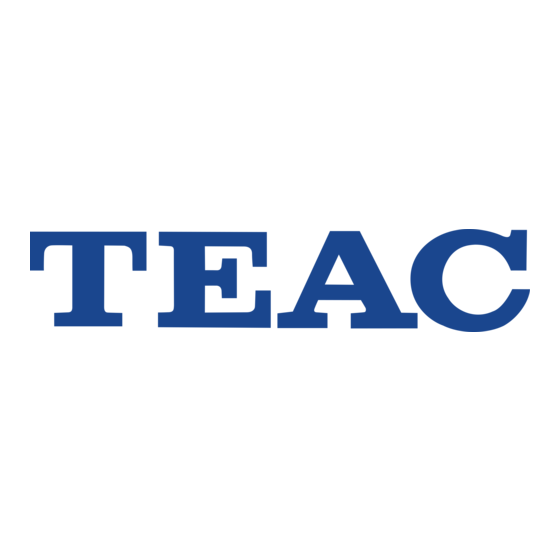
Tabla de contenido
Publicidad
Idiomas disponibles
Idiomas disponibles
Enlaces rápidos
Publicidad
Capítulos
Tabla de contenido
Solución de problemas

Resumen de contenidos para Teac T-R610
- Página 1 All manuals and user guides at all-guides.com 9A10448700 T - R610 AM/FM Stereo Tuner OWNER’S MANUAL MANUEL DU PROPRIÉTAIRE MANUAL DEL USUARIO BEDIENUNGSANLEITUNG MANUALE DI ISTRUZIONI GEBRUIKSAANWIJZING...
-
Página 2: Important Safety Instructions
2) Keep these instructions. < IF YOU ARE EXPERIENCING PROBLEMS WITH THIS PRODUCT, 3) Heed all warnings. CONTACT TEAC FOR A SERVICE REFERRAL. DO NOT USE THE 4) Follow all instructions. PRODUCT UNTIL IT HAS BEEN REPAIRED. 5) Do not use this apparatus near water. -
Página 3: Tabla De Contenido
All manuals and user guides at all-guides.com Contents Before Use Thank you for choosing TEAC. Read this manual carefully Read this before operation to get the best performance from this unit. < As the unit may become warm during operation, always leave sufficient space around the unit for ventilation. -
Página 4: Connection
All manuals and user guides at all-guides.com Connection Amplifier (A-R610) T-R610 CAUTION: FM Outdoor Antenna < Switch off the power to all equipment before making In an area where FM signals are weak, it will be necessary to connections. use an outdoor FM antenna. Generally, a 3-element antenna <... - Página 5 (L: left channel) red plug q red jack (R: right channel) REMOTE CONTROL jack If you have TEAC A-R610, convenient system control operations are available: • When you tune in a station, the input selector of the A- R610 is set to “TUNER”...
-
Página 6: Names Of Each Control
All manuals and user guides at all-guides.com Names of Each Control STANDBY/ON TIME ADJUST Press this button to turn the unit on or standby. Use this button to adjust clock. The equipment draws nominal non-operating power from the DAILY AC outlet with its STANDBY/ON switch in the STANDBY Use this button to set timer. -
Página 7: Tuning
“STEREO” indicator lights on the display. Mono: To compensate for weak FM stereo reception, select this < If the T-R610 is connected to the A-R610 with a remote mode. Reception will now be forced monaural, reducing control cord, you can switch ON/standby both the A-R610 unwanted noise. -
Página 8: Preset Tuning
All manuals and user guides at all-guides.com Preset Tuning You can also use the numeric buttons of the remote control PRESET CALL TUNING unit provided with the A-R610. MEMORY BAND You can store 60 stations (30 FM and 30 AM) in memory presets. - Página 9 All manuals and user guides at all-guides.com Press the ENTER button. The next “-” blinks. Up to 4 characters can be used per station. Repeat steps to input characters. Press the MEMORY button. Assign the Names to the Preset Stations You can assign names to the channel preset.
-
Página 10: Rds
If there is no PTY/RT data, RDS mode will be switched to PS mode automatically. When the A-R610 and T-R610 is connected by a remote control cord: After selecting TA, you can select any other source by turning the INPUT SELECTOR of the A-R610. -
Página 11: Rds (Pty Search)
All manuals and user guides at all-guides.com RDS (PTY Search) A station can be searched by this function. NEWS : brief announcements, events, public opinion, reports, actual situations. Select FM by pressing the BAND button. AFFAIRS : a kind of suggestion including practical announcements other than news, documents, discussion, analysis and so on. -
Página 12: Setting The Clock
All manuals and user guides at all-guides.com Setting the Clock TUNING TIME ADJUST ENTER Press the TIME ADJUST button. Set the current minute by using the TUNING buttons (‡/°). TUNED STEREO MEMORY SLEEP SIGNAL TIMER TUNED STEREO MEMORY SLEEP SIGNAL The “hour”... -
Página 13: Setting The Daily Timer 1
TUNING (‡/°), and press the ENTER button. DAILY ENTER TUNED STEREO When the A-R610 and T-R610 are connected via remote control MEMORY SLEEP SIGNAL cord, both units will be swtiched on and off at the same time TIMER every day, controlled by this feature. - Página 14 All manuals and user guides at all-guides.com Setting the Daily Timer 2 Set the stop time minutes by using the TUNING buttons Press the TIMER button. (‡/°), and press the ENTER button. TUNED STEREO MEMORY SLEEP SIGNAL TIMER TUNED STEREO MEMORY The timer indicator lights on the display.
-
Página 15: Sleep Timer
Press the button again to cancel the dimmer function. the display. When the A-R610 and T-R610 are connected via remote control cord, both units will be switched off, controlled by this feature. < This function will be cancelled when the unit is turned off. -
Página 16: Troubleshooting
Tuning Range..87.5 MHz - 108.0 MHz (50 kHz steps) problem yourself before you call your dealer or a TEAC service Usable Sensitivity (IHF)....Mono: 10 dBf center. -
Página 17: Avant Utilisation
All manuals and user guides at all-guides.com Sommaire Avant utilisation Nous vous remercions pour l’achat d’un appareil TEAC. Lire Lire les consignes suivantes avant toute utilisation ce manuel avec attention pour obtenir les meilleures < L'appareil pouvant éventuellement dégager de la chaleur lors performances possibles de cet appareil. -
Página 18: Raccordement
All manuals and user guides at all-guides.com Raccordement Amplificateur (A-R610) T-R610 PRÉCAUTION: Antenne FM extérieure < Coupez l’alimentation de tous les appareils avant d’effectuer Dans les zones où les signaux FM sont faibles, il sera les raccordements. nécessaire de faire appel à une antenne extérieure. En <... -
Página 19: Réinitialisation [Reset]
(L: voie gauche) la fiche rouge q la prise rouge (R: voie droite) Prise REMOTE CONTROL Si vous avez un TEAC A-R610, vous disposez d’un système de contrôle cohérent: • Lorsque vous vous réglez sur une station, le sélecteur d’entrée (INPUT SELECTOR) de l’A-R610 se met... -
Página 20: Nom De Chaque Commande
All manuals and user guides at all-guides.com Nom de chaque commande STANDBY/ON DIMMER Appuyez sur cet interrupteur pour allumer ou mettre en veille Utilisez ce bouton pour régler la luminosité des afficheurs. l’appareil. TIME ADJUST L’afficheur de mise en veille s’illumine lorsque l’appareil est en Utilisez ce bouton pour ajuster l’heure. -
Página 21: Réglage Des Stations
Mono: En cas de réception FM stéréo faible, sélectionnez ce mode. < Si le T-R610 est raccordé à l’A-R610 avec un cordon de La réception sera forcée en mono, et réduira les bruits télécommande, vous pouvez mettre en marche ou en veille à... -
Página 22: Préréglage Automatique Des Stations
All manuals and user guides at all-guides.com Préréglage des stations Vous pouvez aussi utiliser les boutons numériques de la PRESET CALL TUNING télécommande fournie avec l’A-R610. MEMORY BAND Vous pouvez mémoriser 60 stations (30 stations FM et 30 stations AM). Par exemple pour sélectionner la station préréglée numéro 25, appuyez sur TUNER puis sur “2”... - Página 23 All manuals and user guides at all-guides.com Les caractères disponibles sont: (espace) Appuyez sur le bouton ENTER Affectation d’un nom aux stations préréglées Vous pouvez affecter un nom aux stations préréglées. Selectionez une station préréglée. Le “-” suivant clignote. Jusqu’à 4 caractères peuvent être attribués par station. Répétez les étapes , pour entrer les caractères.
-
Página 24: Rds
All manuals and user guides at all-guides.com Le système RDS (Radio Data System) est un service de diffusion Quand l’A-R610 et le T-R610 sont connectés avec un qui permet aux stations d’envoyer des informations cordon de télécommande: supplémentaires en même temps que le programme radio Après avoir sélectionné... -
Página 25: Rds (Recherche Pty)
All manuals and user guides at all-guides.com RDS (Recherche PTY) NEWS (nouvelles) : communiqués, événements, sondages, reportages, situations vécues. AFFAIRS (informations générales) : suggestions diverses, telles que des annonces pratiques, à l'exception des nouvelles, documents, débats, analyses, etc. INFO (informations pratiques) : informations pratiques du jour ou informations de référence, notamment prévisions météo, guide du consommateur, informations médicales utiles, etc. -
Página 26: Paramétrage De L'horloge
All manuals and user guides at all-guides.com Paramétrage de l’horloge TUNING TIME ADJUST ENTER Appuyez sur le bouton TIME ADJUST. Entrez les minutes au moyen des boutons TUNING (‡/°). TUNED STEREO MEMORY SLEEP SIGNAL TIMER TUNED STEREO MEMORY SLEEP SIGNAL La valeur de l’heure clignote. -
Página 27: Paramétrage Du Daily Timer/La Minuterie Quotidienne 1
All manuals and user guides at all-guides.com Paramétrage du Daily Timer/la minuterie quotidienne 1 Entrez la minute de mise sous tension au moyen des TIMER TUNING boutons TUNING (‡/°), et puis appuyez sur le bouton ENTER. DAILY ENTER TUNED STEREO Quand l'A-R610 et le T-R-610 sont branchés l'un sur l'autre au MEMORY SLEEP... - Página 28 All manuals and user guides at all-guides.com Paramétrage du Daily Timer/la minuterie quotidienne 2 Entrez la minute de mise hors tension au moyen des Appuyez sur le bouton TIMER. boutons TUNING (‡/°), et puis appuyez sur le bouton ENTER. TUNED STEREO MEMORY SLEEP...
-
Página 29: Extinction Différée
Appuyez une nouvelle fois pour désactiver la fonction dimmer. La fonction SLEEP permet à l'ensemble de l'A-R610 et du T-R610 de se mettre hors circuit si ces deux sont branchés l'un sur l'autre au moyen d'un câble de tétécommande. -
Página 30: Dépannage
à votre revendeur ou au centre d'assistance 87,5 MHz - 108,0 MHz (50 kHz steps) TEAC. Sensibilité utilisable (IHF) ....Mono: 10 dBf Seuil de sensibilité... -
Página 31: Previo Al Empleo
All manuals and user guides at all-guides.com Indice Previo al empleo Enhorabuena por la adquisición de un TEAC. Lea Léase antes de continuar detenidamente este manual a fin de obtener el mejor < La unidad puede calentarse durante su funcionamiento, por rendimiento de esta unidad. -
Página 32: Antena De Fm Interior
All manuals and user guides at all-guides.com Conexión Amplificador (A-R610) T-R610 PRECAUCIÓN: Antena de FM exterior < Apague todos los equipos antes de realizar las conexiones. Si las señales de FM son débiles en la zona, será necesario < Lea las instrucciones de cada equipo que intenta utilizar con usar una antena exterior de FM. - Página 33 Enchufe blanco q Enchufe blanco (L: canal izquierdo) Enchufe rojo q Enchufe rojo (R: canal derecho) Terminal REMOTE CONTROL Con el modelo TEAC TEAC A-R610 se pueden usar las prácticas funciones de control del sistema: • Cuando sintonice una emisora, el selector de entrada del A- R610 cambiará...
-
Página 34: Nombres De Los Controles
All manuals and user guides at all-guides.com Nombres de los controles STANDBY/ON DIMMER Pulse este botón para encender o apagar la unidad. Use este botón para reducir la luminosidad de la pantalla. El indicador de apagado se ilumina cuando la unidad se TIME ADJUST encuentra en el modo de espera. -
Página 35: Sintonización
Mono: Seleccione este modo si la recepción de FM estéreo es débil. < Si el T-R610 está conectado al A-R610 por un cable de control El sonido será monofónico y con menos ruido. remoto, podrá encender y apagar el A-R610 y el T-R610 pulsando el botón STANDBY/ON del A-R610. -
Página 36: Presintonización Automática
All manuals and user guides at all-guides.com Presintonías También puede usar los botones numéricos del mando a PRESET CALL TUNING distancia suministrado con el A-R610. MEMORY BAND Puede almacenar emisoras de FM y AM en los canales 1 a 30. Por ejemplo, para seleccionar el número de presintonía 25, Presintonización automática pulse primero el botón TUNER y después “2”... -
Página 37: Asignación De Nombres A Las Presintonías
All manuals and user guides at all-guides.com Pulse el botón ENTER. El siguiente “-” aparecerá intermitente. Se pueden usar 4 caracteres por emisora. Repita los pasos para introducir los caracteres. Pulse el botón MEMORY. Asignación de nombres a las presintonías Puede asignar nombres a las presintonías. -
Página 38: Rds
Si no hay datos PTY/RT, el modo RDS cambiará automáticamente a PS. Cuando las unidades A-R610 y T-R610 están conectadas con cable de control remoto Después de seleccionar TA, podrá cambiar de fuente de sonido con el selector de entrada del A-R610. -
Página 39: Rds (Búsqueda Pty)
All manuals and user guides at all-guides.com RDS (Búsqueda PTY) Esta función permite buscar emisoras por tipo de programa. NEWS : mensajes, convocatorias, opinión pública, informes. AFFAIRS : temas de actualidad, documentos, debates, Seleccione FM con el botón BAND. análisis, etc. INFO : información cotidiana, previsión meteorológica, consumo, asistencia médica, etc. -
Página 40: Puesta En Hora Del Reloj
All manuals and user guides at all-guides.com Puesta en hora del reloj TUNING TIME ADJUST ENTER Pulse el botón TIME ADJUST. Entre el minuto actual pulzando los botones TUNING (‡/°). TUNED STEREO MEMORY SLEEP SIGNAL TIMER TUNED STEREO MEMORY SLEEP SIGNAL Parpadeará... -
Página 41: Ajuste Del Temporizador Diario 1
TUNING (‡/°) y pues pulse el botón ENTER. DAILY ENTER TUNED STEREO El temporizador diario hace que las unidades A-R610 y T-R610 se MEMORY SLEEP SIGNAL encenden y se apagan a las horas elegidas todos los dias si están TIMER conectadas con un cable de control remoto. - Página 42 All manuals and user guides at all-guides.com Ajuste del temporizador diario 2 Establece los minutos de apagado utilizando los Pulse el botón TIMER. botones TUNING (‡/°) y pues pulse el botón ENTER. TUNED STEREO MEMORY SLEEP SIGNAL TIMER TUNED STEREO MEMORY El ndicador del temporizador se ilumina en la pantalla SLEEP...
-
Página 43: Desconexión Programada
La función de desconexión programada hace que las unidades A- R610 y T-R610 se apagan en el mismo tiempo si están conectadas con un cable de control remoto. < Esta función quedará cancelada cuando se apague la unidad. -
Página 44: Solución De Problemas
Sensibilidad útil (IHF) ..... Mono: 10 dBf técnico TEAC. Umbral de silienciamiento 50 dB ... . Mono: 17 dBf Stereo: 33 dBf No hay corriente. -
Página 45: Vor Der Ersten Inbetriebnahme
< Achten Sie bitte darauf, daß die Netzspannung, mit der Sie den T-R610 betreiben möchten, mit der auf dem Label an der Vor der ersten Inbetriebnahme ......45 Geräterückseite... -
Página 46: Anschlüsse
All manuals and user guides at all-guides.com Anschlüsse Verstärker (A-R610) T-R610 VORSICHT: UKW-Außenantenne < Schalten Sie alle Geräte aus, bevor Sie Anschlüsse In Gebieten mit verminderter UKW-Empfangsqualität kann vornehmen. die Verwendung einer Außenantenne erforderlich sein. < Lesen Sie bitte die Bedienungsanleitung für jede Normalerweise verbessert eine Dreielementantenne die Komponente, die Sie mit diesem Gerät zu verwenden... -
Página 47: Remote Control
Stecker q weiße Buchse (L: linker Kanal) roter Stecker q rote Buchse (R: rechter Kanal) REMOTE CONTROL-Buchse Sofern Sie einen TEAC A-R610 besitzen, können Sie die Möglichkeiten, die Ihnen eine Systemfernbedienung bietet, Schließen Sie die Kabel der MW-Zimmerantenne an den mit nutzen: „AM“... -
Página 48: Bezeichnungen Der Bedienelemente
All manuals and user guides at all-guides.com Bezeichnungen der Bedienelemente STANDBY/ON DIMMER Betätigen Sie diese Taste, um die Komponente ein- oder in Verwenden Sie diese Taste, um die Displayhelligkeit zu den Bereitschaftsmodus zu schalten. verringern. Sofern sich die Komponente im Bereitschaftsbetrieb befindet, TIME ADJUST leuchtet die Standby-Anzeige. -
Página 49: Senderabstimmung
Stereoqualität wiedergegeben und die „STEREO“-Anzeige leuchtet im Display. Mono: < Sofern der T-R610 mittels Fernbedienungskabel mit dem A- Verwenden Sie diesen Modus bei UKW-Sendern, deren Signal R610 verbunden ist, können Sie durch Betätigen der Sie nur mit eingeschränkter Qualität empfangen können. Das STANDBY/ON-Taste des A-R610 beide Komponenten –... -
Página 50: Preset-Senderwahl
All manuals and user guides at all-guides.com Preset-Senderwahl Alternativ können Sie die Zifferntasten auf der PRESET CALL TUNING Fernbedienung, die Sie zusammen mit Ihrem A-R610 erhalten haben, benutzen. MEMORY BAND UKW- und MW-Empfangsfrequenzen können in den Presets 1 – 30 gespeichert werden. Um beispielsweise das Preset 25 auszuwählen, betätigen Sie zuerst die TUNER-Taste und dann die Zifferntasten „2“... - Página 51 All manuals and user guides at all-guides.com Betätigen Sie die ENTER-Taste. Der nächste „-“ blinkt. Für die Namensgebung können jeweils bis zu vier Zeichen verwendet werden. Wiederholen Sie die Bedienschritte für jedes Zeichen. Senderpresets mit Namen versehen Betätigen Sie die MEMORY-Taste. Sie können jedem Senderpreset einen individuellen Namen zuordnen.
-
Página 52: Rds
All manuals and user guides at all-guides.com RDS (Radio Data System) ist ein Service der Rundfunkanstalten, Sofern A-R610 und T-R610 imittels Fernbedienungskabel der neben dem normalen Radioprogramm die Ausstrahlung miteinander verbunden sind zusätzlicher Textinformationen ermöglicht. Nach Auswahl von TA können Sie mittels INPUT SELECTOR- Regler des A-R610 jede beliebige Audiosignalquelle Der RDS-Dienst steht ausschließlich bei UKW-Empfang in... -
Página 53: Rds (Pty-Suchfunktion)
All manuals and user guides at all-guides.com RDS (PTY-Suchfunktion) Diese Funktion ermöglicht die direkte Suche nach einem Sender, NEWS : kurze Ansagen, Ereignisse, öffentliche Meinungen, der diesen RDS-Dienst unterstützt. Reportagen, aktuelle Situationen. AFFAIRS : Stellungnahmen, Nachrichten, die nicht nicht unter Wählen mittels BAND-Taste... -
Página 54: Einstellen Der Uhrzeit
All manuals and user guides at all-guides.com Einstellen der Uhrzeit TUNING TIME ADJUST ENTER Betätigen Sie die TIME ADJUST-Taste. Einstellen Sie die gegenwärtige Minute, indem Sie die TUNING-Tasten (‡/°) verwenden. TUNED STEREO MEMORY SLEEP SIGNAL TIMER TUNED STEREO MEMORY SLEEP SIGNAL Die Stundenanzeige beginnt zu blinken. -
Página 55: Programmieren Eines Sich Täglich Wiederholenden Timerereignisses 1
STEREO MEMORY SLEEP verbunden ist, können Sie beide Komponenten – den A-R610 SIGNAL und den T-R610 – ein- sowie in den Bereitschaftsmodus TIMER schalten. Bevor Sie mit der Timerprogrammierung beginnen, vergewissern Sie sich bitte, dass die korrekte Uhrzeit eingestellt ist. - Página 56 All manuals and user guides at all-guides.com Programmieren eines sich täglich wiederholenden Timerereignisses 2 Stellen Sie die Minuten ein, indem Sie die TUNING- Betätigen Sie die TIMER-Taste. Tasten (‡/°) verwenden, und betätigen Sie die ENTER-Taste. TUNED STEREO MEMORY SLEEP SIGNAL TIMER TUNED STEREO...
-
Página 57: Einschlaftimerfunktion
Zum Abschalten der Dimmerfunktion betätigen Sie bitte Zeitwert im Display angezeigt wird. nochmals diese Taste. Sofern der T-R610 mittels Fernbedienungskabel mit dem AR-610 verbunden ist, können Sie beide Komponenten – den A-R610 und den T-R610 – in den Bereitschaftsmodus schalten. -
Página 58: Hilfe Bei Funktionsstörungen
Einfangverhältnis ....2 dB (bei 98 MHz) dem T-R610 und der Wandsteckdose. Vergewissern Sie sich Störspannungsabstand (bei 65 dBf, 98 MHz) . . . Mono: 0,1 % bitte, dass der Steckkontakt, an dem Sie den T-R610 Stereo: 0,3 % angeschlossen haben, nicht über einen Schalter Relación señal-ruido (a 65 dBf, 1 kHz) . -
Página 59: Istruzioni Preliminari
All manuals and user guides at all-guides.com Indice Istruzioni preliminari Grazie per aver acquistato un prodotto TEAC. Leggere Si prega di leggere con attenzione prima dell’utilizzo attentamente questo manuale per ottenere le migliori < Dato che l’apparecchio può scaldarsi durante il prestazioni da questo apparecchio. -
Página 60: Antenna Fm Interna
All manuals and user guides at all-guides.com Collegamenti Amplificatore (A-R610) T-R610 ATTENZIONE: Antenna FM esterna < Prima di eseguire i collegamenti, spegnete tutti gli Nelle zone in cui i segnali FM arrivano deboli, sarà necessario apparecchi. installare un’antenna FM esterna. Di solito, dovrebbe essere <... -
Página 61: Cavo D'alimentazione
(spesso perché si trova troppo lontano dal trasmettitore, Nota: oppure in un edifico di cemento, od altro), potrebbe essere Il T-R610 non è fornito di un proprio telecomando. necessario installare un’antenna AM esterna. Si può acquistare un’antenna AM di buona qualità oppure, se non fosse disponibile, si può... -
Página 62: Posizione E Funzione Dei Controlli
All manuals and user guides at all-guides.com Posizione e funzione dei controlli OWER (STANDBY/ON) FILE Premere questo tasto per accendere l’apparecchio o Questo tasto assegna un nome alle emittenti preselezionate. commutarlo in standby. DIMMER Quando l’apparecchio è in condizione di attesa, l’indicatore Questo tasto permette di diminuire la luminosità... -
Página 63: Sintonia
è acceso l’indicatore “STEREO”. Mono: Quando i segnali FM stereo risultano troppo deboli, è < Quando il T-R610 è collegato all’A-R610 con il cavetto del opportuno scegliere quest’opzione. La ricezione diventerà telecomando, entrambi gli apparecchi possono essere accesi o ovviamente monoaurale, riducendo però... -
Página 64: Sintonia Preset
All manuals and user guides at all-guides.com Sintonia preset Per quest’operazione si possono anche usare i tasti numerici PRESET CALL TUNING del telecomando in dotazione all'amplificatore A-R610. MEMORY BAND Si possono preselezionare fino a 30 emittenti per ciascuna delle gamme FM e AM. Esempio, per selezionare il canale 25, premere il tasto TUNER, e poi i tasti “2”... - Página 65 All manuals and user guides at all-guides.com Premere il tasto ENTER. Diventa lampeggiante l’indicazione “-” successivo. Per il nome di ciascun’emittente si possono usare fino a 4 caratteri. Per impostare tutti i caratteri, ripetere i passi Premere il tasto MEMORY. Assegnazione del nome alle emittenti preset Si può...
-
Página 66: Rds (Radio Data System)
All manuals and user guides at all-guides.com RDS (Radio Data System) Radio Data System (RDS) è un servizio radiofonico che permette Quando l’amplificatore A-R610 e il sintonizzatore T-R610 alle emittenti di trasmettere informazioni supplementari insieme sono collegati tramite il cavetto del telecomando alla normale programmazione. -
Página 67: Rds (Ricerca Pty)
All manuals and user guides at all-guides.com RDS (Ricerca PTY) Questa funzione permette di ricercare una data emittente. NEWS : annunci brevi, eventi, interviste, resoconti, cronache dal vivo. AFFAIRS : proposte che comprendono annunci diversi dalle Selezionare la gamma FM premendo il tasto BAND. notizie, documenti, discussioni, analisi e così... -
Página 68: Regolazione Dell'orologio
All manuals and user guides at all-guides.com Regolazione dell’orologio TUNING TIME ADJUST ENTER Premere il tasto TIME ADJUST. Impostare i minuti correnti utilizzando i tasti TUNING (‡/°). TUNED STEREO MEMORY SLEEP SIGNAL TIMER TUNED STEREO MEMORY SLEEP SIGNAL Sul display lampeggia le ore. TIMER <... -
Página 69: Impostazione Della Funzione Daily Timer (Temporizzazione Giornaliera) 1
TUNING TUNING (‡/°) e poi premere il tasto ENTER. DAILY ENTER TUNED STEREO Quando l’amplificatore A-R610 e il sintonizzatore T-R610 sono MEMORY SLEEP SIGNAL collegati tramite il cavetto del telecomando, il timer accende e TIMER spegne entrambi gli apparecchi simultaneamente ai tiempi specificati ogni giorno. - Página 70 All manuals and user guides at all-guides.com Impostazione della funzione Daily Timer (temporizzazione giornaliera) 2 Impostare i minuti de spegnimento utilizzando i tasti Premere il tasto TIMER. TUNING (‡/°) e poi premere il tasto ENTER. TUNED STEREO MEMORY SLEEP SIGNAL TIMER TUNED STEREO...
-
Página 71: Sleep Timer (Spegnimento Ritardato)
Premere ripetutamente il tasto SLEEP finché compare sul display Premendo il tasto una seconda volta si ripristina la luminosità l’intervallo desiderato. originale. Quando l’amplificatore A-R610 e il sintonizzatore T-R610 sono collegati tramite il cavetto del telecomando, lo Sleep Timer spegne entrambi gli apparecchi simultaneamente dopo un tempo programmato. -
Página 72: Ricerca Guasti
Sezione del sintonizzatore FM quest’apparecchio, prima di rivolgersi al rivenditore dove è stato Gamma sintonizzazione acquistato oppure a un Centro assistenza TEAC, verificare se il 87,5 MHz - 108,0 MHz (passi da 50 kHz) difetto compare nell’elenco che segue e provare a risolverlo Sensibilità... -
Página 73: Voor Gebruik
All manuals and user guides at all-guides.com Inhoud Voor gebruik Hartelijk dank dat u voor een TEAC product heeft gekozen. Lees dit gedeelte aandachtig door voordat u uw T-R610 in Lees deze gebruiksaanwijzing zorgvuldig door om gebruik neemt optimaal te kunnen profiteren van de mogelijkheden en prestaties van dit apparaat. -
Página 74: Aansluiting
< Zet alle apparaten uit voordat u begint met aansluiten. Lees Als u in een gebied woont waar de FM-signalen bijzonder de handleiding bij elke component die u met de T-R610 wilt zwak zijn kan het nodig zijn een FM buitenantenne aan te gaan gebruiken. - Página 75 (R: rechterkanaal) Aansluiting van de afstandsbediening Als u in het bezit bent van een TEAC A-R610 dan kunt u deze eenvoudig via de systeem-afstandsbediening besturen. • Als u een station selecteert dan zal de input selector van de A-R610 automatisch de “TUNER“...
-
Página 76: Beschrijving Van De Bedieningselementen
All manuals and user guides at all-guides.com Beschrijving van de bedieningselementen STANDBY/ON DIMMER Druk op de STANDBY/ON-toets om de T-R610 in de standby Gebruik deze toets om de helderheid van het display te mode te zetten of in te schakelen. Het indicatielampje brandt verzwakken. -
Página 77: Afstemmen
“STEREO” indicatielampje brandt in het display. Mono: Selecteer deze instelling om een zwakke stereo FM-ontvangst < Als de T-R610 met een afstandsbedieningskabel op de A- te compenseren. De ontvangst wordt nu in mono R610 aangesloten is dan kunt u zowel de A-R610 als de T- weergegeven waarmee een betere klank wordt bereikt. -
Página 78: Geprogrammeerde Afstemfunctie
All manuals and user guides at all-guides.com Geprogrammeerde afstemfunctie U kunt ook de cijfertoetsen van de bij de A-R610 PRESET CALL TUNING meegeleverde afstandsbediening gebruiken. MEMORY BAND U kunt FM en/of AM zenders op kanaal 1 tot 30 programmeren Bijvoorbeeld: Om het geprogrammeerde kanaalnummer 25 te en in het geheugen opslaan. - Página 79 All manuals and user guides at all-guides.com Druk op de ENTER-toets. De volgende “-“ knippert. Tot en met 4 karakters kunnen per zender gebruikt worden. Herhaal stap om de karakters in te voeren. Druk op de MEMORY-toets. Geprogrammeerde zenders een naam geven U kunt geprogrammeerde zenders een naam geven.
-
Página 80: Rds (Radio Data Systeem)
Als er geen PTY/RT data beschikbaar is schakelt het systeem automatisch van RDS naar PS. Als de A-R610 en de T-R610 aangesloten zijn met afstandsbedieningskabel Als u TA geselecteerd heeft kunt u iedere andere bron selecteren met de INPUT SELECTOR van de A-R610. -
Página 81: Rds (Pty Zoekfunctie)
All manuals and user guides at all-guides.com RDS (PTY zoekfunctie) U kunt met deze functie een zender zoeken. NEWS : korte berichten, evenementen, publieke opinie, verslagen, actualiteiten. AFFAIRS : algemene informatie, o.a. praktische mededelingen Selecteer FM met de BAND-toets. anders dan nieuws, documentaires, discussies, analyses, enzovoorts. -
Página 82: Instellen Van De Klok
SLEEP SIGNAL De “uur” indicatie knippert in het display. TIMER < U kunt de klok ook instellen als de T-R610 in de standby mode staat. < Het systeem werkt volgens de 24 uurs “military” klok. Druk op de ENTER-toets. Instel binnen 8 seconden de uren van de actuele tijd met de TUNING-toetsen (‡/°). -
Página 83: De Dag-Timer Instellen 1
Met de ENTER-toets de minuten- ingave bevestigen. DAILY ENTER TUNED STEREO Als de T-R610 met een afstandsbedieningskabel op de AR-610 MEMORY SLEEP SIGNAL aangesloten is dan kunt u zowel de A-R610 als de TR-610 TIMER tegelijk naar ON/standby schakelen door de dag-timer. - Página 84 All manuals and user guides at all-guides.com De dag-timer instellen 2 Druk op de TIMER-toets. Met de TUNING-toetsen (‡/°) de minuten van de uitschakeltijd instellen. Met de ENTER-toets de uur- ingave bevestigen. TUNED STEREO MEMORY SLEEP SIGNAL TIMER TUNED STEREO MEMORY Op het display verschijnt de indicator “TIMER”.
-
Página 85: Sleeptimer Functie
SLEEP SIGNAL TIMER SLEEP 90 (80, 70, 60, 50, 40, 30, 20, 10) De T-R610 schakelt na90 (80, 70, 60, 50, 40, 30, 20 oF 10) minuten automatisch uit. In de normale display mode De sleeptimer staat uit. < Als u de resterende tijd wilt controleren drukt u een keer op de SLEEP-toets. -
Página 86: Foutmeldingen
All manuals and user guides at all-guides.com Foutmeldingen Technische gegevens Neem bij problemen met de T-R610 alstublieft de moeite aan de FM Tuner gedeelte hand van de onderstaande lijst te kijken of u het probleem Afstembereik . 87,5 MHz - 108,0 MHz (in stappen van 50 kHz) wellicht zelf op kunt lossen. - Página 87 All manuals and user guides at all-guides.com...
- Página 88 7733 Telegraph Road, Montebello, California 90640 Phone: (323) 726-0303 TEAC CANADA LTD. 5939 Wallace Street, Mississauga, Ontario L4Z 1Z8, Canada Phone: (905) 890-8008 TEAC MEXICO, S.A. De C.V Campesinos N°184, Colonia Granjas Esmeralda, Delegacion Iztapalapa, CP 09810, México DF Phone: (525) 581-5500 TEAC UK LIMITED Unit 19 &...





