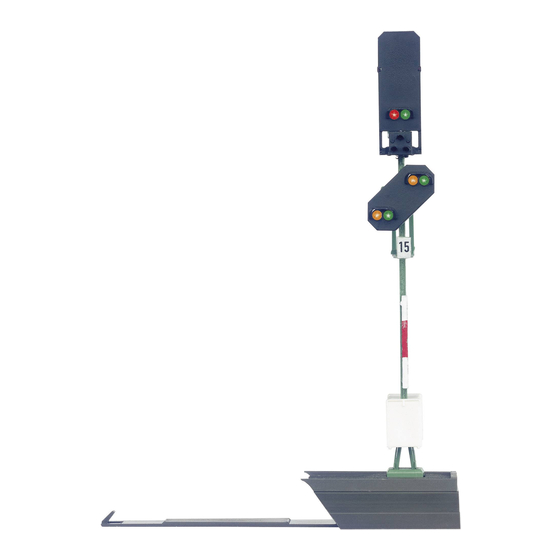
Publicidad
Idiomas disponibles
Idiomas disponibles
Enlaces rápidos
Publicidad
Capítulos

Resumen de contenidos para marklin 76495
- Página 1 Lichtsignal mit Vorsignal 76495/76496/76497...
-
Página 3: Tabla De Contenido
Inhaltsverzeichnis Seite Sommaire Page Signalbilder beim Vorbild Positions signalétiques réelles Bestimmungsgemäße Verwendung Utilisation conforme Lieferumfang Livraison Sicherheitshinweise Consignes de sécurité Wichtige Hinweise Consignes importantes Technische Daten Caractéristiques techniques Funktionen Fonctions Signal-Einbau Montage du signal Programmierung mit CS 2 / CS3 Programmation avec CS 2 / CS3 Betrieb unter mfx Exploitation sous mfx... -
Página 4: Signalbilder Beim Vorbild
Signalbilder beim Vorbild Positions signalétiques réelles Signal Aspects in the Prototyp Seinbeelden bij het voorbeeld Signalbild Hauptsignal: Signal aspect for a home signal: Position de signal principal: Seinbeeld hoofdsein: 76495 76496 76497 76495 76496 76497 76496 76497 Bedeutung: Fahrt Langsamfahrt... - Página 5 Fahrstrom: Track Current: Courant traction : Rijstroom: 76495 76496 76497 76496 76495 76497 débranché branché...
-
Página 6: Bestimmungsgemäße Verwendung
Bestimmungsgemäße Verwendung Wichtige Hinweise • Das Signal ist zum Einbau in H0 Digital-Modellbahn-Anlagen. • Die Bedienungsanleitung ist Bestandteil des Produktes und • Das Signal darf für den Analogbetrieb nur mit Stellpult 72760 muss deshalb aufbewahrt sowie bei Weitergabe des Produk- verwendet werden. -
Página 7: Signal-Einbau
Unter fx (MM) kann die Adresse nur mit dem DIP-Schalter einge- CV 40,45,46,48, 50, 52 und 54. stellt werden. Werte in Klammern sind die Werkseinstellungen. Die Adresse für das am Mast befindliche Vorsignal wird bei 76495 die nächste -, bei 76496 und 76497 die übernächste Adres-... - Página 8 0 - 15 (15) 2 = nacheinander 0,1s 15 = 100% Helligkeit 0 - 3 Pause entspricht 3 = nacheinander 0,5s Signaltyp Hauptsignal: Pause 76495 Blocksignal PoM* 55 Vorsignaladresse Wert des dazugehörigen 76497 Einfahrsignal kurz (wie CV1) Hauptsignales eintragen 76496...
-
Página 9: Betrieb Unter Mfx
Betrieb unter mfx Die richtige Adressierung MM: Adresse 5 Die mfx-Anmeldung kann unter MM oder DCC erfolgen. Entscheidend ist die über den Dip-Schalter 10 eingestellte Betriebsart. Die mfx-Anmeldung wird mit der CS2 60213/60214/60215 in der Magnetartikelkonfiguration über > und mit der CS3 60216/60226 in der Magnetartikelkonfiguration über >„mfx-Artikel suchen“... -
Página 10: Intended Use Of The Product
Intended Use of the Product Safety Notes • IMPORTANT! The product has sharp edges and points due to • This signal is for installation on H0 digital model railroad layouts. the way it works. • This signal may only be used for analog operation with the •... -
Página 11: Signal Installation
The address for the distant signal located on the mast, the • Power supplied by means of the digital current circuit next address on the 76495, on the 76496 and 76497 the address after the next address, is assigned automatically. This address Signal Installation cannot be changed. - Página 12 0 = simultaneously brightness Distant Signal 1 = one after the other PoM* Signal Type Home signal: 2 = one after the other 76495 Block signal 0.1 sec. pause PoM* 76497 Entry signal 3 = one after the other 76496 Exit signal 0.5 sec.
-
Página 13: Operation With Mfx
Operation with mfx Sample of the correct address assignment for MM: Adress 5 mfx registration can be done with MM or DCC.The mode of ope- ration that has been set by means of Dip Switch 10 is critical. The mfx registration is initiated with the 60213/60214/60215 CS2 >... -
Página 14: Utilisation Conforme
Utilisation conforme • Utiliser le signal uniquement avec la tension autorisée (cf. caractéristiques techniques). • Le signal est conçu pour être monté sur des circuits ferrovi- aires miniatures numériques H0. Consignes importantes • Le signal ne doit être utilisé en mode analogue qu’avec un •... -
Página 15: Montage Du Signal
L’adresse automatiquement attribuée pour le signal d’annonce Avant le montage à proprement parler, vous devez programmer situé sur le mât est pour 76495 l’adresse consécutive, pour 76496 le signal. et 76497, celle d’après. Cette adresse ne peut pas être modifiée. - Página 16 CV pour fx (MM) et DCC CV Éclairage Valeur Signal d’annonce 0 =0s Dans fx (MM), vous pouvez configurer l’adresse uniquement Temps de commutation 1 = 0,175s via l’interrupteur DIP. Les valeurs entre parenthèses sont les PoM* 0 - 3 LED allumée/éteinte 2 = 0,35s paramètres d’usine.
-
Página 17: Exploitation Sous Mfx
Exploitation sous mfx Exemple pour l‘adressage correct MM: Adresse 5 L’enregistrement mfx peut se faire sous MM ou DCC. C‘est le mode d’exploitation défini via le commutateur Dip 10 qui importe ici. Avec la CS2 60213/60214/60215, l’enregistrement mfx est lancé dans la configuration des articles électromagnétiques via >... -
Página 18: Beoogd Gebruik
Beoogd gebruik Veiligheidsvoorschriften • LET OP! Heeft vanwege de functionaliteit scherpe kanten en • Het sein is bestemd voor het inbouwen in H0-modelbanen. punten. • Het sein mag in analoogbedrijf alleen in combinatie met het • Bedrading en montagewerkzaamheden alleen in spanninglo- schakelkastje 72760 gebruikt worden. -
Página 19: Sein Inbouwen
• Veranderen van de eigenschappen via CV Het adres voor het aan de mast bevestigde voorsein wordt • Stroomvoorziening via digitale stroomkring automatisch uitgegeven. Dit is bij de 76495 het volgende, bij de 76496 en 76497 het daar weer opvolgende adres. Dit adres kan Sein inbouwen niet worden gewijzigd . - Página 20 1=na elkaar PoM* 0 - 3 15 = 100% helderheid 2=na elkaar 0,1s pauze Seintype Hoofdsein 3=na elkaar 0,5s pauze 55 Voorsein adres Waarde van het 76495 Bloksein PoM* kort (als CV1) daarbij behorende 76497 Inrijdsein alleen DCC hoofdsein invoeren...
-
Página 21: Bedrijf Met Mfx
Bedrijf met mfx Voorbeeld voor de juiste adressering MM: De mfx aanmelding kan zowel onder MM als onder DCC Adres 5 gebeuren. Bepalend daarvoor is het ingestelde bedrijfstype met dip- schakelaar 10. De mfx aanmelding wordt met het CS2 60213/60214/60215 in de magneetartikel configuratie via >... -
Página 22: Bedrijfsmodus En Adres Instellen
Betriebsart und Adressen einstellen Setting the mode of operation and addresses keyboard 10 ( 0/1 ) Définir le mode d’exploitation et les adresses fx (MM)/DCC fx (MM)/DCC Bedrijfsmodus en adres instellen fx (MM)/DCC fx (MM)/DCC on = DCC fx (MM)/DCC fx (MM)/DCC off = fx (MM) 1 2 3... - Página 23 keyboard keyboard 10 ( 0/1 ) 10 ( 0/1 ) fx (MM)/DCC fx (MM)/DCC 3 4 5 fx (MM)/DCC fx (MM)/DCC 3 4 5 fx (MM)/DCC fx (MM)/DCC 2 3 4 5 fx (MM)/DCC 1 2 3 fx (MM)/DCC 1 2 3 4 5 fx (MM)/DCC 4 5 6 fx (MM)/DCC...
- Página 24 keyboard keyboard 10 ( 0/1 ) 10 ( 0/1 ) fx (MM)/DCC fx (MM)/DCC 2 3 4 fx (MM)/DCC 1 2 3 fx (MM)/DCC 1 2 3 4 fx (MM)/DCC fx (MM)/DCC fx (MM)/DCC fx (MM)/DCC fx (MM)/DCC fx (MM)/DCC fx (MM)/DCC fx (MM)/DCC fx (MM)/DCC...
- Página 25 keyboard keyboard 10 ( 0/1 ) 10 ( 0/1 ) fx (MM)/DCC fx (MM)/DCC fx (MM)/DCC fx (MM)/DCC fx (MM)/DCC 3 4 5 fx (MM)/DCC fx (MM)/DCC 3 4 5 fx (MM)/DCC fx (MM)/DCC 2 3 4 5 fx (MM)/DCC fx (MM)/DCC 1 2 3 4 5 fx (MM)/DCC...
- Página 26 keyboard keyboard 10 ( 0/1 ) 10 ( 0/1 ) fx (MM)/DCC 2 3 4 fx (MM)/DCC fx (MM)/DCC 1 2 3 4 fx (MM)/DCC fx (MM)/DCC fx (MM)/DCC 1 2 3 fx (MM)/DCC fx (MM)/DCC 4 5 6 fx (MM)/DCC fx (MM)/DCC 4 5 6 fx (MM)/DCC...
- Página 27 keyboard keyboard 10 ( 0/1 ) 10 ( 0/1 ) 9 fx (MM)/DCC 6 7 8 fx (MM)/DCC 9 fx (MM)/DCC 6 7 8 fx (MM)/DCC 9 fx (MM)/DCC 6 7 8 fx (MM)/DCC 9 fx (MM)/DCC 6 7 8 fx (MM)/DCC 9 fx (MM)/DCC 6 7 8...
- Página 28 keyboard keyboard 10 ( 0/1 ) 10 ( 0/1 ) 3 4 5 9 fx (MM)/DCC 9 fx (MM)/DCC 3 4 5 9 fx (MM)/DCC 1 2 3 9 fx (MM)/DCC 2 3 4 5 9 fx (MM)/DCC 4 5 6 9 fx (MM)/DCC 1 2 3 4 5 9 fx (MM)/DCC...
- Página 29 keyboard keyboard 10 ( 0/1 ) 10 ( 0/1 ) - - - / DCC - - - / DCC - - - / DCC - - - / DCC - - - / DCC - - - / DCC - - - / DCC - - - / DCC - - - / DCC...
- Página 30 keyboard keyboard 10 ( 0/1 ) 10 ( 0/1 ) - - - / DCC 2 3 4 5 - - - / DCC - - - / DCC 1 2 3 4 5 - - - / DCC - - - / DCC - - - / DCC 1 2 3 - - - / DCC...
- Página 31 keyboard keyboard 10 ( 0/1 ) 10 ( 0/1 ) 4 5 6 - - - / DCC 7 8 9 - - - / DCC 4 5 6 - - - / DCC 7 8 9 - - - / DCC 4 5 6 - - - / DCC 7 8 9...
- Página 32 Adressen größer 511 können nur im DCC Format ausgegeben werden und müssen mit der CV Programmierung über das Programmiergleis durchgeführt werden. keyboard 10 ( 0/1 ) 6 7 8 9 - - - / DCC Addresses larger than 511 can only be assigned in the DCC 6 7 8 9 - - - / DCC format and must be done by programming a CV using the...
- Página 33 Aufbau • Setup • Montage • Opbouwen Anschluss Programmiergleis Kabelfarben Connections for the Programming Track Branchement voie de programmation rot / red / rouge / rood / Aansluiten op het programmeerspoor braun / brown / brun / bruin gelb / yellow / jaune / geel violett / violett /violet / paars rot-braun / red-brown / rouge-brun / rood-bruin rot-grün / red-green/ rouge-vert / rood-groen...
- Página 34 Decoder in das C-Gleis einbauen Unterflurmontage des Decoders: Installing Decoders in C Track Below-baseboard installation of the decoder: Intégration du décodeur dans la voie C Montage du décodeur sous le plateau Decoder onder de C-rail inbouwen Ondervloermontage van de decoder...
- Página 35 Befestigung am C-Gleis • Installation with C Track • Fixation à la voie C • Bevestiging aan C-rail •...
- Página 36 Märklin C-Gleis E255765 76495 76497 76496 Signalabschnitt Isolieren und Anschließen Insulating the Signal Block and Making Its Connections Isoler la partie du signal et brancher Stopsectie isoleren en aansluiten...
- Página 37 Trix C-Gleis 76495 76497 76496 Signalabschnitt Isolieren und Anschließen Insulating the Signal Block and Making Its Connections Isoler la partie du signal et brancher Stopsectie isoleren en aansluiten...
- Página 38 Montage auf K-Gleis Fundament • Slide the mast onto the K Track base • Glisser le mât sur la plaque de voie K • Mast op de K-rail plaat schuiven...
- Página 40 7504 7500 76495 76497 76496 Signalabschnitt isolieren und anschließen; zusätzlich benötigen Sie 1x 7504 u. 1x 7500 Isolate and connect the signal block; additional materials required 1 x 7504 and 1 x 7500 Isolez et raccordez la section du signal ; il vous faut en outre 1x 7504 u. 1x 7500...
- Página 41 Anschluss Bremsmodul • Connections for the Braking Module • Branchement module de freinage Aansluiten afremmodule 72441/72442 max 16V AC...
- Página 42 Steigung oder Gefälle beim Signalmast ausgleichen (3 % oder 5 %) Level out an Ascending or Descending Grade at a Signal Mast (3% or 5%) Equilibrage de la pente près d‘un mât de signal (3 % ou 5 %) Bij stijging of daling de mast bijstellen (3 % of 5 %)
- Página 43 Aufkleber anbringen • Attach decals • Fixez les autocollants • Bevestig stickers...
- Página 44 Gebr. Märklin & Cie. GmbH Stuttgarter Straße 55 - 57 73033 Göppingen 243413/0520/Sc4Pw Germany Änderungen vorbehalten www.maerklin.com/en/imprint.html www.maerklin.com © Gebr. Märklin & Cie. GmbH...
- Página 45 Lichtsignal mit Vorsignal 76495/76496/76497...
- Página 47 Indice de contenido Página Innehållsförteckning Sidan Posiciones de las señales en la realidad Signalbilder hos förebilden Uso previsto Användningsområde Alcance de suministro Innehåll Instrucciones de seguridad Säkerhetsföreskrifter Consejos importantes Viktig information Datos técnicos Tekniska data Funciones Funktioner Montaje de la señal Signal-inbyggnad Programación con CS 2 / CS3 Programmering med CS 2 / CS3...
-
Página 48: Posiciones De Las Señales En La Realidad
Posiciones de las señales en la realidad Signalbilder hos förebilden Aspetti del segnalamento nel caso del prototipo Signalbilleder på forbilledet Posición señal principal: Aspetti di segnalamento di un segnale principale: Signalbild huvudsignal: Signalbillede for hovedsignal: 76495 76496 76497 76495 76496 76497 76496 76497... - Página 49 Corriente de tracción: Corrente di trazione: Körström: Kørestrøm: 76495 76496 76497 76496 76495 76497 apagada encendida esclusa inserita från till...
-
Página 50: Uso Previsto
Uso previsto Instrucciones de seguridad • ¡ATENCIÓN! Por su funcionalidad, incluye aristas cortantes y • La señal ha sido concebida para su montaje en maquetas de puntas. trenes digitales H0. • Realizar los trabajos de cableado y montaje siempre sin •... -
Página 51: Funciones
CV 40, 45, 46, 48, 50, 52 y 54. 1-2.040 DCC En el caso de la 76495, la dirección que se asigna automática- • Modificaciones de las propiedades vía CV mente a la señal avanzada que se encuentra en el mástil es la •... - Página 52 2 = consecutiva con equivale a brillo 100% 0 - 3 pausa de 0,1 s Tipo de señal Señal absoluta 3 = consecutiva con 76495 Señal de bloqueo PoM* pausa de 0,5 s 76497 Señal de entrada a Dirección de señal avanzada Registrar valor de la estación...
-
Página 53: Funcionamiento En Modo Mfx
Funcionamiento en modo mfx *La programación en marcha PoM, siempre que así lo soporte la unidad de control, puede realizarse en la vía principal. El inicio de sesión en mfx se puede realizar en modo MM o DCC. Configuración y cálculo de las direcciones mayores que 255 (DCC): El modo de funcionamiento se selecciona con el microinterrup- P. -
Página 54: Impiego Commisurato Alla Destinazione
Impiego commisurato alla destinazione • Si faccia funzionare il segnale solamente con la tensione ammissibile (si vedano i dati tecnici). • Tale segnale è da installare in impianti di ferrovia in miniatura H0 digitali. Avvertenze importanti • Per il funzionamento analogico tale segnale deve venire •... -
Página 55: Montaggio Del Segnale
Montaggio del segnale Come indirizzo per il segnale di preavviso che si trova sul palo viene assegnato automaticamente nel caso del 76495 l’indirizzo Prima del vero e proprio montaggio il segnale deve venire successivo, nel caso del 76496 e 76497 il secondo indirizzo programmato. - Página 56 Introdurre il valore del uguale a luminosità corto (come CV1) corrispondente segnale Segnale di tipo principale solo DCC principale (solo DCC) 76495 Segnale di blocco PoM* 56 Indirizzo segnale di preavviso Introdurre il valore del 76497 Segnale di ingresso ungo (come CV9)
-
Página 57: Esercizio Sotto Mfx
Esercizio sotto mfx Esempio per il corretto indirizzamento MM: La registrazione mfx può avvenire sotto MM oppure DCC. Indirizzo 5 È discriminante il tipo di funzionamento impostato tramite il commutatore Dip 10. La registrazione mfx viene avviata con la CS2 60213/60214/60215 nella configurazione degli apparati elettromagnetici tramite >... -
Página 58: Användningsområde
Användningsområde • Signalen får endast matas med tillåten/korrekt spänning! (Se tekniska data i bruksanvisningen.) • Signal avsedd för inbyggnad i digitala H0-modelljärnvägar. • Vid analog drift får signalen endast användas tillsammans Viktig information med ställpult nr 72760. • Bruksanvisningen är en del av denna produkt och måste där- •... -
Página 59: Signal-Inbyggnad
Följande CV kan ändras med fx (MM): CV 40, 45, 46, 48,5 50, 52 charna. Angivna värden inom klammer är fabriksinställningar. och 54. Adressen till på signalmasten befintlig försignal anges auto- matiskt - på signal 76495 som följeadress - samt på signalerna... - Página 60 PoM* 0,5s paus varvid 15 = 100% 55 Försignalsadress Ange den tillhöran- ljusstyrka kort (som CV1) de huvudsignalens Signaltyp Huvudsignal endast DCC värden (endast 76495 Blocksignal PoM* DCC) 76497 Infartssignal 56 Försignalsadress Ange den tillhöran- 76496 Utfartssignal lång (som CV9) de huvudsignalens Signaltyp försignal...
-
Página 61: Körning Med Mfx
Körning med mfx Exempel för korrekt adressering MM: Mfx-inställning kan göras med både MM och DCC. Adress 5 Drifttyp ställs in med hjälp av dip-switch nr 10. Mfx-inställningen görs med CS2 60213/60214/60215 i magnetarti- kelkonfigurationen via > och med CS3 60216/60226 i magnetartikelkonfigurationen via >“sökning av mfx-artiklar “. -
Página 62: Hensigtsmæssig Anvendelse
Hensigtsmæssig anvendelse Vigtig information • Signalet er til indbygning i H0 digital-modelbaneanlæg. • Betjeningsvejledningen er del af produktet og skal derfor • Signalet må til analogdrift kun anvendes med kontrolpanel opbevares sammen med produktet og gives videre til tredje- 72760. mand sammen med produktet. -
Página 63: Signalindbygning
1-255 (1) kun DCC 52 og 54. Adresser 256 - 2040 0-7 (0) kun DCC Adressen til advarselssignalet på masten, tildeles ved 76495 til Antal udgangsadresser — læs kun næste -, og ved 76496 og 76497 automatisk til overnæste adres- PoM* se. - Página 64 PoM* 15 = svarer til 100 % 2 = efter hinanden 0 - 3 lyshed 0,1s pause 3 = efter hinanden Signaltype Hovedsignal: 0,5s pause 76495 Bloksignal PoM* 76497 Indkørselssignal 55 Advarselssignaladresse Indtast værdi på 76496 Udkørselssignal kort (som CV1) dertilhørende hoved-...
-
Página 65: Drift Med Mfx
Drift med mfx Eksempel på den korrekte adressering MM: mfx-registreringen kan ske med MM eller DCC. Adresse 5 Den ved hjælp af dip-omskifter indstillede driftsmodus er afgørende. mfx-registreringen indledes med CS2 60213/60214/60215 i magne- tartikelkonfigurationen via > og med CS3 60216/60226 i magnetartikelkonfigurationen via >... - Página 66 Configuración de modo de funcionamiento y direcciones Impostate tipo di funzionamento e indirizzi keyboard 10 ( 0/1 ) Ställ in driftstyp och adress fx (MM)/DCC fx (MM)/DCC Indstil driftsart og adresser fx (MM)/DCC fx (MM)/DCC on = DCC fx (MM)/DCC fx (MM)/DCC off = fx (MM) 1 2 3...
- Página 67 keyboard keyboard 10 ( 0/1 ) 10 ( 0/1 ) fx (MM)/DCC fx (MM)/DCC 3 4 5 fx (MM)/DCC fx (MM)/DCC 3 4 5 fx (MM)/DCC fx (MM)/DCC 2 3 4 5 fx (MM)/DCC 1 2 3 fx (MM)/DCC 1 2 3 4 5 fx (MM)/DCC 4 5 6 fx (MM)/DCC...
- Página 68 keyboard keyboard 10 ( 0/1 ) 10 ( 0/1 ) fx (MM)/DCC fx (MM)/DCC 2 3 4 fx (MM)/DCC 1 2 3 fx (MM)/DCC 1 2 3 4 fx (MM)/DCC fx (MM)/DCC fx (MM)/DCC fx (MM)/DCC fx (MM)/DCC fx (MM)/DCC fx (MM)/DCC fx (MM)/DCC fx (MM)/DCC...
- Página 69 keyboard keyboard 10 ( 0/1 ) 10 ( 0/1 ) fx (MM)/DCC fx (MM)/DCC fx (MM)/DCC fx (MM)/DCC fx (MM)/DCC 3 4 5 fx (MM)/DCC fx (MM)/DCC 3 4 5 fx (MM)/DCC fx (MM)/DCC 2 3 4 5 fx (MM)/DCC fx (MM)/DCC 1 2 3 4 5 fx (MM)/DCC...
- Página 70 keyboard keyboard 10 ( 0/1 ) 10 ( 0/1 ) fx (MM)/DCC 2 3 4 fx (MM)/DCC fx (MM)/DCC 1 2 3 4 fx (MM)/DCC fx (MM)/DCC fx (MM)/DCC 1 2 3 fx (MM)/DCC fx (MM)/DCC 4 5 6 fx (MM)/DCC fx (MM)/DCC 4 5 6 fx (MM)/DCC...
- Página 71 keyboard keyboard 10 ( 0/1 ) 10 ( 0/1 ) 9 fx (MM)/DCC 6 7 8 fx (MM)/DCC 9 fx (MM)/DCC 6 7 8 fx (MM)/DCC 9 fx (MM)/DCC 6 7 8 fx (MM)/DCC 9 fx (MM)/DCC 6 7 8 fx (MM)/DCC 9 fx (MM)/DCC 6 7 8...
- Página 72 keyboard keyboard 10 ( 0/1 ) 10 ( 0/1 ) 3 4 5 9 fx (MM)/DCC 9 fx (MM)/DCC 3 4 5 9 fx (MM)/DCC 1 2 3 9 fx (MM)/DCC 2 3 4 5 9 fx (MM)/DCC 4 5 6 9 fx (MM)/DCC 1 2 3 4 5 9 fx (MM)/DCC...
- Página 73 keyboard keyboard 10 ( 0/1 ) 10 ( 0/1 ) - - - / DCC - - - / DCC - - - / DCC - - - / DCC - - - / DCC - - - / DCC - - - / DCC - - - / DCC - - - / DCC...
- Página 74 keyboard keyboard 10 ( 0/1 ) 10 ( 0/1 ) - - - / DCC 2 3 4 5 - - - / DCC - - - / DCC 1 2 3 4 5 - - - / DCC - - - / DCC - - - / DCC 1 2 3 - - - / DCC...
- Página 75 keyboard keyboard 10 ( 0/1 ) 10 ( 0/1 ) 4 5 6 - - - / DCC 7 8 9 - - - / DCC 4 5 6 - - - / DCC 7 8 9 - - - / DCC 4 5 6 - - - / DCC 7 8 9...
- Página 76 Las direcciones superiores a 511 pueden mostrarse en el formato DCC y deben configurarse con la función Programación de CVs mediante la vía de programación. keyboard 10 ( 0/1 ) 6 7 8 9 - - - / DCC Indirizzi maggiori di 511 possono essere assegnati solo nel 6 7 8 9 - - - / DCC formato DCC e si devono eseguire con la programmazione delle...
-
Página 77: Forsamling
Montaje • Montaggio • Montering • Forsamling Conexión de la vía de programación Kabelfarben Collegamento del binario di programmazione Anslutning till programmeringsspåret rojo / rosso / röd / rød Tilslutning programmeringsskinne marrón / marrone / brun / brun amarillo / giallo / gul / gul violeta / viola / violett / violet rojo-marrón / rosso-marrone / röd-brun / rød-brun rojo-verde / rosso-verde / röd-grön /rød-grøn... - Página 78 Montar el decoder en la vía C Montaje bajo el suelo del decoder Montaggio del Decoder nel binario C Montaggio del Decoder sotto plancia Inbyggnad av dekodern i C-skenan Montering av dekodern under anläggningsplattan Integrering af dekoder i C-skinnen Underhængt montage af dekoderen...
- Página 79 Sujeción a la vía C • Fissaggio al binario C • Fastsättning vid C-räls • Fastgørelse på C-skinne...
- Página 80 Märklin C-Gleis E255765 76471 76472 76491 76493 76494 Aislamiento y conexión del tramo de señal Isolanento e connessioni della tratta del segnale Isolering av och anslutning av ett spåravsnitt Isolér og tilslut signalafsnit...
- Página 81 Trix C-Gleis 76471 76472 76491 76493 76494 Aislamiento y conexión del tramo de señal Isolanento e connessioni della tratta del segnale Isolering av och anslutning av ett spåravsnitt Isolér og tilslut signalafsnit...
- Página 82 Colocar el mástil sobre la placa de vía K • Montare in sede il palo sulla piastra del binario K • Masten skjuts fast på K-räls-plattan • Sæt masten op på K-skinnens plade...
- Página 84 7504 7500 76471 76472 76491 76493 76494 Aislar y conectar el tramo de señal; además, necesitará 1 x 7504 y 1 x 7500 Isolare e collegare la sezione del segnale; avete bisogno in aggiunta 1x 7504 e 1x 7500 Signalsträckan isoleras och ansluts;...
- Página 85 Conexión del módulo de frenado • Connessioni del modulo di frenatura Anslutning av bromsmodul • Tilslutning bremsemodul 72441/72442 max 16V AC...
- Página 86 Corregir la inclinación del poste (3 % resp. 5 %) Adattamento delle salite o delle discese presso il paletto di un segnale (3 % oppure 5 %) Stigning eller lutning utjämnas vid signalstolpe (3 % eller 5 %) Stigninger eller fald ved signalmasten skal udjævnes (3% eller 5%)
-
Página 87: Vedhæft Decals
Allega decalcomanie • Coloque las calcomanías • Bifoga dekaler • Vedhæft decals... - Página 88 Gebr. Märklin & Cie. GmbH Stuttgarter Straße 55 - 57 73033 Göppingen 243414/0520/Sc4Pw Germany Änderungen vorbehalten www.maerklin.com/en/imprint.html www.maerklin.com © Gebr. Märklin & Cie. GmbH...


