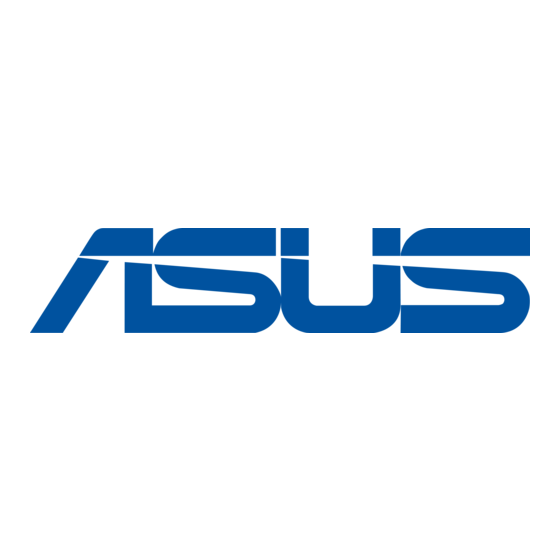Tabla de contenido
Publicidad
Idiomas disponibles
Idiomas disponibles
Enlaces rápidos
FCC Warning Statement
This device complies with Part 15 of the FCC Rules. Operation is subject to the following two
conditions:
1. this device may not cause harmful interference, and
2. this device must accept any interference received, including interference that may cause
undesired operation.
This equipment has been tested and found to comply with the limits for a class B digital
device, pursuant to part 15 of the FCC Rules. These limits are designed to provide reasonable
protection against harmful interference in a residential installation.
This equipment generates, uses and can radiate radio frequency energy and, if not installed
and used in accordance with the instructions, may cause harmful interference to radio
communications. However, there is no guarantee that interference will not occur in a particular
installation. If this equipment does cause harmful interference to radio or television reception,
which can be determined by turning the equipment off and on, the user is encouraged to try to
correct the interference by one or more of the following measures:
- Reorient or relocate the receiving antenna.
- Increase the separation between the equipment and receiver.
- Connect the equipment into an outlet on a circuit different from that to which the receiver
is connected.
- Consult the dealer or an experienced radio/TV technician for help.
CAUTION
Any changes or modifications not expressly approved by the party responsible for compliance
could void the user's authority to operate the equipment.
Prohibition of Co-location
This device and its antenna(s) must not be co-located or operating in conjunction with any other
antenna or transmitter.
Safety Information
To maintain compliance with FCC's RF exposure guidelines, this equipment should beinstalled
and operated with minimum distance 20cm between the radiator and your body. Use on the
supplied antenna.
Publicidad
Tabla de contenido

Resumen de contenidos para Asus WL-520GU
- Página 1 FCC Warning Statement This device complies with Part 15 of the FCC Rules. Operation is subject to the following two conditions: 1. this device may not cause harmful interference, and 2. this device must accept any interference received, including interference that may cause undesired operation.
- Página 2 Declaration of Conformity for R&TTE directive 1999/5/EC Essential requirements – Article 3 Protection requirements for health and safety – Article 3.1a Testing for electric safety according to EN 60950-1 has been conducted. These are considered relevant and sufficient. Protection requirements for electromagnetic compatibility – Article 3.1b Testing for electromagnetic compatibility according to EN 301 489-1 and EN 301 489-17 has been conducted.
-
Página 3: Package Contents
WL-520GU/GC Broad Range Wireless Family Router Quick Start Guide 1. Package Contents • WL-520GU/GC wireless router x 1 • Power adapter x 1 • Utility CD x 1 • RJ45 cable x 1 • Quick Start Guide x 1 2. Specification summary Network standard IEEE 802.11b, IEEE 802.11g, IEEE 802.3, IEEE802.3x, IEEE... -
Página 4: Cable Connection
WL-520GU/GC Broad Range Wireless Family Router Quick Start Guide 3. Connecting Wireless Router to Cable/DSL/ Satellite Modem 1) Cable connection Note: Use only the adapter included in the package. Using other adapters may damage the device. -
Página 5: Status Indicators
3. Tighten two screws until only 1/4'' is showing. 4. Latch the hooks of the ASUS WL520GU/GC onto the screws. Note: Re-adjust the screws if you cannot latch the ASUS Wireless Router onto the screws or if it is too loose. - Página 6 Internet connections will pause for a short period but will then return to normal operation without change. 2) To use EZSetup, we recommend using an ASUS wireless adapter such as WL-106gM, WL-100gE, and WL-169gE. Insert the Utility CD into your PC’s CD drive, and run Install ASUS Wireless Router Utilities.
- Página 7 WL-520GU/GC Broad Range Wireless Family Router Quick Start Guide If you need to configure the ISP settings for your wireless router, select Configure ISP settings, click Next and follow the instructions to complete the settings. Setup is completed. Press Print/Save Wireless LAN Settings button for future reference.
-
Página 8: Obsah Krabice
Podpora diverzity antény, 1 x konektor reverzní antény SMA Tlačítko EZSetup Automatická konfigurace SSID a WEP nebo WPA Napájení* WL-520GU: stejnosměrné: +5 V s max. proudem 2 A WL-520GC: DC EU/UK: +9V/1A; TW/US: +9V/800mA Zabezpečení WEP-64bits, WEP-128bits, WPA-Personal, WPA2-Personal, WPA-Auto-Personal (TKIP. AES. TKIP+AES), WPA-Enterprise, WPA2-Enterprise, WPA-Auto-Enterprise (TKIP. - Página 9 Širokopásmový bezdrátový směrovač WL-520GU/GC – stručná příručka 3. Připojení bezdrátového směrovači ke kabelovému/DSL/satelitnímu modemu 1) Zapojení kabelů Elektrická zásuvka Telefonní zásuvka Elektrická zásuvka Bezdrátový směrovač ASUS Elektrická zásuvka Bezdrátový směrovač ASUS Telefonní zásuvka Poznámka: Používejte pouze adaptér dodaný v krabici. Používání jiných adaptérů...
-
Página 10: Možnosti Montáže
3. Zašroubujte dva šrouby tak, aby vyčnívaly pouze 0,5 cm nad povrch. 4. Nasaďte otvory zařízení ASUS WL520GU/GC na šrouby. Poznámka: Pokud nelze bezdrátový směrovač ASUS zajistit na šrouby nebo pokud jsou šrouby příliš utažené, upravte je. - Página 11 Širokopásmový bezdrátový směrovač WL-520GU/GC – stručná příručka 4. EZSetup Nástroj EZSetup umožňuje snadno vytvořit bezdrátovou místní síť v pouhých dvou krocích. Nejdříve spusťte nástroj EZSetup z nabídky Start, a potom stiskněte a podržte tlačítko EZSetup, které se nachází na zadním panelu, po dobu tří sekund.
- Página 12 Širokopásmový bezdrátový směrovač WL-520GU/GC – stručná příručka Je-li třeba nakonfigurovat nastavení ISP bezdrátového směrovače, zaškrtněte možnost Konfigurovat nastavení ISP, klepněte na tlačítko Další a proveďte nastavení podle pokynů. Instalace je dokončena. Stisknutím tlačítka Vytisknout/uložit nastavení bezdrátové místní sítě LAN vytisknete/uložíte nastavení...
- Página 13 WL-520GU/GC Broad Range Wireless Family Router Schnellstartanleitung 1. Paketinhalt • WL-520GU/GC Wireless Router x 1 • Netzteil x1 • Anwendungs-CD x1 • RJ45-Kabel x1 • Schnellstartanleitung x1 2. Spezifikationsübersicht Netzwerkstandard IEEE 802.11b, IEEE 802.11g, IEEE 802.3, IEEE802.3x, IEEE 802.3u, IEEE 802.1x, IEEE 802.11i, IPv4, IPv6, CSMA/CA,...
- Página 14 WL-520GU/GC Broad Range Wireless Family Router Schnellstartanleitung 3. Anschluss des Wireless Routers an ein Kabel-/DSL-/Satellitenmodem 1) Kabelanschluss Hinweis: Verwenden Sie ausschließlich den mitgelieferten Adapter. Die Benutzung anderer Adapter kann das Gerät beschädigen.
- Página 15 Oberfläche. 3. Drehen Sie zwei Schrauben ein, bis diese nur noch ca. 1/2 cm hervorstehen. 4. Haken Sie die Haken des ASUS WL520GU/GC an die Schrauben. Hinweis: Drehen Sie die Schrauben weiter in die Oberfläche oder lösen Sie sie...
- Página 16 PWR-Anzeige auf und die Internetverbindung wird für kurze Zeit unterbrochen und kehrt dann wieder in den Normalzustand zurück. 2) Zur Benutzung mit EZSetup empfehlen wir einen ASUS Wireless Adapter wie WL-106gM, WL-100gE und WL-169gE. Legen Sie die Anwendungs-CD ins CD- Laufwerk und wählen Sie Install ASUS...
- Página 17 WL-520GU/GC Broad Range Wireless Family Router Schnellstartanleitung Falls Sie die ISP-Einstellungen für Ihren Wireless-Router verändern müssen, wählen Sie Einstellungen Internetverbindung, klicken Sie auf Nächste und folgen Sie den Anweisungen, um die Einstellungen nach Ihren Wünschen zu ändern. Die Einrichtung ist fertiggestellt. Klicken Sie auf Kabellose LAN-Einstellungen drucken/ speichern, um die Einstellungen für spätere...
-
Página 18: Contenu De La Boîte
Guide d’installation rapide du WL-520GU/GC 1. Contenu de la boîte • Routeur sans fil WL-520GU/GC x 1 • Adaptateur secteur x 1 • CD d’utilitaires x 1 • Câble RJ45 x 1 • Guide d’installation rapide x 1 2. Caractéristiques Standard réseau... -
Página 19: Connexion Des Câbles
Guide d’installation rapide du WL-520GU/GC 3. Connecter le routeur sans fil à un modem câble/DSL/satellite 1) Connexion des câbles Prise secteur murale Prise téléphonique murale Prise secteur murale Routeur sans fil ASUS Prise secteur murale Routeur sans fil ASUS Prise téléphonique murale Note : Utilisez uniquement l'adaptateur secteur inclus dans la boîte. -
Página 20: Fixation Murale
3. Placez-y deux vis et serrez-les jusqu'à ce que seul un quart soit visible. 4. Emboîtez les deux crochets supérieurs du routeur ASUS WL520GU/GC dans les vis. Note : Réajustez les vis si vous ne parvenez pas à emboîter le routeur sans fil... - Página 21 2) Pour utiliser EZSetup, il est recommandé d'utiliser un adaptateur réseau sans fil tels que les modèles WL-106gM, WL-100gE, et WL-169gE. Insérez le CD d’utilitaires dans le lecteur CD de votre PC, et sélectionnez Install ASUS Wireless Router Utilities (Installer tous les utilitaires du routeur sans fil ASUS).
- Página 22 Guide d’installation rapide du WL-520GU/GC Si vous devez configurer les paramètres FAI pour votre routeur, sélectionnez Configurer les paramètres FAI, cliquez sur Suivant et suivez les instructions afin d'achever la procédure. La configuration est terminée. Pressez le bouton Imprimer/Enregistrer les paramètres du réseau sans fil pour une future utilisation.
-
Página 23: Contenuto Della Confezione
WL-520GU/GC Broad Range Wireless Router - Guida Rapida 1. Contenuto della Confezione • Router Wireless WL-520GU/GC x 1 • Alimentatore x 1 • Utility CD x 1 • Cavo RJ45 x 1 • Guida Rapida x 1 2. Specifiche Tecniche Standard di Rete IEEE 802.11b, IEEE 802.11g, IEEE 802.3, IEEE802.3x, IEEE... -
Página 24: Connessione Del Router Wireless A Modem Via Cavo/Dsl/Satellitare
WL-520GU/GC Broad Range Wireless Router - Guida Rapida 3. Connessione del Router Wireless a Modem via Cavo/DSL/Satellitare 1) Connessioni dei Cavi Presa di Corrente a Parete Modem Telefono Alimentazione Presa Telefonica a Parete Presa di Corrente a Parete Router Wireless ASUS... -
Página 25: Indicatori Di Stato
3. Stringere le due viti, sino a quando restano esposte solo per 1/4'' . 4. Fissare i ganci di ASUS WL520GU/GC alle viti. Nota: Se il Router Wireless ASUS non è ben fissato o troppo allentato, regolare nuovamente le viti . - Página 26 PWR lampeggia e si interrompono temporaneamente le connessioni Internet, per poi tornare alla normalità, senza subire variazioni. 2) Con EZSetup, si consiglia di utilizzare un adattatore wireless ASUS, come WL-106gM, WL-100gE e WL-169gE. Inserire il CD con le utilità nel drive per CD del PC ed eseguire Installa le Utilità...
- Página 27 WL-520GU/GC Broad Range Wireless Router - Guida Rapida Se si presenta la necessità di configurare le impostazioni ISP del router wireless, selezionare Configura impostazioni ISP, cliccare Avanti e seguire le istruzioni per completare l' operazione. L' installazione è stata completata. Premere il pulsante Stampa/Salva impostazioni LAN Wireless per una futura consultazione.
-
Página 28: Contenido Del Paquete
Guía de inicio rápido del router inalámbrico de largo alcance WL-520GU/GC 1. Contenido del Paquete • Enrutador inalámbrico WL-520GU/GC x 1 • Adaptador de corriente x 1 • CD de utilidades x 1 • Cable RJ45 x 1 • Guía Rápida x 1 2. -
Página 29: Conexión Del Router Inalámbrico A Un Módem De Cable/Dsl/Satélite
Guía de inicio rápido del router inalámbrico de largo alcance WL-520GU/GC 3. Conexión del router inalámbrico a un módem de Cable/DSL/Satélite 1) Conexión de los cables Nota: Utilice únicamente el adaptador incluido en la caja. El uso de otros adaptado-... -
Página 30: Indicadores De Estado
Guía de inicio rápido del router inalámbrico de largo alcance WL-520GU/GC 2) Indicadores de estado AIR WAN WL-520GU LAN1 LAN2 LAN3 LAN4 125M High Speed PWR (Energía) Apagado No hay energía Encendido Sistema preparado Parpadeo lento Fallo en actualización de Firmware Parpadeo rápido Procesando EZsetup... - Página 31 PWR parpadeará y las conexiones a Internet se detendrán brevemente, volviendo después al modo de funcionamiento normal sin cambios. 2 Para utilizar EZSetup, recomendamos el uso de un adaptador inalámbrico ASUS como el WL-106gM, WL-100gE o el WL-169gE. Inserte el CD de utilidades en la unidad de CD de su PC y seleccione la opción Install ASUS...
- Página 32 Guía de inicio rápido del router inalámbrico de largo alcance WL-520GU/GC Si necesite configurar las opciones de su ISP en su router inalámbrico, seleccione Configurar ajustes ISP y después el botón Siguiente, y siga las instrucciones para completar la configuración.
-
Página 33: Inhoud Van De Verpakking
Snelle startgids voor draadloze breedband router, WL-520GU/GC 1. Inhoud van de verpakking • WL-520GT/GC draadloze router • Voedingsapparaat • CD met hulpprogramma’s • RJ45-kabel • Snelle startgids 2. Samenvatting van specificaties Netwerkstandaard IEEE 802.11b, IEEE 802.11g, IEEE 802.3, IEEE802.3x, IEEE 802.3u, IEEE 802.1x, IEEE 802.11i, IPv4, IPv6, CSMA/CA,... -
Página 34: De Draadloze Router Aansluiten Op Een Kabel-Dsl- Of Satellietmodem
Snelle startgids voor draadloze breedband router, WL-520GU/GC 3. De draadloze router aansluiten op een kabel- DSL- of satellietmodem 1) Kabelverbinding Stopcontact Telefoonaansluiting Stopcontact ASUS draadloze router Stopcontact ASUS draadloze router Telefoonaansluiting Opmerking: Gebruik uitsluitend het meegeleverde voedingsapparaat. Andere voed- ingsapparaten kunnen het toestel beschadigen. - Página 35 2. Markeer twee gaten op de muur of een andere vlakke ondergrond 3. Draai er twee schroeven in zodat slechts 6,3 cm uitsteekt. 4. Haak de ASUS WL-520GU/GC op de schroeven Opmerking: verdraai de schroeven als u de draadloze router niet kunt vasthaken of als hij te los zit.
- Página 36 PWR knipperen en wordt de internetverbinding even gepauzeerd. Daarna wordt het normale bedrijf hervat. 2) Voor het gebruik van EZSetup adviseren we het gebruik van een draadloze ASUS- adapter zoals WL-106gM, WL-100gE en WL-169gE. Plaats de CD met hulpprogramma’s in de CD lezer en start de installatie programma ASUS Wireless Router Utilities (Hulpprogramma’s...
- Página 37 Snelle startgids voor draadloze breedband router, WL-520GU/GC Moet u de ISP-instellingen van de draadloze router aanpassen, selecteer dan ISP- instellingen configureren, klik op Volgende en volg verder de instructies om de instellingen te voltooien. De instelling is voltooid. Druk op de knop Draadloze LAN-instellingen afdrukken/ opslaan voor later gebruik.
-
Página 38: Zawartość Opakowania
Obsługa funkcji Antenna Diversity, 1 x złącze anteny Reverse- Przycisk EZSetup Automatyczna konfiguracja SSID oraz WEP lub WPA Zasilacz * WL-520GU: DC: Prąd stały: +5V maks. prąd 2A WL-520GC: DC EU/UK: +9V/1A; TW/US: +9V/800mA WEP-64bits, WEP-128bits, WPA-Personal, WPA2-Personal, Zabezpieczenia WPA-Auto-Personal (TKIP. AES. TKIP+AES), WPA-Enterprise, WPA2-Enterprise, WPA-Auto-Enterprise (TKIP. - Página 39 Instrukcja szybkiego uruchomienia szerokopasmowego bezprzewodowego routera WL-520GU/GC 3. Podłączanie routera szerokopasmowego do modemu połączenie kablowe/DSL/połączenie satelitarne 1) Połączenie kablowe Ścienne gniazdo zasilania Linia Zasilacz telefoniczna Ścienne gniazdo telefoniczne Ścienne gniazdo zasilania Bezprzewodowy router ASUS Zasilacz Ścienne gniazdo zasilania Bezprzewodowy router ASUS...
-
Página 40: Wskaźniki Stanu
Instrukcja szybkiego uruchomienia szerokopasmowego bezprzewodowego routera WL-520GU/GC 2) Wskaźniki stanu AIR WAN WL-520GU LAN1 LAN2 LAN3 LAN4 125M High Speed PWR (Zasilanie) Wyłączony Brak zasilania Włączony System ready Wolne miganie Nieudana aktualizacja firmware Szybkie miganie Przetwarzanie EZsetup AIR (Sieć bezprzewodowa) Wyłączony... - Página 41 PWR in a krótko zostanie wstrzymane połączenie z Internetem, ale następnie powróci do normalnego działania bez żadnych zmian. 2) Do stosowania z programem EZSetup zaleca się adapter bezprzewodowy ASUS, taki jak WL-106gM, WL-100gE i WL-169gE. Włóż do napędu CD komputera dysk CD z programami narzędziowymi i uruchom opcję...
- Página 42 Instrukcja szybkiego uruchomienia szerokopasmowego bezprzewodowego routera WL-520GU/GC Aby skonfigurować ustawienia ISP dla routera bezprzewodowego, wybierz Konfiguracja ustawień ISP, kliknij Dalej i wykonaj instrukcje w celu dokończenia ustawień. Wykonywanie ustawień zostało zakończone. Naciśnij przycisk Drukuj/Zapisz ustawienia bezprzewodowej sieci LAN w celu utworzenia informacji, które można wykorzystać...
-
Página 43: Conteúdo Do Pacote
Guia de consulta rápida do router sem fios de longo alcance WL-520GU/GC 1. Conteúdo do Pacote • Router Wireless WL-520GU/GC x 1 • Adaptador de Energia x 1 • CD de Utilitários x 1 • Cabo RJ45 x 1 • Guia de Iniciação Rápida x 1 2. - Página 44 Guia de consulta rápida do router sem fios de longo alcance WL-520GU/GC 3. Ligação do router sem fios ao modem por cabo/DSL/por satélite Conexão do Cabo Nota: Utilize apenas o transformador incluído na embalagem. A utilização de outros transformadores pode danificar o dispositivo.
- Página 45 3. Aperte os dois parafusos até apenas 0,6 cm dos mesmos ficar visível. 4. Proceda ao encaixe do router WL520GU/GC da ASUS nos parafusos. Nota: Reajuste os parafusos caso não consiga encaixar o router sem fios da ASUS nos mesmos ou caso estes não estejam apertados o suficiente.
- Página 46 à Internet serão interrompidas por um breve período de tempo regressando depois ao normal sem quaisquer alterações. 2) Para utilizar o EZSetup, recomendamos-lhe que utilize uma placa sem fios da ASUS como é o caso da WL-106gM, da WL-100gE e da WL-169gE.
- Página 47 Guia de consulta rápida do router sem fios de longo alcance WL-520GU/GC Se necessitar de configurar as definições do ISP para o seu router sem fios, seleccione a opção Configurar definições do ISP, clique em Seguinte e siga as instruções para concluir as definições.
-
Página 48: Комплект Поставки
WL-520GU/GC Широкополосный беспроводный роутер Руководство по быстрой установке 1. Комплект поставки • WL-520GU/GC беспроводный роутер x 1 • Блок питания x 1 • CD с утилитами x 1 • Кабель RJ45 x 1 • Руководство по быстрой установке x 1 2. -
Página 49: Подключение Кабеля
WL-520GU/GC Широкополосный беспроводный роутер Руководство по быстрой установке 3. Подключение беспроводного роутера к кабельному/ DSL/Satellite модему 1) Подключение кабеля Примечание: Используйте только поставляемый блок питания. Использование других блоков питания может привести к повреждению устройства. - Página 50 WL-520GU/GC Широкополосный беспроводный роутер Руководство по быстрой установке 2) Индикаторы AIR WAN WL-520GU LAN1 LAN2 LAN3 LAN4 125M High Speed PWR (Питание) Не горит Нет питания Горит Система готова Мигает медленно Обновление прошивки не удалось Мигает быстро Выполняется EZsetup AIR (Беспроводная сеть) Не...
- Página 51 будет мигать и интернет-соединение приостановится на небольшой промежуток времени, а затем возвратится в нормальный режим без изменений. 2) Для использования EZSetup, мы рекомендуем использовать адаптер беспроводной сети ASUS например WL-106gM, WL-100gE и WL-169gE. Вставьте CD с утилитами в оптический привод и...
- Página 52 WL-520GU/GC Широкополосный беспроводный роутер Руководство по быстрой установке Если для вашего роутера нужно нужно сконфигурировать параметры ISP, выберите Настройка парметров ISP , нажмите Далее и следуйте инструкциям. Установка завершена. Нажмите кнопку Печать/ Сохранение установок беспроводной сети. Нажмите Готово для выхода из утилиты EZSetup.
-
Página 53: A Csomag Tartalma
WL-520GU/GC Nagy hatósugarú vezeték nélküli családi router – Gyors üzembe helyezési útmutató 1. A csomag tartalma • WL-520GU/GC vezeték nélküli router x 1 • Hálózati adapter x 1 • Segédprogram CD x 1 • RJ45 kábel x 1 • Gyors üzembe helyezési útmutató x 1 2. - Página 54 WL-520GU/GC Nagy hatósugarú vezeték nélküli családi router – Gyors üzembe helyezési útmutató 3. A vezeték nélküli router csatlakoztatása Kábel/ DSL/Műholdas modemhez 1) Kábelek csatlakoztatása Fali konnektor Fali telefoncsatlakozó aljzat Fali konnektor ASUS vezeték nélküli router Fali konnektor ASUS vezeték nélküli router Fali telefoncsatlakozó...
- Página 55 WL-520GU/GC Nagy hatósugarú vezeték nélküli családi router – Gyors üzembe helyezési útmutató 2) Állapotjelzők AIR WAN WL-520GU LAN1 LAN2 LAN3 LAN4 125M High Speed PWR (Bekapcsolt állapot) Kikapcsolva Nincs áram Bekapcsolva A rendszer készenlétben van Lassan villog Firmware frissítés sikertelen...
- Página 56 WL-520GU/GC Nagy hatósugarú vezeték nélküli családi router – Gyors üzembe helyezési útmutató 4. EZSetup Az EZSetup segédprogram lehetővé teszi a vezeték nélküli LAN beállítását mindössze két egyszerű lépésben. Először is, indítsa el az EZSetup programot a Start menüből, majd nyomja meg a hátsó panelen lévő EZSetup gombot, és tartsa lenyomva három másodpercig.
- Página 57 WL-520GU/GC Nagy hatósugarú vezeték nélküli családi router – Gyors üzembe helyezési útmutató Ha konfigurálnia kel az ISP beállításokat a vezeték nélküli routerhez, válassza a Configure ISP settings (ISP beállítások konfigurálása) tételt, kattintson a Next (Tovább) gombra, és kövesse az utasításokat a beállítások elvégzéséhez.
- Página 58 Anten Çeşitliliğini destekler, 1 x Reverse SMA anten konektörü EZSetup Düğmesi Otomatik SSID ve WEP veya WPA yapılandırması Güç Beslemesi* WL-520GU: DC: maks 2A akım ile +5V WL-520GC: DC: DC EU/UK: +9V/1A; TW/US: +9V/800mA Güvenlik WEP-64bits, WEP-128bits, WPA-Personal, WPA2-Personal, WPA-Auto-Personal (TKIP. AES. TKIP+AES), WPA-Enterprise, WPA2-Enterprise, WPA-Auto-Enterprise (TKIP.
-
Página 59: Kablo Bağlantısı
WL-520GU/GC kablosuz yönlendirici Hızlı Başlangıç Kılavuzu 3. Kablosuz Yönlendiricinin Kabloya/DSL/Uydu Modemine bağlanması 1) Kablo Bağlantısı Duvardaki priz çıkışı Duvardaki telefon çıkışı Duvardaki priz çıkışı ASUS Kablosuz yönlendirici Duvardaki priz çıkışı ASUS Kablosuz yönlendirici Duvardaki telefon çıkışı Not: Sadece pakette bulunan adaptörü kullanın. Diğer adaptörlerin kullanılması... -
Página 60: Durum Göstergeleri
1. İki montaj çengelini görmek için alt kısma bakın. 2. Duvarda veya yükseltilmiş düz bir yüzeyde iki üst delik işaretleyin. 3. 1/4” görününceye kadar iki vidayı sıkıştırın. 4. ASUS WL-520GU/GC’nin çengellerini vidalara geçirin. Not: ASUS Kablosuz Yönlendiricisini vidalara takamıyorsanız veya çok gevşekse vidaları yeniden ayarlayın. - Página 61 1) EZsetup sihirbaz programını çalıştırmadan ayar düğmesine basılır, PWR göstergesi yanıp sönecek ve İnternet bağlantıları kısa bir süre duraklayacaktır, fakat ardından değişmeden normal çalışmasına dönecektir. 2) EZSetup’ı kullanmak için WL-106gM, WL-100gE, and WL-169gE gibi bir ASUS kablosuz adaptör kullanmanızı öneririz. Program CD’sini PC’nin CD sürücüsüne yerleştirin ve ASUS Kablosuz Yönlendirici...
- Página 62 WL-520GU/GC kablosuz yönlendirici Hızlı Başlangıç Kılavuzu Kablosuz yönlendiriciniz için ISP ayarlarını yapılandırmanız gerekirse, ISP ayarlarını yapılandır’ı seçin, ardından İleri’ye tıklayın ve ayarları tamamlamak için talimatları izleyin. Kurulum tamamlandı. İleride referans olması için Kablosuz LAN Ayarlarını Yazdır/Kaydet ’e tıklayın. EZSetup programından çıkmak için...
- Página 63 Wireless router (Pengarah radio) WL-520GU/GC x 1 1. Isi Kemasan • Wireless router (Pengarah radio) WL-520GU/GC x 1 • Power adapter (Adaptor Daya) x 1 • Utility CD (CD Kegunaan) x 1 • Kabel RJ45 x 1 • Petunjuk Mulai Cepat x 1 2.
- Página 64 Wireless router (Pengarah radio) WL-520GU/GC x 1 3. Sambungan Wireless Router (Pengarah Radio) ke Modem Kabel/DSL/Satelit 1) Kabel Sambungan Modem Stop kontak Daya Dinding Stop kontak Telepon Dinding Stop kontak Daya Dinding Pengarah Radio ASUS Stop kontak Daya Dinding Pengarah Radio ASUS Stop kontak Telepon Dinding Catatan: Gunakan hanya adapter yang termasuk di dalam kemasan.
- Página 65 3. Kuatkan dua sekrup hingga hanya ¼” bagian yang tampak. 4. Pasangkan kait ASUS WL520GU/GC di atas sekrup. Catatan: Sesuaikan ulang sekrupnya jika Anda tidak dapat memasang ASUS Wireless Router (Pengarah Radio ASUS) di atas sekrup atau karena sekrupnya longgar.
- Página 66 EZSetup), indikator PWR dengan sambungan flash dan Internet akan diberhentikan sementara untuk waktu yang pendek tetapi kemudian akan dikembalikan ke operasi normal tanpa mengubahnya. 2) Menggunakan EZSetup, kami menyarankan menggunakan ASUS wireless adapter (adaptor radio ASUS) seperti WL-106gM, WL-100gE, dan WL-169Ge. Masukkan Utility CD (CD Kegunaan) ke dalam...
- Página 67 Wireless router (Pengarah radio) WL-520GU/GC x 1 Jika Anda membutuhkan konfigurasi ISP settings (pengaturan ISP) untuk wireless router (pengarah radio), pilih Configure ISP settings (Konfigurasikan pengaturan ISP), klik Next (Selanjutnya) dan ikuti petunjuk-petunjuknya untuk menyelesaikan pengaturan. Pengaturan selesai. Tekan tombol Print...