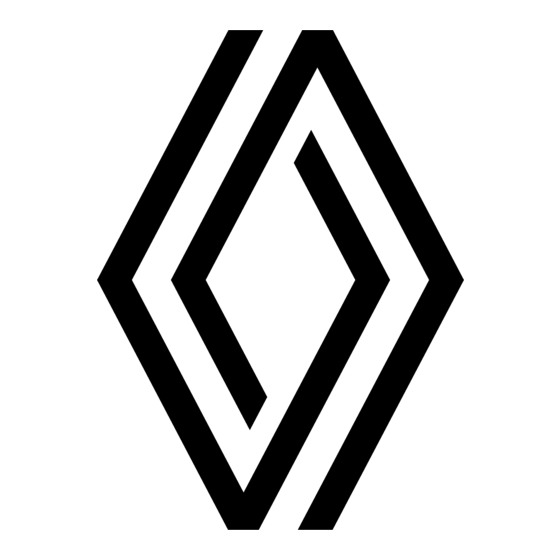Tabla de contenido
Publicidad
Idiomas disponibles
Idiomas disponibles
Enlaces rápidos
Publicidad
Capítulos
Tabla de contenido

Resumen de contenidos para Renault Radio Connect R & GO
- Página 1 All manuals and user guides at all-guides.com Radio Connect R & GO...
- Página 2 All manuals and user guides at all-guides.com...
- Página 3 All manuals and user guides at all-guides.com English ..............Español ..............Português ............. Polski ..............Türkçe ..............Român ..............ελληνικά ..............
- Página 4 All manuals and user guides at all-guides.com...
-
Página 5: Tabla De Contenido
All manuals and user guides at all-guides.com Introduction to the controls ............GB.2 Precautions during use . -
Página 6: Overview Of The Controls
All manuals and user guides at all-guides.com OVERVIEW OF THE CONTROLS (1/5) System panel Steering column control The system panel will vary, depen- ding on the vehicle. GB.2... - Página 7 All manuals and user guides at all-guides.com OVERVIEW OF THE CONTROLS (2/5) GB.3...
- Página 8 All manuals and user guides at all-guides.com OVERVIEW OF THE CONTROLS (3/5) AUDIO function (depending on the vehicle) PHONE function (depending on the vehicle) Press: on/off Rotate: adjust the source volume while listening. Information display. Short press: select the radio source and the frequency: FM1 →...
- Página 9 All manuals and user guides at all-guides.com OVERVIEW OF THE CONTROLS (4/5) AUDIO function (depending on the vehicle) PHONE function (depending on the vehicle) – Short press: access the Telephone menu; – Long press: redial the last number. When receiving a call: –...
- Página 10 All manuals and user guides at all-guides.com OVERVIEW OF THE CONTROLS (5/5) AUDIO function (depending on the vehicle) PHONE function (depending on the vehicle) Decrease the volume of the source currently in use. Mute the radio source currently playing. 18 + 19 Mute the sound and pause the playback of the CD/CD MP3, USB, iPod®...
-
Página 11: Precautions During Use
All manuals and user guides at all-guides.com PRECAUTIONS DURING USE It is essential to follow the precautions below when using the system, both in the interest of safety and to prevent material damage. You must always comply with the laws of the country in which you are travelling. Precautions when operating the audio system –... -
Página 12: General Description
All manuals and user guides at all-guides.com GENERAL DESCRIPTION (1/2) Introduction Radio and CD/CD MP3 Auxiliary audio function functions The audio system has the following You can listen to your personal stereo (depending on the vehicle) functions: directly through your vehicle’s speak- ers. -
Página 13: Bluetooth® Function
All manuals and user guides at all-guides.com GENERAL DESCRIPTION (2/2) Hands-free phone function The Bluetooth® hands-free system provides the following features without having to handle your phone: – Pair up to 5 phones; – send/receive/reject a call; – transfer the phone’s or SIM card’s contact list (depending on the phone);... -
Página 14: Operation
All manuals and user guides at all-guides.com OPERATION On and off CHOOSING THE SOURCE VOLUME Press 1 briefly to switch on your audio Depending on the vehicle, scroll Adjust the volume by turning 1 or by system. through the various media sources pressing 18 or 19 on the steering by pressing 5 repeatedly. -
Página 15: Listening To The Radio
All manuals and user guides at all-guides.com LISTENING TO THE RADIO (1/3) Selecting a waveband Manual search Six stations can be stored per wave- band. This mode allows you to search for sta- Depending on the vehicle, by repeat- To recall stored stations, press one of tions manually, scrolling through the edly pressing 4, select the desired the keys on the keypad 8. -
Página 16: Radio Settings
All manuals and user guides at all-guides.com LISTENING TO THE RADIO (2/3) Radio settings Traffic information is broadcast au- – display the “Settings” menu by press- tomatically and has priority over the ing 2, then select “Radio” by turning Display the settings menu by press- source being listened to at the time. - Página 17 All manuals and user guides at all-guides.com LISTENING TO THE RADIO (3/3) Updating the radio list (DR) Selecting a station Text information (Radiotext) (FM) This feature allows you to perform an Depending on the vehicle, by repeat- Some FM radio stations broadcast update of all stations in your area.
-
Página 18: Listening To A Cd/Mp3 Player
All manuals and user guides at all-guides.com LISTENING TO A CD/CDMP3 (1/2) (depending on vehicle) CD/CD MP3 maintenance Listening to a CD/CD MP3 To protect its readability, never expose When a CD/CD MP3 is inserted (printed Specifications of readable a CD CD MP3 to heat or direct sunlight. surface upward), the audio system au- tomatically switches to CD/CD MP3 formats... -
Página 19: Random Playback (Mix)
All manuals and user guides at all-guides.com LISTENING TO A CD/CDMP3 (2/2) Turning off the audio system and eject- This function is automatically deacti- ing the CD/CD MP3 deactivates the vated if you change the volume, change shuffle function. the program source or if an automatic newscast comes on. -
Página 20: External Audio Sources
All manuals and user guides at all-guides.com EXTERNAL AUDIO SOURCES (1/2) Jack connection Your system has inputs for connecting one or more external audio sources – iPod®: (USB stick, MP3 player, iPod or a Connection After connecting your iPod®, the menus Bluetooth device). -
Página 21: Bluetooth® Audio Playback
All manuals and user guides at all-guides.com EXTERNAL AUDIO SOURCES (2/2) Bluetooth® audio playback Simultaneously press 18and 19 to pause the audio track (pressing again Your portable audio player must be In order to use your Bluetooth® device, restarts the playback). connected to the system to enable all you must pair it to the vehicle upon its functions to be accessed. -
Página 22: Bluetooth® Connection
All manuals and user guides at all-guides.com PAIRING AND UNPAIRING A TELEPHONE (1/2) Bluetooth® connection Searching for Bluetooth® devices present in the vicinity starts (this search Make sure the Bluetooth® connection can take up to sixty seconds.) The mes- of your hands-free system is activated. sage “Searching...”... -
Página 23: Pairing, Unpairing A Telephone
All manuals and user guides at all-guides.com PAIRING, UNPAIRING A TELEPHONE (2/2) “Pair device” Note: Unpairing a phone deletes all contacts in the phonebook uploaded to This method allows you to search for the system and related call logs. your phone from the car radio system. –... -
Página 24: Connecting/Disconnecting A Phone
All manuals and user guides at all-guides.com CONNECTING, DISCONNECTING A PHONE (1/2) Connecting a paired phone Note: – with the ignition on, the phone is Your phone must be connected to the connected automatically. It may be hands-free phone system in order to necessary to activate the automatic use all its functions. - Página 25 All manuals and user guides at all-guides.com CONNECTING, DISCONNECTING A PHONE (2/2) Connection failure Note: if a call is in progress when the phone is disconnected, the call will If connection fails, check that: automatically be transferred to your – your phone is switched on; phone.
-
Página 26: Making, Receiving A Call
All manuals and user guides at all-guides.com MAKING, RECEIVING A CALL (1/3) Calling a contact from a Making a call by dialling a phonebook number When pairing a phone, its phonebook is Display the phone menu by press- automatically uploaded into the system ing 7, 16 or 17 on the steering column (depending on the model). -
Página 27: Receiving A Call
All manuals and user guides at all-guides.com MAKING, RECEIVING A CALL (2/3) Incoming call Receiving a call During a call To accept the call, select 24 by turning and pressing 6, 21 or 22 on the steering When receiving a call, the caller’s You can: column control (depending on the vehi- number is displayed on the screen (this... - Página 28 All manuals and user guides at all-guides.com MAKING, RECEIVING A CALL (3/3 Turn 6 or 21 to select the desired icon, Note: From the steering column con- then confirm with 6, 21 or 22 (de- trol, briefly press 17 or 20 (depending pending on the vehicle): on the vehicle) to answer the call.
-
Página 29: System Settings
All manuals and user guides at all-guides.com SYSTEM SETTINGS (1/3) Audio settings You can exit the menu by pressing 10. Go to the “Audio settings” menu, then confirm “Speed Vol.” by pressing 6. Display the settings menu by pres- Auxiliary (AUX IN) Adjust the volume/speed ratio by tur- sing 2. -
Página 30: Setting The Time
All manuals and user guides at all-guides.com SYSTEM SETTINGS (2/3) Setting the time TA (traffic report) Updating the FM list To activate or deactivate this function: Please refer to “Updating FM List (FM)” Depending on the vehicle, this function – Display the “Settings” menu by pres- in the section “Listening to the radio”. - Página 31 All manuals and user guides at all-guides.com SYSTEM SETTINGS (3/3) BT settings (Bluetooth®) – select one of two sections by tur- – “Update phonebook”: update the ning 6, 21 or 22 (depending on the phonebook of a phone paired to the Go to the phone menu by pressing 7 vehicle), and then press 6, 21 or 22 system (e.g., add new contacts not...
-
Página 32: R & Go: General Description
All manuals and user guides at all-guides.com R & GO: GENERAL DESCRIPTION (1/6) Introduction 32 33 “R & GO” is an application that can be downloaded from your smartphone. This application lets you access several menus (depending on the vehicle): –... - Página 33 All manuals and user guides at all-guides.com R & GO: GENERAL DESCRIPTION (2/6) 50 Navigation map 51 Access to the system settings menu 52 Vehicle management 53 Phone system (depending on the tablet) 54 Navigation assistance (CoPilot) 55 Management of multimedia re- sources Note: You can change the configuration of the home screen.
- Página 34 All manuals and user guides at all-guides.com R & GO: GENERAL DESCRIPTION (3/6) 59 the call log lets you view and see all incoming, outgoing, and missed calls. NB: For a mobile phone whose oper- ating system is “Androïd”, the SMS playback function is available (Text-to- Speech).
- Página 35 All manuals and user guides at all-guides.com R & GO: GENERAL DESCRIPTION (4/6) Adjusting the settings The settings function allows the various parameters of the “R & GO” system to be adjusted. This function is denoted by a shortcut and has the following functions: –...
- Página 36 All manuals and user guides at all-guides.com R & GO: GENERAL DESCRIPTION (5/6) – connect the telephone holder 75 to the multimedia system’s USB2 socket; – turn the locking knob 72 of the phone holder 75 clockwise to secure it; –...
- Página 37 All manuals and user guides at all-guides.com R & GO: GENERAL DESCRIPTION (6/6) Charging using the USB port Once your telephone’s USB socket is connected to the USB port of the tele- phone holder 75, you can charge its battery during use. NB: You can use the telephone holder 75 in two positions: –...
-
Página 38: R & Go: Phone Function
All manuals and user guides at all-guides.com R & GO: PHONE FUNCTION (1/2) NB: You can check your voicemail by Phone Book holding down key 1 on the keypad. Press the “Contact” button The first long press on key 1 on the to access the list of your Bluetooth®... - Página 39 All manuals and user guides at all-guides.com R & GO: PHONE FUNCTION (2/2) Call log Calendar SMS log (depending on the phone) From the “Phone” menu, press From the “Phone” menu, press From the “Phone” menu, press “SMS”. “Log”. “Agenda”. The SMS log enables message play- The call log places the various calls in The phone calendar shows all of the...
-
Página 40: R & Go: Multimedia Function
All manuals and user guides at all-guides.com R & GO: MULTIMEDIA FUNCTION (1/2) Overview of the multimedia Listening to the radio Bluetooth® audio play- back menu To access the radio menu, from From the main menu, press the To access the multimedia menu from the home screen press the “Menu”... - Página 41 All manuals and user guides at all-guides.com R & GO: MULTIMEDIA FUNCTION (2/2) Webradio External media souce The “Webradio” menu allows search- The “Media” menu allows you to listen ing, viewing, and listening to radio sta- to music via an external source. tions via your phone (BBC World, pod- From the main menu, press “Multimedia”...
-
Página 42: R & Go: Navigation Function
All manuals and user guides at all-guides.com R & GO: NAVIGATION FUNCTION (1/2) Overview of the navigation menu To access the navigation menu from the home screen, press the “Menu” button and then “Navigation”. Driving menu The “Navigation” menu consists of two large icons, which can be used to 3D map Instructions... - Página 43 All manuals and user guides at all-guides.com R & GO: NAVIGATION FUNCTION (2/2) Find my vehicle NB: To be operational, the application has to be connected to your vehicle’s This function suggests the multimedia system. It saves your vehi- route to access your vehicle. cle’s GPS position as soon as: From the “Navigation”...
-
Página 44: R & Go: Vehicle Function
All manuals and user guides at all-guides.com R & GO: VEHICLE FUNCTION (1/2) Overview of the vehicle menu Driving Eco² A journey has to be more than 400 metres to be taken into account. If the To access the vehicle menu from the (depending on the vehicle) time between the stopping and starting home screen, press the “Menu”... - Página 45 – “E-guide”, to consult the driver’s handbook; – “MYRENAULT”, to access custom- ised services on the Renault® web- site. NB: To access “MYRENAULT” and benefit from its services, you must in- stall the “MYRENAULT” application on your phone.
-
Página 46: R & Go: Setting Parameters
All manuals and user guides at all-guides.com R & GO: SETTING PARAMETERS (1/2) Bluetooth® connection To activate the Bluetooth® connection, from the home screen, press “Menu”, “App settings” and select “Automatic Bluetooth connection”. App settings App settings Launching R & GO Automatic Accessing the settings Auto bluetooth connection... - Página 47 All manuals and user guides at all-guides.com R & GO: SETTING PARAMETERS (2/2) Night mode Automatic Ben L’Oncle Soul No guidance! Back For You Night mode Managing favourites To improve the visibility of the naviga- The home screen is the default screen tion screen between day and night, you for your multimedia system.
-
Página 48: Operating Faults
All manuals and user guides at all-guides.com OPERATING FAULTS (1/3) Description Possible causes Solutions No sound can be heard. The volume is set to minimum or pause. Increase the volume or deactivate pause. The audio system does not work and The audio system is not switched on. - Página 49 All manuals and user guides at all-guides.com OPERATING FAULTS (2/3) Description Possible causes Solutions CD soiled. Eject and clean the CD. The initial read time of a CD CD MP3 seems long. CD MP3. Wait: the CD MP3 requires a long time to be read.
- Página 50 All manuals and user guides at all-guides.com OPERATING FAULTS (3/3) Description Possible causes Solutions The phone does not connect to the – Your phone is off. – Switch on your phone. system. – Your phone’s battery is flat. – Recharge your phone’s battery. –...
- Página 51 All manuals and user guides at all-guides.com ALPHABETICAL INDEX (1/2) AF-RDS frequency tracking ..........GB.12 ID3 tag ................GB.15 auxiliary source............... GB.16 languages ............... GB.25 Bluetooth® ............GB.8 – GB.9 buttons ..............GB.2 → GB.6 mute................GB.10 call .................. GB.22 operating faults ..........GB.44 → GB.46 call history...............
- Página 52 All manuals and user guides at all-guides.com ALPHABETICAL INDEX (2/2) unpairing a telephone ............. GB.19 USB socket ..............GB.16 volume ................GB.10 WMA ................GB.14 GB.48...
- Página 53 All manuals and user guides at all-guides.com Presentación de los mandos ............Precauciones de utilización .
-
Página 54: Presentación De Los Mandos
All manuals and user guides at all-guides.com PRESENTACIÓN DE LOS MANDOS (1/5) Frontal del sistema Mando bajo volante El frontal del sistema varía en fun- ción del vehículo. - Página 55 All manuals and user guides at all-guides.com PRESENTACIÓN DE LOS MANDOS (2/5)
- Página 56 All manuals and user guides at all-guides.com PRESENTACIÓN DE LOS MANDOS (3/5) Función AUDIO (según el vehículo) Función TELEFONÍA (según el vehículo) Presión: encendido / apagado. Rotación: ajustar el volumen de la fuente que se está escuchando. Visualizador de informaciones. Pulsación breve: elegir el modo radio y la banda de frecuen- cia: FM1 →...
- Página 57 All manuals and user guides at all-guides.com PRESENTACIÓN DE LOS MANDOS (4/5) Función AUDIO (según el vehículo) Función TELEFONÍA (según el vehículo) – Pulsación breve: acceder al menú Teléfono; – Pulsación prolongada: llamar al último contacto; Recepción de una llamada: –...
- Página 58 All manuals and user guides at all-guides.com PRESENTACIÓN DE LOS MANDOS (5/5) Función AUDIO (según el vehículo) Función TELEFONÍA (según el vehículo) Bajar el volumen de la fuente que se está escuchando. Quitar el sonido de la fuente de radio que se está escuchando. 18 + 19 Quitar el sonido y pausar la lectura del CD / CD MP3, USB, iPod®, reproductor Bluetooth®.
-
Página 59: Precauciones De Utilización
All manuals and user guides at all-guides.com PRECAUCIONES DE UTILIZACIÓN Es imperativo seguir las precauciones de utilización del sistema que se detallan a continuación, por razones de seguridad o por riesgo de sufrir daños materiales. Debe respetar obligatoriamente las leyes del país en el que se encuentre. Precauciones que conciernen a la manipulación del sistema de audio –... -
Página 60: Descripción General
All manuals and user guides at all-guides.com DESCRIPCIÓN GENERAL (1/2) Introducción Funciones radio y CD/CD Función audio auxiliar El sistema audio garantiza las funcio- Puede escuchar su reproductor audio (según el vehículo) nes siguientes: directamente en los altavoces de su ve- hículo. -
Página 61: Función De Telefonía Manos Libres
All manuals and user guides at all-guides.com DESCRIPCIÓN GENERAL (2/2) Función de telefonía manos libres El sistema de telefonía manos libres Bluetooth® garantiza las funciones si- guientes sin necesidad de manipular el teléfono: ACT. – emparejar hasta 5 teléfonos; DES. –... -
Página 62: Puesta En Marcha
All manuals and user guides at all-guides.com PUESTA EN MARCHA Encendido y apagado Selección de la fuente Volumen Pulse brevemente 1 para iniciar el sis- Según el vehículo, para desplazarse Ajuste el volumen sonoro girando 1 o tema de audio. por las diferentes fuentes multime- pulsando 18 o 19 en el mando bajo el dia pulse sucesivamente 5. -
Página 63: Escuchar La Radio
All manuals and user guides at all-guides.com ESCUCHAR LA RADIO (1/3) Elegir una gama de ondas Búsqueda manual Puede memorizar 6 emisoras por gama de ondas. Este modo le permite buscar emiso- Según el vehículo, mediante presiones Seleccione las emisoras de radio me- ras manualmente mediante un barrido sucesivas en 4, seleccione la gama de morizadas pulsando una de las teclas... -
Página 64: Ajustes De La Radio
All manuals and user guides at all-guides.com ESCUCHAR LA RADIO (2/3) Ajustes de la radio La información de tráfico se emite auto- – visualice el menú «Ajustes» pul- mática y prioritariamente cualquiera sando 2 y a continuación seleccione Visualice el menú de los ajustes pul- que sea la fuente escuchada. -
Página 65: Visualización De Los Textos De Radio
All manuals and user guides at all-guides.com ESCUCHAR LA RADIO (3/3) Actualización de la lista de radio Selección de una emisora Textos informativos (Radiotext) (FM) (DR) Según el vehículo, mediante presiones Algunas emisoras de radio FM difun- Esta función permite realizar una ac- sucesivas en 4, seleccione la gama de den textos informativos relativos al pro- tualización de todas las emisoras de la... -
Página 66: Escuchar Un Cd, Cd Mp3
All manuals and user guides at all-guides.com ESCUCHAR UN CD, CD MP3 (1/2) (según el vehículo) Conservación de los CD/CD Escuchar un CD/CD MP3 Cuando se inserta un CD/CD MP3 Características de los (cara impresa hacia arriba), el sistema No exponga bajo ninguna circunstancia audio pasa de forma automática al formatos leídos un CD CD MP3 al calor o a la luz di-... - Página 67 All manuals and user guides at all-guides.com ESCUCHAR UN CD, CD MP3 (2/2) El apagado del sistema de audio y la Esta función queda desactivada auto- expulsión del CD/CD MP3 desactivan máticamente al manipular el volumen, la lectura aleatoria. al cambiar de fuente o durante la difu- sión de información automática.
-
Página 68: Conexión
All manuals and user guides at all-guides.com FUENTES DE AUDIO EXTERNAS (1/2) Toma Jack Su sistema tiene entradas para co- Utilización nectar una o varias fuentes de audio – iPod®: externas (memoria USB, lector de Conexión Una vez que ha desconectado el MP3, iPod, reproductor de audio, Con un cable específico (no sumi- iPod®, se puede acceder a los menús... -
Página 69: Fuentes De Audio Externas
All manuals and user guides at all-guides.com FUENTES DE AUDIO EXTERNAS (2/2) Lectura de audio Bluetooth® Utilización Pulse simultáneamente 18 y 19 para pasar al modo pausa de la pista de Su reproductor debe conectarse al sis- Para poder utilizar su reproductor audio (pulsado otra vez se inicia la lec- tema para acceder a todas sus funcio- de audio Bluetooth®, debe acoplarlo... -
Página 70: Acoplar, Desacoplar Un Teléfono
All manuals and user guides at all-guides.com ACOPLAR, DESACOPLAR UN TELÉFONO (1/2) Conexión Bluetooth® Se iniciará la búsqueda de dispositivos Bluetooth® que se encuentren cerca Verifique que la conexión Bluetooth® (esta búsqueda puede llevar hasta se- de su sistema de telefonía manos senta segundos). -
Página 71: Desacoplar Un Teléfono
All manuals and user guides at all-guides.com ACOPLAR, DESACOPLAR UN TELÉFONO (2/2) Método «Conectar tel.» Nota: el desacoplamiento de un telé- fono elimina todos los contactos de la Este método le permite realizar una agenda telefónica guardados en el sis- búsqueda del teléfono hacia el sistema tema y los registros asociados. -
Página 72: Conectar, Desconectar Un Teléfono
All manuals and user guides at all-guides.com CONECTAR, DESCONECTAR UN TELÉFONO (1/2) Conectar un teléfono Nota: emparejado – con el contacto puesto puede be- neficiarse de una conexión auto- Su teléfono debe estar conectado al mática de su teléfono. Puede nece- sistema de telefonía manos libres para sitar activar la función de conexión acceder a todas sus funciones. -
Página 73: Fallo En La Conexión
All manuals and user guides at all-guides.com CONECTAR, DESCONECTAR UN TELÉFONO (2/2) Fallo en la conexión Nota: si se encuentra en medio de una comunicación en el momento de En caso de conexión fallida, por favor, la desconexión de su teléfono, esta se compruebe que: transferirá... -
Página 74: Realizar / Recibir Una Llamada
All manuals and user guides at all-guides.com REALIZAR O RECIBIR UNA LLAMADA (1/3) Llamar a un contacto de una Emitir una llamada marcando agenda telefónica un número Cuando se realiza el acoplamiento de Visualice el menú teléfono pulsando 7, un teléfono, su agenda se carga auto- o 16 o 17 en el mando bajo el volante máticamente en el sistema (según el (según el vehículo) y después selec-... -
Página 75: Recibir Una Llamada
All manuals and user guides at all-guides.com REALIZAR O RECIBIR UNA LLAMADA (2/3) Llamada entrante Recibir una llamada Hablando Para aceptar una llamada, selec- cione 24 girando y pulsando 6, o 21 Al recibir una llamada, el número del Puede: o 22 en el mando bajo el volante interlocutor se muestra en la pantalla (según el vehículo). - Página 76 All manuals and user guides at all-guides.com REALIZAR O RECIBIR UNA LLAMADA (3/3) Gire 6 o 21 para elegir el icono de- Nota: desde el mando bajo el volante, seado, y después confirme pulsando 6, pulse brevemente 17 o 20 (según el o 21 o 22 (según el vehículo): vehículo) para descolgar el teléfono.
-
Página 77: Ajustes Del Sistema
All manuals and user guides at all-guides.com AJUSTES DEL SISTEMA (1/3) ajustes de audio Puede salir del menú pulsando 10. Acceda al menú «Ajustes de audio» y después seleccione «Volumen» pul- Visualice el menú de los ajustes pul- Auxiliar (AUX IN) sando 6. -
Página 78: Ajuste De La Hora
All manuals and user guides at all-guides.com AJUSTES DEL SISTEMA (2/3) Ajuste de la hora TA (información del tráfico) Actualización de la lista de radio FM Para activar o desactivar esta función: Consulte el punto «Actualizando Lista Según el vehículo, esta función le per- –... -
Página 79: Acceda Al Menú Del Teléfono Pul
All manuals and user guides at all-guides.com AJUSTES DEL SISTEMA (3/3) Ajustes BT (Bluetooth®) – seleccione uno de los apartados, gi- – «Act. agenda»: actualización de la rando 6, o 21 o 22 (según el vehí- agenda del teléfono emparejado en Acceda al menú... -
Página 80: R & Go: Descripción General
All manuals and user guides at all-guides.com R & GO: DESCRIPCIÓN GENERAL (1/6) Presentación 32 33 «R & GO» es una aplicación que puede descargarse en su smartphone. La aplicación le permite acceder a varios menús (según el vehículo): – «Teléfono»; –... -
Página 81: Visualización Modo Tableta
All manuals and user guides at all-guides.com R & GO: DESCRIPCIÓN GENERAL (2/6) 50 mapa de navegación; 51 acceso al menú de ajustes del sis- tema; 52 gestión del vehículo; 53 sistema de telefonía (según la ta- bleta); 54 ayuda a la navegación (CoPilot); 55 gestión de recursos multimedia. -
Página 82: Función Telefonía
All manuals and user guides at all-guides.com R & GO: DESCRIPCIÓN GENERAL (3/6) 59 el registro de llamadas permite vi- sualizar y consultar todas las lla- madas (recibidas, realizadas y perdidas). Nota: Para un teléfono móvil cuyo sis- tema operativo es «Androïd», está disponible la función de lectura de los SMS (Text-to-Speech). -
Página 83: Función Navegación
All manuals and user guides at all-guides.com R & GO: DESCRIPCIÓN GENERAL (4/6) Ajuste de los parámetros La función configuración per- mite ajustar los diversos parámetros del sistema «R & GO». esta función está diseñada para un acceso directo y garantiza las siguien- tes funciones: –... -
Página 84: Soporte De Teléfono (Según El Vehículo)
All manuals and user guides at all-guides.com R & GO: DESCRIPCIÓN GENERAL (5/6) – conecte el soporte de teléfono 75 a la toma USB2 del sistema multime- dia; – gire el control rotativo 72 de bloqueo del soporte de teléfono 75, en el sen- tido de las agujas del reloj, para fi- jarlo;... - Página 85 All manuals and user guides at all-guides.com R & GO: DESCRIPCIÓN GENERAL (6/6) Carga con el puerto USB Cuando la toma USB de su teléfono está conectada al puerto USB del so- porte de teléfono 75, puede cargar o mantener la carga de la batería durante su utilización .
-
Página 86: R & Go: Función Telefonía
All manuals and user guides at all-guides.com R & GO: FUNCIÓN TELEFONÍA (1/2) Nota: Tiene la posibilidad de consultar Agenda telefónica su buzón de voz mediante una presión prolongada en la tecla 1 del teclado. Pulse el botón «Contacto» para acce- La primera presión prolongada en la der a la lista de contactos de su telé- tecla 1 del teclado permite guardar el... - Página 87 All manuals and user guides at all-guides.com R & GO: FUNCIÓN TELEFONÍA (2/2) Registro de llamadas Agenda Registro de SMS (según el teléfono) En el menú «Teléfono», pulse En el menú «Teléf.», pulse «SMS». Desde el menú «Teléf.», pulse «Agenda». En el registro de SMS se pueden leer «Registro».
-
Página 88: R & Go: Función Multimedia
All manuals and user guides at all-guides.com R & GO: FUNCIÓN MULTIMEDIA (1/2) Presentación del menú Escuchar la radio L e c t u r a a u d i o Bluetooth® multimedia Para acceder al menú radio, en la pan- En el menú... - Página 89 All manuals and user guides at all-guides.com R & GO: FUNCIÓN MULTIMEDIA (2/2) Webradio Fuente multimedia externa El menú «Webradio» permite buscar, El menú «Fuente» permite escuchar visualizar y escuchar las emisoras de música mediante una fuente externa. radio pasando por su teléfono (BBC menú...
-
Página 90: R & Go: Función Navegación
All manuals and user guides at all-guides.com R & GO: FUNCIÓN NAVEGACIÓN (1/2) Presentación del menú de navegación Para acceder al menú de navega- ción, desde la pantalla de inicio, pulse el botón «Menú» y después Menú de con- ducción «Navegación». - Página 91 All manuals and user guides at all-guides.com R & GO: FUNCIÓN NAVEGACIÓN (2/2) Encontrar mi vehículo Nota: para que funcione, la aplicación debe estar conectada al sistema mul- timedia de su vehículo. La aplicación Esta función le permite ver el recorrido guarda la posición GPS de su vehículo para llegar a su vehículo.
-
Página 92: R & Go: Función Vehículo
All manuals and user guides at all-guides.com R & GO: FUNCIÓN VEHÍCULO (1/2) Presentación del menú Driving Eco² Para que se tenga en cuenta, un tra- yecto debe ser superior a 400 metros. vehículo (según el vehículo) Si el tiempo entre el arranque y la Para acceder al menú... - Página 93 – «E-guide», para consultar el manual de utilización; – «MYRENAULT», para acceder a los servicios personalizados en el sitio web del fabricante Renault®. Nota: Para acceder a «MYRENAULT» y disfrutar de sus servicios, debe insta- lar la aplicación «MYRENAULT» en su teléfono.
-
Página 94: R & Go: Ajustes De Los Parámetros
All manuals and user guides at all-guides.com R & GO: AJUSTES DE LOS PARÁMETROS (1/2) Conexión Bluetooth® Para activar la conexión Bluetooth®, desde la página de inicio, pulse «Menú», «Ajustes de la app» y después seleccione «Autoconexión Bluetooth». Ajustes de la app Ajustes de la app Inicio de R &... - Página 95 All manuals and user guides at all-guides.com R & GO: AJUSTES DE LOS PARÁMETROS (2/2) Modo nocturno Automático Ben L’Oncle Soul Sin guiado Act. Desact. Back For You Modo noche Gestión de favoritos Para mejorar la visibilidad de la pan- La pantalla de inicio es la pantalla por talla de navegación entre el día y la defecto de su sistema multimedia.
-
Página 96: Anomalías De Funcionamiento
All manuals and user guides at all-guides.com ANOMALÍAS DE FUNCIONAMIENTO (1/3) Descripción Causas posibles Soluciones No se oye ningún sonido. El volumen está al mínimo o en pausa. Suba el volumen o desactive la pausa. El sistema de audio no funciona y la El sistema de audio no está... - Página 97 All manuals and user guides at all-guides.com ANOMALÍAS DE FUNCIONAMIENTO (2/3) Descripción Causas posibles Soluciones CD sucio. Saque y limpie el CD. El tiempo de lectura inicial de un CD/CD MP3 parece largo. CD MP3. Espere: la reproducción de estos CD MP3 tarda más.
- Página 98 All manuals and user guides at all-guides.com ANOMALÍAS DE FUNCIONAMIENTO (3/3) Descripción Causas posibles Soluciones El teléfono no se conecta al sistema. – Su teléfono está apagado. – Encienda el teléfono. – La batería de su teléfono está descar- – Recargue la batería de su teléfono. gada.
- Página 99 All manuals and user guides at all-guides.com ÍNDICE ALFABÉTICO (1/2) acoplar un teléfono ..........E.18 – E.19 gama de ondas ..............E.11 agenda del teléfono ............E.22 anomalías de funcionamiento.......E.44 → E.46 ID3 tag ................E.15 idiomas ................E.25 bandas FM / LW / MW ..........E.8 – E.9 Bluetooth®...
- Página 100 All manuals and user guides at all-guides.com ÍNDICE ALFABÉTICO (2/2) seguimiento de frecuencias AF-RDS.........E.12 sistema de telefonía manos libres ........E.22 toma USB ................E.16 volumen ................E.10 volumen comunicación ............E.23 WMA ..................E.14 E.48...
- Página 101 All manuals and user guides at all-guides.com Apresentação dos comandos ............Precauções de utilização.
-
Página 102: Apresentação Dos Comandos
All manuals and user guides at all-guides.com APRESENTAÇÃO DOS COMANDOS (1/5) Painel frontal do Comando sob o volante sistema A parte frontal do sistema varia con- soante o veículo. - Página 103 All manuals and user guides at all-guides.com APRESENTAÇÃO DOS COMANDOS (2/5)
- Página 104 All manuals and user guides at all-guides.com APRESENTAÇÃO DOS COMANDOS (3/5) Função ÁUDIO (consoante a versão do veículo) Função TELEFONE (consoante a versão do veículo) Premir para: ON/OFF. Rodar: Regular o volume da fonte em escuta. Visor de informações. Pressão breve: escolher a fonte rádio e a banda de frequên- cia: FM1 →...
- Página 105 All manuals and user guides at all-guides.com APRESENTAÇÃO DOS COMANDOS (4/5) Função ÁUDIO (consoante a versão do veículo) Função TELEFONE (consoante a versão do veículo) – Pressão breve: aceder ao menu Telefone; – Pressão longa: chamar o último correspondente; Na recepção de uma chamada: –...
- Página 106 All manuals and user guides at all-guides.com APRESENTAÇÃO DOS COMANDOS (5/5) Função ÁUDIO (consoante a versão do veículo) Função TELEFONE (consoante a versão do veículo) Diminuir o volume da fonte em escuta. Cortar o som da fonte de rádio em curso de escuta. 18 + 19 Cortar o som e colocar em pausa a leitura do CD / CD MP3, USB, iPod®, aparelho Bluetooth®.
-
Página 107: Precauções De Utilização
All manuals and user guides at all-guides.com PRECAUÇÕES DE UTILIZAÇÃO É imperativo tomar as precauções abaixo indicadas, durante a utilização do sistema, por razões de segurança e para evitar danos materiais. Respeite obrigatoriamente as leis em vigor no país em que se encontra Precauções relativas à... -
Página 108: Descrição Geral
All manuals and user guides at all-guides.com DESCRIÇÃO GERAL (1/2) Introdução Funções rádio e CD/CD MP3 Função áudio externa (consoante o veículo) O sistema áudio assegura as seguintes Pode ouvir o aparelho áudio direc- funções: O auto-rádio permite ouvir estações de tamente nos altifalantes do seu veí- rádio e, consoante o veículo, a leitura culo. -
Página 109: Função Bluetooth
All manuals and user guides at all-guides.com DESCRIÇÃO GERAL (2/2) Função telefone mãos-livres O sistema de telefone mãos-livres Bluetooth® assegura as seguintes fun- ções, libertando o condutor da necessi- dade de manipular directamente o te- lemóvel: Ligado – emparelhar até 5 telemóveis; Desligado –... -
Página 110: Arranque Do Motor
All manuals and user guides at all-guides.com ARRANQUE DO MOTOR Funcionamento e paragem Escolha da fonte Volume sonoro Prima brevemente 1, para ligar o sis- Consoante o veículo, faça passar as Para ajustar o volume, rode 1 ou pre- tema áudio. várias fontes média premindo sucessi- mindo em 18 ou 19 do comando sob o vamente em 5. -
Página 111: Ouvir Rádio
All manuals and user guides at all-guides.com OUVIR RÁDIO (1/3) Escolher uma gama de ondas Pesquisa manual Pode memorizar até 6 estações por cada gama de ondas. Este modo permite-lhe procurar ma- Consoante o veículo, prima repetida- Chame as estações memorizadas pre- nualmente estações por varrimento da mente 4, para seleccionar a gama de mindo uma das teclas do teclado 8. - Página 112 All manuals and user guides at all-guides.com OUVIR RÁDIO (2/3) Regulações do rádio As informações de trânsito serão au- – afixe o menu de «Regulações» pre- tomática e prioritariamente difundidas, mindo em 2 e seleccione depois Afixe o menu de regulações premindo qualquer que seja a fonte em curso.
- Página 113 All manuals and user guides at all-guides.com OUVIR RÁDIO (3/3) Actualização da Lista de Rádio (DR) Selecção de uma estação Informações textuais (Radiotext) (FM) Esta função permite-lhe efectuar uma Consoante o veículo, prima repetida- actualização de todas as estações na mente 4, para seleccionar a gama de Algumas estações de rádio FM difun- região onde se encontra.
-
Página 114: Ouvir Um Cd/Cd Mp3
All manuals and user guides at all-guides.com OUVIR UM CD, CD MP3 (1/2) (nalgumas versões do Manutenção dos CD/CD MP3 Ouvir um CD/CD MP3 veículo) Nunca deixe um CD/CD MP3 exposto Se inserir um CD/CD MP3 (face im- ao calor ou à luz directa do sol, para pressa para cima), o sistema áudio preservar a qualidade de leitura. - Página 115 All manuals and user guides at all-guides.com OUVIR UM CD, CD MP3 (2/2) O desligar do sistema rádio e a ejec- Esta função é automaticamente desac- ção do CD/CD MP3 desactiva a leitura tivada se actuar no volume, mudar de aleatória.
- Página 116 All manuals and user guides at all-guides.com FONTES ÁUDIO EXTERNAS (1/2) Tomada Jack O seu sistema dispõe das entradas Utilização para ligar uma ou várias fontes áudio – iPod® : externas (chave USB, leitor MP3, iPod, Ligação Depois de ligar o seu iPod®, os menus aparelho áudio Bluetooth...).
-
Página 117: Fontes Áudio Externas
All manuals and user guides at all-guides.com FONTES ÁUDIO EXTERNAS (2/2) Leitura áudio Bluetooth® Utilização Prima simultaneamente 18 e 19 para passar ao modo pausa da faixa áudio O seu aparelho deve estar ligado ao Para poder utilizar o seu aparelho áudio (uma nova pressão reinicia a leitura). -
Página 118: Registar/Eliminar Um Telemóvel
All manuals and user guides at all-guides.com REGISTAR, ELIMINAR UM TELEMÓVEL (1/2) Ligação Bluetooth® A pesquisa de aparelhos Bluetooth® que se encontrem próximos arranca Verifique se a ligação Bluetooth® do (esta pesquisa pode demorar até seu sistema de telefone mãos-livres sessenta segundos). - Página 119 All manuals and user guides at all-guides.com REGISTAR, ELIMINAR UM TELEMÓVEL (2/2) Método «Emp. disp.» Nota: a supressão de um telemóvel eli- mina todos os contactos da lista telefó- Este método permite-lhe efectuar uma nica transferidos para o sistema e os pesquisa do telemóvel para o sistema históricos associados.
-
Página 120: Ligar/Desligar Um Telemóvel
All manuals and user guides at all-guides.com LIGAR, DESLIGAR UM TELEMÓVEL (1/2) Ligar um telemóvel Nota: emparelhado – com a ignição ligada, pode benefi- ciar de uma ligação automática do O seu telemóvel deve estar ligado ao seu telemóvel. Possivelmente, será sistema de telefone mãos-livres, para necessário activar a função de liga- que possa aceder a todas as suas fun-... - Página 121 All manuals and user guides at all-guides.com LIGAR, DESLIGAR UM TELEMÓVEL (2/2) Falha de ligação Nota: se o telemóvel for desligado du- rante uma comunicação, esta será au- Se uma tentativa de ligação falhar, ve- tomaticamente transferida para o tele- rifique se: móvel.
-
Página 122: Fazer, Receber Uma Chamada
All manuals and user guides at all-guides.com FAZER, RECEBER UMA CHAMADA (1/3) Chamar um contacto de uma Fazer uma chamada lista telefónica marcando um número Ao registar um telemóvel, a sua lista Apresente o menu de telefone pre- é automaticamente transferida para o mindo 7, ou 16 ou 17 no comando sistema (consoante o modelo). -
Página 123: Receber Uma Chamada
All manuals and user guides at all-guides.com FAZER, RECEBER UMA CHAMADA (2/3) Chamada recebida Receber uma chamada Durante uma comunicação Para aceitar uma chamada, selec- cione 24 rodando e premindo 6, ou 21 Ao receber uma chamada, o número do O utilizador pode: ou 22 do comando sob o volante (con- correspondente afixa-se no ecrã... - Página 124 All manuals and user guides at all-guides.com FAZER, RECEBER UMA CHAMADA (3/3) Rodar 6 ou 21 para escolher o ícone Nota: no comando sob o volante, prima pretendido, depois valide em 6, ou 21 brevemente em 17 ou 20 (consoante o ou 22 (consoante o veículo): veículo) para atender o telemóvel.
-
Página 125: Regulações Do Sistema
All manuals and user guides at all-guides.com REGULAÇÕES DO SISTEMA (1/3) Ajustes áudio Todavia, pode sair do menu, pre- Aceda ao menu «Regulações Áudio» e mindo 10. valide «Aut. Vol.» premindo em 6. Afixe o menu de regulações premindo Regule a relação volume/velocidade em 2. - Página 126 All manuals and user guides at all-guides.com REGULAÇÕES DO SISTEMA (2/3) Acerto das horas TA (informação de trânsito) Actualização da Lista FM Para activar ou desactivar esta função: Consulte o ponto «A actualizar Lista Consoante o veículo, esta função per- –...
- Página 127 All manuals and user guides at all-guides.com REGULAÇÕES DO SISTEMA (3/3) Regulações BT (Bluetooth®) – seleccione uma das duas rubricas, – «Actualização Lista»: actualização rodando 6, ou 21 ou 22 (consoante o da lista telefónica do telemóvel regis- Aceda ao menu do telefone premindo veículo), depois prima 6 ou 21 ou 22 tado no sistema (por exemplo, novos em 7 e seleccione depois a opção...
-
Página 128: R & Go: Descrição Geral
All manuals and user guides at all-guides.com R & GO: DESCRIÇÃO GERAL (1/6) Apresentação 32 33 «R & GO» é uma aplicação que pode ser transferida a partir do seu smar- tphone. Esta aplicação permite-lhe aceder a vários menus (consoante o veículo): –... - Página 129 All manuals and user guides at all-guides.com R & GO: DESCRIÇÃO GERAL (2/6) 50 mapa de navegação; 51 acesso ao menu de regulações do sistema; 52 gestão do veículo; 53 sistema de telefone (consoante o tablet); 54 auxílio à navegação (CoPilot); 55 gestão dos recursos multimédia.
- Página 130 All manuals and user guides at all-guides.com R & GO: DESCRIÇÃO GERAL (3/6) 59 o histórico de chamadas permite afixar e consultar todas as chama- das (recebidas, efectuadas, perdi- das). Nota: Para um telemóvel cujo sistema de navegação é «Androïd», a função de leitura das SMS está...
- Página 131 All manuals and user guides at all-guides.com R & GO: DESCRIÇÃO GERAL (4/6) Regulação dos parâmetros A função de parametrização permite regular os vários parâmetros do sistema «R & GO». Esta função está assinalada por um atalho e assegura as seguintes fun- ções: –...
-
Página 132: Suporte De Telemóvel (Consoante O Veículo)
All manuals and user guides at all-guides.com R & GO: DESCRIÇÃO GERAL (5/6) – ligue o suporte de telemóvel 75 à tomada USB2 do sistema multimé- dia; – rode o botão 72 de trancamento do suporte de telemóvel 75, no sentido horário, para o fixar;... - Página 133 All manuals and user guides at all-guides.com R & GO: DESCRIÇÃO GERAL (6/6) Carrgamento pela porta USB Uma vez ligada a ficha USB do seu telemóvel à porta USB do suporte de telemóvel 75, pode usufruir do carre- gamento ou manutenção de carga da bateria durante a sua utilização.
-
Página 134: R & Go: Função Telefone
All manuals and user guides at all-guides.com R & GO: FUNÇÃO TELEFONE (1/2) Nota: Pode consultar o seu serviço de Lista telefónica mensagens telefónicas, premindo lon- Prima o botão «Contacto» gamente a tecla 1 do teclado. para aceder à lista de contactos do seu A primeira pressão longa na tecla 1 do telemóvel Bluetooth®. - Página 135 All manuals and user guides at all-guides.com R & GO: FUNÇÃO TELEFONE (2/2) Registo de chamadas Agenda Registo de SMS (consoante o telemóvel) No menu «Telefone», prima «Agenda». No menu «Telefone», prima «Histórico». No menu «Telefone», prima «SMS». A agenda do telemóvel lista o conjunto O registo de chamadas classifica as das tarefas (encontros, ocorrências do O registo de SMS permite ler as men-...
-
Página 136: R & Go: Função Multimédia
All manuals and user guides at all-guides.com R & GO: FUNÇÃO MULTIMÉDIA (1/2) Apresentação do menu Ouvir rádio Leitura áudio Bluetooth® multimédia No menu principal, prima o Para aceder ao menu de rádio, no botão «Multimédia» e, depois, «Móvel Para aceder ao menu multimédia, no ecrã... - Página 137 All manuals and user guides at all-guides.com R & GO: FUNÇÃO MULTIMÉDIA (2/2) Webradio Fonte média exterior O menu «Webradio» permite procurar, O menu «Média» permite ouvir música afixar e ouvir as estações de rádio pre- através de uma fonte exterior. sentes no seu telemóvel (BBC world, No menu principal, prima «Multimédia»...
-
Página 138: R & Go: Função Navegação
All manuals and user guides at all-guides.com R & GO: FUNÇÃO NAVEGAÇÃO (1/2) Apresentação do menu navegação Para aceder ao menu navegação, no ecrã de início, prima o botão «Menu» e «Navegação». Menu de con- dução O menu «Navegação» é composto por dois grandes ícones, acessíveis a partir Mapa 3D Instruções... - Página 139 All manuals and user guides at all-guides.com R & GO: FUNÇÃO NAVEGAÇÃO (2/2) Encontrar o meu veículo Nota: para estar funcional, a aplicação deve estar ligada ao sistema multimé- dia do seu veículo. Esta regista a posi- Esta função permite propor o percurso ção GPS do seu veículo quando: para aceder ao seu veículo.
-
Página 140: R & Go: Função Veículo
All manuals and user guides at all-guides.com R & GO: FUNÇÃO VEÍCULO (1/2) Apresentação do menu Driving Eco² Um trajecto deve ser superior a 400 metros para ser considerado. Se o veículo (consoante o veículo) tempo entre a paragem e o arranque Para aceder ao menu de veículo, no do motor for inferior a quatro horas, a No menu «Veículo», prima «Driving... - Página 141 – «E-guide», para consultar o manual de utilização; – «MYRENAULT», para aceder aos serviços personalizados no site do fabricante Renault®. Nota: Para aceder a «MYRENAULT» e beneficiar dos seus serviços, deve ins- talar o aplicação «MYRENAULT» no seu telemóvel.
-
Página 142: R & Go: Ajustes Dos Parâmetros
All manuals and user guides at all-guides.com R & GO: AJUSTES DOS PARÂMETROS (1/2) Ligação Bluetooth® Para activar a ligação Bluetooth®, na página de início, prima «Menu», «Definições» e, depois, seleccione «Ligação Bluetooth automática». Definições Definições Iniciar R & GO Automático Aceder aos ajustes Ligação Bluetooth automática... - Página 143 All manuals and user guides at all-guides.com R & GO: AJUSTES DOS PARÂMETROS (2/2) Modo noite Automático Ben L’Oncle Soul Sem navegação! Back For You Modo nocturno Gestão dos favoritos Para melhorar a visibilidade do ecrã de O ecrã inicial é o ecrã predefinido do navegação ente o dia e a noite, pode al- seu sistema multimédia.
-
Página 144: Anomalias De Funcionamento
All manuals and user guides at all-guides.com ANOMALIAS DE FUNCIONAMENTO (1/3) Descrição Causas possíveis Soluções Não se ouve nenhum som. O volume está no mínimo ou em pausa. Aumente o volume ou desactive a pausa. O sistema de áudio não funciona e o O sistema de áudio não está... - Página 145 All manuals and user guides at all-guides.com ANOMALIAS DE FUNCIONAMENTO (2/3) Descrição Causas possíveis Soluções CD sujo. Ejecte e limpe o CD. O tempo de leitura inicial de um CD/CD MP3 parece longo. CD MP3. Aguarde: o «varrimento» destes CD MP3 é...
- Página 146 All manuals and user guides at all-guides.com ANOMALIAS DE FUNCIONAMENTO (3/3) Descrição Causas possíveis Soluções O telemóvel não se liga ao sistema. – O seu telemóvel está desligado. – Ligue o seu telemóvel. – A bateria do seu telemóvel está des- –...
- Página 147 All manuals and user guides at all-guides.com ÍNDICE ALFABÉTICO (1/2) anomalias de funcionamento.........P.44 → P.46 ligação arranque ................P.10 falha ................P.21 ligar ..................P.10 línguas ................P.25 bandas FM / LW / MW ..........P.8 – P.9 lista telefónica ..............P.22 Bluetooth®...
- Página 148 All manuals and user guides at all-guides.com ÍNDICE ALFABÉTICO (2/2) volume ................P.10 volume de comunicação ............ P.23 WMA .................. P.14 P.48...
- Página 149 All manuals and user guides at all-guides.com Opis elementów sterujących ............. . . PL.2 Środki ostrożności .
- Página 150 All manuals and user guides at all-guides.com OPIS ELEMENTÓW STERUJĄCYCH (1/5) Panel przedni systemu Elementy sterujące pod kierownicą Panel przedni systemu różni się zależnie od pojazdu. PL.2...
- Página 151 All manuals and user guides at all-guides.com OPIS ELEMENTÓW STERUJĄCYCH (2/5) PL.3...
- Página 152 All manuals and user guides at all-guides.com OPIS ELEMENTÓW STERUJĄCYCH (3/5) Funkcja AUDIO (zależnie od wersji pojazdu) Funkcja ZESTAW TELEFONICZNY (zależnie od wersji pojazdu) Naciśnięcie: włączenie-wyłączenie. Obracanie: regulacja głośności włączonego źródła dźwięku. Wyświetlacz informacji. Krótkie naciśnięcie: wybór radia jako źródła dźwięku i zakresu czę- stotliwości: FM1 →...
- Página 153 All manuals and user guides at all-guides.com OPIS ELEMENTÓW STERUJĄCYCH (4/5) Funkcja AUDIO (zależnie od wersji pojazdu) Funkcja ZESTAW TELEFONICZNY (zależnie od wersji pojazdu) – Krótkie naciśnięcie: uzyskanie dostępu do menu telefonu; – Długie naciśnięcie: ponowne wybranie ostatniego numeru; Podczas odbioru połączenia: –...
- Página 154 All manuals and user guides at all-guides.com OPIS ELEMENTÓW STERUJĄCYCH (5/5) Funkcja AUDIO (zależnie od wersji pojazdu) Funkcja ZESTAW TELEFONICZNY (zależnie od wersji pojazdu) Zmniejszenie poziomu głośności włączonego źródła dźwięku. Wyłączanie dźwięku włączonego radia jako źródła dźwięku. 18 + 19 Wyłączanie dźwięku i wstrzymanie odtwarzania CD / CD MP3, USB, iPod®, przenośnego odtwarzacza Bluetooth®.
-
Página 155: Środki Ostrożności
All manuals and user guides at all-guides.com ŚRODKI OSTROŻNOŚCI Podczas obsługi systemu, ze względów bezpieczeństwa oraz w celu uniknięcia szkód materialnych, konieczne jest przestrzeganie poniższych środków ostrożności. Należy ściśle stosować się do zasad obowiązujących w kraju, w którym pojazd jest eksploatowany. Zalecenia dotyczące obsługi systemu audio –... -
Página 156: Opis Ogólny
All manuals and user guides at all-guides.com OPIS OGÓLNY (1/2) Wprowadzenie Funkcje radia i odtwarzacza CD/ Funkcja odtwarzania dźwięku z CD MP3 urządzeń zewnętrznych System audio zapewnia następujące funk- (zależnie od wersji pojazdu) cje: Możliwe jest słuchanie muzyki z przeno- Radio samochodowe umożliwia słuchanie śnego odtwarzacza audio bezpośrednio z –... - Página 157 All manuals and user guides at all-guides.com OPIS OGÓLNY (2/2) Funkcja telefonicznego zestawu głośnomówiącego Telefoniczny zestaw głośnomówiący Bluetooth® pozwala uniknąć konieczności ręcznej obsługi telefonu zapewniając dostęp do następujących funkcji: – powiązanie z pojazdem maksymalnie WŁ. 5 telefonów; WYŁ. – nawiązanie-odbiór-zawieszenie połącze- nia;...
-
Página 158: Wybór Źródła Dźwięku
All manuals and user guides at all-guides.com URUCHOMIENIE SYSTEMU Włączanie i wyłączanie Wybór źródła dźwięku Głośność dźwięku Nacisnąć krótko na przycisk 1 w celu włą- Zależnie od wersji pojazdu, różne źródła Głośność ustawić obracając 1 lub naciska- czenia systemu audio. mediów należy przewijać... -
Página 159: Słuchanie Radia
All manuals and user guides at all-guides.com SŁUCHANIE RADIA (1/3) Wybór zakresu fal Wyszukiwanie ręczne Możliwe jest zapisanie w pamięci do 6 stacji w każdym zakresie częstotliwości. Ten tryb umożliwia ręczne przeszukiwanie Zależnie od wersji pojazdu, poprzez sukce- Stacje zapisane w pamięci wywoływać stacji przez zmianę... - Página 160 All manuals and user guides at all-guides.com SŁUCHANIE RADIA (2/3) Ustawienia radia Informacje drogowe są nadawane automa- – wyświetlić menu „Ustawienia” naciskając tycznie i w pierwszej kolejności, niezależnie przycisk 2, a następnie wybrać „Radia” Wyświetlić menu ustawień naciskając od włączonego źródła dźwięku. obracając i naciskając 6;...
- Página 161 All manuals and user guides at all-guides.com SŁUCHANIE RADIA (3/3) Aktualizowanie listy stacji radiowych Wybór stacji Informacje tekstowe (Radiotext) (FM) (DR) Zależnie od wersji pojazdu, poprzez sukce- Niektóre stacje radiowe FM nadają infor- Ta funkcja pozwala na dokonanie aktuali- sywne naciskanie 4 można wybrać żądany macje tekstowe znajdujące się...
-
Página 162: Słuchanie Cd/Cd Mp3
All manuals and user guides at all-guides.com SŁUCHANIE PŁYT CD, CD MP3 (1/2) (zależnie od wersji pojazdu) Konserwacja płyt CD/CD MP3 Słuchanie płyty CD/CD MP3 W celu zachowania dobrej jakości odtwarza- Po włożeniu płyty CD/CD MP3, (stroną na- nia, nie wolno narażać płyty CD/CD MP3 na drukowaną... - Página 163 All manuals and user guides at all-guides.com SŁUCHANIE PŁYT CD, CD MP3 (2/2) Wyłączenie systemu audio oraz wyjęcie Funkcja ta zostaje automatycznie wyłą- płyty CD/CD MP3 spowodują wyłączenia czona, w przypadku regulacji głośności, funkcji odtwarzania w przypadkowej kolej- zmiany źródła dźwięku i nadawania infor- ności.
-
Página 164: Zewnętrzne Źródła Audio
All manuals and user guides at all-guides.com ZEWNĘTRZNE ŹRÓDŁA AUDIO (1/2) Państwa system posiada wejścia służące Sposób użycia Gniazdo Jack do podłączenia jednego lub więcej – iPod®: zewnętrznych źródeł audio (pamięć USB, Podłączenie Po podłączeniu odtwarzacza iPod®, w sys- odtwarzacz MP3, iPod, przenośny odtwar- Za pomocą... - Página 165 All manuals and user guides at all-guides.com ZEWNĘTRZNE ŹRÓDŁA AUDIO (2/2) Odczyt audio Bluetooth® Sposób użycia Nacisnąć równocześnie 18 i 19, aby przejść do trybu wstrzymania ścieżki audio (po- Państwa przenośny odtwarzacz powinien Aby możliwe było użycie przenośnego nowne naciśnięcie uruchomi odczyt na być...
-
Página 166: Powiązanie/Usunięcie Powiązania Telefonu
All manuals and user guides at all-guides.com POWIĄZANIE, USUNIĘCIE POWIĄZANIA TELEFONU (1/2) Podłączenie Bluetooth® Rozpoczyna się wyszukiwanie aparatów Bluetooth® znajdujących się w pobliżu (wy- Sprawdzić, czy jest aktywne połączenie szukiwanie może potrwać do sześćdziesię- Bluetooth® systemu telefonu w trybie gło- ciu sekund). - Página 167 All manuals and user guides at all-guides.com POWIĄZANIE, USUNIĘCIE POWIĄZANIA TELEFONU (2/2) Metoda „Paruj urząd” Uwaga: usunięcie powiązania telefonu po- woduje wykasowanie wszystkich kontaktów Metoda ta umożliwia wyszukiwanie telefonu z załadowanej książki telefonicznej w syste- za pomocą systemu radia samochodowego. mie oraz powiązanej z nim historii połączeń.
-
Página 168: Podłączenie/Odłączenie Telefonu
All manuals and user guides at all-guides.com PODŁĄCZENIE, ODŁĄCZENIE TELEFONU (1/2) Podłączenie powiązanego Uwaga: telefonu – po włączeniu zapłonu , można korzy- stać z automatycznego trybu połączenia Telefon powinien być podłączony do telefo- telefonu. Może być konieczne włącze- nicznego zestawu głośnomówiącego, aby nie funkcji automatycznego połączenia możliwy był... - Página 169 All manuals and user guides at all-guides.com PODŁĄCZENIE, ODŁĄCZENIE TELEFONU (2/2) Połączenie zakończone Uwaga: jeśli w chwili odłączenia telefonu użytkownik prowadzi rozmowę, zostanie niepowodzeniem ona automatycznie przekierowana na jego W przypadku nieudanej próby połączenia, telefon. należy sprawdzić, czy: Aby wyłączyć funkcję Bluetooth w radiu, –...
-
Página 170: Nawiązywanie, Odbieranie Połączenia
All manuals and user guides at all-guides.com NAWIĄZYWANIE, ODBIERANIE POŁĄCZENIA (1/3) Połączenie z jednym z Nawiązywanie połączenia kontaktów z książki telefonicznej poprzez wprowadzenie numeru Podczas powiązania telefonu, jego książka Wyświetlić menu telefonu naciskając 7, 16 telefoniczna jest automatycznie pobierana lub 17 elementu sterującego pod kierownicą przez system (zależnie od wersji pojazdu). - Página 171 All manuals and user guides at all-guides.com NAWIĄZYWANIE, ODBIERANIE POŁĄCZENIA (2/3) Poł. przychodzące Odbieranie połączeń Aby przyjąć połączenie, wybrać 24 obra- W trakcie prowadzenia rozmowy cając i naciskając 6 lub 21, czy też 22 ele- Przy odbiorze połączenia, na ekranie wy- Można: mentu sterującego pod kierownicą...
- Página 172 All manuals and user guides at all-guides.com NAWIĄZYWANIE, ODBIERANIE POŁĄCZENIA (3/3) Obrócić 6 lub 21, aby wybrać żądaną ikonę, Uwaga: na elemencie sterującym pod kie- a następnie zatwierdzić przez 6, lub 21, czy rownicą nacisnąć krótko 17 lub 20 (zależnie też...
-
Página 173: Ustawienia Systemu
All manuals and user guides at all-guides.com USTAWIENIA SYSTEMU (1/3) Ustawienia audio Menu można opuścić naciskając 10. Przejść do menu „Ustawienia audio”, na- stępnie zatwierdzić „Głośn. szybk.” naciska- Wyświetlić menu ustawień naciskając 2. Dodatkowe (AUX IN) jąc 6. Wybrać „Ustawienia audio” obracając 6, a Wyregulować... -
Página 174: Ustawianie Godziny
All manuals and user guides at all-guides.com USTAWIENIA SYSTEMU (2/3) Ustawianie godziny TA (informacje o ruchu drogowym) Aktualizowanie listy FM Aby włączyć lub wyłączyć tę funkcję: Patrz punkt „Aktual Listy FM (FM)” w roz- Zależnie od wersji pojazdu, funkcja ta umoż- –... - Página 175 All manuals and user guides at all-guides.com USTAWIENIA SYSTEMU (3/3) Ustawienia BT (Bluetooth®) – wybrać jedną z dwóch pozycji obra- – „Książka tel. MàJ”: aktualizowanie książki cając 6 lub 21, czy też 22 (zależnie od telefonicznej powiązanej z systemem (na Przejść...
- Página 176 All manuals and user guides at all-guides.com R & GO: OPIS OGÓLNY (1/6) Prezentacja 32 33 „R & GO” to aplikacja, którą można pobrać za pomocą swojego smartfona. Umożliwia ona dostęp do wielu menu (w za- leżności od wersji pojazdu): –...
- Página 177 All manuals and user guides at all-guides.com R & GO: OPIS OGÓLNY (2/6) 50 mapa nawigacji; 51 dostęp do menu ustawień systemu; 52 zarządzanie pojazdem; 53 system telefonu (zależnie od wersji ta- bletu); 54 pomoc w nawigacji (CoPilot); 55 zarządzanie zasobami multimedial- nymi.
- Página 178 All manuals and user guides at all-guides.com R & GO: OPIS OGÓLNY (3/6) 59 historia połączeń umożliwia wyświetla- nie i sprawdzanie wszystkich połączeń (przychodzących, wychodzących, nie- odebranych). Uwaga: W przypadku telefonu komórko- wego z systemem operacyjnym „Androïd”, dostępna jest funkcja odczytu SMS (Text-to- Speech).
- Página 179 All manuals and user guides at all-guides.com R & GO: OPIS OGÓLNY (4/6) Ustawianie parametrów Funkcja ustawiania parametrów umożliwia ustawienie różnych parametrów systemu „R & GO”. funkcja ta jest oznaczona skrótem i zapew- nia następujące funkcje: – połączenie z radiem systemu; –...
- Página 180 All manuals and user guides at all-guides.com R & GO: OPIS OGÓLNY (5/6) – podłączyć uchwytu telefonu 75 do gniazda USB2 systemu multimedialnego; – obrócić pokrętło 72 blokujące uchwytu te- lefonu 75, zgodnie z ruchem wskazówek zegara, aby go zamocować; –...
- Página 181 All manuals and user guides at all-guides.com R & GO: OPIS OGÓLNY (6/6) Ładowanie za pomocą portu USB Po podłączeniu gniazda USB telefonu do portu USB uchwytu telefonu 75, można ko- rzystać z ładowania lub podtrzymania nała- dowania akumulatora podczas jego użycia. Uwaga: Uchwyt telefonu 75 można używać...
- Página 182 All manuals and user guides at all-guides.com R & GO: FUNKCJA TELEFONU (1/2) Uwaga: Istnieje możliwość sprawdzenia Książka telefoniczna poczty głosowej przez długie naciśnięcie przycisku 1 klawiatury. Nacisnąć przycisk „Kontakt”, aby uzy- Pierwsze długie naciśnięcie przycisku 1 skać dostęp do listy kontaktów w telefonie klawiatury umożliwia zapisanie numeru z Bluetooth®.
- Página 183 All manuals and user guides at all-guides.com R & GO: FUNKCJA TELEFONU (2/2) Historia połączeń Notes Dziennik wiadomości SMS (zależnie od telefonu) W menu „Tel.”, nacisnąć „Historia”. Z menu „Telefon”, nacisnąć „Harmonogram”. W menu „Tel.”, nacisnąć „SMS”. Spis połączeń rozdziela połączenia do czte- Notes telefonu zapisuje wszystkie zadania rech kart: (spotkania, wydarzenia w danym dniu) tele-...
- Página 184 All manuals and user guides at all-guides.com R & GO: FUNKCJA MULTIMEDIÓW (1/2) Prezentacja menu multimediów Słuchanie radia Odczyt audio Bluetooth® W menu głównym, nacisnąć przy- Aby uzyskać dostęp do menu multimediów, Aby uzyskać dostęp do menu radia, na ekra- cisk „Multimedia”, a następnie „Telefon ko- na ekranie powitalnym nacisnąć...
- Página 185 All manuals and user guides at all-guides.com R & GO: FUNKCJA MULTIMEDIÓW (2/2) Radio internetowe Zewnętrzne źródło multimediów Menu „Radio internetowe” umożliwia wy- Menu „Media” umożliwia odtwarzanie szukiwanie, przewijanie i słuchanie stacji muzyki z zewnętrznego źródła. radiowych za pośrednictwem telefonu (BBC W menu głównym, nacisnąć...
- Página 186 All manuals and user guides at all-guides.com R & GO: FUNKCJA NAWIGACJI (1/2) Prezentacja menu nawigacji Aby uzyskać dostęp do menu nawigacji, na ekranie powitalnym należy wybrać „Menu”, a następnie „Nawigacja”. W menu „Nawigacja” dostępne są dwie duże Menu kierowcy ikony: –...
- Página 187 All manuals and user guides at all-guides.com R & GO: FUNKCJA NAWIGACJI (2/2) Znajdź mój samochód Uwaga: wymogiem działania aplikacji jest połączenie z systemem multimedialnym po- jazdu. Rejestruje ona pozycję GPS pojazdu Funkcja ta pokazuje sposób dotarcia do gdy: miejsca, w którym znajduje się pojazd. –...
- Página 188 All manuals and user guides at all-guides.com R & GO: FUNKCJA POJAZDU (1/2) Prezentacja menu pojazdu Driving Eco² Trasa musi być dłuższa niż 400 metrów, aby można było ją zapisać. Jeśli czas między Aby uzyskać dostęp do menu pojazdu, na (zależnie od wersji pojazdu) zatrzymaniem i uruchomieniem silnika nie ekranie powitalnym należy nacisnąć...
- Página 189 – „E-guide”, aby zobaczyć instrukcję ob- sługi; – „MYRENAULT”, aby uzyskać dostęp do serwisów indywidualnych na stronie pro- ducenta Renault®. Uwaga: uzyskać dostęp „MYRENAULT” i skorzystać z jej usług, należy zainstalować w swoim telefonie apli- kację...
- Página 190 All manuals and user guides at all-guides.com R & GO: USTAWIENIA PARAMETRÓW (1/2) Podłączenie Bluetooth® Aby włączyć połączenie Bluetooth®, na stronie powitalnej nacisnąć „Menu”, „Ustawienia aplikacji”, a następnie wybrać „Automatyczne połączenie Bluetooth”. Ustawienia aplikacji Ustawienia aplikacji Dostęp do ustawień Uruchamianie aplikacji R Automatyczne Automatyczne połączenie Bluetooth Wył.
- Página 191 All manuals and user guides at all-guides.com R & GO: USTAWIENIA PARAMETRÓW (2/2) Tryb nocny Automatyczne Ben L’Oncle Soul Brak naprowa- Wł. dzania! Wył. Back For You Tryb nocny Zarządzanie ulubionymi Aby poprawić widoczność ekranu nawigacji Ekran powitalny to ekran domyślny systemu w dzień...
-
Página 192: Nieprawidłowości W Działaniu
All manuals and user guides at all-guides.com NIEPRAWIDŁOWOŚCI W DZIAŁANIU (1/3) Opis Możliwe przyczyny Rozwiązania Nie słychać żadnego dźwięku. Poziom głośności jest ustawiony na minimum Zwiększyć poziom głośności lub wyłączyć pauzę. lub włączona jest pauza. System audio nie działa i wyświetlacz nie Wyłączone jest zasilanie systemu audio. - Página 193 All manuals and user guides at all-guides.com NIEPRAWIDŁOWOŚCI W DZIAŁANIU (2/3) Opis Możliwe przyczyny Rozwiązania Zabrudzona płyta CD. Wysunąć i oczyścić płytę CD. Czas odczytu wstępnego płyty CD/CD MP3 wydaje się długi. CD MP3. Poczekać: odczyt tych płyt CD MP3 trwa dłużej.
- Página 194 All manuals and user guides at all-guides.com NIEPRAWIDŁOWOŚCI W DZIAŁANIU (3/3) Opis Możliwe przyczyny Rozwiązania Nie można podłączyć telefonu do systemu. – Telefon jest wyłączony. – Włączyć telefon. – Bateria telefonu jest rozładowana. – Naładować baterię telefonu. – Telefon nie został wcześniej powiązany z –...
- Página 195 All manuals and user guides at all-guides.com SKOROWIDZ ALFABETYCZNY (1/2) anulowanie dopasowania telefonu ..........PL.19 nawiązywanie połączenia ............PL.22 nieprawidłowości w działaniu........PL.44 → PL.46 Bluetooth® ................PL.8 – PL.9 odbieranie połączeń ..............PL.22 odłączanie telefonu..............PL.21 CD / CD MP3 dane techniczne z CD MP3 ...........
- Página 196 All manuals and user guides at all-guides.com SKOROWIDZ ALFABETYCZNY (2/2) uruchamianie silnika ..............PL.10 WMA .................... PL.14 wybór źródła dźwięku ..............PL.10 wyłączanie dźwięku ..............PL.10 zakres częstotliwości FM - LW - MW ........PL.8 – PL.9 zakres fal ..................PL.11 zatrzymanie .................
- Página 197 All manuals and user guides at all-guides.com Kumandaların tanıtılması..............TR.2 Kullanım tavsiyeleri .
- Página 198 All manuals and user guides at all-guides.com KUMANDALARIN TANITILMASI (1/5) Sistemin ön yüzü Direksiyon altındaki kumanda Sistemin ön yüzü araca göre değişiklik gösterir. TR.2...
- Página 199 All manuals and user guides at all-guides.com KUMANDALARIN TANITILMASI (2/5) TR.3...
- Página 200 All manuals and user guides at all-guides.com KUMANDALARIN TANITILMASI (3/5) SES Fonksiyonu (araca göre) TELEFON fonksiyonu (araca göre) Basma: çalıştırma / durdurma. Döndürme: Dinleme halindeyken kaynağın ses yüksekliğini ayarlamak. Bilgi ekranı. Kısa basma: Radyo kaynağını ve frekansını seçiniz: FM1 → FM2 → DR1 →...
- Página 201 All manuals and user guides at all-guides.com KUMANDALARIN TANITILMASI (4/5) SES Fonksiyonu (araca göre) TELEFON fonksiyonu (araca göre) – Kısa basma: Telefon menüsüne erişim; – Uzun süreli basma: son konuşmayı aramak; Çağrının cevaplanması: – Kısa basma: Çağrı cevaplama; – Uzun süreli basma: çağrıyı reddetmek. Kısa basma: önceden kaydedilmiş...
- Página 202 All manuals and user guides at all-guides.com KUMANDALARIN TANITILMASI (5/5) SES Fonksiyonu (araca göre) TELEFON fonksiyonu (araca göre) Dinleme halindeyken ses kaynağının sesini kısmak. Dinlenen radyo kaynağının sesini kesme. 18 + 19 Sesi kesme ve CD/ CD MP3, USB, iPod®, okuyucu Bluetooth® nun okunmasını duraklatma. Çekim dışında çağrı...
- Página 203 All manuals and user guides at all-guides.com KULLANIM ÖNLEMLERİ Sistemin kullanılması sırasında güvenlik açısından veya maddi zarara uğramamak için aşağıdaki önlemleri mutlaka alınız. Bulunduğunuz ülkenin kanunlarına mutlaka uyunuz. Ses sisteminin kullanılmasıyla ilgili önlemler – Trafik koşullarının izin verdiği sıralarda kumandalarda (ön yüzdeki veya direksiyon simidindeki) işlem yapınız ve ekrandaki bilgilere bakınız.
- Página 204 All manuals and user guides at all-guides.com GENEL TANIM (1/2) Giriş Radyo ve CD/CD MP3 İlave ses kaynağı fonksiyonu fonksiyonları Ses sistemi aşağıdaki fonksiyonları sağlar Portatif müzik çalarınızı doğrudan aracın ho- (araca göre) parlörlerinden dinleyebilirsiniz. Araca göre – Digital Radio (DR); ve aracınızda bulunan ses sistemine göre Oto-radyo radyo istasyonlarını...
- Página 205 All manuals and user guides at all-guides.com GENEL TANIM (2/2) Eller serbest telefon fonksiyonu Bluetooth® eller serbest telefon sistemi, te- lefonunuzda herhangi bir işlem yapmanıza gerek bırakmadan aşağıdaki fonksiyonları gerçekleştirme olanağı sağlar: – 5 kadar telefonun sisteme eşleştirilmesi; AÇIK – çağrı yapma/çağrıyı cevaplandırma/çağ- rıyı...
- Página 206 All manuals and user guides at all-guides.com ÇALIŞTIRMA Açma ve kapatma Kaynağın seçilmesi Ses seviyesi Ses sisteminizi çalıştırmak için 1 üzerine Araca göre, 5e art arda basarak farklı Direksiyon simidi altındaki 1 öğesini çevire- kısa süreli basınız. medya kaynaklarını görüntülersiniz. Medya rek veya 18veya 19 üzerine basarak sesi kaynakları...
-
Página 207: Radyo Dinlemek
All manuals and user guides at all-guides.com RADYO DİNLEME (1/3) Dalga bandını seçme Manüel arama Dalga bandına göre 6 istasyon hafızaya ala- bilirsiniz. Bu mod, 11’ e kısa süreli basarak frekanslar Araca göre, 4 üzerine art arda basarak, iste- Klavyenin (8) tuşlarından birine basarak ha- arasında geçiş... - Página 208 All manuals and user guides at all-guides.com RADYO DİNLEME (2/3) Radyo ayarları Trafik bilgisi otomatik olarak yayınlanır ve – 2 tuşuna basarak “Ayarlar” menüsünü öncelik ne olursa olsun oynatılır. görüntüleyin ardından “Radyo” çevirerek 2 üzerine basarak menü ayarlarını görüntü- ve 6 üzerine basarak seçin; Bu fonksiyonun devreye alınması...
- Página 209 All manuals and user guides at all-guides.com RADYO DİNLEME (3/3) Radyo Listesinin güncellenmesi (DR) Bir istasyon seçimi Metin Bilgileri (Radiotext) (FM) Bu fonksiyon bulunduğunuz konumdaki tüm Araca göre, 4 üzerine art arda basarak, iste- Bazı radyo istasyonları FM dinlenen prog- istasyonların güncellenmelerinin alınmasını...
-
Página 210: Cd/Cd Mp3 Dinleme
All manuals and user guides at all-guides.com BİR CD, CD MP3 DİNLEME (1/2) (araca göre) CD MP3/CD bakımı Bir CD MP3/CD dinleme Okunma özelliğini korumak için bir CD/CD Bir CD/CD MP3'nin okuyucuya sürülmesi MP3'ü asla sıcağın veya doğrudan güneş halinde (basılı yüz yukarı gelecek şekilde), Okunan formatların özellikleri ışının etkisinde bırakmayınız. - Página 211 All manuals and user guides at all-guides.com BİR CD, CD MP3 DİNLEME (2/2) Ses sisteminin kapanması CD/CD MP3 çı- Bu fonksiyon ses seviyesi değiştirildiğinde, karılması rastgele çalma modunun devre otomatik olarak kaynak değiştirildiğinde dışı kalmasına neden olur. veya bilgi yayını yapıldığında olarak devre dışı...
- Página 212 All manuals and user guides at all-guides.com HARİCİ SES KAYNAKLARI (1/2) Sisteminizde bir veya daha fazla harici ses Kullanım Priz Jack kaynağı bağlamak için giriş bulunmakta- – iPod®: dır (USB anahtarı, MP3 okuyucu, iPod, Bağlantı iPod®'unuzu bağladıktan sonra menülere Bluetooth ses okuyucu...). Özel bir kablo (birlikte verilmez) ile portatif ses sisteminizden erişebilirsiniz.
- Página 213 All manuals and user guides at all-guides.com HARİCİ SES KAYNAKLARI (2/2) Ses okuma Bluetooth® Kullanım Ses parçasını duraklatma moduna geçmek için aynı anda 18 ve 19 üzerine basın (tekrar Tüm fonksiyonları kullanılabilir olması için Portatif müzik çalarınızı kullanabilmeniz için basıldığında yeniden okuma başlar). portatif müzik çalarınızın ses sistemi ile bağ- Bluetooth®...
-
Página 214: Bir Telefonu Eşleştirme/Eşleştirmeyi Durdurma
All manuals and user guides at all-guides.com BİR TELEFONU EŞLEŞTİRME, EŞLEŞTİRMEYİ DURDURMA (1/2) Bağlantı Bluetooth® Aygıt araması Bluetooth® kısa zaman içinde başlar (bu arama 60 saniye kadar zaman Eller serbest telefon sisteminizin bağlantı- alabilir). "Arama sürüyor..." mesajı sistem sını kontrol etmeBluetooth® etkin. "Genel ekranı... - Página 215 All manuals and user guides at all-guides.com BİR TELEFONU EŞLEŞTİRME, EŞLEŞTİRMEYİ DURDURMA (2/2) “Cihaz ile Eşl.” Yöntemi Not: bir telefonun eşleştirilmesinin durdurul- ması, o telefon aracılığıyla sisteme operatör- Bu yöntem oto-radyo sistemi üzerinden te- den yüklenen telefon ajandasının ve onunla lefonla bir arama gerçekleştirmenizi sağlar.
- Página 216 All manuals and user guides at all-guides.com BİR TELEFON BAĞLANTISININ YAPILMASI, BAĞLANTISININ KESİLMESİ (1/2) Eşleştirilmiş bir telefonun Not: bağlanması – Kontak açıkken telefonunuzun otomatik olarak bağlanması fonksiyonundan ya- Tüm fonksiyonların kullanılabilir olması için rarlanabilirsiniz. Eller serbest sisteminde telefonunuzun eller serbest telefon sistemi telefonunuzun otomatik Bluetooth®...
- Página 217 All manuals and user guides at all-guides.com BİR TELEFON BAĞLANTISININ YAPILMASI, BAĞLANTISININ KESİLMESİ (2/2) Bağlantının başarısız olması Not: Telefonunuzun bağlantısının kesilmesi sırasında iletişim halindeyseniz, iletişim oto- Bağlantının sağlanamaması gibi durumlarda matik olarak telefonunuza aktarılacaktır. lütfen aşağıdakileri kontrol ediniz: Radyonuzun Bluetooth’unu kesmek için, –...
- Página 218 All manuals and user guides at all-guides.com ÇAĞRI GÖNDERME, ALMA (1/3) Cep telefonu telefon Bir numara tuşlayarak arama rehberinden birini arama yapma Bir telefonun eşleştirilmesi işlemi sırasında, Direksiyon simidi kumandası altından 7, 16 o telefonun ajandası otomatik olarak sis- veya 17 üzerine tuşlayarak telefon menü- teme yüklenir (modele göre).
- Página 219 All manuals and user guides at all-guides.com ÇAĞRI GÖNDERME, ALMA (2/3) Gelen arama BİR çağrı almak Bir çağrıyı kabul etmek için, direksiyon simidi İletişim halinde altındaki kumandadan 24 çevirerek ve 6, 21 Bir çağrının alınması sırasında arayanın Aşağıdaki işlemleri gerçekleştirebilirsiniz: veya 22 üzerine basarak seçin (araca göre).
- Página 220 All manuals and user guides at all-guides.com ÇAĞRI GÖNDERME, ALMA (3/3) İstenilen ikonu seçmek için 6 veya 21'yi çe- Not: direksiyon simidi kumandası altında, virin ve ardından 6, 21 veya 22 ile onay- telefonu kapatmak için 17 veya 20 üzerine layın (araca göre): kısaca basınız (araca göre).
-
Página 221: Sistem Ayarları
All manuals and user guides at all-guides.com SİSTEM AYARLARI (1/3) Ses ayarları Ayrıca 10 üzerine basarak da menüden çı- “Ses ayarları” menüsüne gidin, sonra 6 kabilirsiniz. düğmesine basarak “Hız Seviyesi” tercihini 2 öğesine basarak ayarlar menüsünün gö- onaylayın. rüntülenmesini sağlayın. 6 çevirerek ve ar- Yardımcı... -
Página 222: Saatin Ayarlanması
All manuals and user guides at all-guides.com SİSTEM AYARLARI (2/3) Saatin ayarlanması TA (trafik bilgisi) Liste FM güncellenmesi bu fonksiyonu etkinleştirmek veya devre dışı “Radyo dinleme” bölümünde “FM Listesi Araca göre, bu fonksiyon saati ayarlamanızı bırakmak için: Güncelleniyor (FM)" bölümlerine bakın. sağlar. - Página 223 All manuals and user guides at all-guides.com SİSTEM AYARLARI (3/3) BT ayarları (Bluetooth®) – 6 çevirerek veya 21 veya 22 (araca göre) – “Rehb. günc.”: sistem üzerinde eşleşti- üzerine basarak başlıklardan birini seçin, rilmiş telefon rehberinin güncellenmesi 7 üzerine basarak telefon menüsüne gidin ardından direksiyon simidi kumandasın- (örneğin sistem üzerinde değil de telefon ardından 6 veya 21 üzerine basarak veya di-...
- Página 224 All manuals and user guides at all-guides.com R & GO: GENEL TANITIM (1/6) Tanıtım 32 33 “R & GO" akıllı telefonunuzdan indirilebile- cek bir uygulamadır. Bu uygulama bir çok menüye giriş yapabil- menizi sağlar (araca göre): – “Telefon”; – “Multimedya”; –...
- Página 225 All manuals and user guides at all-guides.com R & GO: GENEL TANITIM (2/6) 50 seyir sistemi haritası; 51 sistem ayarları menüsüne giriş; 52 araç kumandası; 53 telefon sistemi (tablete göre); 54 seyir sistemi yardımı (CoPilot); 55 mültimedya kaynakları kumandası. Not: Ana ekranının konfigürasyonunu de- ğiştirmek mümkündür.
- Página 226 All manuals and user guides at all-guides.com R & GO: GENEL TANITIM (3/6) 59 arama geçmişi tüm aramalarınızı gö- rüntüleme ve incelemenizi sağlar (gelen, yapılan, cevapsız). Not: Çalışan bir cep telefonu için “Androïd", okuma fonksiyonu SMS mevcut değildir (Metinden-Sesli). Sistem mesajlarınızı SMS yüksek sesle okur (ülkeye göre).
- Página 227 All manuals and user guides at all-guides.com R & GO: GENEL TANITIM (4/6) Parametrelerin ayarı Parametre ayarı “R & GO" sistemi parametrelerini ayarlamayı sağlar. bu fonksiyon kolaylık için tasarlanmıştır ve aşağıdaki fonksiyonları sağlar: – radyo sistemi ile bağlantı; – seyir sistemini görüntülemek için gece modu kumandası;...
- Página 228 All manuals and user guides at all-guides.com R & GO: GENEL TANITIM (5/6) – mültimedya sistemi USB2 prizini tele- fon 75 desteğine bağlayın; – 75telefon desteği 72 kilit açma kolunu sa- bitlemek için saat yönünde çevirin; – telefonunuzu telefon desteği 75 içine yer- leştirin ve yerine sıkıca oturduğundan emin olana kadar iki tırnağa 76 bastırın.
- Página 229 All manuals and user guides at all-guides.com R & GO: GENEL TANITIM (6/6) USB portu ile yükleme telefonun desteği USB portu telefon prizine USB bir kez takıldığında 75, kullanımı esna- sında şarj edebilir veya pil şarjından fayda- lanabilirsiniz. Not: İki konuma 75 göre telefon desteğini kullanabilirsiniz: –...
-
Página 230: R & Go: Telefon Fonksiyonu
All manuals and user guides at all-guides.com R & GO: TELEFON FONKSİYONU (1/2) Not: Klavyenin 1 tuşuna uzunca basarak te- Telefon ajandası lefon mesajlarınızı dinleyebilirsiniz. Telefonunuzun kişiler listesine İlk kez klavyenin 1 tuşuna uzunca basma- erişmek için “Kişiler” tuşuna basınBlueto- nız telefon mesaj numaranızı... - Página 231 All manuals and user guides at all-guides.com R & GO: TELEFON FONKSİYONU (2/2) Arama geçmişi Rehber Journal SMS (telefona göre) “Telefon” menüsünden “Geçmiş”e “Telefon” menüsünden “Ajanda” tıklayınız. “Telefon” menüsünden, “SMS” üzerine tıklayın. basın. Telefon repertuar rehberi telefon sisteminizin Arama geçmişi çağrıları dört sınıfa ayırır: özellikleri (randevu, günün olayı) benzerdir.
-
Página 232: R & Go: Mültimedya Fonksiyonu
All manuals and user guides at all-guides.com R & GO: MÜLTİMEDYA FONKSİYONU (1/2) Mültimedya menüsünün tanıtımı Radyo dinlemek Ses okuma Bluetooth® Ana menüden, “Multimedya” ar- Mültimedya menüsüne erişmek için, ana ek- Radyo menüsüne erişmek için, “Menü” ar- dından “Mobil Bluetooth®" tuşuna basın. randan “Menü”... - Página 233 All manuals and user guides at all-guides.com R & GO: MÜLTİMEDYA FONKSİYONU (2/2) Webradio Harici medya kaynağı “Webradio” menüsü telefonunuzdan radyo “Medya” menüsü harici bir kaynak yoluyla istasyonlarını geçerek aramanızı, görüntü- müzik dinleyebilmenizi sağlar. lemenizi ve dinlemenizi sağlar (BBC world, Ana menüden, “Multimedya”...
-
Página 234: R & Go: Seyir Sistemi Fonksiyonu
All manuals and user guides at all-guides.com R & GO: SEYİR SİSTEMİ FONKSİYONU (1/2) Seyir sistemi menüsü tanıtımı Seyir sistemi menüsüne erişmek için, ana ekrandan, “Menü” ardından “Seyir sistemi”ne tıklayın. “Seyir sistemi” menüsü her biri bu menüden Sürüş menüsü erişilebilen iki büyük ikondan oluşur: –... - Página 235 All manuals and user guides at all-guides.com R & GO: SEYİR SİSTEMİ FONKSİYONU (2/2) Aracıma geri dön Not: fonksiyona geçiş yapmak için, uygu- lama aracınızın mültimedya sistemine bağlı Bu fonksiyon aracınıza geçiş olması gerekmektedir. Aşağıdaki durum- yapmak için yol güzergahı önerimi sağlar. larda aracınızın GPS konumunu kaydeder: “Seyir sistemi”...
-
Página 236: R & Go: Araç Fonksiyonu
All manuals and user guides at all-guides.com R & GO: ARAÇ FONKSİYONU (1/2) Araç menüsünün tanıtımı Driving Eco² Başlatılması için bir güzergahın 400 metre- den daha fazla olması gerekir. Motorun baş- Araç menüsüne erişim için, menü ekranın- (araca göre) latılması ve durdurulması arasındaki süre dan, “Menü”... - Página 237 – kullanım kılavuzuna ulaşmak için “E-guide"; – “MYRENAULT" üretici firmanın sitesi üzerinden kişiselleştirilmiş hizmetlere geçiş yapabilmek için Renault®. Not: “MYRENAULT" e erişmek ve servis- lerinden faydalanmak için, telefonunuza "MYRENAULT" uygulamasını indirmeniz ge- rekir. Uygulama yüklü değilse, yüklemenizi iste- yen bir mesaj görüntülenecektir.
- Página 238 All manuals and user guides at all-guides.com R & GO: PARAMETRE AYARLARI (1/2) Bağlantı Bluetooth® Bluetooth®bağlantısını etkinleştirmek için, ana sayfadan, "Menü", "Uygulama ayarları” üzerine basın ardından «OtomatikBluetooth bağlantı"yı seçin. Uygulama ayarları Uygulama ayarları Ayarlara erişim R & GO’nun başlatılması Otomatik Otomatik bluetooth bağlantısı...
- Página 239 All manuals and user guides at all-guides.com R & GO: PARAMETRE AYARLARI (2/2) Gece modu Otomatik Ben L’Oncle Soul Yönlendirme Yok! Açık Kapalı Back For You Gece modu Favorilerin yönetimi Gece ve gündüze göre ekran görünürlüğünü Ana ekran mültimedya sisteminizin varsa- arttırmak için haritanın renk düzenini yılan ekranıdır.
- Página 240 All manuals and user guides at all-guides.com ÇALIŞMA ARIZALARI (1/3) Tanım Olası nedenler Çözümler Hiçbir ses duyulmuyor. Ses seviyesi minimumda veya pause seçili. Ses seviyesini yükseltiniz veya pause konumundan çıkınız. Ses sistemi çalışmıyor ve ekran aydınlan- Ses sistemine akım gitmiyor. Ses sistemine akım veriniz.
- Página 241 All manuals and user guides at all-guides.com ÇALIŞMA ARIZALARI (2/3) Tanım Olası nedenler Çözümler CD kirli. CD'yi çıkarıp temizleyiniz. Bir CD/CD MP3'ün ilk okunma süresi uzuna benziyor. CD MP3. Bekleyiniz: CD MP3'lerin içerik taraması daha uzun sürer. “CD Okuma Hatası” mesajı ekranda görüntüle- CD kötü...
- Página 242 All manuals and user guides at all-guides.com ÇALIŞMA ARIZALARI (3/3) Tanım Olası nedenler Çözümler Telefon araç sistemine bağlanmıyor. – Telefonunuz kapalı. – Telefonu açınız. – Telefonunuzun pili bitmiş. – Telefonunuzun pilini şarj ediniz. – Telefonunuz eller serbest telefon sistemiyle – Telefonunuzu eller serbest telefon siste- henüz eşleştirilmemiş.
-
Página 243: Çalışma Arızaları
All manuals and user guides at all-guides.com ALFABETIK INDEKS (1/2) AF-RDS frekanslarının takibi ............TR.12 harici kaynak................TR.16 arama almak ................TR.22 İ aramak..................TR.22 ID3 tag ..................TR.15 aramaların tarihçesi ..............TR.22 iletişim ..................TR.23 ayarlar iletişim ses seviyesi ..............TR.23 dinleme ..................TR.25 bağlantı kaynağın seçilmesi ..............TR.10 kullanımla ilgili öneriler ..............TR.7 başarısız ................TR.21 kumandalar .............. - Página 244 All manuals and user guides at all-guides.com ALFABETIK INDEKS (2/2) WMA ....................TR.14 TR.48...
- Página 245 All manuals and user guides at all-guides.com Prezentare comenzi..............RO.2 Precauţii de utilizare .
-
Página 246: Prezentare Comenzi
All manuals and user guides at all-guides.com PREZENTARE COMENZI (1/5) Panoul frontal al Comandă sub volan sistemului Panoul frontal al sistemului variază în funcţie de vehicul. RO.2... - Página 247 All manuals and user guides at all-guides.com PREZENTARE COMENZI (2/5) RO.3...
- Página 248 All manuals and user guides at all-guides.com PREZENTARE COMENZI (3/5) Funcţie AUDIO (în funcţie de vehicul) Funcţie TELEFON (în funcţie de vehicul) Apăsare: pornit/oprit. Rotaţie: Reglarea volumului sursei ascultate. Afişaj informaţii. Apăsare scurtă: Alegere sursă radio şi bandă de frecvenţă: FM1 → FM2 →...
- Página 249 All manuals and user guides at all-guides.com PREZENTARE COMENZI (4/5) Funcţie AUDIO (în funcţie de vehicul) Funcţie TELEFON (în funcţie de vehicul) – Apăsare scurtă: acces la meniul Telefon; – Apăsare lungă: reapelarea ultimului număr; La primirea unui apel: – Apăsare scurtă: preluare apel; –...
- Página 250 All manuals and user guides at all-guides.com PREZENTARE COMENZI (5/5) Funcţie AUDIO (în funcţie de vehicul) Funcţie TELEFON (în funcţie de vehicul) Reducerea volumului sursei ascultate. Întreruperea sonorului sursei radio ascultate. 18 + 19 Întreruperea sonorului şi oprirea redării CD/CD MP3, USB, iPod®, dispozitiv audio portabil Bluetooth®. În afara primirii unui apel: –...
-
Página 251: Precauţii De Utilizare
All manuals and user guides at all-guides.com PRECAUŢII DE UTILIZARE Este obligatoriu să respectaţi precauţiile de mai jos în momentul utilizării sistemului din motive de securitate sau din cauza riscurilor de pagube materiale. Respectaţi obligatoriu legile în vigoare din ţara în care vă aflaţi. Precauţii referitoare la manipularea sistemului audio –... -
Página 252: Descriere Generală
All manuals and user guides at all-guides.com DESCRIERE GENERALĂ (1/2) Introducere Funcţii radio şi CD/CD MP3 Funcţie audio auxiliară (în funcţie de vehicul) Sistemul audio asigură următoarele funcţii: Puteţi să ascultaţi dispozitivul dumneavoas- Radioul auto permite ascultarea de staţii tră audio portabil direct pe difuzoarele ve- –... - Página 253 All manuals and user guides at all-guides.com DESCRIERE GENERALĂ (2/2) Funcţie telefonie mâini libere Sistemul de telefonie mâini libere Bluetooth® asigură următoarele funcţii care vă permit să evitaţi să manevraţi telefonul: – împerecherea unui număr de până la 5 telefoane; –...
-
Página 254: Pornire
All manuals and user guides at all-guides.com PORNIRE Pornire şi oprire Alegere sursă Volum sonor Apăsaţi scurt pe 1 pentru a porni sistemul În funcţie de vehicul, faceţi să defileze di- Reglaţi volumul sonor rotind 1 sau apăsând dumneavoastră audio. feritele surse media prin apăsări succesive pe 18 sau 19 pe comanda de sub volan. -
Página 255: Ascultare Radio
All manuals and user guides at all-guides.com ASCULTARE RADIO (1/3) Alegere o gamă de unde Căutare manuală Puteţi memora 6 staţii pe gama de unde. Rechemaţi staţiile memorate apăsând pe Acest mod vă permite căutarea manuală de În funcţie de vehicul, prin apăsări succesive una dintre tastele tastaturii 8. -
Página 256: Reglaje Radio
All manuals and user guides at all-guides.com ASCULTARE RADIO (2/3) Reglaje radio Informaţiile rutiere sunt difuzate în mod au- – afişaţi meniul „Reglaje” printr-o apăsare tomat şi prioritar, indiferent de sursa ascul- pe 2, apoi selectaţi „Radio” rotind şi apă- Afişaţi meniul reglajelor printr-o apăsare tată. - Página 257 All manuals and user guides at all-guides.com ASCULTARE RADIO (3/3) Actualizarea listei radio (DR) Selectarea unei staţii Informaţii textuale (Radiotext) (FM) Această funcţie vă permite să efectuaţi o ac- În funcţie de vehicul, prin apăsări succesive Anumite staţii radio FM difuzează informa- tualizare a tuturor staţiilor radio din regiunea pe 4, alegeţi gama de unde dorită: FM1, ţii textuale în legătură...
-
Página 258: Ascultare Cd/Cd Mp3
All manuals and user guides at all-guides.com ASCULTARE CD, CD MP3 (1/2) (în funcţie de vehicul) Întreţinere CD/CD MP3 Ascultare un CD/CD MP3 Nu expuneţi niciodată un CD/CD MP3 la căl- La introducerea unui CD/CD MP3 (cu faţa dură sau la lumina directă a soarelui, pentru imprimată... - Página 259 All manuals and user guides at all-guides.com ASCULTARE CD, CD MP3 (2/2) Stingerea sistemului audio şi ejectarea CD/ Această funcţie este dezactivată auto- CD MP3 dezactivează redarea aleatorie. mat prin acţionarea volumului, schimbarea sursei sau difuzarea informaţiilor automate. Notă: pe un CD MP3, redarea aleatorie se efectuează...
- Página 260 All manuals and user guides at all-guides.com SURSE AUDIO EXTERNE (1/2) Sistemul dumneavoastră este prevăzut cu Utilizare Priză Jack intrări pentru conectarea unei sau mai multor – iPod® : surse audio externe (cheie USB, cititor MP3, Conectare După ce aţi conectat iPod®, meniurile sunt iPod, dispozitiv audio portabil Bluetooth...).
-
Página 261: Surse Audio Externe
All manuals and user guides at all-guides.com SURSE AUDIO EXTERNE (2/2) Redare audio Bluetooth® Utilizare Apăsaţi simultan pe 18 şi 19 pentru a trece pista audio în modul pauză (o nouă apăsare Dispozitivul dumneavoastră audio portabil Pentru a putea utiliza dispozitivul dumnea- relansează... -
Página 262: Împerechere/Desperechere Telefon
All manuals and user guides at all-guides.com ÎMPERECHERE, DESPERECHERE TELEFON (1/2) Conexiune Bluetooth® Începe căutarea aparatelor Bluetooth® pre- zente în apropiere (această căutare poate Verificaţi dacă conexiunea Bluetooth® a sis- dura până la şaizeci de secunde). Mesajul temului dumneavoastră de telefonie mâini „Căutare în curs...”... - Página 263 All manuals and user guides at all-guides.com ÎMPERECHERE, DESPERECHERE TELEFON (2/2) Metoda „Pair device” Notă: desperecherea unui telefon şterge toate contactele din agenda telefonică des- Această metodă vă permite efectuarea unei cărcate în sistem şi istoricul asociat. căutări a telefonului spre sistemul radio auto. –...
-
Página 264: Conectare/Deconectare Telefon
All manuals and user guides at all-guides.com CONECTARE, DECONECTARE TELEFON (1/2) Conectarea unui telefon Notă: împerecheat – cu contactul pus, puteţi să beneficiaţi de o conectare automată a telefonului dum- Telefonul dumneavoastră trebuie să fie co- neavoastră. Poate fi necesar să activaţi nectat la sistemul de telefonie mâini libere funcţia de conectare Bluetooth®... - Página 265 All manuals and user guides at all-guides.com CONECTARE, DECONECTARE TELEFON (2/2) Eşec de conectare Notă: dacă vă aflaţi într-o convorbire în mo- mentul deconectării telefonului, aceasta va În cazul unei eşec de conectare, verificaţi fi transferată automat pe telefonul dumnea- dacă: voastră.
-
Página 266: Efectuarea, Recepţionarea Unui Apel
All manuals and user guides at all-guides.com EFECTUAREA, RECEPŢIONAREA UNUI APEL (1/3) Apelarea unui contact dintr-o Efectuarea unui apel prin agendă telefonică formarea unui număr În cazul împerecherii unui telefon, agenda Afişaţi meniul telefon printr-o apăsare pe 7 sa telefonică este descărcată automat în sau 16 sau 17 pe comanda de sub volan sistem (în funcţie de model). -
Página 267: Primire Un Apel
All manuals and user guides at all-guides.com EFECTUAREA, RECEPŢIONAREA UNUI APEL (2/3) Incoming call Primire un apel Pentru a accepta un apel, selectaţi 24 rotind În timpul convorbirii şi apăsând pe 6 sau 21 sau 22 pe comanda La recepţionarea unui apel, numărul ape- Puteţi să: de sub volan (în funcţie de vehicul). - Página 268 All manuals and user guides at all-guides.com EFECTUAREA, RECEPŢIONAREA UNUI APEL (3/3) Rotiţi 6 sau 21 pentru a selecta pictograma Notă: de la comanda de sub volan, apăsaţi dorită, apoi validaţi pe 6, sau 21 sau 22 (în scurt pe 17 sau 20 (în funcţie de vehicul) funcţie de vehicul): pentru a prelua apelul telefonic.
-
Página 269: Reglaje De Sistem
All manuals and user guides at all-guides.com REGLAJE DE SISTEM (1/3) Reglaje audio Puteţi să părăsiţi meniul apăsând pe 10. Accesaţi meniul „Reglaje Audio”, apoi vali- daţi „Speed Vol.” printr-o apăsare pe 6. Afişaţi meniul reglajelor printr-o apăsare Auxiliar (AUX IN) Reglaţi raportul volum/viteză... - Página 270 All manuals and user guides at all-guides.com REGLAJE DE SISTEM (2/3) Reglare oră TA (informaţii despre trafic) Actualizarea listei FM Pentru a activa sau dezactiva această func- Consultaţi punctul „Updating FM List (FM)” În funcţie de vehicul, această funcţie vă per- ţie: din capitolul „Ascultare radio”.
-
Página 271: Reglaje Bt (Bluetooth®)
All manuals and user guides at all-guides.com REGLAJE DE SISTEM (3/3) Reglaje BT (Bluetooth®) – selectaţi una dintre cele două rubrici – „Actualizare agendă”: actualizarea agen- rotind 6 sau pe 21 sau 22 (în funcţie de dei telefonului împerecheat la sistem (de Accesaţi meniul telefon printr-o apăsare vehicul), apoi apăsaţi pe 6 sau pe 21 exemplu, adăugare de noi contacte în te-... -
Página 272: R & Go: Descriere Generală
All manuals and user guides at all-guides.com R & GO: DESCRIERE GENERALĂ (1/6) Prezentare 32 33 „R & GO” este o aplicaţie care poate fi des- cărcată de pe smartphone-ul dumneavoas- tră. Această aplicaţie vă permite să accesaţi mai multe meniuri (în funcţie de vehicul): –... - Página 273 All manuals and user guides at all-guides.com R & GO: DESCRIERE GENERALĂ (2/6) 50 harta de navigare; 51 acces la meniul reglajelor sistemului; 52 gestionarea vehiculului; 53 sistem de telefonie (în funcţie de ta- bletă); 54 asistenţă la navigare (CoPilot); 55 gestionarea resurselor multimedia.
- Página 274 All manuals and user guides at all-guides.com R & GO: DESCRIERE GENERALĂ (3/6) 59 registrul de apeluri permite afişarea şi consultarea tuturor apelurilor (recepţio- nate, efectuate, nepreluate). Notă: Pentru un telefon mobil al cărui sistem de operare este „Androïd”, funcţia de citire a SMS-urilor este disponibilă...
- Página 275 All manuals and user guides at all-guides.com R & GO: DESCRIERE GENERALĂ (4/6) Reglarea parametrilor Funcţia reglare permite reglarea diverşilor parametri ai sistemului „R & GO”. acestei funcţii îi este alocată o comandă rapidă şi asigură următoarele funcţii: – conectare cu radioul sistemului; –...
- Página 276 All manuals and user guides at all-guides.com R & GO: DESCRIERE GENERALĂ (5/6) – conectaţi suportul de telefon 75 la priza USB2 a sistemului multimedia; – rotiţi moleta 72 de blocare a suportului de telefon 75 în sensul acelor de ceasornic, pentru a-l fixa;...
- Página 277 All manuals and user guides at all-guides.com R & GO: DESCRIERE GENERALĂ (6/6) Încărcare cu portul USB După conectarea prizei USB a telefonului dumneavoastră la portul USB al suportului de telefon 75, puteţi să beneficiaţi de încăr- care sau de menţinerea încărcării bateriei în timpul utilizării sale.
-
Página 278: R & Go: Funcţie Telefonie
All manuals and user guides at all-guides.com R & GO: FUNCŢIE TELEFONIE (1/2) Notă: Aveţi posibilitatea să vă consultaţi me- Agendă telefonică sageria telefonică printr-o apăsare lungă pe Apăsaţi pe butonul „Contact” tasta 1 a tastaturii. pentru a accesa lista contactelor din telefo- Prima apăsare lungă... - Página 279 All manuals and user guides at all-guides.com R & GO: FUNCŢIE TELEFONIE (2/2) Registru apeluri Agenda Jurnal SMS (în funcţie de telefon) Din meniul „Telefon”, apăsaţi pe Din meniul „Telefon”, apăsaţi pe „Agendă”. Din meniul „Telefon”, apăsaţi pe „SMS”. „Registru”. Agenda telefonului introduce toate sarcinile Jurnalul de SMS-uri permite citirea mesaje- Jurnalul de apeluri clasifică...
-
Página 280: R & Go: Funcţie Multimedia
All manuals and user guides at all-guides.com R & GO: FUNCŢIE MULTIMEDIA (1/2) Prezentarea meniului multimedia Ascultare radio Redare audio Bluetooth® Din meniul principal, apăsaţi pe Pentru a accesa meniul multimedia, din butonul „Multimedia”, apoi pe „Bluetooth® ecranul de pornire, apăsaţi pe butonul Pentru a accesa meniul radio, din ecranul mobil”. - Página 281 All manuals and user guides at all-guides.com R & GO: FUNCŢIE MULTIMEDIA (2/2) Webradio Sursă media exterioară Meniul „Webradio” permite căutarea, afişarea şi ascultarea staţiilor radio prin intermediul telefonului dumneavoastră Meniul „Media” vă permite să ascultaţi (BBC world, podcast...). muzică de la o sursă exterioară. Sunet Aveţi posibilitatea de a trece la favorite una Din meniul principal, apăsaţi pe „Multimedia”,...
-
Página 282: R & Go: Funcţie Navigare
All manuals and user guides at all-guides.com R & GO: FUNCŢIE NAVIGARE (1/2) Prezentarea meniului de navigare Pentru a accesa meniul de navigare, din ecranul de pornire, apăsaţi pe butonul „Meniu”, apoi pe „Navigare”. Meniu de con- ducere Meniul „Navigare” este compus din două pictograme mari, accesibile din acest meniu: Hartă... - Página 283 All manuals and user guides at all-guides.com R & GO: FUNCŢIE NAVIGARE (2/2) Găsire vehicul Notă: pentru a fi funcţională, aplicaţia tre- buie să fie conectată la sistemul multimedia Această funcţie permite propune- al vehiculului dumneavoastră. Aceasta înre- rea rutei pentru a ajunge la vehiculul dum- gistrează...
-
Página 284: R & Go: Funcţie Vehicul
All manuals and user guides at all-guides.com R & GO: FUNCŢIE VEHICUL (1/2) Prezentarea meniului vehicul Driving Eco² Un traseu trebuie să fie mai lung de 400 de metri pentru a fi luat în calcul. Dacă durata Pentru a accesa meniul vehicul din ecranul (în funcţie de vehicul) dintre oprirea şi pornirea motorului este mai de pornire, apăsaţi pe butonul „Meniu”, apoi... - Página 285 – „E-guide”, pentru consultarea manualului de utilizare; – „MYRENAULT”, pentru accesarea servi- ciilor personalizate de pe site-ul construc- torului Renault®. Notă: Pentru a accesa „MYRENAULT” şi a beneficia de serviciile acestuia, trebuie să instalaţi aplicaţia „MYRENAULT” pe telefo- nul dumneavoastră.
-
Página 286: R & Go: Reglaje Parametri
All manuals and user guides at all-guides.com R & GO: REGLAJE PARAMETRI (1/2) Conexiune Bluetooth® Pentru a activa conexiunea Bluetooth®, din pagina de pornire, apăsaţi pe „Meniu”, „Setări aplicaţie”, apoi selectaţi „Conectare automată Bluetooth”. Setări aplicaţie Setări aplicaţie Accesarea reglajelor Lansare R &... - Página 287 All manuals and user guides at all-guides.com R & GO: REGLAJE PARAMETRI (2/2) Mod nocturn Automat Ben L’Oncle Soul Fără Ghidare! Activat Dezactivat Back For You Modul noapte Gestionarea elementelor favorite Pentru a îmbunătăţi vizibilitatea ecranu- Ecranul de pornire este ecranul implicit lui de navigare între zi şi noapte, puteţi să...
-
Página 288: Anomalii De Funcţionare
All manuals and user guides at all-guides.com ANOMALII DE FUNCŢIONARE (1/3) Descriere Cauze posibile Soluţii Nu se aude niciun sunet. Volumul este la minim sau în pauză. Măriţi volumul sau dezactivaţi pauza. Sistemul audio nu funcţionează şi afişajul Sistemul audio nu este sub tensiune. Puneţi sistemul audio sub tensiune. - Página 289 All manuals and user guides at all-guides.com ANOMALII DE FUNCŢIONARE (2/3) Descriere Cauze posibile Soluţii CD murdar. Scoateţi şi curăţaţi CD-ul. Timpul necesar citirii iniţiale a unui CD/CD MP3 pare lung. CD MP3. Aşteptaţi: baleierea acestor CD MP3-uri este mai lungă. „CD Reading Error”...
- Página 290 All manuals and user guides at all-guides.com ANOMALII DE FUNCŢIONARE (3/3) Descriere Cauze posibile Soluţii Telefonul nu se conectează la sistem. – Telefonul dumneavoastră este stins. – Aprindeţi telefonul. – Bateria telefonului dumneavoastră este – Reîncărcaţi bateria telefonului dumnea- descărcată. voastră.
- Página 291 All manuals and user guides at all-guides.com INDEX ALFABETIC (1/2) alegere sursă ................RO.10 limbi .................... RO.25 anomalii de funcţionare ..........RO.44 → RO.46 apelare..................RO.22 oprire ..................RO.10 benzi FM / LW / MW ............RO.8 – RO.9 pauză ..................RO.15 Bluetooth®...
- Página 292 All manuals and user guides at all-guides.com INDEX ALFABETIC (2/2) WMA ................... RO.14 RO.48...
- Página 293 All manuals and user guides at all-guides.com Παρουσίαση των χειριστηρίων ............. GR.2 Προφυλάξεις...
-
Página 294: Παρουσίαση Των Χειριστηρίων
All manuals and user guides at all-guides.com ΠΑΡΟΥΣΙΑΣΗ ΤΩΝ ΧΕΙΡΙΣΤΗΡΙΩΝ (1/5) Πρόσοψη του Χειριστήριο στο τιμόνι συστήματος Η πρόσοψη του συστήματος ποικίλει ανάλογα με το αυτοκίνητο. GR.2... - Página 295 All manuals and user guides at all-guides.com ΠΑΡΟΥΣΙΑΣΗ ΤΩΝ ΧΕΙΡΙΣΤΗΡΙΩΝ (2/5) GR.3...
- Página 296 All manuals and user guides at all-guides.com ΠΑΡΟΥΣΙΑΣΗ ΤΩΝ ΧΕΙΡΙΣΤΗΡΙΩΝ (3/5) Λειτουργία ΗΧΟΥ (ανάλογα με το αυτοκίνητο) Λειτουργία ΤΗΛΕΦΩΝΙΑΣ (ανάλογα με το αυτοκίνητο) Πάτημα: Ενεργοποίηση/απενεργοποίηση. Περιστροφή: Προσαρμογή της έντασης της πηγής ήχου κατά τη διάρκεια της ακρόασης. Οθόνη πληροφοριών. Στιγμιαίο πάτημα: Επιλέξτε την πηγή ραδιοφώνου και τη ζώνη συ- χνότητας: FM1 →...
- Página 297 All manuals and user guides at all-guides.com ΠΑΡΟΥΣΙΑΣΗ ΤΩΝ ΧΕΙΡΙΣΤΗΡΙΩΝ (4/5) Λειτουργία ΗΧΟΥ (ανάλογα με το αυτοκίνητο) Λειτουργία ΤΗΛΕΦΩΝΙΑΣ (ανάλογα με το αυτοκίνητο) – Στιγμιαίο πάτημα: Πρόσβαση στο μενού Τηλεφώνου – Παρατεταμένο πάτημα: Επανάκληση του τελευταίου συνομι- λητή Για εισερχόμενη κλήση: –...
- Página 298 All manuals and user guides at all-guides.com ΠΑΡΟΥΣΙΑΣΗ ΤΩΝ ΧΕΙΡΙΣΤΗΡΙΩΝ (5/5) Λειτουργία ΗΧΟΥ (ανάλογα με το αυτοκίνητο) Λειτουργία ΤΗΛΕΦΩΝΙΑΣ (ανάλογα με το αυτοκίνητο) Μείωση της έντασης της πηγής ήχου κατά τη διάρκεια της ακρόασης. Παύση του ήχου της πηγής ραδιοφώνου κατά τη διάρκεια της ακρόασης. 18 + 19 Διακοπή...
-
Página 299: Προφυλάξεις Κατά Τη Χρήση
All manuals and user guides at all-guides.com ΠΡΟΦΥΛΑΞΕΙΣ ΚΑΤΑ ΤΗ ΧΡΗΣΗ Είναι υποχρεωτικό να ακολουθείτε τις παρακάτω προφυλάξεις όταν χρησιμοποιείτε το σύστημα για λόγους ασφαλείας ή λόγω κινδύνου υλικών ζημιών. Είστε υποχρεωμένοι να τηρείτε τους ισχύοντες νόμους της χώρας όπου βρίσκεστε. Προφυλάξεις... -
Página 300: Γενική Περιγραφή
All manuals and user guides at all-guides.com ΓΕΝΙΚΗ ΠΕΡΙΓΡΑΦΗ (1/2) Εισαγωγή Λειτουργίες ραδιοφώνου και CD/ Λειτουργία εξωτερικών πηγών CD MP3 ήχου Το σύστημα ήχου εξασφαλίζει τις ακόλουθες (ανάλογα με το αυτοκίνητο) λειτουργίες: Μπορείτε να ακούσετε τη φορητή συσκευή Το ραδιόφωνο αυτοκινήτου επιτρέπει την ήχου... - Página 301 All manuals and user guides at all-guides.com ΓΕΝΙΚΗ ΠΕΡΙΓΡΑΦΗ (2/2) Λειτουργία τηλεφωνίας ελεύθερα χέρια Το σύστημα τηλεφωνίας ανοιχτής ακρόασης Bluetooth® εξασφαλίζει τις ακόλουθες λει- τουργίες, απαλλάσσοντάς σας από τον χει- ροκίνητο χειρισμό του τηλεφώνου: – Δυνατότητα συγχρονισμού μέχρι και 5 τη- λεφώνων, –...
-
Página 302: Εκκίνηση
All manuals and user guides at all-guides.com ΕΚΚΙΝΗΣΗ Ενεργοποίηση και Επιλογή της πηγής ήχου Ηχητική ένταση απενεργοποίηση Ανάλογα με το αυτοκίνητο, με διαδοχικά πα- Ρυθμίστε την ένταση του ήχου περιστρέ- τήματα του πλήκτρου 5 μπορείτε να εμφα- φοντας το πλήκτρο 1 ή πιέζοντας τα πλή- Πιέστε... -
Página 303: Ακρόαση Ραδιοφώνου
All manuals and user guides at all-guides.com ΑΚΡΟΑΣΗ ΡΑΔΙΟΦΩΝΟΥ (1/3) Επιλογή μίας ζώνης Χειροκίνητη αναζήτηση Μπορούν να αποθηκευτούν 6 ραδιοφωνικοί σταθμοί ανά ζώνη συχνοτήτων. συχνοτήτων Αυτός ο τρόπος σας επιτρέπει τη χειροκί- Μπορείτε να ανατρέξετε στους σταθμούς νητη αναζήτηση σταθμών μέσω εναλλαγής Ανάλογα... - Página 304 All manuals and user guides at all-guides.com ΑΚΡΟΑΣΗ ΡΑΔΙΟΦΩΝΟΥ (2/3) Ρυθμίσεις ραδιοφώνου Οι οδικές πληροφορίες μεταδίδονται αυτό- – Εμφανίστε το μενού «Ρυθμίσεις» πιέ- ματα και έχουν προτεραιότητα, ανεξάρτητα ζοντας το πλήκτρο 2 και έπειτα επιλέξτε Εμφανίστε το μενού ρυθμίσεων πιέζοντας από...
- Página 305 All manuals and user guides at all-guides.com ΑΚΡΟΑΣΗ ΡΑΔΙΟΦΩΝΟΥ (3/3) Ενημέρωση της λίστας ραδιοφώνου Επιλογή σταθμού Κειμενικές πληροφορίες (Radiotext) (FM) (DR) Ανάλογα με το αυτοκίνητο, με διαδοχικά πα- Ορισμένοι ραδιοφωνικοί σταθμοί FM μετα- Αυτή η λειτουργία σας επιτρέπει να ενημε- τήματα...
-
Página 306: Ακρόαση Cd/Cd Mp3
All manuals and user guides at all-guides.com ΑΚΡΟΑΣΗ CD, CD MP3 (1/2) (ανάλογα με το αυτοκίνητο) Συντήρηση των CD/CD MP3 Ακρόαση CD/CD MP3 Μην εκθέτετε πότε το CD/CD MP3 στη ζέστη Μετά την εισαγωγή του CD/CD MP3 (με ή στην άμεση ακτινοβολία του ήλιου, προ- την... - Página 307 All manuals and user guides at all-guides.com ΑΚΡΟΑΣΗ CD, CD MP3 (2/2) Η απενεργοποίηση του συστήματος ήχου Η λειτουργία αυτή απενεργοποιείται αυτό- και η εξαγωγή του CD/CD MP3 απενερ- ματα σε περίπτωση περιστροφής του ρυθμι- γοποιούν την αναπαραγωγή των μουσικών στή...
-
Página 308: Εξωτερικές Πηγές Ήχου
All manuals and user guides at all-guides.com ΕΞΩΤΕΡΙΚΕΣ ΠΗΓΕΣ ΗΧΟΥ (1/2) Το σύστημα του αυτοκινήτου σας διαθέτει Χρήση Υποδοχή Jack εισόδους για να συνδέσετε μία ή περισσό- – iPod® : τερες εξωτερικές πηγές ήχου (USB key, συ- Σύνδεση Αφού συνδέσετε το iPod® σας, θα μπορείτε σκευή... - Página 309 All manuals and user guides at all-guides.com ΕΞΩΤΕΡΙΚΕΣ ΠΗΓΕΣ ΗΧΟΥ (2/2) Αναπαραγωγή μουσικών Χρήση Πιέστε ταυτόχρονα τα πλήκτρα 18 και 19 για να θέσετε τα μουσικά κομμάτια σε λειτουργία κομματιών από συσκευή Η φορητή σας συσκευή πρέπει να είναι συν- παύσης...
-
Página 310: Συγχρονισμός/Αποσυγχρονισμός Τηλεφώνου
All manuals and user guides at all-guides.com ΣΥΓΧΡΟΝΙΣΜΟΣ, ΑΠΟΣΥΓΧΡΟΝΙΣΜΟΣ ΤΗΛΕΦΩΝΟΥ (1/2) Σύνδεση Bluetooth® Η αναζήτηση των συσκευών Bluetooth® που βρίσκονται εντός εμβέλειας ξεκινά Βεβαιωθείτε ότι η σύνδεση Bluetooth® του (η αναζήτηση αυτή μπορεί να διαρκέσει συστήματος τηλεφωνίας με ανοιχτή ακρό- έως... - Página 311 All manuals and user guides at all-guides.com ΣΥΓΧΡΟΝΙΣΜΟΣ, ΑΠΟΣΥΓΧΡΟΝΙΣΜΟΣ ΤΗΛΕΦΩΝΟΥ (2/2) Τρόπος «Pair device» Σημείωση: ο αποσυγχρονισμός ενός τηλε- φώνου καταργεί όλες τις επαφές του τηλε- Αυτός ο τρόπος σας επιτρέπει να πραγματο- φωνικού καταλόγου που είχαν μεταφορτωθεί ποιήσετε αναζήτηση του τηλεφώνου στο σύ- στο...
-
Página 312: Σύνδεση/Αποσύνδεση Τηλεφώνου
All manuals and user guides at all-guides.com ΣΥΝΔΕΣΗ, ΑΠΟΣΥΝΔΕΣΗ ΤΗΛΕΦΩΝΟΥ (1/2) Σύνδεση ενός τηλεφώνου που Σημείωση: έχει συγχρονιστεί – Με ανοικτό διακόπτη, μπορείτε να αξιο- ποιήσετε τη δυνατότητα αυτόματης σύν- Το τηλέφωνό σας πρέπει να είναι συνδε- δεσης του τηλεφώνου σας. Μπορεί να δεμένο... - Página 313 All manuals and user guides at all-guides.com ΣΥΝΔΕΣΗ, ΑΠΟΣΥΝΔΕΣΗ ΤΗΛΕΦΩΝΟΥ (2/2) Αποτυχία σύνδεσης Σημείωση: Αν κατά την αποσύνδεση του τη- λεφώνου σας βρίσκεστε σε τηλεφωνική επι- Σε περίπτωση αποτυχίας της σύνδεσης, βε- κοινωνία, η συνομιλία σας θα μεταφερθεί αυ- βαιωθείτε ότι: τόματα...
-
Página 314: Πραγματοποίηση, Απάντηση Κλήσης
All manuals and user guides at all-guides.com ΠΡΑΓΜΑΤΟΠΟΙΗΣΗ, ΑΠΑΝΤΗΣΗ ΚΛΗΣΗΣ (1/3) Κλήση μιας επαφής από τον Πραγματοποίηση κλήσης κατάλογο τηλεφώνου με πληκτρολόγηση του τηλεφωνικού αριθμού Κατά τον συγχρονισμό ενός τηλεφώνου, ο κατάλογος μεταφορτώνεται αυτόματα στο Εμφανίστε το μενού τηλεφώνου πιέζοντας το σύστημα... - Página 315 All manuals and user guides at all-guides.com ΠΡΑΓΜΑΤΟΠΟΙΗΣΗ, ΑΠΑΝΤΗΣΗ ΚΛΗΣΗΣ (2/3) Incoming call ΑΠΑΝΤΗΣΗ ΚΛΗΣΗΣ Για να αποδεχθείτε μια κλήση, επιλέξτε το 24 Κατά τη διάρκεια της συνομιλίας περιστρέφοντας και πιέζοντας το πλήκτρο 6, Κατά τη λήψη μίας κλήσης, ο αριθμός τη- Μπορείτε...
- Página 316 All manuals and user guides at all-guides.com ΠΡΑΓΜΑΤΟΠΟΙΗΣΗ, ΑΠΑΝΤΗΣΗ ΚΛΗΣΗΣ (3/3) Περιστρέψτε το πλήκτρο 6 ή 21 για να επι- Σημείωση: Από το χειριστήριο στο τιμόνι, λέξετε το εικονίδιο που επιθυμείτε, και έπειτα πιέστε στιγμιαία το πλήκτρο 17 ή 20 (ανά- επικυρώστε...
-
Página 317: Ρυθμίσεις Συστήματος
All manuals and user guides at all-guides.com ΡΥΘΜΙΣΕΙΣ ΣΥΣΤΗΜΑΤΟΣ (1/3) Ρυθμίσεις ήχου Μπορείτε να εγκαταλείψετε το μενού Μπείτε στο μενού «Ρυθμίσεις ήχου» και πιέζοντας το 10. έπειτα επικυρώστε την «Speed Vol.» Εμφανίστε το μενού ρυθμίσεων πιέζοντας πιέζοντας το 6. το πλήκτρο 2. Επιλέξτε «Ρυθμίσεις Ήχου» Βοηθητική... -
Página 318: Ρύθμιση Της Ώρας
All manuals and user guides at all-guides.com ΡΥΘΜΙΣΕΙΣ ΣΥΣΤΗΜΑΤΟΣ (2/3) Ρύθμιση της ώρας TA (πληροφορίες κίνησης) Ενημέρωση λίστας FM Γι α ν α ε ν ε ρ γ οπο ι ή σ ε τ ε ή ν α Συμβουλευθείτε το σημείο «Updating Ανάλογα... - Página 319 All manuals and user guides at all-guides.com ΡΥΘΜΙΣΕΙΣ ΣΥΣΤΗΜΑΤΟΣ (3/3) Ρυθμίσεις BT (Bluetooth®) – Επιλέξτε ένα από τα δύο πεδία, – «Ενημ. καταλ.»: ενημέρωση του περιστρέφοντας το πλήκτρο 6, ή 21 ή 22 τηλεφωνικού καταλόγου που είναι Αποκτήστε πρόσβαση στο μενού του (ανάλογα...
-
Página 320: R & Go: Γενική Περιγραφή
All manuals and user guides at all-guides.com R & GO: ΓΕΝΙΚΗ ΠΕΡΙΓΡΑΦΗ (1/6) Παρουσίαση 32 33 Μπορείτε να κατεβάσετε την εφαρμογή «R & GO» από το smartphone σας. Αυτή η εφαρμογή σας επιτρέπει την πρό- σβαση σε διάφορα μενού (ανάλογα με το αυτοκίνητο): –... - Página 321 All manuals and user guides at all-guides.com R & GO: ΓΕΝΙΚΗ ΠΕΡΙΓΡΑΦΗ (2/6) 50 χάρτης πλοήγησης, 51 πρόσβαση στο μενού ρυθμίσεων του συστήματος, 52 διαχείριση του αυτοκινήτου, 53 σύστημα τηλεφωνίας (ανάλογα με το tablet), 54 σύστημα πλοήγησης (CoPilot), 55 διαχείριση των πηγών πολυμέσων. Σημείωση: μπορείτε...
- Página 322 All manuals and user guides at all-guides.com R & GO: ΓΕΝΙΚΗ ΠΕΡΙΓΡΑΦΗ (3/6) 59 Το ιστορικό κλήσεων σας επιτρέπει να δείτε και να προβάλετε όλες τις κλήσεις σας (εισερχόμενες, εξερχόμενες, ανα- πάντητες). Σημείωση: Για κινητά τηλέφωνα με λογι- σμικό «Androïd», είναι διαθέσιμη η λειτουρ- γία...
- Página 323 All manuals and user guides at all-guides.com R & GO: ΓΕΝΙΚΗ ΠΕΡΙΓΡΑΦΗ (4/6) Ρύθμιση παραμέτρων Η λειτουργία παραμετροποίησης επιτρέπει τη ρύθμιση των διάφορων παρα- μέτρων του συστήματος «R & GO». αυτή η λειτουργία ορίζεται μέσω συντόμευ- σης και εξασφαλίζει τις ακόλουθες λειτουρ- γίες: –...
- Página 324 All manuals and user guides at all-guides.com R & GO: ΓΕΝΙΚΗ ΠΕΡΙΓΡΑΦΗ (5/6) – Συνδέστε τη βάση του τηλεφώνου 75 στην υποδοχή USB2 του συστήματος πο- λυμέσων. – Περιστρέψτε το ροδάκι 72 κλειδώμα- τος της βάσης του τηλεφώνου 75 δεξιό- στροφα, για...
- Página 325 All manuals and user guides at all-guides.com R & GO: ΓΕΝΙΚΗ ΠΕΡΙΓΡΑΦΗ (6/6) Φόρτιση μέσω της θύρας USB Μόλις η υποδοχή USB του τηλεφώνου σας συνδεθεί στη θύρα USB της βάσης του τη- λεφώνου 75, μπορείτε να επωφεληθείτε από τη φόρτιση ή τη διατήρηση της φόρτισης της μπαταρίας...
-
Página 326: R & Go: Λειτουργία Τηλεφωνίας
All manuals and user guides at all-guides.com R & GO: ΛΕΙΤΟΥΡΓΙΑ ΤΗΛΕΦΩΝΙΑΣ (1/2) Σημείωση: Έχετε τη δυνατότητα πρόσβα- Τηλεφωνικός κατάλογος σης στον τηλεφωνητή σας πιέζοντας παρα- τεταμένα το πλήκτρο 1 του πληκτρολογίου. Πιέστε το πλήκτρο «Επαφή» για να αποκτή- Το πρώτο παρατεταμένο πάτημα του πλή- σετε... - Página 327 All manuals and user guides at all-guides.com R & GO: ΛΕΙΤΟΥΡΓΙΑ ΤΗΛΕΦΩΝΙΑΣ (2/2) Ιστορικό κλήσεων Ατζέντα Ιστορικό SMS (ανάλογα με το τηλέφωνο) Από το μενού «Τηλέφωνο», πιέστε Από το μενού «Τηλέφωνο», πιέστε το πλή- Από το μενού «Τηλέφωνο», πιέστε «SMS». «Ιστορικό».
-
Página 328: R & Go: Λειτουργία Πολυμέσων
All manuals and user guides at all-guides.com R & GO: ΛΕΙΤΟΥΡΓΙΑ ΠΟΛΥΜΕΣΩΝ (1/2) Παρουσίαση του μενού Ακρόαση ραδιοφώνου Αναπαραγωγή μουσικών κομ- μ α τ ι ώ ν α π ό σ υ σ κ ε υ ή πολυμέσων Bluetooth® Για να αποκτήσετε πρόσβαση στο μενού ρα- Για... - Página 329 All manuals and user guides at all-guides.com R & GO: ΛΕΙΤΟΥΡΓΙΑ ΠΟΛΥΜΕΣΩΝ (2/2) Webradio Εξωτερική πηγή πολυμέσων Το μενού «Webradio» επιτρέπει την αναζήτηση, την εμφάνιση και την ακρό- Το μενού «Μέσα» επιτρέπει την ακρόαση αση ραδιοφωνικών σταθμών μέσω του τηλε- μουσικής...
-
Página 330: R & Go: Λειτουργία Πλοήγησης
All manuals and user guides at all-guides.com R & GO: ΛΕΙΤΟΥΡΓΙΑ ΠΛΟΗΓΗΣΗΣ (1/2) Παρουσίαση του μενού πλοήγησης Για να αποκτήσετε πρόσβαση στο μενού πλοήγησης, από την αρχική σελίδα, πιέστε το πλήκτρο «Μενού» και έπειτα πιέστε Μενού οδήγησης «Πλοήγηση». Το μενού «Πλοήγηση» αποτελείται από δύο Κάρτα... - Página 331 All manuals and user guides at all-guides.com R & GO: ΛΕΙΤΟΥΡΓΙΑ ΠΛΟΗΓΗΣΗΣ (2/2) Εύρεση αυτοκινήτου Σημείωση: Για να είναι λειτουργική η εφαρ- μογή, πρέπει να είναι συνδεδεμένη στο σύ- στημα πολυμέσων του αυτοκινήτου σας. Αυτή η λειτουργία σας προτείνει τη διαδρομή Καταγράφει...
-
Página 332: R & Go: Λειτουργία Αυτοκινήτου
All manuals and user guides at all-guides.com R & GO: ΛΕΙΤΟΥΡΓΙΑ ΑΥΤΟΚΙΝΗΤΟΥ (1/2) Παρουσίαση του μενού Driving Eco² Η διαδρομή πρέπει να είναι μεγαλύτερη από 400 μέτρα για να ληφθεί υπόψη. Αν το αυτοκινήτου (ανάλογα με το αυτοκίνητο) διάστημα από το σβήσιμο έως την εκκίνηση Για... - Página 333 στις εξατομικευμένες υπηρεσίες στην ιστοσελίδα του κατασκευαστή Renault®. Σ η μ ε ί ω σ η : Γι α ν α α πο κ τ ή σ ε τ ε πρόσβαση στη «MYRENAULT» και να επωφεληθείτε από τις υπηρεσίες της, πρέπει...
-
Página 334: R & Go: Ρυθμίσεις Παραμέτρων
All manuals and user guides at all-guides.com R & GO: ΡΥΘΜΙΣΕΙΣ ΠΑΡΑΜΕΤΡΩΝ (1/2) Σύνδεση Bluetooth® Για να ενεργοποιήσετε τη σύνδεση Bluetooth®, από την αρχική σελίδα, πιέστε «Μενού», «Ρυθμίσεις εφαρμογής» και έπειτα επιλέξτε «Αυτόματη Bluetooth σύν- Ρυθμίσεις εφαρμογής Ρυθμίσεις εφαρμογής δεση». Εκκίνηση... - Página 335 All manuals and user guides at all-guides.com R & GO: ΡΥΘΜΙΣΕΙΣ ΠΑΡΑΜΕΤΡΩΝ (2/2) Νυχτερινή λειτουργία Αυτόματη Ben L’Oncle Soul Δεν υπάρχει καθο- Ενεργ. δήγηση! Απενεργ. Back For You Νυχτερινή λειτουργία Διαχείριση των αγαπημένων Για να βελτιώσετε την ορατότητα της οθόνης Η...
-
Página 336: Προβλήματα Στη Λειτουργία
All manuals and user guides at all-guides.com ΠΡΟΒΛΗΜΑΤΑ ΣΤΗ ΛΕΙΤΟΥΡΓΙΑ (1/3) Περιγραφή Πιθανές αιτίες Λύσεις Δεν ακούγεται κανένας ήχος. Η ένταση είναι στο χαμηλότερο επίπεδο ή έχει Δυναμώστε την ένταση ή απενεργοποιήστε τη λει- τεθεί σε λειτουργία παύσης. τουργία παύσης. Το... - Página 337 All manuals and user guides at all-guides.com ΠΡΟΒΛΗΜΑΤΑ ΣΤΗ ΛΕΙΤΟΥΡΓΙΑ (2/3) Περιγραφή Πιθανές αιτίες Λύσεις Βρώμικο CD. Εξαγάγετε το CD από τον οδηγό ανάγνωσης Η αρχική ανάγνωση ενός CD/CD MP3 φαίνε- και καθαρίστε το. ται να απαιτεί πολύ χρόνο. CD MP3. Περιμένετε: Η...
- Página 338 All manuals and user guides at all-guides.com ΠΡΟΒΛΗΜΑΤΑ ΣΤΗ ΛΕΙΤΟΥΡΓΙΑ (3/3) Περιγραφή Πιθανές αιτίες Λύσεις Είναι αδύνατη η σύνδεση του τηλεφώνου με – Το τηλέφωνό σας είναι απενεργοποιημένο. – Ενεργοποιήστε το τηλέφωνό σας. το σύστημα. – Η μπαταρία του τηλεφώνου σας έχει απο- –...
- Página 339 All manuals and user guides at all-guides.com ΑΛΦΑΒΗΤΙΚΟ ΕΥΡΕΤΗΡΙΟ (1/2) Ζ Bluetooth® ................GR.8 – GR.9 ζώνες συχνοτήτων FM / LW / MW ........GR.8 – GR.9 Ι CD / CD MP3 ιστορικό των κλήσεων..............GR.22 ακρόαση ................GR.14 Κ γρήγορη ανάγνωση .............. GR.14 Κείμενο...
- Página 340 All manuals and user guides at all-guides.com ΑΛΦΑΒΗΤΙΚΟ ΕΥΡΕΤΗΡΙΟ (2/2) Χ χειριστήρια ..............GR.2 → GR.6 GR.48...
- Página 341 All manuals and user guides at all-guides.com CLASS I LASER PRODUCT...
- Página 342 à984501270Rê ô ï ä RENAULT S.A.S. SOCIÉTÉ PAR ACTIONS SIMPLIFIÉE AU CAPITAL DE 533 941 113 € / 13-15, QUAI LE GALLO 92100 BOULOGNE-BILLANCOURT R.C.S. NANTERRE 780 129 987 — SIRET 780 129 987 03591 / TÉL. : 0810 40 50 60...