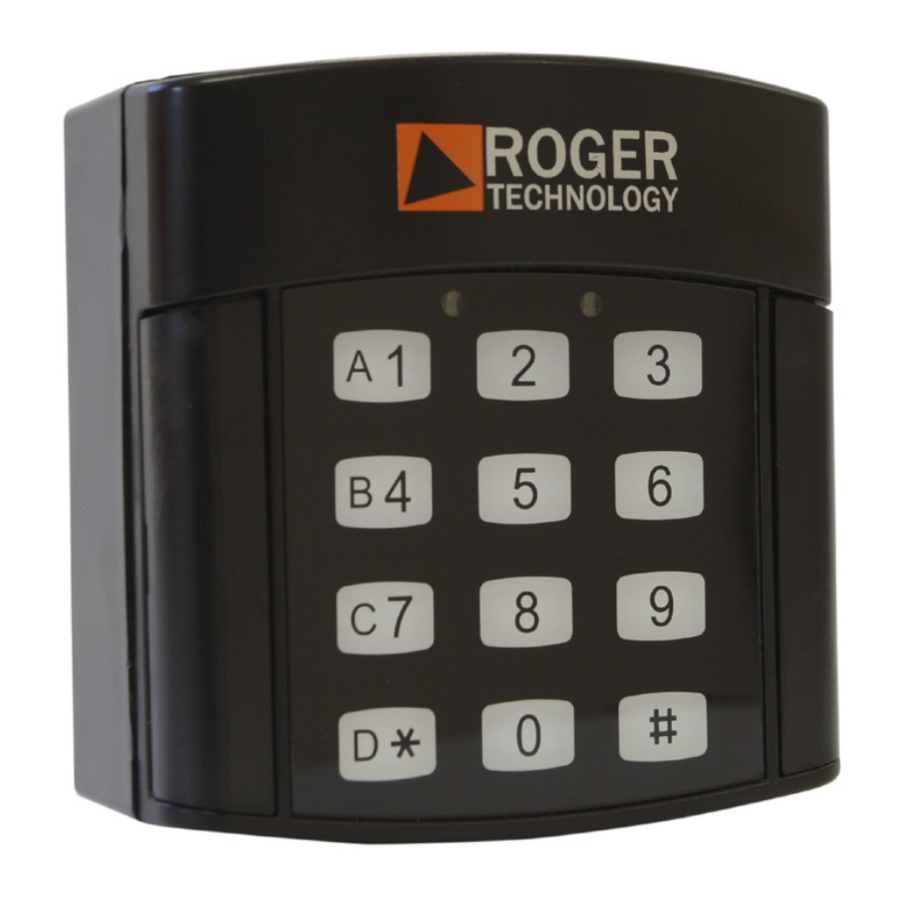
Roger Technology H85/TTD Serie Instrucciones Y Advertencias Para El Instalador
Tastiere a sfioramento
Ocultar thumbs
Ver también para H85/TTD Serie:
- Instrucciones y advertencias para el instalador (76 páginas)
Tabla de contenido
Publicidad
Idiomas disponibles
Idiomas disponibles
Enlaces rápidos
|
IS112 Rev.01
10/05/2015
ROGER ACCESSORI
tastiere a sfioramento a codice numerico serie H85/TTD
con interfaccia serie H85/DEC
IT -
Istruzioni e avvertenze per l'installatore
- pag.2
EN -
Instruction and warnings for the installer
- pag.11
DE -
Anleitungen und Hinweise für den Installateur
- pag.20
ES -
Instrucciones y advertencias para el instalador
- pag.29
FR -
Instructions et mises en garde pour l´installateur
- pag.38
PT -
Instruções e advertências para o instalador
- pag.47
ROGER TECHNOLOGY
Via S. Botticelli 8 • 31021 Bonisiolo di Mogliano Veneto (TV) • ITALIA
P.IVA 01612340263 • Tel. +39 041.5937023 • Fax. +39 041.5937024
automazioni evolute
info@rogertechnology.com • www.rogertechnology.com
Publicidad
Tabla de contenido

Resumen de contenidos para Roger Technology H85/TTD Serie
- Página 1 - pag.38 PT - Instruções e advertências para o instalador - pag.47 ROGER TECHNOLOGY Via S. Botticelli 8 • 31021 Bonisiolo di Mogliano Veneto (TV) • ITALIA P.IVA 01612340263 • Tel. +39 041.5937023 • Fax. +39 041.5937024 automazioni evolute info@rogertechnology.com • www.rogertechnology.com...
-
Página 2: Introduzione Alle Istruzioni E Avvertenze
12.2.2 Wiegand 26bit con codice SITO La sicurezza è garantita da un protocollo di comunicazione 12.2.3 Wiegand 26bit con codice SITO e informazione proprietario sviluppato da Roger Technology che si avvale di canale della criptatura dinamica dei dati, rendendo impossibile la 12.2.4 Wiegand 37bit... -
Página 3: Funzionalità Dell'interfaccia
Caratteristiche tecniche - tastiera H85/TTD con interfaccia H85/DEC TENSIONE DI ALIMENTAZIONE INTERFACCIA 24 Vac-dc; 12 Vdc ASSORBIMENTO DI CORRENTE 1 tastiera 25mA 1 tastiera + interfaccia in stand-by 50mA 1 tastiera + interfaccia con relay attivo 60mA NUMERO MASSIMO DI TASTIERE COLLEGABILI NUMERO DI USCITE DISPONIBILI 4 di comando;... -
Página 4: Configurazione E Programmazione
sul jumper J3 (figura 5, dettaglio A). tastiere collegate, operazione che viene eseguita dall’interfaccia la quale assegna ad ognuna di esse un Descrizione dei morsetti: numero identificativo. Questo permetterà nel normale alimentazione 24Vac-dc oppure 12Vdc (vedere funzionamento di riconoscere tentativi di forzare la figura 5, dettaglio C) sicurezza del sistema (esempio: si cerca di connetterei ENA, ingresso di abilitazione delle uscite di... -
Página 5: Cancellazione Completa Della Memoria
* * <vecchia password> # <nuovo codice> # <A/B/C/D> # il led rosso si accende fisso. Poi digitare: si spegne il LED rosso LR e si accende quello verde LV per 2”, ed il buzzer rimane attivo finché si spegne il LED. <nuova password>... -
Página 6: Segnalazione Di Blocco Della Tastiera
Se il codice è presente in memoria, il LED rosso LR fa alcuni • Si sta tentando di memorizzare un codice già presente lampeggi poi rimane acceso. Poi digitare: in memoria • Non si è portata a termine una sequenza iniziata; se per <codice da cancellare>... -
Página 7: Selezione Della Modalità Di Funzionamento
funzionamento: il LED verde torna a lampeggiare 3 vie per selezionare la modalità di funzionamento specifica velocemente. per la comunicazione con sistemi di controllo accessi: MODALITÀ BIT codice info para- DIP1 DIP2 DIP3 sito grafo Collaudo OFF OFF OFF WIEGAND 12.2.1 Verificare che l’attivazione dei tasti di canale attivi le OFF OFF ON... -
Página 8: Wiegand 26Bit Con Codice Sito
* * <vecchio codice di sito> # <1234> # <1234> * (indicato tra parentesi). Se si supera tale valore si ha la segnalazione di errore con 5 lampeggi veloci del LED rosso LR, ATTENZIONE: in relazione al numero di bit dedicati al codice in accompagnato dall’attivazione intermittente del buzzer. - Página 9 12.2.7 DIP1 DIP2 DIP3 Wiegand 37bit con codice SITO e informazione di canale OFF ON ON primo bit trasmesso 2 3 4 5 6 7 8 9 10 11 12 13 14 15 16 17 18 19 20 21 22 23 24 25 26 27 28 29 30 31 32 33 34 35 36 bit di “parità...
-
Página 10: Smaltimento
Dichiarazione di conformita’ Il sottoscritto, rappresentante il seguente costruttore Roger Technology Via Botticelli 8 31021 Bonisiolo di Mogliano V.to (TV) DICHIARA che l’apparecchiatura descritta in appresso: START... - Página 11 12.2.2 Wiegand 26bit with SITE code Safety is ensured by a proprietary communication protocol 12.2.3 Wiegand 26bit with SITE code and channel developed by Roger Technology that makes use of dynamic information data encryption, making it impossible to decode the communication;...
-
Página 12: Interface Features
Technical specifications - keypad H85/TTD with interface H85/DEC INTERFACE SUPPLY VOLTAGE 24 Vac-dc; 12 Vdc POWER CONSUMPTION 1 keyboard 25mA 1 keyboard + interface on stand-by 50mA 1 keyboard + interface with active relay 60mA MAXIMUM NUMBER OF CONNECTABLE KEYBOARDS NUMBER OF OUTPUTS AVAILABLE 4 for controls;... -
Página 13: Configuration And Programming
power supply 24Vac-dc or 12Vdc (see figure 5, detail C) Press and hold the PROG button for at least 10 seconds: ENA, inputs for the activation of the command • after the first 4 seconds the LEDs will turn on in outputs (N.O. -
Página 14: Deleting All Memory
straight to typing #. receive the error message (5 quick flashes of the red LED LR, accompanied by the intermittent activation of the buzzer; see paragraph 7). EXAMPLES The password 432189 is used to store the user code 3474 EXAMPLE enabling all the channel buttons, enter the following To change the password 0000 to 352894, enter the sequence:... -
Página 15: Keypad Lock Message
the # key is typed instead of the asterisk *. If the code entered is the same as the previous one, then the procedure has been successful and the green LED LV lights up for 2”, the buzzer will remain on until the LED Keypad lock message turns off. -
Página 16: Operating Mode Selection
the corresponding outputs on the interface. BIT site info para- MODES DIP1 DIP2 DIP3 While typing you should hear a “beep” emitted by the code graph buzzer, and should see the green LED LV turn on briefly. OFF ON OFF WIEGAND 12.2.4 Verify that by powering on the interface you receive the... - Página 17 12.2.1 DIP1 DIP2 DIP3 Wiegand 26bit OFF OFF OFF first bit transmitted 2 3 4 5 6 7 8 9 10 11 12 13 14 15 16 17 18 19 20 21 22 23 24 25 bit of “even parity” MSbit binary code (0...16777215) LSbit...
- Página 18 12.2.7 DIP1 DIP2 DIP3 Wiegand 37bit with SITE code and channel information OFF ON ON first bit transmitted 2 3 4 5 6 7 8 9 10 11 12 13 14 15 16 17 18 19 20 21 22 23 24 25 26 27 28 29 30 31 32 33 34 35 36 bit of “even site code MSbit...
-
Página 19: Declaration Of Conformity
Declaration of conformity The undersigned, representing the following manufacturer Roger Technology Via Botticelli 8 START 31021 Bonisiolo di Mogliano V.to (TV) DECLARES that the equipment described below:... -
Página 20: Einleitung Der Anleitung Und Hinweise
4 Tastaturen an eine Steuerungsschnittstelle angeschlossen werden, womit die Aktivierung mehrerer 12.1 Wahl des Funktionsmodus Fernpostationen möglich ist. 12.2 Wiegand Kommunikationsmodus Die Sicherheit wird durch ein von Roger Technology 12.2.1 Wiegand 26bit vorgesehenes und entwickeltes Datenübertragungsprotokoll 12.2.2 Wiegand 26bit mit WERKS-Code garantiert;... -
Página 21: Funktionen Der Schnittstelle
Technische Charakteristiken - Tastatur H85/TTD mit Interface H85/DEC VERSORGUNGSSPANNUNG SCHNITTSTELLE 24 Vac-dc; 12 Vdc STROMVERBRAUCH 1 Tastatur 25mA 1 Tastatur + Schnittstelle im Standby 50mA 1 Tastatur + Schnittstelle mit aktivem Relay 60mA MAXIMAL ANSCHLIESSBARE TASTATUREN ZUR VERFÜGUNG STEHENDE AUSGÄNGE 4 Steuerungen;... -
Página 22: Konfiguration Und Programmierung
nur aktiviert, wenn der Eingang ENA befähigt wurde. (ALRM, ein normalerweise geschlossenere Kontakt; dieser öffnet sich, wenn eine Betriebsanomalie erfasst wird). Sollte kein Uhr-Kontakt vorgesehen sein, den Jumper J2 auf “INT” positionieren (siehe Abbildung 5, Detail D). Beschreibung der Klemmen: •... -
Página 23: Vollständiges Löschen Des Speichers
Nummernfolge und mit <neues Passwort> das Passwort * <Passwort> * das man einstellen möchte; dann die folgende Zeichenfolge eingeben: Ist das Passwort korrekt, leuchtet das rote LED auf LR. Dann gibt man ein: * * <altes Passwort> # <neuer Code> # <A/B/C/D> # Das rote Led leuchtet durchgehend. -
Página 24: Löschen Eines Bedienercodes
• Die eingegebene Nummer wird nicht erkannt (zum Löschen eines Bedienercodes Beispiel wurde ein nicht korrektes Passwort eingegeben oder ein Bedienercode befindet sich nicht im Speicher). Mit <zu löschender Code> kennzeichnet man die Nummernfolge • Man versucht einen Code oder ein Passwort mit mehr als 6 Ziffern (nur in der Programmierung) o oder weniger des zu löschenden Codes;... - Página 25 Folgendermaßen vorgehen: kann jetzt die anderen Kanaltasten aktivieren, vorausgesetzt, • Kurz die Taste PROG drücken: Das grüne LED L1 und das dass zwischen den Aktivierungen nicht mehr als 5 Sekunden rote L2 schalten sich aus; verstreichen. Im gegenteiligen Fall verlässt man den Code- •...
- Página 26 Abschnitt 12.1, Spalte “INO CH”). 12.2 Wiegand Kommunikationsmodus Beispiel: Um den Werkscode auf 1234 einzustellen und die Bei den zur Verfügung stehenden Funktionen handelt es Übertragung der Kanalinformation zu befähigen, gibt man sich um “Code-Aktivierung” und “Passwortwechsel”; das die folgende Sequenz ein: Passwort hat die Bedeutung des “Werkscodes”...
- Página 27 12.2.6 DIP1 DIP2 DIP3 Wiegand 37bit mit WERKS-Code OFF ON ON erster übertragener Bit 2 3 4 5 6 7 8 9 10 11 12 13 14 15 16 17 18 19 20 21 22 23 24 25 26 27 28 29 30 31 32 33 34 35 36 Schienencode MSbit LSbit...
-
Página 28: Konformitätserklärung
Auswirkungen auf die Umwelt und die menschliche Gesundheit haben könnten. Konformitätserklärung Der Unterzeichnende, Vertreter des folgenden Herstellers Roger Technology Via Botticelli 8, 31021 Bonisiolo di Mogliano V.to (TV) ERKLÄRT, dass das beschriebene Gerät: Beschreibung: Numerncode-Tastatur mit Interface... - Página 29 12.2.3 Wiegand 26bit con código de SITIO e La seguridad se garantiza con un protocolo de comunicación información de canal propietario desarrollado por Roger Technology que se vale 12.2.4 Wiegand 37bit del cifrado dinámico de los datos, haciendo imposible la descodificación de la comunicación;...
-
Página 30: Características Técnicas - Teclado H85/Ttd Con Interfaz H85/Dec
Características técnicas - teclado H85/TTD con interfaz H85/DEC TENSIÓN DE ALIMENTACIÓN DE LA INTERFAZ 24 Vac-dc; 12 Vdc ABSORCIÓN DE CORRIENTE 1 teclado 25mA 1 teclado + interfaz en stand-by 50mA 1 teclado + interfaz con relé activo 60mA NÚMERO MÁXIMO DE TECLADOS CONECTABLES NÚMERO DE SALIDAS DISPONIBLES 4 de control;... -
Página 31: Instalación
1/A, 4/B, 7/C, */D, y una salida de alarma (ALRM, contacto caso de que no esté previsto un contacto de reloj, colocar el normalmente cerrado; se abre si se detecta una anomalía jumper J2 en posición “INT” (ver la figura 5, detalle D). de funcionamiento). -
Página 32: Borrado Completo De La Memoria
* * <vieja contraseña> # se apaga el LED rojo LR y se enciende el verde LV durante 2”, y la alarma permanece activa hasta que se apague el LED. el led rojo se enciende fijo. Luego marcar: NOTA: si se desea habilitar las cuatro teclas de canal, <nueva contraseña>... -
Página 33: Avisos De La Interfaz
Si el código está presente en la memoria, el LED rojo LR • En el modo de borrado del código de usuario o de parpadea algunas veces y luego permanece encendido. cambio de contraseña: son diferentes el primer número Luego marcar: introducido y el que debe proporcionar la confirmación. -
Página 34: Mantenimiento
después de una breve pausa indican que el teclado 3 se teclado está listo para un nuevo tecleo. comunica correctamente con la interfaz). 12.1 • Una vez terminada la comprobación de las 4 posiciones, Selección de la modalidad de cuando se vuelve a pulsar la tecla PROG se vuelve funcionamiento al funcionamiento normal: el LED verde vuelve a El teclado táctil H85/TTD dispone de un interruptor... -
Página 35: Wiegand 26Bit Con Código De Sitio
* * <viejo código de sitio> # <1234> # <1234> * finaliza con la tecla * en el lugar de la almohadilla #, además de la información de sitio, se habilita el envío de la información de canal (ver tabla del apartado 12.1, columna “INFO CH”). ATENCIÓN: en relación con el número de bits dedicados al código en binario, se tiene una limitación en el número Ejemplo:... -
Página 36: Wiegand 37Bit Con Código De Sitio
DIP1 DIP2 DIP3 12.2.6 Wiegand 37bit con código de SITIO OFF ON ON primer bit transmitido 2 3 4 5 6 7 8 9 10 11 12 13 14 15 16 17 18 19 20 21 22 23 24 25 26 27 28 29 30 31 32 33 34 35 36 bit de “paridad código de sitio MSbit... -
Página 37: Iso2 Sin Información De Canal
Declaración de conformidad El abajo firmante, en representación del fabricante Roger Technology Via Botticelli 8, 31021 Bonisiolo di Mogliano V.to (TV) DECLARA que el aparato descrito a continuación: Descripción: Teclado de código numérico con interfaz... - Página 38 12.2.3 Wiegand 26bit avec code SITE et information de La sécurité est garantie par un protocole de communication canal propriétaire développé par Roger Technology qui se sert du 12.2.4 Wiegand 37bit cryptage dynamique des données, ce qui rend impossible 12.2.5 Wiegand 37bit avec information de canal de décoder la communication ;...
-
Página 39: Capacité De Fonctionnement De L'interface
Caractéristiques techniques - clavier H85/TTD avec interface H85/DEC TENSION D’ALIMENTATION INTERFACE 24 Vac-dc; 12 Vdc ABSORPTION DE COURANT 1 clavier 25mA 1 clavier + interface en stand-by 40mA 1 clavier + interface avec relais actif 50mA NOMBRE MAXIMUM DE CLAVIERS QUI PEUVENT ETRE BRANCHES NOMBRE DE SORTIES DISPONIBLES 4 de commande ;... -
Página 40: Configuration Et Programmation
Description des bornes : essaie de connecter un clavier qui n’est pas activé). alimentation 24Vac-dc ou bien 12Vdc (voir figure 5, détail C) Tenir pendant au moins 10 secondes la touche PROG ENA, entrée d’activation des sorties de commande enfoncée : (contact N.A.) : si on ferme le contact vers la borne •... -
Página 41: Effacement Complet De La Mémoire
Procédure réussie : la LED verte s’allume et le buzzer s’active EXEMPLES pendant 2’’. En cas contraire, on a la signalisation d’erreur Avec le mot de passe 432189, on veut mémoriser le (5 clignotements rapides de la LED rouge LR, accompagnée code utilisateur 3474 en activant toutes les touches de de l’activation intermittente du buzzer ;... -
Página 42: Fonctions Avancées : Masquage Du Code
Si le code saisi est identique au précédent, la procédure de mémorisation ou d’effacement, on a saisi le caractère fonctionne, la LED verte LV s’allume pendant 2» et le # au lieu du caractère *. buzzer reste actif jusqu’à ce que la LED s’éteigne. Signalisation de blocage du clavier Fonctions avancées : masquage du code Si on saisit un code utilisateur erroné... -
Página 43: Sélection De La Modalité De Fonctionnement
MODALITÉ BIT code info para- DIP1 DIP2 DIP3 Essai et site graphe OFF OFF OFF WIEGAND 12.2.1 Vérifier que l’activation des touches de canal active les OFF OFF ON WIEGAND 12.2.2 sorties correspondantes sur l’interface. " " " WIEGAND 12.2.3 Durant la saisie, on doit entendre le «bip»... -
Página 44: Wiegand 37Bit Avec Information De Canal
* * <ancien code de site> # <1234> # <1234> * pouvant être attribué (indiqué entre parenthèses). Si on dépasse cette valeur, on a une signalisation d´erreur avec 5 ATTENTION: en relation au nombre de bits consacrés au clignotements rapides du LED rouge LR, accompagnée par code en binaire, on a une limitation au nombre maximum l’activation intermittente du buzzer. -
Página 45: Wiegand 50Bit Avec Information De Canal
12.2.7 DIP1 DIP2 DIP3 Wiegand 37bit avec code SITE et information de canal OFF ON ON premier bit transmis 2 3 4 5 6 7 8 9 10 11 12 13 14 15 16 17 18 19 20 21 22 23 24 25 26 27 28 29 30 31 32 33 34 35 36 bit de code de site MSbit... -
Página 46: Déclaration De Conformité
Déclaration de conformité START Le soussigné, représentant le fabricant suivant Roger Technology Via Botticelli 8, 31021 Bonisiolo di Mogliano V.to (TV) La séquence de transmission numérique est la suivante: DÉCLARE que l´appareillage décrit ci-après: •... -
Página 47: Introdução Às Instruções E Advertências
é 4, permitindo assim ativações de mais locais remotos. A segurança é garantida por um protocolo de comunicação 12.2.3 Wiegand 26bits com código de SÍTIO e proprietário desenvolvido pela Roger Technology que se informação de canal vale da criptação dinâmica dos dados, tornando impossível 12.2.4 Wiegand 37bits... -
Página 48: Características Técnicas - Teclado H85/Ttd Com Interface H85/Dec
Características técnicas - teclado H85/TTD com interface H85/DEC TENSÃO DE ALIMENTAÇÃO DA INTERFACE 24 Vac-dc; 12 Vdc ABSORÇÃO DE CORRENTE 1 teclado 25mA 1 teclado + interface em standby 50mA 1 teclado + interface em standby 60mA NÚMERO MÁXIMO DE TECLADOS CONECTÁVEIS NÚMERO DE SAÍDAS DISPONÍVEIS 4 de comando;... -
Página 49: Instalação
normalmente fechado; se for detectada uma anomalia de estiver habilitada. No caso em que não esteja previsto funcionamento, o contacto se abre). A saída de alarme é um contacto de relógio, posicionar o jumper J2 na habilitada agindo no jumper J3 (figura 5, detalhe A). posição “INT”... -
Página 50: Cancelamento Completo Da Memória
Indicamos com <velha senha> a sequência de números Se a senha estiver correta, se acende o LED vermelho LR. que a compõem e com <nova senha> a senha que se Depois digitar: deseja definir; digitar portanto a seguinte sequência: <novo código> # <A/B/C/D> # * * <velha senha>... -
Página 51: Cancelamento De Um Código De Usuário
intermittente del buzzer. La segnalazione di errore si può Cancelamento de um código de verificare per i motivi seguenti: usuário • O número digitado não é reconhecido (por exemplo, Indicamos com <código a cancelar> a sequência de foi digitada uma senha não correta ou um código de usuário não presente na memória). -
Página 52: Manutenção
vermelho L2 se apagam; uma ativação e outra. Caso contrário, sai da modalidade • cada vez que sucessivamente for premida a tecla PROG de envio de código e tem-se uma sinalização sonora do faz-se a verificação dos teclados de 1 a 4; o número buzzer, seguida pelo desligamento do LED verde LV. -
Página 53: Wiegand 26Bits Com Código De Sítio
de “código de sítio” e como padrão de fábrica tem-se transmissão da informação de canal, digitar a seguinte inicialmente código de sítio “0000”. sequência: Para modificar o código de sítio é necessário executar o * * <antigo código de sítio> # <1234> # <1234> * procedimento de troca de senha, que permite também habilitar ou não a transmissão de informação de canal. -
Página 54: Wiegand 37Bits Com Código De Sítio
12.2.6 DIP1 DIP2 DIP3 Wiegand 37bits com código de SÍTIO OFF ON ON primeiro bit transmitido 2 3 4 5 6 7 8 9 10 11 12 13 14 15 16 17 18 19 20 21 22 23 24 25 26 27 28 29 30 31 32 33 34 35 36 bit de código de sítio MSbit... -
Página 55: Declaração De Conformidade
ímpar ambiente e à saúde humana. Declaração de conformidade O abaixo-assinado, representante do seguinte construtor Roger Technology Via Botticelli 8, 31021 Bonisiolo di Mogliano V.to (TV) DECLARA que o equipamento descrito abaixo: Descrição: Teclado com código numérico com interface Modelo: H85/TTD, H85/DEC Está... - Página 56 Illustrazioni e schemi - Pictures and schemes - Illustrations et schémas Ilustrações e esquemas - Ilustraciones y esquemas - Darstellungen und Schemen H85/TTD H85/TTD/E...
- Página 57 H85/TTD/TRIX H85/TTD/I...
-
Página 58: Power Supply
ALARM EXTERNAL OUTPUT ENABLE ENABLE ALARM EXTERNAL OUTPUT ENABLE DISABLE H85/DEC 12 V 24 V POWER SUPPLY ALARM CONTROL TIMER BOARD CLOCK EXAMPLE PARAMETRI VALORI SYNC DIP1 DIP2 DIP3 ON ON ON 7 6 5 4 3 2 1 7 6 5 4 3 2 1 7 6 5 4 3 2 1 7 6 5 4 3 2 1... - Página 59 H85/DEC/BOX...
- Página 60 7 6 5 4 3 2 1 UTILIZZO CON DIP1 DIP2 DIP3 USE WITH ON ON ON VERWENDUNG MIT USO CON UTILISATION AVEC UTILIZAÇÃO COM H85/DEC UTILIZZO CON DIP1 DIP2 DIP3 DIP1 DIP2 DIP3 USE WITH OFF OFF OFF OFF ON OFF VERWENDUNG MIT USO CON UTILISATION AVEC...



