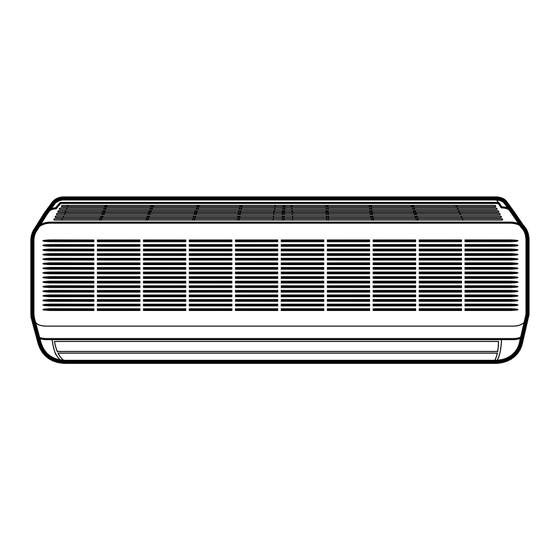
Tabla de contenido
Publicidad
Idiomas disponibles
Idiomas disponibles
Enlaces rápidos
Publicidad
Capítulos
Tabla de contenido
Solución de problemas

Resumen de contenidos para Lennox GCM Serie
- Página 1 OWNER'S MANUAL HI WALL GCM/GHM...
- Página 2 Room Air Conditioner OWNER'S MANUAL HI WALL TYPE ROOM AIR CONDITIONER • Please read carefully and thoroughly this manual before operating this unit. • Contact the authorized SVC man for repair or maintenance of this unit. • Contact the installer for installation of this unit. •...
-
Página 3: Tabla De Contenido
Safety precautions Safety Precautions To prevent injury and property damage, follow these instructions. Warning ........2 Incorrect operation due to ignoring instructions will cause harm or Caution .........3 damage, the seriousness of which is indicated by the following symbols. WARNING WARNING Operating Instructions Preparation before operation ..4 This symbol shows the possibility of death or serious injury. -
Página 4: Warning
WARNING WARNING Ventilate before operating air conditioner Do not disassemble or modify products when gas goes out. randomly. • It may cause explosion, fire and, burn. • It may cause failure and electric shock. CAUTION CAUTION Never touch the metal parts Do not clean the air Ventilate well when used of the unit when removing... -
Página 5: Preparation Before Operation
Preparation before operation How to Insert the Batteries Remove the battery cover by pulling it according to the arrow direction. Insert new batteries making sure that the (+) and (-) of battery are installed correctly. Reattach the cover by sliding it back into position. NOTES: •... -
Página 6: Operation Mode Selection
About the remote control on the system The remote control transmits the signals to the system. Features of the Remote Control- Door Closed START/STOP BUTTON Operation starts when this button is pressed and stops when the button is pressed again. OPERATION MODE SELECTION BUTTON Signal transmitter Used to select the operation mode. -
Página 7: Cooling Operation
How to use the Operation Mode Selection button Cooling Operation Press the Start/Stop button. The unit will respond with a beep. Open the door on the remote control. To select Cooling Operation, press the Operation Mode Selection button. Each time the button is pressed, the operation mode is shifted in the direction of the arrow. -
Página 8: Auto Operation
Auto Operation Press the Start/Stop button. The unit will respond with a beep. Open the door on the remote control. To select Auto Operation, press the Operation Mode Selection button. Each time the button is pressed, the operation mode is shifted in the direction of the arrow. -
Página 9: Healthy Dehumidification Operation
Healthy Dehumidification Operation Press the Start/Stop button. The unit will respond with a beep. Open the door on the remote control. To select Healthy Dehumidification Operation, press the Operation Mode Selection button. Each time the button is pressed, the operation mode is shifted in the direction of the arrow. - Página 10 Heating Operation(Heat pump model only) Press the Start/Stop button. The unit will respond with a beep. Open the door on the remote control. To select Heating Operation, press the Operation Mode Selection button. Each time the button is pressed, the operation mode is shifted in the direction of the arrow.
-
Página 11: Jet Cool Operation
Jet Cool Operation Press the Start/Stop button. The unit will respond with a beep. Press the Jet Cool button to operate the speed cooling mode and the unit will operate in super high fan speed on cooling mode for 30 minutes. To cancel the Jet Cool mode, press the Jet Cool button again or the fan speed button or the room temperature setting button and the unit will operate in high fan speed on... -
Página 12: Additional Features
Additional features Sleep Mode To cancel the Sleep Mode, press the sleep Press the Sleep Mode Auto button to set the Mode Auto button several times until the star time you want the unit to turn off automatically. ) disappears from the operation display. The Timer is programmed in one-hour increments by pressing the Sleep Mode Auto Note: The Sleep Mode will be operated at... -
Página 13: Air Circulation Mode
Vertical Airflow Direction Control The up/down airflow (Vertical Airflow) can be Note: If you press the CHAOS swing button, the adjusted by using the remote control. horizontal airflow direction is changed automatically based on the CHAOS algorithm to distribute the air in the room evenly and at the same time to make the human body feel most comfortable, as if enjoying a natural breeze. - Página 14 Tact Switch Operation(Some Models) ON/OFF ON/OFF OPERATION Operation procedures when the remote control can't be used. ON/OFF operation starts when this button is pressed, which is located on the right side of the indoor unit and stops when you press the button again. ON/OFF Upon starting the ON/OFF operation, the operating conditions are automatically set as Table 1, and the initial mode continues...
- Página 15 Care and maintenance of the air conditioner CAUTION: Before performing any maintenance, turn off the main power to the system. Indoor Unit Grille, Case, and Remote Control Never use any of the followings: • Water hotter than 40°C Turn the system off before cleaning. To Could cause deformation and/or clean, wipe with a soft, dry cloth.
-
Página 16: Outdoor Unit
Replacement of Purifying Filter (Optional) • Recomended use period : About 2 years Open front panel and remove air Remove air purifying filters. filters. Insert new air purifying filters. Air filter Reinsert air filters and close front panel. Air purifying filter Outdoor Unit The heat exchanger coils and panel vents of the outdoor unit should be checked regularly. -
Página 17: Operation Tips
When the air conditioner is not going to be used for a long time. When air conditioner is not going to be When the air conditioner is to be used again. used for a long time. Operate the air conditioner on Air circulation Clean the air filter and install it in the indoor unit. -
Página 18: Before You Call For Service
Before you call for service... Troubleshooting Tips! Save time and money! Check the following points before requesting repairs or service..If the fault persists, please contact your dealer or service center. Case Explanation See page The air conditioner does not •... - Página 19 MEMO...
- Página 20 Room Air Conditioner OWNER'S MANUAL HI WALL TYPE ROOM AIR CONDITIONER • Please read carefully and thoroughly this manual before operating this unit. • Contact the authorized SVC man for repair or maintenance of this unit. • Contact the installer for installation of this unit. •...
- Página 21 Safety precautions Safety Precautions To prevent injury and property damage, follow these instructions. Warning ........2 Incorrect operation due to ignoring instructions will cause harm or Caution .........3 damage, the seriousness of which is indicated by the following symbols. WARNING WARNING Operating Instructions Preparation before operation ..4 This symbol shows the possibility of death or serious injury.
-
Página 22: Warning
WARNING WARNING Ventilate before operating air conditioner Do not disassemble or modify products when gas goes out. randomly. • It may cause explosion, fire and, burn. • It may cause failure and electric shock. CAUTION CAUTION Never touch the metal parts Do not clean the air Ventilate well when used of the unit when removing... -
Página 23: Preparation Before Operation
Preparation before operation How to Insert the Batteries Remove the battery cover by pulling it according to the arrow direction. Insert new batteries making sure that the (+) and (-) of battery are installed correctly. Reattach the cover by sliding it back into position. NOTES: •... -
Página 24: Operation Mode Selection
About the remote control on the system The remote control transmits the signals to the system. Features of the Remote Control- Door Closed START/STOP BUTTON Operation starts when this button is pressed and stops when the button is pressed again. OPERATION MODE SELECTION BUTTON Signal transmitter Used to select the operation mode. - Página 25 How to use the Operation Mode Selection button Cooling Operation Press the Start/Stop button. The unit will respond with a beep. Open the door on the remote control. To select Cooling Operation, press the Operation Mode Selection button. Each time the button is pressed, the operation mode is shifted in the direction of the arrow.
- Página 26 Auto Operation Press the Start/Stop button. The unit will respond with a beep. Open the door on the remote control. To select Auto Operation, press the Operation Mode Selection button. Each time the button is pressed, the operation mode is shifted in the direction of the arrow.
- Página 27 Healthy Dehumidification Operation Press the Start/Stop button. The unit will respond with a beep. Open the door on the remote control. To select Healthy Dehumidification Operation, press the Operation Mode Selection button. Each time the button is pressed, the operation mode is shifted in the direction of the arrow.
- Página 28 Heating Operation(Heat pump model only) Press the Start/Stop button. The unit will respond with a beep. Open the door on the remote control. To select Heating Operation, press the Operation Mode Selection button. Each time the button is pressed, the operation mode is shifted in the direction of the arrow.
- Página 29 Jet Cool Operation Press the Start/Stop button. The unit will respond with a beep. Press the Jet Cool button to operate the speed cooling mode and the unit will operate in super high fan speed on cooling mode for 30 minutes. To cancel the Jet Cool mode, press the Jet Cool button again or the fan speed button or the room temperature setting button and the unit will operate in high fan speed on...
-
Página 30: Additional Features
Additional features Sleep Mode To cancel the Sleep Mode, press the sleep Press the Sleep Mode Auto button to set the Mode Auto button several times until the star time you want the unit to turn off automatically. ) disappears from the operation display. The Timer is programmed in one-hour increments by pressing the Sleep Mode Auto Note: The Sleep Mode will be operated at... - Página 31 Vertical Airflow Direction Control The up/down airflow (Vertical Airflow) can be Note: If you press the CHAOS swing button, the adjusted by using the remote control. horizontal airflow direction is changed automatically based on the CHAOS algorithm to distribute the air in the room evenly and at the same time to make the human body feel most comfortable, as if enjoying a natural breeze.
- Página 32 Tact Switch Operation(Some Models) ON/OFF ON/OFF OPERATION Operation procedures when the remote control can't be used. ON/OFF operation starts when this button is pressed, which is located on the right side of the indoor unit and stops when you press the button again. ON/OFF Upon starting the ON/OFF operation, the operating conditions are automatically set as Table 1, and the initial mode continues...
-
Página 33: Care And Maintenance
Care and maintenance of the air conditioner CAUTION: Before performing any maintenance, turn off the main power to the system. Indoor Unit Grille, Case, and Remote Control Never use any of the followings: • Water hotter than 40°C Turn the system off before cleaning. To Could cause deformation and/or clean, wipe with a soft, dry cloth. - Página 34 Replacement of Purifying Filter (Optional) • Recomended use period : About 2 years Open front panel and remove air Remove air purifying filters. filters. Insert new air purifying filters. Air filter Reinsert air filters and close front panel. Air purifying filter Outdoor Unit The heat exchanger coils and panel vents of the outdoor unit should be checked regularly.
-
Página 35: Operation Tips
When the air conditioner is not going to be used for a long time. When air conditioner is not going to be When the air conditioner is to be used again. used for a long time. Operate the air conditioner on Air circulation Clean the air filter and install it in the indoor unit. -
Página 36: Troubleshooting Tips
Before you call for service... Troubleshooting Tips! Save time and money! Check the following points before requesting repairs or service..If the fault persists, please contact your dealer or service center. Case Explanation See page The air conditioner does not •... - Página 37 MEMO...
- Página 38 Aire Acondicionado Manual del usuario CLIMATIZADOR TIPO LA PARED ALTA • Leer atentamente las instrucciónes de empleo antes de instalar y poner en funcionamiento la unidad • Ponerse en contacto con el hombre de servicio autorizado para reparar o mantener este unidad. •...
-
Página 39: Precauciones De Seguridad
Precauciones de Seguridad Precauciones de Seguridad Para evitar lesiones al usuario o a otras personas y daños materiales, se Advertencia .......2 deben respetar las siguientes instrucciones. Atención ........3 Un uso incorrecto por ignorar las instrucciones provocará lesiones o daños. La gravedad de los posibles daños se clasifica mediante las siguientes indicaciones. - Página 40 ADVERTENCIA ADVERTENCIA Si se produjera algún escape de gas, abra las No desmonte ni modifique ningún componente. ventanas para que se ventile la habitación antes de poner en marcha el acondicionador de aire o de utilizar el mando a distancia. •...
-
Página 41: Sobre El Control Remoto Del Sistema
Sobre el control remoto del sistema Cómo introducir las pilas Retire la cubierta de las pilas tirando de esta según la dirección de la flecha. Introduzca las pilas nuevas asegurándose de que los polo (+) y (-) de las mismas se colocan correctamente. Vuelva a colocar la cubierta y deslícela a su posición inicial. -
Página 42: Sobre El Mando A Distancia
Sobre el mando a distancia El mando a distancia transmite la señal al sistema. Funciones del mando a distancia - Tapa abierta BOTÓN DE ENCENDIDO/APAGADO El aparato se pone en marcha cuando se presiona este botón y se detiene cuando se vuelve a presionar el mismo botón. -
Página 43: Cómo Usar El Botón De Selección Del Modo De Funcionamiento
Cómo usar el botón de selección del modo de funcionamiento Funcionamiento para enfriamiento Presione el botón de encendido/apagado. La unidad responderá emitiendo un sonido. Abra la tapa del mando a distancia. Para seleccionar el Funcionamiento para enfriamiento, accione el botón de selección del modo de funcionamiento. -
Página 44: Funcionamiento Automático
Funcionamiento automático Presione el botón de encendido/apagado. La unidad responderá emitiendo un sonido. Abra la tapa del mando a distancia. Para seleccionar Funcionamiento automático, accione el botón de selección del modo de funcionamiento. Cada vez que accione el botón, el modo de operación cambia siguiendo la dirección de la flecha. -
Página 45: Funcionamiento En Deshumidificación Saludable (Modo De Enfriamiento)
Funcionamiento en deshumidificación saludable (modo de enfriamiento) Presione el botón de encendido/apagado. La unidad responderá emitiendo un sonido. Abra la tapa del mando a distancia. Para seleccionar el Funcionamiento en deshumidificación saludable (modo de enfriamiento), accione el botón de selección del modo de funcionamiento. -
Página 46: Funcionamiento Para Calentamiento (Modelo De Bomba De Calor)
Funcionamiento para calentamiento (modelo de bomba de calor) Presione el botón de encendido/apagado. La unidad responderá emitiendo un sonido. Abra la tapa del mando a distancia. Para seleccionar el Funcionamiento para calentamiento (modelo de bomba de calor), accione el botón de selección del modo de funcionamiento. Cada vez que accione el botón, el modo de operación cambia siguiendo la dirección de la flecha. -
Página 47: Funcionamiento En Frío En Chorro
Funcionamiento en frío en chorro Presione el botón de encendido/apagado. La unidad responderá emitiendo un sonido. Presione el botón de frío en chorro para poner en marcha el modo de enfriamiento rápido y la unidad funcionará en el modo de enfriamiento a una velocidad de ventilador muy elevada durante 30 minutos. -
Página 48: Funciones Adicionales
Funciones adicionales Modo de dormir Para anular el modo de dormir, presione el botón de Presione el botón de modo de dormir automático para modo de dormir automático varias veces hasta que seleccionar la hora en que desea que la unidad se desaparezca la estrella ( ) de la pantalla de apague automáticamente... -
Página 49: Dirección Del Flujo De Aire (Unidad Interior)
Dirección del flujo de aire (unidad interior) El flujo de aire hacia arriba o hacia abajo (flujo vertical) NOTA: puede ajustarse mediante el control remoto. Si presiona el botón oscilante de CAOS la dirección de flujo de aire horizontal se cambia automáticamente, de acuerdo con el algoritmo de CAOS, para distribuir el aire en la habitación uniformemente y al mismo tiempo para que el cuerpo humano se sienta más cómodo, como si... -
Página 50: Funcionamiento Con El Interruptor De Tacto (Algunos Modelos)
Funcionamiento con el Interruptor de Tacto (Algunos modelos) ON/OFF FUNCIONAMIENTO ON/OFF Procedimientos de funcionamiento cuando no se puede utilizar el mando a distancia. ON/OFF El funcionamiento comienza cuando se pulsa este botón, el cual está situado a la derecha de la unidad interior, y ON/OFF se detiene cuando se pulsa de nuevo. -
Página 51: Cuidados Y Mantenimiento
Cuidados y mantenimiento ATENCIÓN: antes de efectuar cualquier operación de mantenimiento, apague el interruptor principal del sistema. Unidad interior Nunca utilice lo siguiente: Rejilla, tapa y mando a distancia • Agua a una temperatura superior a los 40°C Apague el sistema antes de limpiarlo. Para Podría provocar deformaciones y/o pérdida de color. -
Página 52: Substitución Del Filtro Purificador (Opcional)
Substitución del filtro purificador (Opcional) • Período de uso recomendado: Aproximadamente por 2 años Abrir el panel frontal y retirar los filtros de aire. Retirar los filtros purificadores de aire. Volver a introducir los filtros de aire y cerrar el panel frontal. -
Página 53: Consejos Para La Utilización
Cuando el acondicionador de aire no vaya a ser utilizado durante un largo período. Cuando vaya a utilizar el acondicionador Cuando acondicionador de aire no vaya a de aire de nuevo. ser utilizado durante un largo período. Limpie el filtro de aire e instálelo en la unidad Haga funcionar el aparato en modo ventilación interior. - Página 54 Antes de llamar al servicio técnico... ¡Resolución de Problemas! ¡Ahorre tiempo y dinero! Compruebo los siguientes puntos antes de solicitar una reparación o servicio técnico... Si los problemas persisten, póngase en contacto con su distribuidor o servicio técnico. Caja Explicación Ver página No funciona.
- Página 55 NOTA...
- Página 56 : + 31 33 2471 800 fax : + 31 33 2459 220 e-mail : info lennoxbenelux.com POLAND : LENNOX POLSKA SP z o.o. tél. : + 48 22 832 26 61 fax : + 48 22 832 26 62 e-mail : lennoxpolska inetia.pl PORTUGAL : LENNOX CLIMATIZAÇAO LDA.










