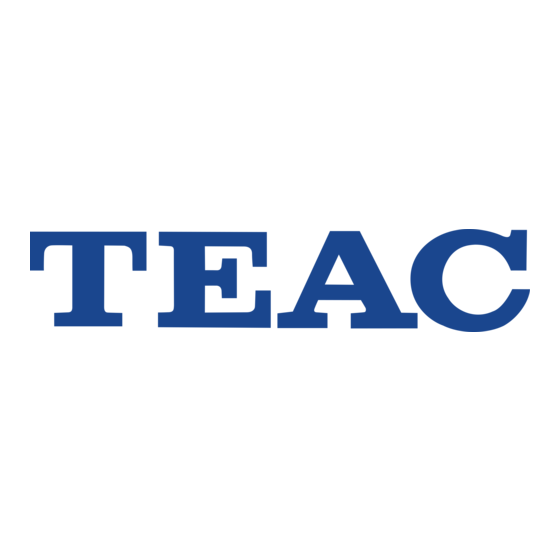
Tabla de contenido
Publicidad
Idiomas disponibles
Idiomas disponibles
Enlaces rápidos
Publicidad
Capítulos
Tabla de contenido

Resumen de contenidos para Teac NS-X1
- Página 1 NS-X1 NETWORK AUDIO PLAYER OWNER’S MANUAL...
-
Página 2: Important Safety Instructions
THE ELECTRONICS. NO USER SERVICEABLE PARTS ARE INSIDE. Note < IF YOU ARE EXPERIENCING PROBLEMS WITH THIS PRODUCT, CONTACT TEAC FOR A SERVICE REFERRAL. DO NOT USE THE PRODUCT UNTIL IT HAS BEEN REPAIRED. < USE OF CONTROLS OR ADJUSTMENTS OR PERFORMANCE OF PROCEDURES OTHER THAN THOSE SPECIFIED HEREIN MAY RESULT IN HAZARDOUS RADIATION EXPOSURE. -
Página 3: For Canada
Changes or modifications to this equipment not expressly approved by TEAC CORPORATION for compliance will void the user’s warranty. Apple, AirPlay, the AirPlay logo, iPad, iPhone, iPod, iPod classic, iPod nano, and iPod Touch are trademarks of Apple Inc., registered in the U.S. - Página 4 < Do not expose this apparatus to drips or splashes. < Do not place any objects filled with liquids, such as vases, on the apparatus. < Do not install this apparatus in a confined space such as a bookcase or similar unit. <...
-
Página 5: Tabla De Contenido
Contents Before Using the Unit (1) Thank you for choosing this TEAC product. Read this manual What’s in the box carefully to get the best performance from this unit. Confirm that the standard accessories are included. Before Using the Unit ..........5 Remote control RC-1287 x 1 Remote Control Unit . -
Página 6: Before Using The Unit
Before Using the Unit (2) Remote Control Unit Placement of the unit Inserting the battery Choose the installation location of your unit carefully. Avoid placing it in direct sunlight or close to a source of heat. You should also Open the battery tray. avoid locations that are subject to vibration, excessive dust, heat, cold or moisture. -
Página 7: Identifying The Parts (Main Unit)
Identifying the Parts (Main Unit) Front and rear parts 8 9 10 11 STANDBY/ON (¤) button . (PREVIOUS) button Press this button to turn the unit on or put it into standby. Press this button to play the current song from the beginning. Use this button as well to move up the menu. -
Página 8: Identifying The Parts (Remote Control Unit)
Identifying the Parts (Remote Control Unit) STANDBY/ON (¤) button Press this button to turn the unit on or put it into standby. HOME button Press this button to go to the Home menu. BOOKMARK Press this button to add a bookmark to your Internet radio stations list. -
Página 9: Connections
Connections (1) MUTE (°) Connecting the iPod/iPhone Press this button to mute the sound. Attach the dock adapter (supplied with the iPod/iPhone) DIMMER (¦) to the unit. Press this button to adjust the brightness of the display (Normal / Dark / Very dark). DELETE Press this button to delete a bookmark from your bookmark list. -
Página 10: Connecting The Power
Connections (2) Connecting the power Connecting the LAN/ETHERNET cable To connect this unit to a broadband home network to listen to Connect one end of the power adapter to DC IN 12V. Internet radio broadcast, connect the LAN/ETHERNET cable to the ETHERNET port. -
Página 11: Connecting An External Device
Connecting the FM antenna You can connect an additional audio player to the AUX IN jack and use the NS-X1 unit as a speaker. Connect the provided FM antenna to the FM antenna Connect one end of the AUX cable to the unit and the other end to terminal on the unit. -
Página 12: Turning On The Unit
Music Setting Turning on the unit Selecting an input source from the Home menu Press the STANDBY/ON (¤) button on the unit or on the remote Press and hold the MENU (8) button on the unit or press control to turn the unit on. the Home button on the remote control to go to the Home menu. -
Página 13: Adjusting The Volume
Adjusting the volume Adjusting the brightness Press the VOLUME – or + button on the unit or on the remote control Press the DIMMER (¦) button on the remote control. to adjust the volume. The brightness level setting will change as follows: The current volume level setting will be displayed for about 3 <Normal>... -
Página 14: Ipod/Iphone
“Connecting the iPod/iPhone” on page 9. If you connect an iPod/iPhone that is playing a song, the song is automatically output from the NS-X1. Press the FUNCTION button on the unit or the remote control repeatedly until “iPod” appears on the display. -
Página 15: Listening To The Internet Radio
Added Stations via the vTuner website. (For detail information on adding a station, see “Adding an Internet radio station from TEAC vTuner website” on the next page.) Location Lists of Internet stations sorted by location Search by the genre of music played on Genre the station/Podcast. - Página 16 Internet Radio (2) Deleting an Internet radio station from your bookmark list Adding an Internet radio station from TEAC vTuner website You can add desired Internet radio stations from your computer and listen to the stations from the unit. Press the HOME button on the remote control to go to the Home menu.
-
Página 17: Using Music Streaming
Using Music Streaming (1) Press the UP and DOWN (5 and b) buttons on the Playing music through music server remote control to move “>” next to the desired category, You can listen to music files stored on a computer (music server) such as Music, for example, and then press the ENTER connected to this unit via wired/wireless network. -
Página 18: Airplay
Start playback on your iPod/iPhone/iPad. Select your NS-X1 from the list of devices shown, and then select “Allowed” from the drop-down list for the If the unit and the iPod/iPhone/iPad are connected to the same unit selected. -
Página 19: Auto Tuning
FM (1) Auto tuning Tuning in a preset station Press the FUNCTION button on the unit or the remote Press the FUNCTION button on the unit or the remote control repeatedly until “FM” appears on the display. control repeatedly until “FM” appears on the display. FM is selected as the input source. -
Página 20: Auto Presetting
FM (2) RDS (Radio Data System) Auto presetting Radio Data System (RDS) is a broadcasting service that allows stations to send additional information along with the regular radio program Press the FUNCTION button on the unit or the remote signal. control repeatedly until “FM”... -
Página 21: Aux
Saving preset stations Playing music from external devices Press the FUNCTION button on the unit or the remote Connect your external device to the unit. control repeatedly until “FM” appears on the display. For detailed information on connecting the external device, see FM is selected as the input source. -
Página 22: Using The Setting Menu
Primary DNS Secondary DNS Proxy On / Off Proxy Server Proxy Port Wireless AP List Cancel Other Name NS-X1 / Default Factory reset OK / Cancel Network Information Name DHCP IP Address MAC address Clock Clock GMT Clock Adjust Alarm... -
Página 23: Network Setup
Network Setup Setting up a wired network connection manually To listen to Internet radio stations or music files stored on your From the “Settings” menu, select “Network” w “Network computer via a wired/wireless network, you need to configure Connect” w “Wired”. network settings first. - Página 24 Settings (2) Setting the wireless network connection Setting up a wireless network via AP If your wireless router with access point supports WPS function, you can select “WPS”. If not, select “AP List”. From the “Settings” menu, select “Network” w “Network Connect”...
- Página 25 If you select “Default”, the name of the unit will be displayed on the network. changed automatically to the default setting. Shows the status of the DHCP (On/ DHCP The default setting is "NS-X1". Off). IP Address Shows the IP address of the unit. MAC Address...
- Página 26 Settings (3) Clock Setting the clock Note Because the unit updates the time through the Internet, it Setting the time zone needs to be connected to the network before you start setting the time. To see detailed information on setting wired/wireless network, see “Network Setup”...
- Página 27 The following menu screen will appear. Alarm You can set the alarm timer to turn on the unit at the set time. The > O n / O f alarm function can be used only when the clock time setting is completed.
-
Página 28: Standby Mode
Settings (4) Standby Mode Checking the sleep timer setting You can check the remaining time of the sleep timer. You can set the network to stay on/off during standby mode. From the “Settings” menu, select “Sleep”. Setting the standby mode >... -
Página 29: Troubleshooting
If you experience any problems with this unit, please take the time to read through these pages and see if you can solve the problem yourself before you call your dealer or a TEAC service center. Moreover, the problem might be caused by something other than this unit. Confirm that connected devices are also being used properly. - Página 30 In that case, check the state of the may be present network, and then optimize the operating environment of the NS-X1. In the Home menu (top menu screen), select “Bookmark” and then start playing a The shuffle or repeat file from the Bookmark list.
-
Página 31: Specifications
Specifications GENERAL AMPLIFIER SECTION Power supply ....AC 100 - 240 V, 50 / 60Hz (DC 12 V) Rated output ....10 W + 10 W (1 kHz, 6 Ω, THD 10 %) Singal-to-Noise ratio . - Página 32 < N’exposez pas cet appareil au ruissellement ni aux éclaboussures. < Ne placez aucun objet contenant du liquide, tel qu’un vase, sur l’appareil. < N’installez pas cet appareil dans un espace confiné comme une bibliothèque ou un meuble similaire. < L'appareil tire un courant nominal de veille de la prise secteur, avec son interrupteur STANDBY/ON en position de veille.
-
Página 33: Avant D'utiliser L'unité
Sommaire Avant d'utiliser l'unité (1) Nous vous remercions d’avoir choisi ce produit TEAC. Lisez ce Contenu de l'emballage manuel avec attention pour tirer les meilleures performances Vérifiez que les accessoires livrés en standard sont inclus. de cette unité. Télécommande RC-1287 x 1 Avant d'utiliser l'unité... -
Página 34: Télécommande
Avant d'utiliser l'unité (2) Télécommande Emplacement de l'unité Insertion de la pile Choisissez soigneusement l’emplacement de votre unité. Évitez de l’exposer directement aux rayons solaires ou à une source Ouvrez le tiroir de pile. de chaleur. Évitez aussi les endroits sujets aux vibrations, à une poussière excessive, à... -
Página 35: Faces Avant Et Arrière
Identification des parties (unité principale) Faces avant et arrière 8 9 10 11 Touche STANDBY/ON (¤) Touche .(PREVIOUS) Appuyez sur cette touche pour mettre l’unité en service (On) ou Appuyez sur cette touche pour reprendre la lecture du morceau en veille (Standby). en cours à... -
Página 36: Identification Des Parties (Télécommande)
Identification des parties (télécommande) Touche STANDBY/ON (¤) Appuyez sur cette touche pour mettre l’unité en service (On) ou en veille (Standby). Touche HOME Appuyez sur cette touche pour accéder au menu d'accueil (Home). BOOKMARK Appuyez sur cette touche pour ajouter un signet à votre liste de stations de radio internet favorites. -
Página 37: Raccordements
Raccordements (1) STEREO/MONO Branchement de l'iPod/iPhone Sélectionnez Stéréo / Mono (en FM) Montez l'adaptateur de dock (fourni avec l'iPod/iPhone) MUTE (°) sur l'unité. Appuyez sur cette touche pour couper le son. DIMMER (¦) Appuyez sur cette touche pour régler la luminosité de l'écran (Normal / Sombre / Très sombre). -
Página 38: Branchement Électrique
Raccordements (2) Branchement électrique Connexion du câble de réseau local (LAN)/ ETHERNET Branchez le cordon de l'adaptateur secteur à l'entrée CC 12 V (DC IN). Pour raccorder cette unité à un réseau domestique à haut débit afin d'écouter une émission de radio internet, connectez le câble de réseau local (LAN)/ETHERNET au port ETHERNET. -
Página 39: Connexion D'un Appareil Externe
Branchement de l'antenne FM. Vous pouvez brancher un lecteur audio supplémentaire à la prise d'entrée AUX IN et utiliser le NS-X1 comme une enceinte. Branchez l'antenne FM fournie à la prise pour antenne FM Branchez une extrémité du câble AUX à l'unité et l'autre extrémité à... -
Página 40: Mise Sous Tension De L'unité
Réglage de la musique Mise sous tension de l'unité Sélection d'une source d'entrée depuis le menu d'accueil (Home) Appuyez sur la touche STANDBY/ON (¤) de l'unité ou de la télécommande pour allumer l'unité. Maintenez la touche MENU (8) pressée sur l'unité ou appuyez sur la touche Home de la télécommande pour accéder au menu d'accueil (Home). -
Página 41: Réglage Du Volume
Réglage du volume Réglage de la luminosité Appuyez sur la touche VOLUME – ou + de l'unité ou de la Appuyez sur la touche DIMMER (¦) de la télécommande. télécommande pour régler le volume. Le réglage du niveau de luminosité changera comme suit : Le réglage actuel du niveau de volume s'affichera pendant <Normal>... -
Página 42: Ipod/Iphone
à l'étage de dossier supérieur par rapport au fichier lu apparaît automatiquement à l'écran de l'iPod/iPhone. Toutefois, l'iPod/iPhone peut se comporter différemment selon le statut de fonctionnement du NS-X1. Vous pouvez contrôler la lecture depuis votre iPod/iPhone. -
Página 43: Écoute De La Radio Internet
Added Stations vTuner (pour des informations détaillées sur l'ajout d'une station, voir “Ajout d'une station radio internet depuis le site web TEAC vTuner” en page suivante). Listes des stations internet triées Location par lieu... - Página 44 Radio Internet (2) Suppression d'une station de radio internet de votre liste de Ajout d'une station radio internet depuis le site web TEAC favoris vTuner Vous pouvez ajouter des stations de radio internet depuis votre ordinateur et écouter ces stations depuis l'unité.
-
Página 45: Diffusion De Musique Par Streaming
Diffusion de musique par streaming (1) Appuyez sur les touches HAUT ou BAS (5 ou b) de la Lecture de musique au travers d'un serveur télécommande pour déplacer le curseur “>” sur la musical catégorie désirée, telle que Music par exemple, puis appuyez sur la touche ENTER. -
Página 46: Airplay
“OK”. Lancez la lecture sur votre iPod/iPhone/iPad. Si l'unité et l'iPod/iPhone/iPad sont connectés au même réseau, Sélectionnez votre NS-X1 dans la liste des appareils l'icône (AirPlay) apparaîtra sur le côté droit de la barre de affichée, puis sélectionnez “Autorisé”... -
Página 47: Syntonisation Automatique
FM (1) Syntonisation automatique Réception d'une station préréglée (preset) Appuyez plusieurs fois sur la touche FUNCTION de l'unité Appuyez plusieurs fois sur la touche FUNCTION de l'unité ou de la télécommande jusqu'à l'affichage de “FM”. ou de la télécommande jusqu'à l'affichage de “FM”. La FM est sélectionnée comme source d'entrée. -
Página 48: Préréglage Automatique
FM (2) RDS (Radio Data System) Préréglage automatique Le système RDS (Radio Data System) est un service de diffusion qui permet aux stations d’envoyer des informations supplémentaires en Appuyez plusieurs fois sur la touche FUNCTION de l'unité même temps que le programme radio normal. ou de la télécommande jusqu'à... -
Página 49: Aux
Sauvegarde des stations préréglées Lecture de musique à partir d'appareils externes Appuyez plusieurs fois sur la touche FUNCTION de l'unité ou de la télécommande jusqu'à ce que “FM” s'affiche à Connectez votre appareil externe à l'unité. l'écran. Pour des informations détaillées sur le branchement de l'appareil La FM est sélectionnée comme source d'entrée. -
Página 50: Réglages
Primary DNS Secondary DNS Proxy On / Off Proxy Server Proxy Port Wireless AP List Cancel Other Name NS-X1 / Default Factory reset OK / Cancel Network Information Name DHCP IP Address MAC address Clock Clock GMT Clock Adjust Alarm... - Página 51 Configuration du réseau (Network Setup) Établissement d'une connexion réseau filaire manuelle Pour écouter par réseau (avec ou sans fil) des stations de radio sur Dans le menu “Settings”, sélectionnez “Network” (réseau) internet ou des fichiers musicaux conservés sur votre ordinateur, vous w “Network Connect”...
- Página 52 Réglages (2) Réglage de la connexion réseau sans fil Établissement d'un réseau sans fil via un point d'accès (AP) SI votre routeur sans fil avec point d'accès prend en charge la fonction WPS, vous pouvez sélectionner “WPS”. Sinon, sélectionnez “AP List”. Dans le menu “Settings”, sélectionnez “Network”...
- Página 53 Si vous sélectionnez “Default”, l'unité Affiche le nom de l'unité tel qu'il Name prendra automatiquement le nom par défaut. apparaît sur le réseau. Ce nom par défaut est “NS-X1”. DHCP Affiche le statut de DHCP (On/Off). IP Address Affiche l'adresse IP de l'unité.
- Página 54 Réglages (3) Horloge (Clock) Réglage de l'horloge Note Comme l'unité actualise son horloge via internet, elle doit être Réglage du fuseau horaire connectée au réseau avant que vous ne commenciez à régler son horloge. Pour des informations détaillées sur le réglage de réseau avec ou sans fil, voir “Configuration du réseau (Network Dans le menu “Settings”, sélectionnez “Clock”...
- Página 55 L'écran de menu suivant apparaîtra. Réveil (Alarm) Vous pouvez régler le réveil pour allumer l'unité à l'heure voulue. Le > O n / O f réveil ne peut être utilisé qu'une fois l'heure de l'horloge réglée. Pour des informations détaillées, voir “Horloge (Clock)” en page précédente.
-
Página 56: Mode De Veille (Standby Mode)
Réglages (4) Mode de veille (Standby Mode) Vérification du réglage de minuterie d'extinction Vous pouvez vérifier le temps restant pour la minuterie d'extinction. Vous pouvez régler le réseau pour rester en/hors service pendant le mode de veille. Dans le menu “Settings”, sélectionnez “Sleep” (minuterie d'extinction). -
Página 57: Guide De Dépannag
Si vous rencontrez des problèmes quelconques avec cette unité, veuillez prendre le temps de lire ces pages et de voir si vous pouvez résoudre le problème vous-même avant de faire appel à votre revendeur ou au service après-vente TEAC. Par ailleurs, cette unité n'est peut-être pas la cause du problème. Vérifiez que les appareils qui lui sont connectés sont aussi employés correctement. - Página 58 Dans ce cas, Airplay instable vérifiez l'état du réseau puis optimisez l'environnement de fonctionnement du NS-X1. Dans le menu Home (menu d'accueil ou écran de menu supérieur), sélectionnez "Bookmark" et lancez la lecture d'un fichier L' i c ô n e d e l e c t u r e depuis la liste des favoris.
-
Página 59: Caractéristiques Techniques
Caractéristiques techniques GÉNÉRALES SECTION AMPLIFICATEUR Alimentation électrique ..CA 100 - 240 V, 50 / 60 Hz (CC 12 V) Puissance nominale de sortie ..10W + 10W (1 kHz, 6 Ω, DHT 10 %) Rapport signal/bruit . - Página 60 < No exponga este aparato a salpicaduras ni goteras. < No coloque objetos que contengan líquidos, como por ejemplo jarrones, sobre el aparato. < No instale este aparato en lugares cerrados tales como estanterías o similares. < Este aparato libera corriente nominal no válida para el funcionamiento a través de la toma de corriente cuando el interruptor de reposo/encendido (STANDBY/ON) está...
-
Página 61: Qué Hay En La Caja
Índice Antes de utilizar la unidad (1) Gracias por elegir este producto TEAC. Lea este manual con Qué hay en la caja atención para obtener el mejor rendimiento de esta unidad. Confirme que los accesorios de serie están incluidos. Antes de utilizar la unidad ........61 Mando a distancia RC-1287 x 1 Mando a distancia . -
Página 62: Antes De Utilizar La Unidad
Antes de utilizar la unidad (2) Mando a distancia Emplazamiento de la unidad Introducción de la pila Elija con cuidado el emplazamiento para la instalación de la unidad. Evite colocarla donde le dé la luz solar directa o cerca Abra la bandeja de la pila. de una fuente de calor. -
Página 63: Identificación De Las Partes (Unidad Principal)
Identificación de las partes (unidad principal) Partes de los paneles frontal y posterior 8 9 10 11 Botón de reposo/encendido (STANDBY/ON) (¤) Botón . (PREVIOUS) Pulse este botón para encender la unidad (ON) o ponerla en Pulse este botón para reproducir la canción en curso desde el reposo (STANDBY). -
Página 64: Identificación De Las Partes (Mando A Distancia)
Identificación de las partes (mando a distancia) Botón de reposo/encendido STANDBY/ON (¤) Pulse este botón para encender (ON) la unidad o ponerla en reposo (STANDBY). Botón HOME Pulse este botón para ir al menú principal. BOOKMARK Pulse este botón para añadir un marcador a su lista de emisoras de radio por Internet. -
Página 65: Conexiones
Conexiones (1) SILENCIAMIENTO (°) Conexión del iPod/iPhone Pulse este botón para silenciar el sonido. Coloque el adaptador de base Dock (suministrado con el ATENUADOR DE PANTALLA (¦) iPod/iPhone) en la unidad. Pulse este botón para ajustar el brillo de la pantalla (Normal/ Oscuro / Muy oscuro). -
Página 66: Conexión A La Corriente
Conexiones (2) Conexión a la corriente Conexión con cable LAN/ETHERNET Para conectar esta unidad a una red doméstica de banda ancha para Conecte un extremo del adaptador de corriente a la escuchar emisiones de radio por Internet, conecte el cable LAN/ entrada de corriente DC IN 12V. -
Página 67: Conexión De Un Dispositivo Externo
Conexión de la antena de FM Puede conectar un reproductor de audio adicional al terminal AUX IN y utilizar la unidad NS-X1 como un altavoz. Conecte la antena de FM suministrada al terminal Conecte un extremo del cable "auxiliar" al terminal AUX de la unidad "Antenna FM"... -
Página 68: Ajustes Para La Reproducción De Música
Ajustes para la reproducción de música Encendido de la unidad Selección de una fuente de entrada desde el menú principal Pulse el botón de reposo/encendido STANDBY/ON (¤) en la unidad Pulse y mantenga pulsado el botón MENU (8) en la o en el mando a distancia para encender la unidad. -
Página 69: Ajuste Del Volumen
Ajuste del volumen Ajuste del brillo de la pantalla Pulse el botón VOLUME – o + en la unidad o en el mando a distancia Pulse el botón ATENUADOR DE PANTALLA (¦) en el mando a para ajustar el volumen. distancia. -
Página 70: Ipod/Iphone
No obstante, el iPod/iPhone puede comportarse diferentemente dependiendo del estado operativo del NS-X1. Puede controlar la reproducción desde el iPod/iPhone. -
Página 71: Escuchar La Radio Por Internet
(para información detallada sobre cómo añadir una emisora, ver “Añadir una emisora de radio por Internet desde la web vTuner de TEAC" en la página siguiente). Listas de emisoras de Internet ordenadas Location por localización Búsqueda por el género de la música Genre emitida en la emisora/Podcast. - Página 72 Si ya está viendo el menú principal, salte este paso y vaya al paso 2. Desde su ordenador, acceda a la web vTuner de TEAC (http://teac.vtuner.com/). Pulse los botones ARRIBA y ABAJO (5 y b) en el mando Puede cambiar el idioma haciendo clic en el icono de la bandera a distancia para desplazar ">"...
-
Página 73: Utilización De Música En "Streaming
Utilización de música en "streaming" (1) Pulse los botones ARRIBA y ABAJO (5 y b) en el mando Reproducción de música a través de un servidor a distancia para desplazar “>” junto a la categoría de música deseada, como por ejemplo Música y a continuación pulse el botón ENTER. -
Página 74: Airplay
“Aceptar”. Inicie la reproducción en el iPod/iPhone/iPad. Seleccione su NS-X1 en la lista de dispositivos mostrados Si la unidad y el iPod/iPhone/iPad están conectados a la misma y a continuación seleccione “Permitido” en la lista red, el icono (AirPlay) aparecerá... -
Página 75: Sintonización Automática
FM (1) Pulse repetidamente el botón PREVIOUS (.) (anterior) Sintonización automática o NEXT (/) (siguiente) hasta alcanzar la frecuencia deseada. Pulse repetidamente el botón FUNCTION en la unidad o en el mando a distancia hasta que “FM” aparezca en la pantalla. -
Página 76: Presintonización Automática
FM (2) RDS (Sistema de Datos por Radio) Presintonización automática El Sistema de Datos por Radio (RDS) es un servicio de radiodifusión que permite a las emisoras enviar información adicional junto con la Pulse repetidamente el botón FUNCTION en la unidad o señal de los programas de radio normales. -
Página 77: Aux
Guardar presintonías Reproducción de música desde dispositivos externos Pulse repetidamente el botón FUNCTION en la unidad o en el mando a distancia hasta que “FM” aparezca en la Conecte el dispositivo externo a la unidad. pantalla. Para instrucciones detalladas sobre la conexión de dispositivos FM está... -
Página 78: Diagrama De Flujo Del Menú De Ajustes De Configuración
Primary DNS Secondary DNS Proxy On / Off Proxy Server Proxy Port Wireless AP List Cancel Other Name NS-X1 / Default Factory reset OK / Cancel Network Information Name DHCP IP Address MAC address Clock Clock GMT Clock Adjust Alarm... -
Página 79: Ajustes De Configuración De Red
Ajustes de configuración de red Configuración manual de una conexión de red cableada Para escuchar emisoras de radio de Internet o archivos de música Desde el menú de ajustes de configuración “Settings”, almacenados en su ordenador mediante una red cableada/ seleccione "Network"... - Página 80 Ajustes de configuración (2) Configuración de la conexión a una red inalámbrica Configuración de una red inalámbrica mediante AP (punto de acceso) Si su router inalámbrico con punto de acceso soporta la función WPS, puede seleccionar “WPS”. Si no, seleccione “AP List” (lista de puntos de acceso).
- Página 81 Si selecciona “Default”, el nombre de la DHCP DHPC (activada "ON"/ desactivada unidad será cambiado automáticamente al ajuste por defecto. "OFF"). El ajuste por defecto es "NS-X1". Muestra la dirección IP (IP Address) IP Address de la unidad. Muestra la dirección MAC (MAC MAC Address Address) de la unidad.
- Página 82 Ajustes de configuración (3) Reloj Ajustar el reloj Nota Dado que la unidad actualiza la hora a través de Internet, es Configuración de la zona horaria necesario que esté conectada a la red antes de empezar a realizar los ajustes horarios. Para información más detallada sobre la configuración de una red cableada/inalámbrica, ver Desde el menú...
-
Página 83: Temporizador De Apagado (Sleep)
Aparecerá el siguiente menú en pantalla: Alarma Se puede ajustar la alarma para encender la unidad a la hora > O n / O f establecida. La función de alarma solamente puede usarse una vez que ya se ha ajustado la hora en el reloj. Para información detallada, ver "Reloj"... -
Página 84: Modo De Reposo (Standby)
Ajustes de configuración (4) Modo de reposo (standby) Comprobación del temporizador de apagado Se puede comprobar el tiempo que queda del temporizador de Se puede configurar la red para permanecer activada (on) o apagado. desactivada (off) durante el modo de reposo (standby). Desde el menú... -
Página 85: Solución De Posibles Fallos
Si experimenta algún problema con esta unidad, por favor tómese unos momentos para leer estas páginas y ver si puede resolver el problema por usted mismo antes de llamar a su distribuidor o a un servicio técnico de TEAC. Es más, el problema podría estar causado por algo ajeno a esta unidad. Confirme que los demás dispositivos conectados también están siendo utilizados correctamente. - Página 86 En ese AirPlay inestable caso, compruebe el estado de la red y a continuación optimice el entorno de funcionamiento del NS-X1. En el menú principal (pantalla del menú superior), seleccione “Bookmark” (marcador) y a continuación empiece a reproducir El icono de reproducción...
-
Página 87: Especificaciones
Especificaciones GENERAL SECCIÓN DE AMPLIFICADOR Alimentación ....CA 100 - 240 V, 50 / 60Hz (DC 12 V) Salida nominal ....10W + 10W (1kHz, 6 Ω, THD 10 %) Relación señal/ruido . - Página 88 Phone: (323) 726-0303 TEAC CANADA LTD. 5939 Wallace Street, Mississauga, Ontario L4Z 1Z8, Canada Phone: (905) 890-8008 TEAC MEXICO, S.A. DE C.V. Río Churubusco 364, Colonia Del Carmen, Delegación Coyoacàn, CP 04100, México DF, México Phone: (5255) 5010-6000 TEAC UK Ltd.






