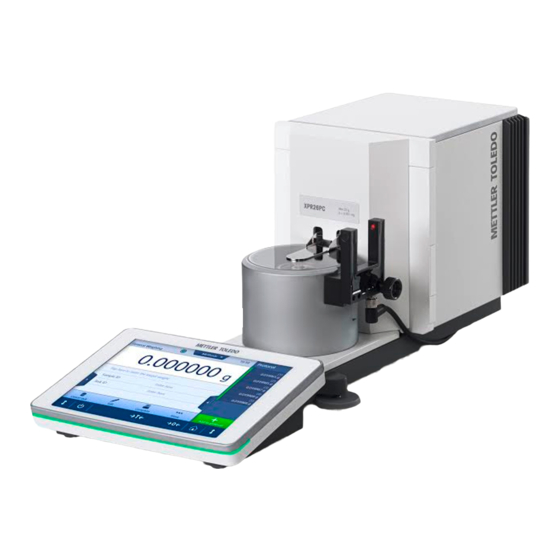
Tabla de contenido
Publicidad
Idiomas disponibles
Idiomas disponibles
Enlaces rápidos
English
User Manual Pipette Calibration Balances XPR26PC
Deutsch
Benutzerhandbuch Waagen für die Kalibrierung von Pipetten
XPR26PC
Español
Manual de usuario Balanzas de calibración de pipetas XPR26PC
Français
Guide de l'utilisateur Balances pour l'étalonnage de pipettes
XPR26PC
用户手册 移液器校准天平 XPR26PC
简体中文
ユーザマニュアル ピペット校正天びん XPR26PC
日本語
Publicidad
Capítulos
Tabla de contenido

Resumen de contenidos para Mettler Toledo XPR26PC
- Página 1 English User Manual Pipette Calibration Balances XPR26PC Deutsch Benutzerhandbuch Waagen für die Kalibrierung von Pipetten XPR26PC Español Manual de usuario Balanzas de calibración de pipetas XPR26PC Français Guide de l'utilisateur Balances pour l’étalonnage de pipettes XPR26PC 用户手册 移液器校准天平 XPR26PC 简体中文...
- Página 3 For full information, always refer to the Reference Manual (RM). www.mt.com/XPR26PC-RM Dieses Benutzerhandbuch ist eine Kurzanleitung, die Informationen für den sicheren und effizienten Umgang mit den ersten Schritten des Gerätes enthält. Das Personal muss dieses Handbuch sorg- fältig gelesen und verstanden haben, bevor es Aufgaben ausführen kann.
-
Página 4: Overview Balance
Overview balance 9 9 10 10 11 11 12 StatusLight Leveling feet Terminal Ethernet port Evaporation trap door USB-A ports (to device) Light barrier Socket for terminal connection cable Balance type plate USB-B port (to host) Pipetting base Socket for AC/DC adapter StatusLight Nivellierfüße Terminal... - Página 5 Puerta de la trampa de evaporación Puertos USB-A (al dispositivo) Barrera de luz Conector para el cable de conexión del termi- Placa de tipo de balanza Puerto USB-B (al host) Base de pipeteo Conector hembra para el adaptador de CA/CC StatusLight Pieds de mise de niveau Terminal...
- Página 6 Overview terminal Name Description Standby By tapping , the balance is not completely switched off but goes into standby mode. To switch the balance completely off, it must be unplugged from the power supply. Note Do not disconnect the balance from the power supply unless the balance is not used for an extended period of time.
- Página 7 Bezeichnung Beschreibung Tarieren Tariert die Waage. Diese Funktion wird zwischen aufeinanderfolgenden Messungen verwendet. Nach dem Tarieren der Waage wird auf dem Bildschirm angezeigt, was bedeutet, dass alle angezeigten Werte Nettowerte sind. Null Stellt die Waage auf null. Vor Beginn des Wägeprozesses muss die Waage immer auf null gestellt werden. Nach der Nullstellung wird von der Waage ein neuer Nullpunkt eingestellt.
- Página 8 Description Ouvrir/Fermer la Ouvre ou ferme la porte du piège anti-évaporation. porte 名称 描述 通过点按 ,天平不会完全处于关闭状态,但可以进入待机模式。如果要 待机 完全关闭天平,则必须断开电源。 信息 除非长时间不使用天平,否则请勿断开天平与电源。开启仪器后,必须 先进行预热,才能获得准确的结果。 去皮 天平去皮重。 此功能用于后续测量之间。在对天平去皮之后,屏幕将显示 ,其表示所 有显示的称量值均为净值。 归零 天平置零。 在开始称量过程前,天平必须归零。在归零之后,天平将设置新的零 点。 主页 从任何菜单级返回称量主界面。 开门/关门 打开/关闭防蒸发阱门。 名称 説明 スタンバイ をタップすると、天びんの電源は完全にオフにならず、スタンバイ モードになります。天びんの電源を完全にオフにするには、電源から 切り離す必要があります。 備...
- Página 9 User Manual Pipette Calibration Balances English Benutzerhandbuch Waagen für die Kalibrierung von Pipetten Deutsch Manual de usuario Balanzas de calibración de pipetas Español Guide de l'utilisateur Balances pour l’étalonnage de pipettes Français 用户手册 移液器校准天平 简体中文 ユーザマニュアル ピペット校正天びん 日本語...
-
Página 11: Tabla De Contenido
Table of Contents Introduction Further documents and information ..............Acronyms and abbreviations ................Compliance information................... Safety Information Definitions of signal words and warning symbols ..........Product-specific safety information..............Design and Function Overview......................User interface ....................3.2.1 Main sections at a glance ..............3.2.2 Main weighing screen.............. - Página 12 5.3.3 Cleaning after an overflow ..............21 5.3.4 Putting into operation after cleaning........... 21 Technical Data General data ....................21 Disposal Pipette Calibration Balances...
-
Página 13: Introduction
1 Introduction Thank you for choosing a METTLER TOLEDO balance. The balance combines high performance with ease of use. EULA The software in this product is licensed under the METTLER TOLEDO End User License Agreement (EULA) for Software. www.mt.com/EULA When using this product you agree to the terms of the EULA. -
Página 14: Safety Information
For further information, consult the Reference Manual (RM). www.mt.com/XPR26PC-RM 2 Safety Information Two documents named "User Manual" and "Reference Manual" are available for this instrument. The User Manual is printed and delivered with the instrument. The electronic Reference Manual contains a full description of the instrument and its use. -
Página 15: Design And Function
Damage to the instrument or malfunction due to the use of unsuitable parts Only use parts from METTLER TOLEDO that are intended to be used with your instrument. A list of spare parts and accessories can be found in the Reference Manual. -
Página 16: User Interface
3.2 User interface 3.2.1 Main sections at a glance The main weighing screen (1) is the central navigation point where all the menus and settings can be found. The Balance menu (2), Methods (3) and Protocol (4) open when tapping the drawers along the sides of the main weighing screen. -
Página 17: Installation And Putting Into Operation
Name Description Level indicator Indicates if the balance is leveled (green) or not (red). Methods menu Accesses the user-defined list of methods, tests, and alignments. Shows the current weighing value in another unit. Info weight Warning and error Shows current warning and/or error messages. message area Drawer Protocol Shows the recent weighing results. -
Página 18: Unpacking The Balance
4.2 Unpacking the balance Check the package, the packaging elements and the delivered components for damages. If any components are damaged, please contact your METTLER TOLEDO service representative. 1 Open the box and lift the package out using the lifting strap (1). - Página 19 4 Carefully remove the terminal (6). 5 Carefully remove the package set with the calibration kit and other small items (7). 6 Carefully remove the weighing unit (8) from the bottom packaging. 7 Remove the protective bag. 8 Store all parts of the packaging in a safe place for future use.
-
Página 20: Scope Of Delivery
4.3 Scope of delivery 4.3.1 Balance Evaporation trap cover Drip tray Centering ring Pipetting container and tube Pipetting base with light barrier spacer and Support for pipetting container evaporation trap container Terminal with terminal holder and connection Front cover cable Evaporation trap door Weighing unit Light barrier, fixing screw and cable... -
Página 21: Installation
Tweezers Weighing pan, large, with cover ring and draft shield Weighing pan, small 4.4 Installation 4.4.1 Attaching the terminal NOTICE Damage to the cables due to careless handling Do not kink or twist the cables. 1 Insert the slides of the display holder (1) into the front of the weighing unit (2). -
Página 22: Assembling The Balance
4 Carefully tilt the balance to its side. 5 Lead the cable (7) through the cable channel (8). 6 Carefully put the balance back on its feet. 7 Insert the terminal cable (9) into the socket of the balance (10). Consider the pin assignment. The terminal is ready. -
Página 23: Putting Into Operation
Death or serious injury due to electric shock Contact with parts that carry a live current can lead to death or injury. 1 Only use the METTLER TOLEDO power cable and AC/DC adapter designed for your instrument. 2 Connect the power cable to a grounded power outlet. -
Página 24: Switching On The Balance
Print if you want to print the results. 3 Tap Finish adjustment. The balance is ready. 4.5.5 Performing a function check To perform a function check, use the calibration kit delivered with the balance. For further information, consult the Reference Manual (RM). www.mt.com/XPR26PC-RM Pipette Calibration Balances... -
Página 25: Setting The Balance To Standby Mode
4.5.6 Setting the balance to standby mode The balance can be set to standby mode by holding . Exit the standby mode by holding again. 4.5.7 Switching off the balance To completely switch off the balance, it must be disconnected from the power supply. By holding , the balance goes only into standby mode. -
Página 26: Taring The Balance
4.6.3 Taring the balance Before a subsequent measurement, the balance must be tared. Press to tare the balance. The balance is tared. The icon appears. 4.6.4 Perfoming a pipetting cycle The pipette to be calibrated is prepared and set to the target volume. 1 Use the pipette to aspirate the target volume of distilled water. -
Página 27: Transporting The Balance Over Long Distances
Performing an internal adjustment Page 14 4.7.2 Transporting the balance over long distances METTLER TOLEDO recommends using the original packaging for transportation or shipment of the balance or balance components over long distances. The elements of the original packaging are developed specifically for the balance and its components and ensure maximum protection during transportation. -
Página 28: Emptying The Containers
Maintenance action Recommended interval Remarks Emptying the containers Depending on the frequency of usage of the see "Emptying the containers" instrument Depending on your internal regulations (SOP) Cleaning After every use see "Cleaning" Depending on the degree of pollution Depending on your internal regulations (SOP) Updating the software Depending on your internal regulations... -
Página 29: Emptying The Evaporation Trap Container
The pump is assembled. The outlet pump tube is placed in a container suitable for liquid waste. 1 Activate the light barrier (1), or press . The evaporation trap door (2) opens. 2 Introduce the pump probe (3) into the pipetting container (4). -
Página 30: Cleaning
5.3 Cleaning 5.3.1 Disassembling for cleaning The containers are empty, see [Emptying the containers Page 18]. The balance is switched off, see [Switching off the balance Page 15]. 1 Remove the fixing screw (1) and put the light barrier (2) aside. 2 Remove the evaporation trap door (3). 3 Carefully remove the evaporation trap cover (4). -
Página 31: Cleaning After An Overflow
5 Respect the warm-up time specified in the "Technical Data". 6 Perform an internal adjustment. 7 Perform a routine test according to the internal regulations of your company. METTLER TOLEDO recommends to perform a sensitivity test after cleaning the balance. -
Página 32: Environmental Conditions
AC/DC adapter (model no. Input: 100 – 240 V AC ± 10%, 50 – 60 Hz, 1.5 A FSP060‑DIBAN2): Output: 12 V DC, 5 A, LPS, SELV Cable for AC/DC adapter: 3-core, with country-specific plug Balance power consumption: 12 V DC ± 10%, 2.25 A Polarity: Protection and standards Overvoltage category: Degree of pollution: Standards for safety and EMC: See Declaration of Conformity Range of application:... - Página 33 Inhaltsverzeichnis Einleitung Weitere Dokumente und Informationen .............. Akronyme und Abkürzungen................Informationen zur Konformität ................Sicherheitshinweise Definition von Signalwörtern und Warnzeichen ........... Produktspezifische Sicherheitshinweise.............. Aufbau und Funktion Übersicht ....................... Benutzeroberfläche..................3.2.1 Die wichtigsten Menübereiche auf einen Blick ........3.2.2 Hauptbildschirm der Waage ............. Installation und Inbetriebnahme Wahl des Aufstellortes ..................
- Página 34 5.3.3 Reinigung nach Wasserüberlauf............23 5.3.4 Inbetriebnahme nach Reinigung............23 Technische Daten Allgemeine Daten .................... 23 Entsorgung Waagen für die Kalibrierung von Pipetten...
-
Página 35: Einleitung
1 Einleitung Vielen Dank, dass Sie sich für eine METTLER TOLEDO-Waage entschieden haben. Die Waage kombiniert Hoch- leistung mit einfacher Bedienung. EULA Die Software in diesem Produkt ist unter der Endbenutzer-Lizenzvereinba- rung (EULA) für Software von METTLER TOLEDO lizenziert. www.mt.com/EULA Wenn Sie dieses Produkt verwenden, stimmen Sie den Bedingungen gemäss EULA zu. -
Página 36: Akronyme Und Abkürzungen
(Elektromagnetische Verträglichkeit) Federal Communications Commission Good Weighing Practice Identification (Kennzeichnung) Limited Power Source (Begrenzte Energieversorgung) MT-SICS METTLER TOLEDO Standard Interface Command Set Not Applicable (Nicht zutreffend) OIML Organisation Internationale de Métrologie Légale (Internationale Organisation für das gesetzliche Messwesen) RFID Radio-frequency identification... -
Página 37: Definition Von Signalwörtern Und Warnzeichen
Verwenden Sie das Instrument stets so, wie im Benutzerhandbuch und dem Referenzhandbuch beschrieben. Wenn das Instrument nicht gemäss dieser beiden Dokumente verwendet oder wenn es modifiziert wird, kann dies die Sicherheit des Instruments beeinträchtigen und die Mettler-Toledo GmbH übernimmt keine Haftung. 2.1 Definition von Signalwörtern und Warnzeichen Sicherheitshinweise enthalten wichtige Informationen über Sicherheitsrisiken. -
Página 38: Aufbau Und Funktion
Sie diese bei Beschädigung aus. HINWEIS Beschädigung des Gerätes oder Fehlfunktion durch den Einsatz nicht geeigneter Teile Verwenden Sie nur Teile von METTLER TOLEDO, die für die Verwendung mit Ihrem Gerät bestimmt sind. Eine Ersatzteil- und Zubehörliste ist im Referenzhandbuch enthalten. -
Página 39: Hauptbildschirm Der Waage
Methoden Methodenliste mein allg. Wägen 24/03/2021 Manuelle meine Intervallwägung 24/03/2021 Operationen Tasks meine Rezeptierung 24/03/2021 Tests Justierungen Löschen Duplizieren Bearbeiten Drucken Methode starten Administrator Methoden Waagenmenü Protokoll Protokoll mein allg. Wägen mein allg. Wägen Probe 1 Probe 1 Info- Nivellierass. Resultatstatus Nicht OK Gewicht... -
Página 40: Installation Und Inbetriebnahme
Bezeichnung Beschreibung Anzeigebereich für Hier werden aktuelle Warn- und/oder Fehlermeldungen angezeigt. Warn- und Fehler- meldungen Zeigt die aktuellen Wägeergebnisse an. Reiter Protokoll Probenstatus OK Ergebnis Statusanzeige grün: zeigt an, dass das Ergebnis eine Reihe von Krite- rien erfüllt. Zum Beispiel: Die Waage ist nivelliert. -
Página 41: Waage Auspacken
4.2 Waage auspacken Überprüfen Sie die Verpackung, die Verpackungselemente und die gelieferten Komponenten auf Beschädigun- gen. Sollten Komponenten beschädigt sein, wenden Sie sich bitte an Ihren METTLER TOLEDO-Servicepartner. 1 Öffnen Sie den Karton und heben Sie die Einheit am Hebeband (1) heraus. - Página 42 4 Entnehmen Sie vorsichtig das Terminal (6). 5 Nehmen Sie die Verpackung mit dem Kalibrierkit und den Kleinteilen (7) vorsichtig heraus. 6 Ziehen Sie die Wägeeinheit (8) vorsichtig aus der unteren Verpackung. 7 Nehmen Sie die Schutzhülle ab. 8 Bewahren Sie alle Teile der Verpackung für den späteren Gebrauch an einem sicheren Ort auf.
-
Página 43: Lieferumfang
4.3 Lieferumfang 4.3.1 Waage Verdunstungsfallenabdeckung Auffangschale Zentrierring Pipettiergefäß und -röhrchen Pipettierbasis mit Lichtschrankenabstandhalter Träger für Pipettiergefäß und Verdunstungsfallenbehälter Terminal mit Terminalhalter und Anschlusska- Frontabdeckung Verdunstungsfallentür Wägeeinheit Lichtschranke, Befestigungsschraube und Netzadapter mit länderspezifischem Kabel, 2 Kabel Stück Pumpenschläuche, 2 Stück (ein Schlauch mit Pumpe Absaugröhrchen) 4.3.2 Dokumentation... -
Página 44: Installation
Pinzette Waagschale, groß, mit Abdeckring und Wind- schutz Waagschale, klein 4.4 Installation 4.4.1 Montage des Terminals HINWEIS Beschädigung der Kabel bei unsachgemäßer Handhabung Knicken oder verdrehen Sie die Kabel nicht. 1 Setzen Sie die Führungen des Anzeigehalters (1) in die Front der Wägeeinheit (2) ein. -
Página 45: Montage Der Waage
4 Kippen Sie die Waage vorsichtig zur Seite. 5 Führen Sie das Kabel (7) durch den Kabelkanal (8). 6 Stellen Sie die Waage vorsichtig wieder auf die Füße. 7 Stecken Sie das Terminalkabel (9) in die Buchse der Waage (10). Beachten Sie die Pinbelegung. Das Terminal ist bereit. -
Página 46: Inbetriebnahme
Der Kontakt mit spannungsführenden Teilen kann zum Tod oder zu Verletzungen führen. 1 Verwenden Sie ausschließlich das Stromversorgungskabel und das AC/DC-Netzteil von METTLER TOLEDO, das gezielt für Ihr Instrument ausgelegt wurde. 2 Stecken Sie das Stromversorgungskabel in eine geerdete Steckdose. -
Página 47: Einschalten Der Waage
Hinweis Das Gerät keinesfalls an eine Steckdose mit Schalter anschließen. Nach dem Einschalten des Gerätes muss dieses zunächst aufwärmen, bevor genaue Resultate angezeigt werden. Sehen Sie dazu auch Allgemeine Daten Seite 23 4.5.2 Einschalten der Waage EULA (End User License Agreement) Beim erstmaligen Einschalten der Waage erscheint auf dem Bildschirm die Endbenutzer-Lizenzvereinbarung (EULA, End User License Agreement). -
Página 48: Funktionsprüfung Durchführen
4.5.5 Funktionsprüfung durchführen Verwenden Sie zur Durchführung einer Funktionsprüfung das mit der Waage mitgelieferte Kalibrierkit. Ausführlichere Informationen finden Sie im Referenzhandbuch (RM). www.mt.com/XPR26PC-RM 4.5.6 Versetzen der Waage in den Stand-by-Modus Wenn Sie gedrückt halten, versetzen Sie die Waage in den Standby-Modus. Verlassen Sie den Standby- Modus durch erneutes Gedrückthalten von... -
Página 49: Nullstellen Der Waage
3 Füllen Sie den Behälter der Verdunstungsfalle (3) mit destilliertem Wasser. Der Behälter der Verdunstungsfalle ist mindestens halb voll (maximal 70 ml). 4 Bauen Sie die Waage wieder zusammen. Die Verdunstungsfallentür (1) ist geschlossen. 5 Warten Sie mindestens 120 Minuten, damit die Luft in der Verdunstungsfalle die Sättigung erreichen kann. -
Página 50: Transport, Verpackung Und Lagerung
Interne Justierung durchführen Seite 15 4.7.2 Die Waage über weite Strecken transportieren METTLER TOLEDO Wir empfehlen, für den Transport der Waage oder von Waagenkomponenten über weite Stre- cken die Originalverpackung zu verwenden. Die Elemente der Originalverpackung wurden speziell für die Waage und ihre Komponenten entwickelt und gewährleisten optimalen Schutz beim Transport. -
Página 51: Wartung
Siehe "Tests" im Referenzhand- führen (Eckenlastprüfung, buch Nach dem Zusammenbau der Waage Wiederholbarkeitstest, Nach einem Software-Update Empfindlichkeitstest). Abhängig von Ihren internen Vorschriften METTLER TOLEDO emp- (SOP) fiehlt, mindestens einen Empfindlichkeitstest durchzuführen. Behälter entleeren Je nach Nutzungshäufigkeit des Instruments siehe "Behälter entleeren"... -
Página 52: Entleerung Des Pipettiergefäßes
1 Platzieren Sie die Kabel so, dass sie weder beschädigt werden noch den Betrieb behindern können. 2 Verbinden Sie den Stecker des Netzadapters (1) mit der Steckdose. 3 Sichern Sie den Stecker durch Festdrehen der Rändelmut- ter. 4 Stecken Sie das Netzkabel in eine leicht zugängliche und geerdete Steckdose. -
Página 53: Reinigung
Die Pumpe ist zusammengebaut. Der Pumpenauslassschlauch wird in einen für Flüssigabfälle geeigneten Behälter gelegt. 1 Entfernen Sie die Verdunstungsfallentür (1). 2 Entfernen Sie vorsichtig die Verdunstungsfallenabdeckung (2). 3 Führen Sie das Absaugröhrchen (3) in den Verduns- tungsfallenbehälter (4 ) ein. 4 Schalten Sie die Pumpe ein (5). -
Página 54: Reinigung Der Waage
4 Entfernen Sie den Zentrierring (5). 5 Heben Sie die Pipettierbasis (6) mit dem Verdunstungs- fallenbehälter (7) vorsichtig an und entfernen Sie sie. 6 Entfernen Sie das Pipettiergefäß (8) und schrauben Sie den Deckel ab, der das Pipettierröhrchen hält (9). 7 Entfernen Sie vorsichtig den Träger des Pipettiergefäßes (10). -
Página 55: Reinigung Nach Wasserüberlauf
3 Entfernen Sie zunächst pudrige Substanzen oder Staub mit einem Einwegtuch. 4 Benutzen Sie zum Entfernen klebriger Substanzen ein feuchtes, fusselfreies Tuch und ein mildes Lösungs- mittel, z. B. 70%iges Isopropanol oder Ethanol. 5.3.3 Reinigung nach Wasserüberlauf Bei einem Überlauf, z. B. beim Überfüllen des Pipettiergefäßes, muss überschüssige Flüssigkeit sofort entfernt werden. -
Página 56: Entsorgung
Umgebungsbedingungen Die Grenzwerte gelten, wenn die Waage unter folgenden Umgebungsbedingungen eingesetzt wird: Höhe über NN: Bis 5000 m Umgebungstemperatur: +10 bis +30 °C Max. Temperaturänderung: 5 °C/h Relative Luftfeuchtigkeit: 30 bis 70 %, nicht kondensierend Akklimatisierungszeit: Mindestens 8 Stunden nach dem Absetzens des Geräts am Ort der Inbetriebnahme. - Página 57 Índice de contenidos Introducción Información y documentos adicionales.............. Acrónimos y abreviaturas ................Información sobre conformidad ................ Información de seguridad Definiciones de los textos y símbolos de advertencia .......... Información de seguridad específica del producto..........Diseño y función Información general ..................Interfaz de usuario ..................
- Página 58 5.3.3 Limpieza tras un desbordamiento ............. 22 5.3.4 Puesta en marcha después de la limpieza ......... 22 Características técnicas Características generales ................. 23 Eliminación de residuos Balanzas de calibración de pipetas...
-
Página 59: Introducción
1 Introducción Gracias por elegir una balanza de METTLER TOLEDO. La balanza combina un rendimiento excelente con facili- dad de uso. CLUF El software de este producto está sujeto a licencia de conformidad con el Contrato de Licencia de Usuario Final (CLUF) de METTLER TOLEDO para www.mt.com/EULA... -
Página 60: Acrónimos Y Abreviaturas
(Compatibilidad Electromagnética) Federal Communications Commission Good Weighing Practice Identification (Identificación) Limited Power Source (Fuente de Energía Limitada) MT-SICS METTLER TOLEDO Standard Interface Command Set Not Applicable (No aplicable) OIML Organisation Internationale de Métrologie Légale RFID Radio-frequency identification (Identificación por radiofrecuencia) -
Página 61: Definiciones De Los Textos Y Símbolos De Advertencia
Guarde los dos documentos para consultarlos en el futuro. Incluya los dos documentos si transfiere el instrumento a terceros. Use el instrumento siguiendo únicamente el manual del usuario y el manual de referencia. Si modifica el ins- trumento o no lo usa según la información indicada en estos documentos, la seguridad de este puede verse afectada y Mettler-Toledo GmbH no asume ninguna responsabilidad al respecto. -
Página 62: Diseño Y Función
Riesgo de muerte o de lesiones graves por descarga eléctrica El contacto con piezas que lleven corriente eléctrica activa puede provocar lesiones o la muerte. 1 Utilice únicamente el cable de alimentación y el adaptador de CA/CC de METTLER TOLEDO diseñados para su instrumento. -
Página 63: Pantalla Principal De Pesaje
Métodos Lista métodos mi pesaje general 24/03/2021 mi pesaje por intervalos 24/03/2021 Oper. manuales Tareas mi formulación sencilla 24/03/2021 Tests Ajustes Eliminar Clonar Editar Nuevo Imprimir Iniciar método Administrador Métodos Menú de balanza Protocolo Protocolo mi pesaje general mi pesaje general Muestra 1 Muestra 1 Ayuda nivelación... -
Página 64: Instalación Y Puesta En Marcha
Nombre Descripción Zona de los mensa- Muestra los mensajes de error y advertencia activos. jes de error y adver- tencia Muestra los resultados de pesaje recientes. Cajón Protocolo Estado de la mues- Indicador de estado de resultados verde: indica que el resultado cumple una serie de criterios. -
Página 65: Desembalaje De La Balanza
Evite la exposición solar Evite las vibraciones Evite las corrientes de aire Evite los cambios de tem- directa fuertes peratura Separación suficiente para balanzas: >15 cm alrededor del instrumento Tenga en cuenta las condiciones ambientales. Consulte "Características técnicas". 4.2 Desembalaje de la balanza Compruebe si el paquete, los elementos del embalaje y los componentes suministrados presentan daños. - Página 66 4 Saque con cuidado el terminal (6). 5 Retire con cuidado el juego del paquete con el kit de cali- bración y el resto de componentes pequeños (7). 6 Saque con cuidado la unidad de pesaje (8) situada en el fondo del paquete.
-
Página 67: Contenido De La Entrega
4.3 Contenido de la entrega 4.3.1 Balanza Cubierta de la trampa de evaporación Plato colector Anillo de centrado Recipiente de pipeteo y tubo Base de pipeteo con espaciador de barrera de Soporte del recipiente de pipeteo luz y contenedor para la trampa de evapora- ción Terminal con soporte del terminal y cable de Cubierta delantera... -
Página 68: Instalación
Pinzas de pesaje Plato de pesaje, grande, con anillo de cubierta y cortaaires Plato de pesaje, pequeño 4.4 Instalación 4.4.1 Fijación del terminal AVISO Cables dañados debido a una manipulación descuidada No doble ni retuerza los cables. 1 Introduzca las guías del soporte de la pantalla (1) en el frontal de la unidad de pesaje (2). -
Página 69: Montaje De La Balanza
4 Incline con cuidado la balanza hacia su lateral. 5 Pase el cable (7) a través del canal para cables (8). 6 Vuelva a colocar con cuidado la balanza sobre sus patas. 7 Introduzca el cable del terminal (9) en la toma de cone- xión de la balanza (10). -
Página 70: Puesta En Marcha
Riesgo de muerte o de lesiones graves por descarga eléctrica El contacto con piezas que lleven corriente eléctrica activa puede provocar lesiones o la muerte. 1 Utilice únicamente el cable de alimentación y el adaptador de CA/CC de METTLER TOLEDO diseñados para su instrumento. -
Página 71: Encendido De La Balanza
Nota No conecte el instrumento a una toma de corriente controlada con un interruptor. Después de encender el ins- trumento, deberá calentarse para poder ofrecer resultados exactos. Vea también a este respecto Características generales página 23 4.5.2 Encendido de la balanza Acuerdo de licencia de usuario final (EULA, por sus siglas en inglés) Cuando la balanza se enciende por primera vez, en la pantalla se muestra el Acuerdo de licencia de usuario final (EULA, por sus siglas en inglés). -
Página 72: Configuración De La Balanza En El Modo De Reposo
Para obtener más información, consulte el manual de referencia (MR). www.mt.com/XPR26PC-RM 4.5.6 Configuración de la balanza en el modo de reposo La balanza puede configurarse en el modo de reposo manteniendo pulsado . Vuelva a mantener pulsado el botón para salir del modo de reposo. -
Página 73: Puesta A Cero De La Balanza
4.6.2 Puesta a cero de la balanza Pulse para poner a cero la balanza. La balanza se pone a cero. 4.6.3 Tara de la balanza Antes de realizar una medición posterior, se debe tarar la balanza. Pulse para tarar la balanza. La balanza se tara. -
Página 74: Transporte, Embalaje Y Almacenamiento
4.7.2 Traslado de la balanza a larga distancia METTLER TOLEDO recomienda utilizar el embalaje original para el transporte o el envío a larga distancia de la balanza o de sus componentes. Los elementos del embalaje original se han diseñado específicamente para la balanza y sus componentes, por lo que garantizan la mejor protección durante el transporte. -
Página 75: Tareas De Mantenimiento
Después de una actualización de software repetibilidad, test de sen- En función de sus normas internas (PNT) sibilidad). METTLER TOLEDO reco- mienda realizar, como mínimo, un test de sensi- bilidad. Vaciado de los recipientes En función de la frecuencia de uso del ins- consulte "Vaciado de los reci-... -
Página 76: Vaciado Del Recipiente De Pipeteo
5 Conecte el tubo de la bomba con el sensor (2) a la boquilla IN (3). 6 Conecte el otro tubo de la bomba a la boquilla OUT (4). 7 Coloque el extremo libre del tubo en un recipiente adecuado para residuos líquidos (5). 5.2.2 Vaciado del recipiente de pipeteo El recipiente de pipeteo debe vaciarse periódicamente para evitar un desbordamiento. -
Página 77: Desmontaje Para La Limpieza
3 Introduzca el sensor de la bomba (3) en el contenedor de la trampa de evaporación (4). 4 Encienda la bomba (5). El líquido se bombea y se recoge en el recipiente para residuos líquidos. 5 Si fuera necesario, utilice la bomba para vaciar el reci- piente de pipeteo (6);... -
Página 78: Desmontaje Para La Limpieza
5.3.2 Limpieza de la balanza AVISO Daños en el instrumento por el uso de métodos de limpieza inadecuados Si entra líquido en la carcasa, el instrumento puede sufrir daños. La superficie del instrumento puede sufrir daños por el uso de determinados productos de limpieza, disolventes o abrasivos. 1 No pulverice ni vierta líquido sobre el instrumento. -
Página 79: Características Técnicas
5 Respete el tiempo de calentamiento especificado en la ficha técnica. 6 Efectúe un ajuste interno. 7 Realice una prueba rutinaria de acuerdo con las normas internas de su empresa. METTLER TOLEDO reco- mienda realizar un test de sensibilidad después de limpiar la balanza. -
Página 80: Eliminación De Residuos
7 Eliminación de residuos Conforme a las exigencias de la Directiva 2012/19/UE sobre residuos de aparatos eléctricos y electrónicos (RAEE), esta unidad no debe eliminarse con la basura doméstica. Esta prohi- bición es asimismo válida para los países que no pertenecen a la UE cuyas normativas nacionales en vigor así... - Página 81 Table des matières Introduction Autres documents et informations ..............Acronymes et abréviations ................Informations concernant la conformité ............... Consignes de sécurité Définition des termes de notification et des symboles d’avertissement ....Consignes de sécurité relatives au produit............Structure et fonction Aperçu ......................
- Página 82 5.3.3 Nettoyage après un débordement ............22 5.3.4 Mise en service après nettoyage............22 Caractéristiques techniques Données générales ..................23 Mise au rebut Balances pour l’étalonnage de pipettes...
-
Página 83: Introduction
1 Introduction Merci d'avoir choisi une balance METTLER TOLEDO. La balance allie haut niveau de performance et simplicité d'utilisation. EULA Le logiciel de ce produit est cédé par le Contrat de licence METTLER TOLEDO d'utilisateur final (EULA) pour le logiciel. -
Página 84: Acronymes Et Abréviations
Federal Communications Commission (Commission fédérale des communications) Good Weighing Practice Identification (Identification) Limited Power Source (Source à puissance limitée) MT-SICS METTLER TOLEDO Standard Interface Command Set Not Applicable (Non applicable) OIML Organisation Internationale de Métrologie Légale RFID Radio-frequency identification (Identification par radiofréquence) Reference Manual (Manuel de référence) -
Página 85: Consignes De Sécurité
2 Consignes de sécurité Deux documents nommés « Manuel d'utilisation » et « Manuel de référence » sont proposés avec cet instru- ment. Le manuel d'utilisation est imprimé et fourni avec l'instrument. Le manuel de référence au format électronique offre une description exhaustive de l'instrument et de son uti- lisation. -
Página 86: Structure Et Fonction
Détérioration ou dysfonctionnement de l’instrument découlant de l’utilisation de pièces inadaptées Veillez à n’utiliser que des pièces de METTLER TOLEDO destinées à être utilisées avec votre instrument. Une liste des pièces détachées et des accessoires se trouve dans le manuel de référence. -
Página 87: Interface Utilisateur
3.2 Interface utilisateur 3.2.1 Coup d'œil sur les rubriques principales L’écran de pesage principal (1) désigne le pivot de navigation où vous trouverez tous les menus et para- mètres. Les menus Menu Balance (2), Méthodes (3) et Protocole4 s’ouvrent si vous sélectionnez les onglets de l’écran de travail de la méthode. - Página 88 Description Champ d'affichage Affiche la valeur de la pesée en cours. de la valeur de la pesée Niveau à bulle Indique si la balance est de niveau (vert) ou pas (rouge). Menu Méthodes Accède à la liste des méthodes, tests et alignements définie par l’utilisateur. Info poids Affiche la valeur de la pesée en cours dans une autre unité.
-
Página 89: Installation Et Mise En Route
4.2 Déballage de la balance Vérifiez que l'emballage, les éléments d'emballage et les composants livrés ne présentent aucun dommage. Si des composants sont endommagés, contactez votre représentant METTLER TOLEDO. 1 Ouvrez le carton et sortez le paquet à l'aide de la sangle de levage (1). - Página 90 2 Défaites la sangle de levage (1) et sortez le Guide de l'utilisateur (2). 3 Retirez la partie supérieure de l’emballage et retirez les adaptateurs secteur (3) et les câbles d’alimentation, la pompe (4) et la base de pipetage avec le récipient du piège anti-évaporation (5).
-
Página 91: Inclus Dans La Livraison
4.3 Inclus dans la livraison 4.3.1 Balance Couvercle du piège anti-évaporation Plateau collecteur Bague de centrage Cuve et tube pour pipetage Base de pipetage avec entretoise de la bar- Support de cuve pour pipetage rière photoélectrique et récipient du piège anti- évaporation Terminal avec support de terminal et câble de Couvercle avant... -
Página 92: Installation
Pinces brucelles Grand plateau de pesage avec anneau de protection et pare-brise Petit plateau de pesage 4.4 Installation 4.4.1 Fixation du terminal AVIS Détérioration des câbles en cas de manipulation inappropriée. Ne pas casser ni tordre les câbles. 1 Insérez les guides du support d'écran (1) à l'avant de l'unité... -
Página 93: Montage De La Balance
4 Inclinez la balance sur le côté, avec précaution. 5 Passez le câble (7) dans la rainure de câble (8). 6 Replacez prudemment la balance sur ses pieds. 7 Insérez le câble du terminal (9) dans la prise de la balance (10). -
Página 94: Mise En Service
Mort ou blessures graves à la suite d’une décharge électrique Tout contact avec les pièces sous tension peut entraîner des blessures graves ou la mort. 1 Utilisez uniquement le câble d’alimentation secteur et l’adaptateur CA/CC METTLER TOLEDO conçus pour votre instrument. -
Página 95: Mise Sous Tension De La Balance
Remarque Ne raccordez pas l'instrument à une prise de courant contrôlée par un interrupteur. Après avoir mis l'instrument sous tension, il doit préchauffer avant de donner des résultats précis. Voir aussi à ce sujet Données générales page 23 4.5.2 Mise sous tension de la balance CLUF (Contrat de Licence Utilisateur Final) Le CLUF apparaît à... -
Página 96: Réglage De La Balance En Mode Veille
Consultez le Manuel de référence (MR) pour plus d'informations. www.mt.com/XPR26PC-RM 4.5.6 Réglage de la balance en mode veille La balance peut être mise en veille en maintenant la touche enfoncée. Pour quitter le mode veille, maintenez à nouveau la touche enfoncée. -
Página 97: Remise À Zéro De La Balance
4.6.2 Remise à zéro de la balance Appuyez sur pour remettre la balance à zéro. La balance est mise à zéro. 4.6.3 Tarage de la balance Avant toute mesure ultérieure, la balance doit être tarée. Appuyez sur pour tarer la balance. La balance est tarée. -
Página 98: Transport, Emballage Et Stockage
Réalisation d’un calibrage interne page 15 4.7.2 Transport de la balance sur de longues distances METTLER TOLEDO recommande d’utiliser l’emballage d’origine pour transporter ou expédier la balance ou ses composants sur de longues distances. Les éléments de l’emballage d’origine ont été spécialement conçus pour la balance et ses composants. -
Página 99: Tâches De Maintenance
Après une mise à jour du logiciel répétabilité, test de sensi- Selon votre réglementation interne (SOP) bilité). METTLER TOLEDO recom- mande d’effectuer au moins un test de sensibi- lité. Vidange des récipients Selon la fréquence d’utilisation de l’instru- voir "Vidange des récipients"... -
Página 100: Vidange De La Cuve Pour Pipetage
6 Raccordez l’autre tube de la pompe à l’embout OUT (4). 7 Placez l’extrémité libre du tube dans un récipient adapté aux déchets liquides (5). 5.2.2 Vidange de la cuve pour pipetage La cuve pour pipetage doit être vidée régulièrement pour éviter tout débordement. AVIS Endommagement de la pompe dû... -
Página 101: Nettoyage
3 Introduisez la sonde de la pompe (3) dans le récipient du piège anti-évaporation (4). 4 Mettez la pompe en marche (5). Le liquide est pompé et collecté dans le récipient pour déchets liquides. 5 Si nécessaire, utilisez la pompe pour vider la cuve pour pipetage (6), voir [Vidange de la cuve pour pipetage ... -
Página 102: Démontage Des Pièces Pour Les Nettoyer
5.3.2 Nettoyage de la balance AVIS Dommages causés à l’instrument par l’utilisation de méthodes de nettoyage inappropriées L’infiltration de liquide dans le boîtier peut endommager l’instrument. La surface de l’instrument peut être endommagée par certains produits de nettoyage, solvants ou abrasifs. 1 Ne pas pulvériser ni verser de liquide sur l’instrument. -
Página 103: Caractéristiques Techniques
6 Effectuez un calibrage interne. 7 Effectuez un test de routine conformément à la réglementation interne de votre entreprise. METTLER TOLEDO recommande d’effectuer un test de sensibilité après le nettoyage de la balance. 8 Appuyez sur pour remettre la balance à zéro. -
Página 104: Mise Au Rebut
7 Mise au rebut Conformément à la directive européenne 2012/19/CE relative à la mise au rebut des équipe- ments électriques et électroniques (WEEE), ce dispositif ne doit pas être jeté avec les déchets ménagers. Logiquement, ceci est aussi valable pour les pays en dehors de l'UE conformé- ment aux réglementations nationales en vigueur. - Página 105 目录 简介 更多文档和信息 ................... 缩略语......................合规性信息 ....................安全须知 警示语与警告标志的定义 ................特定产品的安全信息 ..................设计和功能 概述 ......................用户界面 ...................... 主界面概述................... 3.2.1 主称重屏幕................... 3.2.2 安装与投入使用 选择位置 ...................... 开箱取出天平 ....................交货清单 ...................... 11 天平....................11 4.3.1 文档记录 ..................11 4.3.2 校准套件 ..................11 4.3.3 安装...
- Página 106 保养 维护任务 ...................... 19 清空容器 ...................... 19 组装泵 ..................19 5.2.1 清空移液容器 ................20 5.2.2 情况防蒸发阱容器 ................ 20 5.2.3 清洁 ......................21 拆卸进行清洁 ................21 5.3.1 清洁天平 ..................22 5.3.2 溢出后清洁................... 22 5.3.3 清洁后投入使用................22 5.3.4 技术参数 通用数据 ...................... 23 丢弃...
-
Página 107: 更多文档和信息
1 简介 感谢您选择METTLER TOLEDO天平。这款天平具有优质性能且易于使用。 EULA 本产品中的软件按照METTLER TOLEDO软件的最终用户许可证协议 (EULA)获得授权。 www.mt.com/EULA 使用本产品表明您同意EULA的条款。 1.1 更多文档和信息 公司网站提供本文档的其他语言版本。 www.mt.com/pipcal 天平清洁说明。"8 Steps to a Clean Balance" www.mt.com/lab-cleaning-guide 搜索软件 www.mt.com/labweighing-software-download 搜索文档 www.mt.com/library 如有更多疑问,请与您的授权 METTLER TOLEDO 经销商或服务代表联系。 www.mt.com/contact 移液器校准天平... -
Página 108: 缩略语
Electromagnetic Compatibility (电磁兼容) Federal Communications Commission (美国联邦通讯委员会) Good Weighing Practice Identification (标识) Limited Power Source (限功率电源) MT-SICS METTLER TOLEDO Standard Interface Command Set (METTLER TOLEDO标准接口命令集) Not Applicable (不适用) OIML Organisation Internationale de Métrologie Légale (国际法制计量组织) RFID Radio-frequency identification (射频识别) Reference Manual (參考手冊) -
Página 109: 安全须知
有关完整信息,请查阅《参考手册(RM)》。 www.mt.com/XPR26PC-RM 2 安全须知 本仪器随附《用户手册》和《参考手册》两个文档。 《用户手册》随本仪器打印并交付。 电子版《参考手册》包含本仪器及其使用的全面描述。 请妥善保管上述两份手册,以供将来参考。 将本仪器传递给其他方时应附上两个文档。 必须按照《用户手册》和《参考手册》使用本仪器。如果不按照这些文档说明使用本仪器,或者如 果本仪器已改动,那么仪器的安全性就有可能受到损坏, Mettler-Toledo GmbH 我们对此将不承担任何 责任。 2.1 警示语与警告标志的定义 安全说明中包含关于安全问题的重要信息。忽视安全说明有可能造成人员受伤、仪器损坏、故障与 结果错误。安全说明标注有下列警示语与警告标志: 警示语 危险 存在高风险的危险情况,如不加以避免,则会导致死亡或严重伤害。 警告 中等风险性危险情况,如不加以避免,可能会造成死亡或严重伤害。 小心 风险性较低的危险情况,如不规避会造成轻微或中度受伤。 注意 存在低风险的危险情况,有可能损坏仪器和导致其他实质性损坏、故障、错误 结果或数据丢失。 警告标志 一般风险 注意 2.2 特定产品的安全信息 目标用途 本仪器供经培训人员使用。该仪器专为称量而设计。 未经 Mettler-Toledo GmbH 许可,超过 Mettler-Toledo GmbH 规定限制的任何其他类型的使用和操作均视... -
Página 110: 设计和功能
安全注意事项 警告 触电会造成重伤或死亡 接触带电零件有可能造成伤亡。 1 仅使用仪器专用METTLER TOLEDO电源线和交流/直流适配器。 2 将电源线连接至接地电源插座。 3 将所有电缆与接头放置在远离液体和潮湿的地方。 4 检查电缆与电源插头有无损坏,如有损坏请更换。 注意 因使用不合适的部件而损坏仪器或发生故障 仅可使用METTLER TOLEDO提供的专用于您的仪器的部件。 有关备件和附件清单,请参见《参考手册》。 3 设计和功能 有关完整信息,请查阅《参考手册(RM)》。 www.mt.com/XPR26PC-RM 3.1 概述 请参阅本手册开头部分的"Overview"(图形和图例)部分。 移液器校准天平... -
Página 111: 用户界面
3.2 用户界面 3.2.1 主界面概述 称量主界面 (1) 是中心导航点,此处可以看到所有菜单和设置。点击称量主界面两侧的滑动栏时将 打开 天平菜单 (2)、方法 (3)和协议 (4) 方法 方法列表 我的一般称量 2021/24/03 手动操作 我的间隔称量 2021/24/03 任务 我的简单公式 2021/24/03 测试 校正 删除 克隆 编辑 新建 打印 开始方法 管理员 方法 天平菜单 协议 协议 我的一般称量 我的一般称量 样品 1 样品 1 水平调节向导... -
Página 112: 安装与投入使用
名称 描述 称量值字段 显示当前称量值。 水平指示器 表明天平是否调平 (绿色表示调平,红色表示未调平)。 访问用户定义的方法、测试和校正列表。 方法菜单 以另外一个单位显示当前称量值。 信息重量 警告和错误消息区 显示当前警告和/或错误消息。 滑动栏协议 显示最近的称重结果。 样品状态确定 结果状态指示灯为绿色: 表示结果符合一组条件。例如: 天平处于水平状态。 已执行了内部校正且状态正常。 称量结果处于定义的公差范围之内(仅适用于允差已定义的情况)。 样品状态已排除 结果状态指示灯为黑色: 表示结果已从记事本中排除。 结果状态指示灯为红色: 表示不符合结果条件,例如"称量结果超出定义 10 样品状态不正确 的允差范围"。 11 按钮 添加到协议 将结果添加至报表。 根据选择的方法,按钮可具有不同功能。 12 操作栏 包含有关当前任务的操作。 13 天平菜单 访问天平属性。 14 方法信息区域... -
Página 113: 开箱取出天平
避免阳光直射 避免震动 无强烈气流 避免温度波动 为天平留有足够的空间: 与周围的仪器至少相距15 cm 考虑环境条件。请参阅"技术参数"。 4.2 开箱取出天平 检查包装、包装元件和交付的组件是否有损坏。如果任何组件损坏,请联系您的METTLER TOLEDO服 务代表。 1 开箱,使用提带将包装抬出 (1)。 2 打开提带(1),取出用户手册(2)。 3 取下包装的上半部分,然后取下交流/直流适配器(3) 和电源线、泵(4)以及带有防蒸发打开/关闭Quantos 容器的移液器底座(5)。 移液器校准天平... - Página 114 4 小心取出显示终端(6)。 5 小心取出带有校准套件和其他小组件的包装套件 (7)。 6 小心地将称量装置(8)从底部包装取出。 7 移除防护袋。 8 将所有包装部件安全存储,以便将来使用。 可以组装称量装置了。 可参阅 运输、包装和存储 第18页 移液器校准天平...
-
Página 115: 交货清单
4.3 交货清单 4.3.1 天平 防蒸发阱盖 滴盘 定心环 移液容器和试管 带有挡光板垫片和防蒸发容器的移液器底 用于移液容器的支架 座 带固定器和连接线缆的显示操作终端 前盖 防蒸发阱门 称量装置 挡光板、固定螺钉和电缆 带有国家特定电缆的交流/直流适配器,2 个 泵管,2个(每个管都带探头) 泵 4.3.2 文档记录 《用户手册》 一致性声明 产品证书 4.3.3 校准套件 移液器校准天平... -
Página 116: 连接显示终端
镊子 大秤盘,带盖圈和防风罩 小秤盘 4.4 安装 4.4.1 连接显示终端 注意 不谨慎拿放会造成线缆损坏 请勿弯折或缠绕线缆。 1 将显示屏支架(1)的滑道插入称量装置(2)的前 面板中。 2 将终端线缆(3)连接至终端(4)。注意插口的角 度。 3 将终端(5)放在端子架(6)上。 移液器校准天平... -
Página 117: 组装天平
4 小心地将天平向侧面倾斜。 5 引导线缆(7)通过线缆槽(8)。 6 将天平小心地放回到支脚上。 7 将终端线缆(9)插入到天平的插槽(10)内。注意 插口的角度。 显示终端就绪。 4.4.2 组装天平 1 安装防护罩(1)。 2 将移液容器支架(2)小心地挂在挂钩(3)上。 可自由悬挂移液容器支架(2)。 3 小心地将移液容器(4)放在移液容器支架(2)上。 4 将承水盘(5)置于移液容器(4)下面的中心位置。 5 小心地沿着导轨垂直滑动带有防蒸发容器(7)的移液 底座(6),并放在承水盘上。 将移液器底座放在承水盘居中。不接触移液容器 (5)或移液容器支架上(3)。 6 将定心环(8)放在防蒸发阱容器(7)上。 7 小心地将防蒸发阱盖(9)放在防蒸发阱容器(7)上。 移液器校准天平... -
Página 118: 使用天平
10 用固定螺钉(15)将挡光板(13)安装到挡光板垫片(14) 上。 信息 挡光板和挡光板垫片默认安装在移液器底座右侧。 另外,这些物品也可安装在移液器底座的左侧。 11 将挡光板电缆(12)沿着天平侧部、侧盖下方引导。 12 将USB电缆(12)连接到仪器背面的其中一个USB端 口。 天平组装完成,可以投入使用了。 4.5 使用天平 4.5.1 连接天平 警告 触电会造成重伤或死亡 接触带电零件有可能造成伤亡。 1 仅使用仪器专用METTLER TOLEDO电源线和交流/直流适配器。 2 将电源线连接至接地电源插座。 3 将所有电缆与接头放置在远离液体和潮湿的地方。 4 检查电缆与电源插头有无损坏,如有损坏请更换。 1 以这种方式安装电缆,确保其不会受损或干扰操 作。 2 将交流/直流适配器(1)插头插入仪器的电源入口。 3 用力拧紧螺母,紧固插头。 4 将电源插头插入接地电源插座中。 信息 切勿将此仪器连接至由开关控制的电源插座。开启仪器后,必须先对其进行预热,才能获得准确的 结果。 移液器校准天平... -
Página 119: 打开天平
可参阅 通用数据 第23页 4.5.2 打开天平 EULA(最终用户许可证协议) 首次打开天平时,屏幕上会出现EULA(最终用户许可协议)字样。 1 阅读条件 。 2 点击我接受许可证协议中的条款。,并通过确认 确定。 预热 必须先将天平预热方可提供可靠结果。此过程在接通天平电源后至少需要120分钟。天平从待机模式 开启时,将立即就绪。 天平预热完成。 按下 。 出现称量主界面。 当天平打开时,将显示称量主界面。显示器将始终显示关闭之前最后使用方法的界面。 4.5.3 调节天平水平 准确的水平和平稳定位是获得可重复且精确的称量结果的必要条件。 如果出现消息天平不水平: 1 点击 调节天平水平。 水平调节向导打开。 2 按显示屏上的说明转动两个水平调节脚(1),直到电 子水平泡处于指示器的中心 也可以在天平菜单中找到水平调节辅助装置: 导航: 天平菜单 > 水平调节向导 4.5.4 进行内部校正 校正策略已设置为内部校正。 1 打开方法部分,点击... -
Página 120: 将天平设置为待机模式
有关完整信息,请查阅《参考手册(RM)》。 www.mt.com/XPR26PC-RM 4.5.6 将天平设置为待机模式 可按住 将天平设置为待机模式。 再次按住退出待机模式。 4.5.7 关闭天平 如果要完全关闭天平,则必须断开电源。按住 ,天平仅进入待机模式。 信息 当天平完全关闭一段时间后,必须将其预热方可使用。 可参阅 打开天平 第15页 4.6 执行移液循环 要校准移液器,必须使用蒸馏水。通过重量法测试检查液体体积。 4.6.1 填充防蒸发阱容器 防蒸发阱包括一个装满水的容器。防蒸发阱关闭时,内部湿度增加,直至空气饱和。这可防止移液 容器内的液体蒸发,确保准确的称量结果。 1 拆除防蒸发阱门(1)。 2 小心地取下防蒸发阱盖(2)。 3 将蒸发阱容器(3)装满蒸馏水。 防蒸发阱容器至少装满一半(最大70 ml )。 4 重新组装天平。 防蒸发阱门(1)关闭。 5 等待至少120 分钟 ,让防蒸发阱中的空气达到饱和 状态。... -
Página 121: 天平归零
4.6.2 天平归零 按 可将天平归零。 天平已归零。 4.6.3 去皮 在随后的测量之前,必须对天平去皮。 短按 为天平去皮。 天平已去皮。此时出现 图标。 4.6.4 执行移液循环循环 待校准的移液器已准备好,并设置为目标容量。 1 使用移液器吸入蒸馏水的目标体积。 2 激活挡光板(1),或按 。 防蒸发阱门(2)打开。 3 将液体分配至移液容器(3)中。 4 激活挡光板(1),或按 。 防蒸发阱门(2)关闭。 显示称量结果。 5 如果要报告称重结果,则点击 添加到协议。 重量值列在协议中。 4.6.5 完成称量 1 如果要保存协议,请点击 完成。 完成任务窗口打开。 2 选择保存或打印协议。 结果对话框打开。... -
Página 122: 运输、包装和存储
2 用双手拿稳秤台,将天平水平搬动到目标位置。注 意位置要求。 如果想将天平投入使用,则按照以下步骤操作: 1 按相反顺序安装。 2 给天平足够的时间进行预热。 3 将天平调平。 4 执行内部校正。 可参阅 选择位置 第8页 打开天平 第15页 调节天平水平 第15页 进行内部校正 第15页 4.7.2 远距离运输天平 METTLER TOLEDO 在远距离运输或运送天平或者天平组件时,建议使用原始包装。原始包装元件是专 门针对天平及其组件设计的,可确保在运输期间提供最佳保护。 可参阅 开箱取出天平 第9页 4.7.3 包装和存储 包装天平 将所有包装部件安全存储。原始包装元件专门针对天平及其组件设计,可确保在运输或存储期间提 供最佳保护。 存储天平 仅在以下条件下存储天平: 室内且在原始包装中 根据环境条件,请参阅"技术资料" 信息... -
Página 123: 维护任务
5.1 维护任务 维护作业 推荐的维护间隔 备注 进行内部校正 每天 请参见"执行内部校正" 清洁后 调平后 更换放置位置后 进行日常测试(四角误 清洁后 请参阅《参考手册》中的"测 差测试、重复性测试、 试" 安装天平后 灵敏度测试)。 软件升级后 METTLER TOLEDO 建议至 取决于您的内部规定(SOP) 少进行一次灵敏度测 试。 清空容器 取决于仪器的使用频率 请参阅"“清空容器”" 取决于您的内部规定(SOP) 清洁 每次使用后 请参阅"“清洁”" 根据污染度 取决于您的内部规定(SOP) 更新软件 取决于您的内部规定(SOP)。 请参阅《参考手册》中的"软 件更新" 新软件发布后。 可参阅... -
Página 124: 清空移液容器
5.2.2 清空移液容器 必须定期清空移液容器,防止溢出。 注意 操作不当会造成泵损坏 如果不使用泵时将其打开,则有可能将其损坏。 不用天平时关闭泵。 泵已组装。 出口泵管放在适合废液的容器中。 1 激活挡光板(1),或按 。 防蒸发阱门(2)打开。 2 将探头(3)插入移液容器(4)。 3 打开泵(5)。 液体被抽出并收集到容器中,用于处理废液。 4 关闭泵(5)。 5 重新组装天平。 天平已经准备好可以使用了。 可参阅 组装泵 第19页 5.2.3 情况防蒸发阱容器 注意 操作不当会造成泵损坏 如果不使用泵时将其打开,则有可能将其损坏。 不用天平时关闭泵。 泵已组装。 出口泵管放在适合废液的容器中。 1 拆除防蒸发阱门(1)。 2 小心地取下防蒸发阱盖(2)。 移液器校准天平... -
Página 125: 拆卸进行清洁
3 将泵探头(3)插入防蒸发阱容器(4)。 4 打开泵(5)。 液体被抽出并收集到容器中,用于处理废液。 5 如果需要,使用泵清空移液容器(6),请参阅 [清空 移液容器 第20页]。 6 关闭泵(5)。 7 或者,卸下防蒸发阱容器(4)将其清空。 8 重新组装天平。 可参阅 组装泵 第19页 5.3 清洁 5.3.1 拆卸进行清洁 容器已清空,请参阅[清空容器 第19页]。 关闭天平,请参阅[关闭天平 第16页]。 1 卸下固定螺钉(1)并将挡光板(2)放在一边。 2 拆除防蒸发阱门(3)。 3 小心地取下防蒸发阱盖(4)。 4 拆卸定心环(5)。 5 小心抬起并取下带有防蒸发容器(6)的移液底座(7)。 6 取下移液容器(8)并拧下固定移液管的盖子(9)。 7 小心地取下移液容器支架(10)。 8 取下承水盘(11)。... -
Página 126: 清洁天平
5.3.2 清洁天平 注意 因清洗方法不正确而损坏仪器 如果液体进入外壳,则有可能损坏仪器。某些清洗剂、溶剂或研磨剂可能会损坏仪器表 面。 1 请勿向仪器喷洒或倾倒液体。 2 仅使用仪器参考手册(RM)或指南“8 Steps to a Clean Balance”中指定的清洁剂。 3 务必使用略微湿润的无绒布或纸巾清洁仪器。 4 立即拭去任何溅出物。 关于清洁天平的更多信息,请参阅“8 Steps to a Clean Balance”。 www.mt.com/lab-cleaning-guide 清洁天平的周围 去除天平周围的任何灰尘或污垢,避免进一步的污染。 清洁终端 使用湿布或纸巾及温和清洗剂清洁终端。 清洁可拆卸部件 使用湿布或纸巾及中性清洁剂对折下的部件进行清洁。 清洁称量单元 1 断开天平与AC/DC适配器的连接。 2 使用沾湿温和清洗剂的无绒布清洁天平表面。 3 首先使用一次性纸巾清除粉末或灰尘。 4 使用湿的无绒软布和温和溶剂(如70%的异丙醇或乙醇)清除粘性物质。 5.3.3 溢出后清洁... -
Página 127: 技术参数 通用数据
5 请遵守“技术资料”中规定的预热时间。 6 执行内部校正。 7 根据您公司的内部规程进行日常测试。METTLER TOLEDO建议在清洁天平后进行灵敏度测试。 8 按 可将天平归零。 天平已经准备好可以使用了。 可参阅 进行内部校正 第15页 6 技术参数 6.1 通用数据 电源 交流/直流适配器(型号 输入: 100 – 240 V AC ± 10%,50 – 60 Hz,1.8 A FSP060‑DHAN3): 输出: 12 V DC,5 A,LPS,SELV 交流/直流适配器(型号 输入: 100 – 240 V AC ± 10%,50 – 60 Hz,1.5 A FSP060‑DIBAN2): 输出: 12 V DC,5 A,LPS,SELV 交流/直流适配器用电缆: 3芯,配有国家专用插头 天平功耗: 12 V DC ± 10%,2.25 A 极性:... - Página 128 空气相对湿度: 10−90%,无冷凝现象 7 丢弃 依照关于电气和电子设备废弃物(WEEE)的欧盟指令2012/19/EU,该设备不得作为 生活废弃物进行处置。这也适用于欧盟以外的国家,请按照其具体要求进行处置。 请遵照当地法规,在规定的电气和电子设备收集点处理本产品。如果您有任何疑问,请与主管部门 或者您购买本设备的经销商联系。如果将此设备传递给其他方,则本规定的内容也必须相关。 移液器校准天平...
- Página 129 目 次 はじめに 追加文書と情報 ................... 頭字語と略語 ....................コンプライアンス情報 ................安全上の注意 注意喚起の表示と警告記号 ................. 製品固有の安全情報 ..................機器構成と機能 概要 ......................ユーザインターフェース ................概要....................3.2.1 メイン計量画面................3.2.2 設置と操作 据付場所の選択 ................... 天びんの開梱 ....................付属品......................11 天びん ..................11 4.3.1 文書....................11 4.3.2 校正キット................... 12 4.3.3 設置...
- Página 130 メンテナンス メンテナンスタスク ..................20 容器を空にする ................... 20 ポンプの組み立て ................ 20 5.2.1 ピペッティング容器を空にします。 ........... 21 5.2.2 モイスチャートラップの容器を空にする ........21 5.2.3 清掃 ......................22 清掃のために分解 ................ 22 5.3.1 天びんの清掃 ................23 5.3.2 オーバーフロー後の清掃 ............. 24 5.3.3 清掃後における機器の準備............24 5.3.4 技術データ 一般データ ....................24 廃棄...
-
Página 131: はじめに
1 はじめに メトラー・トレドの天びんをお選びいただきありがとうございます。天びんは、高性能および使 いやすさを兼ね備えています。 EULA 本製品のソフトウェアは、メトラー・トレドソフトウェア用のエン ドユーザーライセンス契約(EULA)に基づきライセンス許諾されて www.mt.com/EULA います。 本製品を使用する場合は、EULAの条件に同意する必要があります。 1.1 追加文書と情報 この文書はオンラインで他の言語で利用可能です。 www.mt.com/pipcal 天びんを清掃する手順: "8 Steps to a Clean Balance" www.mt.com/lab-cleaning-guide ソフトウェアダウンロード www.mt.com/labweighing-software-download の検索 ドキュメントの検索 www.mt.com/library 詳細については、 メトラー・トレド 代理店またはサービス担当者にお問い合わせください。 www.mt.com/contact ピペット校正天びん... -
Página 132: 頭字語と略語
Electromagnetic Compatibility (電磁両立性) Federal Communications Commission (連邦通信委員会) Good Weighing Practice Identification (識別) Limited Power Source (有限電源) MT-SICS METTLER TOLEDO Standard Interface Command Set Not Applicable OIML Organisation Internationale de Métrologie Légale (国際法定計量機関) RFID Radio-frequency identification (無線自動識別装置) Reference Manual (リファレンスマニュアル) Standard deviation... -
Página 133: 安全上の注意
2 安全上の注意 この機器には「ユーザマニュアル」と「Reference Manual」の二つの文書が添付されています。 ユーザマニュアルは印刷版であり、本機器に同梱されています。 Reference Manualは電子版であり、機器とその使用法についての詳細な説明が記載されていま す。 今後の参照に備えて両方の取扱説明書を保管してください。 機器を第三者に譲渡するときは、取扱説明書を両方とも添付してください。 ユーザマニュアルおよびReference Manualに従い、本機器をご使用ください。取扱説明書に従って 機器を使用されない場合や改ざんされた場合、機器の安全性が損なわれる恐れがありますが、こ れに関して Mettler-Toledo GmbH は一切責任を負いません。 2.1 注意喚起の表示と警告記号 安全上の注意には、安全の問題に関する重要な情報が含まれています。安全上の注意を疎かにす ると、機器の損傷、故障および誤りのある測定結果や怪我の要因となります。安全上の注意に は、次の注意喚起(注意を促す語)および警告記号を付けています。 注意喚起の表示 危険 回避しないと、死亡事故または重度の事故や重傷を招く恐れや、高い危険性 を伴う状況に対して発せられます。 死亡事故または重度の事故や重傷を招く恐れがある、中程度の危険状態に対 警告 する注意喚起。 注意 軽中度の負傷を招く恐れがある、軽度の危険状態に対する注意喚起。 通知 測定装置もしくは他の器物の損傷、エラーや故障、データ喪失を招く恐れが ある、軽度の危険状態に対する注意喚起。 警告記号 一般的な危険性 通知 2.2 製品固有の安全情報... -
Página 134: 機器構成と機能
Mettler-Toledo GmbH は、機器の所有者がユーザーに対して、仕事場で機器を安全に使用し、潜在的 な危険に対応するための研修を行うことを想定しています。Mettler-Toledo GmbHは、機器の所有者 が必要な保護用具を提供することを想定しています。 安全に関する注意事項 警告 感電による死亡事故または重傷 通電部品に触れると負傷や死亡事故を招く恐れがあります。 1 機器にあわせて設計されている、メトラー・トレド電源ケーブルやAC/DCアダプタ のみをご使用ください。 2 電源ケーブルをアース付き電源コンセントに接続します。 3 電気ケーブルと接続部材はすべて、液体や湿気から離れた場所に保管してくださ い。 4 ケーブルと電源プラグに損傷がないことを確認し、損傷があれば交換してくださ い。 通知 部品を正しく使用しないと機器の損傷や故障を招く恐れがある お使いの機器専用のメトラー・トレドからの部品のみを使用してください。 スペアパーツおよび付属品のリストは参照マニュアルに記載されています。 3 機器構成と機能 詳細については、リファレンスマニュアル (RM) を参照してください。 www.mt.com/XPR26PC-RM 3.1 概要 本取扱説明書の始めにある「Overview」(図と凡例) のセクションをご覧ください。 ピペット校正天びん... -
Página 135: ユーザインターフェース
3.2 ユーザインターフェース 3.2.1 概要 メイン計量画面(1)はすべてのメニューと設定がみつかる中央ナビゲーションポイントです。メ イン計量画面の横に沿ってドロワーをタップすると 天びんメニュー(2)、メソッド(3)および プロトコル(4)が開きます。 メソッド メソッドリスト 私の一般計量 2021/24/03 手動操作 私のインターバル計量 2021/24/03 タスク 私の簡易調合 2021/24/03 テスト 調整 削除 クローン 編集 新規 印刷 メソッドの開始 管理者 メソッド 天びんメニュー プロトコル プロトコル 私の一般計量 私の一般計量 サンプル1 サンプル1 水平調整 情報重量 結果状態 サンプル2 サンプル2 履歴... - Página 136 名称 説明 計量値フィールド 現在の計量値を表示します。 水準器 天びんが正しく水平調整されている (緑) かそうでない (赤) かを示しま す。 メソッドメニュー ユーザ設定のメソッド、テストおよびアラインメントのリストを表示 します。 情報重量 他のユニットにおける現在の計量値を表示します。 警告およびエラー 現行の警告および/またはエラーメッセージを表示します。 メッセージエリア 最近の計量結果を表示します。 プロトコルドロ ワー サンプルのステー 結果状態インジケータが緑: 結果が基準セットを満たすことを示しま す。例えば: タスOK 天びんが水平になっています。 内部調整が行われ、正常な状態です。 計量結果が設定されている範囲内に入っています(許容範囲が設定 されている場合のみ)。 サンプルのステー 結果状態インジケータが黒: 結果がプロトコルから除外されたことを タス含まない 示します。 10 サンプルのステー 結果状態インジケータが赤: 結果の要件が満たされませんでした。例 タスNG えば、「計量結果が設定された許容範囲外になった」など。...
-
Página 137: 設置と操作
4 設置と操作 4.1 据付場所の選択 天びんは高感度の精密機器です。天びんが設置される場所によって、計量結果の精度に多大な影 響を及ぼします。 据付場所の要件 室内の安定したテーブ 十分な間隔を確保 機器を水平に調整 適切な明るさを確保 ルに配置 直射日光が当たらない 振動しない 強風に晒されない 温度変化が少ない 天秤の十分な間隔: 全方向に装置の周り > 15 cm 環境条件を考慮します。"技術データ"を参照してください。 4.2 天びんの開梱 パッケージを確認して、抜けているものがないか、また損傷している部品がないか確認します。 万が一部品が損傷している場合は、メトラー・トレド 代理店にお問い合わせください。 1 箱を開き、持ち上げストラップ(1)を使ってパッ ケージを取り出します。 ピペット校正天びん... - Página 138 2 持ち上げストラップ(1)を開いて、ユーザマニュア ル(2)を取り外します。 3 パッケージの上部を取り外し、 AC/DC アダプタ (3) と電源ケーブル、ポンプ (4) 、モイスチャート ラップ容器付きのピペッティングベース ( 5) を取 り外します。 4 ターミナル(6)を慎重に取り外します。 5 校正キットとその他の小型のアイテム (7) が入っ たパッケージセットを慎重に取り出します。 6 下のパッケージから計量ユニット(8)を慎重に取り 出します。 7 保護バッグを取り外します。 8 パッケージのすべての部品を、今後のために安全 な場所に保管しておいてください。 計量ユニットは組み立てる準備ができました。 以下も参照してください 輸送、梱包、保管 18 ページ ピペット校正天びん...
-
Página 139: 付属品
4.3 付属品 4.3.1 天びん モイスチャートラップカバー ドリップトレー センタリングリング ピペット容器とチューブ ライトバリアスペーサーとモイスチャー ピペッティング容器用サポート トラップ容器を備えたピペッティング ベース ターミナルホルダー付きターミナルと接 前面カバー 続ケーブル モイスチャートラップドア 計量単位 ライトバリア、固定ネジおよびケーブル AC/DC アダプター、国別電源ケーブル付 き、2個 ポンプチューブ、2個(プローブ付き ポンプ チューブ1本) 4.3.2 文書 ユーザマニュアル 適合宣言書 製造証明書 ピペット校正天びん... -
Página 140: 校正キット
4.3.3 校正キット ピンセット 計量皿、大型、カバーリングおよび風防 付き 計量皿、小型 4.4 設置 4.4.1 ターミナルの取付 通知 慎重に取り扱わないことによるケーブルの損傷 ケーブルをもつれさせたりねじったりしないでください。 1 ディスプレイホルダー (1) のサイドを計量ユニッ ト (2) の前に挿入します。 2 ターミナルケーブル (3) をターミナル (4) に接続 します。ピンの向きに注意してください。 ピペット校正天びん... - Página 141 3 ターミナル (5) をターミナルホルダー (6)に取り付 けます。 4 天びんを慎重に横に傾けます。 5 ケーブル (7) をケーブルチャンネル (8) を介して つなげます。 6 慎重に天びんを元に戻します。 7 ターミナルケーブル (9) を天びんのソケット (10) に差し込みます。ピンの向きに注意してくださ い。 ターミナルの準備ができました。 4.4.2 天びんの組立て 1 フロントカバー (1) を取り付けます。 2 フック (2) にピペット容器サポート (3) を慎重に 掛けます。 ピペッティング容器サポート (2) は自由にぶら 下がっています。...
- Página 142 5 モイスチャートラップ容器 (6) と共にピペッティ ングベース (7) をガイドレールに沿って垂直に注 意深くスライドさせ、ドリップトレイの上に置き ます。 ピペッティングベースはドリップトレイの中央 にあります。ピペッティング容器 (5) またはピ ペッティング容器サポート (3) には触れませ ん。 6 センタリングリング (8) をモイスチャートラップ 容器 (7) に取り付けます。 7 モイスチャートラップカバー (9) をモイスチャー トラップの容器 ( 7) に慎重に置きます。 8 モイスチャートラップドア (10) をカチッと音がし てロッド (11) にはまるまで後ろにスライドさせま す。 9 ライトバリアケーブル...
-
Página 143: 使用準備
4.5 使用準備 4.5.1 天びんの接続 警告 感電による死亡事故または重傷 通電部品に触れると負傷や死亡事故を招く恐れがあります。 1 機器にあわせて設計されている、メトラー・トレド電源ケーブルやAC/DCアダプタ のみをご使用ください。 2 電源ケーブルをアース付き電源コンセントに接続します。 3 電気ケーブルと接続部材はすべて、液体や湿気から離れた場所に保管してくださ い。 4 ケーブルと電源プラグに損傷がないことを確認し、損傷があれば交換してくださ い。 1 ケーブルは、破損しないように、また作業の妨げ にならないように設置します。 2 AC/DCアダプターのプラグ (1) を装置の電源コンセ ントに差し込みます。 3 刻み付きナットを固く締めて、プラグを固定しま す。 4 電源ケーブルのプラグを、手の届きやすい場所に ある接地付き電源コンセントに挿入します。 備 考 装置をスイッチで制御されたコンセントに繋がないでください。装置の電源を入れた後、正確な 結果を出す前にウォームアップする必要があります。 以下も参照してください 一般データ 24 ページ 4.5.2 天びんのスイッチを入れる EULA (エンドユーザライセンス契約) 天びんの電源を最初にオンにしたとき、画面にEULA (エンドユーザライセンス契約) が表示されま... -
Página 144: 天びんの水平調整
天びんメニュー > 水平調整 4.5.4 内部分銅による調整の実行 調整ストラテジーは内部分銅調整に設定されています。 1 メソッドセクションを開き、 をタップし、メイン計量画面から調整を選択して 開始をタッ プし、 - または - 詳細をタップ後、調整を開始をタップします。 内部分銅調整が実行されます。 調整が完了したら、調整結果の一覧が表示されます。 2 結果を印刷する場合は、 印刷をタップします 調整終了をタップします。 天びんの準備ができています。 4.5.5 機能チェックの実行 機能チェックを実施するには、天びんに付属の校正キットを使用してください。 詳細については、リファレンスマニュアル (RM) を参照してください。 www.mt.com/XPR26PC-RM 4.5.6 天びんをスタンバイモードに設定する を長押しすると、天びんをスタンバイモードに設定することができます。 を再度長押しして、 スタンバイモードを終了します。 4.5.7 天びんのスイッチを切る 天びんを完全に切るには、電源から切り離す必要があります。 を長押しすると、天びんはスタ ンバイモードになります。 ピペット校正天びん... -
Página 145: ピペッティングサイクルの実行
備 考 天びんの電源を完全にオフにして、しばらく期間が経過したときは、使用できるようになる前に ウォーミングアップをする必要があります。 以下も参照してください 天びんのスイッチを入れる 15 ページ 4.6 ピペッティングサイクルの実行 ピペットを校正するには、蒸留水を使用する必要があります。液体の容量は、重量法による試験 によってチェックされます。 4.6.1 モイスチャートラップ容器の充填 モイスチャートラップには、水が充填された容器が含まれています。モイスチャートラップを閉 じると、空気が飽和状態になるまで内部の湿度が上昇します。これにより、ピペッティング容器 内の液体の蒸発を防ぎ、正確な計量結果を保証します。 1 モイスチャートラップドア (1) を取り外します。 2 モイスチャートラップカバー (2) を慎重に取り外 します。 3 モイスチャートラップ容器 (3) に蒸留水を満たし ます。 モイスチャートラップの容器が少なくとも半分 以上充填されていること (最大 70 ml)。 4 天びんを元通りに組み立てます。 モイスチャートラップドア (1) が閉じます。 5 モイスチャートラップ内の空気が飽和状態に達す... -
Página 146: ピペッティングサイクルの実行
4.6.4 ピペッティングサイクルの実行 校正するピペットが準備され、目標容量に設定されます。 1 ピペットを使用して、蒸留水の目標容量を吸引します。 2 ライトバリア (1) を作動させるか、 を押します。 モイスチャートラップドア (2) が開きます。 3 ピペッティング容器 (3) に液体を分注します。 4 ライトバリア (1) を作動させるか、 を押します。 モイスチャートラップドア (2) が閉じます。 計量結果が表示されます。 5 計量結果のレポートが必要なときは、 プロトコ ルに追加をタップします。 計量値がプロトコルにリスト表示されます。 4.6.5 計量の完了 1 プロトコルを保存するには、 完了をタップします。 ウィンドウタスクを完了が開きます。 2 プロトコルを保存するか印刷するオプションを選択します。 各ダイアログが開きます。 3 ウィザードの指示に従います。... -
Página 147: 天びんの長距離での運搬
天びんのスイッチを入れる 15 ページ 天びんの水平調整 16 ページ 内部分銅による調整の実行 16 ページ 4.7.2 天びんの長距離での運搬 メトラー・トレド 天びんや天びんの構成部品の長距離輸送または発送の際には、オリジナルの梱 包材を使用することを推奨します。オリジナルの梱包材は、天びんとその構成部品に合わせて特 別に開発されたものであり、輸送中に最善の保護を提供します。 以下も参照してください 天びんの開梱 9 ページ 4.7.3 梱包および保管 天びんの梱包 全部の梱包材を安全な場所に保管してください。オリジナルの梱包材は、天びんとその構成部品 に合わせて特別に開発されたものであり、輸送または保管に最善の保護を提供します。 天びんの保管 天びんは、必ず以下の条件下で保管してください: 室内で純正の梱包箱を使用 環境条件を遵守。「技術データ」をご参照ください。 備 考 保管期間が6か月を超えるときは、充電式バッテリーの充電が必要になっている可能性があります (日付、時刻のみリセットされます)。 以下も参照してください 技術データ 24 ページ 5 メンテナンス 天びんの機能と計量結果の正確さを保証するには、ユーザーがメンテナンスを実行する必要があ ります。 詳細については、リファレンスマニュアル (RM) を参照してください。 www.mt.com/XPR26PC-RM ピペット校正天びん... -
Página 148: メンテナンスタスク
5.1 メンテナンスタスク メンテナンスアクショ 推奨される間隔 備考 ン 内部分銅調整の実行 毎日 "内部分銅による調整の実 行"を参照してください クリーニング後 水平調整後 場所の変更後 日常点検の実施 (偏置 クリーニング後 参照マニュアルの"テスト"を 誤差テスト、繰り返し 参照してください 天びんの組立て後 性テスト、感度テスト) ソフトウェアアップデート後 メトラー・トレド 少な 社内規定 (SOP) に従って行う くとも感度テストの実 施を推奨します。 容器を空にする 機器の使用頻度によって異なります。 "容器を空にする"を参照 社内規定(SOP)に従って行う 清掃 毎回の使用後 "クリーニング"を参照 汚染等級によります 社内規定(SOP)に従って行う ソフトウェアのアップ 社内規定 (SOP) に従って行う。 参照マニュアルの"ソフト... -
Página 149: ピペッティング容器を空にします
6 他方のポンプチューブをノズルOUT (4) に接続します。 7 チューブの自由な端を廃液に適した容器に入れます (5)。 5.2.2 ピペッティング容器を空にします。 オーバーフローを防ぐために、ピペッティング容器は定期的に空にする必要があります。 通知 不適切な取り扱いによるポンプの損傷 使用していないときにポンプをオンにすると、損傷する可能性があります。 使用していないときは、ポンプのスイッチを切ります。 ポンプは組み立てられています。 アウトレットポンプチューブは、廃液に適した容器に入れます。 1 ライトバリア (1) を作動させるか、 を押します。 モイスチャートラップドア (2) が開きます。 2 ポンププローブ (3) をピペッティング容器 (4) に 挿入します。 3 ポンプ (5) をオンにします。 液体はポンプで排出され、廃液として容器に収 集されます。 4 ポンプ (5) を OFF にします。 5 天びんを元通りに組み立てます。... -
Página 150: 清掃のために分解
ポンプは組み立てられています。 アウトレットポンプチューブは、廃液に適した容器に入れます。 1 モイスチャートラップドア (1) を取り外します。 2 モイスチャートラップカバー (2) を慎重に取り外 します。 3 ポンププローブ (3) をモイスチャートラップ容器 (4) に挿入します。 4 ポンプ (5) をオンにします。 液体はポンプで排出され、廃液として容器に収 集されます。 5 必要に応じて、ポンプを使用してピペッティング 容器 (6) を空にします。[ピペッティング容器を空 にします。 21 ページ]を参照してください。 6 ポンプ (5) を OFF にします。 7 または、モイスチャートラップ容器 (4) を取り外 して空にします。... -
Página 151: 天びんの清掃
4 センタリングリング (5) を取り外します。 5 モイスチャートラップ容器 (7) とピペットベース (6) を慎重に持ち上げて取り外します。 6 ピペッティング容器 (8) を取り外し、ピペッティ ングチューブ (9) を保持しているカバーを緩めて 外します。 7 ピペッティング容器サポート (10) を慎重に取り外 します。 8 ドリップトレー(11)を取り出します。 5.3.2 天びんの清掃 通知 不適切な洗浄方法による機器の損傷 液体がハウジングに入った場合、機器に損傷を与える恐れがあります。ある種の洗浄 剤、溶剤、研磨剤によって、機器の表面が損傷することがあります。 1 機器に液体をかけたり、噴霧したりしないでください。 2 ガイド「8 Steps to a Clean Balance」または機器のリファレンスマニュアル (RM) で 指定されている洗浄剤のみを使用してください。... -
Página 152: オーバーフロー後の清掃
2 中性洗剤で湿らせたリントフリーの布を使用して、天びんの表面をクリーニングします。 3 最初に使い捨てティッシュで粉体やほこりを拭き取ります。 4 糸くずの出ない湿った布と、水で希釈した溶剤 (例えば、70%のイソプロパノールまたはエタ ノール) を使用して、粘性の高い物質を除去します。 5.3.3 オーバーフロー後の清掃 例えば、ピペッティング容器の過充填などでオーバーフローが発生した場合、過剰の液体は直ち に拭き取る必要があります。 1 ポンプを使用して、モイスチャートラップの容器を空にします。[モイスチャートラップの容 器を空にする 21 ページ]を参照してください。 2 ポンプを使用して、ピペッティング容器を空にします。[ピペッティング容器を空にします。 21 ページ]を参照してください。 3 残りのアイテムを分解し、糸くずの出ない布またはティッシュで清掃します。[清掃のために 分解 22 ページ]を参照してください。 4 天びんを元通りに組み立てます。 以下も参照してください ポンプの組み立て 20 ページ 5.3.4 清掃後における機器の準備 1 天びんを元通りに組み立てます。 2 ターミナルが天びんに接続されているか確認します。 3 AC/DCアダプターに天びんを再接続します。 4 水平調整の状態を確認し、必要であれば天びんの水平調整を行います。 5 「技術データ」に指定されたウォームアップに従ってください。 6 内部分銅調整を実施します。... - Página 153 極性: 保護および規準 過電圧カテゴリー : 汚染等級 : 安全規格およびEMC規格 : 適合宣言を参照してください。 使用範囲: 乾燥した室内でのみ、使用してください 環境条件 天びんは次の環境条件下で使用されるとき、限界値が適用されます: 平均海抜より高い場合: 最大 5000 m 周囲温度: +10 − +30 °C 最大温度変化: 5 °C/h 相対湿度: 30 – 70%、結露がない場合 順化時間: 機器を使用する場所と同じ場所に設置した後、8 時間以 上。 ウォーミングアップ時間 : 天びんに電源投入後少なくとも120分。スタンバイモード で天びんにスイッチを入れた場合は直ちに使用可能。 天びんは次の環境条件下で使用できます。ただし、天びんの計量性能は、限界値外になる場合が あります。 周囲温度 : +5 − +40 °C 相対湿度: 31 ℃において20%~80% 、40 ℃において50%まで直線...
- Página 156 www.mt.com/pipcal For more information Mettler-Toledo GmbH Im Langacher 44 8606 Greifensee, Switzerland www.mt.com/contact Subject to technical changes. © Mettler-Toledo GmbH 05/2021 30491808A en, de, es, fr, zh, ja 30491808 13:27 19-05-2021...




