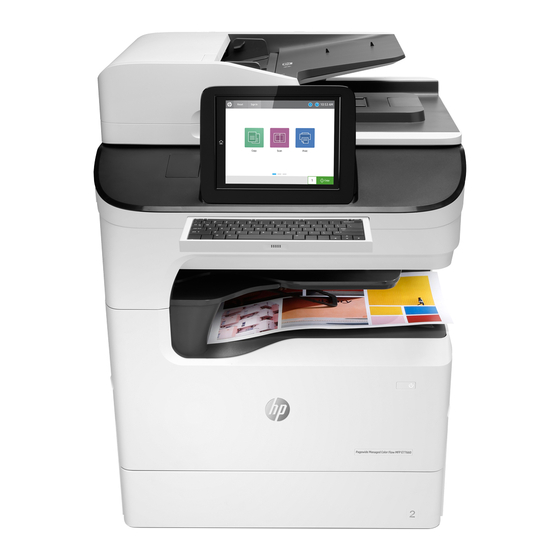
HP PageWide Managed Color P77940 Serie Guia De Instalacion
Ocultar thumbs
Ver también para PageWide Managed Color P77940 Serie:
- Guia de instalacion (12 páginas)
Publicidad
Enlaces rápidos
HP PageWide Managed Color Flow MFP E77650, E77660
HP PageWide Managed Color MFP P77940, P77950, P77960
Installation Guide
EN
Guide d'installation
FR
Installationshandbuch
DE
Guida all'installazione
IT
Guía de instalación
ES
Guia d'instal·lació
CA
Vodič kroz instalaciju
HR
Instalační příručka
CS
Installationsvejledning
DA
Installatiegids
NL
Asennusopas
FI
Οδηγός εγκατάστασης
EL
Telepítési útmutató
HU
Lea esto primero
ES
www.hp.com/videos/pagewide
www.hp.com/support/pwcolormfpE77650
www.hp.com/support/pwcolormfpE77660
E77650z+
E77660z+ P77940dn+ P77950dn+ P77960dn+
Орнату нұсқаулығы
KK
Installasjonsveiledning
NO
Instrukcja instalacji
PL
Guia de instalação
PT
Ghid de instalare
RO
Руководство по установке
RU
Inštalačná príručka
SK
Priročnik za namestitev
SL
Installationsguide
SV
Kurulum Kılavuzu
TR
Посібник зі встановлення
UK
www.hp.com/support/pwcolorP77940mfp
www.hp.com/support/pwcolorP77950mfp
www.hp.com/support/pwcolorP77960mfp
AR
Publicidad

Resumen de contenidos para HP PageWide Managed Color P77940 Serie
- Página 1 HP PageWide Managed Color Flow MFP E77650, E77660 HP PageWide Managed Color MFP P77940, P77950, P77960 E77650z+ E77660z+ P77940dn+ P77950dn+ P77960dn+ Орнату нұсқаулығы Installation Guide Installasjonsveiledning Guide d’installation Instrukcja instalacji Installationshandbuch Guida all’installazione Guia de instalação Ghid de instalare Guía de instalación Руководство...
- Página 2 Принтерді берік, жақсы желдетілетін, шаңсыз және күн сәулесі Select a sturdy, well-ventilated, dust-free area, away from direct тікелей түспейтін жерге орнатыңыз. sunlight to position the printer. Plasser skriveren i et stabilt, støvfritt område med god ventilasjon Choisissez un support solide et un endroit propre, bien aéré et à l’abri du rayonnement direct du soleil pour placer votre imprimante.
- Página 4 Install the input accessory that you ordered with this model. Instal·leu l’accessori d’entrada que hàgiu comprat per a aquest Follow the instructions on the install guide that came with the model. Seguiu les instruccions de la guia d’instal·lació que input accessory. s’inclouen amb l’accessori d’entrada.
- Página 5 Εγκαταστήστε τον βοηθητικό εξοπλισμό εισόδου που Установите дополнительный входной лоток, поставляемый παραγγείλατε με αυτό το μοντέλο. Ακολουθήστε τις οδηγίες του в комплекте с данной моделью. Следуйте инструкциям из руководства по установке, поставляемого вместе с устройством οδηγού εγκατάστασης που συνοδεύει το εξάρτημα εισόδου. ΠΡΟΣΟΧΗ: Μην...
- Página 6 Para los modelos Z+ y dn+, la orientación de entrada del Para modelos dn+ e Z+, a orientação da entrada de papel papel es diferente a como se muestra en la bandeja del accesorio é diferente do que é exibido na bandeja de acessórios de entrada. de entrada.
- Página 7 1.1A 9UW01A 1.1B 9UW02A 1.1C 9UW03A...
- Página 8 Távolítson el minden szalagot, csomagolóanyagot és narancsszínű Remove all tape, packing material and orange restraints. rögzítőelemet. Retirez tous les rubans adhésifs, les matériaux d’emballage et les Барлық таспаларды, орауыш материалды және қызғылт сары pièces de retenue orange. бекіткіштерді алыңыз. Entfernen Sie das gesamte Klebeband, Verpackungsmaterial und Fjern all tape, emballasje og oransje bånd.
- Página 10 CAUTION: UPOZORNĚNÍ: Use Letter/A4 paper in Tray 2 to initialize the printer. K inicializaci tiskárny použijte papír Letter/A4, který The printer will not initialize correctly with Tabloid/A3 paper vložte do zásobníku 2. Pokud do zásobníku 2 vložíte papír Tabloid/A3, loaded in Tray 2. tiskárna se správně...
- Página 11 OPOZORILO: FORSIKTIG: Bruk Letter/A4-papir i skuff 2 for å initialisere skriveren. Za inicializacijo tiskalnika uporabite papir velikosti Skriveren vil ikke initialiseres riktig hvis det ligger Tabloid/A3-papir Letter/A4 na pladnju 2. Tiskalnik se ne bo pravilno inicializiral, če na pladnju 2 ni papirja velikosti Tabloid/A3. i skuff 2.
- Página 12 VAROITUS: ВНИМАНИЕ. Не выдвигайте одновременно более одного Avaa enintään yksi paperilokero kerrallaan. лотка. Älä käytä paperilokeroa askelmana. Не используйте лоток для бумаги в качестве ступеньки. Pidä kädet paperilokeroiden ulkopuolella, kun suljet ne. Убирайте руки при закрытии лотков для бумаги. Kaikkien lokeroiden on oltava kiinni, kun siirrät tulostinta. При...
- Página 13 9UW04A Осы үлгімен бірге тапсырыс берген өңдегіш аксессуарды Unbox the finisher accessory that you ordered with this model. бумасынан шығарыңыз. Déballez l’accessoire de finition que vous avez commandé avec Ta ut etterbehandlertilbehøret som du bestilte med denne modellen. ce modèle. Rozpakuj akcesorium wykańczające zamówione razem z tym Packen Sie das Finisher-Zubehör, das Sie mit diesem Modell modelem.
- Página 14 Бүкіл таспаны және орауыш материалын алып тастаңыз. Remove all tape and packing material. Retirez tous les rubans adhésifs et les matériaux d’emballage. Fjern all tape og emballasje. Entfernen Sie das Klebeband und das Verpackungsmaterial. Usuń wszystkie fragmenty taśmy i materiały pakunkowe. Rimuovere tutto il nastro adesivo e il materiale di imballaggio.
- Página 15 Install the two metal brackets in the slots on the finisher Helyezze a két fémrögzítőt a befejezőegység alvázlemezének chassis plate, and then install the two smaller screws to fasten the nyílásaiba, majd használja a két kisebb csavart a rögzítők brackets to the finisher. a befejezőegységhez való...
- Página 16 Төменгі шығыс себетті кронштейндерге қойыңыз, себеттегі Place the lower output bin on the brackets, press down to align төрт бұранда тесігін кронштейндердегі тесіктермен туралау the four screw holes in the bin with the holes in the brackets, and үшін төмен басыңыз, содан кейін төрт үлкенірек бұранданы then install the four larger screws.
- Página 17 To install the top output bin, align the four tabs on the edge of Den øverste udskriftsbakke installeres ved at justere de the bin, with the four slots in the finisher. Insert the tabs with the fire faner på kanten af bakken med de fire pladser i finisheren. far end of the bin lifted up, and then once the tabs are inserted, Indsæt fanerne ved at løfte den yderste ende af bakken op, og carefully lower the far end of the bin into position.
- Página 18 W celu zamontowania górnego pojemnika wyjściowego Če želite namestiti zgornji izhodni odlagalni predal, štiri jezičke przyłóż cztery wypustki przy krawędzi pojemnika do czterech na robu predala poravnajte z režami na zaključevalni enoti. Jezičke gniazd w module wykańczającym. Unieś dalszy koniec pojemnika vstavite tako, da je skrajni konec odlagalnega predala dvignjen, wyjściowego, wsuń...
- Página 19 Brug håndtaget til at åbne bagdækslet på finisheren, og fjern Folosiți mânerul pentru a deschide ușa din spate a derefter forsendelsesskruen. Smid forsendelsesskruen dispozitivului de finisare și apoi scoateți șurubul de transport. og -etiketten ud. Aruncați șurubul de transport și eticheta. Gebruik de hendel om de achterklep van de afwerkeenheid te С...
- Página 20 10.1 10.2 10.3 10.4 10.1 10.1 Turn the green wheel left to roll the stapler carriage away Gire la rueda de color verde hacia la izquierda para alejar 10.2 from you until the carriage spins. Turn the green wheel right 10.2 de usted el carro de la grapadora hasta que este rote.
- Página 21 10.1 Gire a roda verde para a esquerda para girar o cartucho 10.1 Drej det grønne hjul til venstre for at rulle hæftepatronholderen de grampeador para longe de você até que ele rotacione. 10.2 væk fra dig, indtil holderen drejes. Drej det grønne hjul til højre 10.2 Gire a roda verde para a direita para girar o cartucho de for at bringe hæftepatronholderen FREM mod dig, indtil den har...
- Página 22 If you are connecting to a network, connect the network cable now. Ha hálózathoz csatlakozik, csatlakoztassa most a hálózati kábelt. CAUTION: FIGYELEM! Do not connect the USB cable now. Még ne csatlakoztassa az USB-kábelt. NOTE: MEGJEGYZÉS: The cables are not included with the printer. A kábelek nincsenek mellékelve a nyomtatóhoz.
- Página 23 11.1 11.2 11.3 11.4 11.1 11.2 11.3 Connect the finisher cable to the printer. Attach the finisher accessory to the printer. Connect the power cable between the printer 11.4 and a grounded AC outlet. Turn on the printer, and then wait for it to initialize. On the control panel, set the language, the date/time format, and the time zone.
- Página 24 11.1 11.2 11.3 Branchez le câble du module de finition à l’imprimante. Fixez l’accessoire du module de finition sur l’imprimante. Connectez le 11.4 cordon d’alimentation entre l’imprimante et une prise secteur CA avec mise à la terre. Allumez l’imprimante et attendez que le produit s’initialise.
- Página 25 11.1 11.2 11.3 Připojte kabel finišeru k tiskárně. Připojte k tiskárně příslušenství finišeru. Připojte tiskárnu napájecím kabelem k uzemněné zásuvce 11.4 střídavého proudu. Zapněte tiskárnu a vyčkejte, dokud se neinicializuje. Nastavte na ovládacím panelu jazyk, formát data/času a časové pásmo. POZNÁMKA: Chcete-li u tiskárny připojené k síti upravit pokročilá nastavení, zadejte poté, co tiskárna přejde do pohotovostního režimu, do adresního řádku webového prohlížeče adresu IP tiskárny.
- Página 26 11.1 11.2 11.3 Тігіндегіш кабельді принтерге жалғаңыз. Тігіндегіш аксессуарды принтерге тіркеңіз. Қуат кабелін принтер мен жерге 11.4 тұйықталған айнымалы ток розеткасына жалғаңыз. Принтерді іске қосып, бастапқы күйге орнатылғанша күтіңіз. Басқару тақтасында Желіге қосылатын принтерлердің қосымша параметрлерін орнату тілді, күн/уақыт пішімін және уақыт белдеуін орнатыңыз. ЕСКЕРТПЕ.
- Página 27 11.1 11.2 11.3 Priključite kabel zaključevalne enote na tiskalnik. Priključite zaključevalno enoto na tiskalnik. Napajalni kabel priključite na tiskalnik in 11.4 ozemljeno vtičnico za izmenični tok. Vklopite tiskalnik in počakajte, da se inicializira. Na nadzorni plošči nastavite jezik, obliko zapisa datuma/ ure in časovni pas.
- Página 28 Passen Sie die Laufrollen so nach unten bzw. nach oben an, dass Juster hjulene opp eller ned for å tilpasse etterbehandleren til das Weiterverarbeitungszubehör sauber in eine Linie mit dem skriveren. Etter at du har fulgt instruksjonene i trinn 14, må du Drucker steht.
- Página 29 Windows: Do not connect the USB cable until prompted during Windows: Sluit de USB-kabel pas aan wanneer u tijdens de the software installation in the next step. If the network cable was software-installatie in de volgende stap daarom wordt gevraagd. Als de netwerkkabel eerder is aangesloten, gaat u verder naar de connected previously, proceed to the next section.
- Página 30 Windows: не подключайте кабель USB, пока не появится Windows: Yazılım yüklemesi sırasında, sonraki adımda istenene соответствующее приглашение во время установки ПО на kadar USB kablosunu bağlamayın. Ağ kablosunu önceden следующем этапе. Если ранее был подключен сетевой кабель, bağladıysanız sonraki bölüme geçin. перейдите...
- Página 31 Visitez la page 123.hp.com Scaricare i file di installazione del software. Suivez les instructions affichées à l’écran. Metodo 1: download di HP Easy Start (client Windows e Mac) Méthode 2 : Téléchargement à partir du site Web d’assistance e fare clic su Download. Accedere a 123.hp.com...
- Página 32 Descargue los archivos de instalación del software. Stáhněte soubory pro instalaci softwaru. Método 1: Descarga desde HP Easy Start (Windows y Mac OS) Způsob 1: Stažení ze služby HP Easy Start (klienti se systémem Windows a macOS) y haga clic en Descargar.
- Página 33 Πραγματοποιήστε λήψη των αρχείων εγκατάστασης λογισμικού. Μέθοδος 1: Λήψη του HP Easy Start (υπολογιστές‑πελάτες Windows και macOS) Бағдарламалық құралды орнату файлдарын жүктеп алыңыз. 1‑әдіс: HP Easy Start бағдарламасын жүктеп алу (Windows және Μεταβείτε στη διεύθυνση 123.hp.com και κάντε κλικ στην...
- Página 34 Descărcați fișierele de instalare a software-ului. Last ned programvareinstallasjonsfilene. Metoda 1: Descărcarea instrumentului HP Easy Start Metode 1: Last ned HP Easy Start (Windows og MacOS-klienter) (clienți Windows și macOS) og klikk på Last ned. Gå til 123.hp.com și faceți clic pe Download (Descărcare).
- Página 35 Yazılım yükleme dosyalarını indirin. Prevezmite inštalačné súbory softvéru. 1. Yöntem: HP Easy Start'ı indirme (Windows ve macOS istemciler) Metóda č. 1: Prevzatie aplikácie HP Easy Start (klienty so systémom Windows a macOS) adresine gidip İndir'e tıklayın. 123.hp.com Ekrandaki yönergeleri izleyin. Prejdite na lokalitu 123.hp.com...
- Página 36 Per obtenir més informació sobre actualitzacions de the Embedded Web Server, and remote and mobile printing using microprogramari, configuració avançada mitjançant Embedded HP ePrint go to Web Server i impressió remota i mòbil mitjançant HP ePrint, aneu a www.hp.com/support/pwcolormfpE77650, or www.hp.com/support/pwcolormfpE77650, www.hp.com/support/pwcolormfpE77660, or www.hp.com/support/pwcolormfpE77660,...
- Página 37 Pentru informaţii despre actualizările de firmware, configurarea web server, και πληροφορίες σχετικά με την απομακρυσμένη avansată utilizând serverul web încorporat (EWS) şi despre εκτύπωση και την εκτύπωση από φορητές συσκευές μέσω του HP imprimarea de la distanţă şi mobilă utilizând HP ePrint, accesaţi ePrint, μεταβείτε στη διεύθυνση...
- Página 38 Yazılım güncellemeleri, Gömülü Web Sunucusu aracılığıyla gelişmiş yapılandırma ve HP ePrint kullanarak uzak ve mobil yazdırma hakkında bilgi için www.hp.com/support/pwcolormfpE77650 veya www.hp.com/support/pwcolormfpE77660 veya www.hp.com/support/pwcolorP77940mfp veya www.hp.com/support/pwcolorP77950mfp veya www.hp.com/support/pwcolorP77960mfp adresine gidin. Yardım konularına erişmek için yazıcı kontrol panelindeki Yardım düğmesini seçin.
- Página 40 Les informations contenues dans ce document peuvent être modifiées sans préavis. The only warranties for HP products and services are set forth in the express warranty statements accompanying such products and services. Les seules garanties pour les produits et services HP sont décrites dans les Nothing herein should be construed as constituting an additional warranty.



