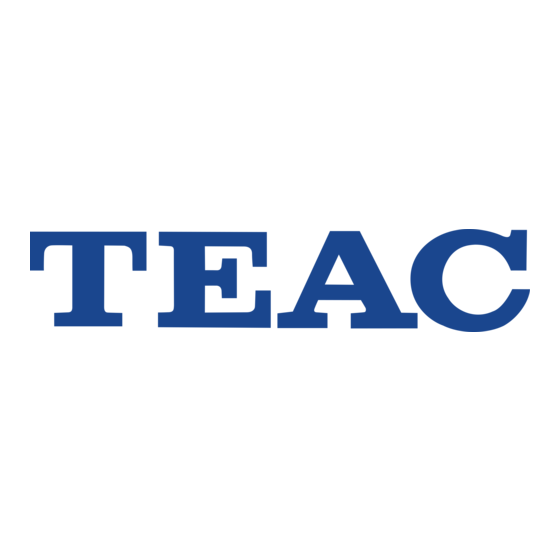
Publicidad
Idiomas disponibles
Idiomas disponibles
Enlaces rápidos
`
D
Thanks for buying a TEAC. Read this manual carefully to get the best
performance from this unit.
Nous vous remercions pour l'achat d'un appareil TEAC.
Lire ce manuel avec attention pour obtenir les meilleures performances
possibles de cet appareil.
Vielen Dank für den Kauf dieses TEAC-Geräts.
Bitte lesen Sie diese Anleitung sorgfältig durch, um die Leistungs-
fähigkeit dieses Geräts optimal nutzen zu können.
Grazie per aver acquistato un prodotto TEAC.
Leggere attentamente questo manuale per ottenere le migliori
prestazioni da questo apparecchio.
Enhorabuena por la adquisición de un TEAC.
Lea detenidamente este manual a fin de obtener el mejor rendimiento de
esta unidad.
Dank u voor de aanschaf van een TEAC.
Lees deze gebruiksaanwijzing aandachtig door teneinde de beste
prestaties van dit toestel te verkrijgen.
Ü
The lightning flash with arrowhead symbol, within an equilateral triangle, is intended to alert
ÿ
the user to the presence of uninsulated "dangerous voltage" within the product's enclosure
that may be of sufficient magnitude to constitute a risk of electric shock to persons.
The exclamation point within an equilateral triangle is intended to alert the user to the
Ÿ
presence of important operating and maintenance (servicing) instructions in the literature
accompanying the appliance.
This appliance has a serial number located
on the rear panel. Please record the model
number and serial number and retain them
for your records.
Model number
Serial number
vrds-8
CAUTION: TO REDUCE THE RISK OF ELECTRIC SHOCK, DO NOT
REMOVE COVER (OR BACK). NO USER-SERVICEABLE PARTS INSIDE.
REFER SERVICING TO QUALIFIED SERVICE PERSONNEL.
WARNING: TO PREVENT FIRE OR SHOCK
HAZARD, DO NOT EXPOSE THIS
APPLIANCE TO RAIN OR MOISTURE.
COMPACT DISC PLAYER
OWNER'S MANUAL ......................... 4
MANUEL DU PROPRIETAIRE ...........15
BEDIENUNGSANLEITUNG................26
MANUALE DI ISTRUZIONI ...............37
MANUAL DEL USUARIO ..................48
GEBRUIKSAANWIJZING ..................60
D00343900A
Publicidad

Resumen de contenidos para Teac VRDS-8
- Página 1 D00343900A COMPACT DISC PLAYER vrds-8 Thanks for buying a TEAC. Read this manual carefully to get the best performance from this unit. Nous vous remercions pour l’achat d’un appareil TEAC. Lire ce manuel avec attention pour obtenir les meilleures performances possibles de cet appareil.
- Página 2 IMPORTANT SAFETY INSTRUCTIONS CAUTION: "Note to CATV system installer: O O Read all of these Instructions. This reminder is provided to call the CATV system installer’s attention to O O Save these Instructions for later use. Section 820-40 of the NEC which provides guidelines for proper O O Follow all Warnings and Instructions marked on the audio grounding and, in particular, specifies that the cable ground shall be equipment.
- Página 3 - IF THIS PRODUCT DEVELOPS TROUBLE, CONTACT YOUR NEAREST QUALIFIED SERVICE PERSONNEL, AND DO NOT USE THE PRODUCT IN ITS DAMAGED STATE. CERTIFICATION THIS PRODUCT COMPLIES WITH DHHS RULES 21 CFR SUBCHAPTER J APPLI- CABLE AT DATE OF MANUFACTURE TEAC CORPORATION 3-7-3 NAKA-CHO, MUSASHINO-SHI, TOKYO, JAPAN MANUFACTURED Optical pickup: Type : SF-161U For U.S.A.
- Página 4 Before Use Read This Before Operating Remote control unit Handling the Discs O Choose the installation location of your This unit has been designed specifically for When operating the remote control unit, reproduction of compact discs bearing the unit carefully. Avoid placing it in direct point it towards the remote sensor on the "˛...
- Página 5 N or coloured BLACK. To digital out (Front Panel) The wire which is coloured BROWN VRDS-8 must be connected to the terminal which is marked with the letter L or coloured RED. When replacing the fuse only a...
- Página 6 Name of Each Control ∑ Front Panel 7 8 9 0 q w e r d e f 1 [power] button & power indicator l Play/pause indicators (å/ƒ) 2 Remote sensor m TRACK indicator 3 Oversampling mode button [OS point] & indicators n OUTPUT &...
- Página 7 ∑ Remote Control Unit 1 Digital filter mode button [DF range] 2 [display] button 3 [delete] button 4 [program] button 5 [repeat] button 6 [single] button 7 [locate] button 8 [memo in] button 9 [time] button 0 Index search buttons [{ index }] q Stop [∑] button w [fader] button e [muting] button...
- Página 8 Operations Basic Operation Single Playback A single track is played back, after which In addition to the basic operation open/close the player enters the stop mode. buttons on the front panel, the remote Numeric 1. Press the [single] button. control has buttons for control of all the buttons The SINGLE indicator will light in the same functions (except for the [power]...
- Página 9 ● If you make a mistake in the track ∑ Delete programming number entry, press the [clear] button. This is the opposite to normal program- Each press clears the current last track ming, and is used to program tracks which in the program.
- Página 10 ∑ To repeat an entire disc Repeat Function (All Repeat mode) All or one of the tracks, or a specified portion (between A - B) of a track can be Numeric played repeatedly. Program playback and buttons Shuffle playback can also be repeated. 1.
- Página 11 ∑ Music search using [≈ / Ω] ∑ Index Search buttons (SEARCH) Index Search is possible using the [{ index }] buttons. This allows direct During playback or in the pause mode, hold access to any desired points on discs down the [Ω] button to move the playing where INDEX codes have been encoded.
- Página 12 To AC outlet of ● When the disc tray is opened, or when the timer the [memo in] button is pressed again, the Locate point will be erased from Stereo Amplifier memory. To amplifier's AC outlet VRDS-8 _ 12 _...
- Página 13 Special Features Specifications AUDIO Volume control (output: [–/+]) Number of Channels: 2 Frequency Response: DF range Using the output buttons or the digital 1 – 20,000 Hz ± 0.3 dB (RCA) display OS point volume control, the volume of the OUTPUT Signal-to-Noise Ratio: jacks can be controlled.
- Página 14 Troubleshooting Basic troubleshooting of a CD player is similar to troubleshooting of any other electrical or electronic equipment. Always check the most obvious possible causes first. To give you a few ideas of what to look for, check the following: Problem Probable Cause Remedy...
- Página 15 Avant utilisation Lire ceci avant de faire Manipulation des disques Télécommande fonctionner l'appareil Cet appareil a été conçu spécialement Pour utiliser la télécommande, la pointer pour la reproduction des disques audio- vers le capteur de télécommande du O Choisir avec soin l'endroit où vous numériques portant la marque "˛...
- Página 16 Nom de chaque commande ∑ Panneau avant 7 8 9 0 q w e r d e f 1 Touche et indicateur d'alimentation [power] k Calendrier musical 2 Récepteur du signal de télécommande l Indicateurs de lecture/pause (å/ƒ) 3 Touche de mode de suréchantillonnage [OS point] et m Indicateur de plage (TRACK) n Indicateurs de sortie et index (OUTPUT/INDEX) indicateurs...
- Página 17 ∑ Télécommande 1 Touche de mode de filtre numérique [DF range] 2 Touche d'affichage [display] 3 Touche d'effacement [delete] 4 Touche de programmation [program] 5 Touche de répétition [repeat] 6 Touche de lecture d'une seule plage [single] 7 Touche de localisation [locate] 8 Touche de mise en mémoire [memo in] 9 Touche de durée [time] 0 Touches de recherche indexée [{ index }]...
- Página 18 … Bien s'assurer de brancher fermement chaque fiche. Platine MD Amplificateur stéréo Vers ENTREE NUMERIQUE OPTIQUE Cordon à broches RCA Câble numérique Câble numérique optique Câble coaxial optique Vers sortie numérique (panneau avant) VRDS-8 Vers prise secteur CA _ 18 _...
- Página 19 Fonctionnement Fonctionnement de base Lecture simple Une seule plage est lue, après quoi le En plus des touches de fonctionnement open/close lecteur passe en mode d'arrêt. de base du panneau avant, la Touches 1. Appuyer sur la touche [single]. télécommande a des touches pour numériques L'indicateur SINGLE s'allume sur commander les mêmes fonctions (sauf...
- Página 20 ● Tout en programmant des plages, le ∑ Programmation par annulation numéro de plage ("PA" signifie pause), le C'est l'opposé de la programmation numéro de programme et la durée de normale, et elle est utilisée pour lecture totale programmée seront programmer des plages qui sont à...
- Página 21 ∑ Pour répéter un disque entier Fonction de répétition (Mode de répétition de toutes les plages) Toutes les plages, seulement une ou une partie spécifiée (entre A et B) d'une plage Touches Dernière Plage 1 Plage 2 Plage 3 peuvent être lues de façon répétée. La numériques plage lecture programmée et la lecture aléatoire...
- Página 22 ∑ Recherche musicale en utilisant ∑ Recherche indexée les touches [≈ / Ω] La recherche indexée est possible en (SEARCH) utilisant les touches [{ index }]. Ceci permet un accès direct à tout point voulu En lecture ou dans le mode de pause, sur des disques où...
- Página 23 [memo in] est de Vers prise CA de nouveau pressée, le point Locate sera l'amplificateur effacé de la mémoire. VRDS-8 Lecture par minuterie ∑ Pour lancer la lecture par minuterie à partir d’une plage désirée (TLM) Vous pouvez lancer la lecture par minuterie à...
- Página 24 Fonctions spéciales Spécifications AUDIO Commande de volume (output: Nombre de canaux: 2 [–/+]) Réponse en fréquence: DF range 1 à 20.000 Hz ± 0,3 dB (RCA) En utilisant les touches output ou la display OS point Rapport signal/bruit: Meilleur que 110 dB commande de volume numérique, le (1 kHz) volume de la prises OUTPUT peut être...
- Página 25 En cas de difficulté La recherche de causes de mauvais fonctionnements d'un lecteur de disque audionumérique est fondamentalement identique à celle de tout autre appareil électrique ou électronique. Toujours vérifier les causes les plus probables en premier. Pour vous donner une idée des points à vérifier, consulter la liste suivante: Problème Cause probable...
- Página 26 Vor Inbetriebnahme Bitte vor Inbetriebnahme lesen Handhabung von Compact Discs Fernbedieneinheit O Wählen Sie einen geeigneten Standort Dieses Gerät ist ausschließlich zum Die Fernbedieneinheit bei Gebrauch auf Abspielen von Compact Discs vorgesehen, den Fernbediensensor am Deck ausrich- für den Spieler. Nicht geeignet sind die mit dem "˛"...
- Página 27 … Auf einwandfreie Stereozuordnung (weiß an weiß (L), rot an rot (R)) achten. … Auf einwandfreien Anschluß achten. Stereo-Verstärker MD-Deck An optischen Digital- Eingang Anschlußkabel Koaxial- Lichtleiterkabel (Cinch-Stecker) Lichtleiterkabel kabel An Digital-Ausgang (Vorderseite) VRDS-8 An Netzsteckdose _ 27 _...
- Página 28 Bezeichnung der Bedienelemente ∑ Vorderseite 7 8 9 0 q w e r d e f 1 Netztaste [power] mit Anzeige l Wiedergabe-/Pausenanzeigen (å/ƒ) 2 Fernbediensensor [remote sensor] m Titelanzeige (TRACK) 3 Oversamplingmodustaste [OS point] mit Anzeige n Ausgangs- und Index-Anzeigen (OUTPUT & INDEX) 4 Digitalfiltermodustaste [DF range] o Zufallswiedergabe-Anzeige (SHUFFLE) 5 Multifunktions-Displayfeld...
- Página 29 ∑ Fernbedieneinheit 1 Digitalfiltermodustaste [DF range] 2 Anzeigetaste [display] 3 Löschprogrammiertaste [delete] 4 Programmiertaste [program] 5 Wiederholungstaste [repeat] 6 Einzeltiteltaste [single] 7 Startpunkttaste [locate] 8 Speichereingabetaste [memo in] 9 Zeittaste [time] 0 Indexsuchlauftasten [{ index }] q Stoptaste [stop ∑] w Fadertaste [fader] e Stummschalttaste [muting] r Oversamplingmodustaste [OS point]...
- Página 30 Bedienschritte Grundsätzliche Bedienschritte Einzeltitelwiedergabe Die Wiedergabe erfolgt für nur einen Titel, Zusätzlich zu den Bedienungs- open/close worauf der CD-Player auf Stop schaltet. Elementen an der Gerätefrontseite 1. Die Taste [single] drücken Im Numerische befinden sich Bedienungselemente für Tasten Displayfeld leuchtet die SINGLE- die gleichen Funktionen (mit Ausnahme Anzeige.
- Página 31 ● Bei einer Spurnummer-Fehleingabe die ∑ Löschprogrammierung Taste [clear] drücken. Mit jedem Diese Funktion bestimmt im Gegensatz zur Drücken dieser Taste wird die jeweils herkömmlichen Programmierung die Titel, vorhergehende Programmeingabe die nicht abgespielt werden sollen. So gelöscht. können Sie schnell die Titel vormerken, die ●...
- Página 32 ∑ Wiederholung aller CD-Titel Wiederholfunktion (Gesamtwiederholung) Alle Titels , ein einzelnet Titels oder ein Letzter Titel Titelsabschnitt (A-B) können wiederholt abgespielt werden. Die Wiederholung ist Numerische Tasten auch bei programmierter oder Zufalls- 1. Die Taste [repeat] betätigen. Wiedergabe möglich. clear ●...
- Página 33 ∑ Titelsuchlauf mit den Suchlauf- ∑ Index-Suchlauf Tasten [≈ / Ω] Index-Suchlauf ist mit den index-Tasten [{ index }] möglich. Damit kann jede Bei Wiedergabe oder Pause zur Auslösung Index-Position einer entsprechend des schnellen Vorlaufs die Taste [Ω], zur bespielten CD angewählt werden. Auslösung des schnellen Rücklaufs die Numerische 1.
- Página 34 An Timer- ausgelöst wird. Nach der Ausschaltung Netzsteckdose dieser ungeeigneten Betriebsarten ist Stereo-Verstärker der Wiedergabeneustartmodus erneut verfügbar. ● Wird die CD-Lade geöffnet oder die Taste [memo in] nochmals betätigt, werden die Wiedergabeneustartdaten gelöscht. An Verstärker- Netzsteckdose VRDS-8 _ 34 _...
- Página 35 Spezielle Funktionen Technische Daten AUDIO Pegeleinstellung (Ausgang: [+/–]) Anzahl der Kanäle: 2 Frequenzgang: 1 – 20.000 Hz ±0,3 dB (RCA) DF range Mit den Ausgangstasten oder dem Digital- Störspannungsabstand: Besser als 110 dB Pegelregler kann der Pegel der Buchsen (1 kHz) display OS point OUTPUT eingestellt werden.
- Página 36 Störungssuche Die Störungssuche bei einem CD-Spieler entspricht der für andere elektrische und elektronische Geräte. Überprüfen Sie zunächst stets die naheliegensten Ursachen. Im folgenden sind einige Beispiele angeführt. Störung Naheliegende Ursache Beseitigung Nach Betätigen der power-Taste wird Netzkabel ist nicht korrekt angebracht. Korrekt anschließen.
- Página 37 Prima dell'uso Leggere questo manuale prima Come tenere i CD Uso del telecomando di procedere all'uso Questo apparecchio è stato studiato Il telecomando deve essere usato particolarmente per la riproduzione di CD puntandolo verso il sensore del pannello O Scegliere con cura il luogo in cui con il marchio "˛".
- Página 38 Denominazione delle parti e dei comandi ∑ Pannello anteriore 7 8 9 0 q w e r d e f 1 Tasto di accensione [power] e spia dell'accensione l Indicazioni di riproduzione e pausa (å/ƒ) 2 Sensore del telecomando [remote sensor] m Numero del brano in ascolto (TRACK) 3 Selettore della modalità...
- Página 39 ∑ Telecomando 1 Tasto della modalità del filtro digitale [DF range] 2 Tasto di modifica delle visualizzazioni [display] 3 Tasto di eliminazione [delete] 4 Tasto di attivazione della programmazione [program] 5 Tasto per la ripetizione [repeat] 6 Tasto per dischi singoli [single] 7 Tasto di localizzazione di un brano [locate] 8 Tasto di memorizzazione [memo in] 9 Tasto dell'ora [time]...
- Página 40 … Le spine devono essere inserite saldamente e ben a fondo. Deck MD Amplificatore stereo All' ingresso ottico digitale (DIGITAL IN OPTICAL) Cavo con spinotti RCA Cavo digitale Cavo Cavo digitale coassiale ottico ottico All'uscita digitale (pannello anteriore) VRDS-8 Alla presa CA _ 40 _...
- Página 41 Funzionamento Operazioni principali Riproduzione singola Riproduzione singola significa riproduzione Oltre ai tasti delle operazioni principali di un solo brano, al termine del quale open/close presenti sul pannello anteriore, il l'apparecchio passa alla modalità di Tasti telecomando possiede i tasti per il numerici arresto.
- Página 42 ● I caso di errore nella selezione del ∑ Programmazione tramite numero del brano agire sul tasto di cancellazione cancellazione [clear]. ogni Questo tipo di programmazione è l'opposto successiva pressione di questo tasto della programmazione normale e viene viene cancellato l'ultimo brano della utilizzato per programmare i brani che non serie programmata.
- Página 43 ∑ Ripetizione di tutto il disco Funzione di ripetizione (Modalità di riproduzione ripetuta di tutti i brani del disco) Un brano, o tutti i brani, o una certa porzione specificata A-B, possono essere Ultimo Brano 3 Brano 1 Brano 2 brano Tasti riprodotti ripetutamente.
- Página 44 ∑ Ricerca dei brani di musica per ∑ Ricerca tramite indici mezzo dei tasti [≈] e [Ω] La ricerca tramite gli indici può essere (RICERCA) effettuata per mezzo dei tasti [{ index }]. Ciò permette l'accesso diretto ad un Nel corso della riproduzione, o in modalità qualsiasi punto dei compact disc che di pausa, tenere premuto il tasto [Ω] per Tasti...
- Página 45 ● Nel corso della riproduzione sull'amplificatore poi queste modalità, al termine del loro VRDS-8 programmata, l'indicazione TOTAL uso, la funzione di memorizzazione o REMAIN visualizza il tempo totale localizzazione viene riattivata. rimanente per la riproduzione dei brani ● Aprendo il piatto portadischi, o...
- Página 46 Caratteristiche speciali Dati tecnici AUDIO Comando del volume (uscita [-/+]) Numero di canali: 2 Risposta in frequenza: Usando i tasti di uscita o il comando digitale DF range del volume, si può controllare il volume alle da 1 a 20.000 Hz ±0,3 dB (RCA) display OS point prese di uscita OUTPUT (l'indicazione...
- Página 47 Diagnostica La diagnostica di base di un lettore CD è simile alla diagnostica di un qualsiasi altro apparecchio elettrico o elettronico. Controllare sempre le cause più ovvie per prime. Per alcune idee su cosa controllare leggere quanto segue: Problema Causa probabile Rimedio L'apparecchio non si accende anche Cavo di alimentazione non ben inserito...
- Página 48 Previo al empleo Manipulación de discos Control remoto Lea lo siguiente antes de poner en funcionamiento el aparato Este aparato ha sido específicamente Cuando opere con el control remoto, diseñado para la reproducción de compact apúntelo hacia REMOTE SENSOR en el O Elija con cuidado el lugar de instalación disc con la marca "...
- Página 49 … Asegúrese de insertar firmemente cada enchufe. Amplificador estereofónico Platina MD Hacia DIGITAL IN OPTICAL Cordón de clavija monopolar RCA Cable digital óptico Cordón Cable digital óptico coaxial Hacia la salida digital (panel frontal) VRDS-8 Hacia salida de C.A. _ 49 _...
- Página 50 Nombre de cada control ∑ Panel Frontal 7 8 9 0 q w e r d e f 1 Botón e indicador [power] k Calendario musical 2 Sensor remoto l Indicadores de reproducción/pausa (å/ƒ) 3 Botón de modo de sobremuestreo [OS point] e m Indicador TRACK n Indicadores OUTPUT e INDEX indicadores...
- Página 51 ∑ Control remoto 1 Botón de modo de filtro digital [DF range] 2 Botón [display] 3 Botón [delete] 4 Botón [program] 5 Botón [repeat] 6 Botón [single] 7 Botón [locate] 8 Botón [memo in] 9 Botón [time] 0 Botones de búsqueda de índice [{ index }] q Botón parada [∑] w Botón [fader]...
- Página 52 Operaciónes Repetición de una sola canción Operación básica Se reproduce una sóla pista después de lo Además de las teclas de control básico cual el reproductor entra en el modo de open/close del panel frontal, el control remoto parada. Botones tiene teclas para controlar todas las numéricos 1.
- Página 53 ● Mientras programa las pistas, el ∑ Borrado de la programación número de pistas ("PA" significa pausa), Esto es lo opuesto a la programación el número de programa y el tiempo total normal, y es utilizada para programar las de reproducción programada aparecen pistas que no serán reproducidas.
- Página 54 ∑ Repetición de todo un disco Función de repetición (Modo de repetición completa) Es posible reproducir repetidamente todas Ultima Canción 1 Canción 2 Canción 3 canción o una de las pistas o una porción especificada (entre A - B) de una pista. La Botones numéricos reproducción...
- Página 55 ∑ Búsqueda musical utilizando ∑ Búsqueda de índice las teclas [≈ / Ω] [search] La búsqueda de índice puede realizarse utilizando las teclas [{ index }] . Esta Durante la reproducción o en el modo de función le permite acceder directamente a pausa, mantenga presionada la tecla [Ω] cualquier punto deseado de discos donde para avanzar rápidamente la posición de...
- Página 56 A la salida de CA [memo in], el punto de retorno será del amplificador borrado de la memoria. VRDS-8 Reproducción por temporizador ∑ Activación de la reproducción por temporizador desde la música deseada (TLM) Usted puede activar la reproducción...
- Página 57 Funciones especiales Control de volumen (salida: [–/+]) Función de indicación Si presiona la tecla de indicación [display] DF range Empleando los botones de salida o el durante la repetición todos los indicadores control de volumen digital, el volumen de display OS point que están encendidos se apagarán los jacks OUTPUT puede ser controlado.
- Página 58 Detección de problemas La detección básica de problemas de un reproductor de compact disc es similar a la cualquier otro equipo eléctrico o electrónico. Siempre verifique primero las causas posibles más obvias. Para darle una idea de ello verifique lo siguiente. Problema Causa probable Solución...
- Página 59 Especificaciones AUDIO Número de canales: 2 Respuesta de frecuencia: 1 – 20,000 Hz ± 0,3 dB (RCA) Relación señal/ruido: Más de 110 dB (1 kHz) Gama dinámica: Más de 99 dB (1 kHz) Distorsión armónica: 0,0015% (1 kHz) Lloro y trémolo: No medible (exactitud de cuarzo) Separación entre canales: Más de 110 dB (1 kHz)
- Página 60 Alvorens in gebruik te nemen Lees dit alvorens het toestel in Hanteren van discs Afstandsbediening gebruik te nemen Dit toestel is speciaal ontworpen voor De afstandsbediening kan binnen het in de weergave van compact discs met het afbeelding getoonde bereik worden O Kies de plaats zorgvuldig voor het "˛"teken.
- Página 61 - wit met wit (L) en rood met rood (R). … Steek iedere stekker goed in de aansluiting. Stereo versterker Minidisc-recorder naar DIGITAL IN OPTICAL Tulpstekkersnoer Optische digitale kabel Optische digitale Coax-kabel kabel Naar de digitale uitgang (voorpaneel) VRDS-8 naar stopcontact _ 61 _...
- Página 62 Bedieningsorganer ∑ Voorpaneel 7 8 9 0 q w e r d e f 1 Aan/uit-schakelaar [power] en spanningslampje l Pauze/weergave-indicator (å/ƒ) 2 Afstandsbedieningssensor m Muziekstuknummer (TRACK) 3 Oversampling-keuzetoets [OS point] en indicators n Uitgangsindicator (OUTPUT) en indexindicator 4 Digitaalfilter-keuzetoets [DF range] (INDEX) 5 Multifunctioneel displayvenster o Willekeurige weergave-indicator (SHUFFLE)
- Página 63 ∑ Afstandsbediening 1 Digitaalfilter-keuzetoets [DF range] 2 Displaytoets [display] 3 Weglaattoets [delete] 4 Programmeertoets [program] 5 Herhaaltoets [repeat] 6 Toets voor weergave van één fragment [single] 7 Zoektoets [locate] 8 Geheugeninvoertoets [memo in] 9 Tijdtoets [time] 0 Indexzoektoetsen [{ index }] q Stoptoets [stop ∑] w Fadertoets [fader] e Dempingstoets [muting]...
- Página 64 Operazioni Tijdelijk onderbreken van de weergave Basisbediening (pauzefunctie): Druk op de pause [ƒ] toets. Weergave stopt bij de huidige positie. De pauze- Naast alle basisbedieningstoetsen op indicator licht op. Druk nogmaals op de open/close voorpaneel heeft play [å] toets, de pause [ƒ] toets of de Cijfertoet- afstandsbediening toetsen...
- Página 65 ● U kunt hetzelfde muziekstuk-nummer ∑ Nummers programmeren zodat desgewenst meer dan eens in uw deze niet worden weergegeven programma opnemen. Deze methode is tegengesteld aan het ● Bij een vergissing in de nummerkeuze normale programmeren waarbij u juist uw drukt u op de [clear] wistoets.
- Página 66 ∑ Herhalen van een gehele Herhalingsfunctie compact disc (REPEAT ALL - volledige herhaalfunctie) U kunt alle muziekstukken, een enkel muziekstuk zelf gekozen Laatste Fragment 1 Fragment 2 Fragment 3 fragment muziekpassage (tussen punten A en B) Cijfertoet- binnen een muziekstuk herhaald laten afspelen.
- Página 67 ∑ Muziekzoeken m.b.v. de ∑ Indexzoeken [≈ / Ω] toetsen (zoeken) Indexzoeken is mogelijk m.b.v. de indexzoektoetsen [{ index }]. Met Houd de [Ω] toets tijdens weergave of de deze functie kan direkt naar een bepaald pauzefunctie ingedrukt om de aftastkop punt van een disc gegaan worden waar snel in voorwaartse richting te bewegen Cijfertoet-...
- Página 68 VRDS-8 ● Wanneer binnen het programma een weergavefuncties inschakelt. Pas na "pauze" geprogrammeerd is, wordt de uitschakelen van de weergavefunctie...
- Página 69 Speciale kenmerken Volumeregeling (uitgang: [-/+]) Displayfunictie DF range Met de [output] toetsen of de digitale Druk tijdens weergave op de displaytoets volumeregelaar kunt u de geluidssterkte om alle indicators uit te schakelen. Alleen display OS point van het signaal via de OUTPUT de spanningsindicator blijft in dit geval nog aansluitingen naar wens instellen.
- Página 70 Oplossen van moeilijkheden In principe is het oplossen van moeilijkheden bij een compact discspeler hetzelfde als bij andere toestellen. Ga altijd eerst de meest waarschijnlijke oorzaken na. Om u een idee te geven waar u naar dient te zoeken, ga het volgende lijstje na: Probleem Waarschijnlijke oorzaak Oplossing...
- Página 71 Technische gegevens AUDIO Aantal kanalen: 2 Frequentierespons: 1 — 20.000 Hz ±0,3 dB (RCA) Signaal-tot-ruis verhouding: Beter dan 110 dB (1 kHz) Dynamisch bereik: Beter dan 99 dB (1 kHz) Harmonische vervorming: 0,0015% (1 kHz) Wow & Flutter: Onmeetbaar (kwarts-nauwkeurigheid) Kanaalscheiding: Beter dan 110 dB (1 kHz) Uitgang: (analoog) 2,2 Vrms (RCA) (digitaal) 0,5 Vp-p/75 ohm (coaxiaal)
- Página 72 Plug the equipment into a different outlet so that it is not on the same circuit as the receiver. If necessary, consult the dealer or an experienced radio/TV technician for additional suggestions. CAUTION: Changes or modifications to this equipment not expressly approved by TEAC CORPORATION for compliance could void the user's authority to operate this equipment. For CANADA...











