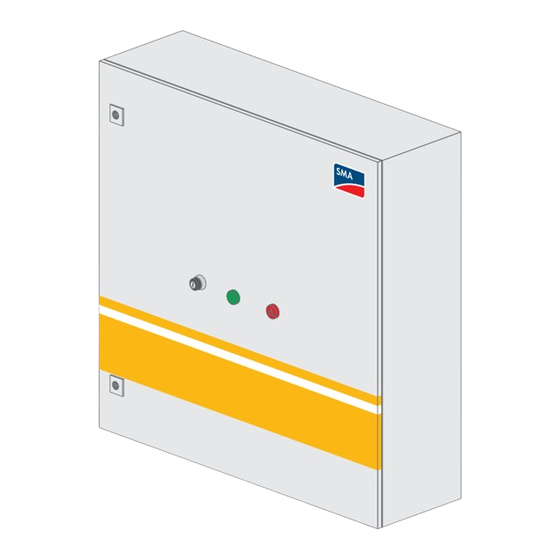
SMA FUEL SAVE CONTROLLER 2.0 Instrucciones De Uso
Ocultar thumbs
Ver también para FUEL SAVE CONTROLLER 2.0:
- Instrucciones de instalación (112 páginas)
Resumen de contenidos para SMA FUEL SAVE CONTROLLER 2.0
- Página 1 SMA FUEL SAVE CONTROLLER 2.0 F U E L S A V E C O N T R O L L E R ENGLISH User Manual ESPAÑOL Instrucciones de uso FSC20-BA-xx-20 | 100590-00.02 | Version 2.0...
-
Página 2: Software Licenses
The information contained in these documents is property of SMA Solar Technology AG. Any publication, whether in whole or in part, requires prior written approval by SMA Solar Technology AG. Internal reproduction used solely for the purpose of product evaluation or other proper use is allowed and does not require prior approval. -
Página 3: Tabla De Contenido
SMA Solar Technology AG Table of Contents Table of Contents Information on this Document..................... Validity ................................Target group ..............................Symbols................................Typographies ..............................Nomenclature ..............................Safety ............................Intended Use..............................Safety Information ............................Product Description ........................10 Functions................................10 Structure ................................11 Key Switch ............................... - Página 4 7.5.1 Making General Settings on Measurement Devices ..................55 7.5.2 Making Detailed Settings on Measurement Devices for Internal Measurement Modules of the SMA Fuel Save Controller ............................57 7.5.3 Making Detailed Settings on Measurement Devices for Data Acquisition Modules........59 7.5.4...
- Página 5 Viewing System History Data.......................... 98 10 Starting and Stopping the System ....................99 10.1 Stopping the SMA Fuel Save Controller and PV Power Plant ..............99 10.2 Starting the PV Power Plant and SMA Fuel Save Controller ................ 99 10.3 Restarting the SMA Fuel Save Controller and PV Power Plant..............100 10.4 Installing a Valid Software License.........................
-
Página 6: Information On This Document
SMA Solar Technology AG 1 Information on this Document Validity This document is valid for the device type “FSC-20-M” (SMA Fuel Save Controller 2.0) from software version 2.05. Target group The tasks described in this document must only be performed by qualified persons. Qualified persons must have the following skills: •... -
Página 7: Nomenclature
SMA Solar Technology AG 1 Information on this Document Typography Example > • Several elements that are to be selected • Open the dialog box Change Password via the following path Settings > Change Password. [Button] • Button that is to be selected or clicked •... -
Página 8: Safety
Together with SMA inverters, the SMA Fuel Save Controller is a system solution for the installation of photovoltaic diesel hybrid systems through the integration of PV power plants into local utility grids based on gensets. The SMA Fuel Save Controller monitors and controls the SMA PV inverters and allows stable operation of the photovoltaic diesel hybrid system. -
Página 9: Safety Information
SMA Solar Technology AG 2 Safety The enclosed documentation is an integral part of this product. Keep the documentation in a convenient place for future reference and observe all instructions contained therein. Suitable personal protective equipment has to be worn by all persons working on or with the product. -
Página 10: Product Description
Together with SMA inverters, the SMA Fuel Save Controller is a system solution for the installation of photovoltaic diesel hybrid systems through the integration of PV power plants into local utility grids based on gensets. The SMA Fuel Save Controller monitors and controls the SMA PV inverters and allows stable operation of the photovoltaic diesel hybrid system. -
Página 11: Structure
Stop the gensets is sufficient for supplying the power required by the loads. Genset overload may result in destruction of the gensets (see Section 10.1 "Stopping the SMA Fuel Save Controller and PV Power Plant", page 99). The Fuel Save Controller can be stopped Stopposition. -
Página 12: Type Label
The SMA Fuel Save Controller is in standby mode. 1 seconds Flashing every MANUAL The SMA Fuel Save Controller is in manual mode. The 0.5 seconds setpoint values for the active and reactive power of the inverters are set via the user interface of the Fuel Save Controller. - Página 13 SMA Solar Technology AG 3 Product Description Symbol Explanation Observe the documentation Observe all documentation supplied with the product. WEEE designation Do not dispose of the product together with the household waste but in accordance with the dis- posal regulations for electronic waste applicable at the installation site.
-
Página 14: User Interface
☐ JavaScript must be enabled in the web browser. ☐ The Java Runtime Environment software (version 6 or higher) must be installed on the computer. ☐ The IP address of the SMA Fuel Save Controller set during commissioning must be known. Supported web browsers: •... -
Página 15: Design Of The User Interface
SMA Solar Technology AG 4 User Interface You can increase the security of your system password with the following measures: • Select system passwords containing at least eight characters. • Use combinations of upper-case and lower-case letters, special characters and numbers. -
Página 16: Buttons In The Header
4 User Interface SMA Solar Technology AG Position Designation Explanation Status bar Displays the following information: • Graphical display of the operating state (see Section 3.4 "Light Repeaters", page 11) • Status: Operating state of the Fuel Save Controller: – BOOT: Fuel Save Controller is starting. – INIT: Fuel Save Controller is establishing communication with the other devices in the PV diesel hybrid system. -
Página 17: Home Page For User Group "User
SMA Solar Technology AG 4 User Interface Symbol Designation Description Export* Use this symbol to call up the following functions: • Save current system settings (see Section 7.9.2, page 68) • Load saved system settings (see Section 7.9.3, page 68) • Delete saved system settings (see Section 7.9.4, page 69) Logout Use this symbol to log out of the system. -
Página 18: Home Page For User Group "Installer
4 User Interface SMA Solar Technology AG Home Page for User Group "Installer" Figure 5: Home page for user group Installer (example) Button Description Plant Overview Access to system monitoring(see Section 6, page 26) Control Functions Access to system control (see Section 8, page 70) Configuration Wizard Access to system settings (see Section 7, page 44) -
Página 19: Buttons In The Configuration Wizard
SMA Solar Technology AG 4 User Interface Figure 6: Home page of the configuration wizard (example) Position Designation Explanation Automatic configuration The automatic configuration wizard guides you through the configuration of the entire PV diesel hybrid system. During initial commissioning of the PV diesel hybrid system the automatic configuration wizard must be run com- pletely. -
Página 20: Setting Parameters
4 User Interface SMA Solar Technology AG Button Description Add new item Add device type, e.g. a type of inverter Adjust Adjust configuration of a subsystem Apply Save system settings This saves all system settings in the active dialog. If you exit the active dialog without saving the system settings, any system settings made since the last save will be discarded. -
Página 21: Getting Started
SMA Solar Technology AG 5 Getting Started 5 Getting Started Logging In and Out of the User Interface Log in User group Default password User 0000 Installer 1111 Requirements: ☐ The IP address of the Fuel Save Controller (defined during commissioning) and the subnet mask must be known. -
Página 22: Changing Passwords
5 Getting Started SMA Solar Technology AG • To resume the login, answer the question Would you like to send a force log in request? with Yes. This notifies users that are already logged in of your request. You will then receive a message regarding the success or failure of your request. -
Página 23: Setting The System Time
SMA Solar Technology AG 5 Getting Started 3. In the Select language drop-down list, select the desired language. 4. If you are logged in as User, proceed as follows: 5. Select the [Apply] button. Setting the System Time Figure 8: SNTP Settings: System time settings... -
Página 24: Setting Up Access Via The Internet
5 Getting Started SMA Solar Technology AG Parameter Description Value Time interval Time interval to which the system time of the Fuel Save Controller is to – be synchronized via the SNTP server Start SNTP server Activates the use of the Fuel Save Controller as an SNTP server –... - Página 25 Requirement for VPN connection: ☐ The system router must enable exclusive access for the FSC router via ports 500 and 4500 of the UDP protocol for IP address 194.176.121.155 of the SMA Solar Technology AG. Procedure: 1. Configure the system router so that the secure VPN connection of the Fuel Save Controller is enabled for Service.
-
Página 26: System Monitoring
6 System Monitoring SMA Solar Technology AG 6 System Monitoring Retrieving Display Values of the Entire PV Diesel Hybrid System Overview of the display values Figure 9: Hybrid Plant Overview: Overview of the display values for the PV diesel hybrid system (example) Position Display group... -
Página 27: Retrieving Genset Display Values
SMA Solar Technology AG 6 System Monitoring Position Display group Display value Description Irradiation and temper- Ambient temp. Ambient temperature in °C ature sensors Module temp. Temperature of the PV modules in °C Global irradiation PV solar irradiation in W/m Power MPP... - Página 28 6 System Monitoring SMA Solar Technology AG Overview of the display values Figure 10: Generator system overview: Display values of the gensets (example) Display value Description Value Explanation Selected generator Currently displayed genset – – Nominal power Nominal power of the selected genset –...
- Página 29 SMA Solar Technology AG 6 System Monitoring Display value Description Value Explanation Mode Operating mode of the selected genset STOP Genset is out of service (e.g., for maintenance work) MANUAL Genset is in manual mode. AUTO Genset is in automatic mode and can be activated by means of the autostart signal.
-
Página 30: Retrieving Pv Power Plant Display Values
6 System Monitoring SMA Solar Technology AG Retrieving PV Power Plant Display Values Overview of the display values Figure 11: Photovoltaic system overview: PV power plant display values (example) Display value Description Value Explanation Selected inverter Currently displayed inverter – – Nominal power Nominal power of the inverter –... - Página 31 SMA Solar Technology AG 6 System Monitoring Display value Description Value Explanation Reactive power set- Setpoint for the current reactive – – point power as a ratio of nominal power, in % Energy fed in Grid feed-in: Energy fed into the –...
-
Página 32: Retrieving Storage System Display Values
6 System Monitoring SMA Solar Technology AG Retrieving Storage System Display Values The display values can only be retrieved on this page if a battery inverter has been installed. Figure 12: Storage system display values Display value Description Value Explanation Selected inverter Currently displayed battery in- –... -
Página 33: Retrieving Display Values From Measurement Devices
SMA Solar Technology AG 6 System Monitoring Display value Description Value Explanation BSC operation mode Operating mode of the Battery STOP The storage system is switched status System Controller off. The Battery System Controller is WAIT The storage system is verifying its the communication interface of connection conditions. - Página 34 6 System Monitoring SMA Solar Technology AG Overview of the display values Figure 13: Display values of the measurement device (example) Display value Description Value Explanation Selected measure- Currently displayed measurement Internal Measure- Measurement devices connected ment device system ment directly to the Fuel Save Con- troller.
-
Página 35: Viewing Data Records Via The Pv Diesel Hybrid System
5. In the Selected measurement points menu, select the desired measurement system and select the [Close] button. Viewing Data Records via the PV Diesel Hybrid System On the Historical Data page, the SMA Fuel Save Controller depicts a selection of power values over time. Different analysis periods can be selected here: • the last minute •... - Página 36 6 System Monitoring SMA Solar Technology AG Overview of data records: Figure 14: Diesel, PV data: Overview of data records of the PV power plant, storage system, loads, and gensets (example) Display value Description Engaged nominal genset power Sum of nominal power of all active gensets in kW...
-
Página 37: Monitoring The Status Of The Digital Switching Inputs And Outputs
SMA Solar Technology AG 6 System Monitoring Monitoring the status of the digital switching inputs and outputs Figure 15: Overview of the switching inputs and outputs Digital inputs: Display value Description Value Explanation Genset # Status Current status of the circuit CLOSED Circuit breaker is closed. - Página 38 6 System Monitoring SMA Solar Technology AG Display value Description Value Explanation Key switch status Status of key switch CLOSED The key switch is in the Start po- sition. OPEN The key switch is in the Stop posi- tion. Digital outputs:...
-
Página 39: Processing Status Messages
SMA Solar Technology AG 6 System Monitoring Processing Status Messages Figure 16: Alarm list in the SMA Fuel Save Controller (example) Name of the column Description Timestamp Time at which the message was recorded: Status Event Warning If a warning occurs, automatic operation of the PV diesel hybrid system is contin- ued. - Página 40 • Once the cause of the error has been eliminated, acknowledge the error message. To do so, select the [Acknowledge] button. 5. Ascertain the causes of reported warnings and take corrective action. To do so, contact the SMA Service Line (see Section 12, page 103).
-
Página 41: Operating Mode And Setpoints
SMA Solar Technology AG 6 System Monitoring Operating Mode and Setpoints 6.9.1 Overview of Operating Modes and Setpoints Figure 17: Overview of current operating state of the Fuel Save Controller (example) Position Display group Parameters / Description Functions System setpoints Genset reserve Current setpoint for the reserve power of the gensets in kW... -
Página 42: Displaying Setpoints And Actual Values
Battery active Active power of the storage system in kW power Change control Current opera- Shows the current operating mode of the SMA Fuel Save Con- mode tion troller: • Automatic mode (see Activate automatic mode) The Fuel Save Controller normally operates in Automatic mode. -
Página 43: Configuring The Operating Mode
SMA Solar Technology AG 6 System Monitoring 6.9.3 Configuring the Operating Mode Damage to the PV inverters, gensets, or loads caused by the input of incorrect setpoints In Manual mode, the setpoints for the PV inverters and the reserve power to be kept by the gensets are specified via the user interface. -
Página 44: System Settings
Configuring the Utility Grid The system settings of the Fuel Save Controller can only be adjusted when the Fuel Save Controller is in STANDBY or ERROR mode. The operating state STANDBY can be reached by stopping the SMA Fuel Save Controller. Requirement: ☐ You must be logged in as Installer. -
Página 45: Parameters For Gensets With Genset Controller Easygen-3000 Via The Can Network
SMA Solar Technology AG 7 System Settings Parameter Description Value Explanation Default value Enable this gen- Determines whether the The Fuel Save Controller erator Fuel Save Controller should take takes the genset into ac- the genset into account for con- count. trol of the PV diesel hybrid system... -
Página 46: Parameter Description
7 System Settings SMA Solar Technology AG Parameter Description Value Explanation Default value Enable this gen- Determines whether the The Fuel Save Controller erator Fuel Save Controller should take takes the genset into ac- the genset into account for con- count. trol of the PV diesel hybrid system... -
Página 47: Parameters For Gensets With Genset Controller Easygen-3000 Via The Esenet Gateway
SMA Solar Technology AG 7 System Settings 7.2.3 Parameters for Gensets with Genset Controller easYgen-3000 via the ESENET Gateway Genset general configuration Parameter Description Value Explanation Default value Remaining Remaining number of con- – – – available de- figurable gensets vices... -
Página 48: Parameters For Gensets With Genset Controller Comap Ig-/Is-Ntc
7 System Settings SMA Solar Technology AG Parameter Description Value Explanation Default value ESENET-Gate- ID address of the genset con- 172.16.1.31 to Address range defined by 172.16.1 way IP Address troller (not applicable with a 172.16.1.38 the Fuel Save Controller for higher-level control system) -
Página 49: Configuring Gensets
The system settings of the Fuel Save Controller can only be adjusted when the Fuel Save Controller is in STANDBY or ERROR mode. The operating state STANDBY can be reached by stopping the SMA Fuel Save Controller. The system settings for the gensets are located in the menus Genset general configuration and Generator configuration Wizard: detailed configuration. -
Página 50: Configuring The Pv Power Plant
Destruction of gensets due to insufficient reserve power Once the SMA Fuel Save Controller and PV power plant have stopped, the PV power plant is no longer available as energy supplier. Now only the gensets supply the loads. If the current reserve power of the gensets is insufficient for supplying the power required by the loads, the gensets become overloaded Sustained overload of the gensets can result in failure of the power supply and destruction of the gensets. - Página 51 SMA Solar Technology AG 7 System Settings PV general configuration Figure 18: General system settings of the PV power plant (example) Buttons Button Parameter Add new item Add a device type for the PV inverter Remove item Remove a device type for the PV inverter...
- Página 52 7 System Settings SMA Solar Technology AG PV detailed configuration Figure 19: Detailed system settings of the PV power plant (example) Parameter Description Value Explanation Default value Label Type label for identifying the in- – – – verter Enable this in-...
-
Página 53: Setting The Storage System
The parameters can only be set on this page if a battery inverter has been installed. The system settings of the Fuel Save Controller can only be adjusted when the Fuel Save Controller is in STANDBY or ERROR mode. The operating state STANDBY can be reached by stopping the SMA Fuel Save Controller. User Manual... - Página 54 7 System Settings SMA Solar Technology AG Figure 20: Settings for the storage system in the Battery general configuration and Battery controller configuration sections. Battery general configuration: Storage system general settings Parameter Description Value Remaining available de- Remaining number of configurable battery inverters –...
-
Página 55: Settings On The Measurement Devices
Making General Settings on Measurement Devices The system settings of the Fuel Save Controller can only be adjusted when the Fuel Save Controller is in STANDBY or ERROR mode. The operating state STANDBY can be reached by stopping the SMA Fuel Save Controller. User Manual... - Página 56 7 System Settings SMA Solar Technology AG Measurement devices general configuration Figure 21: General system settings on the measurement devices (example) Display group Parameter Description Value Explanation Default value Internal measure- Remaining available Remaining number of – – – ment devices...
-
Página 57: Making Detailed Settings On Measurement Devices For Internal Measurement Modules Of The Sma Fuel Save Controller
Measurement Modules of the SMA Fuel Save Controller The system settings of the Fuel Save Controller can only be adjusted when the Fuel Save Controller is in STANDBY or ERROR mode. The operating state STANDBY can be reached by stopping the SMA Fuel Save Controller. Measurement devices detailed configuration Figure 22: Detailed system settings for measurement devices that are connected via the internal measurement modules of the SMA Fuel Save Controller (example) - Página 58 7 System Settings SMA Solar Technology AG Parameter Description Value Explanation Default value Alias Name for identification of – – – measurement devices Enable this device Determines whether the The Fuel Save Controller Fuel Save Controller should takes the measurement de- take the measurement de- vice into account.
-
Página 59: Making Detailed Settings On Measurement Devices For Data Acquisition Modules
The parameters can only be set on this page if a Data Acquisition Module has been installed. The system settings of the Fuel Save Controller can only be adjusted when the Fuel Save Controller is in STANDBY or ERROR mode. The operating state STANDBY can be reached by stopping the SMA Fuel Save Controller. Measurement devices detailed configuration Figure 23: Detailed system settings for measurement devices that are connected via a Data Acquisition Module (example) - Página 60 7 System Settings SMA Solar Technology AG Parameter Description Value Explanation Default value Alias Name for identification of – – – measurement devices Enable this device Determines whether the The Fuel Save Controller Fuel Save Controller should takes the measurement de- take the measurement de- vice into account.
-
Página 61: Activating/Deactivating Devices
If the utility grid is connected to digital input DI 1 on the Data Acquisition Module and the genset 1 is connected to digital input DI 2, then the settings on the SMA Fuel Save Controller are incorrect in this example. Incorrectly configured devices must be deactivated and reactivated with the correct settings. -
Página 62: Setting The Temperature And Irradiation Sensors
Setting the Temperature and Irradiation Sensors The system settings of the Fuel Save Controller can only be adjusted when the Fuel Save Controller is in STANDBY or ERROR mode. The operating state STANDBY can be reached by stopping the SMA Fuel Save Controller. Meteorologic general configuration... -
Página 63: Configuring Stop Of The Fuel Save Controller Via Switch Input Di 7
Configuring Stop of the Fuel Save Controller via Switch Input DI 7 The system settings of the Fuel Save Controller can only be adjusted when the Fuel Save Controller is in STANDBY or ERROR mode. The operating state STANDBY can be reached by stopping the SMA Fuel Save Controller. User Manual... - Página 64 7 System Settings SMA Solar Technology AG Figure 25: System settings for digital input and outputs Parameter Description Value Explanation Default value Use digital in- Stop of Fuel Save Activated Switch input DI 7 is used to stop the Activated put 7 to stop Controller via switch Fuel Save Controller.
-
Página 65: Setting Analog Inputs
Destruction of gensets due to insufficient reserve power Once the SMA Fuel Save Controller and PV power plant have stopped, the PV power plant is no longer available as energy supplier. Now only the gensets supply the loads. If the current reserve power of the gensets is insufficient for supplying the power required by the loads, the gensets become overloaded Sustained overload of the gensets can result in failure of the power supply and destruction of the gensets. - Página 66 7 System Settings SMA Solar Technology AG Analogue Input Configuration Figure 26: System settings for the analog inputs Channel A and Channel B Parameter Description Value Explanation Default value Use data for Activates the analog input as an – – –...
-
Página 67: Handling System Settings
Ending System Settings The system settings of the Fuel Save Controller can only be adjusted when the Fuel Save Controller is in STANDBY or ERROR mode. The operating state STANDBY can be reached by stopping the SMA Fuel Save Controller. Requirements: ☐ You must be logged in as Installer. -
Página 68: Saving System Settings
The system settings of the Fuel Save Controller can only be saved, loaded or deleted when the Fuel Save Controller is in STANDBY or ERROR mode. Requirements: ☐ You must be logged into the user interface as Installer. ☐ The SMA Fuel Save Controller and PV power plant must have been stopped (see Section 10.1, page 99). FSC20-BA-xx-20 User Manual... -
Página 69: Deleting System Settings
Before restarting the SMA Fuel Save Controller, the SMA Fuel Save Controller and PV power plant must be stopped. It can take a few minutes for the SMA Fuel Save Controller and PV power plant to stop because the PV inverters have to reduce their output power slowly. -
Página 70: System Control
8 System Control SMA Solar Technology AG 8 System Control Genset control 8.1.1 Configuring the Minimum Genset Load Threshold Parameter overview Figure 30: Minimum Genset Load: Settings regarding the minimum load of the genset Parameter Description Value Explanation Default value DbTolPc Deadband for error output re- -100% to 100% –... -
Página 71: Configuring Reverse Power Protection Of The Gensets
SMA Solar Technology AG 8 System Control Parameter Description Value Explanation Default value RampTmGenPwrAt- Ramp time of the change in the 1 s to 60 s – 10 s nominal genset active power in seconds SpntOfsPc Setpoint offset related to the mini- -100% to 100% –... - Página 72 8 System Control SMA Solar Technology AG Parameter Description Value Explanation Default value Enable Activate the Reverse Power Activates the function Yes Protection function. Deactivates the func- tion ErrTolDevMinPc Tolerance for error detection -100% to +100 – -5 % upon device reverse power in %...
-
Página 73: Setting The Supply Of Sufficient Reserve Power Via Gensets
• Only use gensets with reverse power protection which fulfill the reverse power limits of the Fuel Save Controller (see installation manual of the SMA Fuel Save Controller). • Ensure that the reverse power protection of the gensets is always active when operating the Fuel Save Controller. - Página 74 8 System Control SMA Solar Technology AG Parameter Description Value Explanation Default value Enable Activates the Genset Power Activates the function Management function. Deactivates the function PwrMngmtMode Select the mode for power management (for information If the function Genset setpoint on power management, see...
- Página 75 SMA Solar Technology AG 8 System Control Parameter Description Value Explanation Default value SysDbResHigh System deadband for exces- -100% to – 10 % sive reserve power detection +100% in % of genset active nominal power (positive values allevi- ate detection) SysTmResLow System timer for detection of 0 s to 900 s...
- Página 76 Destruction of gensets due to insufficient reserve power Once the SMA Fuel Save Controller and PV power plant have stopped, the PV power plant is no longer available as energy supplier. Now only the gensets supply the loads. If the current reserve power of the gensets is insufficient for supplying the power required by the loads, the gensets become overloaded Sustained overload of the gensets can result in failure of the power supply and destruction of the gensets.
-
Página 77: Controlling The Pv Power Plant
SMA Solar Technology AG 8 System Control Controlling the PV power plant 8.2.1 Setting the Power Factor Control for the Gensets Using the Reactive Power Release of the PV Inverters Parameter overview Figure 34: Reactive Power Control: Settings for power factor control of the gensets using the reactive power release of the PV inverters... - Página 78 8 System Control SMA Solar Technology AG Parameter Description Value Explanation Default value IntGain Integral gain for the PI controller, 0 to 10 – a tuning parameter TrackGain An anti windup parameter. 0 to 10 – 0.05 Keep it around 50% of integral...
- Página 79 SMA Solar Technology AG 8 System Control Figure 35: Reactive Power Control: Settings for power factor control of the gensets using the reactive power release of the PV inverters (continued) Parameter Description Value Explanation Default value SpntSplitPc To split the reactive power set- 0% to 100% –...
-
Página 80: Setting The Control Of The Pv Power Plant Reactive Power According To Electrical Load
8 System Control SMA Solar Technology AG Parameter Description Value Explanation Default value GenPwrAtRtFilterTime Time constant for the active 0 s to 3600 s – 1 s power of the genset system LoadPwrAtRtFilterTm Time constant for the active 0 s to 3600 s – 1 s power of the loads Requirement: ☐... - Página 81 SMA Solar Technology AG 8 System Control Parameter Description Value Explanation Default value RpmIslandMode Selects the mode of this function Reactive power manage- in case of island operation ment for island operation is deactivated. Fixed CosPhi Reactive power manage- ment for island operation...
- Página 82 8 System Control SMA Solar Technology AG Parameter Description Value Explanation Default value GenCosPhiWarnTm Warning timer for cosPhi opera- 0 s to 86400 s – 10.0 s tion of Gensets GenCosPhiWarnUx Warning threshold of cosPhi for -1 to 0 – -0.800 underexcited operation of...
-
Página 83: Configuring Mpp Calculation For Pv Power Plant
SMA Solar Technology AG 8 System Control Requirement: ☐ You must be logged in as Installer. Procedure: 1. Go to Control Functions > PV control functions > Reactive power management via the page and menu selection. 2. Set the desired parameters (see Section 4.8.3, page 20). -
Página 84: Controlling The Battery Inverter
8 System Control SMA Solar Technology AG Parameter Description Value Default value MppPwrTempCoeff Power temperature coefficient of the PV mod- -10%/°C to +10%/ 0.1% /°C ules. Use the PV module datasheet as a refer- °C ence. SafePctPv Base of MPP power which will always be 0% to 100% 20 %... - Página 85 SMA Solar Technology AG 8 System Control Parameter overview Figure 39: State of charge: Settings regarding the thresholds for the state of charge of the battery Parameter Description Value Explanation Default value Enable Enables this function Activates the function Yes Deactivates the func-...
- Página 86 8 System Control SMA Solar Technology AG Parameter Description Value Explanation Default value HysPc Hysteresis of SOC range: 0% to 100% – 5 s • If the battery state of charge falls below the value of the parameter SocLimLoPc, the Fuel Save Controller begins to charge the battery.
-
Página 87: Setting The Setpoints For The Storage System According To The Rise And Drop Of Pv Power
SMA Solar Technology AG 8 System Control 8.3.2 Setting the Setpoints for the Storage System According to the Rise and Drop of PV Power The parameters of the function Ramp rate control can only be set if a battery inverter has been installed. -
Página 88: Setting The Charge/Discharge Of The Battery According To The Rise/Drop In Pv Power
8 System Control SMA Solar Technology AG Parameter Description Value Explanation Default value FallRateMax Maximum permitted rate for PV 0 kW/s to – 100 kW/ drop. 100000 kW/s If there is a greater drop in PV power, electrical power must be supplied by the battery. - Página 89 SMA Solar Technology AG 8 System Control Parameter overview Figure 41: Energy Shifting: Settings for charging the battery using PV energy Parameter Description Value Explanation Default value Enable Enables this function Activates the function Yes Deactivates the func- tion ChrFromPvSpntLimPc Charging the battery from PV is 0% to 100% –...
- Página 90 8 System Control SMA Solar Technology AG Parameter Description Value Explanation Default value DisBatSpntLimPc Amount of power provided by 0% to 100% – 10 % the battery based on the maxi- mum discharge power of the bat- tery system The buffered energy is released by the storage system if too little PV power is available.
-
Página 91: Controlling The Fuel Save Controller
SMA Solar Technology AG 8 System Control Controlling the Fuel Save Controller 8.4.1 Configuring Setpoint Change Rate for PV inverters and Gensets Parameter overview Figure 42: Ramps: Settings for the setpoint change rate for inverters and gensets Parameter Description Value Default value... - Página 92 8 System Control SMA Solar Technology AG Parameter Description Value Default value BatPwrAtFall- Maximum negative rate of active power set- 0%/s to 1000%/s 20%/s RateMax point for battery system related to the actual power. BatPwrAtRiseR- Maximum positive rate of active power set-...
-
Página 93: Options For Specifying The Reserve Power Setpoint Of The Gensets
SMA Solar Technology AG 8 System Control 8.4.2 Options for Specifying the Reserve Power Setpoint of the Gensets Parameter overview Figure 43: Genset Setpoints: Specification of setpoints for gensets Parameter Description Value Default value GenSpntTrigPctNeg The reserve power setpoint will be transmit- 0% to 10000% 20 %... -
Página 94: Configuring Pv Power Plant Management
8 System Control SMA Solar Technology AG Procedure: 1. Go to Control Functions > FSC control functions > Genset setpoints via the page and menu selection. 2. Set the desired parameters (see Section 4.8.3, page 20). 8.4.3 Configuring PV Power Plant Management Parameter overview... - Página 95 SMA Solar Technology AG 8 System Control Parameter Description Value Explanation Default value PvIdleTm After the FSC has started up or 0 s to 86400 s – 60 s shut down inverters, further switching actions are not per- formed for this time in seconds.
-
Página 96: Setting The Control Of The Grid Feed-In
8 System Control SMA Solar Technology AG Setting the Control of the Grid Feed-In Parameter overview Figure 45: Feed in protection: Settings regarding grid feed-in Parameter Description Value Explanation Default value Enable Enable this function Activates the function Yes Deactivates the func-... - Página 97 SMA Solar Technology AG 8 System Control Parameter Description Value Explanation Default value PwrAtFeedInMax Maximum feed-in value for active 0 kW to – 0 kW power in case of active grid con- 100000 kW nection PwrAtGridMinLoad Minimum load value for active 0 kW to –...
-
Página 98: System History
• One file with data for slow acquisition of measured values • One file with event and error messages Once the SMA Fuel Save Controller has recorded the system history for 100 days in a ring buffer, it starts to overwrite the files. -
Página 99: Starting And Stopping The System
Destruction of gensets due to insufficient reserve power Once the SMA Fuel Save Controller and PV power plant have stopped, the PV power plant is no longer available as energy supplier. Now only the gensets supply the loads. If the current reserve power of the gensets is insufficient for supplying the power required by the loads, the gensets become overloaded Sustained overload of the gensets can result in failure of the power supply and destruction of the gensets. -
Página 100: Restarting The Sma Fuel Save Controller And Pv Power Plant
3. Connect the current and voltage measurement inputs (see Fuel Save Controller installation manual). 4. To start the PV power plant and SMA Fuel Save Controller using the switch cabinet key, turn the SMA Fuel Save Controller key switch to Start. -
Página 101: Installing A Valid Software License
SMA Solar Technology AG 10 Starting and Stopping the System Procedure: 1. Choose the menu Plant Overview via the page and menu selection. 2. Choose Settings > General via the page and menu selection. 3. In the Reboot FSC system bar, select the [Reboot] button. -
Página 102: Cleaning
1. Check whether the Fuel Save Controller shows any externally visible damage. If the Fuel Save Controller shows any externally visible damage, carry out the following measures: • Decommission the SMA Fuel Save Controller (see Fuel Save Controller installation manual). • Contact the SMA Service Line (see Section 12, page 103). -
Página 103: Contact
SMA Solar Technology AG 12 Contact 12 Contact If you have technical problems with our products, please contact the SMA Service Line. We require the following information in order to provide you with the necessary assistance: • Device type • Serial number • Error- and warning messages displayed •... - Página 104 12 Contact SMA Solar Technology AG South Africa SMA Solar Technology South Africa Argentina SMA South America SPA Pty Ltd. Brasil Santiago Cape Town Chile +562 2820 2101 08600SUNNY (08600 78669) Perú International: +27 (0)21 826 0600 Australia SMA Australia Pty Ltd.
-
Página 105: Disposiciones Legales
Queda expresamente prohibida su publicación total o parcial sin la autorización por escrito por parte de SMA Solar Technology AG. Sí está permitida, sin necesidad de autorización previa, su reproducción para el uso interno, para evaluar el producto o para el uso previsto. - Página 106 Índice SMA Solar Technology AG Índice Indicaciones sobre este documento ...................109 Área de validez ............................... 109 Grupo de destinatarios ........................... 109 Símbolos................................109 Marcas de texto .............................. 109 Nomenclatura..............................110 Seguridad .............................111 Uso previsto ..............................111 Indicaciones de seguridad..........................112 Descripción del producto......................114...
- Página 107 SMA Solar Technology AG Índice 6.9.1 Resumen de modos de funcionamiento y valores de consigna ..............147 6.9.2 Visualización de los valores de consigna y los valores actuales ..............149 6.9.3 Ajuste del modo de funcionamiento .......................149 6.9.4 Definir que los valores de consigna para la central fotovoltaica sean preestablecidos por un sistema SCADA ................................150...
- Página 108 Índice SMA Solar Technology AG Ajustar el control de la inyección a red ......................208 Historial de la planta ........................211 Vista general de la estructura de datos ......................211 Visualización del historial de la planta ......................211 10 Arranque y parada del sistema....................212 10.1 Parada del Fuel Save Controller y de la central fotovoltaica ..............
-
Página 109: Indicaciones Sobre Este Documento
1 Indicaciones sobre este documento 1 Indicaciones sobre este documento Área de validez Este documento es válido para el modelo “FSC-20-M” (SMA Fuel Save Controller 2.0) a partir de la versión de software 2.05. Grupo de destinatarios Las actividades descritas en este documento deben realizarlas exclusivamente especialistas que han de contar con esta cualificación:... -
Página 110: Nomenclatura
1 Indicaciones sobre este documento SMA Solar Technology AG Marca de texto Ejemplo > • Varios elementos que deben • Siguiendo la ruta Settings > seleccionarse Change Password, abra la ventana de diálogo Change password. [Botón] • Tecla que debe seleccionar o pulsar •... -
Página 111: Seguridad
2 Seguridad Uso previsto El Fuel Save Controller crea, junto con los inversores fotovoltaicos de SMA, un sistema para crear sistemas híbridos fotovoltaicos y diésel mediante la integración de centrales fotovoltaicas en redes locales basadas en gensets. El Fuel Save Controller monitoriza y controla los inversores de SMA y hace posible que el sistema híbrido fotovoltaico y diésel funcione de forma estable. -
Página 112: Indicaciones De Seguridad
2 Seguridad SMA Solar Technology AG Cualquier uso del producto distinto al descrito en el uso previsto se considerará inadecuado. La documentación adjunta forma parte del producto. La documentación debe leerse, observarse y guardarse en un lugar accesible en todo momento. - Página 113 SMA Solar Technology AG 2 Seguridad Daños materiales por penetración de polvo y humedad Si se infiltra polvo y humedad en el Fuel Save Controller, este podría sufrir daños. • Proteja el Fuel Save Controller de la humedad y el polvo.
-
Página 114: Descripción Del Producto
3 Descripción del producto Funciones El Fuel Save Controller crea, junto con los inversores fotovoltaicos de SMA, un sistema para crear sistemas híbridos fotovoltaicos y diésel mediante la integración de centrales fotovoltaicas en redes locales basadas en gensets. El Fuel Save Controller monitoriza y controla los inversores de SMA y hace posible que el sistema híbrido fotovoltaico y diésel funcione de forma estable. -
Página 115: Estructura
Todos los sistemas de medición captan los valores de medición a través de 3 conductores de fase. El Fuel Save Controller recurre a los valores de medición para llevar a cabo el análisis de la red. Previo acuerdo con SMA Solar Technology AG pueden conectarse otros sistemas de medición a través de un Data Acquisition Module opcional. -
Página 116: Luces De Aviso
3 Descripción del producto SMA Solar Technology AG Luces de aviso Las luces de aviso Operation y Warning muestran el estado actual del Fuel Save Controller. Luz de aviso Luz de aviso Estado de fun- Descripción Operation Warning cionamiento Las dos luces de aviso BOOT El Fuel Save Controller se está... -
Página 117: Explicación
SMA Solar Technology AG 3 Descripción del producto Símbolo Explicación Advertencia de punto peligroso Esta señal de peligro indica la existencia de un punto peligroso. Preste mucha atención y mantén- gase alerta cuando trabaje con el producto. Tenga en cuenta la documentación Tenga en cuenta toda la documentación suministrada con el producto. -
Página 118: Interfaz De Usuario
• Google Chrome a partir de la versión 40 Resolución de la pantalla: • Mínima: 800 x 600 píxeles • Recomendada: 1 024 x 768 píxeles o más Grupos de usuarios y autorizaciones El SMA Fuel Save Controller diferencia entre los grupos de usuarios User e Installer. Derechos de usuario Grupo de usuarios User Installer Abrir los valores de visualización del sistema híbrido fotovoltaico y... -
Página 119: Estructura De La Interfaz De Usuario
SMA Solar Technology AG 4 Interfaz de usuario Las siguientes medidas sirven para aumentar la seguridad de su contraseña de la planta: • Elija contraseñas que tengan como mínimo 8 caracteres. • Elija una combinación de mayúsculas, minúsculas, caracteres especiales y números. -
Página 120: Botones En La Cabecera
4 Interfaz de usuario SMA Solar Technology AG Posición Denomi- Explicación nación Barra de es- Muestra esta información: tado • Visualización gráfica del estado de funcionamiento (see Section 3.4 "Luces de aviso", page 116) • Estado: Estado de funcionamiento del Fuel Save Controller: – BOOT: Se inicia el Fuel Save Controller. -
Página 121: Página Inicial Del Grupo De Usuarios User
SMA Solar Technology AG 4 Interfaz de usuario Símbolo Denomi- Descripción nación Control * Mediante este símbolo puede ajustar diferentes parámetros relacionados con el panel de control (see Section 8, page 178). Export* Mediante este símbolo puede abrir diferentes funciones: • Guardar los ajustes del sistema actuales (see Section 7.9.2, page 175) •... -
Página 122: Página Inicial Del Grupo De Usuarios Installer
4 Interfaz de usuario SMA Solar Technology AG Página inicial del grupo de usuarios Installer Figure 50: Página inicial del grupo de usuarios Installer (ejemplo) Botón Descripción Plant Overview Acceso a la monitorización del sistema (see Section 6, page 131) Control Functions Acceso al panel de control (see Section 8, page 178) Configuration Wizard Acceso a los ajustes del sistema (see Section 7, page 151) -
Página 123: Posición Denominación
SMA Solar Technology AG 4 Interfaz de usuario Figure 51: Página inicial del asistente de configuración (ejemplo) Posición Denominación Explicación Automatic configuration El asistente de configuración automático le guía a través de la configu- ración de todo el sistema híbrido fotovoltaico y diésel. En la primera puesta en marcha del sistema híbrido fotovoltaico y diésel es necesario... -
Página 124: Ajuste De Los Parámetros
4 Interfaz de usuario SMA Solar Technology AG Botón Descripción Add new item Añadir un modelo, p. ej. el modelo de un inversor Adjust Adaptar la configuración de un subsistema Apply Guardar los ajustes del sistema Todos los ajustes del sistema se guardan en el diálogo abierto en ese momento. - Página 125 SMA Solar Technology AG 4 Interfaz de usuario • Para cambiar parámetros con listas desplegables seleccione el valor que desee en la correspondiente lista desplegable. 4. Cuando el marco del campo de introducción parpadea en rojo, compruebe el valor introducido y ajuste el parámetro con un valor válido.
-
Página 126: Primeros Pasos
5 Primeros pasos SMA Solar Technology AG 5 Primeros pasos Inicio y cierre de sesión en la interfaz de usuario Iniciar sesión Grupo de usuarios Contraseña estándar User 0000 Installer 1111 Requisitos: ☐ Deben conocerse la dirección IP del Fuel Save Controller establecida durante la puesta en marcha y la máscara de subred. -
Página 127: Cambio De Contraseñas
SMA Solar Technology AG 5 Primeros pasos • Seleccione el botón [Login]. ☑ Se muestra la página inicial del grupo de usuarios seleccionado. ✖ Aparece el mensaje Login error. Se ha alcanzado el número máximo de inicios de sesión para el grupo de usuarios seleccionado. -
Página 128: Ajuste Del Idioma De La Interfaz De Usuario
5 Primeros pasos SMA Solar Technology AG 5. Introduzca en el campo de entrada Please repeat new Password: otra vez la nueva contraseña y pulse la tecla Intro. 6. Seleccione el botón [Apply]. Ajuste del idioma de la interfaz de usuario 1. -
Página 129: Configuración Del Acceso A Través De Internet
SMA Solar Technology AG 5 Primeros pasos Parámetros Descripción Valor Time Especificación manual de la hora en hh-mm-ss – Address of SNTP Dirección en internet de un servidor SNTP – server Time interval Intervalo de tiempo tras el cual se debe sincronizar la hora del sis- –... - Página 130 Requisitos para una conexión VPN: ☐ El rúter de la planta debe permitir al rúter FSC un acceso exclusivo a la dirección IP 194.176.121.155 de SMA Solar Technology AG a través de los puertos 500 y 4500 del protocolo UDP.
-
Página 131: Monitorización Del Sistema
SMA Solar Technology AG 6 Monitorización del sistema 6 Monitorización del sistema Consultar los valores de visualización del sistema híbrido fotovoltaico y diésel completo Resumen de los valores de visualización Figure 54: Hybrid Plant Overview: vista global de los valores de visualización del sistema híbrido fotovoltaico y diésel (ejemplo) Posición Grupo de visual-... -
Página 132: Posición Grupo De Visualización
6 Monitorización del sistema SMA Solar Technology AG Posición Grupo de visual- Valor de visual- Descripción ización ización Distribución de la en- Total energy Energía consumida por los equipos consumidores en ergía eléctrica Genset energy Proporción de la energía consumida por los equipos... -
Página 133: Consultar Los Valores De Visualización De Los Gensets
SMA Solar Technology AG 6 Monitorización del sistema Posición Grupo de visual- Valor de visual- Descripción ización ización Central fotovoltaica Active power Potencia activa actual de la central fotovoltaica en Reactive power Potencia reactiva actual de la central fotovoltaica en kvar Total energy Energía alimentada en la red híbrida por la central... - Página 134 6 Monitorización del sistema SMA Solar Technology AG Resumen de los valores de visualización Figure 55: Generator System overview: valores de visualización de los gensets (ejemplo) Valor de visual- Descripción Valor Explicación ización Selected generator Genset visualizado actualmente – – Nominal power Potencia nominal del genset selec- –...
- Página 135 SMA Solar Technology AG 6 Monitorización del sistema Valor de visual- Descripción Valor Explicación ización Mode Modo de funcionamiento del genset STOP El genset está fuera de servicio seleccionado (p. ej. durante un manten- imiento). MANUAL El genset está en funcionamiento manual.
-
Página 136: Consultar Los Valores De Visualización De La Central Fotovoltaica
6 Monitorización del sistema SMA Solar Technology AG Consultar los valores de visualización de la central fotovoltaica Resumen de los valores de visualización Figure 56: Photovoltaic system overview: valores de visualización de la central fotovoltaica (ejemplo) Valor de visual- Descripción Valor Explicación ización... - Página 137 SMA Solar Technology AG 6 Monitorización del sistema Valor de visual- Descripción Valor Explicación ización Reactive power set- Valor de consigna de la potencia – – point reactiva actual respecto a la po- tencia nominal, en % Energy fed in Inyección a red, energía alimen- –...
-
Página 138: Consultar Los Valores De Visualización Del Sistema De Baterías
6 Monitorización del sistema SMA Solar Technology AG Consultar los valores de visualización del sistema de baterías Los valores de visualización en esta página solo se pueden consultar si está instalado un inversor de batería. Figure 57: Valores de visualización del sistema de baterías Valor de visual- Descripción... -
Página 139: Consultar Los Valores De Visualización De Los Dispositivos De Medición
SMA Solar Technology AG 6 Monitorización del sistema Valor de visual- Descripción Valor Explicación ización Maximum active Rendimiento energético máximo – – power discharge del inversor de batería en kW BSC operation mode Modo de funcionamiento del Bat- STOP El sistema de baterías está apa-... - Página 140 6 Monitorización del sistema SMA Solar Technology AG Resumen de los valores de visualización Figure 58: Valores de visualización del dispositivo de medición (ejemplo) Valor de visual- Descripción Valor Explicación ización Selected measure- Dispositivo de medición visual- Internal Measure- Dispositivos de medición conecta-...
-
Página 141: Ver Los Registros De Datos A Través Del Sistema Híbrido Fotovoltaico Y Diésel
SMA Solar Technology AG 6 Monitorización del sistema Valor de visual- Descripción Valor Explicación ización Energy consumed Consumo de energía – – Energy delivered Producción de energía – – Digital Input #1 Estado de la entrada digital 1 en OPEN La entrada digital está desconec- el Data Acquisition Module tada (el contacto está... - Página 142 6 Monitorización del sistema SMA Solar Technology AG Resumen de los registros de datos Figure 59: Datos diésel, fotovoltaicos: Resumen de los registros de datos de la central fotovoltaica, el sistema de baterías, los equipos consumidores y los gensets (ejemplo) Valor de visualización Descripción...
-
Página 143: Monitorización De Los Estados De Las Entradas Y Salidas De Conmutación Digitales
OPEN El interruptor de potencia está abierto. Custom #1 Confirmación del interruptor de potencia de la central fotovoltaica (consulte las instrucciones de instalación del Fuel Save Controller) Custom #2 Reserva (consulte las instrucciones de instalación del SMA Fuel Save Controller). Instrucciones de uso FSC20-BA-xx-20... - Página 144 6 Monitorización del sistema SMA Solar Technology AG Valor de visual- Descripción Valor Explicación ización Power good Estado de la tensión de ali- CLOSED Hay tensión de alimentación. mentación OPEN Falta tensión de alimentación. Key switch status Estado del interruptor de llave CLOSED El interruptor de llave está...
-
Página 145: Procesar Mensajes De Estado
SMA Solar Technology AG 6 Monitorización del sistema Procesar mensajes de estado Figure 61: Lista de alarmas en el Fuel Save Controller (ejemplo) Nombre de la columna Descripción Timestamp Momento en el que se ha registrado el mensaje: Estado Evento Advertencia En caso de una advertencia continúa el funcionamiento automático del sistema híbrido fotovoltaico y diésel. - Página 146 4. Procesamiento de los errores notificados: • Determine la causa del error y elimínela. Para ello, póngase en contacto con el Servicio Técnico de SMA (see Section 12, page 216). • Cuando haya eliminado la causa del error, confirme el mensaje de error. Seleccione para ello el botón [Acknowledge].
-
Página 147: Modo De Funcionamiento Y Valores De Consigna
SMA Solar Technology AG 6 Monitorización del sistema Modo de funcionamiento y valores de consigna 6.9.1 Resumen de modos de funcionamiento y valores de consigna Figure 62: Resumen del estado de funcionamiento actual del Fuel Save Controller (ejemplo) Posición Grupo de visual- Parámetros / Descripción... -
Página 148: Parámetros / Descripción Funciones
6 Monitorización del sistema SMA Solar Technology AG Posición Grupo de visual- Parámetros / Descripción ización Funciones Live values Calculated sys- Consumo de potencia activa calculado de los equipos consum- tem load idores, en kW Running genset Suma de las potencias nominales de todos los gensets activos,... -
Página 149: Visualización De Los Valores De Consigna Y Los Valores Actuales
SMA Solar Technology AG 6 Monitorización del sistema 6.9.2 Visualización de los valores de consigna y los valores actuales 1. Solo si ha iniciado una sesión como Installer, abra el menú Plant Overview a través de la barra de páginas/ menú. -
Página 150: Definir Que Los Valores De Consigna Para La Central Fotovoltaica Sean Preestablecidos Por Un Sistema Scada
6 Monitorización del sistema SMA Solar Technology AG 6.9.4 Definir que los valores de consigna para la central fotovoltaica sean preestablecidos por un sistema SCADA Cuando esta función está activada, un sistema SCADA (Supervisory Control and Data Acquisition) preestablece para el Fuel Save Controller los valores de consigna para la central fotovoltaica y la potencia de reserva que deben mantener los gensets. -
Página 151: Ajustes Del Sistema
SMA Solar Technology AG 7 Ajustes del sistema 7 Ajustes del sistema Ajuste de la red pública Los ajustes del sistema del Fuel Save Controller solo se pueden cambiar si el Fuel Save Controller se encuentra en el estado de funcionamiento STANDBY o ERROR. El estado de funcionamiento STANDBY se puede establecer deteniendo el Fuel Save Controller. -
Página 152: Parámetros Para Gensets Con Genset Controller Easygen-3000 A Través De La Red Can
* para más información sobre los ajustes del Genset Controller consulte la información técnica“Gensets in PV Diesel Hybrid Systems with SMA Fuel Save Controller 2.0M” FSC20-BA-xx-20 Instrucciones de uso... -
Página 153: Explicación
SMA Solar Technology AG 7 Ajustes del sistema Generator configuration Wizard: detailed configuration Parámetros Descripción Valor Explicación Valor prede- termi- nado Label Nombre para identificar el – – – genset/Genset Controller Enable this gen- Especifica si el Fuel Save Con- El Fuel Save Controller erator troller tiene en cuenta el genset tiene en cuenta el genset. -
Página 154: Parámetros Para Gensets Con Genset Controller Easygen-3000 A Través De Esenet-Gateway
Genset Controller los gensets. * para más información sobre los ajustes del Genset Controller consulte la información técnica“Gensets in PV Diesel Hybrid Systems with SMA Fuel Save Controller 2.0M” Generator configuration Wizard: detailed configuration Parámetros Descripción Valor Explicación... -
Página 155: Parámetros Para Gensets Con Genset Controller Comap Ig-/Is-Ntc
SMA Solar Technology AG 7 Ajustes del sistema Parámetros Descripción Valor Explicación Valor prede- termi- nado Enable this gen- Especifica si el Fuel Save Con- El Fuel Save Controller erator troller tiene en cuenta el genset tiene en cuenta el genset. durante el control del sistema El Fuel Save Controller no híbrido fotovoltaico y diésel... - Página 156 7 Ajustes del sistema SMA Solar Technology AG Parámetros Descripción Valor Explicación Valor prede- termi- nado Genset setpoint Activa el preestablecimiento de Casilla marcada Está activado el Desacti- mechanism un valor de consigna para la po- preestablecimiento de val- vada tencia de reserva (see Sec- ores de consigna para la tion 8.1.1, page 178)
-
Página 157: Ajuste De Gensets
SMA Solar Technology AG 7 Ajustes del sistema 7.2.5 Ajuste de gensets Los ajustes del sistema del Fuel Save Controller solo se pueden cambiar si el Fuel Save Controller se encuentra en el estado de funcionamiento STANDBY o ERROR. El estado de funcionamiento STANDBY se puede establecer deteniendo el Fuel Save Controller. -
Página 158: Ajustes De La Central Fotovoltaica
7 Ajustes del sistema SMA Solar Technology AG Ajustes de la central fotovoltaica Los ajustes del sistema del Fuel Save Controller solo se pueden cambiar si el Fuel Save Controller se encuentra en el estado de funcionamiento STANDBY o ERROR. El estado de funcionamiento STANDBY se puede establecer deteniendo el Fuel Save Controller. -
Página 159: Descripción
SMA Solar Technology AG 7 Ajustes del sistema Parámetros Descripción Valor Explicación Type of inverter Modelo del inversor Sunny Tripower Modelo de un inversor de la serie Sunny Tripower: STP 20000TL-30 / STP 25000TL-30 / STP 15000TLEE-10 / STP 20000TLEE-10 Sunny Tripower Modelo de un inversor de la serie Sunny... -
Página 160: Ajuste Del Sistema De Baterías
7 Ajustes del sistema SMA Solar Technology AG Parámetros Descripción Valor Explicación Valor prede- termi- nado Enable this in- Especifica si el Fuel Save Con- El Fuel Save Controller verter troller tiene en cuenta el inversor tiene en cuenta el inversor. durante el control del sistema El Fuel Save Controller no híbrido fotovoltaico y diésel... -
Página 161: Parámetros
SMA Solar Technology AG 7 Ajustes del sistema Figure 65: Ajustes del sistema de baterías en las áreas Battery general configuration y Battery controller configuration Battery general configuration: Ajustes generales del sistema de baterías Parámetros Descripción Valor Remaining available de- Número de inversores de batería restantes que se pueden configurar –... - Página 162 7 Ajustes del sistema SMA Solar Technology AG Parámetros Descripción Valor Explicación Valor prede- termi- nado Enable fre- Activa la regulación de la poten- El Fuel Save Controller ac- quency droops cia activa en función de la fre- tiva la limitación de la po- cuencia de red en el inversor de tencia activa en función de...
-
Página 163: Ajustes En Los Dispositivos De Medición
SMA Solar Technology AG 7 Ajustes del sistema Ajustes en los dispositivos de medición 7.5.1 Llevar a cabo ajustes generales en los dispositivos de medición Los ajustes del sistema del Fuel Save Controller solo se pueden cambiar si el Fuel Save Controller se encuentra en el estado de funcionamiento STANDBY o ERROR. - Página 164 7 Ajustes del sistema SMA Solar Technology AG Grupo de visu- Parámetros Descripción Valor Explicación Valor prede- alización terminado Internal measure- Remaining available Número de disposi- – – – ment devices devices tivos de medición restantes que se pueden configurar Number of Mea- Número de disposi-...
-
Página 165: Llevar A Cabo Ajustes Detallados En Los Dispositivos De Medición Para Módulos De Medición Internos Del Fuel Save Controller
SMA Solar Technology AG 7 Ajustes del sistema 7.5.2 Llevar a cabo ajustes detallados en los dispositivos de medición para módulos de medición internos del Fuel Save Controller Los ajustes del sistema del Fuel Save Controller solo se pueden cambiar si el Fuel Save Controller se encuentra en el estado de funcionamiento STANDBY o ERROR. - Página 166 7 Ajustes del sistema SMA Solar Technology AG Parámetros Descripción Valor Explicación Valor prede- terminado Data source priority Utilización de los valores Single source No existe ninguna conex- – medidos del Fuel Save ión de comunicación con el Controller en caso de una equipo en el que se mide.
-
Página 167: Llevar A Cabo Ajustes Detallados En Los Dispositivos De Medición Para Data Acquisition Module
SMA Solar Technology AG 7 Ajustes del sistema Procedimiento: 1. Ajuste los parámetros deseados en el menú Measurement devices detailed configuration (consulte las instrucciones de uso del Fuel Save Controller). 2. Para activar o desactivar equipos para el dispositivo de medición seleccionado, seleccione en la línea Assign measurement points el botón [Show devices] (see Section 7.5.4, page 169). - Página 168 7 Ajustes del sistema SMA Solar Technology AG Parámetros Descripción Valor Explicación Valor prede- terminado IP Address Dirección IP del Data Ac- 172.16.0.0 La dirección IP del Data Ac- – quisition Module hasta quisition Module se es- 172.17.255.2 tablece durante la puesta en marcha.
-
Página 169: Desactivación/Activación De Equipos
SMA Solar Technology AG 7 Ajustes del sistema Ejemplo: Ajustes de las entradas digitales del Data Acquisition Module en el Fuel Save Controller Si en el Data Acquisition Module se ha conectado en la entrada digital DI 1 el genset 1 y en la entrada digital DI 2 la red pública, entonces los ajustes del Fuel Save Controller en este ejemplo son correctos. -
Página 170: Ajustes De Los Sensores De Temperatura E Irradiación
7 Ajustes del sistema SMA Solar Technology AG • Seleccione el subsistema en cuestión a través de Select a subsystem. • Seleccione en el área Select a measurement point bien 1 equipo disponible o bien todos los equipos disponibles: – Para seleccionar 1 equipo disponible marque la casilla del equipo en cuestión. -
Página 171: Ajuste La Parada Del Fuel Save Controller A Través De La Entrada De Conmutación Di 7
Device type Tipo de sensores de temperatura SMA Me- Interfaz con el SMA Cluster Con- SMA Me- e irradiación teo Sta- troller o con el SMA In- teo Sta- tion verter Manager tion SMA Me- Este ajuste solo debe utilizarse teo Sta- tras consultar con SMA Solar... -
Página 172: Parámetros Descripción
7 Ajustes del sistema SMA Solar Technology AG Parámetros Descripción Valor Explicación Valor prede- termi- nado Use digital in- Parada del Fuel Save Activado La entrada de conmutación DI 7 se uti- Activado put 7 to stop Controller a través de liza para detener el Fuel Save Con-... -
Página 173: Ajustes De Las Entradas Analógicas
SMA Solar Technology AG 7 Ajustes del sistema Procedimiento: 1. Abra el menú Configuration Wizard a través de la barra de páginas/menú. 2. Seleccione en la línea Digital Input/Output el botón [Adjust]. 3. Para activar la parada del Fuel Save Controller a través de la entrada de conmutación DI 7 marque la casilla Use digital input 7 to stop the FSC system. - Página 174 7 Ajustes del sistema SMA Solar Technology AG Parámetros Descripción Valor Explicación Valor prede- termi- nado Use data for Activa la entrada analógica – – – MPP calc como señal de entrada para el cálculo MPP Measurement Tipo de medición La entrada analógica no se usa.
-
Página 175: Tratamiento De Los Ajustes Del Sistema
SMA Solar Technology AG 7 Ajustes del sistema Tratamiento de los ajustes del sistema 7.9.1 Finalizar los ajustes del sistema Los ajustes del sistema del Fuel Save Controller solo se pueden cambiar si el Fuel Save Controller se encuentra en el estado de funcionamiento STANDBY o ERROR. -
Página 176: Cargar Ajustes Del Sistema
7 Ajustes del sistema SMA Solar Technology AG 7.9.3 Cargar ajustes del sistema Figure 73: Cargar o borrar ajustes del sistema Los ajustes del sistema del Fuel Save Controller solo se pueden guardar, cargar o borrar si el Fuel Save Controller se encuentra en el estado de funcionamiento STANDBY o ERROR. - Página 177 SMA Solar Technology AG 7 Ajustes del sistema Requisito: ☐ Debe haber iniciado una sesión como Installer en la interfaz de usuario. Procedimiento: 1. Abra el menú Parameter Files a través de la barra de páginas/menú. 2. Seleccione en la lista desplegable File database el archivo de parámetros con los ajustes del sistema deseados.
-
Página 178: Panel De Control
8 Panel de control SMA Solar Technology AG 8 Panel de control Control del genset 8.1.1 Ajustar la carga mínima de los gensets Vista general de los parámetros Figure 75: Minimum Genset Load: Ajustes de la carga mínima de los gensets Parámetros Descripción... -
Página 179: Ajustes De Protección Contra Retorno De Potencia De Los Gensets
SMA Solar Technology AG 8 Panel de control Parámetros Descripción Valor Explicación Valor prede- termi- nado RampTmGenPwrAt- Velocidad de cambio de la po- 1 s a 60 s – 10 s tencia activa nominal de los genset en segundos SpntOfsPc Compensación del valor de De -100% a 100% –... - Página 180 8 Panel de control SMA Solar Technology AG Parámetros Descripción Valor Explicación Valor prede- termi- nado Enable Active la función Reverse Activa la función Power Protection. Desactiva la función ErrTolDevMinPc Tolerancia de detección de er- -100 % hasta +100 – -5 %...
- Página 181 SMA Solar Technology AG 8 Panel de control Error del suministro de corriente en caso de parada inesperada de un gensets debido a la protección contra retorno de potencia Para que un genset esté protegido contra daños causados por la retroalimentación de potencia eléctrica, es necesario activar y ajustar la protección contra retorno de potencia en el Fuel Save Controller y en el genset.
-
Página 182: Ajustes Para La Puesta A Disposición De Una Potencia De Reserva Suficiente Por Parte De Los Gensets
8 Panel de control SMA Solar Technology AG 8.1.3 Ajustes para la puesta a disposición de una potencia de reserva suficiente por parte de los gensets Vista general de los parámetros Figure 77: Genset Power Management: Power Management de los gensets: Ajustes de la potencia de reserva Parámetros... - Página 183 (see Sec- formación técnica “Gensets in tion 7.2.5, page 157) PV Diesel Hybrid Systems Relative to the Power Management relativa de with SMA Fuel Save Con- remaining los gensets en función de la uti- troller 2.0M”) gensets lización porcentual de los gensets activos: Para el caso se desconexión se tiene en cuenta...
-
Página 184: Parámetros
8 Panel de control SMA Solar Technology AG Parámetros Descripción Valor Explicación Valor prede- termi- nado SysTmResHigh Tiempo de espera para la 0 s a 900 s – 300 s generación de errores en caso de potencia de reserva excesiva de los gensets en s... - Página 185 SMA Solar Technology AG 8 Panel de control Figure 78: Genset Power Management: Power Management de los gensets: Ajustes de la potencia de reserva (continuación) Parámetros Descripción Valor Explicación Valor prede- termi- nado LoadPwrAtResReq Solicitud de potencia de reserva De 0 kW a –...
- Página 186 8 Panel de control SMA Solar Technology AG Parámetros Descripción Valor Explicación Valor prede- termi- nado GenResPwrThrsld Valor límite de la utilización rela- De 50% a 120% 90 % tiva de los gensets Si se sobrepasa ese valor límite, el sistema de baterías inyecta po- tencia eléctrica.
-
Página 187: Control De La Central Fotovoltaica
SMA Solar Technology AG 8 Panel de control Control de la central fotovoltaica 8.2.1 Ajustar la regulación de factor de potencia de los gensets a través del suministro de potencia reactiva de los inversores fotovoltaicos Vista general de los parámetros Figure 79: Reactive Power Control: Ajustes para la regulación del factor de potencia de los gensets a través del suministro de potencia reactiva de los inversores fotovoltaicos Parámetros... - Página 188 8 Panel de control SMA Solar Technology AG Parámetros Descripción Valor Explicación Valor prede- termi- nado PropGain Factor de amplificación para el 0 hasta 10 – regulador PI IntGain Factor de amplificación para la 0 hasta 10 – parte integral del regulador PI TrackGain Factor de amplificación para la...
- Página 189 SMA Solar Technology AG 8 Panel de control Figure 80: Reactive Power Control: Ajustes para la regulación del factor de potencia de los gensets a través del suministro de potencia reactiva de los inversores fotovoltaicos (continuación) Parámetros Descripción Valor Explicación Valor...
- Página 190 8 Panel de control SMA Solar Technology AG Parámetros Descripción Valor Explicación Valor prede- termi- nado BatPwrAtFilterTime Constante de tiempo para la po- 0 s a 3600 s – 1 s tencia activa del sistema de baterías BatPwrRtFilterTime Constante de tiempo para la po- 0 s a 3600 s...
-
Página 191: Ajustar La Regulación De La Potencia Reactiva De La Central Fotovoltaica En Función Del Consumo Eléctrico
SMA Solar Technology AG 8 Panel de control 8.2.2 Ajustar la regulación de la potencia reactiva de la central fotovoltaica en función del consumo eléctrico Vista general de los parámetros Figure 81: Reactive Power Management: Ajustes de la potencia reactiva de la central fotovoltaica Parámetros... - Página 192 8 Panel de control SMA Solar Technology AG Parámetros Descripción Valor Explicación Valor prede- termi- nado RpmIslandMode Especifica el modo de la gestión La gestión de la potencia de la potencia reactiva para el reactiva para el fun- funcionamiento en red aislada cionamiento en red ais- lada está...
- Página 193 SMA Solar Technology AG 8 Panel de control Parámetros Descripción Valor Explicación Valor prede- termi- nado FixedCosPhiGrid Ajuste fijo del factor de potencia -1 hasta +1 – +0.900 para el funcionamiento en la red pública Este parámetro solo es válido cuando el parámetro RpmGrid- Mode está...
- Página 194 8 Panel de control SMA Solar Technology AG Figure 82: Reactive Power Management: Ajustes de la potencia reactiva de la central fotovoltaica (continuación) Parámetros Descripción Valor Explicación Valor prede- termi- nado GridCosPhiWarnOx Si la red pública sobrepasa este 0 hasta +1 –...
-
Página 195: Ajustar El Cálculo Mpp Para La Central Fotovoltaica
SMA Solar Technology AG 8 Panel de control Parámetros Descripción Valor Explicación Valor prede- termi- nado GridCosPhiWarnTm Si la red pública queda por de- 0 s a 86400 s – 10,0 s bajo de este factor de potencia, se genera una advertencia una vez transcurrido el tiempo Grid- CosPhiWarnTm. -
Página 196: Control Del Inversor De Batería
8 Panel de control SMA Solar Technology AG Parámetros Descripción Valor Valor predetermi- nado MppCalcGain Factor de amplificación (se puede utilizar -1000 hasta +1000 para optimizar el cálculo de la potencia MPP) MppCalcOffset Offset (se puede utilizar para optimizar el -100000 hasta cálculo de la potencia MPP) - Página 197 SMA Solar Technology AG 8 Panel de control Vista general de los parámetros Figure 84: State of charge: Ajuste de los valores límite para el estado de carga de la batería Parámetros Descripción Valor Explicación Valor prede- termi- nado Enable Active la función State of Activa la función...
- Página 198 8 Panel de control SMA Solar Technology AG Parámetros Descripción Valor Explicación Valor prede- termi- nado HysPc Histéresis para los valores límite De 0% a 100% – 5 s ajustados del estado de carga de la batería SOC (State of Charge): • Si el estado de carga de la batería queda por debajo...
-
Página 199: Procedimiento
SMA Solar Technology AG 8 Panel de control Requisito: ☐ Debe haber iniciado una sesión como Installer. Procedimiento: 1. Abra a través de la barra de páginas/menú la ruta Control Functions > Battery control functions > SOC control. 2. Ajuste los parámetros deseados (see Section 4.8.3, page 124). -
Página 200: Ajustar La Carga/Descarga De La Batería En Función De La Subida/Bajada De La Potencia Fotovoltaica
8 Panel de control SMA Solar Technology AG Parámetros Descripción Valor Explicación Valor prede- termi- nado Enable Active la función Ramp rate Activa la función control. Desactiva la función FallRateMax Tasa de cambio máxima para 0 kW/s a – 100 kW/ una caída de la potencia foto- 100000 kW/s... - Página 201 SMA Solar Technology AG 8 Panel de control Vista general de los parámetros Figure 86: Energy Shifting: Ajustes para cargar la batería con energía fotovoltaica Parámetros Descripción Valor Explicación Valor prede- termi- nado Enable Active la función Energy Shift- Activa la función ing.
- Página 202 8 Panel de control SMA Solar Technology AG Parámetros Descripción Valor Explicación Valor prede- termi- nado DisBatSpntLimPc Limitación del valor de consigna De 0% a 100% – 10 % para la descarga de la batería con respecto a la potencia de descarga máxima del sistema de baterías...
-
Página 203: Control Del Fuel Save Controller
SMA Solar Technology AG 8 Panel de control Control del Fuel Save Controller 8.4.1 Ajustar la velocidad de modificación de los valores de consigna de inversores fotovoltaicos y gensets Vista general de los parámetros Figure 87: Ramps: Ajustes de la velocidad de modificación de los valores de consigna de inversores fotovoltaicos y gensets Parámetros... - Página 204 8 Panel de control SMA Solar Technology AG Parámetros Descripción Valor Valor predetermi- nado PvPwrRtFallRateMax Velocidad de modificación negativa máxima 0 %/s a 1000 %/s 20%/s del valor de consigna de la potencia activa para la central fotovoltaica con respecto a la...
-
Página 205: Ajustar Las Opciones Para La Predeterminación De La Potencia De Reserva Para Los Gensets
SMA Solar Technology AG 8 Panel de control 8.4.2 Ajustar las opciones para la predeterminación de la potencia de reserva para los gensets Vista general de los parámetros Figure 88: Genset Setpoints: Predeterminación de los valores de consigna para gensets Parámetros Descripción... -
Página 206: Ajustar La Gestión De La Central Fotovoltaica
8 Panel de control SMA Solar Technology AG Procedimiento: 1. Abra a través de la barra de páginas/menú la ruta Control Functions > FSC control functions > Genset setpoints. 2. Ajuste los parámetros deseados (see Section 4.8.3, page 124). 8.4.3 Ajustar la gestión de la central fotovoltaica Vista general de los parámetros... - Página 207 SMA Solar Technology AG 8 Panel de control Parámetros Descripción Valor Explicación Valor prede- termi- nado PvIdleTm Tiempo de espera tras el inicio/ 0 s a 86400 S – 60 s parada de la central fotovoltaica hasta la ejecución de la siguiente conmutación PvOpTmSortTm Tiempo de espera hasta la nueva mínimo 3600 s...
-
Página 208: Ajustar El Control De La Inyección A Red
8 Panel de control SMA Solar Technology AG Ajustar el control de la inyección a red Vista general de los parámetros Figure 90: Feed in protection: Ajustes de la inyección a red Parámetros Descripción Valor Explicación Valor prede- termi- nado Enable Active la función Feed in protec-... - Página 209 SMA Solar Technology AG 8 Panel de control Parámetros Descripción Valor Explicación Valor prede- termi- nado FipMode Activa la inyección a red o el Feed in Hasta el valor de GridMin- consumo de la red Load PwrAtFeedInMax el Fuel Save Con- troller inyecta a la red pública.
- Página 210 8 Panel de control SMA Solar Technology AG Parámetros Descripción Valor Explicación Valor prede- termi- nado WarTrshldTm Cuando no se alcanza el valor 0,1 s a 86400 s – 10,0 s límite WarTrshldAb durante este periodo de tiempo, el Fuel Save Controller emite una adver- tencia.
-
Página 211: Historial De La Planta
SMA Solar Technology AG 9 Historial de la planta 9 Historial de la planta Vista general de la estructura de datos El Fuel Save Controller registra el historial de la planta y almacena cada días tres archivos con diferentes datos: • Un archivo con datos para el registro rápido de los valores de medición •... -
Página 212: Arranque Y Parada Del Sistema
10 Arranque y parada del sistema SMA Solar Technology AG 10 Arranque y parada del sistema 10.1 Parada del Fuel Save Controller y de la central fotovoltaica Dispone de 2 posibilidades para detener el Fuel Save Controller y la central fotovoltaica: • Detener el Fuel Save Controller y la central fotovoltaica con la llave del armario de distribución •... -
Página 213: Inicie La Central Fotovoltaica Y El Fuel Save Controller
SMA Solar Technology AG 10 Arranque y parada del sistema 10.2 Inicie la central fotovoltaica y el Fuel Save Controller 1. Inicie los gensets (consulte la documentación de la planta). 2. Conecte la tensión de alimentación en el Fuel Save Controller (consulte las instrucciones de instalación del Fuel Save Controller). -
Página 214: Instalar Una Licencia De Software Válida
10 Arranque y parada del sistema SMA Solar Technology AG Procedimiento: 1. Abra el menú Plant Overview a través de la barra de páginas/menú. 2. Abra la ruta Settings > General a través de la barra de páginas/menú. 3. Seleccione en la línea Reboot FSC system el botón [Reboot]. -
Página 215: Limpieza
• Ponga el Fuel Save Controller fuera de servicio (consulte las instrucciones de instalación del Fuel Save Controller). • Póngase en contacto con el Servicio Técnico de SMA (see Section 12, page 216). 2. Retire las manchas más visibles de la parte de fuera de la carcasa con un cepillo blando o similares. -
Página 216: Contacto
12 Contacto SMA Solar Technology AG 12 Contacto Si surge algún problema técnico con nuestros productos, póngase en contacto con el Servicio Técnico de SMA. Para ayudarle de forma eficaz, necesitamos que nos facilite estos datos: • Modelo • Número de serie •... - Página 217 SMA Solar Technology AG 12 Contacto South Africa SMA Solar Technology South Africa Argentina SMA South America SPA Pty Ltd. Brasil Santiago Cape Town Chile +562 2820 2101 08600SUNNY (08600 78669) Perú International: +27 (0)21 826 0600 Australia SMA Australia Pty Ltd.
- Página 218 www.SMA-Solar.com...









